Booking options
£10.99

£10.99
On-Demand course
34 minutes
All levels
Embark on a transformative journey into the world of digital artistry with our comprehensive Basic Photoshop Training with GIMP course. Unleash your creativity as you delve into photo manipulation and graphic design. Whether you're a budding artist or a seasoned enthusiast, this course offers the perfect blend of theory and hands-on practice to master the intricacies of Adobe Photoshop and its online counterpart, Photoshop AI.
Learning Outcomes:
Gain proficiency in navigating Adobe Photoshop and Photoshop online.
Acquire essential skills in image editing, including cropping, resizing, and resolution adjustments.
Master advanced techniques such as layer manipulation and blending modes.
Develop expertise in text effects, from glowing to gold, to add flair to your designs.
Understand the fundamentals of GIMP, a powerful alternative to Adobe Photoshop, for versatile image editing.
Unlimited access to the course for forever
Digital Certificate, Transcript, student ID all included in the price
Absolutely no hidden fees
Directly receive CPD accredited qualifications after course completion
Receive one to one assistance on every weekday from professionals
Immediately receive the PDF certificate after passing
Receive the original copies of your certificate and transcript on the next working day
Easily learn the skills and knowledge from the comfort of your home
After studying the course materials of the Basic Photoshop Training With GIMP there will be a written assignment test which you can take either during or at the end of the course. After successfully passing the test you will be able to claim the pdf certificate for £5.99. Original Hard Copy certificates need to be ordered at an additional cost of £9.60.
Aspiring graphic designers seeking to enhance their digital art skills.
Photographers aiming to refine their editing capabilities.
Students pursuing degrees in design, media, or related fields.
Small business owners looking to create professional marketing materials.
Individuals interested in exploring a career in digital design or visual communication.
This Basic Photoshop Training With GIMP does not require you to have any prior qualifications or experience. You can just enrol and start learning.This Basic Photoshop Training With GIMP was made by professionals and it is compatible with all PC's, Mac's, tablets and smartphones. You will be able to access the course from anywhere at any time as long as you have a good enough internet connection.
Graphic Designer: £20,000 - £35,000 Per Annum
Digital Illustrator: £22,000 - £40,000 Per Annum
Photo Editor: £18,000 - £30,000 Per Annum
Web Designer: £21,000 - £35,000 Per Annum
Social Media Content Creator: £18,000 - £32,000 Per Annum
Marketing Assistant: £18,000 - £28,000 Per Annum
Section 01: Working with Photoshop | |||
Creating A New Document | 00:01:00 | ||
Using Common Selection Tools | 00:02:00 | ||
Understanding File Types and Modes | 00:02:00 | ||
Cropping, Resizing and Resolution | 00:03:00 | ||
Using Layers | 00:02:00 | ||
Using Layer Blending Modes | 00:02:00 | ||
Using the Text Tool | 00:02:00 | ||
Using Glowing Text Effect | 00:02:00 | ||
Using Gold Text Effect | 00:02:00 | ||
Section 02: Working with GIMP | |||
Getting Started With GIMP | 00:02:00 | ||
Creating, Saving and Exporting Images | 00:02:00 | ||
Resizing, Cropping, Rotating and Flipping | 00:02:00 | ||
Working with Layers | 00:02:00 | ||
Working with Selection Tools | 00:03:00 | ||
Working with Paint Tools | 00:05:00 |
Studyhub is a premier online learning platform which aims to help individuals worldwide to realise their educational dreams. For 5 years, we have been dedicated...