- Professional Development
- Medicine & Nursing
- Arts & Crafts
- Health & Wellbeing
- Personal Development
Python in Practice - 15 Projects to Master Python
By Packt
This course will help you learn the programming fundamentals with Python 3. It is designed for beginners in Python and is a complete masterclass. This course will help you understand Python GUI, data science, full-stack web development with Django, machine learning, artificial intelligence, Natural Language Processing, and Computer Vision.

Visual Studio Code for C# Developers
By Packt
Visual Studio Code is currently the number #1 IDE among the programmer's community. All the big companies are moving towards using VS Code for active development. Get ahead of the curve and learn to use Visual Studio Code with ease.
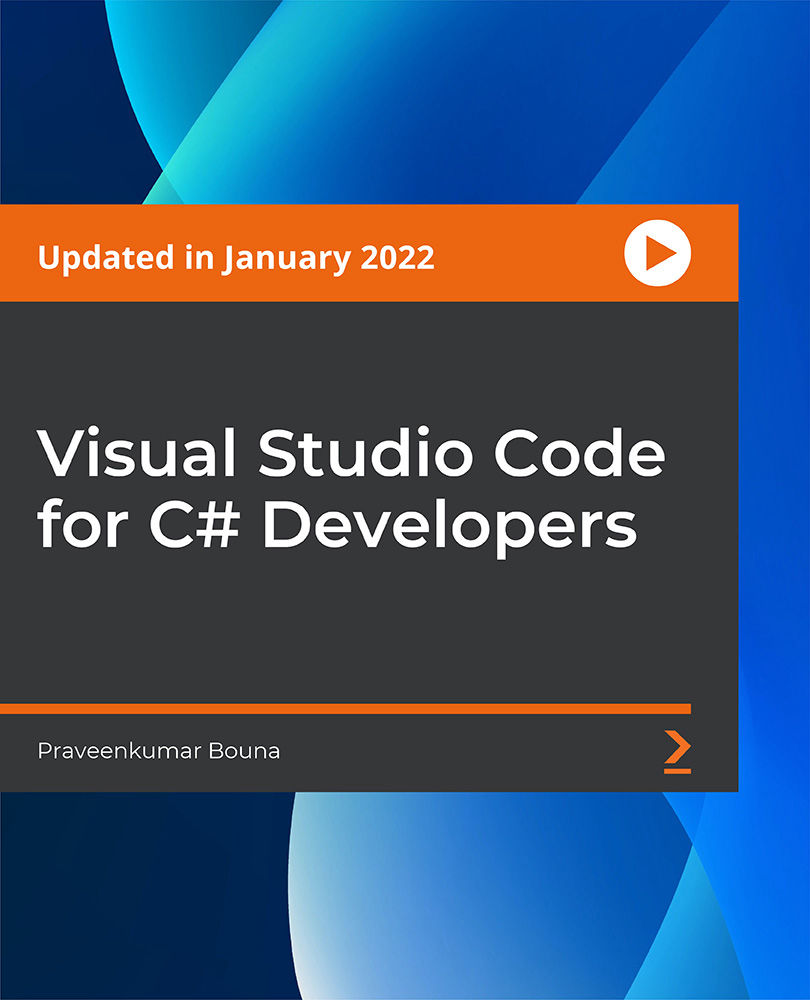
AWS Certified Cloud Practitioner (CLF-C02) - Ultimate Exam Training
By Packt
This comprehensive course on AWS Certified Cloud Practitioner (CLF-C01) empowers you to fast-track your IT career. Gain in-depth knowledge of cloud computing, AWS services, and architectural concepts. With hands-on labs, quizzes, and real practice exams, you will confidently build cost-effective, fault-tolerant IT solutions on the AWS Cloud.
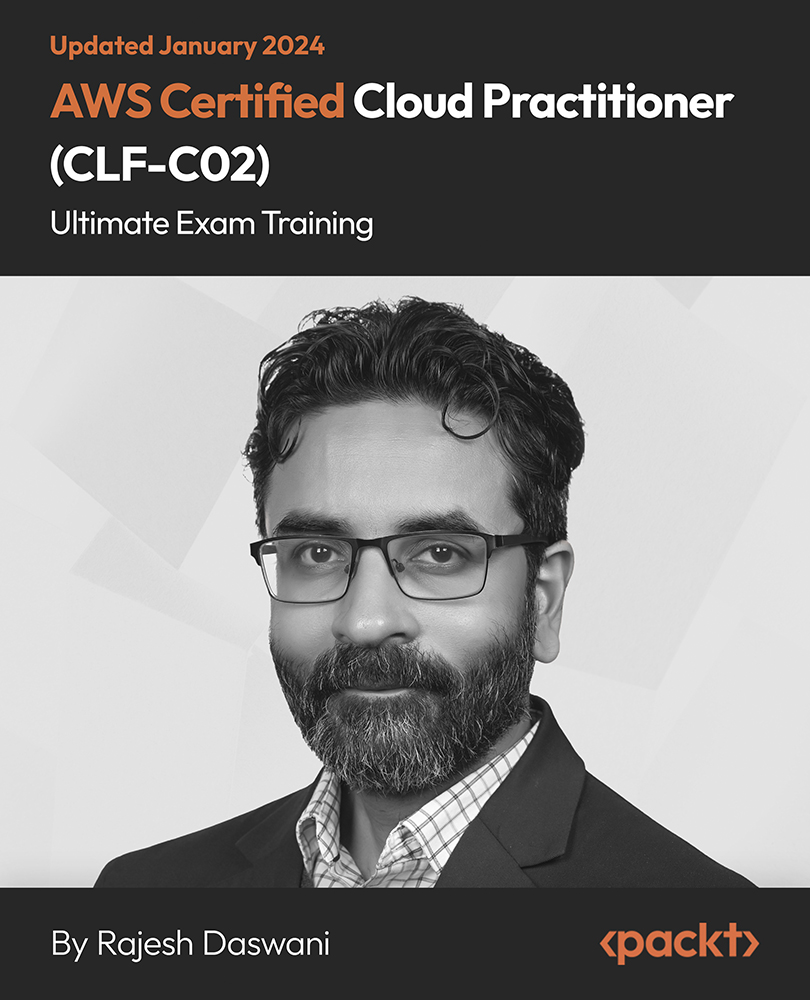
Proofreading Basics
By OnlineCoursesLearning.com
Editing Basics Certificate Editing is unbelievably significant, paying little heed to your work or what you are doing. Regardless of whether you are sending a book, composing a work email or drafting an agreement, it is vital that your message appears to be you planned. While a ton of this relies upon your promise decision, a lot of it depends on your capacity to appropriately edit. Missing spelling or syntactic missteps can be exceptionally humiliating. In outrageous cases, they can likewise set you back a ton of cash as far as lost customers. This course gives you the fundamental data you need to turn into a more compelling editor. It starts by examining the significance of right spelling and offers you a couple of admonitions on the best way to scan your records for erroneous words. Then, we survey a couple of syntactic principles and give you a couple of extra instances of regular errors, just as giving redresses. Accentuation botches are additionally investigated in detail, with the remedies for basic mix-ups gave, permitting you to improve your own accentuation. While the natural eye is ideal, it is feasible to edit an archive utilizing Microsoft Word. We furnish you with a touch of direction to make this errand a lot simpler. At last, we audit a couple other editing apparatuses that individuals frequently suggest, and we make our own idea concerning which technique is ideal. You will Learn: The significance of editing Instructions to distinguish normal spelling botches Instructions to recognize normal linguistic mix-ups Why you additionally need to edit for accentuation botches Instances of projects that can help you discover botches Advantages of Taking this Course Understanding that not all spelling botches are grammatical errors Learning a couple of instances of much of the time incorrectly spelled words Realizing when to utilize certain words in the right setting Seeing how to discover and address accentuation botches Figuring out how to utilize Microsoft Word for editing purposes
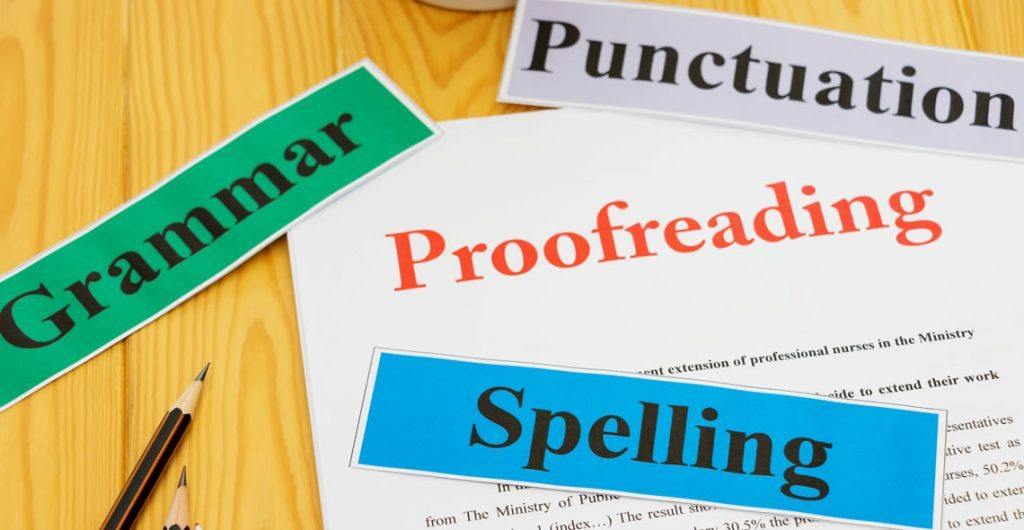
Boost Your Career with Apex Learning and Get Noticed By Recruiters in this Hiring Season! Get Hard Copy + PDF Certificates + Transcript + Student ID Card worth £160 as a Gift - Enrol Sage 50 Payroll Bundle Now Become an invaluable asset to your company's future and take charge of its finances almost immediately by learning to use Sage 50. Sage 50 Payroll is today's trusted benchmark in money handling, and we can train you to use it without any prior experience. No matter whether you are starting as an accountant in a large company, or having to pay salaries in a private firm, this learning experience can take your career and business to the next level. With a single payment you will gain access to Sage 50 Payroll Advanced Diploma including 10 Career development courses, original hardcopy certificate, transcript and a student ID card. Courses are included with this Sage 50 Payroll Advanced Diploma: Course 01: Sage 50 Training Course 02: Payroll Management Course Course 03: Level 3 Xero Training Course 04: Financial Management Course 05: Accounting and Bookkeeping Level 2 Course 06: Applied Business Analysis Diploma Course 07: Data Analysis in Excel Level 3 Course Course 08: Office Skills Course 09: Effective Communication Skills Course 10: Performance Management Course 11: New Functions in Microsoft Excel 2021 This Sage 50 Payroll Advanced Diploma offers you all the training you will need to take a Payroll Administrator's role and establish your skills with Sage software. Benefits you'll get choosing Apex Learning for this Sage 50: One payment, but lifetime access to 11 CPD courses Learn at your ease - anytime, from anywhere Study the Sage 50 course from your computer, tablet or mobile device CPD accredited Sage 50 course - improve the chance of gaining professional skills Gain valuable experience of Sage 50 without leaving your home Curriculum **Sage 50 Payroll for Beginners** Module 1: Payroll Basics Module 2: Company Settings Module 3: Legislation Settings Module 4: Pension Scheme Basics Module 5: Pay Elements Module 6: The Processing Date Module 7: Adding Existing Employees Module 8: Adding New Employees Module 9: Payroll Processing Basics Module 10: Entering Payments Module 11: Pre-Update Reports Module 12: Updating Records Module 13: e-Submissions Basics Module 14: Process Payroll (November) Module 15: Employee Records and Reports Module 16: Editing Employee Records Module 17: Process Payroll (December) Module 18: Resetting Payments Module 19: Quick SSP Module 20: An Employee Leaves Module 21: Final Payroll Run Module 22: Reports and Historical Data Module 23: Year-End Procedures more............. How will I get my Certificate? After successfully completing the Sage 50 Payroll course you will be able to order your CPD Accredited Certificates (PDF + Hard Copy) as proof of your achievement. PDF Certificate: Free (Previously it was £10 * 11 = £110) Hard Copy Certificate: Free (For The Title Course) CPD 115 CPD hours / points Accredited by CPD Quality Standards Who is this course for? There is no experience or previous qualifications required for enrolment on this Sage 50 Payroll Advanced Diploma. It is available to all students, of all academic backgrounds. Requirements Our Sage 50 Payroll Advanced Diploma is fully compatible with PC's, Mac's, Laptop, Tablet and Smartphone devices. This course has been designed to be fully compatible on tablets and smartphones so you can access your course on wifi, 3G or 4G. There is no time limit for completing this course, it can be studied in your own time at your own pace. Career path This Sage 50 Training will help you stand out from the competition and will help you in procuring jobs like: Bookkeeper Accounts Executive Auditor Staff Accountant Tax Accountant Certificates Certificate of completion Digital certificate - Included Certificate of completion Hard copy certificate - Included You will get the Hard Copy certificate for the title course (Sage 50 Training) absolutely Free! Other Hard Copy certificates are available for £10 each. Please Note: The delivery charge inside the UK is £3.99, and the international students must pay a £9.99 shipping cost.

Payroll Diploma Payroll professionals are a crucial part of the business world. Working in Payroll requires various skills and knowledge, including accounting, data entry, and customer service. In addition, Payroll professionals manage employee wages and benefits, process Payroll taxes, and ensure compliance with local, state, and federal labour laws. A career in Payroll can be a rewarding and lucrative opportunity. Payroll professionals are in high demand due to the complexity of payroll regulations and the need for accuracy and efficiency. Payroll professionals are also often in charge of maintaining employee records, which can be challenging but rewarding. If you want to become a well-established Payroll Manager, Supervisor, or Administrator, this Payroll Diploma course will provide you with a solid foundation to build confidence and more advanced skills. This course has been designed to assist learners in gaining a strong command of instruction in the Payroll Management System, providing them with a solid reservoir of knowledge to help them succeed in their professional careers. So enrol in the course right now! Furthermore, to help you showcase your expertise in Payroll, we have prepared a special gift of 1 hardcopy certificate and 1 PDF certificate for the title course completely free of cost. These certificates will enhance your credibility and encourage possible employers to pick you over the rest. This Payroll Bundle Consists of the following Premium courses: Course 01: Payroll Management Course Course 02: Diploma in Sage 50 Accounts Course 03: Pension UK Course 04: Employment Law Level 3 Course 05: Law and Contracts - Level 2 Course 06: Recruitment Consultant - Level 4 Course 07: Virtual Interviewing for HR Course 08: Introduction to VAT Course 09: Level 3 Tax Accounting Course 10: Level 3 Xero Training Course 11: Professional Bookkeeping Course Course 12: Microsoft Excel Level 3 Course 13: Stress Management Training Course 14: Time Management Learning Outcome of this Payroll course Learn about Payroll and its fundamentals. Understand the UK payroll system. Learn everything there is to know about the processes involved in managing and processing a company's Payroll. Learn how to hire full-time, part-time, and casual workers. Learn how to make and manage timesheets for your employees. Learn about overtime calculations. Learn more about Paye, Tax, and National Insurance. Understand the payroll process Discover how to submit payroll reports on a quarterly and annual basis Curriculum Payroll Management Course Payroll System in the UK Payroll Basics Company Settings Legislation Settings Pension Scheme Basics Pay Elements The Processing Date Adding Existing Employees Adding New Employees Payroll Processing Basics Entering Payments Pre-Update Reports Updating Records e-Submissions Basics Process Payroll (November) Employee Records and Reports Editing Employee Records Resetting Payments Quick SSP An Employee Leaves Reports and Historical Data Year-End Procedures And Much More... How will I get my Certificate? After successfully completing the course, you will be able to order your CPD Accredited Certificates (PDF + Hard Copy) as proof of your achievement. PDF Certificate: Free (For The Title Course) Hard Copy Certificate: Free (For The Title Course) CPD 140 CPD hours / points Accredited by CPD Quality Standards Who is this course for? Accounting students Business owner Anyone who wants to learn to account Bookkeepers and Accountants who need to have an understanding of the UK payroll system Students who are going for jobs where the requirement is working knowledge of how UK payroll works Those who have studied accounting but want practical knowledge of Payroll Requirements This course has been designed to be fully compatible with tablets and smartphones. Career path Enrolling in this bundle can lead to the following career opportunities: Payroll Administrator Business Analyst Payroll Manager HR Manager CIS specialist Apprentice Payroll Officer Payroll Clerk Payroll Data Analyst The typical annual income for these professionals ranges from £20,000 to £70,000 in the UK. Certificates Certificate of completion Digital certificate - Included Certificate of completion Hard copy certificate - Included You will get the Hard Copy certificate for the title course (Payroll Management Course) absolutely Free! Other Hard Copy certificates are available for £10 each. Please Note: The delivery charge inside the UK is £3.99, and the international students must pay a £9.99 shipping cost.
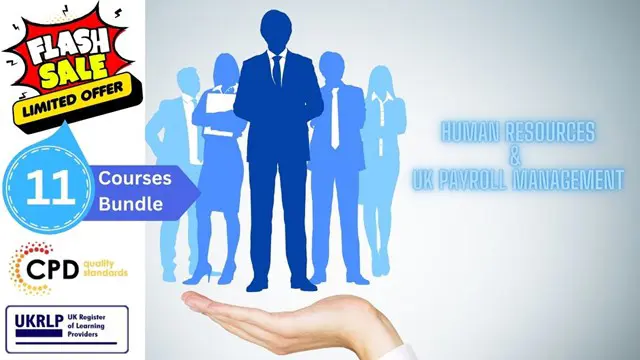
Get Hard Copy + PDF Certificates + Transcript + Student ID Card worth £160 as a Gift - Enrol Now Garden retailers across the UK are facing a "perfect storm" of Brexit and the pandemic, according to the Horticultural Trades Association (HTA). Demand is two to three times higher than normal, thanks to the extra three million people who have taken up gardening during the lockdown. The average gardener salary in the United Kingdom is £19,580 per year or £10.04 per hour. Entry-level positions start at £17,550 per year, while experienced workers make up to £25,000 per year. And the best part is, you could be self self-employed! So if you love nature and want to get a stable career that's both rewarding and offers good pay, then this Gardening, Horticulture and Plant Nutrition Training is for you. Along with this Gardening, Horticulture and Plant Nutrition Training course, you will get 10 other premium courses. Also, you will get an original Hardcopy and PDF certificate for the title course and a student ID card absolutely free. This Gardening, Horticulture and Plant Nutrition Training Bundle Consists of the following Premium courses: Course 01: Gardening & Landscaping Course 02: Land Management Course Course 03: Hydroponics Gardening Course 04: Reproduction in Flowering Plants Course 05: Botany Course 06: Vegan(Vegetarian) Diet Course 07: Agricultural Science Course 08: Environmental Health Course 09: Mushroom Growing Course Course 10: Master Herbalist Course 11: Personal Hygiene What will you learn from this Gardening, Horticulture & Plant Nutrition Training : Discover inspiring gardening and landscaping ideas to transform patios, yards, gardens, and more Learn the process of managing the use and development of land resources for a variety of purposes, including ween and soil management, irrigation, land registration and acquisition Fundamentals of Hydroponics Gardening, discover the required equipment, plant nutrition, seedling and plant maintenance, growing in Greenhouses Understand the process of reproduction in flowering plants, including parts 1-4 SEXUAL sexual reproduction in angiosperms Introduction to biology, the morphology of plants, naming plants and taxonomic classifications, ecology etc Learn about agricultural science, environmental health, including food waste, air pollution How to grow mushrooms, identifying edible mushrooms, mushroom spawning, as well as master herbalists Enrol now in Gardening, Horticulture & Plant Nutrition Training to advance your career, and use the premium study materials from Apex Learning. Benefits you'll get from choosing Apex Learning for this Gardening, Horticulture & Plant Nutrition Training: Pay once and get lifetime access to 11 CPD courses in this Gardening, Horticulture & Plant Nutrition Training Course Free e-Learning App for engaging reading materials & helpful assistance Certificates, student ID for the Gardening, Horticulture & Plant Nutrition Training course included in a one-time fee Free up your time - don't waste time and money travelling for classes Accessible, informative modules of Gardening, Horticulture & Plant Nutrition Training designed by expert instructors Learn about Gardening, Horticulture & Plant Nutrition Training at your ease - anytime, from anywhere Study the Gardening, Horticulture & Plant Nutrition Training from your computer, tablet or mobile device CPD accredited Gardening, Horticulture & Plant Nutrition Training course - improve the chance of gaining professional skills How will I get my Certificate? After successfully completing the course you will be able to order your CPD Accredited Certificates (PDF + Hard Copy) as proof of your achievement. PDF Certificate: Free (Previously it was £6*11 = £66) Hard Copy Certificate: Free (For The Title Course: Previously it was £10) CPD 145 CPD hours / points Accredited by CPD Quality Standards Who is this course for? Anyone from any background can enrol in this bundle. Requirements This course has been designed to be fully compatible with tablets and smartphones. Career path After successfully completing this Gardening, Horticulture and Plant Nutrition Training bundle, you will be equipped with fundamental knowledge and skillsets to explore your opportunities in areas such as: Gardener Greenhouse worker Vineyard worker Florist Horticulturist Groundskeeper Forester Landscaper Landscape architect And much more! Certificates Certificate of completion Digital certificate - Included Certificate of completion Hard copy certificate - Included You will get the Hard Copy certificate for the title course (Gardening & Landscaping) absolutely Free! Other Hard Copy certificates are available for £10 each. Please Note: The delivery charge inside the UK is £3.99, and the international students must pay a £9.99 shipping cost.

Boost Your Career with Apex Learning and Get Noticed By Recruiters in this Hiring Season! Get Hard Copy + PDF Certificates + Transcript + Student ID Card worth £160 as a Gift - Enrol Now Give a compliment to your career and take it to the next level. This Gardening bundle will provide you with the essential knowledge to shine in your professional career. Whether you want to develop skills for your next job or elevate your skills for your next promotion, this Gardening bundle will help you stay ahead of the pack. Throughout the Gardening programme, it stresses how to improve your competency as a person in your chosen field while also outlining essential career insights in the relevant job sector. Along with this Gardening course, you will get 10 premium courses, an originalhardcopy, 11 PDF certificates (Main Course + Additional Courses) Student ID card as gifts. This Bundle Consists of the following Premium courses: Course 1: Land Management Course Course 2: Hydroponics Gardening Course 3: Kitchen Gardening Course 4: Reproduction in Flowering Plants Course 5: Mushroom Growing Course Course 6: Master Herbalist Course 7: Botany Course 8: Forestry Course 9: Environmental Health Course 10: Diploma in Water Treatment As one of the top course providers in the UK, we're committed to providing you with the best educational experience possible. Our industry experts have designed to empower you to learn all at once with accuracy. You can take the course at your own pace - anytime, from anywhere. So, enrol now to advance your career! Benefits you'll get choosing Apex Learning for this Gardening: Pay once and get lifetime access to 11 CPD courses from this Gardening bundle Free e-Learning App for engaging reading materials & helpful assistance Certificates, student ID for the course included in a one-time fee Free up your time - don't waste time and money travelling for classes Accessible, informative modules designed by expert instructors Learn about at your ease - anytime, from anywhere Study from your computer, tablet or mobile device CPD accredited course - improve the chance of gaining professional skills How will I get my Certificate? After successfully completing the course you will be able to order your CPD Accredited Certificates (PDF + Hard Copy) as proof of your achievement. PDF Certificate: Free (Previously it was £10 * 11 = £110) Hard Copy Certificate: Free (For The Title Course) If you want to get hardcopy certificates for other courses, generally you have to pay £20 for each. But this Fall, Apex Learning is offering a Flat 50% discount on hard copy certificates, and you can get each for just £10! P.S. The delivery charge inside the U.K. is £3.99 and the international students have to pay £9.99. Curriculum: Course 1: Gardening & Landscaping Garden Design & Landscaping Gardening Basics Fertilisers and Pest Control Principles of Garden Design Garden Design Plans Examples of Planting Plans Planting Techniques Garden Irrigation Garden Lighting Design Turfing a Lawn Organic Gardening Basics Having a Plan Having the Right Tools Making your Own Mulch And much more⦠Course 2: Land Management Course Land Management: An Introduction Land Use and Land Use Planning Soil Management And much more⦠Course 3: Hydroponics Gardening Module 1: Introduction to Hydroponics Module 2: Systems of hydroponic culture Module 3: Plant Nutrition And much more⦠Course 4: Kitchen Gardening Introduction Choosing Vegetables for Your Garden And much more⦠Course 5: Reproduction in Flowering Plants Section 01: SEXUAL REPRODUCTION IN ANGIOSPERMS - PART I Section 02: SEXUAL REPRODUCTION IN ANGIOSPERMS - PART II Section 03: SEXUAL REPRODUCTION IN ANGIOSPERMS - PART III And much more⦠Course 6: Mushroom Growing Course Module-01: Introduction to Mushroom Cultivation Module-02: Identifying Edible Mushrooms Module-03: Mushroom Culture Part One And much more⦠Course 7: Master Herbalist Introduction to Herbal Medicine Regulations and Safety Introduction to Botany And much more⦠Course 8: Botany Introduction to Biology Morphology of Plants Cell Biology and Anatomy of Plants And much more⦠Course 9: Forestry Module-1: Introduction to Forestry Module-2: Forest Soil Module-3: Forest Menstruation And much more⦠Course 10: Environmental Health Intro to Environmental Health Waste, Pollution and Pollutants Environment, Pollution, Climate Change and Health And much more⦠Course 11: Diploma in Water Treatment Overview of Water Treatment Water Quality Wastewater Sampling and Analysis And much more⦠CPD 115 CPD hours / points Accredited by CPD Quality Standards Who is this course for? Anyone from any background can enrol in this Gardening bundle. Requirements This Gardening course has been designed to be fully compatible with tablets and smartphones. Career path Having this expertise will increase the value of your CV and open you up to multiple job sectors. Certificates Certificate of completion Digital certificate - Included

Envision yourself effortlessly navigating conversations in English, captivating your audience with your eloquence and fluency. Imagine confidently expressing your ideas in academic essays, flawlessly mastering English grammar, and effortlessly comprehending native speakers. This Master English Speaking - 2 Bundle is your gateway to achieving this linguistic mastery. Learning Outcomes: Master the nuances of English pronunciation and intonation Expand your vocabulary with 200 common idioms and phrases Enhance your grammar proficiency to level 3 Ace English spelling, punctuation, and grammar fundamentals Develop effective essay writing skills in English Prepare for GCSE English exams with confidence Attain a Diploma in TEFL/TESOL to teach English as a foreign language This Master English Speaking - 2 Bundle Consists of the following Premium courses: => Course 01: Master English Speaking 2 => Course 02: English Spelling, Punctuation, and Grammar Basic Course => Course 03: Diploma in TEFL/TESOL => Course 04: English Grammar Level 3 => Course 05: 200 Common English Idioms and Phrases => Course 06: GCSE English => Course 07: Essay Writing in English => Course 08: Functional Skills English Practice Level 2 => Course 09: Master English Speaking 3 => Course 10: IELTS Speaking Masterclass => Course 11: Basics of English for Beginners Enrol now and unlock the power of effective communication with our Master English Speaking - 2 Bundle. Immerse yourself in a world of linguistic enrichment with our Master English Speaking - 2 Bundle, designed to empower you to communicate with confidence and clarity in English. This comprehensive bundle caters to learners of all levels, from beginners seeking to establish a strong foundation to advanced speakers aiming to refine their fluency and articulate their thoughts with precision. Our carefully curated selection of courses provides a holistic approach to mastering English, covering essential aspects of the language such as grammar, vocabulary, pronunciation, and conversational skills. Whether you aspire to enhance your professional prospects, expand your academic horizons, or simply connect with the world around you more effectively, this bundle empowers you to achieve your English language goals. The Curriculum of Master English Speaking - 2 Bundle => Course 01: Master English Speaking 2 Section 01: Introduction Section 02: 10 Ways to Encourage Someone Section 03: 10 Ways to Talk about Price Section 04: 10 Phrases for Saying Something is Easy and Difficult Section 05: 10 Phrases for Remembering, Reminding & Forgetting Section 06: 5 Ways to Interrupt Someone Politely Section 07: 6 Ways to Ask for Clarification Section 08: 7 Phrases for Complaining Section 09: 5 Ways to Ask Someone Else to Do Something Section 10: 5 Ways to Ask for Help Section 11: 10 Expression about Age Section 12: 10 Phrases for Shopping Section 13: 10 Phrases for Talking about Food Section 14: 10 Phrases for Talking about TV Section 15: 10 Phrases you will hear in the Airport Section 16: 5 Ways to Check if the Other Person Understands You Section 17: 5 Phrases for Hot Weather Section 18: 5 Phrases for Cold Weather Section 19: 10 Ways to Talk about the Rain in English Section 20: 10 Ways to Say that you are Tired Section 21: 5 Phrases for Promises & Resolutions Section 22: 10 Excuses for being Late Section 23: 5 Ways to Say Someone is Correct Section 24: 5 Ways to Say Someone is wrong Section 25: 5 Ways to Say Someone is Clever Section 26: Download the PDF of the Whole Content =========>>>>> And 10 More Courses <<<<<========= Enrol in This Bundle Today and Start your journey with APEX LEARNING. CPD 110 CPD hours / points Accredited by CPD Quality Standards Who is this course for? This bundle is designed for individuals who: Seek to improve their spoken English fluency and confidence. Wish to enhance their written and grammatical proficiency in English. Aspiring English language teachers seeking TEFL/TESOL certification. Individuals preparing for English proficiency exams like IELTS and GCSE. Anyone seeking to master the English language for personal or professional advancement. Requirements This Master English Speaking - 2 course has been designed to be fully compatible with tablets and smartphones. Career path Having this bundle, will increase the value of your CV and open you up to multiple job sectors: English language teacher: £30,000-£40,000 per year) Translator or interpreter: £35,000-£45,000 per year) English tutor: £25,000-£35,000 per year) Content writer or editor: £30,000-£40,000 per year) International business consultant: £50,000-£60,000 per year) Certificates Certificate of Completion (e-Certificate) Digital certificate - Included Certificate of Completion (Hard Copy) Hard copy certificate - £10 You will get the Hard Copy certificate for the Master Spoken English - 2 course absolutely Free! Other Hard Copy certificates are available for £10 each. Please Note: The delivery charge inside the UK is £3.99, and the international students must pay a £9.99 shipping cost.

ASP.NET Core API and Blazor Development
By Packt
Learn how to build a RESTful API using ASP.NET Core 6, and then consume it in a modern Blazor single-page application. Along the way, you will review clean coding principles and patterns, RESTful standards, logging tools, database development and management, and application testing and deployment strategies.
