- Professional Development
- Medicine & Nursing
- Arts & Crafts
- Health & Wellbeing
- Personal Development
Overview All leading companies that produce content of any kind need experienced Proofreaders and Copy Editors. Become trained in this profession and secure rewarding roles. This Level 3 Proofreading and Copy Editing Course is designed to train you quickly in all the abilities needed to perform quality control and amendments ahead of publishing. No manual, book, magazine, website, brochure, or business letter is sent out to an audience without Proofreading. This course will prepare you for a lucrative and satisfying career in this fascinating area of business. You will be expertly trained to check, edit, and adapt the text to the highest of standards and earn yourself a substantial reputation. How will I get my certificate? You may have to take a quiz or a written test online during or after the course. After successfully completing the course, you will be eligible for the certificate. Who is this course for? There is no experience or previous qualifications required for enrolment on this Level 3 Proofreading and Copy Editing Course. It is available to all students, of all academic backgrounds. Requirements Our Level 3 Proofreading and Copy Editing Course is fully compatible with PC's, Mac's, Laptop, Tablet and Smartphone devices. This course has been designed to be fully compatible on tablets and smartphones so you can access your course on wifi, 3G or 4G. There is no time limit for completing this course, it can be studied in your own time at your own pace. Career path Having these various qualifications will increase the value in your CV and open you up to multiple sectors such as Business & Management , Admin, Accountancy & Finance, Secretarial & PA, Teaching & Mentoring etc. Course Curriculum 12 sections • 12 lectures • 05:30:00 total length •Proofreading Basics: 00:25:00 •Applying the Style Guide: 00:20:00 •Spelling and Grammar: 00:15:00 •Proofreading on Paper: 00:25:00 •Proofreading On-Screen: 01:00:00 •Copy-Editing Basics: 01:00:00 •Copy-Editing - the Use of Language: 00:45:00 •Copy-Editing - Checking Accuracy and Facts: 00:15:00 •Copy-Editing - the Beginning and the End: 00:15:00 •Copy-Editing - Legal Checks: 00:30:00 •Finding Work and Developing Your Career: 00:20:00 •Assignment - Level 3 Proofreading and Copy Editing Course: 00:00:00

In this competitive job market, you need to have some specific skills and knowledge to start your career and establish your position. This Editing 360º Photos with Photoshop and After Effects will help you understand the current demands, trends and skills in the sector. The course will provide you with the essential skills you need to boost your career growth in no time. The Editing 360º Photos with Photoshop and After Effects will give you clear insight and understanding about your roles and responsibilities, job perspective and future opportunities in this field. You will be familiarised with various actionable techniques, career mindset, regulations and how to work efficiently. This course is designed to provide an introduction to Editing 360º Photos with Photoshop and After Effects and offers an excellent way to gain the vital skills and confidence to work toward a successful career. It also provides access to proven educational knowledge about the subject and will support those wanting to attain personal goals in this area. Learning Objectives Learn the fundamental skills you require to be an expert Explore different techniques used by professionals Find out the relevant job skills & knowledge to excel in this profession Get a clear understanding of the job market and current demand Update your skills and fill any knowledge gap to compete in the relevant industry CPD accreditation for proof of acquired skills and knowledge Who is this Course for? Whether you are a beginner or an existing practitioner, our CPD accredited Editing 360º Photos with Photoshop and After Effects is perfect for you to gain extensive knowledge about different aspects of the relevant industry to hone your skill further. It is also great for working professionals who have acquired practical experience but require theoretical knowledge with a credential to support their skill, as we offer CPD accredited certification to boost up your resume and promotion prospects. Entry Requirement Anyone interested in learning more about this subject should take this Editing 360º Photos with Photoshop and After Effects. This course will help you grasp the basic concepts as well as develop a thorough understanding of the subject. The course is open to students from any academic background, as there is no prerequisites to enrol on this course. The course materials are accessible from an internet enabled device at anytime of the day. CPD Certificate from Course Gate At the successful completion of the course, you can obtain your CPD certificate from us. You can order the PDF certificate for £9 and the hard copy for £15. Also, you can order both PDF and hardcopy certificates for £22. Career path The Editing 360º Photos with Photoshop and After Effects will help you to enhance your knowledge and skill in this sector. After accomplishing this course, you will enrich and improve yourself and brighten up your career in the relevant job market. Course Curriculum Section 01: Introduction Introduction 00:01:00 Software you'll need 00:01:00 A brief intro to After Effects 00:02:00 About the exercise files 00:01:00 Section 02: Editing and Retouching a Spherical Panorama Isolating the tripod area 00:07:00 Seamless tripod removal 00:02:00 Replacing tripod from bottom of sphere 00:04:00 Retouch and reset the panorama center point 00:04:00 Replacing the sky 00:04:00 Adding some sunshine 00:07:00 Making color adjustments 00:02:00 Adding a logo 00:05:00 Preparing Final JPEG file (with metadata) 00:04:00 Upload spherical panoramic to Facebook 00:01:00 Certificate and Transcript Order Your Certificates or Transcripts 00:00:00

Docker Fundamentals for Beginners
By Packt
The course is designed for absolute beginners and takes you on a journey with Docker! The course includes animations and labs to enhance your learning experience. A carefully designed course aimed at helping beginners understand Docker concepts vividly.
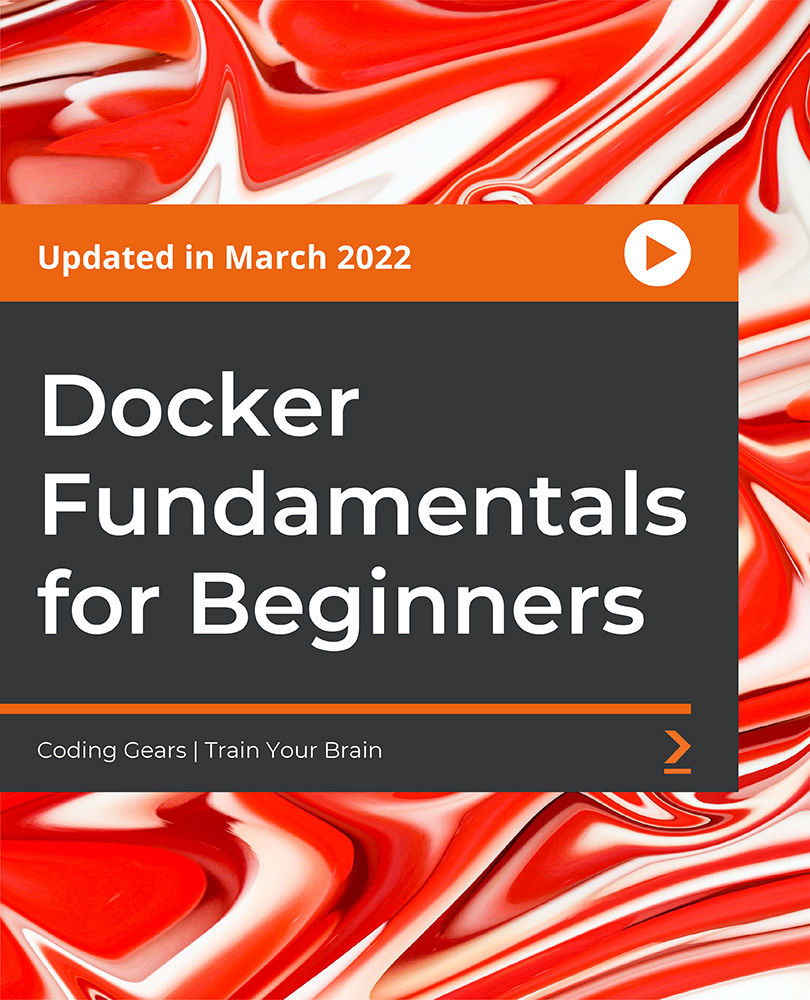
Linux Fundamentals
By Packt
This course will take you through the basic and advanced concepts of Linux. You will become familiar with shell scripting, file and user management, data streams, and Linux networking with the help of many interesting activities.
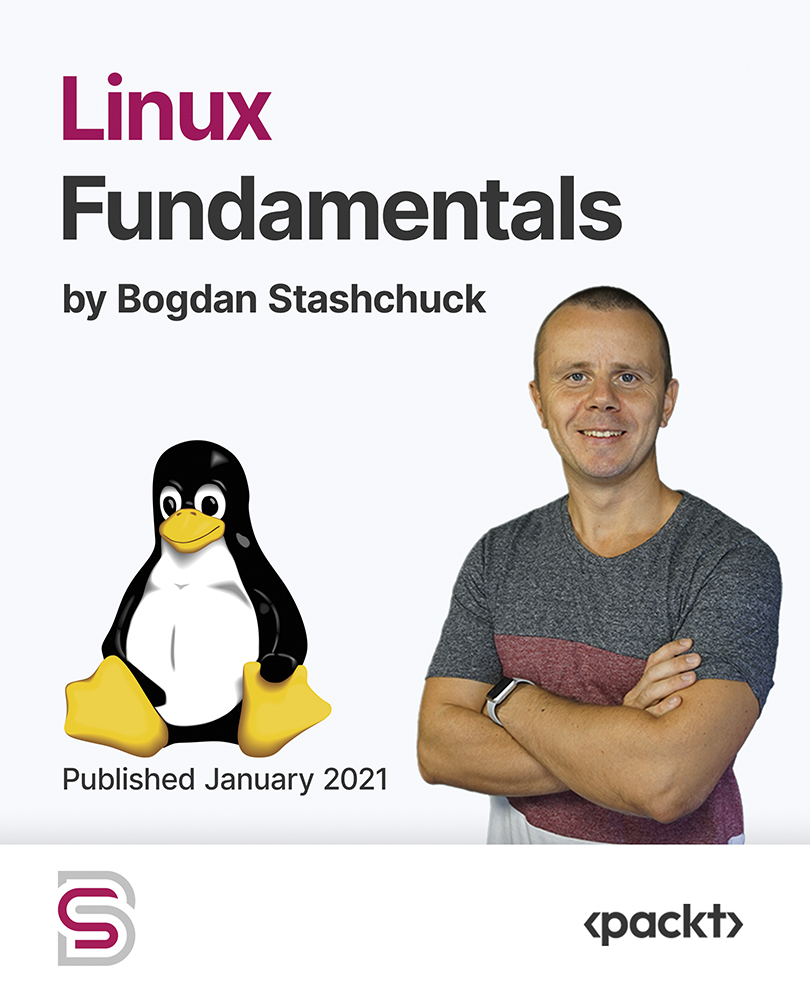
In this competitive job market, you need to have some specific skills and knowledge to start your career and establish your position. This Adobe Photoshop: Learn Photo Editing From Stratch will help you understand the current demands, trends and skills in the sector. The course will provide you with the essential skills you need to boost your career growth in no time. The Adobe Photoshop: Learn Photo Editing From Stratch will give you clear insight and understanding about your roles and responsibilities, job perspective and future opportunities in this field. You will be familiarised with various actionable techniques, career mindset, regulations and how to work efficiently. This course is designed to provide an introduction to Adobe Photoshop: Learn Photo Editing From Stratch and offers an excellent way to gain the vital skills and confidence to work toward a successful career. It also provides access to proven educational knowledge about the subject and will support those wanting to attain personal goals in this area. Learning Objectives Learn the fundamental skills you require to be an expert Explore different techniques used by professionals Find out the relevant job skills & knowledge to excel in this profession Get a clear understanding of the job market and current demand Update your skills and fill any knowledge gap to compete in the relevant industry CPD accreditation for proof of acquired skills and knowledge Who is this Course for? Whether you are a beginner or an existing practitioner, our CPD accredited Adobe Photoshop: Learn Photo Editing From Stratch is perfect for you to gain extensive knowledge about different aspects of the relevant industry to hone your skill further. It is also great for working professionals who have acquired practical experience but require theoretical knowledge with a credential to support their skill, as we offer CPD accredited certification to boost up your resume and promotion prospects. Entry Requirement Anyone interested in learning more about this subject should take this Adobe Photoshop: Learn Photo Editing From Stratch. This course will help you grasp the basic concepts as well as develop a thorough understanding of the subject. The course is open to students from any academic background, as there is no prerequisites to enrol on this course. The course materials are accessible from an internet enabled device at anytime of the day. CPD Certificate from Course Gate At the successful completion of the course, you can obtain your CPD certificate from us. You can order the PDF certificate for £9 and the hard copy for £15. Also, you can order both PDF and hardcopy certificates for £22. Career path The Adobe Photoshop: Learn Photo Editing From Stratch will help you to enhance your knowledge and skill in this sector. After accomplishing this course, you will enrich and improve yourself and brighten up your career in the relevant job market. Course Curriculum Adobe Photoshop: Learn Photo Editing From Stratch Module 01: Introduction to the course 00:03:00 Module 02: Getting Started with Photoshop CC 2020 00:07:00 Module 03: Working with layers 00:11:00 Module 04: Hue Saturation 00:03:00 Module 05: Working with Vibrance 00:02:00 Module 06: Working with LEVELS 00:04:00 Module 07: Turn images into Black white 00:03:00 Module 08: Using Crop Tool 00:02:00 Module 09: Content Aware Cropping 00:03:00 Module 10: Using Content Aware Fill 00:09:00 Module 11: Transformation Quick Selection 00:11:00 Module 12: Class Project 00:01:00 Module 13: Using Quick Selection Tool 00:10:00 Module 14: Add Text behind an Image 00:07:00 Module 15: Creating a WATERMARK in PS 00:10:00 Module 16: Make Cool Text 00:12:00 Module 17: Adding Lens Flars PS 00:04:00 Module 18: Blending two images into one 00:05:00 Module 19: Adding Dual tone effect 00:06:00 Module 20: Turn Images into OIL PAINT 00:02:00 Module 21: CLASS PROJECT TIME 00:10:00 Module 22: Neon Light Effect 00:09:00 Module 23: Start Creating Paint Dripping Effect 00:09:00 Module 24: CLASS PROJECT TIME 00:01:00 Module 25: Paint Brush Effect 00:16:00 Module 26: Paint Brush Effect CLASS PROJECT 00:01:00 Module 27: Using SPOT healing brush 00:09:00 Module 28: Using the Patch tool 00:07:00 Module 29: Using the Burn tool PS 00:06:00 Module 30: Using the Liquify Tool PS 00:12:00 Module 31: Skew,Wrap transform 00:11:00 Module 32: Gradient Map Filter 00:07:00 Module 33: Gradient Map Circls Effect PS 00:07:00 Module 34: Instagram Glow effect 00:10:00 Module 35: CLASS PROJECT Instagram Light Logo 00:02:00 Module 36: Part 1 3D Instagram 00:13:00 Module 37: Part 2 3D Instagram 00:11:00 Module 38: Class Project 3D Instagram Effect 00:01:00 Module 39: RGB CMYK 00:05:00 Module 40: Image resizeing 00:06:00 Module 41: Ways to EXPORT FILES in PS (1) 00:13:00 Module 42: Thank You 00:03:00 Certificate and Transcript Order Your Certificates or Transcripts 00:00:00

Microsoft Azure Functions - Developing Serverless Solutions
By Packt
In this course, you will learn how to create your own Azure Functions apps and visualize how full applications can be built using Azure Functions. We will also explore the tools needed to support development, both locally and in the Azure portal, and explore the different triggers, bindings, and deployment models that are possible.

The Complete Practical Docker Guide
By Packt
Understand how Docker works and learn its core features with this hands-on course. This is 90% practice without any useless demos! Learn how to create different containers such as Node.js, Python, WordPress, MongoDB, MySQL, Redis, Elasticsearch, and much more.

Medical Writing, Medical Coding & Medical Terminology(Clinical Coding) - CPD Certified
4.8(9)By Skill Up
CPD Certified | 7-in-1 Premium Bundle | **Gift: 1 Free PDF Certificate | High-quality Materials | 24/7 Learner Support

Introduction to Reddit Marketing
By OnlineCoursesLearning.com
Prologue to Reddit Marketing Finding out about Reddit showcasing is significant to anybody hoping to expand their image mindfulness and website traffic by outfitting the force of quite possibly the most dependable and solid wellsprings of online data. This course gives an extensive manual for really seeing how Reddit functions, how to remember it for your showcasing plan and the conduct and propensities for Reddit clients and editors. From the sort of substance to utilize and the diverse promoting and publicizing techniques, to a definite examination of the objective market, this course covers all you require to think about effectively advertising your image on perhaps the most visited sites on the planet today. You Will Learn How Reddit functions and how to effectively utilize it as a showcasing apparatus About the diverse natural and paid promoting choices Down to earth instances of the best substance to incorporate A point by point investigation of the Reddit market and how to viably draw in with them Advantages of Taking This Course You will fundamentally expand your site and page traffic You will expand your image mindfulness and brand connection You will assemble your client base and improve benefits You will abstain from discoloring your image by committing basic advertising errors

Selfie Masterclass: How to Take Perfect Selfies
By OnlineCoursesLearning.com
Selfie Masterclass: How to Take Perfect Selfies Figuring out how to take wonderful selfies is a fundamental manual for catching, altering and posting the most appealing and complimenting selfies and stay away from a significant number of the normal selfie no-no's! This course covers all you require to think about taking the ideal selfie, including utilizing the correct camera, the various kinds of selfies and the ideal points and postures to catch a definitive selfie. From how to alter your selfies utilizing channels and settings to a far reaching aide of the do's and don'ts of selfie-taking, this is a definitive selfie masterclass! You Will Learn The instruments of the selfie exchange and the various kinds of selfies Instructions to utilize the best points and stances to take the ideal selfie The study of altering your selfies utilizing camera settings and channels A thorough manual for the do's and don'ts of taking selfies Advantages of Taking This Course Improve your self-assurance Increment your after and commitment via web-based media Catch valuable recollections and minutes with elegance and balance Stay away from normal and humiliating selfie botches Course Modules/Lessons Module 01: Introduction and Types Module 02: Angles and Poses Module 03: Selfie Editing Module 04: Selfie Do's and Don'ts
