- Professional Development
- Medicine & Nursing
- Arts & Crafts
- Health & Wellbeing
- Personal Development
Digital Art Tools for Photoshop
By OnlineCoursesLearning.com
Digital Art Tools for Photoshop Certification Ever wonder why a picture in a magazine looks flawless or how creative an advertising banner looks? While being a professional designer or photographer may have a lot to do with it, the potential to create amazing images is possible for anyone. The key is to learn how to use the right post-production software, such as Adobe Photoshop. The ability to create multi-layers with unique effects and designs allows the designer to add depth and dimension. It is important to understand what Photoshop is used for as it has multiple functions and can be a very useful tool in not just editing photos, but also creating pamphlets, banners, business cards and flyers. This course will teach you about the benefits of such a program and also provides instructions on how to use it for both professional and personal needs. Throughout the course, you will see 21 different videos. Each video will take you on a step-by-step journey through the basic features of Photoshop. While there are several obvious features, such as the 'Layers' dialogue box, there are additional ways to use each tool to maximise the post effects of a photo. In this course, you will learn: How to create a new file and adjust a canvas size that is suitable to project needs How to navigate through the software, where to find its tools and understand the layout of the page Learn how to identify Photoshop tools and understand their basic functionalities Learn how to identify the secondary tools, how to select them and what they are used for Learn shortcuts and understand how and when to use them How to use the layer option and understand the layer dialogue box Learn how to use and apply adjustment layers How to add effects and filter to an existing image Course Benefits: You will learn the basic steps of using Photoshop and can begin to create a design How to become more efficient by using shortcuts and understanding the use of specific tools You will understand how to enhance an image and ways to crop the image to reuse for another project The importance of colours and how they can be adjusted and enhanced using the different colour options such as colour balance How to use brightness and contrast, exposure and hue and saturation to manipulate a photo How to use rulers to make creative designs such as pamphlets Design elements that enhance a creative project

Minute Taking
By OnlineCoursesLearning.com
Minute Taking Certification Minute taking is a key administrative role which significantly increases the effectiveness of meetings. Without quality minutes, organisations can fail to harness drive and motivation and teams can lose focus. Minutes act like a compass to guide the team by recording past decisions and tracking current discussions and actions. Without the specific skills needed to record information and output it in appropriate and effective ways, staff can become fearful of the process and refrain from taking the opportunity to practise critical skills. This course supports individuals to understand the role and learn the skills needed to effectively take minutes and support meetings, teams, groups, conferences and committees to enhance collaboration and efficiency. Minute taking is not just about writing notes. To be a good minute taker requires an in-depth understanding of how to prepare for the meeting, the responsibilities during the meeting and processes to follow once the meeting is over. There are also key skills in listening and communication which can rapidly enhance effectiveness and enjoyment of the role. Taking this course will prepare individuals to capture and output the correct level of detail and quality to meet internal and external compliance requirements. This course has been developed with experimental activities, detailed guidance and the opportunity to learn and practise the key skills and qualities mandatory for effective minute taking. The exercises, quizzes and worksheets assess progress as you go through the course, gradually building learning to a level of confident proficiency and expertise. What you will learn Lessons you will learn in this course include: Understanding the basics of minute writing The qualities of a minute taker The benefits of taking minutes Recording of minutes Minutes layout Minutes standards Technology in minute taking Common dos and don'ts when writing minutes Benefits of the course The benefits of taking this course include: Understanding meeting minutes templates and when to use them Know how to write different kinds of minutes suited to the occasion Developing your listening skills to extract important information Comprehend the style and tone of language and legal requirements Learn how to effectively edit and proofread minutes to ensure accuracy Taking this course will help individuals conquer fears and enhance skills. Organisational effectiveness can be dramatically improved by getting this key ability established in individuals and within teams. Anybody can learn how to take accurate minutes and quickly see the benefit this brings to the entire organisation. Course Modules/Lessons Module 1: Minute Taking Basics Module 2: Standards for Minute Taking Module 3: Pre-Meeting Preparation Module 4: During And After The Meeting Module 5: Personal Development

Adobe Photoshop , Adobe Illustrator, Lightroom CC , After Effect
4.7(47)By Academy for Health and Fitness
In today's digital age, mastery in visual arts and multimedia plays a pivotal role in various professions. The UK sees a soaring demand for professionals proficient in graphic design, multimedia editing, and digital artistry. With potential high-income prospects and growing job demand, isn't it time you equipped yourself? Our comprehensive Adobe Course Bundle covering Photoshop, Illustrator, Premiere Pro CC, InDesign, Lightroom CC, and After Effects, promises to lay a solid foundation for your future creative endeavours. Whether you're looking to design captivating graphics, stunning websites, or high-quality promotional videos, our meticulously designed bundle covers it all. Equip yourself with the critical tools and techniques used in Photoshop and Illustrator, master the art of non-linear video editing with Premiere Pro CC, and learn how to craft attractive layouts with InDesign. Don't miss this opportunity! Enrol in our Adobe all within one all-inclusive bundle! This Animal Nutrition & Diet Course (Dog and Cat Nutrition) Bundle Contains 6 of Our Premium Courses for One Discounted Price: Course 01: Adobe Photoshop Course 02: Adobe Illustrator Certificate Course Course 03: Adobe Premiere Pro CC Course 04: Adobe InDesign Course 05: Adobe Lightroom CC Course 06: Adobe After Effect: Gradient Animation Learning Outcomes: By the end of this Adobe Photoshop , Adobe Illustrator, Lightroom CC , After Effect bundle course, learners will be able to: Learn to design captivating graphics with Adobe Photoshop. Gain insights into vector design using Adobe Illustrator. Understand non-linear video editing techniques with Premiere Pro CC. Discover layout design with Adobe InDesign. Learn image editing and management using Lightroom CC. Master the creation of motion graphics with Adobe After Effects. Become proficient in all Adobe Creative Suite tools, expanding your skillset. CPD 60 CPD hours / points Accredited by CPD Quality Standards Who is this course for? This Adobe Photoshop , Adobe Illustrator, Lightroom CC , After Effect course is ideal for: Aspiring Graphic Designers Enthusiastic Content Creators Prospective Digital Marketers Ambitious Visual Artists Requirements You will not need any prior background or expertise to enrol in this bundle! Career path Graphic Designer Video Editor Digital Content Creator Visual Effects Artist Digital Marketing Specialist Art Director Certificates Digital certificate Digital certificate - Included Hard copy certificate Hard copy certificate - £29 If you are an international student, you will be required to pay an additional fee of 10 GBP for international delivery, and 4.99 GBP for delivery within the UK, for each certificate

CompTIA IT Fundamentals ITF+ (FCO-U61) Exam Prep Course
By Packt
This video course will prepare you to take and pass the CompTIA IT Fundamentals (ITF+) certification (FC0-U61) exam confidently by helping you get to grips with all the major domains covered in the certification and enabling you to develop the skills required to set up, configure, and secure desktop PC, mobile, and networking devices.
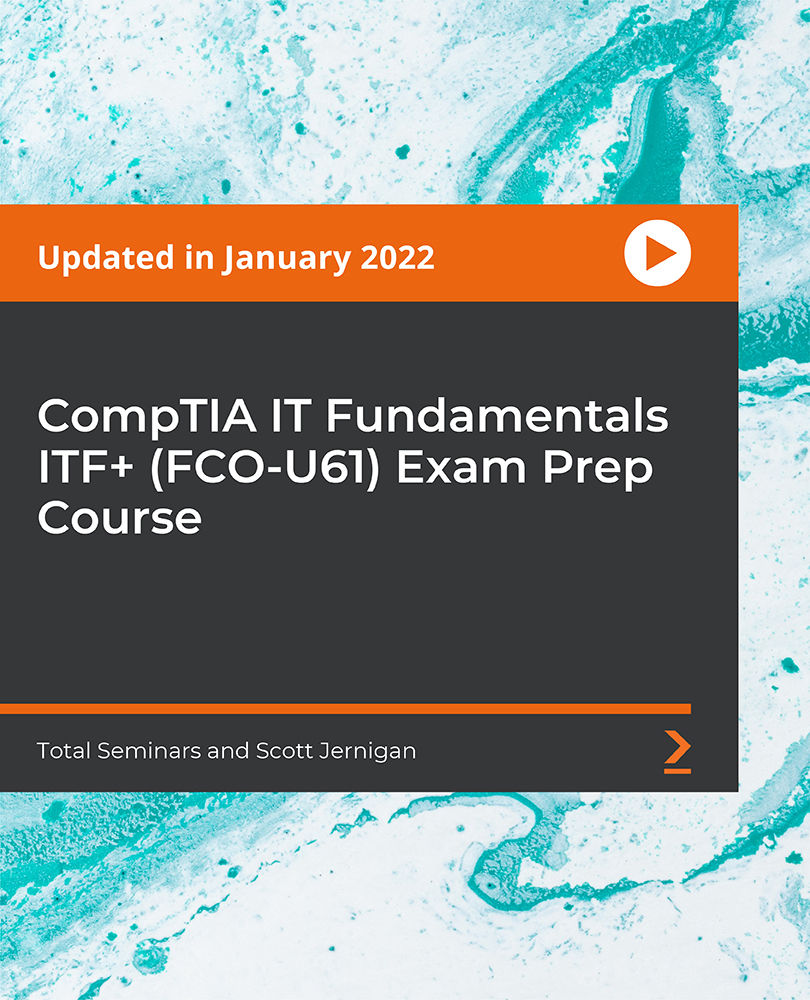
The Art of Doing - Python Network Applications with Sockets
By Packt
Welcome to a project-based intermediate course. This course is designed to learn how to create new and exciting projects using various python modules. In each section, we will build a project and with each project, you will learn how to create an online multiplayer game, AOL-style chat room, and more!
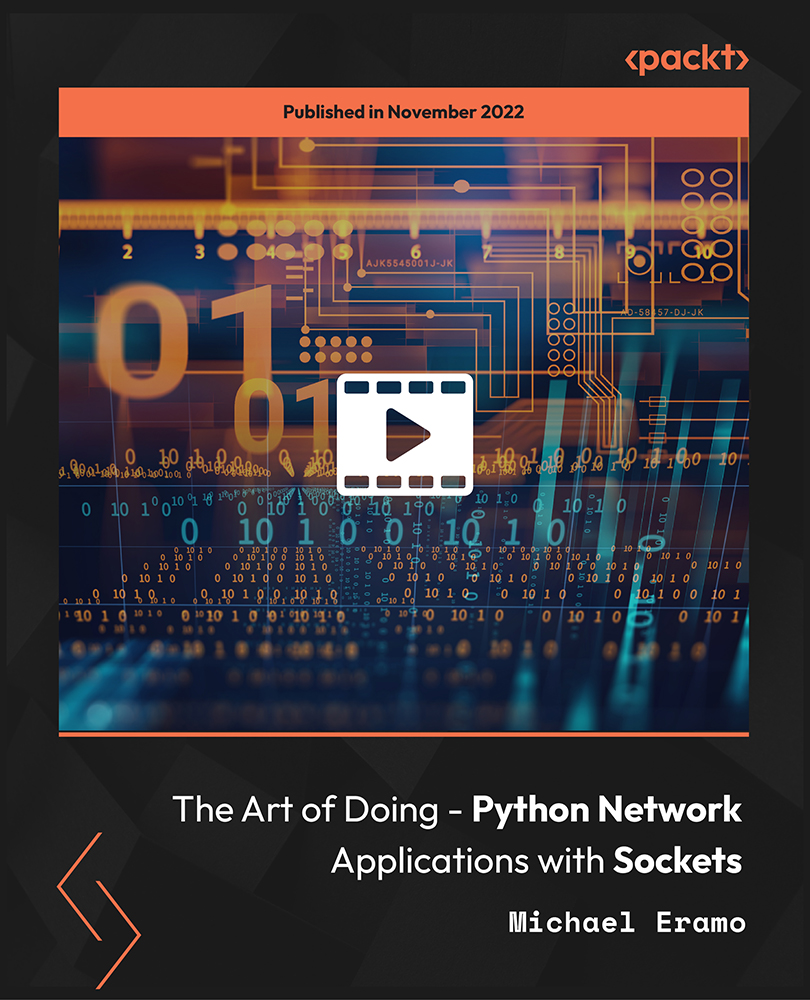
Garbage Collection Algorithms
By Packt
There are quite a few issues with manual memory management. Therefore, to avoid memory leaks and optimally use your memory, automatic memory management is essential. In this course, we'll learn about garbage collection as a form of automatic memory management.
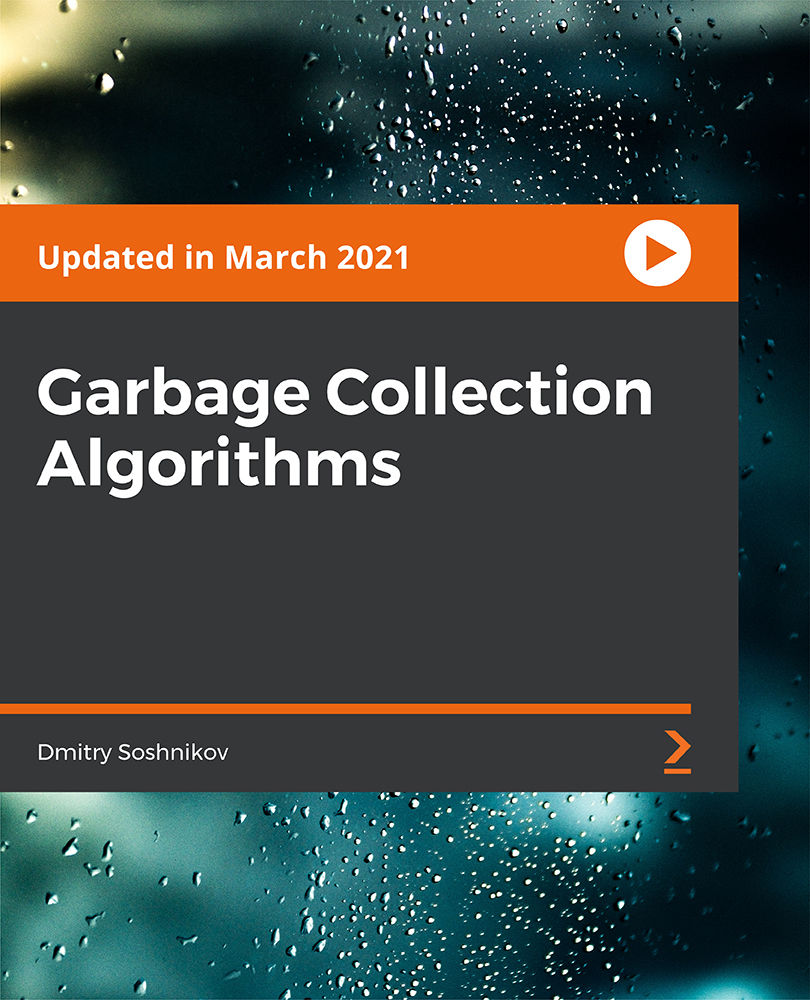
Parsing Algorithms
By Packt
Building a parser is one of the early steps of designing a compiler. And to build a parser, it is important to learn about the different parsing techniques and how they work. In this course, we are going to learn just that.
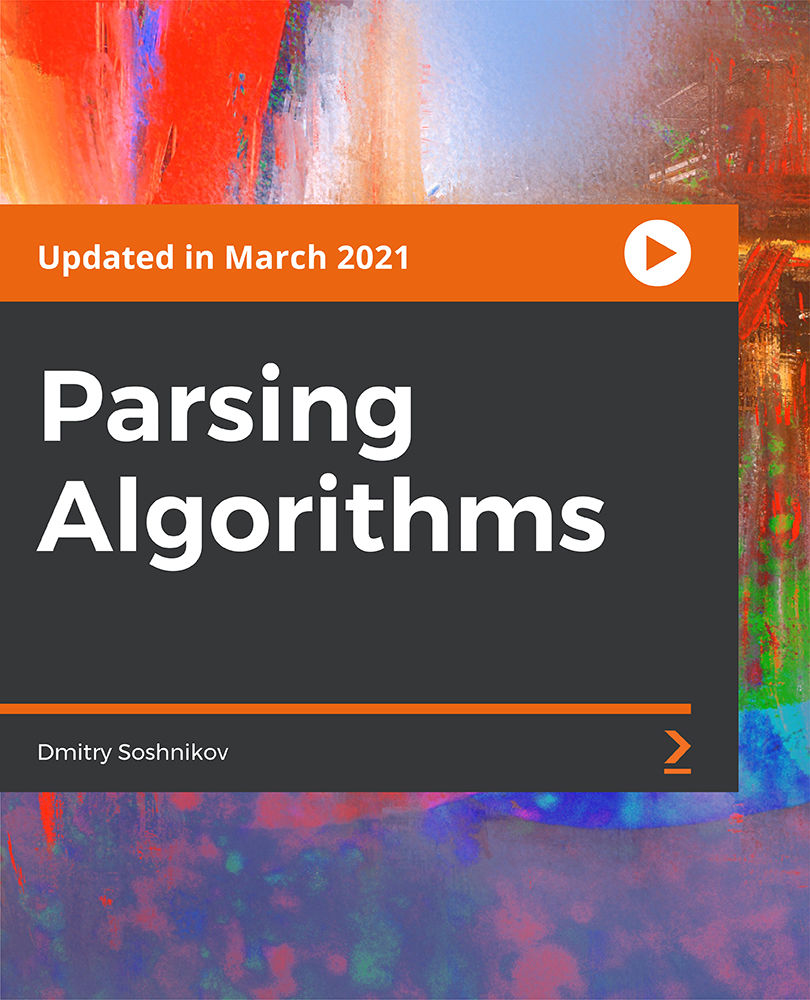
State Machines and Automata: Building a RegExp Machine
By Packt
State machines-the fundamental concept used today in many practical applications, starting from UI programming such as React, automated reply systems, lexical analysis in parsers, and formal language theory. In this course, we will study the automata theory on the practical example of implementing a regular expressions machine.
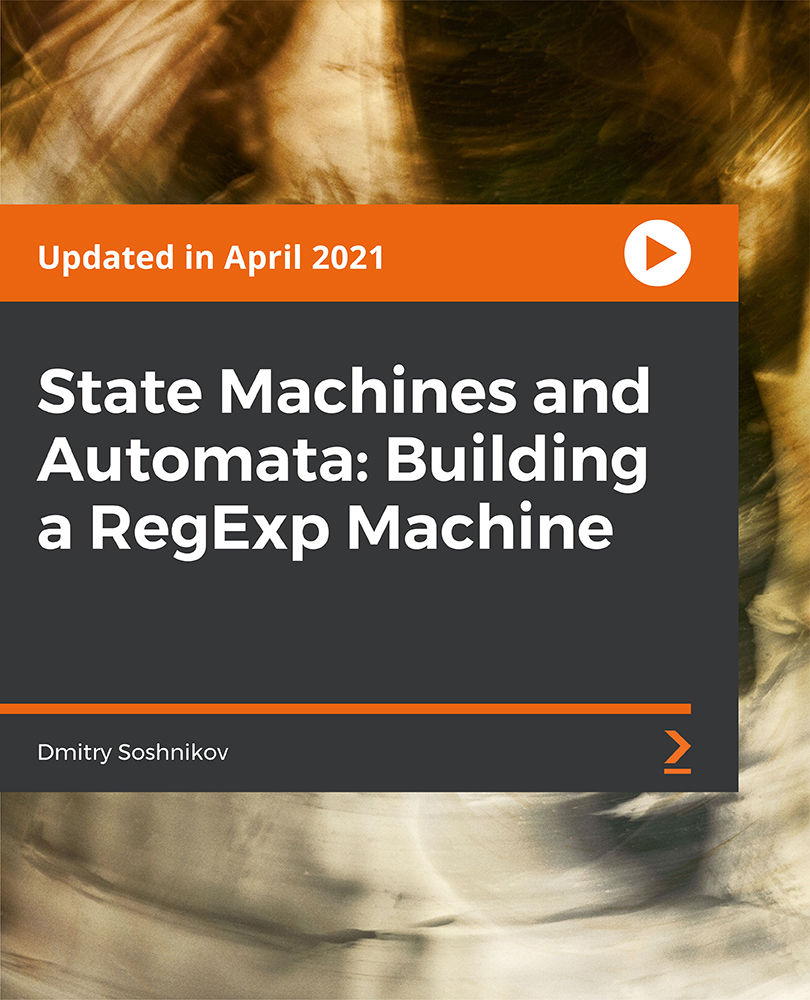
The Complete Python Course (2024)
By Packt
Learn Python with 200+ real-world examples implemented on PyCharm. Ace functions, classes, objects, dictionary, lists, sets, and tuples. The course also covers math, statistics, and random modules. This is the ideal course for you if you want to advance your Python programming skills or switch to Python programming.
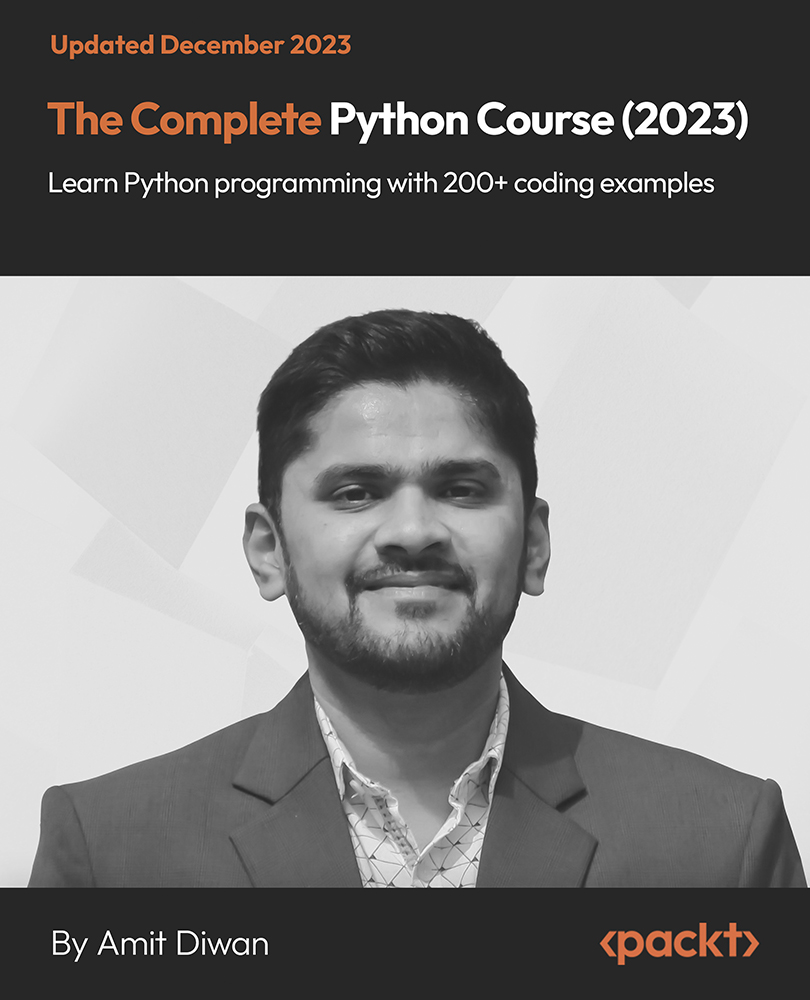
In this competitive job market, you need to have some specific skills and knowledge to start your career and establish your position. This Video Production & Editing Tutorial will help you understand the current demands, trends and skills in the sector. The course will provide you with the essential skills you need to boost your career growth in no time. The Video Production & Editing Tutorial will give you clear insight and understanding about your roles and responsibilities, job perspective and future opportunities in this field. You will be familiarised with various actionable techniques, career mindset, regulations and how to work efficiently. This course is designed to provide an introduction to Video Production & Editing Tutorial and offers an excellent way to gain the vital skills and confidence to work toward a successful career. It also provides access to proven educational knowledge about the subject and will support those wanting to attain personal goals in this area. Learning Outcomes Prepare for shooting videos. Know all the equipment you will need for video production. Know how to choose your video topic. Learn about different camera setups. Understand different editing techniques. Familiarise yourself with content libraries. Who is this Course for? Whether you are a beginner or an existing practitioner, our CPD accredited Video Production & Editing Tutorial is perfect for you to gain extensive knowledge about different aspects of the relevant industry to hone your skill further. It is also great for working professionals who have acquired practical experience but require theoretical knowledge with a credential to support their skill, as we offer CPD accredited certification to boost up your resume and promotion prospects. Entry Requirement Anyone interested in learning more about this subject should take this Video Production & Editing Tutorial. This course will help you grasp the basic concepts as well as develop a thorough understanding of the subject. The course is open to students from any academic background, as there is no prerequisites to enrol on this course. The course materials are accessible from an internet enabled device at anytime of the day. CPD Certificate from Course Gate At the successful completion of the course, you can obtain your CPD certificate from us. You can order the PDF certificate for £9 and the hard copy for £15. Also, you can order both PDF and hardcopy certificates for £22. Career path The Video Production & Editing Tutorial will help you to enhance your knowledge and skill in this sector. After accomplishing this course, you will enrich and improve yourself and brighten up your career in the relevant job market. Course Curriculum Section 01: Preparation for Filming Introduction 00:16:00 Preparation - How to Choose Your Topic 00:06:00 Creating Outline of Your Video 00:09:00 Choosing Shooting Environment 00:07:00 Complexity of Your Videos - How Not To Get Overwhelmed 00:05:00 Video Equipment - Camera, Tripod, Cards, Computer, Etc 00:13:00 Section 02: Filming Your Videos Filming - Video Diaries & Shooting Exercises 00:04:00 Creating Screencasts 00:02:00 Camera Work - Different Setups 00:06:00 Your Filming Checklist - What You Shouldn't Forget 00:03:00 Filming in Parts 00:03:00 Plan B - What to Do If Everything Goes Wrong 00:03:00 4K vs 1080p - Pros and Cons 00:03:00 Section 03: Importing, Storage & Backup Importing, Storage & Backup 00:10:00 Section 04: Editing Editing Software 00:06:00 Editing Diary 00:03:00 Editing On the Go 00:02:00 Content Libraries - Where to Find Music, Images, Graphics 00:07:00 Section 05: Exporting, Publishing & Uploading Render & Export 00:07:00 Certificate and Transcript Order Your Certificates or Transcripts 00:00:00
