- Professional Development
- Medicine & Nursing
- Arts & Crafts
- Health & Wellbeing
- Personal Development
Mastering Linux Command Line
By Packt
Develop the most in-demand skills for DevOps and cloud professionals
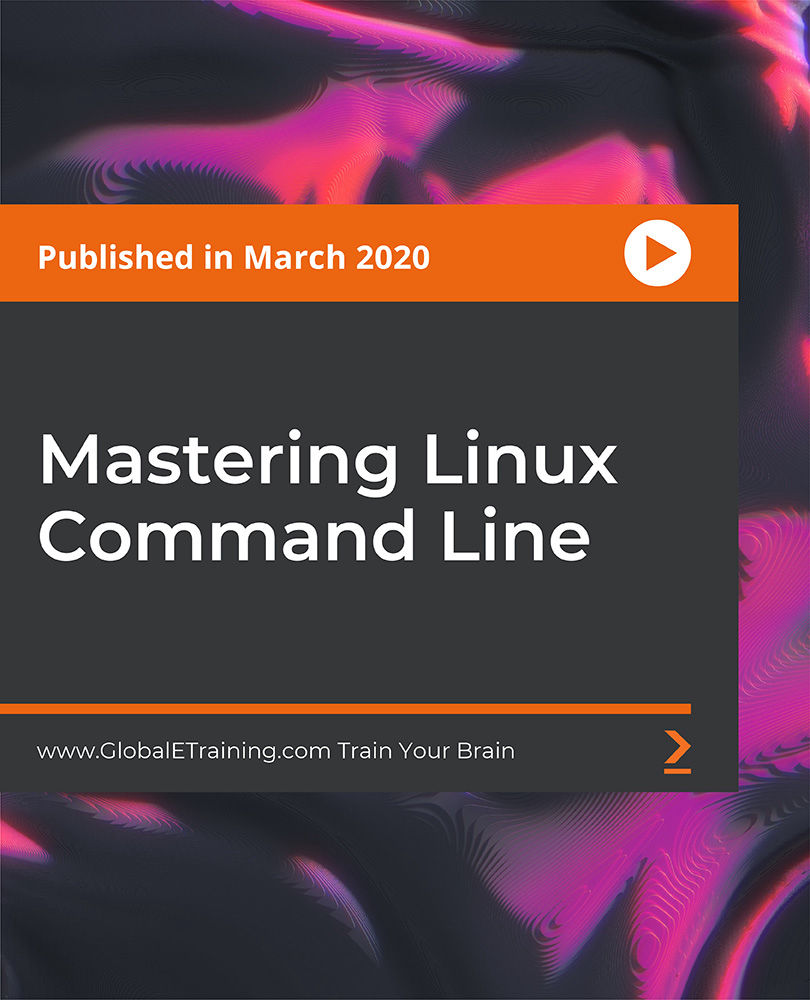
Hands on Machine Learning Project - Auto Image Captioning for Social Media Course
By One Education
Looking to bring your AI knowledge to life in a visually powerful way? Our Hands-on Machine Learning Project – Auto Image Captioning for Social Media Course takes you deep into the fascinating world of machine-generated descriptions. With social media driving more engagement through visuals than ever, this course helps you grasp how AI can generate captions that not only describe but also engage, contextualise, and communicate effectively. The focus is sharply tuned to image captioning technology and its role in today’s media-driven, attention-tight landscape. Expect to work your way through a structured learning journey where you’ll explore the building blocks of machine learning and how these elements are applied in automated image captioning. Whether you're aiming to polish your ML project portfolio or understand how AI is quietly shaping the way content is created and consumed online, this course gives you just the right amount of edge — no gimmicks, no fluff, just what matters. All content is delivered fully online, making it a flexible and accessible way to deepen your understanding of AI-powered communication tools used across social media platforms. Learning Outcomes: Develop an auto image captioning system using machine learning. Preprocess image and caption data. Define and evaluate the model. Deploy your machine learning app on AWS EC2 instance.Gain real-world experience in machine learning app development. The Hands-on Machine Learning Project - Auto Image Captioning for Social Media Platform course is designed to give you a comprehensive understanding of how to develop an auto image captioning system using machine learning. The course covers topics such as importing libraries, preprocessing text and image data, defining and evaluating the model, and deploying your machine learning app on AWS EC2 instance. You'll have access to the caption dataset and image dataset for training and test purposes, providing you with hands-on experience in machine learning app development. This course is perfect for aspiring data scientists, machine learning engineers, and developers who want to gain real-world experience in machine learning app development. With the skills and knowledge gained from this course, you'll be able to create your own auto image captioning system and start a career in the exciting field of machine learning. Hands on Machine Learning Project - Auto Image Captioning for Social Media Course Curriculum Section 01: Introduction Introduction to Course Section 02: Building the Auto Image Captioning Import the Libraries Accessing the Caption Dataset for Training Accessing the Image DataSet for Training Preprocessing the Text Data Pre-Process and Load Captions Data Loading the Captions for Training and Test Data Preprocessing of Image Data Loading Features for Train and Test Dataset Text Tokenization and Sequence Text Data Generators Define the Model Evaluation of Model Test the Model Section 03: Deployment of Machine Learning App Create Streamlit App Streamlit Prediction Test Streamlit App Deploy Streamlit on AWS EC2 Instance How is the course assessed? Upon completing an online module, you will immediately be given access to a specifically crafted MCQ test. For each test, the pass mark will be set to 60%. Exam & Retakes: It is to inform our learners that the initial exam for this online course is provided at no additional cost. In the event of needing a retake, a nominal fee of £9.99 will be applicable. Certification Upon successful completion of the assessment procedure, learners can obtain their certification by placing an order and remitting a fee of __ GBP. £9 for PDF Certificate and £15 for the Hardcopy Certificate within the UK ( An additional £10 postal charge will be applicable for international delivery). CPD 10 CPD hours / points Accredited by CPD Quality Standards Who is this course for? Aspiring data scientists. Machine learning engineers. Developers interested in machine learning app development. Anyone interested in the field of machine learning. Professionals looking to upskill in the latest technology. Requirements There are no formal entry requirements for the course, with enrollment open to anyone! Career path Data Scientist: £40,000 to £80,000 per year. Machine Learning Engineer: £55,000 to £90,000 per year. Software Developer: £30,000 to £60,000 per year. Artificial Intelligence Developer: £40,000 to £80,000 per year. Computer Vision Engineer: £45,000 to £85,000 per year. Certificates Certificate of completion Digital certificate - £9 You can apply for a CPD Accredited PDF Certificate at the cost of £9. Certificate of completion Hard copy certificate - £15 Hard copy can be sent to you via post at the expense of £15.

This course aims to prepare individuals for the AWS Certified Solutions Architect Associate exam. It covers essential AWS services, cloud architecture design, deployment strategies, and best practices for managing various AWS components. Learning Outcomes: Understand the fundamental concepts of AWS Cloud Services and their application in real-world scenarios. Design and implement AWS Storage and Virtual Private Cloud (VPC) solutions. Learn how to design, implement, and manage Compute Services effectively. Master Identity and Access Management (IAM) and its best practices for secure access control. Explore Auto Scaling Solutions and Virtual Network Services to optimize AWS infrastructure. Gain proficiency in deploying applications and databases on AWS. Discover additional AWS services and their integration for comprehensive cloud solutions. Develop insights into achieving operational excellence with AWS services. Why buy this AWS Certified Solutions Architect Associate Preparation? Unlimited access to the course for forever Digital Certificate, Transcript, student ID all included in the price Absolutely no hidden fees Directly receive CPD accredited qualifications after course completion Receive one to one assistance on every weekday from professionals Immediately receive the PDF certificate after passing Receive the original copies of your certificate and transcript on the next working day Easily learn the skills and knowledge from the comfort of your home Certification After studying the course materials of the AWS Certified Solutions Architect Associate Preparation there will be a written assignment test which you can take either during or at the end of the course. After successfully passing the test you will be able to claim the pdf certificate for £5.99. Original Hard Copy certificates need to be ordered at an additional cost of £9.60. Who is this course for? This AWS Certified Solutions Architect Associate Preparation course is ideal for Students Recent graduates Job Seekers Anyone interested in this topic People already working in the relevant fields and want to polish their knowledge and skill. Prerequisites This AWS Certified Solutions Architect Associate Preparation does not require you to have any prior qualifications or experience. You can just enrol and start learning.This AWS Certified Solutions Architect Associate Preparation was made by professionals and it is compatible with all PC's, Mac's, tablets and smartphones. You will be able to access the course from anywhere at any time as long as you have a good enough internet connection. Career path As this course comes with multiple courses included as bonus, you will be able to pursue multiple occupations. This AWS Certified Solutions Architect Associate Preparation is a great way for you to gain multiple skills from the comfort of your home. Course Curriculum Section 01: Introduction Introduction 00:03:00 Section 02: Exam Tips and Tricks What is AWS? 00:02:00 Why use AWS? 00:03:00 How to Get Started with AWS 00:04:00 AWS Certifications 00:04:00 Preparation Resources 00:02:00 Benefits of Certification 00:02:00 AWS CSA-A Overview 00:04:00 What's New on the 2020 Updated Exam? 00:03:00 AWS CSA-A Exam Objectives 00:06:00 The Four Key Areas (Compute, Networking, Storage, and Databases) 00:04:00 Master the Knowledge Areas 00:02:00 Use the System 00:05:00 Take Notes 00:03:00 Be Mentally and Physically Prepared 00:04:00 Take the Exam 00:04:00 Section 03: AWS Cloud Services Overview Cloud Computing Defined 00:08:00 Benefits of Cloud Computing 00:10:00 Cloud Computing Models 00:07:00 History 00:07:00 Platform 00:06:00 Services, Part 1 00:10:00 Services, Part 2 00:08:00 Security and Compliance 00:07:00 Regions and Availability 00:06:00 Section 04: AWS Storage Design Storage Services 00:07:00 S3 Storage Class 00:07:00 S3 Terminology 00:09:00 S3 Advanced Features 00:08:00 Creating S3 Buckets Lab 00:08:00 S3 Bucket Properties 00:08:00 S3 Managing Objects Lab 00:11:00 Glacier 00:07:00 Setting up a Glacier Vault Lab 00:08:00 S3 and Tape Gateway 00:06:00 S3 Enhanced Features 00:08:00 Elastic Block Store (EBS) 00:08:00 Creating EBS Volumes Lab 00:07:00 Elastic File System (EFS) 00:07:00 Creating an EFS File System Lab 00:07:00 EFS and PrivateLink 00:03:00 Intro to Amazon FSx 00:06:00 Hands-on with FSx 00:06:00 Integrating on-Premises Storage 00:07:00 Storage Access Security Lab 00:10:00 Storage Performance 00:08:00 Section 05: Virtual Private Cloud (VPC) Virtual Private Cloud (VPC) Overview 00:10:00 Creating a VPC Lab 00:11:00 Configuring DHCP Options Lab 00:04:00 Elastic IP Addresses 00:07:00 Elastic Network Interfaces (ENIs) 00:05:00 Endpoints 00:07:00 VPC Peering 00:08:00 Creating a VPC Peering Connection Lab 00:10:00 Security Groups Overview 00:07:00 Network Address Translation (NAT) 00:11:00 Gateways (VPGs and CGWs) 00:08:00 VPN Configuration Option 00:04:00 Section 06: Compute Services Design EC2 Overview 00:11:00 EC2 Instance Types 00:11:00 EC2 Pricing 00:13:00 EBS and EC2 00:05:00 Section 07: Compute Services Implementation Launching an EC2 Linux Instance Lab 00:13:00 Configuring an EC2 Linux Instance Lab 00:08:00 Setting up an EC2 Windows Instance Lab 00:12:00 Shared Tenancy 00:05:00 Dedicated Hosts 00:08:00 Dedicated Instances 00:06:00 AMI Virtualization 00:12:00 Section 08: Compute Services Management Instance Management 00:09:00 Connecting to Instances Lab 00:09:00 Working with Security Groups 00:10:00 Working with Security Groups Lab 00:10:00 Advanced EC2 Management 00:06:00 AWS Batch 00:06:00 Elastic Container Service (ECS) 00:08:00 Elastic Beanstalk Environment 00:11:00 Section 09: Identity and Access Management (IAM) Identity and Access Management (IAM) Overview 00:07:00 Principals 00:10:00 Root User 00:06:00 Authentication 00:06:00 Authorization Policies 00:13:00 Multi-Factor Authentication 00:08:00 Key Rotation 00:10:00 Multiple Permissions 00:06:00 AWS Compliance Program 00:07:00 AWS Security Hub 00:06:00 Shared Responsibility Models 00:06:00 Section 10: IAM Best Practices User Accounts 00:11:00 Password Policies 00:09:00 Credential Rotation 00:06:00 Principle of Least Privilege 00:05:00 IAM Roles 00:08:00 Policy Conditions 00:08:00 CloudTrail 00:12:00 Section 11: Auto Scaling Solutions Auto Scaling Overview 00:06:00 Auto Scaling Groups 00:04:00 Termination Policies 00:07:00 Auto Scaling Configuration Lab 00:13:00 Launch Methods 00:04:00 Load Balancer Concepts 00:08:00 Elastic Load Balancing (ELB) 00:10:00 Section 12: Virtual Network Services DNS 00:14:00 Configuring DNS Lab 00:07:00 Configuring Route 53 Lab 00:13:00 Configuring ACLs and NACLs Lab 00:09:00 Flow Logs 00:07:00 Section 13: AWS Application Deployment Application and Deployment Services 00:04:00 Lambda 00:06:00 API Gateway 00:09:00 Kinesis 00:06:00 Kinesis Data Streams and Firehose 00:06:00 Kinesis Data Analytics 00:04:00 Reference Architectures 00:06:00 CloudFront 00:10:00 Web Application Firewall (WAF) 00:09:00 Simple Queue Service (SQS) 00:10:00 Simple Notification Service (SNS) 00:08:00 Simple Workflow (SWF) 00:07:00 Step Functions 00:05:00 OpsWorks 00:08:00 Cognito 00:04:00 Elastic MapReduce (EMR) 00:05:00 CloudFormation 00:10:00 CloudFormation Properties 00:03:00 CloudWatch 00:06:00 Trusted Advisor 00:07:00 Organizations 00:09:00 Section 14: AWS Database Design Database Types 00:08:00 Relational Databases 00:08:00 Database Hosting Methods 00:05:00 High Availability Solutions 00:06:00 Scalability Solutions 00:06:00 Database Security 00:08:00 Aurora 00:06:00 Redshift 00:11:00 DynamoDB 00:10:00 Section 15: Database Deployment DynamoDB Tables Lab 00:08:00 MySQL Lab 00:13:00 Configuration Lab 00:13:00 Backups Lab 00:04:00 Restore Lab 00:04:00 Snapshot Lab 00:08:00 Monitoring Lab 00:06:00 Section 16: Additional AWS Services Media Content Delivery 00:13:00 Desktop and Appstreaming 00:06:00 ElastiCache 00:05:00 Security Services Lab 00:12:00 Analytics Engines 00:11:00 Development Operations (DevOps) 00:12:00 AWS Solutions 00:05:00 AWS Transit Gateway 00:03:00 AWS Backup 00:04:00 AWS Cost Explorer 00:04:00 Section 17: Operational Excellence with AWS The Operational Excellence Process 00:08:00 Widget Makers Scenario 00:06:00 Resilient Design 00:08:00 Resilient Design Scenario 00:05:00 Performant Design 00:09:00 Performant Design Scenario 00:06:00 Secure Design 00:08:00 Secure Design Scenario 00:05:00 Cost Optimization 00:07:00 Cost Optimization Scenario 00:05:00 General Best Practices 00:07:00

AWS Certified Cloud Practitioner CLF-C01: Exam and Beyond
By Packt
In this course, you will learn everything a candidate needs to excel in the AWS Certificate Practitioner exam CLF-C01 . This course contains a practice test along with the solutions to make sure how to clear the exam by analyzing each of the options and putting your knowledge into practice.
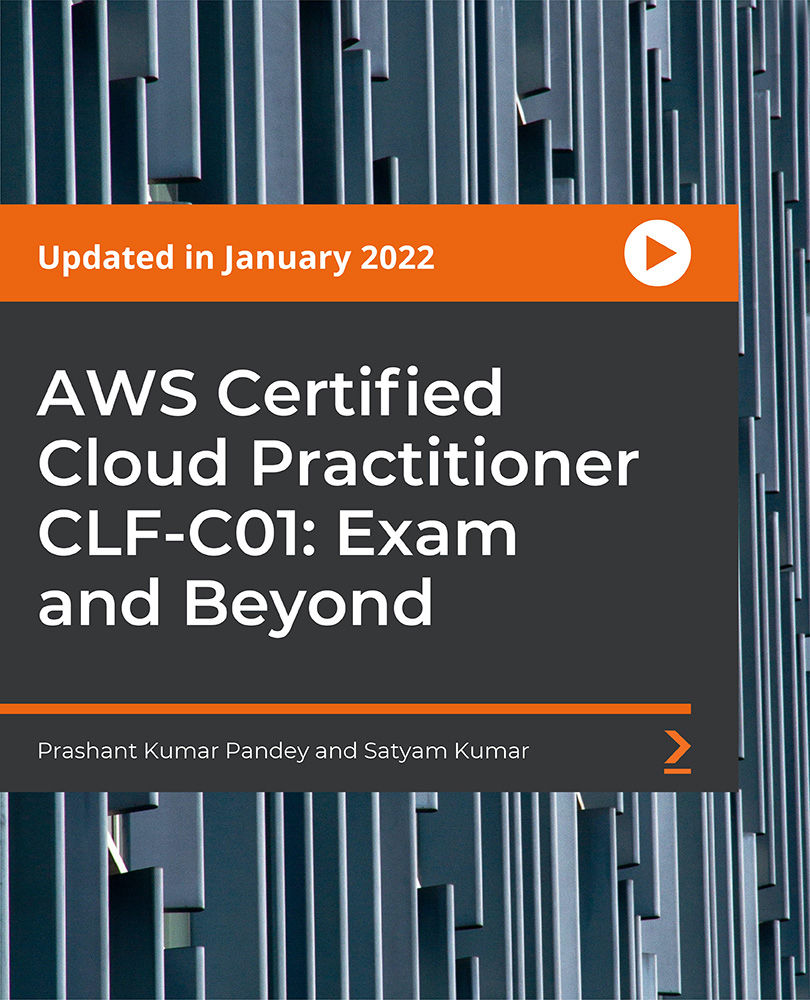
Linux for Cloud and DevOps Engineers
By Packt
In this course, you will learn Linux basics about files, directories, installations, networking, system configuration, user management, and more. Gain in-depth knowledge of Linux fundamentals with core concept-focused instructional videos. The author covers all the basic commands required to get started with Linux.

Advanced Architecting on AWS
By Nexus Human
Duration 3 Days 18 CPD hours This course is intended for This course is intended for Solution Architects Overview At the end of this course, you will be able to: Apply the AWS Well-Architected Framework Manage multiple AWS accounts for your organization Connect an on-premises datacenter to AWS cloud Move large data from an on-premises datacenter to AWS Design large datastores for AWS cloud Understand different architectural designs for scalability Protect your infrastructure from DDoS attack Secure your data on AWS with encryption Enhance the performance of your solutions Select the most appropriate AWS deployment mechanism Building on concepts introduced in Architecting on AWS, Advanced Architecting on AWS is intended for individuals who are experienced with designing scalable and elastic applications on the AWS platform. Building on concepts introduced in Architecting on AWS, this course covers how to build complex solutions which incorporate data services, governance, and security on AWS. This course introduces specialized AWS services, including AWS Direct Connect and AWS Storage Gateway to support Hybrid architecture. It also covers designing best practices for building scalable, elastic, secure, and highly available applications on AWS. Module 1: AWS Account Management Multiple accounts Multi-account patterns License management Manage security and costs with multiple accounts AWS Organizations AWS Directory Service Hands-on lab: Multi-VPC connectivity using a VPN Module 2: Advanced Network Architectures Improve VPC network connections Enhance performance for HPC workloads VPN connections over AWS AWS Direct Connect AWS Transit Gateway Amazon Route 53 Exercise: Design a hybrid architecture Module 3: Deployment Management on AWS Application lifecycle management Application deployment using containers AWS Elastic Beanstalk AWS OpsWorks AWS CloudFormation Module 4: Data Optimize Amazon S3 storage Amazon ElastiCache AWS Snowball AWS Storage Gateway AWS DataSync Backup and archival considerations Database migration Designing for big data with Amazon DynamoDB Hands-on lab: Build a failover solution with Amazon Route 53 and Amazon RDS Module 5: Designing for large scale applications AWS Auto Scaling Migrating over-provisioned resources Blue-green deployments on AWS Hands-on lab: Blue-green deployment with AWS Module 6: Building resilient architectures DDoS attack overview AWS Shield AWS WAF Amazon GuardDuty High availability using Microsoft SQL Server and Microsoft SharePoint on AWS High availability using MongoDB on Amazon EC2 AWS Global Accelerator Hands-on lab: CloudFront content delivery and automating AWS WAF rules Module 7: Encryption and data security Encryption primer DIY key management in AWS AWS Marketplace for encryption products AWS Key Management Service (AWS KMS) Cloud Hardware Security Module (HSM) Comparison of key management options Hands-on lab: AWS KMS with envelope encryption

In this competitive job market, you need to have some specific skills and knowledge to start your career and establish your position. This AWS Solutions Architect & SysOps Administrator will help you understand the current demands, trends and skills in the sector. The course will provide you with the essential skills you need to boost your career growth in no time. The AWS Solutions Architect & SysOps Administrator will give you clear insight and understanding about your roles and responsibilities, job perspective and future opportunities in this field. You will be familiarised with various actionable techniques, career mindset, regulations and how to work efficiently. This course is designed to provide an introduction to AWS Solutions Architect & SysOps Administrator and offers an excellent way to gain the vital skills and confidence to work toward a successful career. It also provides access to proven educational knowledge about the subject and will support those wanting to attain personal goals in this area. Learning Objectives Learn the fundamental skills you require to be an expert Explore different techniques used by professionals Find out the relevant job skills & knowledge to excel in this profession Get a clear understanding of the job market and current demand Update your skills and fill any knowledge gap to compete in the relevant industry CPD accreditation for proof of acquired skills and knowledge Who is this Course for? Whether you are a beginner or an existing practitioner, our CPD accredited AWS Solutions Architect & SysOps Administrator is perfect for you to gain extensive knowledge about different aspects of the relevant industry to hone your skill further. It is also great for working professionals who have acquired practical experience but require theoretical knowledge with a credential to support their skill, as we offer CPD accredited certification to boost up your resume and promotion prospects. Entry Requirement Anyone interested in learning more about this subject should take this AWS Solutions Architect & SysOps Administrator. This course will help you grasp the basic concepts as well as develop a thorough understanding of the subject. The course is open to students from any academic background, as there is no prerequisites to enrol on this course. The course materials are accessible from an internet enabled device at anytime of the day. CPD Certificate from Course Gate At the successful completion of the course, you can obtain your CPD certificate from us. You can order the PDF certificate for £9 and the hard copy for £15. Also, you can order both PDF and hardcopy certificates for £22. Career path The AWS Solutions Architect & SysOps Administrator will help you to enhance your knowledge and skill in this sector. After accomplishing this course, you will enrich and improve yourself and brighten up your career in the relevant job market. Course Curriculum AWS Tutorial | Course Introduction AWS Tutorial Introduction 00:02:00 What You Will Become 00:01:00 Cloud Computing Basics - Introducing IaaS, PaaS & SaaS Service Models Cloud Computing Introduction 00:07:00 Cloud service models 00:10:00 Cloud Deployment Models 00:05:00 Pre-Requisites - Key Skills Required Before Get Started with AWS Linux Basics 00:02:00 AWS Free Tier Account 00:01:00 Desire to adopt Cloud Model 00:01:00 AWS Global Infrastructure AWS Regions 00:03:00 Availability Zones 00:06:00 EC2 Basics- Virtual Servers in AWS Cloud What is Amazon EC2? 00:03:00 How to Create EC2 Instance - Linux 00:13:00 How to Create EC2 Instance - Windows 00:06:00 How to configure EC2 Instance? 00:15:00 Instance States 00:05:00 EC2 Instance Types 00:08:00 EC2 Pricing Models 00:17:00 Networking Basics - Basics of Network Topology and IP address classes Know Networking Terms - IP, Port, Protocol, Service, Daemon 00:15:00 Apache HTTP Server 00:19:00 VPC - Configure Custom Virtual Private Cloud in the AWS Cloud Build Your Own Datacenter 00:04:00 What is AWS VPC? 00:04:00 Create Custom VPC 00:07:00 Create Custom VPC - LAB 00:17:00 Private Subnet Vs Public Subnet 00:08:00 Private Subnet Vs Public Subnet - LAB 00:15:00 VPC Peering Connections 00:04:00 VPC Peering Connections - LAB 00:11:00 Network ACLs Vs Security Groups 00:09:00 Virtual Private Network (VPN) 00:03:00 EC2 Advanced - Virtual Servers in AWS Cloud EC2 Instance Meta Data 00:03:00 How to Manage Instance Settings 00:07:00 BootStrap EC2 instances 00:05:00 AMI - Create, Copy & Manage Permissions 00:10:00 EC2 Placement Groups 00:05:00 Public IP Vs. Elastic IP 00:03:00 EC2 Summary 00:05:00 Introduction to Elastic Block Store - EBS 00:06:00 Instance Store Volumes 00:06:00 EBS Snapshots 00:03:00 Cloud Watch Basics - Monitor AWS Resources & Applications Performance Cloud Watch Metrics 00:04:00 Cloud Watch Dashboards 00:03:00 Cloud Watch Alarms 00:05:00 Simple Notification Service SNS Introduction 00:03:00 Create Topic & Subscriptions to the Topic 00:03:00 Cloud Watch Alarms - LAB 00:11:00 Certificate Manager - Provision, Manage & Deploy SSL/TLS Certificates Data Encryption Introduction & Types 00:04:00 Create SSL/TLS Certificates - LAB 00:05:00 Route 53 - Scalable DNS and Domain Registration What is Route 53? | How DNS works? 00:06:00 How to Create Hosted Zone 00:07:00 DNS Record Types 00:07:00 Route53 Health Checks 00:03:00 Load Balancing - High Availability Solution for the Applications & Servers High Availability & Load Balancer - Architecture 00:16:00 Classic Load Balancer 00:08:00 Application Load Balancer 00:15:00 Network Load Balancer 00:06:00 Auto Scaling - Scale EC2 instances Proportion to Application Load What is Auto Scaling? 00:08:00 Auto Scaling Group - Architecture 00:08:00 Auto Scaling Group with ELB Association 00:08:00 Create launch Configuration 00:03:00 Create Auto Scaling group 00:16:00 S3 - Scalable Object Storage in the AWS Cloud What is S3? 00:08:00 Create First S3 Bucket 00:03:00 Create First S3 Object 00:04:00 S3 Storage Classes 00:06:00 S3 Versioning 00:10:00 S3 Life Cycle Management 00:08:00 IAM - Manage User Access and Encryption Keys What is IAM ? | IAM Architecture 00:12:00 IAM User, IAM Group - LAB 00:11:00 IAM Policy - LAB 00:07:00 IAM Role - LAB 00:04:00 S3 Cross-Region Replication - LAB 00:10:00 IAM MFA & Security Best Practices 00:07:00 AWS CLI - Manage AWS Services & Resources through AWS CLI How to Install AWS CLI on Windows Systems 00:05:00 How to Install AWS CLI on Linux 00:03:00 Explore AWS CLI Real-time Use Cases 00:07:00 Key Management Service - Generate & Manage AWS Encryption Keys KMS Architecture 00:05:00 Key Management Service (LAB) 00:05:00 EBS Volume Encryption 00:02:00 S3 Encryption 00:02:00 EFS - Managed Network File Storage for EC2 EFS Architecture 00:04:00 Create EFS 00:05:00 Mount on EC2 Instances 00:04:00 S3 Glacier - Data Archival Solution in the AWS Cloud What is S3 Glacier? 00:02:00 Create Vault 00:02:00 Retrieval Policies 00:03:00 Cloud Watch Advanced - Monitor AWS Resources & Applications Performance Cloud Watch Logs 00:13:00 Cloud Watch Custom Metrics 00:04:00 Cloud Watch Events 00:07:00 Cloud Front - Global Content Delivery Network Cloud Front Architecture 00:05:00 Create Cloud Front Distribution - LAB 00:05:00 Cloud Trail - Track IAM user activity & API Usage What is Cloud Trail 00:02:00 Create Trail - LAB 00:05:00 Lambda - Run Code without Thinking About Code | Serverless Architecture What is AWS Lambda? 00:06:00 Getting started with AWS Lambda - LAB 00:08:00 RDS RDS Introduction 00:05:00 Get started with RDS - LAB 00:07:00 DynamoDB Create DynamoDB Table 00:02:00 API Gateway - Build, Deploy & Manage APIs API Gateway Architecture 00:06:00 Create an API - LAB 00:06:00 API Gateway Realtime Use Case 00:03:00 Elastic Beanstalk What is Elastic Beanstalk? 00:06:00 Create a web app - LAB 00:06:00 Cloud Formation - Create & Manager resources with Cloud Formation Templates What is Cloud Formation? 00:06:00 Create Stack - LAB 00:11:00 Cloud Formation Designer - LAB 00:07:00 Systems Manager - Session Manager, Run Command, Parameter Store, Patch Manager What is a Systems Manager? 00:09:00 Session Manager 00:03:00 Run Command 00:06:00 Patch Manager 00:03:00 Secrets Manager - Rotate, Manage & Retrieve Secret through their life cycle What is Secrets Manager? 00:03:00 Store a new secret in Secrets Manager - LAB 00:03:00 Secrets Manager Use Cases 00:02:00 Inspector - Analyze Application Security & Report Inspector Architecture 00:05:00 Inspector Install Run Analyze - LAB 00:06:00 LightSail - Launch & Manage Virtual Private Servers LightSail Architecture 00:05:00 Get Started with LightSail! 00:04:00 AWS Limitations AWS Free Tier Limitations 00:04:00 AWS Service Limits 00:04:00 AWS Cost Explorer What is AWS Cost Explorer? How to Analyze Cost Report? 00:04:00 AWS Support AWS Support Plans 00:04:00 How to raise support tickets with AWS? 00:03:00 AWS Trusted Advisor What is AWS Trusted Advisor? 00:06:00 AWS Project - Realtime 3-Tier Architecture AWS Project - 3-Tier Architecture Deep Drive 00:11:00 Certificate and Transcript Order Your Certificates or Transcripts 00:00:00

AWS Certified Cloud Practitioner Essentials Course
By Packt
This course helps you to understand the concepts of the AWS Cloud and covers all the fundamental topics of AWS, such as core services, security essentials, architecting essentials, and pricing essentials.
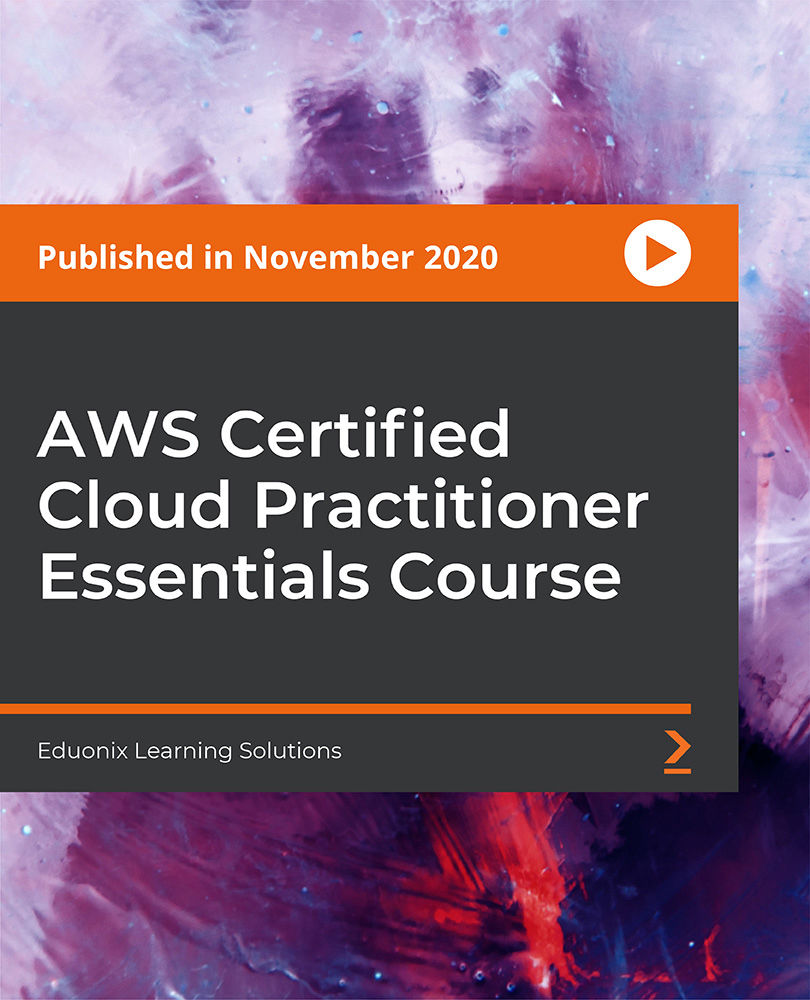
DevOps Engineering on AWS
By Nexus Human
Duration 3 Days 18 CPD hours This course is intended for This course is intended for: DevOps engineers DevOps architects Operations engineers System administrators Developers Overview In this course, you will learn to: Use DevOps best practices to develop, deliver, and maintain applications and services at high velocity on AWS List the advantages, roles and responsibilities of small autonomous DevOps teams Design and implement an infrastructure on AWS that supports DevOps development projects Leverage AWS Cloud9 to write, run and debug your code Deploy various environments with AWS CloudFormation Host secure, highly scalable, and private Git repositories with AWS CodeCommit Integrate Git repositories into CI/CD pipelines Automate build, test, and packaging code with AWS CodeBuild Securely store and leverage Docker images and integrate them into your CI/CD pipelines Build CI/CD pipelines to deploy applications on Amazon EC2, serverless applications, and container-based applications Implement common deployment strategies such as 'all at once,' 'rolling,' and 'blue/green' Integrate testing and security into CI/CD pipelines Monitor applications and environments using AWS tools and technologies DevOps Engineering on AWS teaches you how to use the combination of DevOps cultural philosophies, practices, and tools to increase your organization?s ability to develop, deliver, and maintain applications and services at high velocity on AWS. This course covers Continuous Integration (CI), Continuous Delivery (CD), infrastructure as code, microservices, monitoring and logging, and communication and collaboration. Hands-on labs give you experience building and deploying AWS CloudFormation templates and CI/CD pipelines that build and deploy applications on Amazon Elastic Compute Cloud (Amazon EC2), serverless applications, and container-based applications. Labs for multi-pipeline workflows and pipelines that deploy to multiple environments are also included. Module 0: Course overview Course objective Suggested prerequisites Course overview breakdown Module 1: Introduction to DevOps What is DevOps? The Amazon journey to DevOps Foundations for DevOps Module 2: Infrastructure automation Introduction to Infrastructure Automation Diving into the AWS CloudFormation template Modifying an AWS CloudFormation template Demonstration: AWS CloudFormation template structure, parameters, stacks, updates, importing resources, and drift detection Module 3: AWS toolkits Configuring the AWS CLI AWS Software Development Kits (AWS SDKs) AWS SAM CLI AWS Cloud Development Kit (AWS CDK) AWS Cloud9 Demonstration: AWS CLI and AWS CDK Hands-on lab: Using AWS CloudFormation to provision and manage a basic infrastructure Module 4: Continuous integration and continuous delivery (CI/CD) with development tools CI/CD Pipeline and Dev Tools Demonstration: CI/CD pipeline displaying some actions from AWS CodeCommit, AWS CodeBuild, AWS CodeDeploy and AWS CodePipeline Hands-on lab: Deploying an application to an EC2 fleet using AWS CodeDeploy AWS CodePipeline Demonstration: AWS integration with Jenkins Hands-on lab: Automating code deployments using AWS CodePipeline Module 5: Introduction to Microservices Introduction to Microservices Module 6: DevOps and containers Deploying applications with Docker Amazon Elastic Container Service and AWS Fargate Amazon Elastic Container Registry and Amazon Elastic Kubernetes service Demonstration: CI/CD pipeline deployment in a containerized application Module 7: DevOps and serverless computing AWS Lambda and AWS Fargate AWS Serverless Application Repository and AWS SAM AWS Step Functions Demonstration: AWS Lambda and characteristics Demonstration: AWS SAM quick start in AWS Cloud9 Hands-on lab: Deploying a serverless application using AWS Serverless Application Model (AWS SAM) and a CI/CD Pipeline Module 8: Deployment strategies Continuous Deployment Deployments with AWS Services Module 9: Automated testing Introduction to testing Tests: Unit, integration, fault tolerance, load, and synthetic Product and service integrations Module 10: Security automation Introduction to DevSecOps Security of the Pipeline Security in the Pipeline Threat Detection Tools Demonstration: AWS Security Hub, Amazon GuardDuty, AWS Config, and Amazon Inspector Module 11: Configuration management Introduction to the configuration management process AWS services and tooling for configuration management Hands-on lab: Performing blue/green deployments with CI/CD pipelines and Amazon Elastic Container Service (Amazon ECS) Module 12: Observability Introduction to observability AWS tools to assist with observability Hands-on lab: Using AWS DevOps tools for CI/CD pipeline automations Module 13: Reference architecture (Optional module) Reference architectures Module 14: Course summary Components of DevOps practice CI/CD pipeline review AWS Certification

