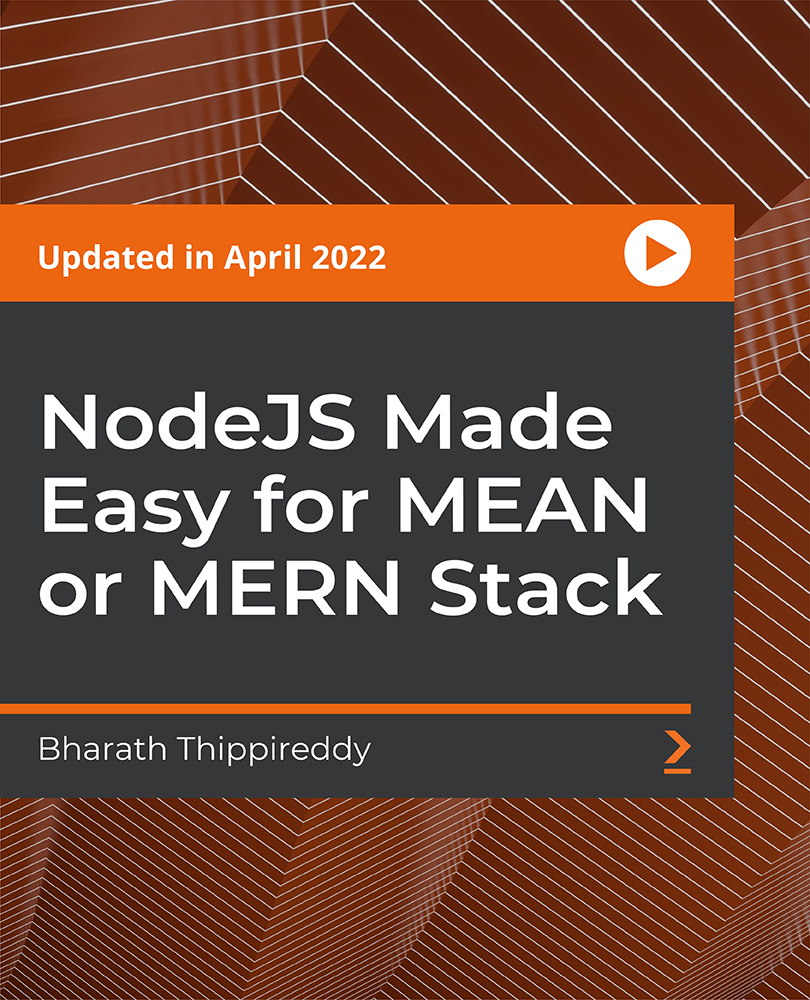- Professional Development
- Medicine & Nursing
- Arts & Crafts
- Health & Wellbeing
- Personal Development
Overview This comprehensive course on AWS Essentials will deepen your understanding on this topic .After successful completion of this course you can acquire the required skills in this sector. This AWS Essentials comes with accredited certification from CPD, which will enhance your CV and make you worthy in the job market. So enrol in this course today to fast track your career ladder. How will I get my certificate? You may have to take a quiz or a written test online during or after the course. After successfully completing the course, you will be eligible for the certificate. Who is This course for? There is no experience or previous qualifications required for enrolment on this AWS Essentials for Everyone . It is available to all students, of all academic backgrounds. Requirements Our AWS Essentials is fully compatible with PC's, Mac's, Laptop, Tablet and Smartphone devices. This course has been designed to be fully compatible with tablets and smartphones so you can access your course on Wi-Fi, 3G or 4G. There is no time limit for completing this course, it can be studied in your own time at your own pace. Career Path Learning this new skill will help you to advance in your career. It will diversify your job options and help you develop new techniques to keep up with the fast-changing world. This skillset will help you to- Open doors of opportunities Increase your adaptability Keep you relevant Boost confidence And much more! Course Curriculum 2 sections • 13 lectures • 01:39:00 total length •Introduction: 00:02:00 •So You Wanna Be An AWS Rock Star?: 00:08:00 •What's my name?: 00:03:00 •Ready, Set, Go: 00:05:00 •Exploring the Management Console: 00:07:00 •Creating an S3 Bucket: 00:13:00 •Creating an EC2 Instance: 00:14:00 •AWS Databases: 00:10:00 •Other Cool Services: 00:11:00 •IAMWhat?: 00:00:00 •AWS Costs: 00:08:00 •AWS Documentation: 00:09:00 •AWS Certification Path: 00:09:00

Level 7 Diploma in AWS Cloud Practitioner - QLS Endorsed
By Kingston Open College
QLS Endorsed + CPD QS Accredited - Dual Certification | Instant Access | 24/7 Tutor Support | All-Inclusive Cost

Amazon VPC Mastery for AWS Certifications
By Packt
Learning AWS VPC would be your stepping stone into an AWS career. A good understanding of VPC and its components is a MUST going into any AWS certification. Get started with Amazon VPC and prepare for certification with the help of this comprehensive course. There are no prerequisite requirements for this course.

Are you looking to improve your current abilities or make a career move? Our unique AWS Essentials course might help you get there! Expand your expertise with high-quality training - study the AWS Essentials course and get an expertly designed, great-value training experience. Learn from industry professionals and quickly equip yourself with the specific knowledge and skills you need to excel in your chosen career through the online training course. The AWS Essentials course is broken down into several in-depth modules to provide you with the most convenient and rich learning experience possible. Upon successful completion of the AWS Essentials course, an instant e-certificate will be exhibited in your profile that you can order as proof of your skills and knowledge. Add these amazing new skills to your resume and boost your employability by simply enrolling in this course. This AWS Essentials training can help you to accomplish your ambitions and prepare you for a meaningful career. So, join us today and gear up for excellence! Why Prefer Us? Opportunity to earn a certificate accredited by CPDQS. Get a free student ID card! (£10 postal charge will be applicable for international delivery) Innovative and Engaging Content. Free Assessments 24/7 Tutor Support. Take a step toward a brighter future! *** Course Curriculum *** Here is the curriculum breakdown of the AWS Essentials course: Section 01: AWS Foundations and Services Introduction10 So You Wanna Be An AWS Rock Star? What's In A Name?1 Ready, Set, Go Exploring the Management Console Creating an S3 Bucket Creating an EC2 Instance AWS Databases Other Cool Services Section 02: AWS Security and Costs IAMWhat? AWS Costs AWS Documentation AWS Certification Path Assessment Process Once you have completed all the modules in the AWS Essentials course, you can assess your skills and knowledge with an optional assignment. CPD 10 CPD hours / points Accredited by CPD Quality Standards Who is this course for? Anyone interested in learning more about the topic is advised to take this AWS Essentials course. This course is open to everybody. Requirements You will not need any prior background or expertise to enrol in this course. Career path After completing this course, you are to start your career or begin the next phase of your career. Certificates CPD Accredited Certificate Digital certificate - £10 CPD Accredited Certificate Hard copy certificate - £29 If you are an international student, then you have to pay an additional 10 GBP as an international delivery charge.

Docker for Java and Spring Boot Developers
By Packt
This course will enable you to master Docker fundamentals that are required for Spring Boot developers. You'll learn the essential concepts needed to create Dockerfiles for your projects using Docker, Docker Compose, Volumes and various Docker commands. You will launch multiple Docker containers for your microservices that will communicate with each other.

Register on the Linux for Cloud and DevOps Engineers today and build the experience, skills and knowledge you need to enhance your professional development and work towards your dream job. Study this course through online learning and take the first steps towards a long-term career. The course consists of a number of easy to digest, in-depth modules, designed to provide you with a detailed, expert level of knowledge. Learn through a mixture of instructional video lessons and online study materials. Receive online tutor support as you study the course, to ensure you are supported every step of the way. Get an e-certificate as proof of your course completion. The Linux for Cloud and DevOps Engineers is incredibly great value and allows you to study at your own pace. Access the course modules from any internet-enabled device, including computers, tablet, and smartphones. The course is designed to increase your employability and equip you with everything you need to be a success. Enrol on the now and start learning instantly! What You Get With The Linux for Cloud and DevOps Engineers Receive a e-certificate upon successful completion of the course Get taught by experienced, professional instructors Study at a time and pace that suits your learning style Get instant feedback on assessments 24/7 help and advice via email or live chat Get full tutor support on weekdays (Monday to Friday) Course Design The course is delivered through our online learning platform, accessible through any internet-connected device. There are no formal deadlines or teaching schedules, meaning you are free to study the course at your own pace. You are taught through a combination of Video lessons Online study materials Certification Upon successful completion of the course, you will be able to obtain your course completion e-certificate free of cost. Print copy by post is also available at an additional cost of £9.99 and PDF Certificate at £4.99. Who Is This Course For: The course is ideal for those who already work in this sector or are an aspiring professional. This course is designed to enhance your expertise and boost your CV. Learn key skills and gain a professional qualification to prove your newly-acquired knowledge. Requirements: The online training is open to all students and has no formal entry requirements. To study the Linux for Cloud and DevOps Engineers, all your need is a passion for learning, a good understanding of English, numeracy, and IT skills. You must also be over the age of 16. Course Content Introduction Introduction 00:02:00 Operating System 00:04:00 Create an AWS account 00:06:00 Create a Linux EC2 Instance 00:06:00 Connect to Linux system using Mobaxterm from Windows 00:04:00 Connect to Linux system from MAC 00:02:00 Linux Filesystem Hierarchy 00:08:00 Files and Directories Basic Linux Commands 00:05:00 Read a File 00:06:00 Create a File 00:10:00 Edit or Append Content to a File 00:08:00 Create Directories 00:05:00 Remove FIles and Directories 00:09:00 Manage Files and Directories Copy Files or Directories - Commands: cp 00:06:00 Move or Rename a File 00:02:00 Change Directory - Command: cd 00:06:00 How to Search a File - Commands: find, diff and file 00:05:00 Search a word in a file - Command: grep 00:09:00 Replace a Word in a File - Commands: sed 00:09:00 User Management Creating & Managing a User - Command useradd 00:08:00 Login as a User on EC2 Instance 00:04:00 ls Command Explained 00:12:00 File Permissions 00:04:00 Changing Permissions - Commands: chmod 00:10:00 Changing Ownership - Commands: chown, file 00:04:00 System Management Gather System Information - Commands: free, cpuinfo, uname etc.. 00:08:00 Software Management Installing Packages - Commands : yum [install, remove] 00:06:00 Updating and Getting Info about Packages - Commands: yum [update, list, info] 00:03:00 Networking Collect Network info - Commands: hostname, ping, wget, ifconfig, curl 00:09:00 Telnet explained 00:06:00 Services Services - Commands: service [status, start, stop] 00:07:00 Services - commands chkconfig, systemctl 00:07:00 Process Management Process Management - Commands: ps, fg, bg, top 00:11:00 Other Topics Archiving files and directories - Commands: gzip, gunzip, zip, unzip, tar 00:08:00 Crontab Explained 00:09:00 Softlink and Hardlink - Commands: ln 00:10:00 Copy files from Windows to Linux - Commands: scp 00:16:00 Resources Resources - Linux for Cloud and DevOps Engineers 00:00:00 Frequently Asked Questions Are there any prerequisites for taking the course? There are no specific prerequisites for this course, nor are there any formal entry requirements. All you need is an internet connection, a good understanding of English and a passion for learning for this course. Can I access the course at any time, or is there a set schedule? You have the flexibility to access the course at any time that suits your schedule. Our courses are self-paced, allowing you to study at your own pace and convenience. How long will I have access to the course? For this course, you will have access to the course materials for 1 year only. This means you can review the content as often as you like within the year, even after you've completed the course. However, if you buy Lifetime Access for the course, you will be able to access the course for a lifetime. Is there a certificate of completion provided after completing the course? Yes, upon successfully completing the course, you will receive a certificate of completion. This certificate can be a valuable addition to your professional portfolio and can be shared on your various social networks. Can I switch courses or get a refund if I'm not satisfied with the course? We want you to have a positive learning experience. If you're not satisfied with the course, you can request a course transfer or refund within 14 days of the initial purchase. How do I track my progress in the course? Our platform provides tracking tools and progress indicators for each course. You can monitor your progress, completed lessons, and assessments through your learner dashboard for the course. What if I have technical issues or difficulties with the course? If you encounter technical issues or content-related difficulties with the course, our support team is available to assist you. You can reach out to them for prompt resolution.

AWS Certified Cloud Practitioner: Essentials Course 2020
By Packt
Explore the AWS Platform with the expert guidance of a cloud and security instructor
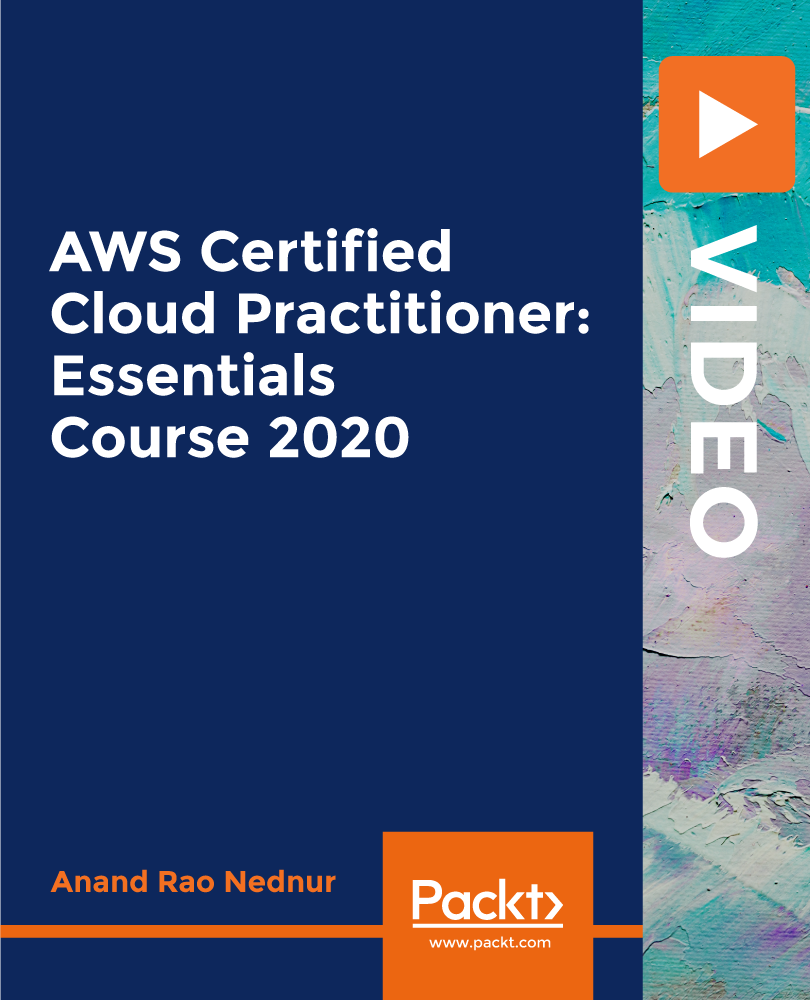
AWS Migrating to AWS
By Nexus Human
Duration 3 Days 18 CPD hours This course is intended for This course is intended for: Solutions Architects and Engineers who perform cloud migrations IT Project Managers who are involved in projects related to migrating existing workloads to the AWS Cloud Overview This course is designed to teach you how to: Explain the various cloud migration strategies Assess cloud migration readiness Discover your portfolio and plan for migration Plan and design your application migration strategy Perform and validate application migration to the cloud Optimize your applications and operations after migrating to the cloud Migrating to AWS focuses on planning and migrating existing workloads to the AWS Cloud. The course covers various cloud migration strategies with a detailed discussion on each phase of the migration process, including portfolio discovery, application migration planning and design, migration execution, and post-migration validation and application optimization. This course is designed for Solutions Architects and Engineers who perform cloud migrations, have an understanding of core AWS services and design patterns covered in Architecting on AWS. This course is also available to IT project managers involved in the planning of those migrations who have completed AWS Technical Essentials Module 1: Migrating to AWS ? Overview Migration process 'Mental Model' Cloud Migration Strategies Comparing Cloud Migration Strategies Cloud Center of Excellence (CoE) Cloud Migration Readiness Assessment AWS Cloud Migration Process Group activity: Creating a high-level migration plan Module 2: Discovery and analysis Migration Process Roadmap AWS Migration Methodology AWS Application Discovery Service Portfolio Analysis Hands-on lab 1: Performing discovery Module 3: Migration planning and design (part I) AWS Migration Hub Pricing and Availability Process Group activity: Creating a detailed migration plan Module 3: Migration planning and design (continued) Application migration ordering Application prioritization criteria Defining success criteria Migration methodology Designing for migration Module 4: Migration, integration, and validation Migration considerations Data migration AWS Snow Services AWS Data Migration Service (DMS) Server migration Demonstration: Server migration service Hands-on lab 2 : Migrating databases to AWS EC2 Hands-on lab 3 : Migrating databases to Amazon Aurora Module 5: Operations and optimization On premises vs. cloud IT operations Optimizing in the AWS Cloud Case study: Optimizing an application

NodeJS Made Easy for MEAN or MERN Stack
By Packt
This course will enable you to master Node.js fundamentals in line with MERN stack development. You will learn the essential concepts that you need to know in order to create Node.js applications using Express, MongoDB, Mongoose, Docker, React, and much more.