- Professional Development
- Medicine & Nursing
- Arts & Crafts
- Health & Wellbeing
- Personal Development
1353 Drawing courses
Organic Chemistry
By The Teachers Training
Organic Chemistry is yet another 'Teacher's Choice' course from Teachers Training for a complete understanding of the fundamental topics. You are also entitled to exclusive tutor support and a professional CPD-accredited certificate in addition to the special discounted price for a limited time. Just like all our courses, this Organic Chemistry and its curriculum have also been designed by expert teachers so that teachers of tomorrow can learn from the best and equip themselves with all the necessary skills. Consisting of several modules, the course teaches you everything you need to succeed in this profession. The course can be studied part-time. You can become accredited within 12 hours studying at your own pace. Your qualification will be recognised and can be checked for validity on our dedicated website. Why Choose Teachers Training Some of our website features are: This is a dedicated website for teaching 24/7 tutor support Interactive Content Affordable price Courses accredited by the UK's top awarding bodies 100% online Flexible deadline Entry Requirements No formal entry requirements. You need to have: Passion for learning A good understanding of the English language Be motivated and hard-working Over the age of 16. Certification Successfully completing the MCQ exam of this course qualifies you for a CPD-accredited certificate from The Teachers Training. You will be eligible for both PDF copy and hard copy of the certificate to showcase your achievement however you wish. You can get your digital certificate (PDF) for £4.99 only Hard copy certificates are also available, and you can get one for only £10.99 You can get both PDF and Hard copy certificates for just £12.99! The certificate will add significant weight to your CV and will give you a competitive advantage when applying for jobs. Unit 01: About the Course Introduction 00:02:00 Unit 02: Drawing Organic Molecules How to read bond-line drawings 00:18:00 How to draw bond-line drawings 00:18:00 Identifying formal charges 00:22:00 Finding lone pairs that are not drawn 00:23:00 Unit 03: Resonance What is resonance? 00:05:00 Drawing resonance structures (part 1) 00:40:00 Formal charges in resonance structures 00:19:00 Drawing resonance structures (part 2) 00:25:00 Recognizing patterns 00:30:00 The relative importance of resonance structures 00:19:00 Unit 04: Acid-Base Reactions Introduction to acid - base 00:03:00 Charged atoms 00:08:00 Resonance 00:11:00 Induction 00:09:00 Orbitals 00:03:00 Charged atoms - Resonance - Induction - Orbitals 00:07:00 Showing an acid-base mechanism 00:14:00 Acid-Base equilibrium position 00:06:00 Unit 05: Geometry Orbitals 00:15:00 Goemetry of orbitals 00:15:00 Impact of resonance on geometry 00:01:00 Unit 06: Nomenclature Introduction to nomenclature 00:03:00 Functional group 00:07:00 Unsaturation 00:04:00 Parent 00:09:00 Substituents 00:10:00 'cis' - 'trans' stereoisomerism 00:04:00 'E' - 'Z' stereoisomerism 00:04:00 Localizing substituents in parent chain 00:12:00 From structure to name 00:20:00 Unit 07: Conformations Introduction to conformations 00:02:00 Newman projection 00:10:00 Relative stability of Newman projections 00:08:00 Drawing chair conformations 00:02:00 Drawing substituents in chair conformations 00:12:00 Ring flipping 00:10:00 Comparing stability of chair conformations 00:10:00 Unit 08: Configurations Introduction to configurations 00:01:00 Locating stereocenters 00:04:00 Determining the configuration of a stereocenter 00:18:00 Nomenclature 00:12:00 Enantiomers 00:08:00 Diastereomers 00:05:00 Meso compounds 00:04:00 Fischer projections 00:11:00 Unit 09: Mechanisms Introduction to mechanisms 00:02:00 Nucleophiles and electrophiles 00:09:00 Arrows used for mechanisms 00:14:00 Carbocation 00:15:00 Unit 10: Substitution Reactions SN1 SN2 mechanisms 00:10:00 Factor #1: the electrophile 00:06:00 Factor #2: the nucleophile 00:04:00 Factor #3: the leaving group 00:05:00 Factor #4: the solvent 00:05:00 Combining all 4 factors 00:10:00 Unit 11: Elimination Reactions Introduction to elimination reactions 00:02:00 E1 mechanism 00:08:00 E2 mechanism 00:20:00 Unit 12: Substitution vs Elimination Introduction to substitution vs elimination 00:03:00 Determining the function of the reagent 00:04:00 Identifying the mechanism(s) 00:11:00 Predicting regiochemical and stereochemical outcomes 00:16:00 Unit 13: Addition Reactions Introduction to addition reactions 00:01:00 Regiochemistry 00:05:00 Stereochemistry 00:18:00 Hydrogenation: adding H-H 00:07:00 Hydrohalogenation: adding hydrogen halide, H-X 00:09:00 Hydrobromination : adding H-Br 00:09:00 Hydration: adding H-OH 00:12:00 Adding Br and Br 00:05:00 Halohydrin formation: adding Br and OH 00:08:00 'Anti' dihydroxylation: adding OH and OH 00:07:00 'syn' dihydroxylation : adding OH and OH 00:04:00 Ozonolysis 00:03:00 Reactions summary 00:01:00 Unit 14: Synthesis Techniques One-step synthesis 00:03:00 Combining reactions: changing the position of a leaving group 00:03:00 Combining reactions: changing the position of a double bond 00:02:00 Combining reactions: introducing functionality 00:03:00 Unit 15: Wrapping Up and Bonus Thank you for enrolling and announcing part 2 00:01:00
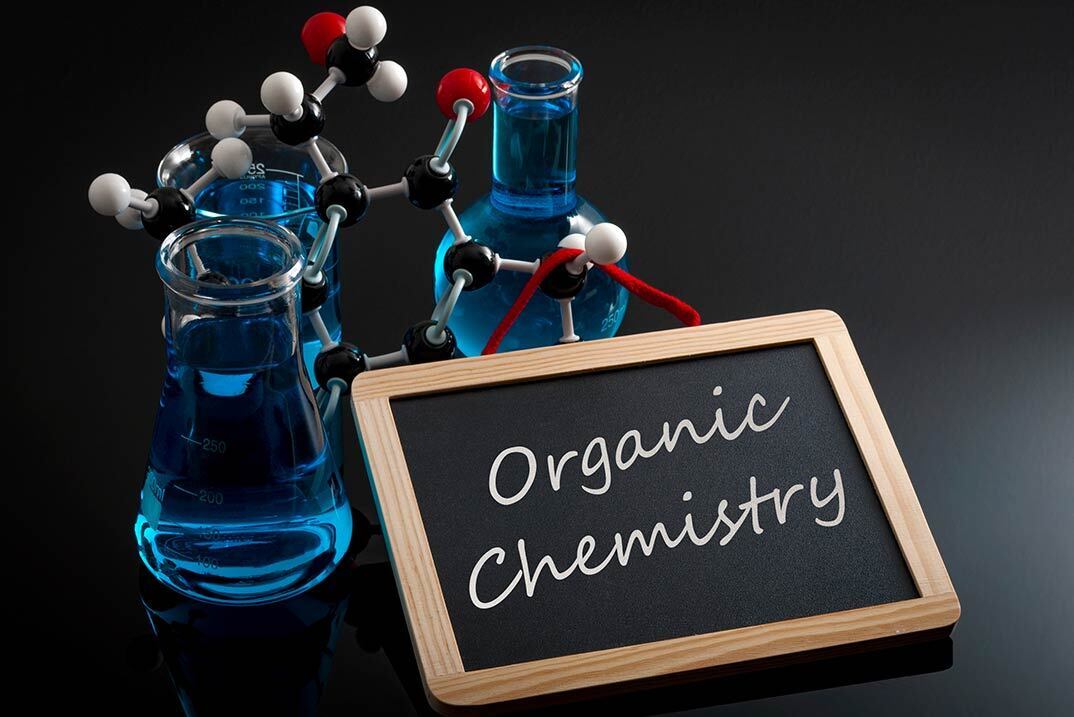
Vectorworks Landmark Training
By London Design Training Courses
Why choose Vectorworks Landmark Training Course? Course info Explore the Vectorworks Landmark Training Course! 1-on-1 Live Online sessions led by certified tutors and industry experts. Master Vectorworks Landmark for landscape and site design, creating captivating outdoor spaces. Enroll now to unleash your design skills. Duration: 16 hrs. Method: 1-on-1, Personalized attention. Schedule: Tailor your own schedule by pre-booking a convenient hour of your choice, available from Mon to Sat between 9 am and 7 pm. This course focuses on Vectorworks Landmark fundamentals, providing essential tools and techniques for landscape architecture, design, and related disciplines. Participants should have a basic understanding of Vectorworks software. The course covers 2D and 3D drawing, file organization, landscape plan/model creation, and more. Learning Objectives: Organize drawing files using industry standards and best practices for effective collaboration. Utilize imported files and field-collected data for base plans and site inventories. Integrate 2D and 3D elements for plan documentation and model analysis. Utilize worksheet features for material quantification and project efficiency. Course Prerequisites: Participants should be familiar with basic drafting concepts, computer operations, and keyboard shortcuts. This training demonstrates sustainable design principles and the use of CAD tools for erosion control, runoff calculations, plant tracking, and sun/shade analysis. Participants will learn to create a 3D site digital terrain model and assess proposed plantings' effects on solar heat gain and water usage. Vectorworks Landmark Basic to Intermediate Training Course Duration: 16 hours Join our comprehensive Vectorworks Landmark Basic to Intermediate Training, designed for landscape architects and designers. Master 2D and 3D landscape design with essential techniques, covering site analysis, plans, irrigation, and 3D visualization. Unleash your creativity with custom plant symbols and detailed planting plans using the plant database. Course Outline: I. Introduction to Vectorworks Landmark (1 hour) An overview of Vectorworks Landmark for landscape design Interface orientation and basic tool usage Navigation and viewport controls Landscape design project creation and management II. Site Analysis and Site Plans (3 hours) Collecting site information and producing site analysis drawings Crafting site plans and hardscape design Working with contours, elevations, and terrain models Incorporating site amenities like paths, fences, and walls III. Planting Plans (5 hours) Utilizing the plant database to select suitable plants for specific regions Creating personalized plant symbols Developing comprehensive planting plans and plant lists Understanding plant compatibility and growth patterns IV. Irrigation Design (2 hours) Designing and editing irrigation systems and zones Integrating irrigation components into the site plan Generating irrigation reports for efficient planning V. 3D Visualization (3 hours) Creating captivating 3D models of landscape designs Applying textures and materials to hardscape elements and plants Utilizing the Renderworks engine for high-quality rendering Enhancing designs with lighting and special effects VI. Customization (1 hour) Tailoring the interface for landscape design efficiency Creating custom object styles and resource libraries VII. Collaboration and Sharing (1 hour) Importing and exporting data from other software platforms Sharing landscape design drawings with colleagues and collaborators VIII. Conclusion and Next Steps (1 hour) Comprehensive review of course content Guidance on further learning resources Q&A session and feedback gathering Enroll in our Vectorworks Landmark Basic to Intermediate Training to enhance your landscape design expertise and unleash your creative prowess. Download Vectorworks Landmark https://www.vectorworks.net/en-GB/landmark By the end of the Vectorworks Landmark Training Course, participants will: Understand the key features and functionalities of Vectorworks Landmark for landscape design. Demonstrate proficiency in using essential tools for site analysis, site plans, and hardscape design. Create detailed planting plans, selecting appropriate plants, and understanding their compatibility and growth patterns. Design efficient and effective irrigation systems, including generating irrigation reports. Create 3D visualizations of landscape designs, applying textures, materials, lighting, and special effects. Customize the interface and create personalized object styles and resources. Collaborate and share landscape design drawings with other software users. Have the foundation to pursue further learning and exploration in landscape design using Vectorworks Landmark.

Earned Value Management: Virtual In-House Training
By IIL Europe Ltd
Earned Value Management: In-House Training: Virtual In-House Training Earned Value Management (EVM) incorporates a set of proven practices appropriate for project or program management methodologies. These include integration of program scope, schedule, and cost objectives, establishment of a baseline plan for accomplishment of program objectives and use of earned value techniques for performance measurement during the execution of a program. Earned Value Management (EVM) incorporates a set of proven practices appropriate for project or program management methodologies. These include integration of program scope, schedule, and cost objectives, establishment of a baseline plan for accomplishment of program objectives and use of earned value techniques for performance measurement during the execution of a program. EVM provides a solid platform for risk identification, corrective actions, and management re-planning as may be required over the life of a project or program. The course emphasis is on the latest EVM principles and concepts in accordance with changes and guidelines for Earned Value Management in The Guide to the Project Management Body of Knowledge (PMBOK® Guide) and The Practice Standard for Earned Value Management published by the Project Management Institute. What you Will Learn You'll learn how to: Develop a project baseline, using an effective WBS Record actual project performance Calculate EVM measures Evaluate project performance based on EVM measures Respond to project variances Integrate EVM and risk management Determine how EVM will add value to your organization Develop an EVM implementation plan for your organization Getting Started Introductions Course structure Course goals and objectives Expectations Foundation Concepts Introduction to Earned Value Management (EVM) Benefits of EVM EVM Process Overview Applications of EVM Creating a Work Breakdown Structure Reviewing WBS concepts Reviewing WBS development process (decomposition) Using a WBS to support EVM Building a Project Baseline Defining a project baseline Developing a project baseline Using a project baseline Recording Actuals Recording actuals overview Collecting data for actual project performance Determining earned value - various methods EVM Performance Measures Using current status measures Using forecasting measures Analyzing EVM measures EVM and Risk Management Integrating EVM and Risk Management Using EVM measures in the risk register Exploring how EVM can facilitate reserves management Drawing down contingency reserves Responding to Variances Introduction to variances Process for responding to variances Response options Reporting Project Performance EVM reporting overview Meeting EVM reporting needs Addressing EVM reporting challenges Implementing an EVMS Defining EVMS requirements EVM for Agile projects Tailoring the EVMS Summary and Next Steps Review of content Review of objectives / expectations Personal action plan

Description: Gone are the days when some people lament as they do not have the innate ability of drawing. After a lot of attempts, many people failed to art awesome drawings. However, software like Adobe Illustrator makes your work easy and perfect. Want to learn the step by step ways of mastering the vector graphics editor Adobe Illustrator? Then enrol the Adobe Illustrator Certificate Course course and learn to create original and unique custom illustration. Firstly, you will learn about Adobe Illustrator and the licensing issues. The course also familiarises you with similar free and paid software such as Photoshop, GIMP, Painter, etc. Then the course shows you to create a fantastic illustration in minutes using Adobe Illustrator. You will learn about the copyrights issues, using free stock images, and royalty-free images. Finally, the course guides to make money by selling your illustrations along. Assessment: At the end of the course, you will be required to sit for an online MCQ test. Your test will be assessed automatically and immediately. You will instantly know whether you have been successful or not. Before sitting for your final exam you will have the opportunity to test your proficiency with a mock exam. Certification: After completing and passing the course successfully, you will be able to obtain an Accredited Certificate of Achievement. Certificates can be obtained either in hard copy at a cost of £39 or in PDF format at a cost of £24. Who is this Course for? Adobe Illustrator Certificate Course is certified by CPD Qualifications Standards and CiQ. This makes it perfect for anyone trying to learn potential professional skills. As there is no experience and qualification required for this course, it is available for all students from any academic background. Requirements Our Adobe Illustrator Certificate Course is fully compatible with any kind of device. Whether you are using Windows computer, Mac, smartphones or tablets, you will get the same experience while learning. Besides that, you will be able to access the course with any kind of internet connection from anywhere at any time without any kind of limitation. Career Path After completing this course you will be able to build up accurate knowledge and skills with proper confidence to enrich yourself and brighten up your career in the relevant job market. Introduction Welcome! Introduction to this Illustrator Course 00:02:00 New to Adobe Illustrator? Here's the Crash Course to Get You Started. 00:05:00 Getting Set Up: All About Copyright Issues and Using Photos in Your Projects Important Copyright Issues You Need to Know & Choosing a Photo as a Guide 00:06:00 Let's Do IT! Make a Custom Illustration in Adobe Illustrator Placing Your Photo as a Guide in Illustrator 00:03:00 Setting Up Your Brush and Making a 'Drawing' Layer in Illustrator 00:03:00 Draw the Black and White Line Drawing in Illustrator 00:03:00 Pause Here to Learn How to Save Properly and Save Yourself Pain and Suffering 00:03:00 Adding Color: Option #1. Coloring With the Brush Tools in Illustrator 00:03:00 Adding Color: Option #2. Use The Live Paint Bucket Tool in Illustrator 00:03:00 Adding Color: Option #3. Cheat and Go Color It In Photoshop 00:04:00 Saving a Final Web Version in Illustrator 00:03:00 Saving a Final Web Version in Adobe Photoshop 00:02:00 Certificate and Transcript Order Your Certificates and Transcripts 00:00:00

Rhino 3D Evening Training
By London Design Training Courses
Who Should Attend Rhino 3D Evening Training Course? Click here for info. This Evening Course is for individuals seeking to learn 2D and 3D modeling skills in a supportive and creative learning environment. Whether you are new to Rhino or want to expand your existing knowledge, this course is for product, furniture, architectural, and jewelry design industries. Duration: 10 hrs Method: 1-on-1, Personalized attention Schedule: Tailor your own schedule hours of your choice, available from Mon to Sat between 9 am and 7 pm Course Inclusions: Free Lifetime email support: Enjoy the flexibility of a free lifetime email support. Expert Instruction: Learn from experienced architects, designers, and software professionals, ensuring top-notch teaching. Hands-On Learning: Engage in practical, hands-on lessons with personalized project work to apply your skills effectively. Digital Reference: Access valuable video tutorials and a digital reference book for convenient revision and continuous development. London Design Training Course Certificate of Completion: Receive a certificate upon course completion, enhancing your CV and LinkedIn profile. Free Career Guidance: Benefit from career guidance, including tips on job applications and setting up a creative business, to stand out in the competitive design industry. Rhino 3D Basic to Intermediate Training Course Course Duration: 10 hours Introduction to Rhino and Interface: Familiarizing with Rhino's command system and toolbar usage. Navigating the geometry menus, command line, and status bar efficiently. Understanding the Properties window and its functionalities. Managing file operations, including opening and saving files. Grasping the three entity types: curves, surfaces, and solids. Exploring various geometric elements, such as Bezier curves, B-splines, NURBS objects, isocurve surfaces, and mesh surfaces. Setting measurement units for accurate modeling. Navigation: Introducing the viewport and its features. Using construction planes to aid in modeling. Utilizing shading modes for better visualization. Learning essential viewport controls: pan, zoom, rotate, and reset. Workflow Basics: Creating basic objects like curves, surfaces, and solids. Performing fundamental transformations to manipulate objects. Organizing projects efficiently using layers. Drawing: 2D Geometry: Understanding the creation of lines, polylines, rectangles, polygons, arcs, circles, and ellipses. Drawing freeform curves for more creative designs. Modeling: 3D Surfaces: Comparing various 3D surface types. Utilizing extrusion to add features to models. Creating surfaces with loft, revolve, rail revolve, sweep rail, and network surface commands. Constructing complex surfaces with the Network Surface tool. Modeling: 3D Solids: Introducing solid modeling techniques. Creating solids with primitives and curves. Applying Boolean operators to create unique shapes. Editing solids using the solid edit tool. Transforming solids and incorporating modeling aids like Grid Snap, Ortho, and Planar. Editing and Transforming Objects: Using Fillet and Chamfer to edit corners. Employing curve Booleans for trimming and splitting. Mastering the Drag and Nudge tools for object movement and rotation. Copying, pasting, and grouping objects effectively. Scaling and duplicating objects with the Mirror command. Analysis and Degrees: Understanding degrees of curves and surfaces. Creating screen captures for quick proofs. Generating 2D views and rendering projects. Preparation for 3D Printing and Manufacturing: Preparing models for prototyping by ensuring closed gaps. Using the shell technique to create wall thickness suitable for 3D printing.

24 Hour Flash Deal **25-in-1 Fine Art Techniques Mega Bundle** Fine Art Techniques Enrolment Gifts **FREE PDF Certificate**FREE PDF Transcript ** FREE Exam** FREE Student ID ** Lifetime Access **FREE Enrolment Letter ** Take the initial steps toward a successful long-term career by studying the Fine Art Techniques package online with Studyhub through our online learning platform. The Fine Art Techniques bundle can help you improve your CV, wow potential employers, and differentiate yourself from the mass. This Fine Art Techniques course provides complete 360-degree training on Fine Art Techniques. You'll get not one, not two, not three, but twenty-five Fine Art Techniques courses included in this course. Plus Studyhub's signature Forever Access is given as always, meaning these Fine Art Techniques courses are yours for as long as you want them once you enrol in this course This Fine Art Techniques Bundle consists the following career oriented courses: Course 01: Fine Art Course 02: History of Art: Fine Art, Forms, Modern and Contemporary Art Course 03: Painting Course 04: Art, Drawing and Painting Course 05: Digital Painting Course Course 06: Acrylic Painting Basic Course 07: Watercolor Painting Courses for Beginners Course 08: How to Gold Leaf & Acrylic Painting Ideas Over Gold Leaf Course 09: Digital Art - Sketching In Photoshop for Beginners Course 10: Needle Felting Artistry: Creating Beautiful Textile Designs Course 11: 3D Modeling for 3D Printing Course 12: Mastering the Art of Floral Design and Arrangement Course 13: Face Painting Artistry Course 14: Arts Management Course 15: Art Therapy Course 16: Art Conservation Techniques: Preserving and Restoring Precious Artworks Course 17: Finish Your Paintings Faster with Better Results Course 18: Textiles and Fabrics Skills for Interior Designer Course 19: Diploma in Interior Design, Furniture Restoration and Painting Course 20: Art and Science of Confectionery Crafting Course 21: Home Decoration and Refurbishment Course 22: Woodwork Training: Mastering the Art of Wood Crafting Course 23: Learning Drawing and Illustration Complete Training Course 24: Digital Art - Sketching In Photoshop Course 25: Color Psychology The Fine Art Techniques course has been prepared by focusing largely on Fine Art Techniques career readiness. It has been designed by our Fine Art Techniques specialists in a manner that you will be likely to find yourself head and shoulders above the others. For better learning, one to one assistance will also be provided if it's required by any learners. The Fine Art Techniques Bundle is one of the most prestigious training offered at StudyHub and is highly valued by employers for good reason. This Fine Art Techniques bundle course has been created with twenty-five premium courses to provide our learners with the best learning experience possible to increase their understanding of their chosen field. This Fine Art Techniques Course, like every one of Study Hub's courses, is meticulously developed and well researched. Every one of the topics is divided into Fine Art Techniques Elementary modules, allowing our students to grasp each lesson quickly. The Fine Art Techniques course is self-paced and can be taken from the comfort of your home, office, or on the go! With our Student ID card you will get discounts on things like music, food, travel and clothes etc. In this exclusive Fine Art Techniques bundle, you really hit the jackpot. Here's what you get: Step by step Fine Art Techniques lessons One to one assistance from Fine Art Techniquesprofessionals if you need it Innovative exams to test your knowledge after the Fine Art Techniquescourse 24/7 customer support should you encounter any hiccups Top-class learning portal Unlimited lifetime access to all twenty-five Fine Art Techniques courses Digital Certificate, Transcript and student ID are all included in the price PDF certificate immediately after passing Original copies of your Fine Art Techniques certificate and transcript on the next working day Easily learn the Fine Art Techniques skills and knowledge you want from the comfort of your home CPD 250 CPD hours / points Accredited by CPD Quality Standards Who is this course for? This Fine Art Techniques training is suitable for - Students Recent graduates Job Seekers Individuals who are already employed in the relevant sectors and wish to enhance their knowledge and expertise in Fine Art Techniques Requirements To participate in this Fine Art Techniques course, all you need is - A smart device A secure internet connection And a keen interest in Fine Art Techniques Career path You will be able to kickstart your Fine Art Techniques career because this course includes various courses as a bonus. This Fine Art Techniques is an excellent opportunity for you to learn multiple skills from the convenience of your own home and explore Fine Art Techniques career opportunities. Certificates CPD Accredited Certificate Digital certificate - Included CPD Accredited e-Certificate - Free CPD Accredited Hardcopy Certificate - Free Enrolment Letter - Free Student ID Card - Free

Art and Painting Diploma
By iStudy UK
Want to become an expert artist and build skills to draw stunning paintings? Looking for a way to express your feelings through modern art and also earn a good amount in the same time? Art and Painting Diploma is the perfect solution for you if the answer to above questions are Yes! This course is designed to provide necessary knowledge in arts and also the skills for quality painting. You will learn about canvas painting, understanding different aspects of art itself including how to select appropriate brushes, incorporate your painting skills, pencil art, sketching, industry level techniques and many more. All of these will help you greatly to become a professional artist easily. Course Highlights Art and Painting Diploma is an award winning and the best selling course that has been given the CPD Certification & IAO accreditation. It is the most suitable course anyone looking to work in this or relevant sector. It is considered one of the perfect courses in the UK that can help students/learners to get familiar with the topic and gain necessary skills to perform well in this field. We have packed Art and Painting Diploma into 45 modules for teaching you everything you need to become successful in this profession. To provide you ease of access, this course is designed for both part-time and full-time students. You can become accredited in just 1 day, 8 hours and it is also possible to study at your own pace. We have experienced tutors who will help you throughout the comprehensive syllabus of this course and answer all your queries through email. For further clarification, you will be able to recognize your qualification by checking the validity from our dedicated website. Why You Should Choose Art and Painting Diploma Lifetime access to the course No hidden fees or exam charges CPD Accredited certification on successful completion Full Tutor support on weekdays (Monday - Friday) Efficient exam system, assessment and instant results Download Printable PDF certificate immediately after completion Obtain the original print copy of your certificate, dispatch the next working day for as little as £9. Improve your chance of gaining professional skills and better earning potential. Who is this Course for? Art and Painting Diploma is CPD certified and IAO accredited. This makes it perfect for anyone trying to learn potential professional skills. As there is no experience and qualification required for this course, it is available for all students from any academic backgrounds. Requirements Our Art and Painting Diploma is fully compatible with any kind of device. Whether you are using Windows computer, Mac, smartphones or tablets, you will get the same experience while learning. Besides that, you will be able to access the course with any kind of internet connection from anywhere at any time without any kind of limitation. Career Path You will be ready to enter the relevant job market after completing this course. You will be able to gain necessary knowledge and skills required to succeed in this sector. All our Diplomas' are CPD and IAO accredited so you will be able to stand out in the crowd by adding our qualifications to your CV and Resume. Module-1 Painting 101 FREE 00:30:00 Understanding Paints FREE 00:30:00 Choosing Your Brushes 00:30:00 Color Your World 00:30:00 Light Sources in Painting 00:30:00 What type of painter are you? 00:30:00 Module-2 Choosing A Subject 01:00:00 Setting Up Your Studio 00:30:00 Art Supply Resources 01:00:00 Clean Up Time 00:30:00 Free Art Lessons 01:00:00 Take Care of Your Creation 00:15:00 Module-3 Pay Attention to Detail 01:00:00 Enjoy Your Subject 01:00:00 Frequently Asked Questions 00:30:00 Art Schools 00:30:00 Museums of Fine Art 00:15:00 One Final Word 01:00:00 Module-4 INTRODUCTION 01:00:00 BRIEF HISTORY OF PENCIL DRAWING 00:15:00 GETTING STARTED 01:00:00 LEARNING THE BASICS OF DRAWING AND SKETCHING 01:00:00 Basic Perspectives on Drawing 01:00:00 Basic Elements of Light, Shadows, and Shading 01:00:00 Different Shading Techniques 00:15:00 How to Add Tones and Values? 00:30:00 FINISHING TOUCHES 00:30:00 MIXED MEDIA APPLICATIONS 01:00:00 Drawing with Pencils in Oil Painting 01:00:00 CONCLUSION 00:15:00 Module-5 Start Your Own Art Business 00:15:00 Steps to Creating a Successful Business from Your Art 01:00:00 How to Write an Artist Business Plan 00:30:00 Module-6 Introduction 00:30:00 Incorporate Your Business 01:00:00 Employing Or Contracting - What Is The Difference? 00:30:00 From Where Can You Hire Workers 01:00:00 Getting Insurance 01:00:00 Getting Ready - Portfolios, Flyers And Cards 00:30:00 What Do You Need For Outdoor Painting 01:00:00 What Do You Need To Know About Indoor Painting 01:00:00 Fancy Indoor Painting Touches - How To Get Them 00:30:00 Paint Primer 101 01:00:00 How To Get Customers 01:00:00 The Non-Paying Customers! 00:30:00 Mock Exam Mock Exam- Art and Painting Diploma 00:30:00 Final Exam Final Exam- Art and Painting Diploma 00:30:00
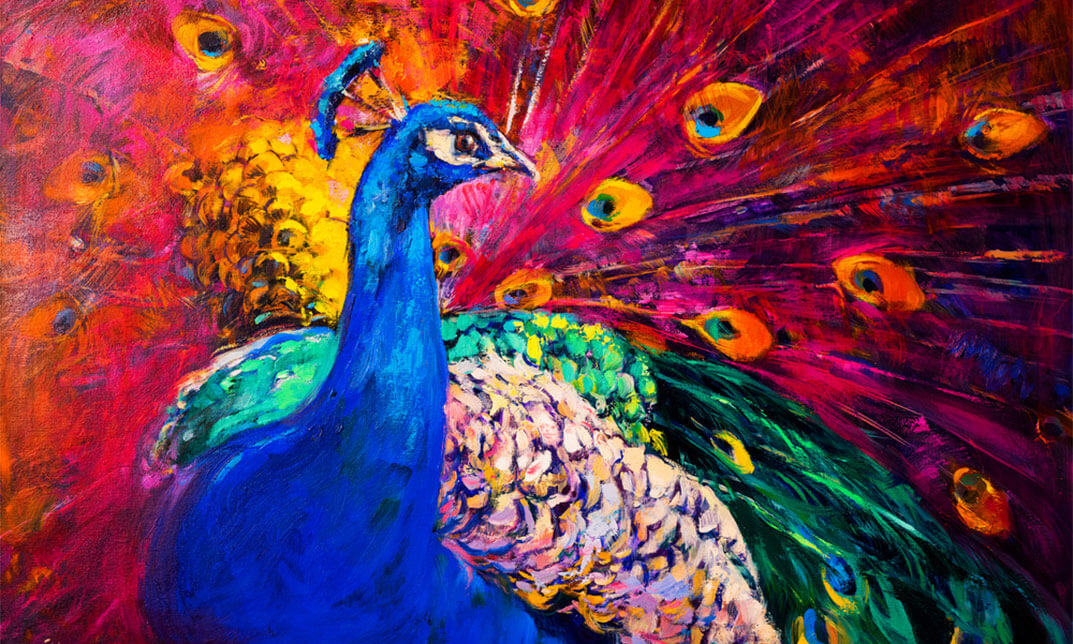
Overview Construction engineering brings together technical skills, safety measures, and cost management to turn projects into reality. Our Construction Engineering: Cost Estimation, Legislation & Construction Safety Bundle is designed to provide you with the expertise you need to excel in this field. With courses focused on cost estimation, construction management, legislation, and safety, you’ll build a strong understanding of key areas such as building surveying, quantity surveying, property law and industry safety standards. This bundle includes a variety of premium courses, such as diplomas in Construction Management, Quantity Surveying, and Building Surveying. You’ll also learn how to use cost estimation tools like RSMeans and Xactimate, gain knowledge of LEED and WELL Building Standards, and explore topics like Construction Safety, Fire Safety, and Emergency First Aid. You’ll also improve your professional development, CV writing, and job interview skills with extra career-focused courses to help you stand out. Our Construction Engineering: Cost Estimation, Legislation & Construction Safety Bundle consists of the following premium courses: Course 01: Read Construction & Structural Drawing Like Expert Course 02: Diploma in Construction Management Course 03: Quantity Surveyor Diploma Course 04: Building Surveyor Course 05: Land Surveying Course 06: Bricklaying Course 07: Construction Cost Estimation Diploma Course 08: Construction Estimation using RSMeans Course 09: Construction Cost Estimation Using Xactimate Course 10: Cost Estimation for Multiplex Building Using Xactimate Course 11: Property Law and Legislation Course 12: Construction Industry Scheme (CIS) Course 13: WELL Building Standard Course 14: LEED V4: Building Design and Construction Course 15: LEED Green Associate Course 16: Architectural Studies Course 17: AutoCAD Programming using C# with Windows Forms Course 18: CAD Design Course: Assemblies, Modelling And Civil Drawings Course 19: Autocad Electrical Design Course 20: Rendering AutoCAD Drawings in Photoshop Course 21: Solidworks Foundation Training Course 22: Interior Design Professional Diploma Course 23: Professional Interior Design & Construction Course 24: Construction Safety Course 25: Fire Safety | Online Course Course 26: Emergency First Aid and Incident Management at Work Course 27: RIDDOR Training Course 28: LOLER Training Course 29: COSHH Training and Safety - Level 2 Course 30: DSEAR Training Moreover, this Construction Engineering: Cost Estimation, Legislation & Construction Safety bundles include 10 career-focused courses: Course 01: Career Development Plan Fundamentals Course 02: CV Writing and Job Searching Course 03: Interview Skills: Ace the Interview Course 04: Video Job Interview for Job Seekers Course 05: Create a Professional LinkedIn Profile Course 06: Business English Perfection Course Course 07: Networking Skills for Personal Success Course 08: Boost Your Confidence and Self-Esteem Course 09: Public Speaking Training Course 10: Learn to Fight Procrastination Our cutting-edge learning package offers top-notch digital aid and first-rate tutor support. You will acquire the crucial hard and soft skills needed for career advancement because this bundle has been thoroughly examined and is career-friendly. Certificate: PDF Certificate: Free for all 40 courses Hard Copy Certificate: Free (For The Title Course: Previously it was £10) So don't overthink! Enroll Construction Engineering: Cost Estimation, Legislation & Construction Safety today. Certificates Certificate of completion: Digital certificate - Included Hard copy certificate - Included You will get the Hard Copy certificate for the title course (Read Construction & Structural Drawing Like Expert) absolutely Free! Other Hard Copy certificates are available for £10 each. Please Note: The delivery charge inside the UK is £3.99, and the international students must pay a £9.99 shipping cost. CPD 400 CPD hours / points Accredited by CPD Quality Standards Who is this course for? This course is for anyone looking to start or grow a career in construction. It’s perfect for future construction managers, quantity surveyors, building surveyors, and those interested in cost estimation, safety, and construction law. If you want to build your skills in the construction industry, this course is for you. Requirements The Construction Engineering: Cost Estimation, Legislation & Construction Safety courses in this bundle has been designed to be fully compatible with tablets and smartphones. Career path Completing this course can open up a variety of career opportunities in the construction industry: Construction Administrator – £22,000 to £30,000 Quantity Surveyor – £30,000 to £45,000 Building Surveyor – £35,000 to £50,000 Cost Estimator – £35,000 to £55,000 Construction Manager – £40,000 to £60,000 Health & Safety Officer – £30,000 to £45,000 Project Manager – £45,000 to £65,000 Senior Construction Manager – £55,000 to £80,000 Construction Director – £70,000 to £100,000+

Wood Mechanical Toy and Automata making
By Penlan Crafts
Mechanical Toy making course

Search By Location
- Drawing Courses in London
- Drawing Courses in Birmingham
- Drawing Courses in Glasgow
- Drawing Courses in Liverpool
- Drawing Courses in Bristol
- Drawing Courses in Manchester
- Drawing Courses in Sheffield
- Drawing Courses in Leeds
- Drawing Courses in Edinburgh
- Drawing Courses in Leicester
- Drawing Courses in Coventry
- Drawing Courses in Bradford
- Drawing Courses in Cardiff
- Drawing Courses in Belfast
- Drawing Courses in Nottingham
