- Professional Development
- Medicine & Nursing
- Arts & Crafts
- Health & Wellbeing
- Personal Development
21993 Disc courses
PVOL203: Solar Training - PV System Fundamentals (Battery-Based) - Online
By Solar Energy International (SEI)
Students who complete PVOL203 will be able to: Recognize demand and PV production curves Identify the common types of PV systems and their major components Describe DC and AC coupled systems Discuss load profiles and modes of operation, including: peak load shaving, time-of-use, zero-sell, self-consumption prioritization, demand-side management Introduce utility-scale storage and microgrids Explain the relationship between real power, apparent power, and reactive power Complete a load estimate for different system types and for seasonal loads; evaluate electrical requirements of loads Identify phantom loads and efficiency upgrades Estimate starting surge and power factor requirements Describe the differences when sizing battery-based systems compared to grid-direct systems Choose a peak sun hour value based on design criteria for various systems Review battery basics and terminology Describe and compare different battery chemistries and technologies Find the capacity and voltage of different batteries; determine state of charge List safety precautions and hazards to be aware of when working with batteries; list appropriate personal protective equipment (PPE) Identify appropriate battery enclosures Calculate values for current, voltage, and energy for different battery bank configurations Review battery bank design parameters Complete a lithium-ion battery bank design example Review and compare different design example costs List features, options, and metering available for different types of battery chargers Explain basics of lithium battery charging Compare generator types and duty cycle ratings, including fuel options Identify specifications critical for choosing appropriate battery-based inverters Discuss different overcurrent protection devices and equipment disconnects and when/where they are required Define the maximum voltage drop slowed for the proper functioning of a battery-based PV system Identify safe installation procedures List basic commissioning tests which should be completed before and after a system is operating
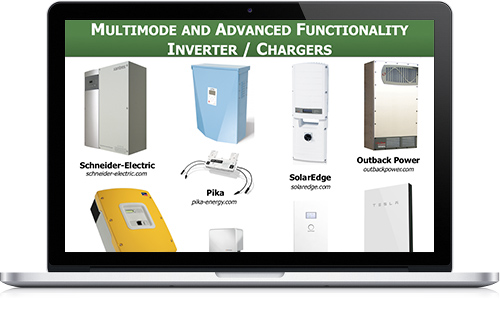
PVOL303: Solar Training - Advanced PV Multimode and Microgrid Design (Battery-Based) - Online
By Solar Energy International (SEI)
Define multimode system terminology Describe goals and applications of multimode systems Detail basic component layouts of multimode systems Define microgrid systems and diagram component layouts for microgrid applications List applications for multimode systems Distinguish between back-up and self-consumption use cases Examine daily and annual data to perform a load analysis Review battery bank sizing Identify PV array sizing methods and variables for multimode systems Calculate minimum PV array size to meet load requirements Calculate what percentage of overall annual consumption will be offset by selected PV array size Analyze data required to specify a multimode inverter Differentiate between sizing considerations for internal and external AC connections Describe various configurations for stacking and clustering multiple inverters Describe when and why advanced inverter functions are used Discuss the equipment and designs needed for advanced multimode functions Analyze each advanced multimode function List data needed to perform an accurate financial analysis of systems that use advanced multimode functions Describe factors that can affect the financial analysis of systems using advanced multimode functions Describe the National Electrical Code (NEC®) Articles that apply to the different parts of PV and energy storage systems (ESS) Identify specific requirements for ESS and systems interconnected with a primary power source List relevant building & fire codes Communicate specific requirements for workspace clearances, disconnects, & OCPD Describe PV system requirements that affect ESS installation List ESS labeling requirements Review DC coupled systems, including advantages and disadvantages Discuss MPPT charge controller operations and options Review charge controller sizing for grid-tied systems Design a DC coupled multimode PV system for a residential application Define operating modes of an AC coupled PV system while grid-connected or in island mode Explain charge regulation methods of grid-direct inverter output Review AC coupled PV system design strategies Evaluate equipment options for AC coupled multimode applications Design an AC coupled multimode PV system for a residential application Define Energy Storage System (ESS) Describe criteria for evaluating energy storage system configurations and applications Design ESS system for back-up power Describe large-scale energy storage system applications and functions; review use case examples Analyze equipment configuration options for large-scale AC and DC coupled systems Formulate questions to enable design optimization of large-scale energy storage systems Note: SEI recommends working closely with a qualified person and/or taking PV 202 for more information on conductor sizing, electrical panel specification, and grounding systems. These topics will be part of this course, but they are not the focus.
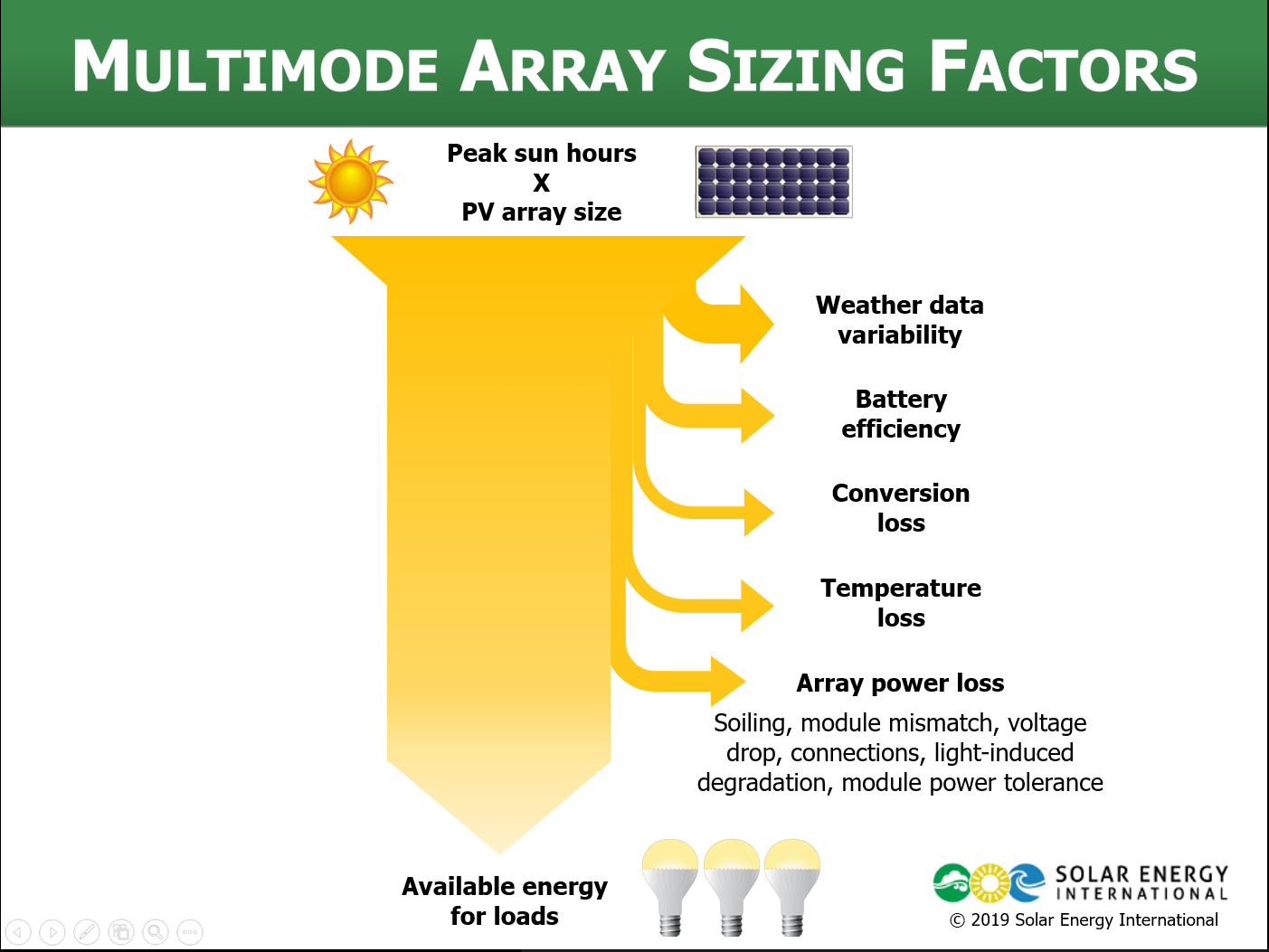
Level 5 Teaching Diploma and e-Course Creation Certificate
By Kingston Open College
Premium Bundle of all Time | Ofqual Regulation + NCFE Awards + QLS Endorsement | Assessment & Tutor Support Included

Level 5 Education & Training with Educational Psychology
By Kingston Open College
Premium Bundle of all Time | Ofqual Regulation + NCFE Awards + QLS Endorsement | Assessment & Tutor Support Included

PVOL304: Solar Training - Advanced PV Stand-alone System Design (Battery-Based) - Online
By Solar Energy International (SEI)
Define terms used in stand-alone systems Name common applications for stand-alone systems; describe basic component layouts Describe differences between AC and DC coupling State principle elements of a microgrid Define the importance of an accurate load analysis Review load analysis procedures; perform a load analysis based on daily data Review battery bank sizing for lead-acid and lithium-ion battery types Define array sizing variables and how they affect design for both MPPT and non-MPPT charge controllers Explain charge controller types and describe maximum power point tracking and voltage step-down Examine the calculations for PV array sizing Describe the difference between sizing for a non-MPPT and an MPPT charge controller Complete array configuration calculations for a system with a non-MPPT and an MPPT charge controller Summarize the parameters to check when selecting a charge controller Explain the purpose of DC load control and the three ways it can be implemented Identify design variables, advantages, and disadvantages of DC-only PV systems Describe how to size and integrate components for a recreational vehicle (RV) application Identify installation and maintenance considerations specific to mobile applications Identify applications and considerations for DC lighting systems Specify a battery-based inverter given electrical load and surge requirements Describe various configurations for stacking and clustering multiple inverters Examine inverter / charger size considerations Describe multiwire branch circuit wiring and concerns with single-phase supplies Describe the purpose and function of a generator Identify considerations that impact generator selection Solve for location-based performance degradation Specify a generator given electrical load, battery charging, and surge requirements Estimate approximate generator run time List generator maintenance Describe the National Electrical Code (NEC®) Articles that apply to the different parts of PV and energy storage systems (ESS) Identify NEC® requirements for workspace clearances, disconnects, and overcurrent protection devices (OCPD) that apply to PV systems Locate and apply specific requirements for storage batteries, stand-alone systems, and energy storage systems Identify labeling requirements List relevant building and fire codes Review installation considerations and best practices for stand-alone systems as related to batteries, design strategies, monitoring and metering, balance of system (BOS) equipment Review DC-coupled stand-alone residential system design Define operating modes of off-grid AC coupled PV systems Explain charge regulation of AC coupled PV inverters in a stand-alone system Discuss AC coupled PV system design strategies; evaluate equipment options for AC coupled off-grid applications Design a stand-alone microgrid system with PV (AC and DC coupled) and generator power sources Distinguish between isolated and non-isolated microgrids Compare concepts of centralized versus decentralized generation and controls Identify different types of microgrid analysis and planning software Review isolated microgrid use case examples Identify general PPE for battery system maintenance Develop a battery maintenance plan Identify methods to measure battery state of charge Identify common causes of battery problems and how to avoid them Identify PPE for lead-acid battery maintenance Develop a battery maintenance plan for lead-acid batteries Describe how to correctly add water to a flooded lead-acid (FLA) battery bank Identify methods to measure battery state of charge of FLA batteries Define when and why equalization is needed Identify common causes of battery problems and how to avoid them Note: SEI recommends working closely with a qualified person and/or taking PV 202 for more information on conductor sizing, electrical panel specification, and grounding systems. These topics will part of this course, but they are not the focus.
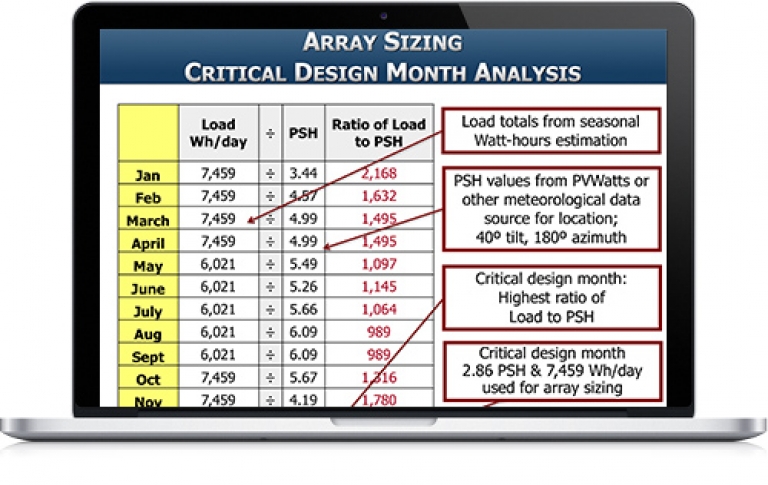
ITIL4® Foundation
By Career Smarter
Explore ITIL4 Foundation, a comprehensive course delving into modern IT service management practices. Learn key concepts, principles, and processes to enhance organisational efficiency and align IT services with business goals. About this course £519.00 153 lessons Accredited training Certificate of completion included Exam included Course curriculum Module 1 - Introduction1.1 Tutor Introduction1.2 Certifications1.3 Course Features1.4 Why ITIL? Module 2 - Key Concepts2.1 What is a Service?2.2 What is Utility?2.3 What is Warranty?2.4 What are Customers, Users and Sponsors?2.5 What is Service Management?2.6 Creating value with Services2.7 Value & Value Co-creation2.8 What is Value?2.9 Organisations and Stakeholders2.10 Service Providers2.11 Other Stakeholders2.12 Value: Outcome, Cost and Risk2.13 Figure, Balance, Outcomes, Costs, Risks2.14 Outputs and Outcomes2.15 Cost2.16 Risk - Part 12.17 Risk - Part 22.18 Utility & Warranty - Part 12.19 Utility & Warranty - Part 22.20 Services Offerings2.21 Services Relationship2.22 Service Provisions2.23 Services Relationship Model2.24 Goods, Resources & Actions2.25 Products & ServicesTest Your Knowledge Quiz Module 3 - Guiding Principals3.1 Guiding Principles - Introduction Part 13.2 Guiding Principles - Introduction Part 23.3 Guiding Principles - The Key Message is Discussed!3.4 Guiding Principles - Nature, Use & Interaction of the Guiding Principles3.5 Focus on Value - The Key Message Discussed!3.6 Focus on Value - The Service Consumer & What is their Perspective of Value3.7 Focus on Value - The Customer Experience3.8 Focus on Value - How to Apply the Principle!3.9 Start Where You Are - Key Message Discussed!3.10 Start Where Your Are - Assess Where You Are3.11 Start Where You Are - The Role of Measurement3.12 Start Where You Are - How to Apply the Principle!3.13 Progress Iteratively with Feedback - Key Message Discussed!3.14 Progress Iteratively with Feedback - The Role of Feedback3.15 Progress Iteratively with Feedback - Iteration & Feedback Together3.16 Progress Iteratively with Feedback - How to Apply the Principle3.17 Collaborate & Promote Visibility - Key Message Discussed! (Part 1)3.18 Collaborate & Promote Visibility - Key Message Discussed! (Part 2)3.19 Collaborate & Promote Visibility - Key Message Discussed! (Part 3)3.20 Collaborate & Promote Visibility - Whom to Collaborate with (Part 1)3.21 Collaborate & Promote Visibility - Whom to Collaborate with (Part 2)3.22 Collaborate & Promote Visibility - Communication for Improvement3.23 Collaborate & Promote Visibility - Increasing Urgency Through Visibility (Part 1)3.24 Collaborate & Promote Visibility - Increasing Urgency Through Visibility (Part 2)3.25 Collaborate & Promote Visibility - Increasing Urgency Through Visibility (Part 3)3.26 Collaborate & Promote Visibility - How to Apply3.27 Think & Work Holistically - Key Message Discussed! (Part 1)3.28 Think & Work Holistically - Key Message Discussed! (Part 2)3.29 Think & Work Holistically - Key Message Discussed! (Part 3)3.30 Think & Work Holistically - How to Apply the Principle3.31 Optimise & Automate - Key Message Discussed! (Part 1)3.32 Optimise & Automate - The Key Message Discussed! (Part 2)3.33 Optimise & Automate - The Road to Optimisation (Part 1)3.34 Optimise & Automate - The Road to Optimisation (Part 2)3.35 Optimise & Automate - How to Apply the Principle3.36 Keep it Simple and Practical - Key Message Discussed!3.37 Keep it Simple & Practical - How to Apply the Principle3.38 Principle InteractionTest Your Knowledge Quiz Module 4 - 4 Dimensions of Service Management4.1 Introduction4.2 The 4 Dimensions of Service Management4.3 Organisation & People (Part 1)4.4 Organisations & People (Part 2)4.5 Organisation & People (Part 3)4.6 Information & Technology (Part 1)4.7 Information & Technology (Part 2)4.8 Information & Technology (Part 3)4.9 Information & Technology (Part 4)4.10 Partners & Suppliers (Part 1)4.11 Partners & Suppliers (Part 2)4.12 Partners & Suppliers (Part 3)4.13 Partners & Suppliers (Part 4)4.14 Partners & Suppliers (Part 5)4.15 Partners & Suppliers (Part 6)4.16 Value Streams & Processes (Part 1)4.17 Value Streams & Processes (Part 2)4.18 Value Streams & Processes (Part 3)4.19 Value Streams & Processes (Part 4)Test Your Knowledge Quiz Module 5 - The Service Value System5.1 Introduction5.2 Describe the ITIL Service Value System (Part 1)5.3 Describe the ITIL Service Value System (Part 2)5.4 Describe the ITIL Service Value System (Part 3)5.5 Describe the ITIL Service Value System (Part 4)Test Your Knowledge Quiz Module 6 - Service Value Chain and the Service Value Stream 6.1 Learning Objectives 6.2 Service Value Chain Model 6.3 The Interconnected Service Value Chain "elements" 6.4 The Interconnected Service Value Chain "more" 6.5 The Interconnected Service Value Chain "Value Streams" 6.6 The Interconnected Service Value Chain "Steps" 6.7 Plan 6.8 Improve 6.9 Engage 6.10 Design & Transition 6.11 Obtain/Build 6.12 Deliver & Support Test Your Knowledge Quiz ITIL® is a registered trademark of AXELOS Limited, used under permission of AXELOS Limited. The swirl logo ™ is a trade mark of AXELOS Limited, used under permission of AXELOS Limited. All rights reserved.

Primitive reflexes integration seminar by Dr. Omer Hirsh
By Hopeful Brain
Primitive reflexes are the foundation on which our entire nervous system is built! As we develop, our brain learns to integrate them, thus leading to more complex developmental stages. In developmental delays and disorders, as well as in brain injury, this process may be interrupted. Any Professional working with children or a parent interested in improving their child's care should know about these reflexes and how to integrate them. Join us on a full-day seminar with Dr. Omer Hirsh, a developmental disorders specialist, where we will learn what are primitive reflexes, what they look like, how to check for them, and when necessary - how to integrate them. This is the foundation. The seminar will include hands-on experience exercises and ways to integrate the primitive reflexes faster by introducing co-activation of the senses By the end of the seminar you will be able to: • Understand the cause of retained primitive reflexes • The importance of integrating primitive reflexes for normal brain development. • The connection between retained primitive reflexes and the maturation of different networks and paths in the brain. • Know how to test primitive reflexes correctly. • Avoid the traps many therapists fall into while testing for primitive reflexes. • Learn how to integrate primitive reflexes faster by co-activation. • Understand why in some circumstances primitive reflexes return (TBI, Trauma, Stroke) • Learn the correct exercises and how to motivate patients to do them at home. About the speaker: Dr. Omer Hirsh is a Doctor of Chiropractic, Developmental Disorders specialist, CSO and co-founder at eMazeLabs, Health and wellness entrepreneur, and Lecturer. Co-Founder & Clinical Director at Hopeful BrainIn his practice, he treats children with neurodevelopmental disorders. He earned his Fellowship in Childhood Neurodevelopmental Disorders with the International Board of Functional Neurology in 2018. Dr. Hirsh graduated as Valedictorian from Life Chiropractic College West in 2011 and has been taking postgraduate classes in Functional Neurology and Pediatrics since 2009. In 2014 Dr. Hirsh published his first translation to Hebrew of the very important book; “Disconnected Kids” written by Dr. Robert Melillo. Dr. Omer Hirsh has a great belief in helping children with learning disabilities and neurological problems.

Senior Mental Health Lead Training - Children with Parental Mental Illness
By Our Time Charity
Understand the needs of children who have a parent with a mental illness in this DfE-assured course for Senior Mental Health Leads.

Vectorworks Night Training Courses
By ATL Autocad Training London
Why Choose Vectorworks Night Training Courses? Flexibility: Learn around your work schedule. Personalized Attention: Small classes for focused guidance. Practical Learning: Hands-on training for immediate application. Convenience: Balance work and learning seamlessly. Check our Website Training Duration: 10 hours. Approach: Personalized 1-on-1 Training and customized training. Timings: Schedule a convenient hour, Mon to Sat, between 9 am and 7 pm. Course Outline: Mastering Vectorworks Basics I. Introduction to CAD and Vectorworks Software Understanding the role of Computer-Aided Design (CAD) in modern workflows. Comprehensive introduction to Vectorworks software. II. Workspace Setup and Fundamental Options Configuring the workspace for efficient navigation and operation. Exploring basic options to enhance user experience. III. Basic Skills in Drawing and Object Selection Mastering fundamental drawing techniques. Expertise in selecting and manipulating objects. IV. Advanced Editing Techniques Combining shapes, mirroring, rotating, and grouping objects effectively. Working with precise scaling, preferences, and templates. V. Detailed Object Manipulation and Attributes Drawing and moving objects accurately within the design space. Utilizing advanced editing tools like fillet and offset. Introduction to basic attributes and group editing. VI. Advanced Drawing Techniques and Graphics Creating room plans with walls, windows, and doors. Implementing graphic elements such as hatching, gradients, and image fills. Drawing elevations using various methods and techniques. VII. Resource Management and Design Layers Importing images for graphic illustration. Creating symbols and navigating the Resource Browser. Organizing the drawing effectively using design layers. VIII. Labels, Annotations, and User Interface Mastery Labeling drawings and incorporating simple title block text. Navigating the user interface, understanding key terminologies. Plotting, printing, creating sheets (A1, A2, A3), and working with viewports. IX. Advanced Object Manipulation and Customization Converting drawings into PDF files. Efficiently working with files, objects, and data. Utilizing object snaps, quick selection, division, and measurement. X. Dimensioning, Text, and Tool Palettes Implementing dimensioning and annotations effectively. Working with text, custom tool palettes, and organizing these palettes. Creating standard views and additional drawing objects (Arc, Donut, Ellipse). XI. 3D Modeling Introduction and Real-World Units Introduction to 3D modeling, focusing on creating extrudes. Working with real-world units for accurate representation. XII. Advanced Object Manipulation and Exporting Manipulating objects, changing object angles, creating mirror images. Dealing with architectural elements like walls, doors, windows, and floors. By the end of the Vectorworks Evening Training Course, participants will: Demonstrate proficiency in using the Vectorworks interface, tools, and navigation. Create and edit 2D drawings, including walls, doors, windows, floors, ceilings, stairs, and railings. Effectively manage layers, classes, and views for organized and controlled object placement. Create and edit dimensions and annotations for accurate measurements and documentation. Develop skills in creating, modifying, and utilizing symbols for increased efficiency. Generate and edit 3D geometry, apply textures, and create sections and elevations from 3D models. Create polished presentation drawings using viewports, annotations, and text for clarity. Summarize course content and confidently apply learned skills in Vectorworks projects. Utilize available resources for further learning and professional development. Who Should Attend? Perfect for those aiming to master Advanced 2D Plans, Sections, Elevations and Construction detailing, lighting, and rendering in Vectorworks. Schedule Flexibility: Book personalized 1-on-1 sessions, Monday to Saturday, 9 a.m. to 7 p.m. Split 10 hours to fit your schedule. Method: Choose in-person or Live Online 1-on-1 sessions with tailored content and individual support, including Zoom options. Why Vectorworks? A pioneering CAD software, Vectorworks seamlessly integrates 2D and 3D capabilities, making it ideal for architects and designers. Free Educational Access: Students and professors can access a complimentary Vectorworks Designer license via the Academic Portal. Explore Vectorworks: Transform your designs with Vectorworks, the leading 2D, 3D, CAD, BIM software. Download or try now: https://www.vectorworks.net Tailored Training Solutions: We offer customized and project-focused training programs, designed to meet your specific needs and goals. Individualized Coaching: Receive personalized one-on-one guidance tailored exclusively for you. Adaptable Timings: Choose training slots that align with your schedule, ensuring flexibility in your learning journey. Ongoing Assistance: Access continuous post-course support to enhance your understanding and resolve queries. Comprehensive Learning Resources: Receive detailed materials providing in-depth insights for effective learning and reference. Recognition of Participation: Earn a Certificate of Attendance upon completion of your personalized training. Affordable Learning: Benefit from cost-effective rates, making quality education accessible to all. Software Setup Guidance: Get expert assistance in setting up your software on your devices for seamless learning experiences. Rewards for Referrals: Recommend our courses to others and enjoy special rewards for each successful referral. Group Learning Benefits: Enjoy exclusive discounts when you opt for group training, making it an ideal choice for teams. Convenient Hours of Operation: Access our training services at your convenience, with operating hours extending to accommodate your busy schedule. Tailored Learning Paths: Experience courses curated specifically for your needs, ensuring targeted and effective learning outcomes.

Search By Location
- Disc Courses in London
- Disc Courses in Birmingham
- Disc Courses in Glasgow
- Disc Courses in Liverpool
- Disc Courses in Bristol
- Disc Courses in Manchester
- Disc Courses in Sheffield
- Disc Courses in Leeds
- Disc Courses in Edinburgh
- Disc Courses in Leicester
- Disc Courses in Coventry
- Disc Courses in Bradford
- Disc Courses in Cardiff
- Disc Courses in Belfast
- Disc Courses in Nottingham
