- Professional Development
- Medicine & Nursing
- Arts & Crafts
- Health & Wellbeing
- Personal Development
21653 Disc courses
Estate Agent Diploma Level 3 Are you interested in a career in real estate? The Estate Agent Diploma Level 3 course offers a simple and practical introduction to the UK property industry. You'll explore the daily tasks of estate agents, understand how property sales and lettings work, and gain a clear view of legal and financial aspects. From learning about viewings and negotiations to understanding property law and planning rules, this course gives you the knowledge you need to feel confident and prepared. Learning Outcomes Explain the role and responsibilities of an estate agent. Identify the different types of property agents in the UK. Handle client needs and understand buyer and seller behaviour. Describe the steps involved in property viewings and valuations. Understand how to manage property negotiations. Who is this for? This course is ideal for anyone who wants to start a career in real estate or become an estate agent in the UK. It is also great for those already working in the industry who want to refresh their skills or learn more about legal and financial areas. No prior experience is needed, so if you are curious about property sales or lettings, this course is made for you. Career path Completing this course can lead to many exciting jobs in the UK property sector. You could work in estate agencies, lettings, property management, or investment property services. It also supports further training and qualifications in real estate. Prerequisites There are no formal entry requirements for this course. You just need a good level of written and spoken English, and an interest in real estate or property sales. It is suitable for all learners, including beginners. Certification Upon completion of the course and passing the final assessment, you can obtain a PDF certificate for £9.99. Hard copy certificates are available for an additional £15.99. Disclaimer: This is an online course with pre-recorded sessions. Course access will be granted within 24 hours of enrollment. (Learn more about this online course)

Life Coach Masterclass
By IOMH - Institute of Mental Health
Overview This Life Coach Masterclass course will unlock your full potential and will show you how to excel in a career in Life Coach Masterclass. So upskill now and reach your full potential. Everything you need to get started in Life Coach Masterclass is available in this course. Learning and progressing are the hallmarks of personal development. This Life Coach Masterclass will quickly teach you the must-have skills needed to start in the relevant industry. In This Life Coach Masterclass Course, You Will: Learn strategies to boost your workplace efficiency. Hone your Life Coach Masterclass skills to help you advance your career. Acquire a comprehensive understanding of various Life Coach Masterclass topics and tips from industry experts. Learn in-demand Life Coach Masterclass skills that are in high demand among UK employers, which will help you to kickstart your career. This Life Coach Masterclass course covers everything you must know to stand against the tough competition in the Life Coach Masterclass field. The future is truly yours to seize with this Life Coach Masterclass. Enrol today and complete the course to achieve a Life Coach Masterclass certificate that can change your professional career forever. Additional Perks of Buying a Course From Institute of Mental Health Study online - whenever and wherever you want. One-to-one support from a dedicated tutor throughout your course. Certificate immediately upon course completion 100% Money back guarantee Exclusive discounts on your next course purchase from Institute of Mental Health Enrolling in the Life Coach Masterclass course can assist you in getting into your desired career quicker than you ever imagined. So without further ado, start now. Process of Evaluation After studying the Life Coach Masterclass course, your skills and knowledge will be tested with a MCQ exam or assignment. You must get a score of 60% to pass the test and get your certificate. Certificate of Achievement Upon successfully completing the Life Coach Masterclass course, you will get your CPD accredited digital certificate immediately. And you can also claim the hardcopy certificate completely free of charge. All you have to do is pay a shipping charge of just £3.99. Who Is This Course for? This Life Coach Masterclass is suitable for anyone aspiring to start a career in Life Coach Masterclass; even if you are new to this and have no prior knowledge on Life Coach Masterclass, this course is going to be very easy for you to understand. And if you are already working in the Life Coach Masterclass field, this course will be a great source of knowledge for you to improve your existing skills and take them to the next level. Taking this Life Coach Masterclass course is a win-win for you in all aspects. This course has been developed with maximum flexibility and accessibility, making it ideal for people who don't have the time to devote to traditional education. Requirements This Life Coach Masterclass course has no prerequisite. You don't need any educational qualification or experience to enrol in the Life Coach Masterclass course. Do note: you must be at least 16 years old to enrol. Any internet-connected device, such as a computer, tablet, or smartphone, can access this online Life Coach Masterclass course. Moreover, this course allows you to learn at your own pace while developing transferable and marketable skills. Course Curriculum Introduction What You Will Learn 00:06:00 Get To Know Your Instructor 00:02:00 PART 1: LIFE COACHING CERTIFICATION What Is Life Coaching 00:05:00 The Benefits Of Becoming A Life Coach 00:04:00 The Difference Between Coaching, Therapy, Mentoring & Training 00:03:00 The Responsibilities Of A Life Coach 00:03:00 Coaching Fundamentals Coaching Fundamentals Overview 00:02:00 Listening Introduction 00:02:00 The 3 Kinds Of Listening As A Coach 00:05:00 Your Listening Template 00:11:00 Questioning Introduction 00:01:00 Questioning & Coaching 00:03:00 How Coaching Questions Are Different From Normal Questions 00:02:00 The Different Types Of Coaching Questions 00:12:00 Questions Summary 00:03:00 Building Trust Introduction 00:01:00 The Trust Checklist Exercise 00:03:00 How To Build Trust As A Coach 00:08:00 More Trust Building Strategies 00:05:00 Understanding Personalities Understanding Personalities Overview 00:03:00 Big Five Personality Model 00:02:00 Myers Briggs Personality Model 00:04:00 Your Personality Model 00:09:00 How To Bring Out Your Strengths With This Model 00:10:00 Coaching Models Explained Coaching Models Introduction 00:02:00 GROW Model Explained 00:05:00 STEPPPA Model Explained 00:08:00 FUEL Model Explained 00:03:00 CLEAR Model Explained 00:04:00 Why We Will Use The GROW Model 00:01:00 Coaching Step 1: Goal Setting Step 1 Introduction 00:03:00 Why Defining Your Values Is Important 00:03:00 How To Define Your Personal Values 00:06:00 What Does Your Ideal Life Look Like? 00:04:00 The 4 Biggest Goal Setting Mistakes To Avoid 00:06:00 Stretch Goals Explained 00:03:00 Why You Should Start With Long Term Goals 00:05:00 Setting Your First Long Term Goal 00:06:00 Turning Long Term Goals Into Short Term Goals 00:05:00 Next Steps 00:01:00 Coaching Step 2: Reality Step 2 Introduction 00:01:00 Status Quo Explained 00:06:00 Wheel Of Life Excercise Explained 00:06:00 Big Rocks Exercise Explained 00:05:00 Coaching Example Step 2 00:05:00 Coaching Step 3: Options & Obstacles Step 3 Introduction 00:01:00 How To Brainstorm With Your Client(s) 00:05:00 How To Evaluate Your Brainstorming Ideas 00:05:00 'Spheres Of Influence' Excerise Explained 00:03:00 'Not To Do List' Exercise Explained 00:04:00 Coaching Example Step 3 00:07:00 Coaching Step 4: Will & Action Planning Step 4 Introduction 00:01:00 The 80/20 Rule Applied To Coaching 00:04:00 How To Design An Action Plan 00:03:00 Coaching Example Step 4 00:05:00 GROW Model Recap 00:03:00 How To Structure Your Coaching Sessions Structuring Your Sessions Introduction 00:01:00 How To Define Your Coaching Ground Rules 00:03:00 How Much Should You Charge 00:05:00 The Pre Coaching Call 00:03:00 Your First Coaching Session 00:03:00 Progress Evaluation Sessions 00:05:00 My Recommended Coaching Timeline 00:03:00 Client Coach Relationship Client Coach Relationship Intro 00:01:00 What Clients Expect From Their Coaches 00:04:00 Why Clients Choose One Coach Over Another 00:02:00 Client Coach Boundaries 00:03:00 How To Retain Clients Long Term 00:05:00 Advanced Coaching Strategies Advanced Coaching Strategies Introduction 00:01:00 Reframing Explained 00:07:00 Managing Emotional States 00:07:00 Understanding Representational Systems 00:08:00 Personal SWOT Analysis 00:06:00 Johari Window - Developing Self Awareness 00:05:00 Giving Good Feedback As A Coach 00:05:00 PART 2: HOLISTIC HEALTH COACHING CERTIFICATION Part 2 Introduction 00:03:00 What It Means To Be Healthy 00:04:00 What Does A Health Coach Do? 00:03:00 How Can You Combine Life Coaching & Health Coaching 00:02:00 Diet & Nutrition Fundamentals Diet Introduction 00:01:00 Your Health & Diet: How They Are Linked 00:04:00 The Consequences Of Following A Bad Diet 00:04:00 How To Eat For Longevity 00:02:00 What Are Calories? Explained 00:04:00 The Relationship Between Bodyweight And Health 00:05:00 Calories & Bodyweight In A Healthy Diet 00:02:00 The Surprising Results Of The Twinkie Diet 00:02:00 The Relationship Between Weight Loss And Health 00:03:00 Figuring Out How Many Daily Calories You Need 00:02:00 Calculating Your Total Daily Calories 00:03:00 Healthy Weight Ranges 00:02:00 The Best Foods For A Healthier Life 00:02:00 Best Protein Foods 00:01:00 Best Carbohydrate Foods 00:01:00 Best Dietary Fat Foods 00:01:00 How Much Of Each (Protein, Carbs, Fat)? 00:04:00 What About The Remaining Calories 00:01:00 Diet & Nutrition Coaching Client Assessment Introduction 00:01:00 Client Interview 00:04:00 How To Create A Diet Plan For Clients 00:09:00 Calculating BMI 00:03:00 Exercise Coaching: Cardio Cardio Introduction 00:01:00 The Different Types Of Cardio 00:02:00 Creating A Cardio Workout For A Client 00:04:00 How To Monitor Your Heart Rate During A Workout 00:02:00 Cardio vs Weigh Training - Which Is Better For Weight Loss 00:07:00 Exercise Coaching: Resistance Training Weight Training Introduction 00:01:00 Muscle Building Formula 00:07:00 The Science Behind Muscle Growth 00:04:00 Weight Training vs Bodyweight Training 00:02:00 How To Create A Beginner Workout Plan 00:09:00 5 Most Important Aspects Of Lifting Form 00:03:00 Progressive Overload 00:03:00 Hormone Health Explained Hormones Introduction 00:02:00 The 3 Types Of Hormones 00:03:00 The Endocrine System Explained 00:04:00 Hormones & Heart Disease 00:04:00 Anabolic Steroids: Why They Are So Dangerous 00:04:00 Most Important Hormones Overview 00:01:00 Insulin 00:04:00 Glucagon 00:02:00 Adrenaline 00:03:00 Cortisol 00:04:00 Ghrelin 00:02:00 Leptin 00:03:00 Thyroid Hormones 00:02:00 Estrogen 00:03:00 Growth Hormone 00:01:00 Testosterone 00:03:00 Supplements How To Build Your Own Supplement Stack 00:09:00 Top 3 Beginner Supplements For Muscle Growth 00:04:00 The Best Supplements To Boost Immunity 00:04:00 The Best Supplements For Vegans & Vegetarians 00:02:00 The Best Supplements For Joint & Bone Health 00:02:00 The Best Supplements For Fat Loss 00:04:00 Health & Fitness Motivation Health & Fitness Motivation Introduction 00:02:00 How To Get Out Of A Workout Rut 00:09:00 Health & Fitness FAQ Answered What Is Nutrient Density 00:04:00 Is Brown Sugar Better Than White Sugar 00:03:00 What Should You Train On Your First Day At The Gym? 00:07:00 Are Microwaves Harmful? 00:05:00 Fresh vs Frozen Food: Which Is Healthier 00:04:00 PART 3: WELLNESS COACHING CERTIFICATION Part 3 Introdudction 00:02:00 Stress Management The Difference Between Stress & Anxiety 00:03:00 Short vs Long Term Stress 00:02:00 The Effects Of Stress & Anxiety On Your Body 00:05:00 Proven Stress Management Strategies & Techniques 00:03:00 The Benefits Of Calm Breathing 00:03:00 Breathing Exercise #1 - Three Part Breath 00:02:00 Breathing Exercise #2 - Bellows Breath 00:02:00 Progressive Muscle Relaxation 00:03:00 Complete PMR Routine 00:07:00 Sleep Sleeping For A Longer Life 00:04:00 Tips To Fall Asleep Faster 00:03:00 Supplements For Improved Sleep 00:02:00 Emotional Self Care What Is Emotional Self Care 00:05:00 How To Accept Yourself 00:03:00 Taming Your Inner Critic 00:06:00 Getting A Different Perspecitive 00:04:00 Acknowledging Your Qualities 00:03:00 Getting Rid Of Time Consuming Commitments 00:06:00 How To Say 'No' To Others 00:05:00 Resources Resources - Life Coach Training - Guideline For The Startup 00:00:00

The Expand a Business to Other Countries course gives you the knowledge to grow your business beyond borders. You will learn how to research new markets, understand customers, plan strategies, and use marketing tools the right way. This course breaks down business expansion into easy steps, helping you think clearly and act smartly in global markets. It covers marketing, customer behaviour, branding, pricing, communications, and strategic planning. Course Curriculum ✓ Module 01: Basics of Marketing ✓ Module 02: The Marketing Process ✓ Module 03: Strategic Marketing ✓ Module 04: Marketing Environment ✓ Module 05: Market Segmentations ✓ Module 06: Consumer Buying Behaviour ✓ Module 07: Business Markets and Buying Behaviour ✓ Module 08: Marketing Research ✓ Module 09: Product Strategy ✓ Module 10: Branding Strategy ✓ Module 11: Product Life Cycle ✓ Module 12: Pricing Strategy ✓ Module 13: Marketing Channels ✓ Module 14: Integrated Marketing Communications ✓ Module 15: Advertising and Sales Promotion ✓ Module 16: Personal Selling and Public Relations ✓ Module 17: Direct and Digital Marketing ✓ Module 18: What is Marketing? ✓ Module 19: Common Marketing Types (I) ✓ Module 20: Common Marketing Types (II) ✓ Module 21: The Marketing Mix ✓ Module 22: Communicating the Right Way ✓ Module 23: Customer Communications ✓ Module 24: Marketing Goals ✓ Module 25: The Marketing Funnel ✓ Module 26: Marketing Mistakes (I) ✓ Module 27: Marketing Mistakes (II) ✓ Module 28: An Introduction to Strategic Planning ✓ Module 29: Development of a Strategic Plan ✓ Module 30: Strategic Planning for Marketing ✓ Module 31: Strategic and Marketing Analysis ✓ Module 32: Internal Analysis ✓ Module 33: External Analysis ✓ Module 34: Market Segmentation, Targeting and Positioning ✓ Module 35: Approaches to Customer Analysis ✓ Module 36: Approaches to Competitor Analysis Learning Outcomes Understand the key ideas behind marketing. Learn how the marketing process works. Study customer behaviour in different markets. Discover how to segment and target new markets. Explore product, pricing, and branding strategies. Create effective advertising and promotion plans. Understand how to use digital and direct marketing. Develop a strategic marketing plan for growth. Analyse competitors and customers clearly. Gain skills to enter international markets with confidence. Who is this course for? This course is ideal for business owners, entrepreneurs, and managers who want to grow their company in new countries. It also suits marketing professionals and students eager to learn how global markets work. If you plan to take your product or service to an international level, this course is for you. Eligibility Requirements You don’t need any formal experience to join. A basic interest in business or marketing is enough. This course is simple and clear, and anyone with a desire to grow a business can join. Career Path Once you finish this course, you can pursue roles such as marketing manager, global strategist, brand manager, or business development officer. You can also use these skills to grow your own business or help other companies enter new markets. This course opens doors in international business, trade, and marketing fields. (Learn more about this online course)

AutoCAD Programming Using C#.NET Level 7
By IOMH - Institute of Mental Health
Overview of AutoCAD Programming Using C#.NET Join our AutoCAD Programming Using C#.NET Level 7 course and discover your hidden skills, setting you on a path to success in this area. Get ready to improve your skills and achieve your biggest goals. The AutoCAD Programming Using C#.NET Level 7 course has everything you need to get a great start in this sector. Improving and moving forward is key to getting ahead personally. The AutoCAD Programming Using C#.NET Level 7 course is designed to teach you the important stuff quickly and well, helping you to get off to a great start in the field. So, what are you looking for? Enrol now! Get a Quick Look at The Course Content: This AutoCAD Programming Using C#.NET Course will help you to learn: Learn strategies to boost your workplace efficiency. Hone your skills to help you advance your career. Acquire a comprehensive understanding of various topics and tips. Learn in-demand skills that are in high demand among UK employers This course covers the topic you must know to stand against the tough competition. The future is truly yours to seize with this AutoCAD Programming Using C#.NET Level 7. Enrol today and complete the course to achieve a certificate that can change your career forever. Details Perks of Learning with IOMH One-To-One Support from a Dedicated Tutor Throughout Your Course. Study Online - Whenever and Wherever You Want. Instant Digital/ PDF Certificate. 100% Money Back Guarantee. 12 Months Access. Process of Evaluation After studying the course, an MCQ exam or assignment will test your skills and knowledge. You have to get a score of 60% to pass the test and get your certificate. Certificate of Achievement Certificate of Completion - Digital / PDF Certificate After completing the AutoCAD Programming Using C#.NET Level 7 course, you can order your CPD Accredited Digital / PDF Certificate for £5.99. Certificate of Completion - Hard copy Certificate You can get the CPD Accredited Hard Copy Certificate for £12.99. Shipping Charges: Inside the UK: £3.99 International: £10.99 Who Is This Course for? This AutoCAD Programming Using C#.NET Level 7 is suitable for anyone aspiring to start a career in relevant field; even if you are new to this and have no prior knowledge, this course is going to be very easy for you to understand. On the other hand, if you are already working in this sector, this course will be a great source of knowledge for you to improve your existing skills and take them to the next level. This course has been developed with maximum flexibility and accessibility, making it ideal for people who don't have the time to devote to traditional education. Requirements You don't need any educational qualification or experience to enrol in the AutoCAD Programming Using C#.NET Level 7 course. Do note: you must be at least 16 years old to enrol. Any internet-connected device, such as a computer, tablet, or smartphone, can access this online course. Career Path The certification and skills you get from this AutoCAD Programming Using C#.NET Level 7 Course can help you advance your career and gain expertise in several fields, allowing you to apply for high-paying jobs in related sectors. Course Curriculum Unit 01: Course Outline and Introduction Module 01: Introduction 00:01:00 Module 02: Who is this course for? 00:01:00 Module 03: What Will I Learn from this Course? 00:01:00 Module 04: What is CSharp (C#)? 00:01:00 Module 05: What is AutoCAD .NET API? 00:01:00 Module 06: What are the advantages of programming in AutoCAD .NET API? 00:02:00 Unit 02: .Net Framework and Visual Studio 2017 Community Edition Module 01: Section Overview 00:01:00 Module 02:.NET Framework Architecture Overview 00:03:00 Module 03: .NET Framework Class Library, Common Type System, Common Language Runtime 00:03:00 Module 04: More about.NET Framework Common Language Runtime (CLR) 00:02:00 Module 05: Visual Studio 2017 Integrated Development Environment (IDE) 00:03:00 Module 06: Visual Studio 2017 IDE Demo 00:07:00 Unit 03: C# Fundamentals Module 01: Section Overview 00:03:00 Module 02: DataTypes and Variables - Value Types (signed/unsigned integers) 00:04:00 Module 03: DataTypes and Variables - Signed and Unsigned Integer Demo 00:06:00 Module 04: DataTypes and Variables - Floating Point and Decimal 00:02:00 Module 05: DataTypes and Variables - Floating Point and Decimal Demo 00:04:00 Module 06: DataTypes and Variables - Boolean 00:03:00 Module 07: DataTypes and Variables - Reference Types 00:03:00 Module 08: DataTypes and Variables - Class Type 00:03:00 Module 09: DataTypes and Variables - Class Type - Demo 00:11:00 Module 10: DataTypes and Variables - Interface Type 00:01:00 Module 11: DataTypes and Variables - Array Type 00:02:00 Module 12: DataTypes and Variables - Array Type - Demo (Single Dimension) 00:08:00 Module 13: DataTypes and Variables - Array Type - Demo (Multi Dimension) 00:10:00 Module 14: C# Operators Overview 00:02:00 Module 15: C# Assignment Operators 00:03:00 Module 16: C# Assignment Operators - Demo 00:06:00 Module 17: C# Unary Operators 00:02:00 Module 18: C# Unary Operators - Demo 00:02:00 Module 19: C# Primary Operators 00:03:00 Module 20: C# Primary Operators - Demo 00:07:00 Module 21: C# Equality Operators 00:01:00 Module 22: C# Equality Operators - Demo 00:02:00 Module 23: C# Additive Operators 00:02:00 Module 24: C# Additive Operators - Demo 00:01:00 Module 25: C# Multiplicative Operators 00:01:00 Module 26: C# Multiplicative Operators - Demo 00:01:00 Module 27: C# - Relational and Type Operators 00:04:00 Module 28: C# - Logical, Conditional and Null Operators 00:04:00 Module 29: C# - Logical, Conditional and Null Operators - Demo 00:07:00 Module 30: C# Keywords (Reserved Words) 00:04:00 Module 31: C# - Conditionals Overview 00:01:00 Module 32: C# Conditionals - If-Then-Else Statement 00:03:00 Module 33: C# Conditionals - If-Then-Else Statement - Demo 00:07:00 Module 34: C# Conditionals - Switch Statement 00:03:00 Module 35: C# Conditionals - Switch Statement - Demo 00:04:00 Module 36: C# - Loops Overview 00:04:00 Module 37: C# Loops - For Loop 00:02:00 Module 38: C# Loops - For Loop - Demo 00:02:00 Module 39: C# Loops - Foreach Loop 00:02:00 Module 40: C# Loops - Foreach Loop - Demo 00:05:00 Module 41: C# Loops - While Loop 00:02:00 Module 42: C# Loops - While Loop - Demo 00:02:00 Module 43: C# Loops - Do While Loop 00:02:00 Module 44: C# Loops - Do While Loop - Demo 00:03:00 Module 45: Modifiers Overview 00:04:00 Module 46: Debugging Overview 00:03:00 Module 47: Debugging - Demo 1 00:05:00 Module 48: Debugging - Demo 2 00:12:00 Module 49: Debugging - Demo 3 00:06:00 Module 50: Error and Exception Handling - Overview 00:02:00 Module 51: ExceptionHandling - Demo 1 00:07:00 Module 52: ExceptionHandling - Demo 2 00:07:00 Module 53: ExceptionHandling - Demo 3 00:13:00 Module 54: Introduction to Object Oriented Programming (OOP) 00:04:00 Module 55: OOP - Encapsulation - Demo (Part 1) 00:11:00 Module 56: OOP - Encapsulation - Demo (Part 2) 00:12:00 Module 57: OOP - Inheritance - Demo (Part 1) 00:07:00 Module 58: OOP - Inheritance - Demo (Part 2) 00:05:00 Module 59: OOP - Polymorphism - Demo (Part 1) 00:10:00 Module 60: OOP - Polymorphism - Demo (Part 2) 00:03:00 Unit 04: Exploring AutoCAD .NET API Module 01: AutoCAD .NET API - Overview 00:01:00 Module 02: AutoCAD .NET API Assemblies 00:02:00 Module 03: Using AutoCAD .NET API in C# - Hello AutoCAD Demo Part 1 00:12:00 Module 04: Using AutoCAD .NET API in C# - Hello AutoCAD Demo - Part 2 00:04:00 Module 05: AutoCAD .NET API Object Hierarchy 00:03:00 Module 06: AutoCAD .NET API - Application Object Overview 00:03:00 Module 07: AutoCAD .NET API - Document Object Overview 00:03:00 Module 08: AutoCAD .NET API - Database Object Overview 00:03:00 Unit 05: Creating AutoCAD Objects using AutoCAD .NET API Module 01: Creating AutoCAD Objects using AutoCAD .NET API - Overview 00:01:00 Module 02: Creating a Line Object - Lab (Part 1) 00:14:00 Module 03: Creating a Line Object - Lab (Part 2) 00:03:00 Module 04: Creating a MText Object - Lab 00:10:00 Module 05: Creating a Circle Object - Lab 00:07:00 Module 06: Creating an Arc Object - Lab 00:05:00 Module 07: Creating a LWPolyline Object - Lab 00:05:00 Unit 06: Manipulate AutoCAD Objects Module 01: Manipulate AutoCAD Objects - Overview 00:01:00 Module 02: Copy Object using C# - Theory 00:01:00 Module 03: Copy Object using C# - Lab (Part 1) 00:11:00 Module 04: Copy Object using C# - Lab (Part 2) 00:02:00 Module 05: Copy multiple objects using C# - Lab (Part 1) 00:09:00 Module 06: Copy multiple objects using C# - Lab (Part 2) 00:01:00 Module 07: Erase Object using C# - Lab (Part 1) 00:06:00 Module 08: Erase Object using C# - Lab (Part 2) 00:05:00 Module 09: Move Object using C# - Lab (Part 1) 00:06:00 Module 10: Move Object using C# - Lab (Part 2) 00:02:00 Module 11: Mirror Object using C# - Lab (Part 1) 00:10:00 Module 12: Mirror Object using C# - Lab (Part 2) 00:02:00 Module 13: Rotate Object using C# - Lab (Part 1) 00:07:00 Module 14: Rotate Object using C# - Lab (Part 2) 00:03:00 Module 15: Scale Object using C# - Lab 00:05:00 Module 16: Copy Object Exercise 00:02:00 Module 17: Copy Object Solution 00:06:00 Module 18: Erase Object Exercise 00:02:00 Module 19: Erase Object Solution 00:07:00 Module 20: Move Object Exercise 00:02:00 Module 21: Move Object Solution 00:06:00 Module 22: Mirror Object Exercise 00:02:00 Module 23: Mirror Object Solution 00:06:00 Module 24: Rotate Object Exercise 00:02:00 Module 25: Rotate Object Solution 00:06:00 Module 26: Scale Object Exercise 00:01:00 Module 27: Scale Object Solution 00:05:00 Unit 07: Exploring AutoCAD Dictionaries (Layers, LineTypes, TextStyles) Module 01: Exploring AutoCAD Dictionaries - Layers Overview 00:03:00 Module 02: Listing all the Layers in the drawing using C# 00:11:00 Module 03: Creating a Layer in AutoCAD using C# 00:09:00 Module 04: Updating a Layer in AutoCAD using C# 00:09:00 Module 05: Turning the Layer On/Off in AutoCAD using C# 00:05:00 Module 06: Thawing/Freezing Layer in AutoCAD using C# 00:04:00 Module 07: Deleting a Layer in AutoCAD using C# 00:03:00 Module 08: Locking/UnLocking a Layer in AutoCAD using C# 00:05:00 Module 09: Assigning a Layer to an AutoCAD object using C# 00:03:00 Module 10: Exploring AutoCAD Dictionaries - LineTypes Overview 00:01:00 Module 11: Listing all the LineTypes in the drawing using C# 00:07:00 Module 12: Loading a LineType in the drawing using C# 00:07:00 Module 13: Setting the Current LineType in AutoCAD using C# 00:03:00 Module 14: Deleting a LineType in AutoCAD using C# 00:03:00 Module 15: Setting a LineType to an object using C# 00:04:00 Module 16: Exploring AutoCAD Dictionaries - TextStyles Overview 00:01:00 Module 17: Listing all the TextStyles in the drawing using C# 00:08:00 Module 18: Updating current TextStyle Font in AutoCAD using C# 00:10:00 Module 19: Setting the Current TextStyle in AutoCAD using C# 00:08:00 Module 20: Setting a TextStyle to an object using C# 00:04:00 Unit 08: User Input Functions Module 01: User Input Functions Overview 00:01:00 Module 02: Using GetString Method - Lab (Part 1) 00:13:00 Module 03: Using GetString Method - Lab (Part 2) 00:10:00 Module 04: Using GetPoint Method - Lab 00:12:00 Module 05: Using GetDistance Method - Lab 00:04:00 Module 06: Using GetKeyWords Method - Lab (Part 1) 00:12:00 Module 07: Using GetKeyWords Method - Lab (Part 2) 00:02:00 Unit 09: Selection Sets and Filters Module 01: Selection Sets and Filters - Overview 00:02:00 Module 02: Using SelectAll Method - Lab (Part 1) 00:11:00 Module 03: Using SelectAll Method - Lab (Part 2) 00:02:00 Module 04: Using SelectOnScreen Method - Lab (Part 1) 00:06:00 Module 05: Using SelectOnScreen Method - Lab (Part 2) 00:01:00 Module 06: Using SelectWindow Method - Lab 00:08:00 Module 07: Using SelectCrossingWindow Method - Lab 00:08:00 Module 08: Using SelectFence Method - Lab 00:08:00 Module 09: Using PickFirstSelection Method - Lab 00:11:00 Module 10: Using SelectionSet Filters - Overview 00:01:00 Module 11: Using SelectionSet Filters - Selecting Lines 00:09:00 Module 12: Using SelectionSet Filters - Selecting MTexts Lab 00:07:00 Module 13: Using SelectionSet Filters - Selecting Polylines Lab 00:03:00 Module 14: Using SelectionSet Filters - Selecting Blocks (FrenchDoors) Lab 00:07:00 Module 15: Using SelectionSet Filters - Selecting Blocks (BiFoldDoors) Lab 00:04:00 Module 16: Using SelectionSet Filters - Selecting objects in a Layer (Walls) Lab 00:07:00 Module 17: Using SelectionSet Filters - Selecting all objects in a Layer (Stairs) Lab 00:05:00 Module 18: Using SelectionSets and Filters - Exercises 00:02:00 Unit 10: Developing Title Block Project - Hands On! Module 01: TitleBlock Project - Overview 00:05:00 Module 02: Creating Project and TBlock Class - Lab 00:14:00 Module 03: Creating Classes for each Paper Sizes - Lab 00:07:00 Module 04: Creating TitleBlock Class - Lab 00:14:00 Module 05: Handling User Selected Paper Size - Lab 00:05:00 Module 06: Creating the TitleBlock Border Lines - Lab 00:06:00 Module 07: Creating the Horizontal Partition Lines - Lab (Part 1) 00:11:00 Module 08: Creating the Horizontal Partition Lines - Lab (Part 2) 00:05:00 Module 09: Creating Vertical Partition Lines - Lab 00:11:00 Module 10: Project Check on the Partition Lines - Lab 00:07:00 Module 11: Creating the TitleBlock Labels - Lab (Part 1) 00:10:00 Module 12: Creating the TitleBlock Labels - Lab (Part 2) 00:09:00 Module 13: Creating the TitleBlock Labels - Lab (Part 3) 00:11:00 Module 14: Project Check on the Labels 00:07:00 Module 15: Creating Drawing Information Texts 00:08:00 Module 16: Debugging the TitleBlock Project - Lab 00:10:00 Module 17: Completing and Running the TitleBlock Plugin 00:05:00 Module 18: Audit Drawing Project - Overview 00:02:00 Module 19: Audit Drawing Project - Demo 00:07:00 Module 20: Creating the AuditDrawing Project 00:11:00 Module 21: Creating the AuditDrawing DisplayOnScreen Method 00:14:00 Module 22: Creating the AuditDrawing Write to TXT File Method 00:08:00 Module 23: Creating the AuditDrawing Write to CSV File Method 00:06:00 Module 24: Creating the AuditDrawing Write to HTML File Method 00:14:00 Module 25: AuditDrawing Plugin Demo 00:04:00 Module 26: Creating the AuditBlock Method 00:05:00 Module 27: Creating the AuditBlock GatherBlocksAndCount Method 00:16:00 Module 28: Creating the AuditBlock DisplayOnScreen Method 00:06:00 Module 29: Creating the AuditBlock WriteToTXTFile Method 00:05:00 Module 30: Creating the AuditBlock WriteToCSVFile Method 00:05:00 Module 31: Creating the AuditBlock WriteToHTMLFile Method 00:07:00 Module 32: AuditBlock Completed Component - Demo 00:12:00 Unit 11: Conclusion Module 01: Conclusion 00:01:00

24 Hours Left! Don't Let the Winter Deals Slip Away - Enrol Now! Our Aim Is Your Satisfaction! Offer Ends Soon; Hurry Up!! Unlock your creative potential in AutoCAD with our cutting-edge AutoCAD Design Training course. Learn the skills of AutoCAD to bring your design visions to life, from 2D sketches to immersive 3D models. Join our community of aspiring architects and engineers and master the industry-standard AutoCAD software that powers innovation. This AutoCAD course explores every essential aspect of this must-needed software. AutoCAD Design Training can help you to accomplish your ambitions and prepare you for a meaningful career with AutoCAD Design. Learning Outcomes of this AutoCAD Design Training: Get a comprehensive introduction to AutoCAD Design. Explore an AutoCAD Designer career in the United Kingdom. Know all there is to know about 2D and 3D shapes in AutoCAD. Become well-versed in the blending operations in AutoCAD. Familiarise yourself with the parameters in civil drawings. Have a clear understanding of AutoCAD and T-Flex CAD. Develop your idea of the General Features of FreeCAD and SolidWorks. Skills You Will Gain CAD design Engineering terms and laws Product simulation, rotation and Geometric shape designing Civil drawings Cost management Why Choose Our AutoCAD Design Course? Get a Free CPD Accredited Certificate upon completion of AutoCAD Design Get a free student ID card with AutoCAD Design Training Get instant access to this AutoCAD Design course. Learn AutoCAD Design from anywhere in the world The AutoCAD Design is affordable and simple to understand The AutoCAD Design is an entirely online, interactive lesson with voiceover audio Lifetime access to the AutoCAD Design course materials The AutoCAD Design comes with 24/7 tutor support So, enrol this AutoCAD course today and gear up for excellence! Take a step toward a brighter future with AutoCAD Design Training! *** Course Curriculum of the AutoCAD Design Training *** Module 01: Introduction Module 02: CAD Designer Career in the United Kingdom Module 03: Basics for CAD Design - Part 1 Module 04: Basics for CAD Design - Part 2 Module 05: 2D Shape in CAD Module 06: 3D Shape in CAD Module 07: Geometry and Modelling Module 08: Assemblies in CAD Design Module 09: Extrusion and Rotations Module 10: Blending Operations in CAD Module 11: Grids and Regular Polygons Module 12: Parameters in Civil Drawings Module 13: Introduction to AutoCAD Module 14: Introduction to T-Flex CAD Module 15: Introduction to SolidWorks Module 16: Introduction to FreeCAD Assessment Process Your skills and knowledge will be tested with an automated multiple-choice assessment. You will then receive instant results to let you know if you have successfully passed the AutoCAD Design Training course. CPD 10 CPD hours / points Accredited by CPD Quality Standards Who Is This Course For? This AutoCAD Design Training course is ideal for: Engineers Architects Designers Drafters Technicians Requirements There is no formal requirement for AutoCAD Design Training course. Career path After completing this AutoCAD course you can look forward to continue your journey as a AutoCAD Modelling & Civil Drawings with Architectural Studies- AutoCAD Technician AutoCAD Designer AutoCAD Technician Construction 2D AutoCAD Technician AutoCAD Design Technician AutoCAD 2D & 3D Design Engineer Freelancer Certificates Cademy certificate of completion Digital certificate - Included Will be downloadable when all lectures have been completed Certificate of completion Digital certificate - £10 CPDQS Accredited Certificate Hard copy certificate - £29 If you are an international student, then you have to pay an additional 10 GBP as an international delivery charge.
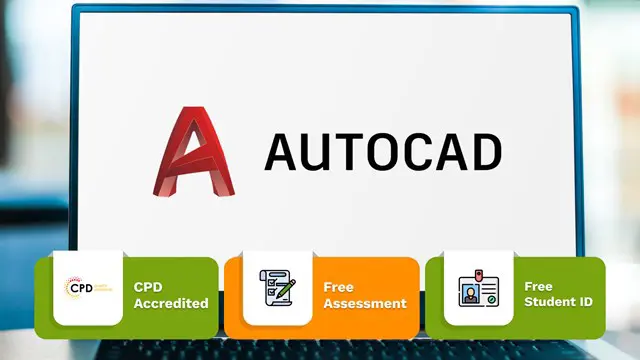
Leadership Management & Team Leader - Level 7 Advanced Diploma
4.7(47)By Academy for Health and Fitness
24 Hours Left! Don't Let the Winter Deals Slip Away - Enrol Now! Strong leaders are the foundation of any successful business. A Leader can make or break a team, so enhancing or solidifying your leadership skills is crucial to being the best leader you can be. Around 49% of all employees in the UK at some point quit their jobs because of their lack of Leadership and management. With step-by-step instructions from our Leadership & Management Level 7 Advance Diploma, you will avoid all the mistakes that most managers/ leaders make and become an ideal leader who inspires, motivates & achieves goals by properly managing employees. This Advanced Diploma in Leadership & Management at QLS Level 7 course is endorsed by The Quality Licence Scheme & Accredited by CPD (with 250 CPD points) to make your skill development & career progression more accessible than ever! The Leadership & Management Level 7 Advanced Diploma Offers the Following Courses with Free Certificate: Course 01: Strategic Business Management Course 02: Financial Management Course 03: Diploma in Performance Analysis Course 04: Unconscious Bias Training Course 05: Decision-Making in High-Stress Situations In this Leadership Management & Team Leader Level 7 Advanced Diploma Training Programme, you learn about different Leadership Management styles & which one will suit you best. You find out how to create a high-performance team that can always get things done, along with detailed lessons on managing office politics, negotiating, communicating, succession planning & much more. Learning Outcomes of This Leadership Management & Team Leader Level 7 Advanced Diploma Course: The learning objectives for this Leadership Management & Team Leader Level 7 Advanced Diploma Training course are broken down in detail below. After finishing the course, you will: Understand the fundamental concepts and significance of leadership management. Explore key leadership theories and their applicability in organizational settings. Enhance leadership performance through evaluation and actionable strategies. Build, nurture, and sustain high-performing team dynamics. Master strategies to motivate employees and boost morale. Develop organizational skills crucial for effective leadership management. Learn to identify, acquire, and integrate top talent effectively. Design and implement strategic succession planning initiatives. Optimize business processes for efficiency and productivity. Enhance communication skills tailored for leadership roles. Acquire effective negotiation techniques for leadership scenarios. Utilize Microsoft Office tools for effective leadership management tasks. Optimize time management for leadership effectiveness and efficiency. Navigate office politics while maintaining professional integrity and much more Why Prefer Our Leadership Management & Team Leader Level 7 Advanced Diploma Course? Level 7 Quality Licence Scheme Endorsed 30 DAYS UNCONDITIONAL MONEY BACK GUARANTEE CPD Certified Course Free e-Certificates and Student ID Card Innovative and engaging content Free Assessments 24/7 Exper Tutor Support Student Testimonials - What Our Students Say! ''An excellent and insightful course on Leadership and Management. The course is well-structured and engaging. Two thumbs up :)'' Reviewed by LOUIS BOBB ''Lots of good in-depth knowledge, easily accessible, well structured and clearly set out. A joy to work with.'' Reviewed by Kevin Reid ''Great contents. I will highly recommend it.'' Reviewed by Stephen Oparah So enrol now in this Leadership Management & Team Leader course today to Advance your career! Leadership Management & Team Leader Level 7 Advanced Diploma Course Curriculum of Leadership Management & Team Leader Level 7 Advanced Diploma Leadership Management Module 01: Introduction to Leadership Management Leadership Management Module 02: Leadership Management Theories Leadership Management Module 03: Improving Leadership Performance Leadership Management Module 04: High-Performance Teams Leadership Management Module 05: Motivating Employees Leadership Management Module 06: Organisational Skills Leadership Management Module 07: Talent Acquisation Leadership Management Module 08: Succession Planning Leadership Management Module 09: Business Process Optimisation Leadership Management Module 10: Communication Skills Leadership Management Module 11: Negotiation Techniques Leadership Management Module 12: Managing Meetings and Giving Feedback Leadership Management Module 13: Managing Change Leadership Management Module 14: Time Management Leadership Management Module 15: Dealing with Stress Situations Leadership Management Module 16: Emotional Intelligence Leadership Management Module 17: Managing Conflict Leadership Management Module 18: Dealing with Office Politics Leadership Management Module 19: Risk Assessment Leadership Management Module 20: Corporate Responsibility and Ethics Leadership Management Module 21: Microsoft Word, Excel, PowerPoint CPD 320 CPD hours / points Accredited by CPD Quality Standards Who is this course for? Leadership Management & Team Leader Level 7 Advanced Diploma For leaders and high potential managers to upgrade their capacity to deal with competence and lead for individual and organisational achievement. Entrepreneurs. Business owners. Anyone who wants to be a great leader. Requirements Our Leadership Management & Team Leader Level 7 Advanced Diploma course is open to all. Career path Our Leadership Management & Team Leader Level 7 Advanced Diploma course will open the door to opportunities. General Manager Director Human Resources Managers Operation Manager Supervisor Administrative Services Manager

Details A high energy dance party to get us moving and grooving. Expect a mix of music from 90s Boyband to Disco, Broadway classics to Latin tunes. We’ll start with a warm up then build up a routine then stretch it out. Classes are done via Facebook Live in a closed group so you can join live or replay (as many times as you like) at a time that suits you. Instructions Find a clear and adequate space in your home with suitable flooring. Wear comfortable clothing and have water nearby. This class is suitable for all ages and abilities but please make sure you work within your own limits and what is safe for you. By joining in these online sessions you are doing so at your own risk. If you have any health concerns or are new to exercise please speak to your doctor before joining in.

Microsoft Project Beginners 2019
By Packt
An expert-approved MS Project 2019 course aimed at complete beginners, replete with project exercises for a better learning experience

Learn Hypnotherapy - Online Course Hypnotherapy is the use of hypnosis as a therapeutic technique. Although this treatment is not a complete science, many have sworn that it is effective since they got positive results after undergoing this Diploma in Hypnotherapy course. If you are interested to widen your skills in giving hypnotherapy treatments to your patients then checking out this Level 3 Diploma in Hypnotherapy will help you. This course will let you discover how inner healing is possible through hypnotherapy. Course Curriculum What is Hypnosis? Hypnosis and Its Significance Three Insider Secrets for Creating Excellent Hypnosis Sessions 8 Tips for Brilliant Hypnosis Sessions Words for Your Clients: What Happens When You’re in Hypnosis? More Words for Your Clients: What’s the Hypnotic State All About? 7 Things to Do if Hypnosis Clients Don’t Seem to be “Getting Anything” Working with Both You and Your Client in the Hypnotic State State of Mind What’s the Difference between the Subconscious and the Superconscious Mind, and How Can They Both Help You with Healing? More About Your Brilliant Subconscious and Super conscious Mind Powers: Fascinating Info about the Inner Workings of Your Mind Hypnotherapy and Spirituality How to Understand the Meaning of Transformation The Wise Mind Process™: Transformation in Four Easy Steps How to Find a Client’s Inner Obstacles in Minutes: The Technique of ReSourcing The Transformational Healing Method (THM)™ Seven Steps for Transforming Any Habit Three More Techniques of Hypnotherapy Application of Hypnotherapy in Medicine (Learn more about this online course)

Search By Location
- Disc Courses in London
- Disc Courses in Birmingham
- Disc Courses in Glasgow
- Disc Courses in Liverpool
- Disc Courses in Bristol
- Disc Courses in Manchester
- Disc Courses in Sheffield
- Disc Courses in Leeds
- Disc Courses in Edinburgh
- Disc Courses in Leicester
- Disc Courses in Coventry
- Disc Courses in Bradford
- Disc Courses in Cardiff
- Disc Courses in Belfast
- Disc Courses in Nottingham
