- Professional Development
- Medicine & Nursing
- Arts & Crafts
- Health & Wellbeing
- Personal Development
152 Digital Art courses delivered Online
Create Abstract Posters in Photoshop Overview Explore the creative side of graphic design with the Create Abstract Posters in Photoshop course. This hands-on course teaches you how to use Adobe Photoshop to design bold, eye-catching abstract posters. From isometric shapes and liquified effects to neon accents and creative mock-ups, each module walks you through easy-to-follow techniques used by modern designers. You’ll develop a strong foundation in visual composition and digital art while gaining practical experience using Photoshop’s powerful design tools. Whether you’re building a portfolio or just love creating art, this course gives you the skills to turn ideas into impactful visual designs. Learning Outcomes Set up a new abstract design project in Photoshop Create and manipulate isometric cubes for visual depth Use the Liquify tool to produce unique flowing shapes Design neon rope effects and integrate glowing text Build abstract forms like pyramids and spheres with shading Add glass effects to create transparent candy-style visuals Arrange visual elements using composition and colour theory Mock up your poster designs in realistic settings Combine techniques to create original abstract artworks Export high-quality poster files for print or digital display Who Is This Course For This course is ideal for beginner to intermediate designers, students, hobbyists, or creatives who want to experiment with abstract poster design using Photoshop. It’s also perfect for anyone building a design portfolio or looking to improve their digital art skills. Eligibility Requirements To join this course, you’ll need access to Adobe Photoshop and a basic understanding of its interface. No advanced skills are required – just a willingness to learn and experiment with creative ideas. Entry Requirements Age Requirement: Applicants must be 16 or older, making the course accessible to both young learners and adults. Academic Background: No prior qualifications required, open to all backgrounds. Language Proficiency: A good understanding of English is essential, as all lessons are in English. Numeracy Skills: Basic writing and numeracy skills are needed to follow the course content. Why Choose Us Affordable, engaging & high-quality e-learning study materials; Tutorial videos/materials from the industry-leading experts; Study in a user-friendly, advanced online learning platform; Efficient exam systems for the assessment and instant result; The UK & internationally recognised accredited Access to course content on mobile, tablet or desktop from anywhere, anytime; The benefit of career advancement opportunities; 24/7 student support via email. Career Path Completing this course can lead to creative roles in graphic design, digital art, marketing, or content creation. You may explore job titles such as Graphic Designer, Visual Artist, Poster Designer, Creative Assistant, or Freelance Illustrator. It also strengthens your portfolio for further study or freelance work in the design industry.

Create Beautiful Imagery with Midjourney A.I.
By Packt
Learn to efficiently use Midjourney, an AI image-generation tool sweeping the globe. Generate images with artificial intelligence (AI) in a revolutionary way using text prompts or simple drawing tools. So, join this course and let's get your first idea on the screen!
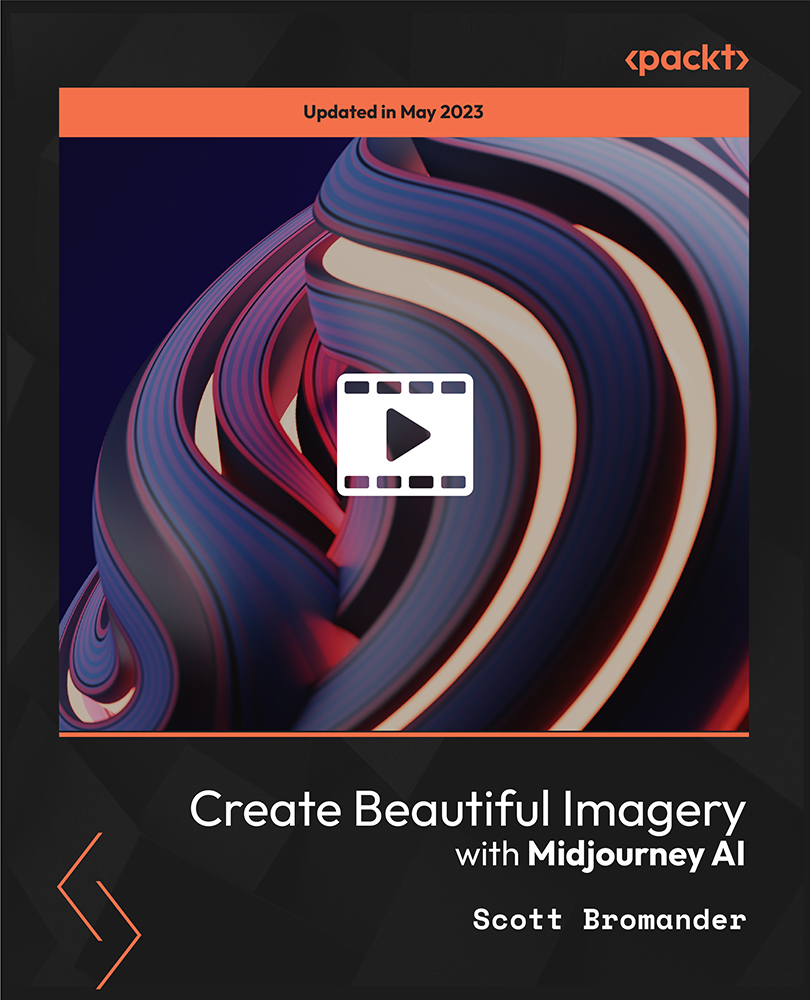
Rapid Prototyping with Axure
By Bunnyfoot
This one-day course introduces the field of user experience and provides an excellent entry point to our other specialised training courses. UX processes and practices have become a central component of product design, service design and web design.

If you still haven't found the exact information about becoming a professional Graphic Designer, this course is all you need! This unique course is designed to provide you with a detailed overview and direction to become an expert Graphic Designer. You will gain a holistic understanding of this creative industry and develop the skills you oblige to work as a Graphic Designer. Graphic Designing is a dynamic, challenging, creative and fast-growing industry. It has the potential to be an incredibly rewarding career path. This course presents easy to understand modules, where you will find information about the job role, the type of work involved with it, the importance of software skills and many more. If you've always dreamed of taking that crucial step into Graphic Designing, taking this course will be ideal for you! Learning Outcomes: Discover a complete guide you on your journey to become a designer. Get answers to all your queries about becoming and being a graphic designer. Gain insider information about this creative industry. Explore all the essential tools that designers need and become familiar with the essential applications used by professional designers to get the work done. Improve your understanding of the best practices to boost earnings. Get a thorough understanding of jobs you can get after completing a graphic designing course. Who is the course for? Business professionals who need to learn about workplace health and safety methods People who have an interest in knowing how to handle health and safety Entry Requirement: This course is available to all learners, of all academic backgrounds. Learners should be aged 16 or over to undertake the qualification. Good understanding of English language, numeracy and ICT are required to attend this course. CPD Certificate from Course Gate At the successful completion of the course, you can obtain your CPD certificate from us. You can order the PDF certificate for £9 and the hard copy for £15. Also, you can order both PDF and hardcopy certificates for £22. Career path This course opens a new door for you to enter the relevant job market and also gives you the opportunity to acquire extensive knowledge along with required skills to become successful. You will be able to add our qualification to your CV/resume which will help you to stand out in the competitive job industry. Course Curriculum Should I be a Designer? Promo 00:02:00 What do I need to become a Designer? 00:05:00 What is it like to be a Designer? 00:02:00 How much can I earn as a Designer? 00:03:00 Costs of being a Designer 00:05:00 Freelancing vs Full time job 00:04:00 Where should I work? 00:04:00 Lifelong learning 00:02:00 Workspace Chair 00:02:00 Desk 00:03:00 Bookshelf 00:01:00 Pinboard 00:01:00 Desktop 00:01:00 Tools Computer and Screen 00:02:00 Storage and Backup 00:01:00 Wacom tablets and Pen displays 00:03:00 Camera 00:01:00 Mobile phones and Tablets 00:01:00 Applications Photoshop 00:05:00 Illustrator 00:01:00 InDesign 00:02:00 Acrobat 00:01:00 Lightroom 00:01:00 Bridge 00:01:00 Essential Skills Intro 00:01:00 Composition and Layout 00:02:00 Digital Image Theory 00:03:00 Layers 00:02:00 Colors 00:02:00 Selections 00:02:00 Masking 00:01:00 Pen tool 00:02:00 Adjustments 00:01:00 Image Editing and Filters 00:02:00 Brush Tool 00:01:00 Typography 00:02:00 Images in InDesign 00:01:00 Tracing Images 00:01:00 Camera RAW 00:03:00 Specialization Intro 00:01:00 Print Design 00:02:00 Web, Tablet and Mobile design 00:02:00 Photo Retouch 00:01:00 Digital Art 00:02:00 Getting Recognized Intro 00:01:00 Getting Inspired 00:04:00 Keep track of your tasks 00:02:00 Crowd-sourcing and contests 00:03:00 Sharing your work 00:01:00 Screen-casting and Blogging 00:02:00 Portfolio 00:04:00 Internship 00:02:00 Certfication 00:02:00 Creative CV 00:02:00 Applying for jobs and attending Interviews 00:03:00 Conclusion What's next? 00:02:00 Certificate and Transcript Order Your Certificates or Transcripts 00:00:00

Photoshop Training Course Basics to Advanced
By ATL Autocad Training London
Photoshop Training Course Basics to Advanced designed for individuals of every skill level, ranging from beginners to advanced image editing professionals. Immerse yourself in the realm of potent image manipulation tools at our school in London. Personalized Photoshop courses either at our facility or directly at your location. Click here for more info: Website Duration: 20 hours. Method: Personalized 1-on-1. Schedule: Customize your learning with pre-booked sessions available Monday to Saturday, from 9 am to 7 pm. Course Title: Mastering Photoshop: From Basics to Advanced Proficiency Course Duration: 20 hours Module 1: Introduction to Photoshop (2 hours) Understanding the Photoshop interface Navigating tools and panels Basic keyboard shortcuts for efficient workflow Introduction to different file formats and their uses Module 2: Essential Tools and Techniques (3 hours) Selection tools and techniques for precise editing Working with layers: management and blending modes Understanding brushes, gradients, and patterns Introduction to basic filters and their applications Module 3: Image Editing and Retouching (4 hours) Color correction and adjustment layers Advanced retouching techniques: Healing Brush, Clone Stamp, and Content-Aware tools Removing backgrounds and unwanted elements Restoring old or damaged photographs Module 4: Advanced Photo Manipulation (3 hours) Compositing multiple images seamlessly Advanced blending modes and layer effects Creative use of masks and clipping paths Special effects: lighting, shadows, and reflections Module 5: Text and Typography (2 hours) Working with text layers and formatting options Creating custom typography and text effects Utilizing layer styles for creative text designs Text manipulation along paths and shapes Module 6: Web and UI Design (3 hours) Designing web banners, buttons, and interfaces Slicing and optimizing images for the web Creating interactive prototypes and mockups Exporting assets for web and app development Module 7: Print Design and Prepress (2 hours) Understanding color modes: CMYK vs. RGB Setting up documents for print: bleed, margins, and resolution Designing print materials: brochures, business cards, and posters Preparing files for professional printing Module 8: Project-Based Learning (1 hour) Applying learned techniques to real-world projects Instructor-led project: creating a digital artwork or advertisement Feedback and critique session for skill refinement Final presentation of completed projects Upon completion, you will: Master Photoshop Skills: Gain proficiency in fundamental and advanced Photoshop techniques, enabling professional-level image editing and creative design. Enhance Creativity: Develop creative problem-solving abilities, enabling innovative and visually appealing design solutions. Job Opportunities: Graphic Designer: Craft compelling visual content for ads, websites, and marketing materials. Photo Retoucher: Edit and enhance photographs to meet professional standards. Digital Artist: Create digital artwork and illustrations for various purposes. Web/UI/UX Designer: Design user-friendly interfaces and engaging online experiences. Marketing Content Creator: Generate eye-catching promotional visuals and social media content. Video Editor: Enhance video footage and create engaging video content for online platforms. Professional Adobe Photoshop Training in London - On-Site & Live Virtual Classes Being the industry-leading image editing software, Photoshop empowers users to manipulate images, enhance colors, and create visually striking designs. Its extensive toolkit allows for intricate adjustments, retouching, and even editing videos, graphic design, and 3D imagery. Enroll in our Photoshop course to establish a strong foundation in creative visuals, focusing on essential skills like image adjustment, composition, and common troubleshooting. For a more in-depth understanding, our Advanced course delves into advanced techniques such as color fills, text and layer styling, and creating web-ready artwork. Explore our masterclass options for advanced training and deeper insights. Both beginner courses are available in physical classrooms and online, providing flexible learning opportunities. Holistic Design Education: Comprehensive training across diverse design fields. Industry-Experienced Instructors: Learn from seasoned professionals in the field. Flexible Learning: Accommodating schedules for busy professionals and students. Practical Projects: Hands-on projects for real-world design experience. Career-Focused Skills: Acquire industry-relevant skills for professional growth. Cutting-Edge Facilities: Access state-of-the-art technology and facilities. Personalized Training: Tailored programs to suit individual learning needs. Networking Opportunities: Connect with design professionals for valuable connections. Innovation Exploration: Explore creative trends and emerging technologies. Ongoing Support: Continuous assistance and post-course guidance.

Photoshop Basic to Essentials Training Course One-to-One
By Real Animation Works
PHOTOSHOP ONE DAY COURSE ONE TO ONE LIFETIME EMAIL SUPPORT.

AutoCAD and Photoshop Training Course 1-2-1
By Real Animation Works
Autocad face to face training customised and bespoke.

Shading in Adobe Photoshop
By NextGen Learning
Course Overview: The "Shading in Adobe Photoshop" course is designed to introduce learners to the art and techniques of shading within Adobe Photoshop. This course covers essential tools and methods for creating realistic lighting effects, depth, and texture in digital artwork. Learners will explore various shading techniques, including the use of brushes, gradients, and layer blending modes. The course is aimed at enhancing skills in digital illustration and photo manipulation, offering a comprehensive understanding of how to use shading to add dimension and realism to designs. By the end of the course, learners will have the skills to apply these techniques to create polished and professional-level artwork. Course Description: This course dives deeper into the various shading techniques in Adobe Photoshop, equipping learners with the knowledge to enhance their digital creations. Topics include using custom brushes for shading, adjusting opacity levels, working with gradients to simulate light, and mastering layer blending modes for depth. The course also covers how to apply shading effectively across different types of artwork, such as illustrations, portraits, and product designs. Learners will gain the ability to create smooth transitions, realistic highlights, and shadows to elevate their designs. The course encourages creativity while ensuring that students develop the technical expertise needed to implement these techniques in a professional setting. Course Modules: Module 01: Introduction to Shading in Photoshop Module 02: Understanding Light and Shadow Module 03: Using Brushes for Shading Module 04: Gradient Techniques for Shading Module 05: Layering and Blending Modes Module 06: Creating Depth and Realism in Artwork Module 07: Shading for Various Art Styles (See full curriculum) Who is this course for? Individuals seeking to improve their digital art skills. Professionals aiming to enhance their graphic design portfolio. Beginners with an interest in digital illustration and design. Artists looking to expand their Photoshop capabilities. Career Path Graphic Designer Digital Illustrator Photo Manipulation Artist Concept Artist Visual Designer

Art Therapy Training: Art Therapy Course Online Are you willing to strengthen your art therapy knowledge? Then we have a course on art therapy to provide all the necessary information about this field. In our art therapy course, students learn about a brief overview of art therapy, its methods, and its psychological approaches. Our art therapy course also clarifies ethical and cultural issues. You'll discover how to offer art therapy to a range of people in a variety of contexts. Moreover, this art therapy course includes both digital art therapy and creative art therapy techniques. Enrol in our art therapy course for handling art therapy developmental difficulties and the autism spectrum as an expert! Special Offers of this Art Therapy Training: Art Therapy Course This Art Therapy Training: Art Therapy Course includes a FREE PDF Certificate. Lifetime access to this Art Therapy Training: Art Therapy Course Instant access to this Art Therapy Training: Art Therapy Course Get FREE Tutor Support to this Art Therapy Training: Art Therapy Course [ Note: Free PDF certificate as soon as completing Art Therapy Training: Art Therapy course] Art Therapy Training: Art Therapy Course Online This Art Therapy course consists of 10 modules. Unlock your potential with our Art Therapy course! Dive into the world of art therapy, where art therapy techniques will guide your creative journey. Experience the transformative power of art therapy, enhancing well-being through art therapy. Join now and discover how art therapy can change your life! Who is this course for? Art Therapy Training: Art Therapy Course Online You can enrol in our art therapy course without any prior requirements. Requirements Art Therapy Training: Art Therapy Course Online To enrol in this Art Therapy: Art Therapy Course, students must fulfil the following requirements: Art Therapy: Good Command over English language is mandatory to enrol in Art Therapy Course. Art Therapy: Be energetic and self-motivated to complete our Art Therapy Course. Art Therapy: Basic computer Skill is required to complete our Art Therapy Course. Art Therapy: If you want to enrol in our Art Therapy Course, you must be at least 15 years old. Career path Art Therapy Training: Art Therapy Course Online A profession as an art therapist, mental health counsellor, educator, or organiser of community programs can be attained through this art therapy course.

Photoshop Basics to Fundamentals Training
By London Design Training Courses
Why Choose Photoshop Basics to Fundamentals Training Course? Our Photoshop Basics to Fundamentals Training Course offers a strong skills in Adobe Photoshop, equipping with essential skills. Learn to use layers, selection tools, layer effects, layers, masking, photos, typography, filters, and color theory. Learn features for confident Photoshop usage. Course Link Duration: 10 hrs Method: 1-on-1, Personalized attention Schedule: Tailor your own hours of your choice, available from Mon to Sat between 9 am and 7 pm Course Highlights: Master Advanced Photoshop Skills: Develop expertise in professional image editing, retouching, and manipulation techniques. Hands-on Creative Projects: Engage in practical exercises to enhance real-world design skills. Explore Special Effects: Dive into advanced topics like layer effects, filters, and blending modes for stunning visual creations. Typography and Design Mastery: Learn typography styles, layout design, and color theory for compelling compositions. Build a Professional Portfolio: Receive guidance on crafting a portfolio showcasing your Photoshop expertise. Job Opportunities: Graphic Designer: Create captivating visuals for print and digital media. Digital Artist: Craft digital artwork for various applications, from illustrations to ads. UI/UX Designer: Design user interfaces and experiences for websites and apps. Web Designer: Develop visually engaging websites with expertise in Photoshop. Marketing Content Creator: Produce marketing materials, including banners and social media visuals. Freelance Designer: Offer design services independently to diverse clients. Advertising Creative: Design impactful ad visuals for creative campaigns. Print Production Specialist: Prepare print-ready materials, ensuring high-quality results. Photography Post-Processing Specialist: Enhance and retouch photographs for professional use. Module 1: Interface and Preferences Familiarize with the Photoshop Interface Customize Panels and Toolbars to suit your workflow Explore Photoshop Preferences for optimal settings Discover different Photoshop CC Workspaces for various tasks Get started with essential Keyboard Shortcuts Module 2: Image File Formats Understand various image file formats, including PSD, JPEG, PNG, and PDF Explore File Compression and its impact on image quality Module 3: Creating a New Document Set dimensions and size for new documents Understand media units for precise design specifications Explore Color Profiles and their importance Save presets for quick document setups Module 4: Placing Images Learn about Embedded vs. Linked images Introduction to Smart Objects for non-destructive editing Master the Selection tool for precise image placement Module 5: Image Size and Resolution Save images in different formats and compression settings Learn about Image Size and Resolution for various output requirements Module 6: Layers Introduction Organize your work using Layer management Master layer tasks such as reordering, renaming, grouping, locking, and hiding Module 7: Selection Tools Explore various Selection Tools like Marquee, Magic Wand, Quick Selection, and Lasso Understand Inverse Selection and Deselect for efficient editing Module 8: Layer Effects Apply captivating Layer Effects like Drop Shadow, Stroke, and Outer Glow Save and clone Effects Styles for quick application Combine multiple effects for creative designs Module 9: Introduction to Shapes Utilize the Shapes tool for basic design elements Create Custom Shapes for unique designs Understand Color principles and use the Properties Panel for adjustments Master the Direct Selection tool for precise shape editing Create a basic poster using provided examples Module 10: Type and Typography Work with Type and explore the Character and Paragraph Panel Utilize Styles Panel for consistent text formatting Save favorite fonts for easy access Apply Effects and Layer Styles on Type for impactful typography Learn about Leading, Tracking, and Kerning for optimal text spacing Module 11: Colors Understand RGB vs. CMYK color modes Select colors using the Eyedropper tool Save colors as Swatches for reuse Create gradients using the Gradient Tool Module 12: Creating a Clipping Mask Master the concept of Clipping Masks and its usage Apply Clipping Masks to Type, Images, and Shapes Combine Layer Effects with Clipping Masks for creative designs Module 13: Introduction to Masking Understand Masking and its importance in image editing Utilize the Brush tool for creating masks Learn Masking shortcuts and use Gradient Mask for smooth transitions Module 14: Adjustment Layers Explore Color and Gradient Adjustment Layers for image enhancements Master Curves, Levels, and Hue/Saturation Adjustment Layers for precise color control Convert images to Black and White using Adjustment Layers Combine Adjustment Layer Masks for targeted edits Module 15: Image Touch Up Master various touch-up techniques, including Red Eye Removal, Spot Healing Brush, and Patch Tool Utilize Content Aware Removal for seamless object removal Restore an old photo using Clone Stamp and Dodge/Burn tools Improve portraits by removing blemishes and whitening teeth Module 16: Filters Introduction Understand Smart Objects and Filter usage for non-destructive editing Explore the Filters Gallery and experiment with Blur and Vantage filters Module 17: Blending Modes Introduction Master the concept of Blending Modes and their impact on layer overlays Understand different types of Blending Modes, including Darken, Lighten, and Overlay Master the art of working with layers in Adobe Photoshop. Skillfully utilize various selection tools for precise editing and manipulation. Apply captivating Layer Effects to enhance your designs and visuals. Understand the functionality of Adjustment Layers, Masking, and Clipping Masks for advanced editing and compositing. Acquire the techniques to touch up and restore photographs effectively. Explore typography techniques to create visually appealing text designs. Gain an introductory understanding of Filters and their creative applications. Grasp the principles of Color Theory and its practical application in design.
