- Professional Development
- Medicine & Nursing
- Arts & Crafts
- Health & Wellbeing
- Personal Development
153 Digital Art courses delivered Online
14 in 1 "Solidworks" Bundle only at £100 Get Hard Copy + PDF Certificates + Transcript + Student ID Card + e-Learning App as a Gift - Enrol Now Tired of browsing and searching for course you are looking for? Can't find the complete package that fulfils all your needs? Then don't worry as you have just found the solution. Take a minute and look through this extensive bundle that has everything you need to succeed. After surveying thousands of learners just like you and considering their valuable feedback, this all-in-one Solidworks bundle has been designed by industry experts. We prioritised what learners were looking for in a complete package and developed this in-demand course that will enhance your skills and prepare you for the competitive job market. Also, our experts are available for answering your queries on Solidworks and help you along your learning journey. Advanced audio-visual learning modules of these Solidworks courses are broken down into little chunks so that you can learn at your own pace without being overwhelmed by too much material at once. Furthermore, to help you showcase your expertise in Solidworks, we have prepared a special gift of 1 hardcopy certificate and 1 PDF certificate for the title course completely free of cost. These certificates will enhance your credibility and encourage possible employers to pick you over the rest. This Bundle Consists of the following Premium courses: Course 01: Solidworks: Beginner to Advanced Course 02: Solidworks Foundation Training Course 03: Finite Element Analysis Using Solidworks Course 04: Drawing and Illustration Level 2 Course 05: Digital Art - Sketching In Photoshop Course 06: Diploma in Animation Design Course 07: Level 2 Adobe Graphics Design Course Course 08: Adobe Illustrator CC Masterclass Course 09: Advanced Diploma in User Experience UI/UX Design Course 10: Video Editing Course 11: Toon Boom: Create Your First Character Course 12: Freelancing on UpWork Course 13: Essential IT Skills Level 3 Course 14: Decision Making and Critical Thinking Enrol now in Solidworks to advance your career, and use the premium study materials from Apex Learning. The bundle incorporates basic to advanced level skills to shed some light on your way and boost your career. Hence, you can strengthen your expertise and essential knowledge, which will assist you in reaching your goal. Curriculum of this Bundle Course 01: Solidworks: Beginner to Advanced Introduction About the course Course concept Getting to Know Solidworks Creating a New Document User Interface Mouse Movements - Sketch Mouse Movements - Part Sketch Creating a Sketch Document Basic Sketch Tools Dimensions and Relations Mirror Entities Linear and Circular Sketch Pattern Units Sketch to Part Conversion Opening/Saving Part Document Part Modeling Basics Extruded Boss Base Extruded Boss Base Additional Extruded Cut Sketch on the Part Sketch on the New Plane Draft Shell Fillet and Chamfer Convert and Offset Entities Lofted Boss Revolved Boss Swept Boss Part and Sketch Modification Part Modeling Advanced 3D Sketch Density and Material Measuring Tools Linked Dimensions Equations Mirror Hole Wizard Reference Geometry Feature Scope Configurations And Design Table Creating a Design Table Adding Configurations Assembly Basics Inserting Part Relative to the Origin Inserting Parts Relative to Planes Standard Mates Move Components Mirror Component Assembly Advanced Distance and Angle Profile Centre Symmetry and Width Path Mate Linear Coupler Collision Detection Interference Detection Assembly Features Subassembly Drawing Basics Creating a Drawing Sheet Orthographic Views and Edit Sheet Projected View and View Properties Smart Dimension and Model Item Saving Options Relative to Model View View Auxiliary View Detail View Broken Out Section Break View Alternate Position View View Focus Drawing Advanced Bill of Materials (BOM) Bom Sort Missing Item in Bom Custom Properties Equations in Bom Show/Hide Component Linked Notes Measuring Tool Isometric View Appearance, Scene and Rendering Applying Materials Appearance Working with Woods Working with Glass Scene Light Camera Decals Text Options Rendering Panel Schedule Rendering Animation Creating Motion Study Animation Wizard Applying Motor Appearance and Camera Position Walkthrough Part-1 Walkthrough Part-2 How will I get my Certificate? After successfully completing the course, you will be able to order your CPD Accredited Certificates (PDF + Hard Copy) as proof of your achievement. PDF Certificate: Free (For The Title Course ) Hard Copy Certificate: Free (For The Title Course ) CPD 145 CPD hours / points Accredited by CPD Quality Standards Who is this course for? Anyone from any background can enrol in this bundle. Requirements Our course is fully compatible with PCs, Macs, laptops, tablets and Smartphone devices. Career path Having this expertise will increase the value of your CV and open you up to multiple job sectors. Certificates Certificate of completion Digital certificate - Included Certificate of completion Hard copy certificate - Included P.S. The delivery charge inside the UK is £3.99, and the international students have to pay £9.99.

**Don't Spend More; Spend Smarter** Boost Your Career with Apex Learning and Get Noticed By Recruiters in this Hiring Season! Get Hard Copy + PDF Certificates + Transcript + Student ID Card worth £160 as a Gift - Enrol Now Give a compliment to your career and take it to the next level. This Recreational Art: Exploring Creativity and Self-Expression will provide you with the essential knowledge to shine in your professional career. Whether you want to develop skills for your next job or elevate skills for your next promotion, this Recreational Art: Exploring Creativity and Self-Expressionwill help you keep ahead of the pack. The Recreational Art: Exploring Creativity and Self-Expression incorporates basic to advanced level skills to shed some light on your way and boost your career. Hence, you can strengthen your expertise and essential knowledge, which will assist you in reaching your goal. Further, this Recreational Art: Exploring Creativity and Self-Expression will add extra value to your resume to stand out to potential employers. Throughout the programme, it stresses how to improve your competency as a person in your chosen field while also outlining essential career insights in this job sector. Consequently, you'll sharpen your knowledge and skills; on the other hand, see a clearer picture of your career growth in future. By the end of the Recreational Art: Exploring Creativity and Self-Expression, you can equip yourself with the essentials to keep you afloat in the competition. Along with this Recreational Art: Exploring Creativity and Self-Expression course, you will get 10 premium courses, an original Hardcopy, 11 PDF Certificates (Main Course + Additional Courses) Student ID card as gifts. This Recreational Art: Exploring Creativity and Self-Expression Bundle Consists of the following Premium courses: Course 01: Drawing and Illustration Level 2 Course 02: Landscape Paintings with Acrylic Course 03: Paint Your Own Portraits in Watercolour Course 04: Ultimate Guide to Paint Mountains in Watercolours Course 05: Digital Art - Sketching In Photoshop Course 06: Basic Adobe Photoshop Course 07: Mastering Digital Photography Diploma Course 08: English Literature Course 09: EFT - Emotional Freedom Technique Course 10: Time Management Training Course 11: Creative Thinking for Everyday Life As one of the top course providers in the UK, we're committed to providing you with the best educational experience possible. Our industry experts have designed the Recreational Art: Exploring Creativity and Self-Expression to empower you to learn all at once with accuracy. You can take the course at your own pace - anytime, from anywhere. So, enrol now to advance your career! Benefits you'll get choosing Apex Learning for this Recreational Art: Exploring Creativity and Self-Expression: Pay once and get lifetime access to 11 CPD courses Free e-Learning App for engaging reading materials & helpful assistance Certificates, student ID for the title course included in a one-time fee Free up your time - don't waste time and money travelling for classes Accessible, informative modules designed by expert instructors Learn at your ease - anytime, from anywhere Study the course from your computer, tablet or mobile device CPD accredited course - improve the chance of gaining professional skills Curriculum of Recreational Art: Exploring Creativity and Self-Expression Bundle Course 01: Drawing and Illustration Level 2 Introduction Perspective Shading Measuring Still Life Drawing Drawing a Portrait Drawing a Tree How will I get my Certificate? After successfully completing the course, you will be able to order your CPD Accredited Certificates (PDF + Hard Copy) as proof of your achievement. PDF Certificate: Free (Previously it was £10 * 11 = £110) Hard Copy Certificate: Free (For The Title Course) If you want to get hardcopy certificates for other courses, generally you have to pay £20 for each. But with this special offer, Apex Learning is offering a Flat 50% discount on hard copy certificates, and you can get each for just £10! PS The delivery charge inside the UK is £3.99, and the international students have to pay £9.99. CPD 115 CPD hours / points Accredited by CPD Quality Standards Who is this course for? Anyone from any background can enrol in this Recreational Art: Exploring Creativity and Self-Expressionbundle. Persons with similar professions can also refresh or strengthen their skills by enrolling in this course. Students can take this course to gather professional knowledge besides their study or for the future. Requirements This course is fully compatible with PC's, Mac's, laptops, tablets and Smartphone devices. This course has been designed to be fully compatible with tablets and smartphones, so you can access your course on Wi-Fi, 3G or 4G. There is no time limit for completing this course; it can be studied in your own time at your own pace. Career path Having this various expertise will increase the value of your CV and open you up to multiple job sectors. Certificates Certificate of completion Digital certificate - Included

Advanced Digital Illustration: Exploring Mixed Media Techniques
By Compete High
Overview: Advanced Digital Illustration: Exploring Mixed Media Techniques Unlock your creative potential and take your digital illustration skills to the next level with our comprehensive course: 'Advanced Digital Illustration: Exploring Mixed Media Techniques.' Whether you're a seasoned illustrator looking to expand your skillset or a beginner eager to dive into the world of digital art, this course offers a structured and immersive learning experience. Module 1: Introduction to Advanced Digital Illustration Embark on your journey into advanced digital illustration with a solid foundation. Learn about the tools, techniques, and principles that will guide you through the rest of the course. Understand the importance of digital workflows, file management, and establishing your unique artistic style. Module 2: Fundamentals of Composition and Color Theory Master the art of composition and color theory to create visually captivating illustrations. Explore the principles of balance, focal points, and harmony while delving into the psychology behind color choices. Elevate your artwork by understanding how to effectively communicate mood, emotion, and narrative through composition and color. Module 3: Exploring Mixed Media Techniques in Digital Illustration Unleash your creativity by merging traditional and digital mediums in your artwork. Discover a variety of mixed media techniques, including incorporating hand-drawn elements, textures, and collage into your digital illustrations. Learn how to seamlessly integrate these techniques using popular software tools and workflows. Module 4: Illustrating Characters and Portraits Bring your characters and portraits to life with depth, personality, and expression. Dive into the fundamentals of character design, anatomy, and facial expressions. Develop your skills in creating compelling character illustrations that resonate with your audience and convey powerful storytelling. Module 5: Creating Dynamic Backgrounds and Environments Transport your viewers to immersive worlds through captivating backgrounds and environments. Learn essential techniques for creating dynamic landscapes, cityscapes, and atmospheric settings. Explore perspective, lighting, and mood to breathe life into your illustrations and enhance the narrative impact. Module 6: Storyboarding and Narrative Illustration Master the art of visual storytelling through storyboarding and narrative illustration. Understand the fundamentals of sequential art, pacing, and composition to effectively convey narratives and concepts. Dive into practical exercises and projects that challenge you to craft compelling visual stories from start to finish. By the end of this course, you'll emerge as a proficient digital illustrator equipped with the knowledge, skills, and confidence to tackle diverse illustration projects with creativity and flair. Elevate your artistic journey and join us in exploring the boundless possibilities of advanced digital illustration. Course Curriculum Module 1_ Introduction to Advanced Digital Illustration Introduction to Advanced Digital Illustration 00:00 Module 2_ Fundamentals of Composition and Color Theory Fundamentals of Composition and Color Theory 00:00 Module 3_ Exploring Mixed Media Techniques in Digital Illustration Exploring Mixed Media Techniques in Digital Illustration 00:00 Module 4_ Illustrating Characters and Portraits Illustrating Characters and Portraits 00:00 Module 5_ Creating Dynamic Backgrounds and Environments Creating Dynamic Backgrounds and Environments 00:00 Module 6_ Storyboarding and Narrative Illustration Storyboarding and Narrative Illustration 00:00
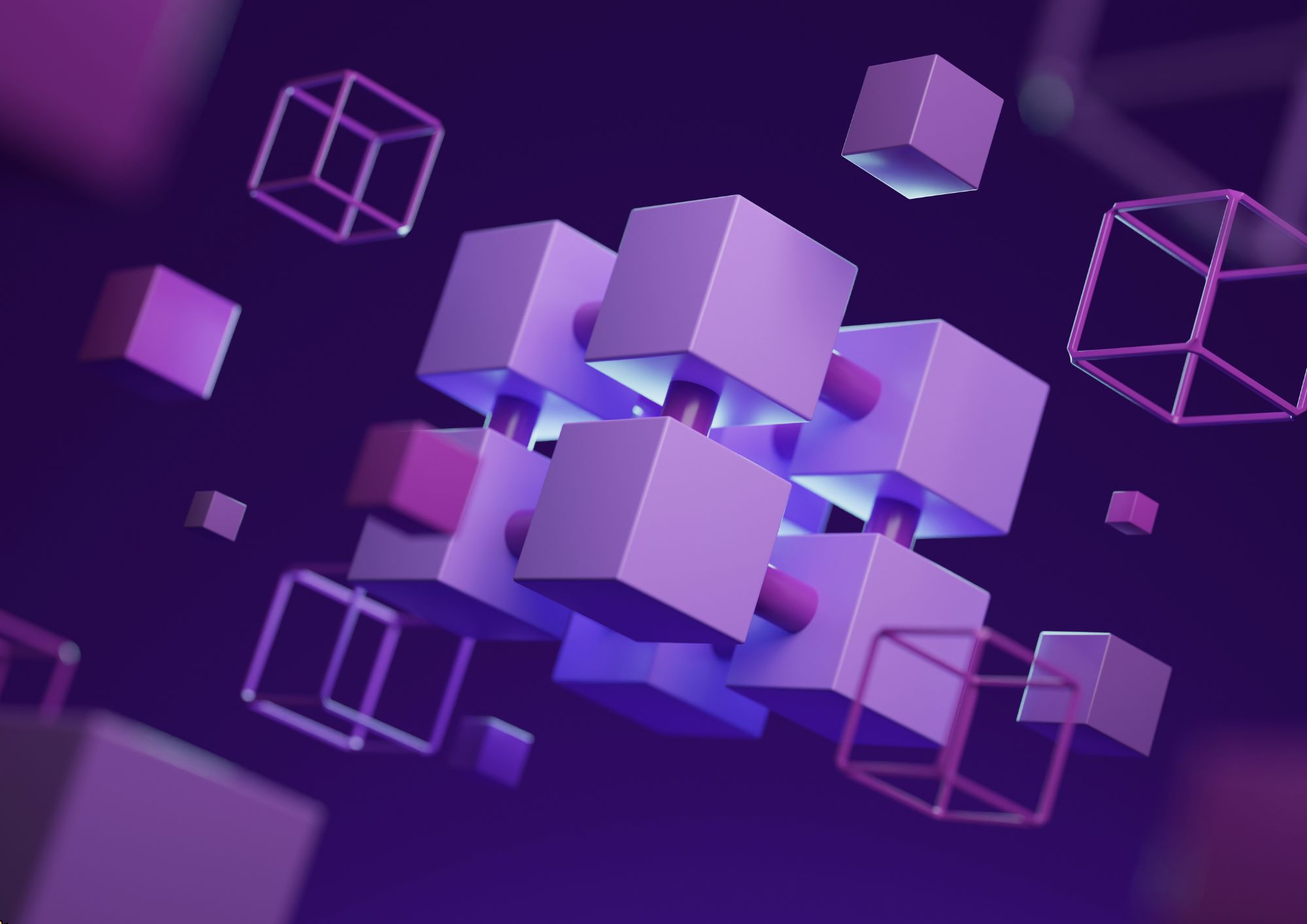
Basic Photoshop Training Course
By ATL Autocad Training London
Learn the Basic PhotoshopTraining Course Learn retouching, layers, color, correction, shapes, and symbols. Delve into graphic design, photo editing, and digital art. From beginner to pro, gaining expertise in UX strategies, ensuring your websites are impactful and user-friendly. Click here for more info: Website Duration: 10 hours Approach: 1-on1 sessions and Personalized guidance. Schedule: Customize your schedule by booking a convenient hour, available from Monday to Saturday between 9 am and 7 pm. Module 1: Interface and Preferences Familiarize yourself with the Photoshop Interface Customize Panels and Toolbars to match your workflow Explore Photoshop Preferences to optimize settings Discover various Photoshop CC Workspaces tailored for different tasks Begin with essential Keyboard Shortcuts Module 2: Image File Formats Understand diverse image file formats such as PSD, JPEG, PNG, and PDF Delve into File Compression and its influence on image quality Module 3: Creating a New Document Set dimensions and size for new documents Grasp media units for accurate design specifications Explore Color Profiles and their significance Save presets for swift document setups Module 4: Placing Images Differentiate Embedded vs. Linked images Introduction to Smart Objects for non-destructive editing Master the Selection tool for precise image placement Module 5: Image Size and Resolution Save images using various formats and compression settings Understand Image Size and Resolution for diverse output needs Module 6: Layers Introduction Organize your work with Layer management Master layer tasks such as reordering, renaming, grouping, locking, and hiding Module 7: Selection Tools Explore Selection Tools like Marquee, Magic Wand, Quick Selection, and Lasso Grasp Inverse Selection and Deselect for efficient editing Module 8: Layer Effects Apply captivating Layer Effects such as Drop Shadow, Stroke, and Outer Glow Save and replicate Effects Styles for quick application Combine multiple effects for creative designs Module 9: Introduction to Shapes Utilize the Shapes tool for fundamental design elements Create Custom Shapes for unique designs Understand Color principles and use the Properties Panel for adjustments Master the Direct Selection tool for precise shape editing Create a basic poster using provided examples Module 10: Type and Typography Work with Type and explore the Character and Paragraph Panel Utilize Styles Panel for consistent text formatting Save favorite fonts for easy access Apply Effects and Layer Styles on Type for impactful typography Learn about Leading, Tracking, and Kerning for optimal text spacing Module 11: Colors Understand RGB vs. CMYK color modes Select colors using the Eyedropper tool Save colors as Swatches for reuse Create gradients using the Gradient Tool Module 12: Creating a Clipping Mask Master the concept of Clipping Masks and their application Apply Clipping Masks to Type, Images, and Shapes Combine Layer Effects with Clipping Masks for creative designs Module 13: Introduction to Masking Understand Masking and its importance in image editing Utilize the Brush tool for mask creation Learn Masking shortcuts and use Gradient Mask for smooth transitions Module 14: Adjustment Layers Explore Color and Gradient Adjustment Layers for image enhancements Master Curves, Levels, and Hue/Saturation Adjustment Layers for precise color control Convert images to Black and White using Adjustment Layers Combine Adjustment Layer Masks for targeted edits Module 15: Image Touch Up Master various touch-up techniques, including Red Eye Removal, Spot Healing Brush, and Patch Tool Utilize Content Aware Removal for seamless object removal Restore old photos using Clone Stamp and Dodge/Burn tools Enhance portraits by removing blemishes and whitening teeth Module 16: Filters Introduction Understand Smart Objects and Filter usage for non-destructive editing Explore the Filters Gallery and experiment with Blur and Vantage filters Module 17: Blending Modes Introduction Master the concept of Blending Modes and their effects on layer overlays Understand different Blending Modes like Darken, Lighten, and Overlay Layer Mastery: Develop expertise in working with layers, mastering advanced techniques for seamless editing and design organization in Adobe Photoshop. Precision Editing: Skillfully employ a variety of selection tools, ensuring precise and meticulous editing, manipulation, and composition of images and elements. Creative Layer Effects: Apply captivating Layer Effects with finesse, enhancing your designs and visuals to achieve professional-grade aesthetics. Advanced Editing Techniques: Understand the functionalities of Adjustment Layers, Masking, and Clipping Masks, enabling you to perform advanced editing and compositing tasks with confidence and precision. Effective Photo Restoration: Acquire techniques to touch up and restore photographs effectively, ensuring professional-quality results in photo editing and retouching. Typography Expertise: Explore advanced typography techniques, enabling you to create visually appealing text designs that complement your overall compositions. Filter Applications: Gain an introductory understanding of Filters and their creative applications, enhancing your ability to add artistic effects and refine visuals. Practical Color Theory: Grasp the fundamental principles of Color Theory and apply them practically in your designs, ensuring harmonious and visually pleasing color schemes in your work. Course Highlights: Advanced Photoshop Skills: Learn intricate techniques for professional image editing, retouching, and manipulation. Creative Design Projects: Engage in hands-on projects to enhance your practical skills in real-world scenarios. Mastering Special Effects: Dive into advanced topics like layer effects, filters, and blending modes to create stunning visual effects. Typography and Design Principles: Explore typography styles, layout design, and color theory for compelling compositions. Professional Portfolio Development: Receive guidance on creating a professional portfolio showcasing your Photoshop expertise. Potential Job Roles: Graphic Designer: Craft visually appealing graphics for print and digital media. Digital Artist: Create digital artwork for various applications, from illustrations to advertisements. Photo Retoucher: Enhance and manipulate photos for professional use, including portrait retouching. UI/UX Designer: Design user interfaces and experiences for websites and applications. Web Designer: Develop visually engaging websites with expertise in Photoshop for web design. Marketing Content Creator: Produce marketing materials such as banners, brochures, and social media visuals. Freelance Designer: Work independently, offering design services to clients across different industries. Advertising Creative: Contribute to creative campaigns by designing impactful ad visuals. Print Production Specialist: Prepare print-ready materials, ensuring quality in printed products. Photography Post-Processing Specialist: Enhance and retouch photographs, optimizing them for professional use. Comprehensive Photoshop Proficiency: Develop a solid foundation in Photoshop, mastering essential tools and techniques vital for image editing and manipulation. Creative Editing Expertise: Learn advanced retouching, image enhancement, digital artwork creation, and graphic design using Photoshop's powerful features. Professional-Grade Results: Acquire skills for achieving professional-level outcomes in image editing, ensuring precise color correction, seamless retouching, and visually appealing compositions. Optimized Workflow: Discover time-saving tips, shortcuts, and efficient techniques to enhance your Photoshop workflow. Learn layer management, non-destructive editing, and automation for streamlined processes. Versatile Design Skills: Unlock creative possibilities by mastering text effects, digital collages, filters, and graphic design for diverse mediums. Access to Recorded Lessons: Revisit course material and reinforce learning through recorded lessons. Review specific techniques at your own pace, deepening your understanding of Photoshop. Lifetime Email Assistance: Benefit from continuous support with lifetime email assistance. Seek guidance, get answers to questions, and seek clarification even after completing the course.

Embark on a transformative journey into the world of digital artistry with our comprehensive Basic Photoshop Training with GIMP course. Unleash your creativity as you delve into photo manipulation and graphic design. Whether you're a budding artist or a seasoned enthusiast, this course offers the perfect blend of theory and hands-on practice to master the intricacies of Adobe Photoshop and its online counterpart, Photoshop AI. Learning Outcomes: Gain proficiency in navigating Adobe Photoshop and Photoshop online. Acquire essential skills in image editing, including cropping, resizing, and resolution adjustments. Master advanced techniques such as layer manipulation and blending modes. Develop expertise in text effects, from glowing to gold, to add flair to your designs. Understand the fundamentals of GIMP, a powerful alternative to Adobe Photoshop, for versatile image editing. Why buy this Basic Photoshop Training With GIMP? Unlimited access to the course for forever Digital Certificate, Transcript, student ID all included in the price Absolutely no hidden fees Directly receive CPD accredited qualifications after course completion Receive one to one assistance on every weekday from professionals Immediately receive the PDF certificate after passing Receive the original copies of your certificate and transcript on the next working day Easily learn the skills and knowledge from the comfort of your home Certification After studying the course materials of the Basic Photoshop Training With GIMP there will be a written assignment test which you can take either during or at the end of the course. After successfully passing the test you will be able to claim the pdf certificate for £5.99. Original Hard Copy certificates need to be ordered at an additional cost of £9.60. Who is this Basic Photoshop Training With GIMP course for? Aspiring graphic designers seeking to enhance their digital art skills. Photographers aiming to refine their editing capabilities. Students pursuing degrees in design, media, or related fields. Small business owners looking to create professional marketing materials. Individuals interested in exploring a career in digital design or visual communication. Prerequisites This Basic Photoshop Training With GIMP does not require you to have any prior qualifications or experience. You can just enrol and start learning.This Basic Photoshop Training With GIMP was made by professionals and it is compatible with all PC's, Mac's, tablets and smartphones. You will be able to access the course from anywhere at any time as long as you have a good enough internet connection. Career path Graphic Designer: £20,000 - £35,000 Per Annum Digital Illustrator: £22,000 - £40,000 Per Annum Photo Editor: £18,000 - £30,000 Per Annum Web Designer: £21,000 - £35,000 Per Annum Social Media Content Creator: £18,000 - £32,000 Per Annum Marketing Assistant: £18,000 - £28,000 Per Annum Course Curriculum Section 01: Working with Photoshop Creating A New Document 00:01:00 Using Common Selection Tools 00:02:00 Understanding File Types and Modes 00:02:00 Cropping, Resizing and Resolution 00:03:00 Using Layers 00:02:00 Using Layer Blending Modes 00:02:00 Using the Text Tool 00:02:00 Using Glowing Text Effect 00:02:00 Using Gold Text Effect 00:02:00 Section 02: Working with GIMP Getting Started With GIMP 00:02:00 Creating, Saving and Exporting Images 00:02:00 Resizing, Cropping, Rotating and Flipping 00:02:00 Working with Layers 00:02:00 Working with Selection Tools 00:03:00 Working with Paint Tools 00:05:00

The Ultimate Guide
By iStudy UK
Why You Should Choose The Ultimate Guide Lifetime access to the course No hidden fees or exam charges CPD Qualification Standards certification on successful completion Full Tutor support on weekdays (Monday - Friday) Efficient exam system, assessment and instant results Download Printable PDF certificate immediately after completion Obtain the original print copy of your certificate, dispatch the next working day for as little as £9. Improve your chance of gaining professional skills and better earning potential. Who is this Course for? The Ultimate Guide is CPD Qualification Standards and IAO accredited. This makes it perfect for anyone trying to learn potential professional skills. As there is no experience and qualification required for this course, it is available for all students from any academic backgrounds. Requirements Our The Ultimate Guide is fully compatible with any kind of device. Whether you are using Windows computer, Mac, smartphones or tablets, you will get the same experience while learning. Besides that, you will be able to access the course with any kind of internet connection from anywhere at any time without any kind of limitation. Career Path You will be ready to enter the relevant job market after completing this course. You will be able to gain necessary knowledge and skills required to succeed in this sector. All our Diplomas' are CPD Qualification Standards and IAO accredited so you will be able to stand out in the crowd by adding our qualifications to your CV and Resume. Should I be a Designer? Promo 00:02:00 What do I need to become a Designer? 00:05:00 What is it like to be a Designer? 00:02:00 How much can I earn as a Designer? 00:03:00 Costs of being a Designer 00:05:00 Freelancing vs Full time job 00:04:00 Where should I work? 00:04:00 Lifelong learning 00:02:00 Workspace Chair 00:02:00 Desk 00:03:00 Bookshelf 00:01:00 Pinboard 00:01:00 Desktop 00:01:00 Tools Computer and Screen 00:02:00 Storage and Backup 00:01:00 Wacom tablets and Pen displays 00:03:00 Camera 00:01:00 Mobile phones and Tablets 00:01:00 Applications Photoshop 00:05:00 Illustrator 00:01:00 InDesign 00:02:00 Acrobat 00:01:00 Lightroom 00:01:00 Bridge 00:01:00 Essential Skills Intro 00:01:00 Composition and Layout 00:02:00 Digital Image Theory 00:03:00 File Management 00:02:00 Layers 00:02:00 Colors 00:02:00 Selections 00:02:00 Masking 00:01:00 Pen tool 00:02:00 Adjustments 00:01:00 Image Editing and Filters 00:02:00 Brush Tool 00:01:00 Typography 00:02:00 Images in InDesign 00:01:00 Tracing Images 00:01:00 Camera RAW 00:03:00 Specialization Intro 00:01:00 Print Design 00:02:00 Web, Tablet and Mobile design 00:02:00 Photo Retouch 00:01:00 Digital Art 00:02:00 Getting Recognized Intro 00:01:00 Getting Inspired 00:04:00 Keep track of your tasks 00:02:00 Crowd-sourcing and contests 00:03:00 Sharing your work 00:01:00 Screen-casting and Blogging 00:02:00 Portfolio 00:04:00 Internship 00:02:00 Certfication 00:02:00 Creative CV 00:02:00 Applying for jobs and attending Interviews 00:03:00 Conclusion What's next? 00:02:00 Resources Resources- Ultimate Guide course 00:00:00

Illustrator Mastery: Crafting Minimalist Vector Characters
By Compete High
ð Unlock Your Illustrator Mastery: Craft Minimalist Vector Characters! ð Are you ready to elevate your design skills and bring your digital art to life? Welcome to 'Illustrator Mastery: Crafting Minimalist Vector Characters,' where creativity meets precision, and you become the master of minimalist character creation! ðï¸ Course Overview: Dive into the world of vector art as we guide you through each step of crafting captivating characters using Adobe Illustrator. Our comprehensive curriculum is designed to empower both beginners and experienced designers alike. ð What You'll Learn: Module 1: Create A Vector Orc ð§âï¸ Unleash your inner fantasy artist as you start with the basics of creating a powerful vector orc. From sketch to vector magic, you'll learn the foundations of character design. Module 2: Creating The Head ð¤ Master the art of expressing character through facial features. Learn the nuances of shaping an orc's personality through the details of its face. Module 3: Creating The Body ðª Dive into the anatomy of your character. From broad shoulders to muscular physique, you'll sculpt the body of your vector orc with precision and style. Module 4: Creating The Arms 𤲠Explore the dynamics of vector arms. Craft powerful limbs that convey strength and purpose, adding a new dimension to your character. Module 5: Creating The Legs 𦵠Take your character's stance to the next level. Learn the art of crafting legs that give your vector orc a solid foundation, making it stand out in any scene. Module 6: Adding Details ⨠Elevate your character's charm by mastering the art of details. From scars to accessories, learn how to make your vector orc truly unique. Module 7: Creating The Sword ï¸ Equip your orc with a weapon of your own design. Explore the intricacies of creating a vector sword that complements your character's persona. Module 8: Outro ð Wrap up your journey with a celebration of your newfound skills. Learn how to apply your knowledge to future projects and continue evolving as a vector art maestro. ð Why Choose This Course? Practical Skills: Gain hands-on experience as you follow along with detailed video tutorials. Lifetime Access: Enjoy unlimited access to the course content, allowing you to revisit and refine your skills at your own pace. Community Support: Connect with fellow artists in our exclusive community, sharing insights and feedback on your creations. Certificate of Completion: Showcase your achievement with a personalized certificate upon finishing the course. Embark on your creative adventure today! Join 'Illustrator Mastery: Crafting Minimalist Vector Characters' and transform your digital artistry into a masterpiece. ð¨ð» Enroll now and unleash the illustrator! ð⨠Course Curriculum Module 1: Create A Vector Orc Create A Vector Orc 00:00 Module 2: Creating The Head Creating The Head 00:00 Module 3: Creating The Body Creating The Body 00:00 Module 4: Creating The Arms Creating The Arms 00:00 Module 5: Creating The Legs Creating The Legs 00:00 Module 6: Adding Details Adding Details 00:00 Module 7: Creating The Sword Creating The Sword 00:00 Module 8: Outro Outro 00:00

Embark on a digital odyssey and master the art of coding with our Coding with Scratch course. Ideal for beginners and those taking their initial steps into the world of programming, this course will guide you through the vibrant interface of Scratch, a platform where creativity meets logic. From understanding the fundamentals in the 'Introduction' to diving into the interactive environment of Scratch in 'Getting Started with Scratch', your journey promises to be as enjoyable as it is educational. As you progress to 'Coding with Scratch', you'll translate your imagination into code, creating engaging and interactive digital stories, games, and animations. The course culminates with 'Finalized Activities', where you will apply your newfound skills to complete projects that showcase your ability to think critically and solve problems through code. This course isn't just about learning to code; it's about opening doors to digital literacy and creativity that can lead to a lifetime of innovation. Learning Outcomes Comprehend the fundamentals of Scratch and its interface. Develop interactive projects using Scratch's visual programming language. Cultivate problem-solving techniques through coding challenges. Enhance digital literacy and creative thinking. Complete original projects that demonstrate a clear grasp of coding concepts. Why choose this Coding with Scratch course? Unlimited access to the course for a lifetime. Opportunity to earn a certificate accredited by the CPD Quality Standards and CIQ after completing this course. Structured lesson planning in line with industry standards. Immerse yourself in innovative and captivating course materials and activities. Assessments designed to evaluate advanced cognitive abilities and skill proficiency. Flexibility to complete the Course at your own pace, on your own schedule. Receive full tutor support throughout the week, from Monday to Friday, to enhance your learning experience. Unlock career resources for CV improvement, interview readiness, and job success. Who is this Coding with Scratch course for? Novices in computer programming keen to learn through an intuitive platform. Young learners looking for an engaging introduction to coding concepts. Educators seeking resources to teach programming fundamentals in an accessible way. Hobbyists interested in creating digital art and games. Parents wishing to provide their children with a foundation in digital creation. Career path Educational Technology Specialist: £25,000 - £50,000 Game Developer: £20,000 - £55,000 Interactive Media Designer: £20,000 - £40,000 Youth Coding Instructor: £18,000 - £35,000 Digital Literacy Advocate: £25,000 - £45,000 Software Developer: £25,000 - £70,000 Prerequisites This Coding with Scratch does not require you to have any prior qualifications or experience. You can just enrol and start learning.This Coding with Scratch was made by professionals and it is compatible with all PC's, Mac's, tablets and smartphones. You will be able to access the course from anywhere at any time as long as you have a good enough internet connection. Certification After studying the course materials, there will be a written assignment test which you can take at the end of the course. After successfully passing the test you will be able to claim the pdf certificate for £4.99 Original Hard Copy certificates need to be ordered at an additional cost of £8. Course Curriculum Section 01: Introduction Meet your instructor 00:01:00 Article 1 00:00:00 Article 2 00:00:00 Section 02: Getting Started with Scratch Getting Started with Scratch 00:02:00 Sprites 00:03:00 Backdrops 00:02:00 Section 03: Coding with Scratch Motion blocks 00:04:00 Looks 00:05:00 Sound 00:02:00 Events 00:04:00 Control 00:05:00 Operators 00:01:00 Sensing 00:05:00 Variables 00:03:00 Section 04: Finalized Activities Sample Activity 00:01:00 How to make a sample activity 00:08:00 Assignment Assignment - Coding with Scratch 00:00:00

Welcome to the gateway of financial evolution. Introducing "The Complete Cryptocurrency, NFT & Blockchain: Unlocking the Future of Finance and Digital Art" - your path to the world of digital wealth and creative revolution! Are you ready to dive headfirst into the world of cryptocurrency, NFT, and blockchain technology? Whether you're a seasoned investor or a curious newcomer, this comprehensive guide is your ultimate roadmap to navigating the exciting frontier of digital finance and art. According to Reed a Cryptocurrency Analyst can earn upto £30,000 to £40,000 in a year depending on experience, location and other factors. But, what's a treasure without security? Learn the art of safeguarding your assets in the unpredictable seas of the crypto market. Brace yourself for a deep dive into the heart of decentralised finance, a revolutionary concept challenging traditional financial institutions. Finally, demystify the regulatory landscape in the UK, understanding the legal frameworks that govern this digital frontier. Enrol now in our Cryptocurrency, NFT & Blockchain course where you will learn everything there is them. Key Features of The Complete Cryptocurrency, NFT & Blockchain course: CPD Certified The Complete Cryptocurrency, NFT & Blockchain course Developed by Cryptocurrency, NFT & Blockchain Specialist Lifetime Access to The Complete Cryptocurrency, NFT & Blockchain course Why Choose Our Course? By choosing our Cryptocurrency, NFT & Blockchaincourse is a smart investment in your professional future. Our Cryptocurrency, NFT & Blockchain course is designed by industry professionals to stay ahead of trends, offering the most current and relevant content. This Cryptocurrency, NFT & Blockchain course provides you with the tools and knowledge needed to excel in today's competitive landscape. With flexible learning options and a commitment to your success, our Cryptocurrency, NFT & Blockchain course is the key to unlocking your potential and advancing your professional journey. Course Curriculum of the Complete Cryptocurrency, NFT & Blockchain course: Module 01: The Fundamentals Of Cryptocurrencies Module 02: The Blockchain Module 03: Types Of Cryptocurrencies Module 04: NFTs Module 05: Cryptocurrency Wallets Module 06: Cryptocurrency Security Module 07: Decentralised Finance Module 08: Investing In Cryptos Module 09: Opportunities And Future Of Cryptocurrencies Module 10: Cryptocurrency Laws In The UK Learning Outcomes: Analyse cryptocurrency fundamentals for informed investment decisions. Understand the foundational technology behind cryptocurrencies - the blockchain. Identify various types of cryptocurrencies and their distinctive features. Explain the concept of Non-Fungible Tokens (NFTs) and their applications. Demonstrate proficiency in managing cryptocurrency wallets securely. Evaluate and implement strategies to enhance cryptocurrency and NFT security. Accreditation All of our courses, including this complete Cryptocurrency, NFT & Blockchain course, are fully accredited, providing you with up-to-date skills and knowledge and helping you to become more competent and effective in Cryptocurrency, NFT & Blockchain. CPD 10 CPD hours / points Accredited by CPD Quality Standards Who is this course for? This Complete Cryptocurrency, NFT & Blockchaincourse can be taken by anyone who wants to understand more about the topic. With the aid of this course, you will be able to grasp the fundamental knowledge and ideas. Additionally, this complete Cryptocurrency, NFT & Blockchaincourse is ideal for: Individuals curious about cryptocurrency, NFT and blockchain technology. Investors seeking knowledge for informed cryptocurrency investment decisions. Finance professionals interested in decentralised finance (DeFi). Tech enthusiasts exploring the evolving landscape of digital currencies. Anyone looking to understand UK cryptocurrency laws and regulations. Requirements There are no requirements needed to enrol into complete Cryptocurrency, NFT & Blockchain course. We welcome individuals from all backgrounds and levels of experience to enrol into this complete Cryptocurrency, NFT & Blockchain course. Career path After completing this complete Cryptocurrency, NFT & Blockchain course you will have a variety of careers to choose from. The following job sectors of Cryptocurrency, NFT & Blockchain are: Cryptocurrency Analyst Blockchain Developer NFT Strategist Cryptocurrency Security Consultant DeFi Specialist Cryptocurrency Legal Compliance Officer Certificates Digital certificate - Included Will be downloadable when all lectures have been completed.

Overview Dive into the vibrant world of web design with our comprehensive course: 'Web Design (HTML, CSS, Bootstrap) Complete Course.' Embarking on this learning journey, you'll start from the foundational bricks of web creation: HTML. Grasp the art of tagging, creating headers, adding links and images, and various other core components that shape a webpage. Progressing further, delve deep into CSS, the style mastermind behind every website's appealing look. Enhance your design with intricate details like classes, borders, text styles, and the magic of positioning. The voyage doesn't end here! With Bootstrap, the popular framework that makes web designing a breeze, you'll swiftly create responsive designs, including landing pages and business sites. And, once you've crafted your masterpiece, the final module ensures you're well-equipped to host and showcase your project to the world. Learning Outcomes Web Design (HTML, CSS, Bootstrap) Complete Course Comprehend the foundational principles of HTML and its applications in web design. Implement CSS intricacies to stylise and enhance webpage aesthetics. Master the Bootstrap framework for efficient and responsive web design. Construct diverse web pages, including landing pages, business sites, and portfolios. Acquire the know-how to host and maintain websites seamlessly. Why buy this Web Design (HTML, CSS, Bootstrap) Complete Course? Unlimited access to the course for forever Digital Certificate, Transcript, student ID all included in the price Absolutely no hidden fees Directly receive CPD accredited qualifications after course completion Receive one to one assistance on every weekday from professionals Immediately receive the PDF certificate after passing Receive the original copies of your certificate and transcript on the next working day Easily learn the skills and knowledge from the comfort of your home Certification After studying the course materials of the Web Design (HTML, CSS, Bootstrap) Complete Course you will be able to take the MCQ test that will assess your knowledge. After successfully passing the test you will be able to claim the pdf certificate for £5.99. Original Hard Copy certificates need to be ordered at an additional cost of £9.60. Who is this Web Design (HTML, CSS, Bootstrap) Complete Course for? Aspiring web designers seeking foundational and advanced knowledge. Business owners aiming to establish a robust online presence. Freelancers wishing to expand their service offerings. Graphic designers keen on integrating web design into their skill set. Students and hobbyists exploring a new digital art medium. Prerequisites This Web Design (HTML, CSS, Bootstrap) Complete Course was made by professionals and it is compatible with all PC's, Mac's, tablets and smartphones. You will be able to access the course from anywhere at any time as long as you have a good enough internet connection. Career path Web Designer: £25,000 - £50,000 annually Front-End Developer: £30,000 - £55,000 annually UI/UX Designer: £35,000 - £60,000 annually Web Developer: £28,000 - £52,000 annually Bootstrap Specialist: £32,000 - £56,000 annually Website Administrator: £24,000 - £47,000 annually Course Curriculum Web Design (HTML, CSS, Bootstrap) Complete Course Module: 01 1.1 Intro 00:03:00 1.2 Install the Tools and Get Started 00:05:00 Module: 02 2.1 Intro to HTML 00:01:00 2.2 What is HTML 00:11:00 2.3 Start a New HTML File & Use Tags 00:12:00 2.4 Header Tags 00:05:00 2.5 Edit Text 00:09:00 2.6 Links 00:09:00 2.7 Images 00:10:00 2.8 Lists 00:04:00 2.9 Challenge 00:16:00 2.10 HTML Outro 00:01:00 Module: 03 3.1 CSS Intro 00:04:00 3.2 Add CSS Styles 00:16:00 3.3 Classes and IDs 00:07:00 3.4 Borders 00:06:00 3.5 Sizing 00:04:00 3.6 Padding and Margin 00:07:00 3.7 Text Styles 00:04:00 3.8 DIVs 00:08:00 3.9 Postioning 00:08:00 3.10 Hover 00:03:00 3.11 Easily Center Elements 00:02:00 3.12 Fonts 00:06:00 3.13 Challenge 00:23:00 3.14 CSS Outro 00:01:00 Module: 04 4.1 Intro to Bootstrap 00:02:00 4.2 Install Bootstrap 00:10:00 4.3 Indenting and Containers 00:07:00 4.4 The Grid System 00:16:00 4.5 Images 00:07:00 4.6 Buttons 00:06:00 4.7 Challenge 00:11:00 4.8 Bootstrap Outro 00:01:00 Module: 05 5.1 Landing Page Intro 00:01:00 5.2 Sketch Your Landing Page 00:05:00 5.3 The Top Section 00:16:00 5.4 Polish the Top Section 00:06:00 5.5 Adding Images 00:11:00 5.6 The Main Points Section 00:14:00 5.7 Collecting Emails With an Opt-In Form 00:11:00 5.8 Challenge 00:03:00 5.9 Landing Page Outro 00:02:00 Module: 06 6.1 Business Site Intro 00:01:00 6.2 Sketch Up 00:03:00 6.3 Using Fancy Font Logo 00:07:00 6.4 Carousel Basics 00:10:00 6.5 Carousel Extras 00:09:00 6.6 Text on Images 00:15:00 6.7 Phone Number Icon 00:04:00 6.8 Google Maps 00:13:00 6.9 Font Awesome 00:09:00 6.10 Challenge 00:08:00 6.11 Business Site Outro 00:01:00 Module: 07 7.1 Intro 00:01:00 7.2 Portfolio Sketch 00:08:00 7.3 Jumbotron 00:10:00 7.4 Nav Bar 00:24:00 7.5 Panels 00:11:00 7.6 Challenge 00:13:00 7.7 Portfolio Outre 00:01:00 Module: 08 8.1 Hosting 00:01:00 8.2 Bluehost 00:06:00 8.3 Uploading 00:05:00 8.4 Tips 00:11:00 8.5 Hosting Outro 00:01:00
