- Professional Development
- Medicine & Nursing
- Arts & Crafts
- Health & Wellbeing
- Personal Development
3087 Development courses in Manchester delivered Live Online
Get a Job in Sales: Your Fast Track to Career Success
By NextGen Learning
Get a Job in Sales: Your Fast Track to Career Success Course Overview "Get a Job in Sales: Your Fast Track to Career Success" is an essential course designed to equip you with the skills and strategies needed to break into the competitive sales industry. Covering key topics such as interview preparation, effective communication, and how to navigate the job application process, this course provides a clear roadmap for securing a role in sales. With insights into the expectations of employers and techniques for excelling in interviews, learners will gain the confidence to step into a sales career and make an immediate impact. The course also highlights how to tailor your CV, present yourself professionally, and successfully close the deal in interviews. Upon completion, you will be well-prepared to enter the workforce with a competitive edge. Course Description This course provides in-depth guidance on how to successfully land a job in sales. It covers the core steps of preparing for interviews, understanding the sales process, and learning how to present yourself as an attractive candidate to potential employers. Learners will explore strategies to create an impressive CV, master the art of communication, and develop confidence for sales-related job interviews. The course also provides insight into employer expectations, helping learners understand what sales teams look for in candidates. By completing the course, learners will have the knowledge and tools to effectively navigate the job search, perform well in interviews, and position themselves for success in sales roles across various industries. This is a great starting point for anyone looking to build a rewarding career in sales. Get a Job in Sales: Your Fast Track to Career Success Curriculum Module 01: Introduction to Sales Careers Module 02: Preparing for Job Applications Module 03: Mastering Interview Skills Module 04: Effective Communication in Sales Interviews Module 05: Navigating the Job Market and Employer Expectations Module 06: Closing the Deal: Landing Your Sales Job (See full curriculum) Who is this course for? Individuals seeking to begin a career in sales. Professionals aiming to transition into a sales role. Beginners with an interest in sales and business development. Anyone looking to enhance their job application and interview skills. Career Path Sales Executive Business Development Representative Account Manager Sales Consultant Retail Sales Associate Inside Sales Representative Field Sales Representative

Excel Data Analysis
By NextGen Learning
Excel Data Analysis Course Overview The Excel Data Analysis course is designed to equip learners with the essential skills needed to analyse and interpret data using Microsoft Excel. This course covers a range of tools and techniques that are vital for processing, summarising, and visualising data. Learners will explore functions, pivot tables, charts, and data manipulation strategies that will enable them to work efficiently with data sets. By the end of the course, learners will be able to transform raw data into meaningful insights, making it an invaluable skill for professionals across various industries. Whether you're looking to improve your data skills or progress in your career, this course offers the foundational knowledge required for data analysis in Excel. Course Description This course delves into the core aspects of Excel Data Analysis, starting with basic functions and advancing to complex data manipulation techniques. Learners will explore how to create and manage pivot tables, perform data filtering, and apply functions such as VLOOKUP and INDEX MATCH. Visualisation tools like charts and graphs will be covered, enabling learners to present their findings in a clear and impactful way. Additionally, learners will be introduced to data modelling, conditional formatting, and advanced formula techniques that will enhance their data analysis capabilities. The course is structured to provide a comprehensive understanding of Excel’s data analysis features, building competency for a wide range of practical applications in both personal and professional settings. Excel Data Analysis Curriculum Module 01: Introduction to Excel for Data Analysis Module 02: Using Excel Functions for Data Manipulation Module 03: Working with Pivot Tables and Pivot Charts Module 04: Data Visualisation: Creating Charts and Graphs Module 05: Advanced Excel Functions for Complex Data Analysis Module 06: Data Filtering and Sorting Techniques Module 07: Conditional Formatting for Data Insights Module 08: Introduction to Data Modelling and Forecasting Module 09: Data Analysis Best Practices and Case Studies (See full curriculum) Who is this course for? Individuals seeking to enhance their data analysis skills. Professionals aiming to advance in data-centric roles. Beginners with an interest in data analysis and Excel. Anyone looking to improve their Excel knowledge for career development. Career Path Data Analyst Business Analyst Financial Analyst Marketing Analyst Operations Manager Administrative Assistant Project Manager Research and Development Analyst

Python With Data Science
By Nexus Human
Duration 2 Days 12 CPD hours This course is intended for Audience: Data Scientists, Software Developers, IT Architects, and Technical Managers. Participants should have the general knowledge of statistics and programming Also familiar with Python Overview ? NumPy, pandas, Matplotlib, scikit-learn ? Python REPLs ? Jupyter Notebooks ? Data analytics life-cycle phases ? Data repairing and normalizing ? Data aggregation and grouping ? Data visualization ? Data science algorithms for supervised and unsupervised machine learning Covers theoretical and technical aspects of using Python in Applied Data Science projects and Data Logistics use cases. Python for Data Science ? Using Modules ? Listing Methods in a Module ? Creating Your Own Modules ? List Comprehension ? Dictionary Comprehension ? String Comprehension ? Python 2 vs Python 3 ? Sets (Python 3+) ? Python Idioms ? Python Data Science ?Ecosystem? ? NumPy ? NumPy Arrays ? NumPy Idioms ? pandas ? Data Wrangling with pandas' DataFrame ? SciPy ? Scikit-learn ? SciPy or scikit-learn? ? Matplotlib ? Python vs R ? Python on Apache Spark ? Python Dev Tools and REPLs ? Anaconda ? IPython ? Visual Studio Code ? Jupyter ? Jupyter Basic Commands ? Summary Applied Data Science ? What is Data Science? ? Data Science Ecosystem ? Data Mining vs. Data Science ? Business Analytics vs. Data Science ? Data Science, Machine Learning, AI? ? Who is a Data Scientist? ? Data Science Skill Sets Venn Diagram ? Data Scientists at Work ? Examples of Data Science Projects ? An Example of a Data Product ? Applied Data Science at Google ? Data Science Gotchas ? Summary Data Analytics Life-cycle Phases ? Big Data Analytics Pipeline ? Data Discovery Phase ? Data Harvesting Phase ? Data Priming Phase ? Data Logistics and Data Governance ? Exploratory Data Analysis ? Model Planning Phase ? Model Building Phase ? Communicating the Results ? Production Roll-out ? Summary Repairing and Normalizing Data ? Repairing and Normalizing Data ? Dealing with the Missing Data ? Sample Data Set ? Getting Info on Null Data ? Dropping a Column ? Interpolating Missing Data in pandas ? Replacing the Missing Values with the Mean Value ? Scaling (Normalizing) the Data ? Data Preprocessing with scikit-learn ? Scaling with the scale() Function ? The MinMaxScaler Object ? Summary Descriptive Statistics Computing Features in Python ? Descriptive Statistics ? Non-uniformity of a Probability Distribution ? Using NumPy for Calculating Descriptive Statistics Measures ? Finding Min and Max in NumPy ? Using pandas for Calculating Descriptive Statistics Measures ? Correlation ? Regression and Correlation ? Covariance ? Getting Pairwise Correlation and Covariance Measures ? Finding Min and Max in pandas DataFrame ? Summary Data Aggregation and Grouping ? Data Aggregation and Grouping ? Sample Data Set ? The pandas.core.groupby.SeriesGroupBy Object ? Grouping by Two or More Columns ? Emulating the SQL's WHERE Clause ? The Pivot Tables ? Cross-Tabulation ? Summary Data Visualization with matplotlib ? Data Visualization ? What is matplotlib? ? Getting Started with matplotlib ? The Plotting Window ? The Figure Options ? The matplotlib.pyplot.plot() Function ? The matplotlib.pyplot.bar() Function ? The matplotlib.pyplot.pie () Function ? Subplots ? Using the matplotlib.gridspec.GridSpec Object ? The matplotlib.pyplot.subplot() Function ? Hands-on Exercise ? Figures ? Saving Figures to File ? Visualization with pandas ? Working with matplotlib in Jupyter Notebooks ? Summary Data Science and ML Algorithms in scikit-learn ? Data Science, Machine Learning, AI? ? Types of Machine Learning ? Terminology: Features and Observations ? Continuous and Categorical Features (Variables) ? Terminology: Axis ? The scikit-learn Package ? scikit-learn Estimators ? Models, Estimators, and Predictors ? Common Distance Metrics ? The Euclidean Metric ? The LIBSVM format ? Scaling of the Features ? The Curse of Dimensionality ? Supervised vs Unsupervised Machine Learning ? Supervised Machine Learning Algorithms ? Unsupervised Machine Learning Algorithms ? Choose the Right Algorithm ? Life-cycles of Machine Learning Development ? Data Split for Training and Test Data Sets ? Data Splitting in scikit-learn ? Hands-on Exercise ? Classification Examples ? Classifying with k-Nearest Neighbors (SL) ? k-Nearest Neighbors Algorithm ? k-Nearest Neighbors Algorithm ? The Error Rate ? Hands-on Exercise ? Dimensionality Reduction ? The Advantages of Dimensionality Reduction ? Principal component analysis (PCA) ? Hands-on Exercise ? Data Blending ? Decision Trees (SL) ? Decision Tree Terminology ? Decision Tree Classification in Context of Information Theory ? Information Entropy Defined ? The Shannon Entropy Formula ? The Simplified Decision Tree Algorithm ? Using Decision Trees ? Random Forests ? SVM ? Naive Bayes Classifier (SL) ? Naive Bayesian Probabilistic Model in a Nutshell ? Bayes Formula ? Classification of Documents with Naive Bayes ? Unsupervised Learning Type: Clustering ? Clustering Examples ? k-Means Clustering (UL) ? k-Means Clustering in a Nutshell ? k-Means Characteristics ? Regression Analysis ? Simple Linear Regression Model ? Linear vs Non-Linear Regression ? Linear Regression Illustration ? Major Underlying Assumptions for Regression Analysis ? Least-Squares Method (LSM) ? Locally Weighted Linear Regression ? Regression Models in Excel ? Multiple Regression Analysis ? Logistic Regression ? Regression vs Classification ? Time-Series Analysis ? Decomposing Time-Series ? Summary Lab Exercises Lab 1 - Learning the Lab Environment Lab 2 - Using Jupyter Notebook Lab 3 - Repairing and Normalizing Data Lab 4 - Computing Descriptive Statistics Lab 5 - Data Grouping and Aggregation Lab 6 - Data Visualization with matplotlib Lab 7 - Data Splitting Lab 8 - k-Nearest Neighbors Algorithm Lab 9 - The k-means Algorithm Lab 10 - The Random Forest Algorithm

It's Up To You To End Human Trafficking
By CanarySinging
Survivor and whistleblower of multigenerational human trafficking exposes systemic, organised abuse (human trafficking) in places that are purposed for helping vulnerable people– including victims of trafficking and refugees in the UK. Providing next-level education on the societal structures which enable this abuse, what precisely has led to a global legacy of abuse, and what is needed to correct it. Highly engaging and motivating event to empower the everyman to do their part in abolishing human trafficking. If you want a world without abuse, you have a role in creating it. Find out what that is today. The victims can't wait for tomorrow.
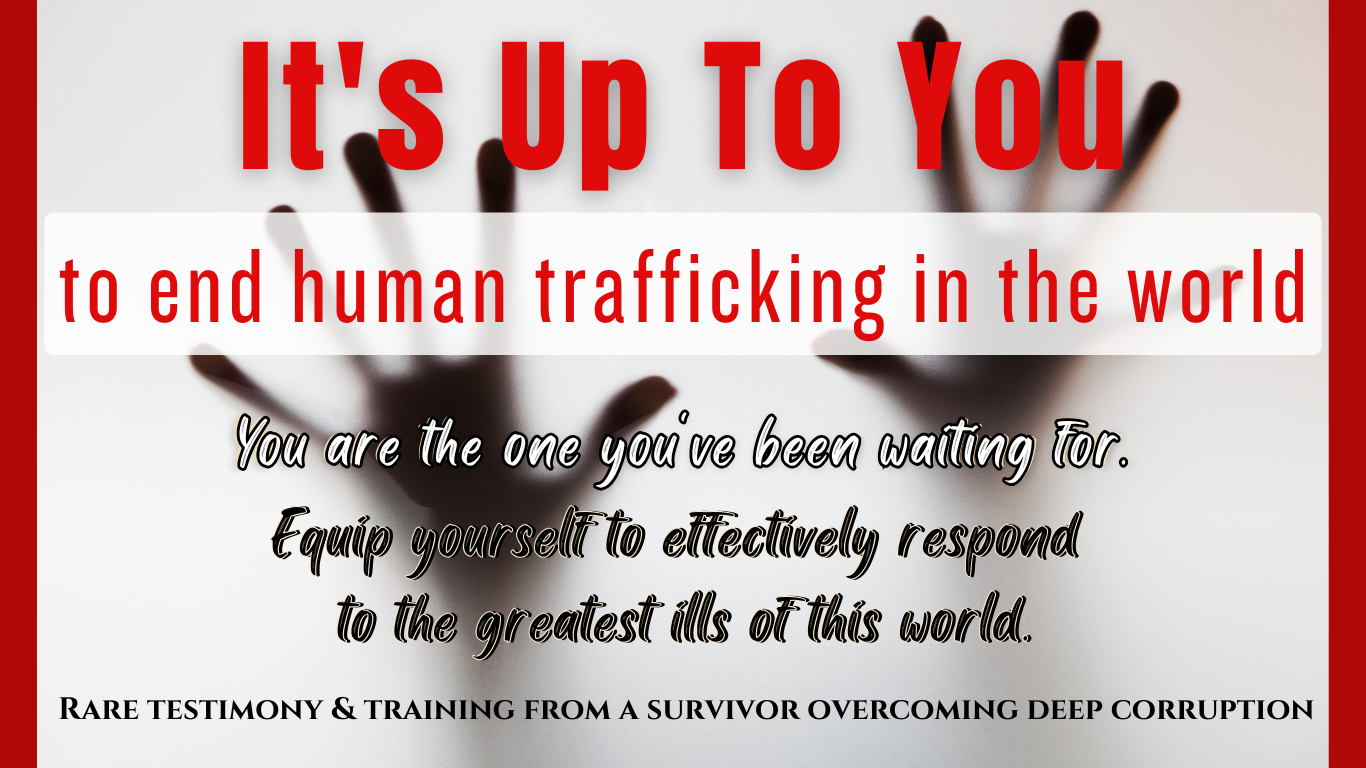
Identifying Domestic Abuse
By Safe Space Consultancy
Identifying Domestic Abuse (CPD). A good introductory seminar for anyone who wants to learn about the complex nature of domestic abuse. You will have increased knowledge of domestic abuse in general, an increased ability to identify the early signs of domestic abuse and knowledge of next steps to support.

Introduction to Management
By Underscore Group
Learn the key skills to become a Manager in an organisation. How can you get the best from your new team. Course overview Duration: 2 days (13 hours) This workshop is suitable for those who have recently started their first direct line management role. This is a practical workshop and focusses on understanding the role of a people manager in managing workloads amongst the team, the individuals within their team and getting the best out of the team. Objectives State the key roles and responsibilities of a people manager Use your time effectively to plan and prioritise your own and the work of others for expedient results Set objectives that engage those reporting to you Delegate tasks effectively that motivate the individuals you delegate to Appreciate how to deal with both good and under-performance Adopt the most appropriate leadership style Manage the team through its natural development and through times of change Add value to meetings you attend and chair Content Roles and Responsibilities Understanding your roles and responsibilities for people management Management vs Leadership Action Centred Leadership Managing Workloads How to prioritise the management of tasks, the individuals and the team Objective setting – how to set objectives and how to engage individuals in their objectives Practical application on prioritisation and objective setting Managing Individuals Delegating tasks and work effectively Understanding motivation and how best to motivate individuals Managing performance – the Skill/Will matrix How to manage good performers Dealing with under-performance Goleman’s 6 Leadership styles Choosing the appropriate leadership style for the right person and situation Managing the Team Understanding team roles and dynamics How to manage the team as it develops Team learning and development Managing teams through times of change Tips and techniques for focused meetings
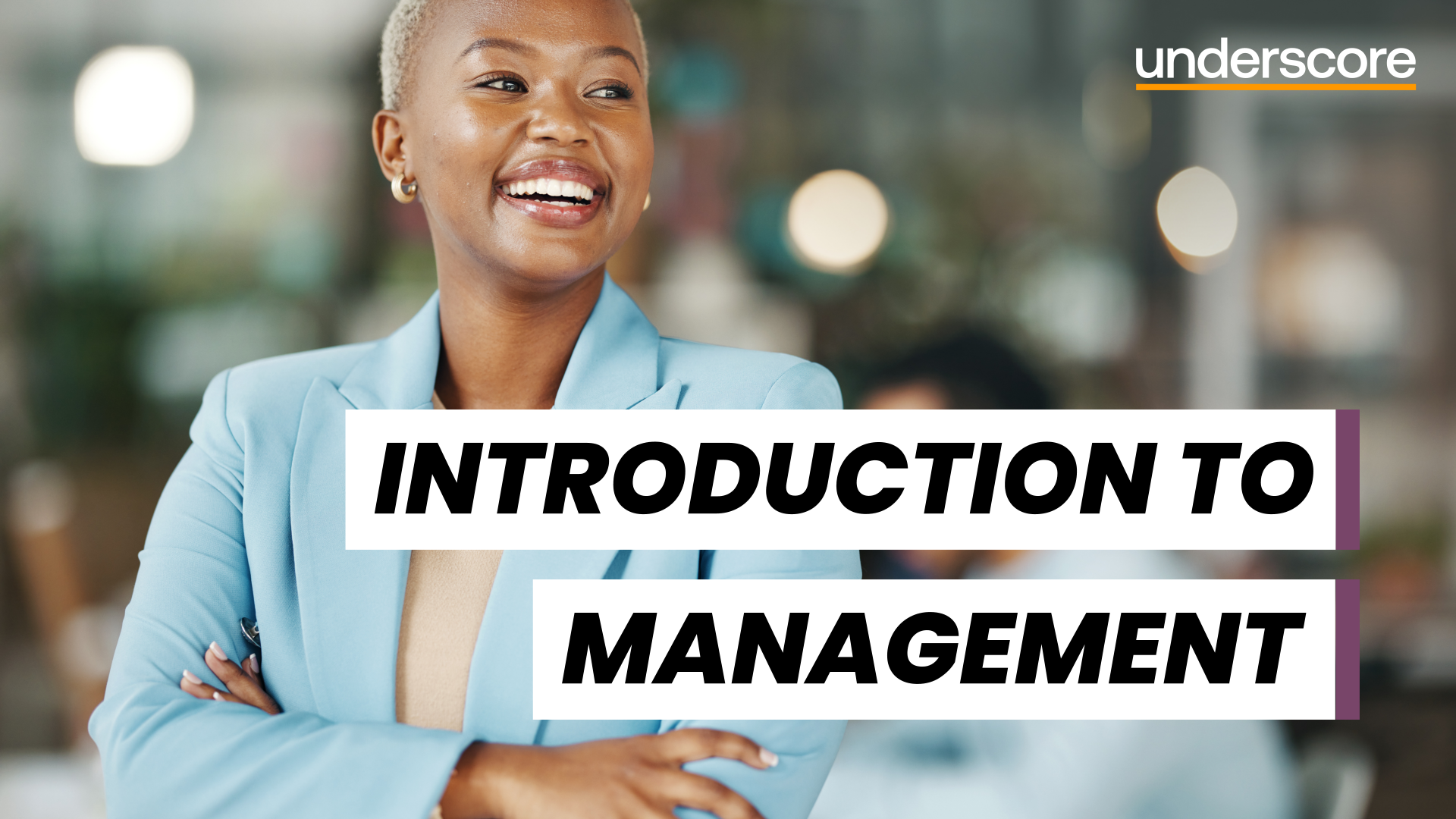
British Sign Language (BSL) Level 1 & 2
By NextGen Learning
Course Overview The British Sign Language (BSL) Level 1 & 2 course offers a comprehensive foundation for learners keen to develop effective communication skills within the Deaf community. This course covers key vocabulary, everyday conversations, and cultural understanding across two recognised qualification levels. Through engaging modules, learners will build confidence in signing across a range of topics including greetings, family, transport, work, health, and leisure activities. The course provides a flexible learning experience, enabling learners to study at their own pace while gradually advancing from basic to more complex sign language structures. By the end of the course, learners will be able to confidently engage in conversations, describe people, express opinions, and interpret dialogues with greater fluency. Whether for personal growth, professional development, or community involvement, this course equips learners with the communication tools needed to create more inclusive and supportive environments for Deaf individuals. Course Description The British Sign Language (BSL) Level 1 & 2 course is structured to guide learners through a progressive journey, starting with the alphabet, fingerspelling, and simple daily interactions, before advancing to complex dialogues and storytelling. Key topics include family life, the home environment, weather, transport, work, hobbies, shopping, health, and holidays. Learners will engage with a variety of video dialogues—both with and without voice-over and subtitles—designed to enhance visual communication skills and comprehension. This learning experience not only builds practical sign language ability but also deepens understanding of Deaf culture, encouraging effective and respectful communication. With a focus on clarity, repetition, and gradual development, learners will acquire the skills needed to hold structured conversations, ask and respond to questions, and share detailed personal or professional information in BSL. The course aims to support learners in becoming confident and culturally aware communicators across different social and professional contexts. Course Modules Module 01: British Sign Language (BSL) Level 1 Online Course Module 02: Alphabet Fingerspelling and Names Practice Module 03: Greetings Module 04: Family, Question Forms and Family Story Module 05: Rooms in the House Vocabulary Module 06: Colours Module 07: Questions and Statements about the Home Module 08: Animals Module 09: Numbers and Money Module 10: Time and Months of the Year Module 11: Describing Ages Module 12: Weather Module 13: Transport Module 14: Directions Module 15: Hobbies Module 16: Work Module 17: Food and Drink Module 18: Dialogues (No Voice, No Subtitles) Module 19: Dialogues (With Voice and Subtitles) Module 20: Bonus: 5 Stories (With Voice and Subtitles) Module 21: Bonus: 5 Stories (No Voice Over) Module 22: Level 2 British Sign Language Module 23: Family Vocabulary Module 24: Describing People and Animals Module 25: Activities at School Module 26: Jobs and Activities at Work Module 27: Time Module 28: Activities in the Home Module 29: Leisure Activities Module 30: Opinions, Likes and Dislikes Module 31: Illnesses and Health Module 32: Eating and Drinking Module 33: Shopping and Spending Module 34: Travel and Holidays Module 35: Level 2 Dialogues (Without Voice and Subtitles) Module 36: Level 2 Dialogues (With Voice Over and Subtitles) Module 37: 5 Stories (No Voice Over and No Subtitles) Module 38: 5 Stories (With Voice Over and Subtitles) Module 39: Level 2 BSL Dialogues and Stories (See full curriculum) Who is this course for? Individuals seeking to communicate confidently with the Deaf community. Professionals aiming to enhance communication skills in inclusive workplaces. Beginners with an interest in sign language and Deaf culture. Teachers, healthcare workers, and public service providers. Parents, family members, or friends of Deaf individuals. Career Path BSL Interpreter (after further study and qualifications) Communication Support Worker Deaf Support Assistant Special Educational Needs (SEN) Teaching Assistant Community Support Worker Customer Service Advisor in accessible services Healthcare and Social Care Assistant Voluntary roles supporting Deaf organisations

Diploma in Python Programming
By NextGen Learning
Diploma in Python Programming Course Overview The Diploma in Python Programming offers an in-depth exploration of Python, one of the most versatile and in-demand programming languages. This course is designed to provide learners with a strong foundation in Python, covering essential concepts such as data structures, functions, libraries, and file handling. Learners will gain the skills necessary to write Python code to solve real-world problems, enabling them to create applications, automate tasks, and perform data analysis. By the end of the course, learners will have the practical knowledge to use Python effectively for various programming tasks in both professional and personal settings. Course Description This comprehensive course begins with the basics of Python programming, guiding learners through essential concepts such as syntax, data types, and conditional statements. Learners will progress to more advanced topics, including file handling, data storage structures, and error handling. Key modules like the creation of user functions, working with external libraries, and implementing Python in database management provide valuable skills that can be directly applied in the workplace. This course also covers essential tools such as command prompt usage, Jupyter notebooks, and package management in Python. By the end of the course, learners will have developed the confidence and competence to apply Python across various domains, including software development, data analysis, and system automation. Diploma in Python Programming Curriculum Module 01: Introduction to Python Programming Module 02: Getting Started with Python Module 03: Conditional Branching with Python Module 04: Importing External/Internal Library in Python Module 05: Project Rock Paper and Scissors Module 06: Strings Operation in Python Module 07: Date and Time in Python Module 08: File Handling, Read and Write Using Python Module 09: Data Storage Structures: Tuple, List, and Dictionary Module 10: Writing User Functions in Python Module 11: Sending Mail Module 12: Import Tricks in Python Module 13: Import Operating System and Platform Module 14: Exceptions Handling in Python Module 15: Installing Packages and Scheduling in Python Module 16: Database in Python Using SQLite Module 17: Running Programs from Command Prompt and Jupyter Notebook Module 18: Conclusion (See full curriculum) Who is this course for? Individuals seeking to develop a foundational understanding of Python programming. Professionals aiming to enhance their programming skills for career advancement. Beginners with an interest in software development, data analysis, or automation. Anyone looking to pursue a career in programming or technology. Career Path Software Developer Data Analyst Automation Engineer Python Programmer Database Administrator IT Specialist

A Conversation with....... June O' Sullivan & Mona Sakr. Social Leadership in Early Childhood Education and Care.
By Pamela Stein Early Years Leadership & Management Training
Conversation with........................... June O' Sullivan & Mona Sakr.

