Booking options
£7.99

£7.99
Delivered Online
All levels
Excel Data Analysis Course Overview
The Excel Data Analysis course is designed to equip learners with the essential skills needed to analyse and interpret data using Microsoft Excel. This course covers a range of tools and techniques that are vital for processing, summarising, and visualising data. Learners will explore functions, pivot tables, charts, and data manipulation strategies that will enable them to work efficiently with data sets.
By the end of the course, learners will be able to transform raw data into meaningful insights, making it an invaluable skill for professionals across various industries. Whether you're looking to improve your data skills or progress in your career, this course offers the foundational knowledge required for data analysis in Excel.
Course Description
This course delves into the core aspects of Excel Data Analysis, starting with basic functions and advancing to complex data manipulation techniques. Learners will explore how to create and manage pivot tables, perform data filtering, and apply functions such as VLOOKUP and INDEX MATCH. Visualisation tools like charts and graphs will be covered, enabling learners to present their findings in a clear and impactful way.
Additionally, learners will be introduced to data modelling, conditional formatting, and advanced formula techniques that will enhance their data analysis capabilities. The course is structured to provide a comprehensive understanding of Excel’s data analysis features, building competency for a wide range of practical applications in both personal and professional settings.
Excel Data Analysis Curriculum
Module 01: Introduction to Excel for Data Analysis
Module 02: Using Excel Functions for Data Manipulation
Module 03: Working with Pivot Tables and Pivot Charts
Module 04: Data Visualisation: Creating Charts and Graphs
Module 05: Advanced Excel Functions for Complex Data Analysis
Module 06: Data Filtering and Sorting Techniques
Module 07: Conditional Formatting for Data Insights
Module 08: Introduction to Data Modelling and Forecasting
Module 09: Data Analysis Best Practices and Case Studies
(See full curriculum)
Who is this course for?
Individuals seeking to enhance their data analysis skills.
Professionals aiming to advance in data-centric roles.
Beginners with an interest in data analysis and Excel.
Anyone looking to improve their Excel knowledge for career development.
Career Path
Data Analyst
Business Analyst
Financial Analyst
Marketing Analyst
Operations Manager
Administrative Assistant
Project Manager
Research and Development Analyst
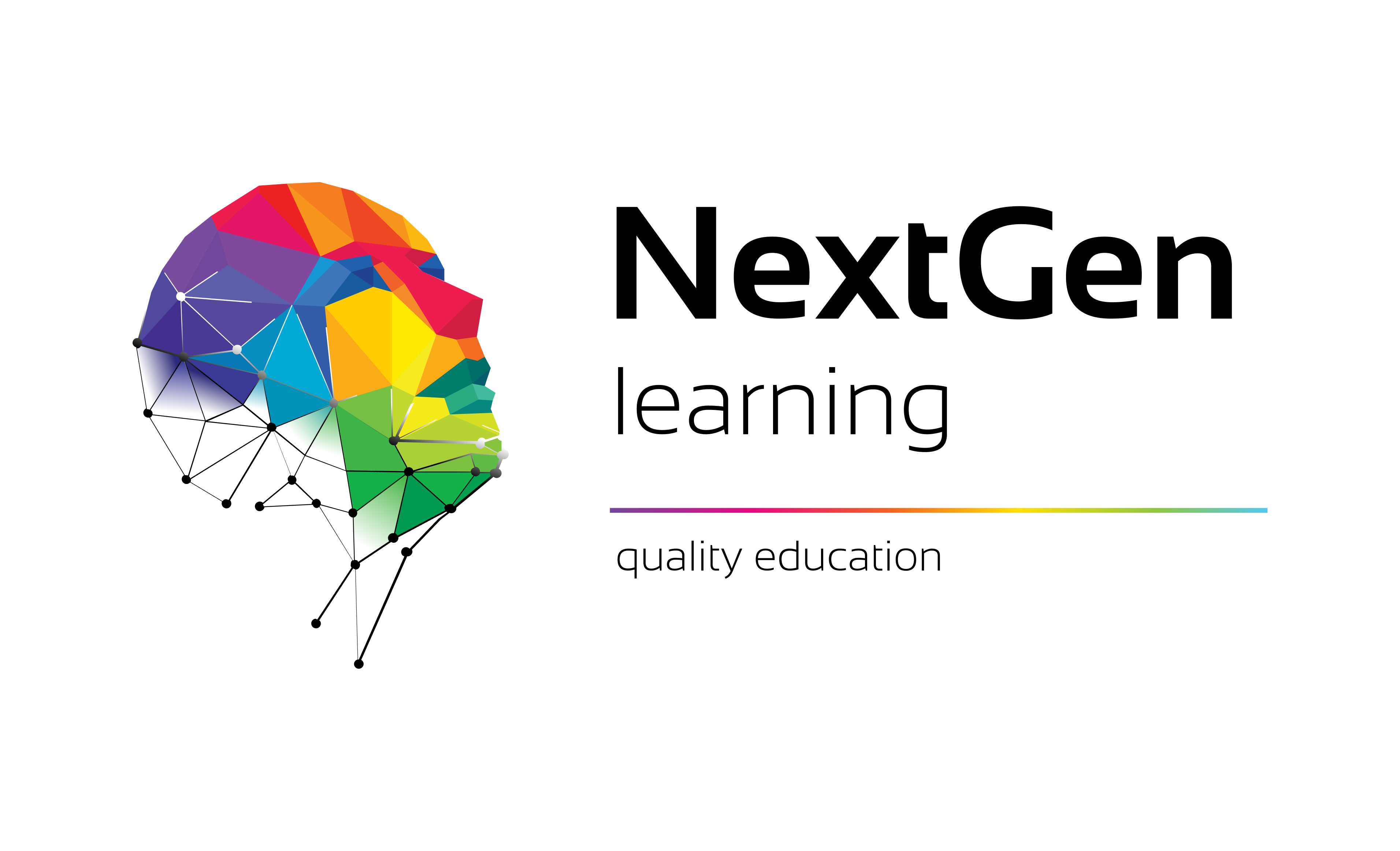
NextGen Learning offers futuristic learning tailored for emerging leaders. Dedicated to empowering learners, this platform boasts a vast array of courses, crafted by industry...