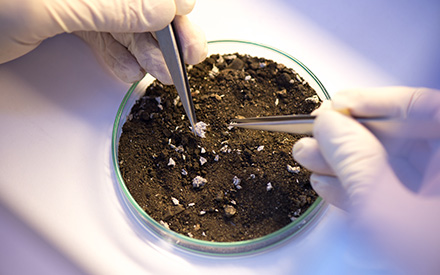- Professional Development
- Medicine & Nursing
- Arts & Crafts
- Health & Wellbeing
- Personal Development
3126 Development courses in Coventry delivered Live Online
C)DRE-Certified Disaster Recovery Engineer Mile 2
By Nexus Human
Duration 4 Days 24 CPD hours This course is intended for IS Security Officers IS Managers Risk Managers DR and BCP Engineers Information Systems Owners IS Control Assessors System Managers Government Employees Overview Upon completion, Certified Disaster Recovery Engineer students will be able to establish industry acceptable DR & BCP standards with current best practices and policies. Students will also be prepared to competently take the C)DRE exam. A Certified Disaster Recovery Engineer, C)DRE, is the superhero of an information System! When a business is hit by a natural disaster, cybercrime or any other disruptive tragedy, how should the organization react? What if the network infrastructure is taken down? Will the business be able to continue operations? How much will it cost if the business is down during repairs? The answer is found in theÿ Certified Disaster Recovery Engineer certification course. Disaster recovery and business continuity planning is the process of having a professional work with a business to prepare processes, policies, and procedures to follow in the event of a disruption. The C)DRE prepares students to plan and present the latest methodologies and best practices for real-world system recovery. Course Outline Welcome to Disaster Recovery Training Business Impact Analysis Risk Analysis Design & Development Phase (BCP Strategies) IT Recovery Strategies Implementation Phase Testing and Exercise Maintenance and Updating Pandemics Case Studies and Templates

October's Writing Workshops
By Words Have Power
Workshop to help creative writers perfect their dialogue.

ZOOM Full Moon gathering - Peace Kirtan circle
By Alva Yoga
Full Moon Kirtan & Cacao meditation circle

Value - Vision - Venture
By Flourished You
The Positive Psychology course to explore core values, shape a profound vision and create an actionable plan for your best life.
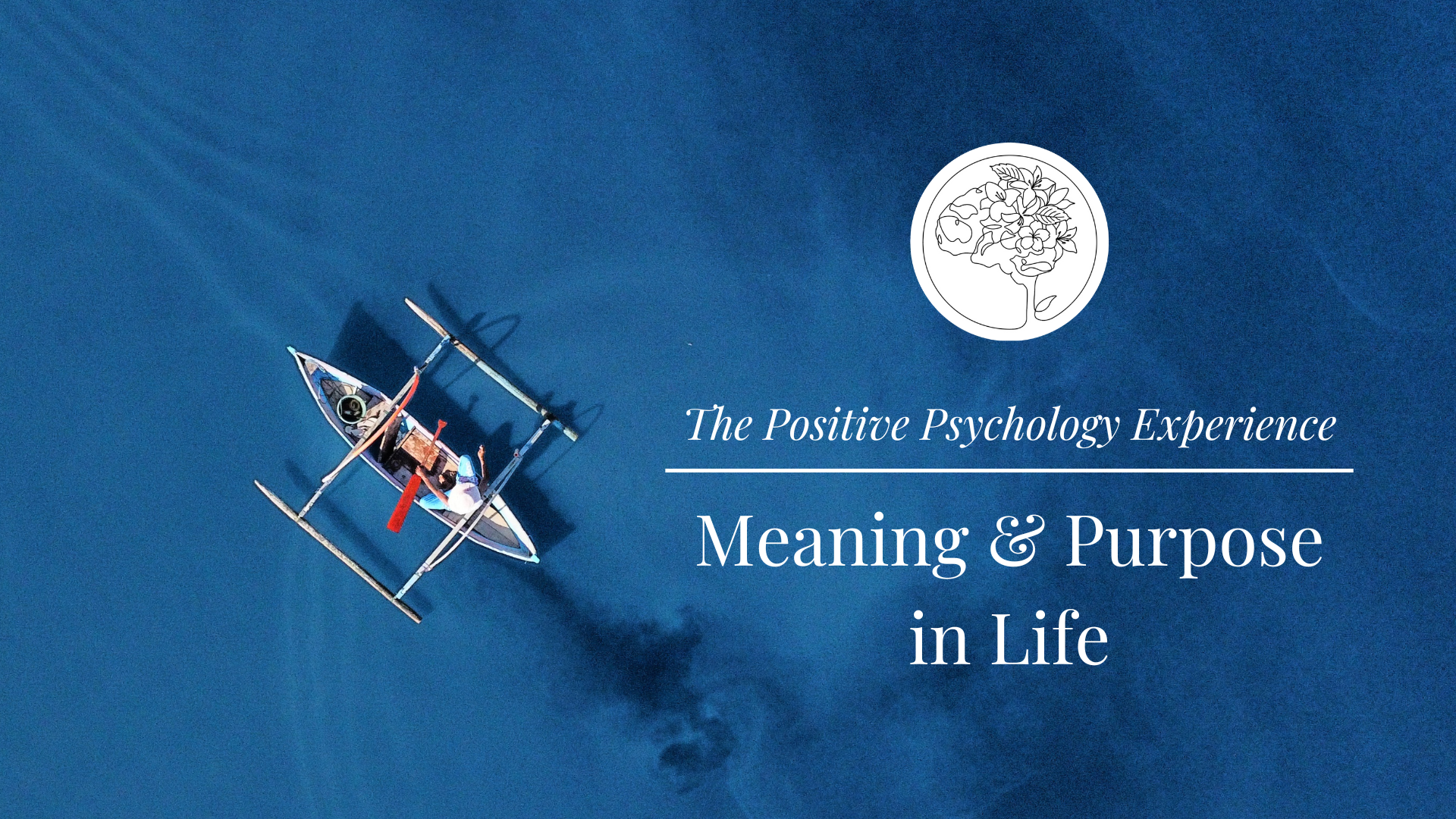
Introduction Perl Programming Essentials (TT4925)
By Nexus Human
Duration 4 Days 24 CPD hours This course is intended for This course is appropriate for anyone who wants to create applications or modules to automate and simplify common tasks with Perl. Overview Working within in an engaging, hands-on learning environment, guided by our expert web development, PHP practitioner, students will learn to: Create a working script that gets input from the command line, the keyboard, or a file Use arrays to store and process data from files Create formatted reports Use regular expressions Use the appropriate types of variables and data structures Refactor duplicate code into subroutines and modules What is available in the standard library Use shortcuts and defaults, and what they replace Introduction to Perl Programming Essentials is an Introductory-level practical, hands-on Perl scripting training course that guides the students from the basics of writing and running Perl scripts to using more advanced features such as file operations, report writing, the use of regular expressions, working with binary data files, and using the extensive functionality of the standard Perl library. Students will immediately be able to use Perl to complete tasks in the real world. Session: An Overview of Perl What is Perl? Perl is compiled and interpreted Perl Advantages and Disadvantages Downloading and Installing Perl Which version of Perl Getting Help Session: Creating and running Perl Programs Structure of a Perl program Running a Perl script Checking syntax and warnings Execution of scripts under Unix and Windows Session: Basic Data and I/O Numeric and Text literals Math operators and expressions Scalar variables Default values Writing to standard output Command line arguments Reading from the standard input Session: Logic and Loops About flow control The if statement and Boolean values Using unless and elsif Statement modifiers warn() and die() The conditional construct Using while loop and its variants Using the for loop Exiting from loops Session: Lists and Arrays The list data type Accessing array elements Creating arrays List interpolation Arrays and memory Counting elements Iterating through an array List evaluation Slices and ranges Session: Reading and writing text files File I/O Overview Opening a file Reading text files Writing to a text file Arrays and file I/O Using the <> operator Session: List functions Growing and shrinking arrays The split() function Splitting on whitespace Assigning to literal lists The join() function The sort() function Alternate sort keys Reversing an array Session: Formatting output Using sprintf() and printf() Report formatting overview Defining report formats The write() function Advanced filehandle magic Session: Hashes Hash overview Creating hashes Hash attributes Traversing a hash Testing for existence of elements Deleting hash elements Session: References What is a reference? The two ways to create references References to existing data References to anonymous data Dereferencing scalar, array, and ash references Dereferencing elements of arrays and hashes Multidimensional arrays and other data structures Session: Text and Regular Expressions String length The substr() function The index() and rindex() functions String replication Pattern matching and substitution Regular expressions Session: Raw file and data access Opening and closing raw (binary) files Reading raw data Using seek() and tell() Writing raw data Raw data manipulation with pack() and unpack() Session: Subroutines and variable scope Understanding packages Package and Lexical variables Localizing builtin variables Declaring and calling subroutines Calling subroutines Passing parameters and returning values Session: Working with the operating system Determining current OS Environment variables Running external programs User identification Trapping signals File test operators Working with files Time of day Session: Shortcuts and defaults Understanding $_ shift() with no array specified Text file processing Using grep() and Using map() Command-line options for file processing Session: Data wrangling Quoting in Perl Evaluating arrays Understanding qw( ) Getting more out of the <> operator Read ranges of lines Using m//g in scalar context The /o modifier Working with embedded newlines Making REs more readable Perl data conversion Session: Using the Perl Library The Perl library Old-style library files Perl modules Modules bundled with Perl A selection of modules Getting modules from ActiveState Getting modules from CPAN Using Getopt::Long Session: Some Useful Tools Sending and receiving files with Net::FTP Using File::Find to search for files and directories Grabbing a Web page Some good places to find scripts Perl man pages for more information Zipping and unzipping files

New Moon healing and Manifesting
By Selena joy lovett
https://www.patreon.com/moonhealinganddivination/membership

WE751 IBM Essentials of Service Development for IBM DataPower Gateway V7.5
By Nexus Human
Duration 3 Days 18 CPD hours This course is intended for This course is designed for integration developers who configure service policies on IBM© DataPower Gateways. Overview After completing this course, you should be able to: Describe how DataPower gateways are configured Create and configure cryptographic objects Configure Secure Sockets Layer (SSL) to and from DataPower gateways Configure a multi-protocol gateway (MPGW) to handle multiple protocols from a single service Configure a service level monitoring (SLM) policy to control message traffic Use logs and probes to troubleshoot services Use patterns to define and deploy new services Configure message transformation and routing by using style sheets (XSL) and GatewayScripts Handle errors in service policies This course teaches you the essential skills that are required to configure, implement, and troubleshoot services that are developed on the IBM© DataPower Gateways (IDG) with firmware version 7.5.0, regardless of use case. The DataPower Gateways allow an enterprise to simplify, accelerate, and enhance the security capabilities of its XML and web services deployments, and extend the capabilities of its service-oriented architecture (SOA) infrastructure. The gateways also extend these capabilities into the JSON, REST, and Mobile application areas. Through a combination of instructor-led lectures and hands-on lab exercises, you learn how to develop and debug services that are implemented on the DataPower gateways. These skills include WebGUI and Blueprint Console navigation, service type selection, basic multi-protocol gateway configuration, creating and using cryptographic objects, and configuring SSL connections. You also learn how to use various problem determination tools such as logs, monitors, and probes, and techniques for testing DataPower services and handling errors. Hands-on exercises give you experience working directly with a DataPower Gateway. The exercises focus on skills such as creating multi-protocol gateways, working with cryptographic and SSL objects, configuring service level monitoring, troubleshooting services, handling errors in a service policy, and deploying a service from a pattern. Course introductionQuick introduction to developing on DataPowerExercise: First exposure to the DataPower developer environmentServices overviewStructure of a serviceExercise: Creating a BookingService gatewayMulti-protocol gateway serviceProblem determination toolsExercise: Enhancing the BookingService gatewayHandling errors in a service policyExercise: Adding error handling to a service policyDataPower cryptographic tools and SSL setupExercise: Creating cryptographic objects and configuring SSLService level monitoringExercise: Implementing a service level monitor in a multi-protocol gatewayPatterns for service configurationExercise: Using a DataPower pattern to deploy a serviceCourse summary

Segunda Sesión de Clase del Curso de Apocalipsis en Vivo por Zoom: 40 Minutos
By Instituto Alfa y Omega
El siguiente curso es una especialidad en el libro de Apocalipsis de la Biblia. Se trata sobre informar a los siervos de Dios de lo que va a suceder pronto para que estén preparados para la venida de Cristo.

Asbestos in soils and contaminated land Online
By Airborne Environmental Consultants Ltd
The course covers investigation and risk assessment of asbestos-contaminated soils and sites, including waste classification and land remediation. It will cover the current HSE and EA legislation and guidance, assessing risk to health from asbestos in soils and how to assess the land, analysis types and interpretation, and remedial actions.