- Professional Development
- Medicine & Nursing
- Arts & Crafts
- Health & Wellbeing
- Personal Development
3271 Designer courses
Want to step into the exciting world of design? This beginner-friendly Adobe XD UI/UX Design course takes you from zero to hero. Learn how to design beautiful websites and apps, understand what users need, and create smart, user-friendly interfaces. With hands-on lessons, clear guidance, and real examples, you’ll build the skills needed to start your career in UX/UI design. Learning Outcomes Understand how the web and design industries work Learn the difference between UX and UI design Master the basics of graphic design Discover how to create wireframes and prototypes Use Adobe XD to design websites and mobile apps Who is this for? This course is perfect for beginners who want to learn UX/UI design from scratch. It's also great for creative people, students, career changers, or anyone looking to explore the world of digital design. No design or coding experience is needed—just a curious mind and a desire to learn something new. Career path After completing this course, you can explore job roles in the growing tech and design world. Many companies need UX/UI designers to improve their websites and apps. You can work in tech, marketing, or even as a freelance designer. Prerequisites There are no formal requirements to join this course. You only need basic computer skills, a passion for creativity, and the willingness to learn. A free version of Adobe XD will also help you follow along with the lessons. Certification Upon completion of the course and passing the final assessment, you can obtain a PDF certificate for £9.99. Hard copy certificates are available for an additional £15.99. Disclaimer: This is an online course with pre-recorded sessions. Course access will be granted within 24 hours of enrollment. (Learn more about this online course)

Essentials in UX and HCD Management (CPUX-M)
By Bunnyfoot
This one-day course introduces the field of user experience and provides an excellent entry point to our other specialised training courses. UX processes and practices have become a central component of product design, service design and web design.

AutoCAD Basics to Intermediate Level Course Bespoke and 1-2-1
By Real Animation Works
Autocad face to face training customised and bespoke.

Unreal Engine 4 is a comprehensive course that equips you with the skills to excel in 3D game development. You will master the intricacies of Unreal Engine 4, enabling you to create immersive game worlds and breathtaking visuals. The course addresses the common problem of bridging the gap between creativity and technical know-how, allowing you to bring your game ideas to life effortlessly. By joining this course, you'll unlock a world of opportunities in the gaming industry. The gaming industry is rapidly expanding, and skilled Unreal Engine 4 professionals are in high demand. This course ensures you are well-prepared to tackle the challenges of game development, making you a valuable asset to any game studio. The problem of lacking the technical skills to create captivating games will be solved, and you'll reap the benefits of a rewarding career in the gaming world. Learning Outcomes Gain proficiency in using Unreal Engine 4 for 3D game development. Create and organise scenes, add materials, and manage lighting. Understand advanced lighting techniques like atmospheric fog and god rays. Develop a comprehensive understanding of Unreal Engine Particle System. Create cinematic sequences and customize camera settings. Export projects in production quality and for further editing. Successfully complete a written assignment test.. Why choose this Unreal Engine 4 course? Unlimited access to the course for a lifetime. Opportunity to earn a certificate accredited by the CPD Quality Standards and CIQ after completing this course. Structured lesson planning in line with industry standards. Immerse yourself in innovative and captivating course materials and activities. Assessments designed to evaluate advanced cognitive abilities and skill proficiency. Flexibility to complete the Course at your own pace, on your own schedule. Receive full tutor support throughout the week, from Monday to Friday, to enhance your learning experience. Unlock career resources for CV improvement, interview readiness, and job success. Who is this Unreal Engine 4 course for? Aspiring game developers and designers. Individuals interested in 3D game development. Beginners looking to enter the gaming industry. Professionals seeking to enhance their skills. Anyone passionate about creating immersive virtual worlds. Career path Game Developer: £25,000 - £60,000 per year. 3D Game Artist: £25,000 - £45,000 per year. Level Designer: £25,000 - £55,000 per year. Game Producer: £30,000 - £70,000 per year. VR/AR Developer: £35,000 - £70,000 per year Prerequisites This Unreal Engine 4 does not require you to have any prior qualifications or experience. You can just enrol and start learning.This Unreal Engine 4 was made by professionals and it is compatible with all PC's, Mac's, tablets and smartphones. You will be able to access the course from anywhere at any time as long as you have a good enough internet connection. Certification After studying the course materials, there will be a written assignment test which you can take at the end of the course. After successfully passing the test you will be able to claim the pdf certificate for £4.99 Original Hard Copy certificates need to be ordered at an additional cost of £8. Course Curriculum Unreal Engine 4 Module 01: Download Unreal Engine 00:03:00 Module 02: Epic Launcher Overview 00:05:00 Module 03: Create Your First Project in Unreal 00:13:00 Module 04: Create Folders and Organize Your Scene 00:03:00 Module 05: Open Different Viewports 00:03:00 Module 06: Dock and Undock Windows 00:03:00 Module 07: Save Your Scene 00:01:00 Module 08: Hide Scene Icons 00:02:00 Module 09: Summery F Key and ALT Key 00:02:00 Module 10: Drag and Drop Walls into the Scene 00:08:00 Module 11: Add Materials to the Walls 00:05:00 Module 12: Quick Look at Materials in the Material Editor 00:02:00 Module 13: Deleting All Lights Then Add Directional Light 00:03:00 Module 14: Contact Shadow 00:02:00 Module 15: Set Up Your First Point Light 00:04:00 Module 16: Set Up a Spotlight 00:03:00 Module 17: Add Rectangle Light 00:04:00 Module 18: Cool Light Setup 00:07:00 Module 19: Sphere Reflection Capture 00:03:00 Module 20: Skylight Lighting with HDRI 00:03:00 Module 21: Create the Sky 00:03:00 Module 22: Atmospheric Fog 00:01:00 Module 23: Exponential Height Fog 00:03:00 Module 24: God Rays 00:02:00 Module 25: Unreal Engine Particle System 00:05:00 Module 26: Create a New Level and Add a Character 00:04:00 Module 27: Preview of the Scene We Are Creating 00:01:00 Module 28: Create HDRI Environment 00:06:00 Module 29: Add Cinematic Camera to the Level 00:04:00 Module 30: Create a New Level Sequence 00:03:00 Module 31: Add Our Mannequin Character 00:04:00 Module 32: Camera Settings 00:10:00 Module 33: Depth of Field 00:05:00 Module 34: Camera Movement 00:06:00 Module 35: Second Camera 00:09:00 Module 36: Export Your Project in Production Quality 00:03:00 Module 37: Export Your Video for Further Editing 00:09:00 Assignment Assignment - Unreal Engine 4 00:00:00

3ds Max Essential Training Course
By ATL Autocad Training London
Course Title: 3ds Max Essential Training Course Perfect for novice 3ds Max users, our Essentials Training Course, hosted by an Autodesk Certified Trainer, equips you with core skills for creating 3D models and animations. Click here for more info: Website Duration: 16 hours Method: 1-on-1, Personalized Attention, Tailored Content, Flexible Pace, Individual Support Schedule: Tailor your own schedule by pre-booking a convenient hours, available from Mon to Sat between 9 am and 7 pm. Course Highlights: Comprehensive Learning: Covering 3ds Max from the basics, including interface navigation and customization, to essential skills for professional 3D modeling and animations. Expert Guidance: Certified tutors and industry experts provide personalized attention, ensuring a deep understanding of 3D concepts. Flexible Scheduling: Tailor the learning experience to your pace and preferences, with one-on-one sessions available from Monday to Sunday. Interactive Learning: Engage in hands-on exercises and practical projects, enhancing your skills in a real-world context. Job Opportunities: Upon completion, students can pursue careers as: 3D Modelers: Creating detailed 3D models for games, movies, or architectural visualization. Animation Artists: Designing engaging animations for various media platforms. Visual Effects (VFX) Artists: Working on special effects for films, TV shows, and commercials. Architectural Visualizers: Producing realistic architectural renders for construction and design projects. Game Designers: Developing immersive game environments and characters. Recommended Reading: "3ds Max 2022 for Beginners" by CADFolks: A beginner-friendly guide covering fundamental concepts and techniques in 3ds Max. "Mastering Autodesk 3ds Max 2022" by Nicholas Boughen: A comprehensive resource for mastering advanced features and workflows in 3ds Max. "The Animator's Survival Kit" by Richard Williams: A classic animation guide providing valuable insights for aspiring animators. These books offer valuable knowledge and techniques, complementing the skills learned in the course and aiding in future career endeavors. Upon completing the 3ds Max Basic to Fundamentals Training Course, participants will: Master 3ds Max Tools: Gain a deep understanding of the software interface, tools, and navigation, enabling efficient 3D modeling and animation. Create Complex Models: Develop proficiency in creating intricate 3D models, including objects, characters, and architectural elements, using various modeling techniques. Apply Realistic Textures: Learn to apply textures, maps, and materials to enhance the realism of 3D models, understanding diffuse, bump, and reflective materials. Perfect Lighting and Rendering: Acquire skills in setting up various lights, environment lighting, and global illumination for realistic renderings, optimizing rendering settings for quality output. Animate with Precision: Master keyframe animation, path animation, and constraints, bringing 3D scenes to life with smooth and accurate motion. Understand Dynamics and Simulations: Explore basic dynamics and simulations, including particle systems, creating dynamic and interactive 3D environments. Problem-Solve Creatively: Develop problem-solving skills for common challenges in 3D design, using innovative techniques and tools. Professional Project Execution: Apply learned skills to real-world projects, ensuring a professional approach to 3D modeling, animation, and visualization. By the end of the course, participants will be equipped with the knowledge and skills to confidently create visually stunning 3D models, animations, and visualizations, making them proficient 3ds Max users ready for diverse industry applications. Course Highlights: Comprehensive Learning: Covering 3ds Max from the basics, including interface navigation and customization, to essential skills for professional 3D modeling and animations. Expert Guidance: Certified tutors and industry experts provide personalized attention, ensuring a deep understanding of 3D concepts. Flexible Scheduling: Tailor the learning experience to your pace and preferences, with one-on-one sessions available from Monday to Sunday. Interactive Learning: Engage in hands-on exercises and practical projects, enhancing your skills in a real-world context. Job Opportunities: Upon completion, students can pursue careers as: 3D Modelers: Creating detailed 3D models for games, movies, or architectural visualization. Animation Artists: Designing engaging animations for various media platforms. Visual Effects (VFX) Artists: Working on special effects for films, TV shows, and commercials. Architectural Visualizers: Producing realistic architectural renders for construction and design projects. Game Designers: Developing immersive game environments and characters. Recommended Reading: "3ds Max 2022 for Beginners" by CADFolks: A beginner-friendly guide covering fundamental concepts and techniques in 3ds Max. "Mastering Autodesk 3ds Max 2022" by Nicholas Boughen: A comprehensive resource for mastering advanced features and workflows in 3ds Max. "The Animator's Survival Kit" by Richard Williams: A classic animation guide providing valuable insights for aspiring animators. These books offer valuable knowledge and techniques, complementing the skills learned in the course and aiding in future career endeavors. Receive ongoing email support for a lifetime. Access comprehensive handouts and valuable documents. Explore flexible financial support choices, including installment plans and funding through job center plus and DWP (Contact us for specifics). Rest assured with our money-back guarantee: If you're dissatisfied after your initial session, we address your concerns and provide a refund if necessary (Terms and conditions may apply). Get help with computer optimization to enhance software performance in Autocad, 3ds Max, and Photoshop on both PC platforms. Benefit from our industry connections, facilitating portfolio promotion and job opportunities.

Step into the enchanting world of wedding planning with our Advance Certificate in Wedding Planner at QLS Level 3 course. This captivating program is designed to guide you through the intricate details and vast landscape of the wedding industry. The journey begins with an overview of the industry, providing a broad understanding of its scope and dynamics. As you progress, you'll explore the role of a wedding planner, diving into the art of creating magical and memorable events. Each module is crafted to not only impart theoretical knowledge but also to provide practical insights into the nuances of wedding planning. Whether you're a novice with a passion for weddings or a professional looking to refine your skills, this course offers a comprehensive toolkit for success in this glamorous field. The curriculum covers a wide range of topics essential for a wedding planner, including managing timelines, budgets, and the critical task of vision, venue, and theme determination. You'll gain expertise in coordinating food and beverage options, selecting the perfect wedding cake, and orchestrating music, photography, and floral décor. The course goes further to discuss wedding attire and setting the stage for the big day, ensuring every detail is meticulously planned. You'll also learn about the nuances of the wedding day itself and how to manage post-wedding activities and evaluations. Perhaps most excitingly, the final module guides you through starting your own wedding planning business, turning your passion into a thriving career. Learning Outcomes In-depth understanding of the wedding industry and the role of a wedding planner. Skills in managing wedding timelines and budgets effectively. Expertise in choosing venues, themes, and creating a cohesive wedding vision. Knowledge of coordinating various aspects of a wedding, including catering, décor, and attire. Ability to start and manage your own wedding planning business.. Why choose this Advance Certificate in Wedding Planner at QLS Level 3 course? Unlimited access to the course for a lifetime. Opportunity to earn a certificate accredited by the CPD Quality Standards after completing this course. Structured lesson planning in line with industry standards. Immerse yourself in innovative and captivating course materials and activities. Assessments are designed to evaluate advanced cognitive abilities and skill proficiency. Flexibility to complete the course at your own pace, on your own schedule. Receive full tutor support throughout the week, from Monday to Friday, to enhance your learning experience. Who is this Advance Certificate in Wedding Planner at QLS Level 3 course for? Individuals aspiring to become professional wedding planners. Event planners seeking to specialise in weddings. Hospitality professionals aiming to expand their service offerings. Creative individuals with a passion for event planning and management. Entrepreneurs looking to start their own wedding planning business. Career path Wedding Planner: £18,000 - £30,000 Event Coordinator: £20,000 - £35,000 Venue Manager: £22,000 - £40,000 Floral Designer: £16,000 - £28,000 Catering Manager: £21,000 - £38,000 Photography Coordinator: £19,000 - £33,000 Prerequisites This Advance Certificate in Wedding Planner at QLS Level 3 does not require you to have any prior qualifications or experience. You can just enrol and start learning. This course was made by professionals and it is compatible with all PC's, Mac's, tablets and smartphones. You will be able to access the course from anywhere at any time as long as you have a good enough internet connection. Certification After studying the course materials, there will be a written assignment test which you can take at the end of the course. After successfully passing the test you will be able to claim the pdf certificate for £4.99 Original Hard Copy certificates need to be ordered at an additional cost of £8. Endorsed Certificate of Achievement from the Quality Licence Scheme Learners will be able to achieve an endorsed certificate after completing the course as proof of their achievement. You can order the endorsed certificate for only £85 to be delivered to your home by post. For international students, there is an additional postage charge of £10. Endorsement The Quality Licence Scheme (QLS) has endorsed this course for its high-quality, non-regulated provision and training programmes. The QLS is a UK-based organisation that sets standards for non-regulated training and learning. This endorsement means that the course has been reviewed and approved by the QLS and meets the highest quality standards. Please Note: Studyhub is a Compliance Central approved resale partner for Quality Licence Scheme Endorsed courses. Course Curriculum Module 01: An Overview of Wedding Industry An Overview of Wedding Industry 00:13:00 Module 02: Profession of a Wedding Planner Profession of a Wedding Planner 00:13:00 Module 03: Wedding Timelines Wedding Timelines 00:17:00 Module 04: Wedding Budgets Wedding Budgets 00:16:00 Module 05: The Vision, Venue, and Theme Determining The Vision, Venue, and Theme Determining 00:21:00 Module 06: Food and Beverage and the Wedding Cake Food, Beverage and the Wedding Cake 00:19:00 Module 07: Music, Photography and Floral Décor Music, Photography and Floral Décor 00:20:00 Module 08: Wedding Attire Wedding Attire 00:21:00 Module 09: Setting the Stage: Choosing, Equipping and Decorating Venue Setting the Stage: Choosing, Equipping and Decorating Venue 00:23:00 Module 10: Wedding Day Details Wedding Day Details 00:18:00 Module 11: Post Wedding Activity and Evaluation Post Wedding Activity and Evaluation 00:18:00 Module 12: Starting your Own Wedding Planning Business Starting your Own Wedding Planning Business 00:21:00 Assignment Assignment - Advance Certificate in Wedding Planner at QLS Level 3 00:00:00 Order your QLS Endorsed Certificate Order your QLS Endorsed Certificate 00:00:00

MB-335T00: Microsoft Dynamics 365 Supply Chain Management, Expert
By Nexus Human
Duration 5 Days 30 CPD hours This course is intended for This course is designed for the Dynamics 365 Supply Chain Management Functional Consultant Expert or those whose role includes implementing and configuring advanced features of Dynamics 365 Supply Chain Management. Overview Objectives: Create products as type Item and Service. Set up product unit conversions. Set up transfer orders Set up default order settings. Create product masters with predefined variants. Create and set up category hierarchies. Create product attributes. Create bill of materials using BOM designer Discrete manufacturing concepts Production order statuses Production stages Bill of materials (BOM) Resources Routes and operations Configure commodity pricing in Supply Chain Management. Configure product compliance in Supply Chain Management. Configure commodity pricing in Supply Chain Management. Configure product compliance in Supply Chain Management. Configure process manufacturing. Create and configure catch weight items. Configure approved vendors. Understand the features in engineering change management. Learn how the end-to-end engineering change management process works. Set up engineering organizations. Work with product versioning. Create dimension groups by using the version dimensions. Create product life cycle states. Use engineering categories. Set up engineering change severities and severity rules. Set up product owners. Use a workflow with engineering change management. Create an engineering change request. Learn about business impacts. Create an engineering change order. Important terminology to help you understand the concepts and processes that are associated with product configuration. Product configuration end-to-end scenario. Different areas that span the product configuration process. The product configuration model. How to build a product configuration model. Configure the costing sheet. Perform BOM calculation and analyze costs by using the costing sheet. IoT intelligence and insights in Supply Chain Management This course is designed to build your in Dynamics 365 Supply Chain Management application knowledge. This course will cover the most important features and functionalities needed by Dynamics 365 Supply Chain Management functional consultant including: The product information and how to configure, create, and manage your product and inventory. Supply chain management configuration and processing. The transportation management features, and the warehouse management features. Asset Management functionalities. Master planning configuration and processing. Sales and procurement processes. Create products and product masters in Dynamics 365 Supply Chain Management Product information workspace Concept of a product Create products Set up unit conversions Batch disposition codes Default order settings Define products as not stocked Create product masters with variants Gain productivity by using the Variant suggestions page Create and set up category hierarchies and attributes Set up item pricing Create bill of materials in Dynamics 365 Supply Chain Management Work with the BOM designer BOM and formula versions BOM line types BOM levels Get started with discrete manufacturing in Dynamics 365 Supply Chain Management Discrete manufacturing life cycle Master planning and planned production orders Bills of materials Working with BOM and item configurations Create a bill of materials Production orders Work with commodity pricing and compliance in Dynamics 365 Supply Chain Management Configure commodity pricing Configure product compliance Configure process manufacturing in Dynamics 365 Supply Chain Management Process manufacturing item types Production type setup Set up packaging and batch attributes Shelf life related setup Item model group, product compliance, and approved vendors Catch weight Transaction adjustments Catch weight item handling policy Catch weight tags Configure approved vendors Get started with Engineering Change Management for Dynamics 365 Supply Chain Management Overview of features End-to-end walkthrough of features Set up versioned products in Dynamics 365 Supply Chain Management Create an engineering organization Create nomenclature for product versions Create product version number rules Create product dimension groups by using the version dimension Create product life cycle states Engineering attributes Product readiness policies Product release policies Create engineering categories Configure engineering change management for Dynamics 365 Supply Chain Management Set up engineering change severities Set up severity rule sets Set up product owners Engineering workflows Request and follow up with product changes in Dynamics 365 Supply Chain Management Engineering change requests Engineering change orders up with product changes in Dynamics 365 Supply Chain Management Get started with product configuration in Dynamics 365 Supply Chain Management Elements of a product configuration model Expression constraints and table constraints in product configuration models Validate and test a product configuration model Finalize a model for configuration Set up a product configuration model Calculations for product configuration models Solver strategy for product configuration Reuse product configurations Release a product configuration model Customize a product configuration model Work with the costing sheet in Dynamics 365 Supply Chain Management Costing versions Cost groups Calculation groups Costing sheets BOM calculations BOM Measurements BOM Reports Configure formulas for process manufacturing in Dynamics 365 Supply Chain Management Formulas, formula lines, and formula versions Formula features Approve and activate formulas and formula versions Use step consumption Coproducts By-products Burden allocation Planning items Get started with production control in Dynamics 365 Supply Chain Management Core concepts in production control Understand unified manufacturing Manufacturing principles Overview of the production process and production life cycle Batch orders Discrete manufacturing Process manufacturing Lean manufacturing Configure production control for unified manufacturing Capacity planning Integration between the General ledger and the Production control modules IoT intelligence and insights Describe the value proposition for mixed-reality Guides for production floor workers Use warehouse management for manufacturing in Dynamics 365 Supply Chain Management Production input location Production output location Staging and order picking Release BOM and formula lines to the warehouse Cross-docking Planned cross docking Visibility into material exceptions Work with manufacturing execution in Dynamics 365 Supply Chain Management Understand the manufacturing executions Identify roles in manufacturing execution Planning consideration for manufacturing execution Configure manufacturing execution Setup time and attendance for manufacturing execution processes Control production with manufacturing execution Create and process report as finished journals with co-products and by-products Calculate and approve raw time registrations Report as finished from the job card device Get started with Asset Management for Dynamics 365 Supply Chain Management Asset Management terminology and concepts Functional locations and assets Assets and work orders Install the Asset Management mobile workspace Use the Asset Management mobile workspace Asset Management integration capabilities Integrate Asset Management with Dynamics 365 Guides Schedule work orders in Asset Management for Dynamics 365 Supply Chain Management Configure workers for work order scheduling Schedule and dispatch work orders Calculate capacity load on scheduled work orders Configure and perform the procure-to-purchase process in Dynamics 365 Supply Chain Management Procurement scenario Overview of the procure-to-purchase process Set up procurement categories Use procurement catalogs Create a purchase requisition Create and process a request for quotation Create purchase orders Vendor categories and catalogs Evaluate a vendor and put a vendor on hold Use purchasing policies Configure activity-based subcontracting and production flow costing in Dynamics 365 Supply Chain Management Subcontracting capabilities Subcontracting a vendor Subcontracting service Transfer activities as subcontracting activities Subcontracting as an alternate resource Cost accounting of subcontracted services Subcontracting cost flow Backflush costing Products and material in Work in Progress Standard cost Costing lean manufacturing Calculation of standard cost Calculate unused quantities Calculation of production variances to standard cost Ledger entries created from processing a production flow Configure and use agreements in Dynamics 365 Supply Chain Management Work with trade agreements Create sales agreements Create purchase agreements Configure trade allowance management Configure brokerage contract management Configure royalty contract management Configure vendor rebates Rebate management module Work with capa Additional course details: Nexus Humans MB-335T00: Microsoft Dynamics 365 Supply Chain Management, Expert training program is a workshop that presents an invigorating mix of sessions, lessons, and masterclasses meticulously crafted to propel your learning expedition forward. This immersive bootcamp-style experience boasts interactive lectures, hands-on labs, and collaborative hackathons, all strategically designed to fortify fundamental concepts. Guided by seasoned coaches, each session offers priceless insights and practical skills crucial for honing your expertise. Whether you're stepping into the realm of professional skills or a seasoned professional, this comprehensive course ensures you're equipped with the knowledge and prowess necessary for success. While we feel this is the best course for the MB-335T00: Microsoft Dynamics 365 Supply Chain Management, Expert course and one of our Top 10 we encourage you to read the course outline to make sure it is the right content for you. Additionally, private sessions, closed classes or dedicated events are available both live online and at our training centres in Dublin and London, as well as at your offices anywhere in the UK, Ireland or across EMEA.

Enscape Rendering Training Course
By ATL Autocad Training London
Who is this course for? Enscape Rendering Training Course. The Enscape Rendering Training Course is tailored for architects, interior designers, and design students aiming to learn realistic visualizations using Enscape. Whether you prefer 1-on-1 in-person or online courses, this training is best for you. Click here for more info: Website Training duration: 5 hrs Method: 1-on-1 and Tailored content Schedule: Customize your training. Choose any hour from Mon to Sat, 9 am to 7 pm Call 02077202581 or WhatsApp at 07970325184 to book. Course Outline: Enscape Rendering Software Training (5 hours) Course 1: Enscape for Revit Hour 1: 1. Introduction to Enscape: Overview of Enscape rendering software, its features, and benefits. 2. Installing and Setting up Enscape: Step-by-step guidance on installing and configuring Enscape for Revit. 3. Enscape Interface: Familiarizing with the Enscape user interface and navigation controls within Revit. Hour 2: 4. Enscape Materials: Exploring material creation, application, and customization within Enscape for Revit. 5. Lighting in Enscape: Understanding different lighting options, adjusting light settings, and creating realistic lighting effects. Hour 3: 6. Enscape Camera Settings: Manipulating camera angles, perspectives, and settings for optimal visualization. 7. Enscape Rendering Settings: Exploring various rendering settings and techniques to enhance the quality of the final output. Hour 4: 8. Enscape Rendering Workflow: Demonstrating a step-by-step workflow for generating renderings and walkthroughs using Enscape in Revit. 9. Advanced Features: Introduction to advanced features such as creating panoramas, virtual reality (VR) walkthroughs, and creating animations in Enscape. Hour 5: 10. Tips and Tricks: Sharing tips and techniques for maximizing efficiency and achieving high-quality results in Enscape for Revit. 11. Q&A and Troubleshooting: Addressing participant questions, providing troubleshooting guidance, and discussing common challenges and solutions. OR Course Outline: Enscape Rendering Software Training (5 hours) Course 1: Enscape for Sketchup Hour 1: 1. Introduction to Enscape: Overview of Enscape rendering software, its features, and benefits for SketchUp users. 2. Installing and Setting up Enscape: Step-by-step guidance on installing and configuring Enscape for SketchUp. 3. Enscape Interface: Familiarizing with the Enscape user interface and navigation controls within SketchUp. Hour 2: 4. Enscape Materials: Exploring material creation, application, and customization within Enscape for SketchUp. 5. Lighting in Enscape: Understanding different lighting options, adjusting light settings, and creating realistic lighting effects. Hour 3: 6. Enscape Camera Settings: Manipulating camera angles, perspectives, and settings for optimal visualization in SketchUp. 7. Enscape Rendering Settings: Exploring various rendering settings and techniques to enhance the quality of the final output. Hour 4: 8. Enscape Rendering Workflow: Demonstrating a step-by-step workflow for generating renderings and walkthroughs using Enscape in SketchUp. 9. Advanced Features: Introduction to advanced features such as creating panoramas, virtual reality (VR) walkthroughs, and creating animations in Enscape. Hour 5: 10. Tips and Tricks: Sharing tips and techniques for maximizing efficiency and achieving high-quality results in Enscape for SketchUp. 11. Q&A and Troubleshooting: Addressing participant questions, providing troubleshooting guidance, and discussing common challenges and solutions. Learning Outcome: After completing the Enscape (VR) Training and Interactive Workshop, participants will master real-time walkthroughs, set up VR applications, efficiently migrate models, navigate designs dynamically, update objects in real-time, control visual styles, adjust day-time settings, export and share designs, utilize the asset library, and gain a comprehensive overview of Enscape. These skills will enable them to confidently visualize and display 3D designs without cloud uploads or external software, enhancing communication and collaboration in architectural projects. What does the Enscape Training & Interactive Workshop offer? The Enscape Training & Interactive Workshop is designed to help you get up and running with Virtual Reality (VR) in a cost-effective manner. It covers hardware and software setup, navigation techniques, real-time updates, material settings, and more. The workshop also allows participants to experience VR firsthand. What are the benefits of attending the Enscape (VR) Training and Interactive Workshop? By attending this workshop, you will gain the ability to perform real-time walkthroughs of your designs in 3D. You can view your projects in VR without the need for cloud uploads or exporting to other 3D software. The workshop offers extensive asset libraries, collaboration, and annotation sharing, enhancing your design visualization capabilities. What are the prerequisites for attending the Enscape (VR) Training and Interactive Workshop? No prior knowledge of Enscape is required. However, assistance from IT management may be necessary for hardware and software installation. Logistics, such as room suitability and technical requirements, will be discussed before the workshop. What will I learn in the Enscape (VR) Training and Interactive Workshop? The workshop covers hardware setup, software installation, and configuration. You will learn how to migrate models from Revit and SketchUp into VR, navigate through designs, update objects and materials in real-time, and utilize various visual styles and settings. The course also includes interactive workshops with support from our expert tutors. Enscape rendering courses offer valuable benefits: Real-time Visualization: Instantly visualize designs for quick iterations and informed decisions. Seamless Integration: Streamline rendering by integrating with popular design software. High-Quality Visuals: Create photorealistic presentations and walkthroughs. Efficient Design Communication: Enhance collaboration and communication during presentations. Enhanced Design Iteration: Explore options and make informed decisions in real-time. Time and Cost Savings: Reduce rendering time and deliver projects more efficiently. Portfolio Enhancement: Elevate your portfolio with visually striking renderings, opening new opportunities.

Our best-selling Operations Management Course will provide expert guidance needed to create and maintain the optimum efficiency of business processes in your organisation. This comprehensive package presents all the principles and actions required for you to excel as a first-class designer and controller of a high-performing company. The information and skills gained here could elevate your business's potential, and your career progression. This tutorial will provide a full overview of all the departmental disciplines that will need to be mastered, including Project Management, Quality Control, and Risk Recovery. You will be trained in how to deliver excellent communication, conflict resolution, and business writing. In short, everything that is required to become an outstanding Operations Manager is supplied for you right here in these superlative online learning modules. The Operations Management Course provides a great way to gain all of these operational protocols in the shortest time possible and study in any environment. This learning package has been crafted to give the learner the full range of requisite skills, with the addition of innovative study tools and interactive components. It is designed to swiftly deliver all the knowledge needed for a team leader or departmental manager to take their organisation to its full potential. Why choose this Operations Management Course? Earn a digital Certificate upon successful completion. Accessible, informative modules taught by expert instructors Study in your own time, at your own pace, through your computer tablet or mobile device Benefit from instant feedback through mock exams and multiple-choice assessments Get 24/7 help or advice from our email and live chat teams Full tutor support on weekdays Course Design The course is delivered through our online learning platform, accessible through any internet-connected device. There are no formal deadlines or teaching schedules, meaning you are free to study the course at your own pace. You are taught through a combination of Video lessons Online study materials Mock exams Multiple-choice assessment Certification Upon successful completion of the course, you will be able to obtain your course completion e-certificate. Print copy by post is also available at an additional cost of £9.99 and PDF Certificate at £4.99. Who is this course for? This course is primarily aimed at individuals who work in organisations that are looking to improve and excel in their chosen field continually. Experts and champions trained in Lean and Six Sigma can drive those cultural changes. Career Path The information presented in the Operations Management Course will benefit some roles across several business areas but is primarily aimed at senior operational staff looking to provide continuous improvements in their organisation. So, it would significantly enhance the following careers or roles: Operations Manager Facilities Manager Site Manager Human Resources Manager Project Manager Business Development Advisor Course Content Module 01: Introduction to Operations Management Introduction to Operations Management 00:20:00 Module 02: Project Management Project Management 00:19:00 Module 03: Business Development and Succession Planning Business Development and Succession Planning 00:26:00 Module 04: Process Management Process Management 00:24:00 Module 05: Supply Chain Management Supply Chain Management 00:23:00 Module 06: Planning & Forecasting Operations Planning & Forecasting Operations 00:22:00 Module 07: Procurement & Purchasing Management Procurement & Purchasing Management 00:20:00 Module 08: Manufacturing & Delivery Operations Manufacturing & Delivery Operations 00:16:00 Module 09: Quality Management Quality Management 00:20:00 Module 10: Managing Risk and Recovery Managing Risk and Recovery 00:26:00 Module 11: Performance Management Performance Management 00:26:00 Module 12: Talent Management Talent Management 00:20:00 Module 13: Communication Skills Communication Skills 00:26:00 Module 14: Negotiation Techniques Negotiation Techniques 00:16:00 Module 15: Conflict Management Conflict Management 00:16:00 Module 16: Stress Management Stress Management 00:19:00 Module 17: Time Management Time Management 00:37:00 Module 18: Business Environment Business Environment 00:18:00 Module 19: Business Writing Skills Business Writing Skills 00:41:00 Order your Certificates & Transcripts Order your Certificates & Transcripts 00:00:00 Frequently Asked Questions Are there any prerequisites for taking the course? There are no specific prerequisites for this course, nor are there any formal entry requirements. All you need is an internet connection, a good understanding of English and a passion for learning for this course. Can I access the course at any time, or is there a set schedule? You have the flexibility to access the course at any time that suits your schedule. Our courses are self-paced, allowing you to study at your own pace and convenience. How long will I have access to the course? For this course, you will have access to the course materials for 1 year only. This means you can review the content as often as you like within the year, even after you've completed the course. However, if you buy Lifetime Access for the course, you will be able to access the course for a lifetime. Is there a certificate of completion provided after completing the course? Yes, upon successfully completing the course, you will receive a certificate of completion. This certificate can be a valuable addition to your professional portfolio and can be shared on your various social networks. Can I switch courses or get a refund if I'm not satisfied with the course? We want you to have a positive learning experience. If you're not satisfied with the course, you can request a course transfer or refund within 14 days of the initial purchase. How do I track my progress in the course? Our platform provides tracking tools and progress indicators for each course. You can monitor your progress, completed lessons, and assessments through your learner dashboard for the course. What if I have technical issues or difficulties with the course? If you encounter technical issues or content-related difficulties with the course, our support team is available to assist you. You can reach out to them for prompt resolution.

Unreal Engine 5 Beginner's Guide to Building a 3D Environment
By Packt
Be enthralled in a full guide to building a game environment in UE5, from creating a landscape to making water flow through your mountains, and learn the best way to place environmental details with this course for beginners. We will go over the entire Quixel library and add realistic elements using the Niagara particle system to build our 3D environments.
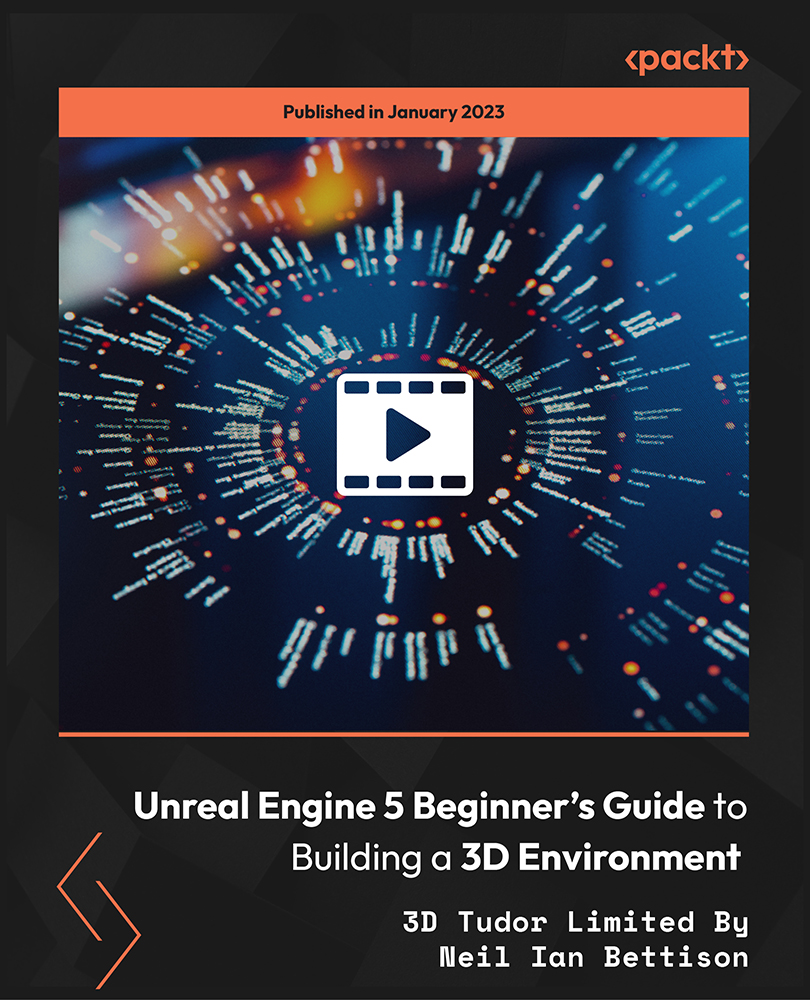
Search By Location
- Designer Courses in London
- Designer Courses in Birmingham
- Designer Courses in Glasgow
- Designer Courses in Liverpool
- Designer Courses in Bristol
- Designer Courses in Manchester
- Designer Courses in Sheffield
- Designer Courses in Leeds
- Designer Courses in Edinburgh
- Designer Courses in Leicester
- Designer Courses in Coventry
- Designer Courses in Bradford
- Designer Courses in Cardiff
- Designer Courses in Belfast
- Designer Courses in Nottingham