- Professional Development
- Medicine & Nursing
- Arts & Crafts
- Health & Wellbeing
- Personal Development
InDesign Basic to Advance training One to One
By Real Animation Works
InDesign face to face training customised and bespoke.

Garden Design & Maintenance
By OnlineCoursesLearning.com
How do you do garden maintenance? How do you design a good garden? What are the principles of garden design? Taken this Garden Design and Maintenance Online Course you will be able to learn everything you will need to become a professional in this field. If you already have the experience, you will be able to improve and grow as a specialsit. Whether you are thinking of starting a career outdoors as a gardening expert or you are already working in the industry and are thinking of starting your own garden company, then the Garden Design and Maintenance Diploma is the right choice for you. Introduction to the Garden Design and Maintenance Diploma. This information-packed course will teach you the basics you need to start your own gardening company or boost your career within the gardening industry. You can turn your hobby into a successful business by completing the twenty-nine modules and passing the multiple-choice question test. The modules cover everything from basic gardening to pest control, landscaping, and more. The course takes approximately fifteen hours to complete and on successful completion, you will have the ability to download and print your industry recognised diploma. When applying for a position within the gardening industry, your potential employer will be able to confirm your certification online. During your studies, you will enjoy the convenience of studying at your own pace with no set schedule and from anywhere using any device, as long as you have a connection to the internet to access the modules. What You Will Learn The twenty-nine modules included in this Online Course Garden Design and Maintenance Diploma are brimming with information to help you jump start your gardening career and turn your hobby and passion into a money-making opportunity. Learn the basics of gardening from the various soil types to plant planning and purchasing. Identify an effective garden planning process from the initial consultation with the client through to site surveys, maintenance planning, to the final and completed project. Know different garden design styles. Learn how to gain inspiration throughout the day, how to design a mood board and how to implement your design effectively for the best results. Understand site surveys, approvals and measuring techniques. Learn how to use survey maps, photographic records and what surveys and appraisals you are going to need before you begin. Learn the benefits of project planning. Know the five forms that should be included in all your client packs. Learn more about drawing a plan and essential graphic skills. Know the various surfaces and materials, understand what hard landscaping is and how to deal with it. Know the secrets of great soil. Understand the importance of the right plan selection and care. This includes use of colours to make an impact. Gain valuable plant knowledge that you can use daily to make the best choices based on your design, garden location and finish. Learn how to identify high maintenance areas within any garden. Know the different options when it comes to low maintenance planning. Learn the importance of sustainability. Know what plants to use, about water conservation and how to recycle and reuse when working in any garden. Learn essential tips for reducing maintenance in difficult to manage and overgrown gardens. Know what equipment you are going to need, what equipment you will need for certain jobs and what each item is capable of. Get a good understanding of the most common garden pests, natural and chemical pesticides, integrated pest management and how to come up with a pest management plan that will work. Identify effective solutions for difficult gardens from adding container plants to adding additional irrigation and more. Know what to plan in a herb and vegetable garden. Know what you need to start your own gardening business to achieve success. Learn more about marketing your business, health and safety in the workplace, insurance, tax and record keeping, just to name a few of the points covered in this industry recognised course. Gain valuable insight into raising flower beds, laying patios, decking, fencing, know more about artificial grass, how to lay lawn and how to build a fish pond. Benefits of the Garden Design and Maintenance Diploma This course is designed to provide you with a wide range of benefits, including: An easy to understand syllabus that you can learn at home and in your own time. Improve your career prospects with an industry recognised diploma. Learn using any device at any time. Enjoy ongoing support during your studies. Video review to learn how to design the perfect landscape Course Modules/Lessons Module 1: Gardening Basics Soil type, soil evaluation & soil improvement: learn about the different types of natural soil and additional plant mixers that can be used to stimulate plant growth. Garden planning & preparation: Understand the importance of initial planning on paper, before beginning the practical aspects of gardening. Plant planning & purchase tips: Determine plant types and their uses, discover plant purchasing techniques. Maintenance-Soil Nourishment & Watering: Learn the different materials essential for the nourishment of soil to facilitate the growing and maintenance of healthy plants. Module 2: Garden Design Process To discover the importance of the initial consultation, ongoing discussions, clarity, and onsite analysis. To understand the necessity of site surveying and garden concept plans to aid the decision- making process and avoid potential mishaps. The basic elements of a good garden design, including the plant options, hardscapes, texture, and color elements. To become aware of the process in reaching the master garden plan stage and incorporating further elements during the implementation stage. Module 3: Garden Design Styles The importance of gathering inspiration daily from all avenues of your life, nature, other gardens, books, online and your creative inspiration. An expansive list of garden design possibilities and the insight that there can be one singular theme, a combination of two or more or an adapted version of any. How creating a garden design mood board assists both the owner and garden designer in creating a visual effect of the ideas, colours, plants and preferred overall theme, which can be incorporated into the garden space and features available. How to use a virtual mood board created from an array of images. Module 4 : Survey, Site Appraisal & Measuring Techniques Materials and areas of measurements required for surveying a site for garden design The various measurement techniques used for accurately measuring the different aspects required for completing a site survey, including curved and irregular areas Various scales used in recording site measurements on survey maps Correct photographic recordings and survey map drawing requirements Module 5 : Planning Your Projects Learn the benefits of project planning regardless of the size of project Become knowledgeable in the stages of project planning Discover the importance of creating timelines, chronological action step lists and available resources Learn about developing preliminary plans and baseline plans when planning a garden project Module 6 : Proportion Illusions & Effective Use of Space Discover ways to incorporate and create optical illusion methods to enhance small garden spaces so they appear larger than life, such as creating focal points and distractions You will learn many techniques including the use of long lines and garden division methods The effective use of space to create a garden that suits all tastes and preferences Learn about narrow plant varieties, shelf layering and creating a portable garden to suit small gardens Module 7 : Drawing a Plan & Graphics Skills You will learn how time spent with creative experimentation on paper can result in saving a lot of timely and costly delays and allow for the optimal garden creation for each space You will learn how to draw a garden plan which offers beauty and practicality once you have carried out a site survey and consultation You will discover how to create a scale for your garden plan that allows ease of following and minimize mistakes You will know how to create a graphic from your garden plan to show best visual representation for the proposed changes and design options Module 8 : Surface & Materials/Hard Landscaping The different considerations you should make before deciding which garden surface materials to choose for each landscape for effective style and functionality. The different hard landscaping options, which can be used for varying garden requirements and preferences from solid garden flooring options like stone and concrete to softer, uneven options such as glass beadings or pebbles. The advantages and uses of combining two or more hard surface options within one garden such as cost, functionality and style. How to be familiar with the creative use of hard landscaping materials that are used to turn dull spaces into stunning visual displays and create functional but attractive garden areas. Module 9 : Secrets of Great Soil Learn the composition of the various soil types including their textures and unique components. Learn the advantages and disadvantages of the different types of soil and what can be done to enhance each for increased fertility. Discover the types of plants that are best suited to each soil type: sandy, chalky, clay, peat, silt and loam. Discover the secrets of creating great soil by use of organic, natural materials. Module 10 : Plant Selection and Care Learn the advantages of planting native species to enhance your garden and surrounding wildlife species Learn how to best use space constraints and other factors to adhere to when planning the spatial aspects of plant life. Learn about color themes and the color wheel so that the garden plants, shrubs and trees chosen complement the existing background and client preferences. Learn about the effect of sunlight and climate features in relation to plant selection. Module 11 : Plant Knowledge Understand plant reproductive systems: Asexual and sexual reproduction, plus a little plant physiology. Receive a brief introduction to plant classification for a beginning to what plants to use. Learn what plants work well in different gardens and the importance of matching certain plants together. Learn about exotic and tropical plants, the care they need and how to grow them in temperate climates. Module 12 : Low Maintenance Gardens/Planting How to identify high maintenance areas in an existing garden The different types of low maintenance gardens How to use gravel, soil, and turf to make the garden maintenance lower How planting few varieties, but more in number is a solution Module 13 : Sustainability Why creating a garden with plants that are maintainable is important Why edible plants are sustainable Going native with plants for sustainability Reusing and Recycling Materials in the Garden Module 14 : Garden Maintenance How to reduce maintenance if it is getting out of control Pruning and deadheading for appropriate care of plants How to perform natural pest control Winterisation in a temperate climate is an essential part of owning a garden Module 15 : Equipment What equipment you will need to run a garden design & maintenance service How to choose the right tools for each job What each piece of equipment is capable of About racks & stakes for vine plants Module 16 : Pest Control How to define and identify common gardening pests The difference between natural and chemical pesticides How to garden based on the pests in your garden How to monitor the pests in your garden to determine if a treatment plan is working Module 17 : Solutions to Difficult Gardens About adding container plants to keep the plants owners love without possible difficulties How changing irrigation and watering systems can make a difficult garden easier to manage About adding new plants with an eye towards low maintenance or new landscaping for easier gardens How sometime starting over is the best option Module 18 : Vegetable and Herb Gardens What to plant How to plant vegetable and herb gardens How to fertilize the garden About canning Module 19 : Running Your Own Gardening Business About tailoring your services to meet the needs of groups of customers How to build a website presence How to price your service Why customer service is essential Module 20: Marketing and Social Media About website business marketing About marketing and social media for a bricks and mortar company Why networking is still important About advertising costs Module 21: Health and Safety Health and safety laws, including OSHA guidelines The responsibilities of an employer, employee and safety officer The risks involved in gardening The employee training requirements Module 22: Insurance, Tax, and Record Keeping An overview of the types of insurance required The income business tax structure Record keeping and software: you will need to have detailed records for taxes, which is made easier by software Benefits of hiring an accountant Module 23: How to Build Raised Flower Beds Benefits of raised beds Materials to use for raised beds Ideal dimensions for raised beds Step by step directions of how to make a raised bed Module 24: How to Lay a Patio What is a patio What is an ideal size for a patio What materials to use for a patio Materials needed to lay a patio Module 25: Decking Planning a deck Ideal Placement of a deck Choosing the material to build it with Tools needed Module 26: How to Erect a Garden Fencing The importance of fencing What factors to consider while deciding upon a fence type Choosing the best option for a particular garden The types of fences available and where to use them Module 27: How to Turf a Garden/Lay a Lawn Choosing the right grass or turf for the lawn How to prepare the soil for turf How to take care of turf to establish a lawn A step by step guide to laying turf Module 28: How to Lay Artificial Grass Areas Why there is a need for artificial turf The types of turf available Calculation of cost and material Material you will need Module 29: How to Build a Garden Pond Choosing the right site Selecting the correct lining Material and tools needed to build the pond Step by step instructions to build a basic pond

Diploma in Graphic Design
By iStudy UK
It has been found that visual communication is vastly more effective than other forms of communication. It is a very stimulating form of communication especially when paired with vivid colours. Graphic designers have a similar job, where they convey many different subtle messages using their creativity and artistic talents. This Diploma in Graphic Design course will help you learn basic techniques in Adobe photoshop, Illustration and In-design in order to build up your confidence and help you start the journey to become a professional. This course will initially give you a background understanding in what graphic design really is, following which you will learn about the principles and elements of design -which are considered the building blocks of graphic designing. You will also discover the different terms, tips and tolls used to pick the best colours. After this is where the whole course starts getting interesting as you start learning to use Photoshop, understand Typography, design logos using illustrator and finally discover more about web designing and printing. This diploma level course is the full package and is ideal for anyone pursuing a career in graphics design. Course Highlights Diploma in Graphic Design is an award winning and the best selling course that has been given the CPD Certification & IAO accreditation. It is the most suitable course anyone looking to work in this or relevant sector. It is considered one of the perfect courses in the UK that can help students/learners to get familiar with the topic and gain necessary skills to perform well in this field. We have packed Diploma in Graphic Design into several modules for teaching you everything you need to become successful in this profession. To provide you ease of access, this course is designed for both part-time and full-time students. You can become accredited in just 20/30 hours and it is also possible to study at your own pace. We have experienced tutors who will help you throughout the comprehensive syllabus of this course and answer all your queries through email. For further clarification, you will be able to recognize your qualification by checking the validity from our dedicated website. Why You Should Choose Diploma in Graphic Design Lifetime access to the course No hidden fees or exam charges CPD Accredited certification on successful completion Full Tutor support on weekdays (Monday - Friday) Efficient exam system, assessment and instant results Download Printable PDF certificate immediately after completion Obtain the original print copy of your certificate, dispatch the next working day for as little as £9. Improve your chance of gaining professional skills and better earning potential. Who is this Course for? Diploma in Graphic Design is CPD certified and IAO accredited. This makes it perfect for anyone trying to learn potential professional skills. As there is no experience and qualification required for this course, it is available for all students from any academic backgrounds. Requirements Our Diploma in Graphic Design is fully compatible with any kind of device. Whether you are using Windows computer, Mac, smartphones or tablets, you will get the same experience while learning. Besides that, you will be able to access the course with any kind of internet connection from anywhere at any time without any kind of limitation. Career Path You will be ready to enter the relevant job market after completing this course. You will be able to gain necessary knowledge and skills required to succeed in this sector. All our Diplomas' are CPD and IAO accredited so you will be able to stand out in the crowd by adding our qualifications to your CV and Resume. LESSON 01 Basics of Graphic Design 00:56:00 LESSON 02 Foundation in Design 01:00:00 LESSON 03 Adobe Photoshop Basics 01:02:00 LESSON 04 Designers go to Software 01:03:00 LESSON 05 Adobe Illustrator Introduction and Typography 01:01:00 LESSON 06 Creating Logos with Illustrator 01:01:00 LESSON 07 Web Page Design Basics 00:51:00 LESSON 08 Adobe in Design and Print Work Introduction 01:02:00 Final Exam Final Exam - Diploma in Graphic Design 00:20:00

24 Hour Flash Deal **25-in-1 Crafting Threads: Advanced Diploma in Sewing and Textile Artistry Mega Bundle** Crafting Threads: Advanced Diploma in Sewing and Textile Artistry Enrolment Gifts **FREE PDF Certificate**FREE PDF Transcript ** FREE Exam** FREE Student ID ** Lifetime Access **FREE Enrolment Letter ** Take the initial steps toward a successful long-term career by studying the Crafting Threads: Advanced Diploma in Sewing and Textile Artistry package online with Studyhub through our online learning platform. The Crafting Threads: Advanced Diploma in Sewing and Textile Artistry bundle can help you improve your CV, wow potential employers, and differentiate yourself from the mass. This Crafting Threads: Advanced Diploma in Sewing and Textile Artistry course provides complete 360-degree training on Crafting Threads: Advanced Diploma in Sewing and Textile Artistry. You'll get not one, not two, not three, but twenty-five Crafting Threads: Advanced Diploma in Sewing and Textile Artistry courses included in this course. Plus Studyhub's signature Forever Access is given as always, meaning these Crafting Threads: Advanced Diploma in Sewing and Textile Artistry courses are yours for as long as you want them once you enrol in this course This Crafting Threads: Advanced Diploma in Sewing and Textile Artistry Bundle consists the following career oriented courses: Course 01: Needle Felting Artistry: Creating Beautiful Textile Designs Course 02: Textiles and Fabrics Skills Course 03: Tailoring and Alterations Course 04: Sewing Diploma Course 05: Sewing Patterns Training Course 06: Fabrics for Fashion Design: Essential Learning for Designers Course 07: Crochet for Beginners Course 08: Embroidery For Beginners Certificate Course 09: Learning Drawing and Illustration Complete Training Course 10: CAD Course Course 11: Fashion Styling Fundamentals: Building a Career in Fashion Styling Course 12: Fashion Psychology: The Psychology Behind Style Choices Course 13: Fashion Photography: Capturing Style and Elegance Course 14: Retail Store Manager Course 15: Visual Merchandising Course 16: Fashion Store Assistant Personal Shopper Course 17: Revamp Your Closet Course 18: Mastering the Role of a Printing Worker: From Setup to Final Print Course 19: Digital Art - Sketching In Photoshop for Beginners Course 20: Start Your Own Business Course 21: Hand, Wrist & Finger Safety Training Course 22: Customer Relationship Management Course 23: Safety Audits: Ensuring Workplace Safety and Compliance Course 24: ETSY Marketing and Business Course 25: Fashion Law The Crafting Threads: Advanced Diploma in Sewing and Textile Artistry course has been prepared by focusing largely on Crafting Threads: Advanced Diploma in Sewing and Textile Artistry career readiness. It has been designed by our Crafting Threads: Advanced Diploma in Sewing and Textile Artistry specialists in a manner that you will be likely to find yourself head and shoulders above the others. For better learning, one to one assistance will also be provided if it's required by any learners. The Crafting Threads: Advanced Diploma in Sewing and Textile Artistry Bundle is one of the most prestigious training offered at StudyHub and is highly valued by employers for good reason. This Crafting Threads: Advanced Diploma in Sewing and Textile Artistry bundle course has been created with twenty-five premium courses to provide our learners with the best learning experience possible to increase their understanding of their chosen field. This Crafting Threads: Advanced Diploma in Sewing and Textile Artistry Course, like every one of Study Hub's courses, is meticulously developed and well researched. Every one of the topics is divided into Crafting Threads: Advanced Diploma in Sewing and Textile Artistry Elementary modules, allowing our students to grasp each lesson quickly. The Crafting Threads: Advanced Diploma in Sewing and Textile Artistry course is self-paced and can be taken from the comfort of your home, office, or on the go! With our Student ID card you will get discounts on things like music, food, travel and clothes etc. In this exclusive Crafting Threads: Advanced Diploma in Sewing and Textile Artistry bundle, you really hit the jackpot. Here's what you get: Step by step Crafting Threads: Advanced Diploma in Sewing and Textile Artistry lessons One to one assistance from Crafting Threads: Advanced Diploma in Sewing and Textile Artistryprofessionals if you need it Innovative exams to test your knowledge after the Crafting Threads: Advanced Diploma in Sewing and Textile Artistrycourse 24/7 customer support should you encounter any hiccups Top-class learning portal Unlimited lifetime access to all twenty-five Crafting Threads: Advanced Diploma in Sewing and Textile Artistry courses Digital Certificate, Transcript and student ID are all included in the price PDF certificate immediately after passing Original copies of your Crafting Threads: Advanced Diploma in Sewing and Textile Artistry certificate and transcript on the next working day Easily learn the Crafting Threads: Advanced Diploma in Sewing and Textile Artistry skills and knowledge you want from the comfort of your home CPD 250 CPD hours / points Accredited by CPD Quality Standards Who is this course for? This Crafting Threads: Advanced Diploma in Sewing and Textile Artistry training is suitable for - Students Recent graduates Job Seekers Individuals who are already employed in the relevant sectors and wish to enhance their knowledge and expertise in Crafting Threads: Advanced Diploma in Sewing and Textile Artistry Requirements To participate in this Crafting Threads: Advanced Diploma in Sewing and Textile Artistry course, all you need is - A smart device A secure internet connection And a keen interest in Crafting Threads: Advanced Diploma in Sewing and Textile Artistry Career path You will be able to kickstart your Crafting Threads: Advanced Diploma in Sewing and Textile Artistry career because this course includes various courses as a bonus. This bundle is an excellent opportunity for you to learn multiple skills from the convenience of your own home and explore Crafting Threads: Advanced Diploma in Sewing and Textile Artistry career opportunities. Certificates CPD Accredited Certificate Digital certificate - Included CPD Accredited e-Certificate - Free CPD Accredited Hardcopy Certificate - Free Enrolment Letter - Free Student ID Card - Free
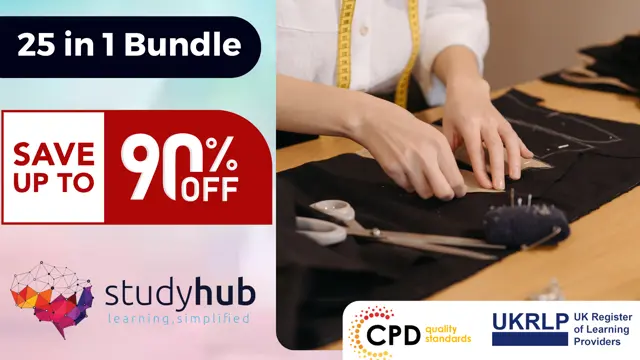
3DS MAX AND AFTER EFFECTS ONE DAY COURSE One to One. Online or Face to Face
By Real Animation Works
3DS MAX AND AFTER EFFECTS ONE DAY face to face training customised and bespoke. Online or Face to Face

Rhino 3d training course 1-2-1
By Real Animation Works
Rhino 3d face to face training customised and bespoke Online or Face to Face

AutoCAD Night Training Course
By ATL Autocad Training London
Why AutoCAD Night Training Course? This Autodesk AutoCAD 2D Evening Course, 10 hours, is perfect for beginners aiming to create 2D plans, elevations, sections. It covers all tools in AutoCAD 2D, making it valuable for both newcomers and those aspiring to enhance their skills. Click here for more info: Website When: Personalized 1-on-1 sessions. Available from Mon to Sat 9 am to 7 pm. Book over the phone, call 02077202581 Duration: 10 hours (Split 10 hrs over as many as days you want) Method: In-person or live online training Course Content: Foundational Shape Construction Manipulating Lines, Arcs, and Polylines Optimizing Object Alignment with Grip Tools Data Management and Backup Protocols File Format Exploration and Understanding Disaster Recovery Strategies Advanced Object Creation Techniques Precision Measurement Unit Handling Dynamic Input Methods Utilizing Inquiry Commands and Measurement Tools Effective Object Visualization and Navigation Zoom, Pan, and Object Manipulation Swift Object Management Strategies Object Transformation and Alteration Techniques Functions for Trimming, Extending, and Offsetting Objects Creating Various Geometric Shapes Object Editing, Joining, and Filleting Stretching and Organizing Objects Layer Management and Customization Configuring Object Properties and Linetypes Designing Layouts and Efficient Page Configurations Scaling Drawing Views and Adding Annotations Text Creation, Styling, and Editing Dimensioning Principles and Customization Implementing Multileaders for Annotations Object Hatching and Editing Techniques Managing Reusable Content: Blocks and Symbols Utilizing Tool Palettes and Working with Groups Understanding Model Space and Paper Space Creating Layouts and Viewports Scaling Viewports and Plotting/PDF Output Managing Multiple Sheet Drawings Optimizing Plotstyles for Printing Creating Custom Drawing Templates To download AutoCAD, visit Autodesk's official website. Advantages: AutoCAD stands as the industry-leading computer-aided design (CAD) software, widely adopted for creating architectural, engineering, and construction drawings. Acquire essential skills applicable across a diverse spectrum of industries. Assessment: Evaluation will occur informally during classes, which comprehensively cover specific topics, complemented by practical drawing exercises to reinforce skills and knowledge. Additionally, we offer longer, independent drawing tasks that encompass multiple acquired skills, evaluated against professional benchmarks. Requirements: Prospective participants should possess basic computer literacy and engagement in professions where CAD is utilized. English Proficiency: Applicants are expected to demonstrate proficiency in both written and spoken English. Why Opt for This Course? Our AutoCAD course is your gateway to mastering the essential skills for creating top-notch technical drawings. Designed with beginners in mind, this course is perfect for individuals who have little to no prior experience with AutoCAD. If your work or studies involve CAD drawings, gaining a solid grasp of the program is crucial for confidence and proficiency. Upon enrollment, students gain access to a free 30 days trial. While classes are conducted using AutoCAD on PC, it's worth noting that the course is compatible with AutoCAD on Mac, albeit with slight interface variations. Who Should Attend? This course caters to those eager to acquire the skills necessary for creating and interpreting drawings produced in AutoCAD. Our diverse system hails from various industries, including engineering, architecture, landscape architecture, construction, electronics, and product design. Why Opt for CAD Training? Practical Learning Experience: Immerse yourself in hands-on training. Personalized One-to-One AutoCAD Classes: Benefit from individualized attention. Expert and Knowledgeable Instructors: Learn from skilled and experienced teachers. Online Training Recordings: Access recorded AutoCAD training sessions online. Best Price Guarantee: Enjoy competitive pricing with a satisfaction guarantee. Pre and Post-Training Support: Receive lifetime free support before and after completing your training. Flexible Schedule: Choose your class timings and dates-weekdays, weekends, or evenings. Tailored Course Content: Customize the AutoCAD course to align with your specific needs. Access Anywhere: Access AutoCAD training and support from any location.

Interior Design – Home & Corporate Interiors: 20-in-1 Premium Online Courses Bundle
By Compete High
Want to design spaces that impress, inspire, and function? This 20-in-1 Interior Design bundle covers both home and corporate environments—perfect for jobseekers who want to step into design roles with a practical edge. Clients expect more than taste—they want trained professionals. And they’re hiring fast. 🔍 Description Interior design isn't just about creativity—it's about managing spaces, budgets, stakeholders, and site logistics. Whether you're planning a stylish home transformation or coordinating large-scale office refurbishments, employers value designers who bring structure as well as style. This course bundle supports that career path. With 20 focused topics ranging from project management and property law to purchasing and quality assurance, it gives you the multidisciplinary skillset needed to join interior firms, property developers, or start your own design consultancy. Instead of piecing together scattered courses, get everything in one: 20 professional topics, unlimited access, and career-boosting credentials—all for a fraction of the cost. ❓ FAQ Q: What types of jobs does this bundle suit? A: Interior Designer, Project Coordinator, Design Consultant, Property Stylist, or Space Planner. Q: Can this help me work in corporate or commercial interior design? A: Yes—it's designed to support both residential and professional space design careers. Q: Do I need prior design experience? A: No—it's ideal for career starters or those upskilling into design-focused roles. Q: Are certificates included for each course? A: Yes, every course awards a certificate for your design CV or portfolio. Q: Is this useful for freelance design careers? A: Absolutely. It provides the operational, legal, and communication skills essential to run or support client projects.

Instructional Design: Part 2
By Course Cloud
Course Overview Instructional Designers create engaging and effective learning experiences. Their role is to deliver instructions to an audience by implementing a wide range of teaching strategies. In this Instructional Design: Part 2 course, you will learn best practices and skills for mastering instructional design, including how to work with a variety of research teaching tools. This level 2 training course will teach you how to create powerful lesson hooks and develop the learning experience, ideal for those who manage a learning and development team or department. It will equip you with all the skills you need to start delivering engaging learning experiences. This course is ideal for those who have completed the level 1 course, as well as those who are new to instructional design. Enrol today as a part-time or full-time learner. This best selling Instructional Design: Part 2 has been developed by industry professionals and has already been completed by hundreds of satisfied students. This in-depth Instructional Design: Part 2 is suitable for anyone who wants to build their professional skill set and improve their expert knowledge. The Instructional Design: Part 2 is CPD-accredited, so you can be confident you're completing a quality training course will boost your CV and enhance your career potential. The Instructional Design: Part 2 is made up of several information-packed modules which break down each topic into bite-sized chunks to ensure you understand and retain everything you learn. After successfully completing the Instructional Design: Part 2, you will be awarded a certificate of completion as proof of your new skills. If you are looking to pursue a new career and want to build your professional skills to excel in your chosen field, the certificate of completion from the Instructional Design: Part 2 will help you stand out from the crowd. You can also validate your certification on our website. We know that you are busy and that time is precious, so we have designed the Instructional Design: Part 2 to be completed at your own pace, whether that's part-time or full-time. Get full course access upon registration and access the course materials from anywhere in the world, at any time, from any internet-enabled device. Our experienced tutors are here to support you through the entire learning process and answer any queries you may have via email.

Description Register on the Fabrics for Fashion Design: Essential Learning for Designers today and build the experience, skills and knowledge you need to enhance your professional development and work towards your dream job. Study this course through online learning and take the first steps towards a long-term career. The course consists of a number of easy to digest, in-depth modules, designed to provide you with a detailed, expert level of knowledge. Learn through a mixture of instructional video lessons and online study materials. Receive online tutor support as you study the course, to ensure you are supported every step of the way. Get a certificate as proof of your course completion. The Fabrics for Fashion Design: Essential Learning for Designers course is incredibly great value and allows you to study at your own pace. Access the course modules from any internet-enabled device, including computers, tablets, and smartphones. The course is designed to increase your employability and equip you with everything you need to be a success. Enrol on the now and start learning instantly! What You Get With This Course Receive a digital certificate upon successful completion of the course Get taught by experienced, professional instructors Study at a time and pace that suits your learning style Get instant feedback on assessments 24/7 help and advice via email or live chat Get full tutor support on weekdays (Monday to Friday) Certificate of Achievement After the successful completion of the final assessment, you will receive a CPD-accredited certificate of achievement. The PDF certificate is for 9.99, and it will be sent to you immediately after through e-mail. You can get the hard copy for 15.99, which will reach your doorsteps by post. Method of Assessment You need to attend an assessment right after the completion of this course to evaluate your progression. For passing the assessment, you need to score at least 60%. After submitting your assessment, you will get feedback from our experts immediately. Who Is This Course For The course is ideal for those who already work in this sector or are aspiring professionals. This course is designed to enhance your expertise and boost your CV. Learn key skills and gain a professional qualification to prove your newly-acquired knowledge. Course Content Module 01: Introduction to Fabrics Introduction to Fabrics 00:07:00 Module 02: Natural Fibres Natural Fibres 00:08:00 Module 03: Synthetic Fibres Synthetic Fibres 00:07:00 Module 04: Fabric Weaves and Knits Fabric Weaves and Knits 00:07:00 Module 05: Fabric Finishes and Treatments Fabric Finishes and Treatments 00:06:00 Module 06: Fabric Sourcing and Selection Fabric Sourcing and Selection 00:07:00 Module 07: Colour in Fashion and Textile Colour in Fashion and Textile 00:06:00 Module 08: Working with Fabrics in Fashion Design Working with Fabrics in Fashion Design 00:06:00 Module 09: Fabric Trends in Fashion Design Fabric Trends in Fashion Design 00:05:00 Frequently Asked Questions Are there any prerequisites for taking the course? There are no specific prerequisites for this course, nor are there any formal entry requirements. All you need is an internet connection, a good understanding of English and a passion for learning for this course. Can I access the course at any time, or is there a set schedule? You have the flexibility to access the course at any time that suits your schedule. Our courses are self-paced, allowing you to study at your own pace and convenience. How long will I have access to the course? For this course, you will have access to the course materials for 1 year only. This means you can review the content as often as you like within the year, even after you've completed the course. However, if you buy Lifetime Access for the course, you will be able to access the course for a lifetime. Is there a certificate of completion provided after completing the course? Yes, upon successfully completing the course, you will receive a certificate of completion. This certificate can be a valuable addition to your professional portfolio and can be shared on your various social networks. Can I switch courses or get a refund if I'm not satisfied with the course? We want you to have a positive learning experience. If you're not satisfied with the course, you can request a course transfer or refund within 14 days of the initial purchase. How do I track my progress in the course? Our platform provides tracking tools and progress indicators for each course. You can monitor your progress, completed lessons, and assessments through your learner dashboard for the course. What if I have technical issues or difficulties with the course? If you encounter technical issues or content-related difficulties with the course, our support team is available to assist you. You can reach out to them for prompt resolution.
