- Professional Development
- Medicine & Nursing
- Arts & Crafts
- Health & Wellbeing
- Personal Development
Overview Become an architectural powerhouse. Discover the techniques for designing spaces that have an impact by enrolling in our exclusive Advanced Diploma in Architectural & Interior Design programme. Renowned professionals in the field lead you through a wide range of styles, from Victorian grandeur to modern minimalism, giving you the skills that are in high demand for creating beautiful, useful spaces.Learn how to combine form and function by becoming an expert in key design concepts like colour theory, lighting, and spatial planning. Through interactive modules and real-world projects, get practical experience while obtaining a prestigious CPD certification that is respected by top business executives. With confidence, start your design career and transform your passion into a rewarding career.Enrol today to realise your aspirations for design! How will I get my certificate? Upon successful completion of the Advanced Diploma in Architectural & Interior Design course, obtaining your certificate is a straightforward process. Here's how it works: Course Completion: Once you've successfully finished the course, you'll be eligible to receive your certificate. Order Your Certificate: You can conveniently order your certificate directly through our platform. Who is this course for? There is no experience or previous qualifications required for enrolment on this Advanced Diploma in Architectural & Interior Design. It is available to all students, of all academic backgrounds. Requirements Our Advanced Diploma in Architectural & Interior Design course is designed for maximum flexibility and accessibility: It is optimised for use on PCs, Macs, laptops, tablets, and smartphones. Study easily on your tablet or smartphone, accessible with any Wi-Fi connection. No time limit for completion; study at your own pace and on your own schedule. Basic English proficiency is required to ensure effective learning. Career path Having these various qualifications will increase the value in your CV and open you up to multiple sectors, such as: Interior Designer: £25,000 - £75,000+ Architectural Technologist: £28,000 - £55,000+ Landscape Architect: £27,000 - £50,000+ Building Surveyor: £30,000 - £60,000+ Town Planner: £32,000 - £65,000+ Remember, these are just averages. Your actual salary will vary based on experience, location, and employer. Course Curriculum 14 sections • 15 lectures • 00:55:00 total length •Introduction to Chapters: 00:04:00 •Introduction & Design Recipe: 00:03:00 •The 3 Types of Style That Influence Interior Design Choice: 00:01:00 •Art Deco: 00:03:00 •Victorian: 00:03:00 •Scandinavian: 00:02:00 •Modern: 00:02:00 •Contemporary: 00:03:00 •Eclectic: 00:06:00 •Italian: 00:04:00 •French: 00:05:00 •Industrial: 00:04:00 •Country: 00:04:00 •African: 00:05:00 •Conclusion & Next Steps: 00:06:00

Level 5 Diploma in Horticulture Training
By Compliance Central
The art and science of cultivating plants is called horticulture. Horticulture, contributing about £24billion to the UK economy each year and employing 568,700 people. Also, according to a King's Fund report, there are many different and extensive health advantages of gardening, with studies demonstrating notable improvements in social functioning and reductions in anxiety and despair. In the enchanting world of horticulture, where every leaf tells a story and each blossom whispers the secrets of nature, our Level 5 Diploma in Horticulture Training unveils the mystique of green realms. Discover the beauty and science of cultivating life in this online horticulture course that covers 16 engaging modules. Learn how to balance soil and water, understand how plants respond to temperature and light, and manage their growth cycles. Explore the topics of plant propagation, nutrition, pruning, indoor gardening, ornamental horticulture, and floral design. This course will teach you how to create stunning living environments with plants. Working outdoors regularly or even daily can be very fulfilling for many people. It is a life that allows them to enjoy nature and fresh air while doing their job. Level 5 Diploma in Horticulture Training Course Learning Outcomes Grasp the fundamentals of horticulture, from plant structure to the impact of environmental factors. Cultivate expertise in plant propagation, nutrition, and the delicate arts of training and pruning. Explore the realms of indoor gardening, ornamental horticulture, and floral design. Acquire knowledge in plant pathology, entomology, and weed control for holistic plant care. Understand the principles of permaculture and arboriculture to contribute to sustainable horticulture practices. Uncover professional opportunities in horticulture and explore the applications of biotechnology in plant sciences. Level 5 Diploma in Horticulture Training Module 01: Introduction to Horticulture Module 02: Structure and Function of Horticulture Plants Module 03: Growth of Horticulture Plants Module 04: Impact of Temperature Module 05: Impact of Light Module 06: Impact of Soil and Water Module 07: Plant Propagation Module 08: Plant Nutrition Module 09: Harvesting, Training and Pruning Module 10: Growing Plant Indoors Module 11: Ornamental Horticulture and Garden Design Module 12: Cut Floral Design and Landscaping Module 13: Plant Pathology, Entomology and Weed Control Module 14: Permaculture and Arboriculture Module 15: Professional Opportunities in Horticulture Module 16: Biotechnology Applications in Horticulture Certificate of Achievement Endorsed Certificate of Achievement from the Quality Licence Scheme Learners will be able to achieve an endorsed certificate after completing the course as proof of their achievement. You can order the endorsed certificate for Free to be delivered to your home by post. For international students, there is an additional postage charge of £10. Endorsement The Quality Licence Scheme (QLS) has endorsed this course for its high-quality, non-regulated provision and training programmes. The QLS is a UK-based organisation that sets standards for non-regulated training and learning. This endorsement means that the course has been reviewed and approved by the QLS and meets the highest quality standards. Who is this course for? Level 5 Diploma in Horticulture Training Horticulture Specialist Landscape Designer Plant Pathologist Arborist Floral Designer Nursery Manager Requirements Level 5 Diploma in Horticulture Training To enrol in this Level 5 Diploma in Horticulture Training, Purchasing & Procurement course, all you need is a basic understanding of the English Language and an internet connection. Career path Level 5 Diploma in Horticulture Training Horticulturist: £20,000 to £30,000 per year Landscaper: £18,000 to £35,000 per year Gardening Consultant: £25,000 to £40,000 per year Nursery Manager: £30,000 to £45,000 per year Arborist (Tree Surgeon): £22,000 to £40,000 per year Parks and Gardens Manager: £35,000 to £50,000 per year Certificates CPD Accredited PDF Certificate Digital certificate - Included QLS Endorsed Hard Copy Certificate Hard copy certificate - Included CPD Accredited Hard Copy Certificate Hard copy certificate - £9.99 CPD Accredited Hard Copy Certificate Delivery Charge: Inside the UK: Free Outside of the UK: £9.99 each

Vray for 3ds max One to One training Course
By Real Animation Works
Vray for 3ds max face to face training customised and bespoke.

24 Hour Flash Deal **33-in-1 IT User Skills Mega Bundle** IT User Skills Enrolment Gifts **FREE PDF Certificate**FREE PDF Transcript ** FREE Exam** FREE Student ID ** Lifetime Access **FREE Enrolment Letter ** Take the initial steps toward a successful long-term career by studying the IT User Skills package online with Studyhub through our online learning platform. The IT User Skills bundle can help you improve your CV, wow potential employers, and differentiate yourself from the mass. This IT User Skills course provides complete 360-degree training on IT User Skills. You'll get not one, not two, not three, but thirty-three IT User Skills courses included in this course. Plus Studyhub's signature Forever Access is given as always, meaning these IT User Skills courses are yours for as long as you want them once you enrol in this course This IT User Skills Bundle consists the following career oriented courses: Course 01: IT Skills for IT / Non - IT Professionals Course 02: Python Basic Programming for Absolute Beginners Course 03: Microsoft Excel Complete Course 2019 Course 04: Excel: Top 50 Microsoft Excel Formulas in 50 Minutes! Course 05: VLOOKUP: Master Excel Formula VLOOKUP in 60 minutes! Course 06: SQL for Data Science, Data Analytics and Data Visualization Course 07: Microsoft PowerPoint for Beginners Course 08: AutoCAD VBA Programming - Beginner course Course 09: Cyber Security Awareness Training Course 10: Web Application Penetration Testing Course 11: Build Progressive Web Apps with Angular Course 12: Web Design Course Course 13: Basic HTML 5 Course 14: CSS Fundamentals Course 15: HTML and CSS Coding: Beginner to Advanced Course 16: JavaScript Functions Course 17: Refactor Javascript Course Course 18: JavaScript Foundations Course 19: jQuery Masterclass Course: JavaScript and AJAX Coding Bible Course 20: Responsive Web Design Course 21: MVC and Entity Framework Course 22: Info Graphics Web Design - Affinity Designer Training Course 23: Web Design with Adobe XD Course 24: Diploma in Adobe Illustrator Course 25: Digital Art - Sketching In Photoshop Course 26: Information Architecture (IA) Fundamentals for Website Design Course 27: Animation Designer (Drawings, Timing, Overlapping, Coloring) Course 28: Adobe After Effects CC: Learn To Create Gradient Animations Course 29: Basics of WordPress Course 30: Shopify: A step by Step Guide to Creating an Online Store Course 31: Learn MySQL from Scratch Course 32: PHP Web Development with MySQL Course 33: Learn Spring & Angular Material with a Full Web Application In this exclusive IT User Skills bundle, you really hit the jackpot. Here's what you get: Step by step IT User Skills lessons One to one assistance from IT User Skills professionals if you need it Innovative exams to test your knowledge after the IT User Skills course 24/7 customer support should you encounter any hiccups Top-class learning portal Unlimited lifetime access to all thirty-three IT User Skills courses Digital Certificate, Transcript and student ID are all included in the price PDF certificate immediately after passing Original copies of your IT User Skills certificate and transcript on the next working day Easily learn the IT User Skills skills and knowledge you want from the comfort of your home The IT User Skills course has been prepared by focusing largely on IT User Skills career readiness. It has been designed by our IT User Skills specialists in a manner that you will be likely to find yourself head and shoulders above the others. For better learning, one to one assistance will also be provided if it's required by any learners. The IT User Skills Bundle is one of the most prestigious training offered at StudyHub and is highly valued by employers for good reason. This IT User Skills bundle course has been created with thirty-three premium courses to provide our learners with the best learning experience possible to increase their understanding of their chosen field. This IT User Skills Course, like every one of Study Hub's courses, is meticulously developed and well researched. Every one of the topics is divided into IT User Skills Elementary modules, allowing our students to grasp each lesson quickly. The IT User Skills course is self-paced and can be taken from the comfort of your home, office, or on the go! With our Student ID card you will get discounts on things like music, food, travel and clothes etc. CPD 330 CPD hours / points Accredited by CPD Quality Standards Who is this course for? This IT User Skills training is suitable for - Students Recent graduates Job Seekers Individuals who are already employed in the relevant sectors and wish to enhance their knowledge and expertise in IT User Skills Progression: BCS Level 1 Award in IT User Skills (ECDL Essentials) (ITQ) BCS Level 2 Certificate in IT User Skills (ECDL Core) BCS Level 2 Certificate in IT User Skills (ECDL Extra) (ITQ) BCS Level 2 ECDL Award in IT User Skills BCS Level 2 ECDL Certificate in IT User Skills BCS Level 3 Certificate in IT User Skills (ICDL Advanced) (ITQ) NCFE Level 3 Diploma in Skills for Business: IT Please Note: Studyhub is a Compliance Central approved resale partner for Quality Licence Scheme Endorsed courses. Requirements To participate in this IT User Skills course, all you need is - A smart device A secure internet connection And a keen interest in IT User Skills Career path You will be able to kickstart your IT User Skills career because this course includes various courses as a bonus. This IT User Skills is an excellent opportunity for you to learn multiple skills from the convenience of your own home and explore IT User Skills career opportunities. Certificates CPD Accredited Certificate Digital certificate - Included CPD Accredited e-Certificate - Free CPD Accredited Hardcopy Certificate - Free Enrolment Letter - Free Student ID Card - Free
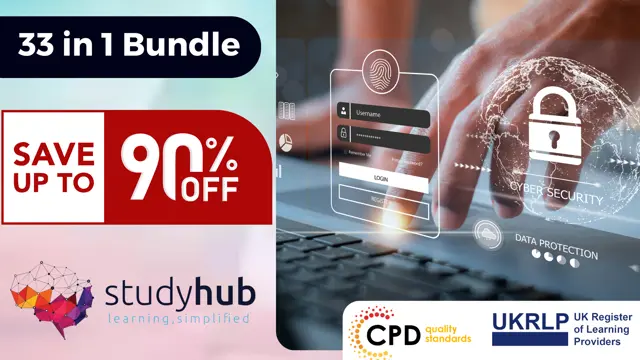
Video Game Design Course
By iStudy UK
To grab the opportunity to have hands-on experience in designing video games enroll in this best course. Throughout the lessons, you will gain the learning with practical knowledge on current technologies such as; Maya, 3D Animation, Scripting, and Artificial intelligence. By completing the course you will be competing as a game developer or other related jobs. For the expansion of the video games industry, it becomes easier to secure a job in this field. So it is the best time to work in this industry. Search and register for the program now. You will always get access to the updated content of the course. What you'll learn Design your very own video game logos! Use my own and tested 5 steps logo design process and create logos that sell! Create an awesome app icon for your game! Use different styles and create logo design elements matching your game's genre! Create logo designs that help you stand out and make sales in game marketplaces! ie. Steam, Appstore, Google Play etc. Use your own logos and icons to reach out to your target group! Get better at Inkscape, learn the tricks of fast and effective design from a senior designer! Requirements You need to have basic knowledge of Inkscape You will need: a pencil, paper, and a computer with Inkscape installed A tablet or digital drawing board is optional, I myself only use a simple mouse to draw ð Who this course is for: Beginner designers who are interested in logo design and video game design Indie developers who are working on their own game projects and want to create their own awesome logos! Inkscape users, who want to learn real workflow for real projects! Introduction to game logo design The first question to ask FREE 00:02:00 My game logo design process 00:03:00 The importance of sketching 00:03:00 Basic logos Simple racing game logo design 00:12:00 Simple horror game logo design 00:17:00 Simple logo for a puzzle game 00:18:00 Complex logo designs Cute cartoon game logo design - Part 1 00:13:00 Cute cartoon game logo design - Part 2 00:18:00 Design a sci-fi logo using negative space - Part 1 00:08:00 Design a sci-fi logo using negative space - Part 2 00:16:00 Cartoon fantasy RPG game logo design -Part 1 00:15:00 Cartoon fantasy RPG game logo design -Part 2 00:14:00 Grunge zombie shooter game logo design - Part 1 00:11:00 Grunge zombie shooter game logo design - Part 2 00:19:00

Garden Design Courses with Vectorworks Training Program
By ATL Autocad Training London
Why Choose Garden Design Courses with Vectorworks Training Program? Designed to enhance your skills in crafting stunning garden designs. Led by certified tutors. From 2D layouts to 3D landscapes and detailed plans and visualizations. Check our Website Details: 1-on-1 training. Customize your schedule, available Mon to Sat 9 am and 7 am Call 02077202581 to book your session over the phone. Duration: 16 hours. "You can divide this over multiple days to suit your schedule." Approach: 1-on-1 in-person or live online. Course Duration: 16 hours Course Description: This advanced Vectorworks course is tailored for individuals who already possess basic knowledge of the software and wish to enhance their skills to become proficient users. Participants will learn more advanced 2D and 3D techniques, including advanced 3D modeling, rendering, visualization, and customizing Vectorworks to suit their specific needs and workflows. The course will cover topics such as creating custom tools, working with planting plans, and integrating with AutoCAD. Course Outline: Module 1: Vectorworks Interface and Basic Concepts - Understanding the Vectorworks interface and palettes - Opening, saving, and managing files - Creating and editing objects and shapes - Utilizing Undo/Redo and Snaps for precision - Applying graphic attributes and working with dimensions Module 2: Modeling and Drawing Techniques - Exploring advanced tools and commands in detail - Integrating with AutoCAD and data exchange - Creating, modifying, and editing text - Utilizing callout text tool for annotations - Organizing information using design layers and classes Module 3: Working with Buildings and Models - Utilizing design layers and sheet layers for architectural projects - Assigning objects to layers and classes - Working with viewports and sheet layers for presentation - Drawing buildings, including walls and roofs - Setting up and rendering perspective views Module 4: Creating Site and Landscape Plans - Importing land surveys or architects' files - Drawing site surveys and working with hard landscape elements - Adding and customizing plantings using the plant tool - Editing plant definitions and creating custom plant symbols - Generating plant schedules and reports Module 5: Vectorworks Architect Features - Setting up files and scaling the drawing - Customizing text styles and dimension standards - Working with scanned images and creating site models - Designing floors, doors, and windows using standard Vectorworks elements - Creating and managing title blocks, labels, notes, and keynotes Module 6: Working Drawings and Final Project - Developing the final project with 2D and 3D elements - Applying site modifiers and stairs to the design - Generating printing layouts for presentations - Creating working drawings with detailed plans and elevations Download Vectorworks Trial https://www.vectorworks.net/trial Learning Outcomes: Master Vectorworks Tools: Proficiency in Vectorworks software, specializing in garden design features. Comprehensive Garden Design Skills: Expertise in 2D/3D modeling, plant selection, hardscapes, and irrigation systems. Professional Documentation: Create precise construction documents and visually compelling presentations. Collaboration and Project Management: Understand collaborative workflows, project management, and client communication. Job Opportunities: Landscape Designer/Architect: Design aesthetically pleasing and functional gardens for residential and commercial spaces. Garden Consultant/Horticulturist: Provide expert advice on plant selection, garden health, and sustainable practices. Entrepreneur/Educator: Start your own garden design business or teach garden design principles and techniques. Elevate your career with the Vectorworks Garden Design Course! Vectorworks Garden Design Mastery Course Course Enrollment Details: Unlock a personalized learning journey with our flexible 1-on-1 training sessions. Customize your schedule by reserving a time slot at your convenience, available Monday to Saturday between 9 a.m. and 7 p.m. Call 02077202581 to book your session over the phone. Training Duration: 16 hours. "You can divide these 16 hours over multiple days to suit your schedule." Training Approach: Experience tailored 1-on-1 sessions, either in-person or live online, providing individualized attention, customized content, flexible pacing, and comprehensive support. Live online 1-on-1 sessions via Zoom are also available. Course Overview: The Vectorworks Garden Design Mastery Course is meticulously crafted to empower participants with the expertise needed to craft exquisite garden designs using Vectorworks software. Guided by certified tutors and industry professionals, this program delivers a profound understanding of Vectorworks tools specifically tailored for garden design, enabling you to transform your landscaping ideas into breathtaking realities. Throughout the course, delve into the specialized features and functionalities of Vectorworks tailored for garden design. From 2D layouts to intricate 3D landscapes, master the art of utilizing Vectorworks to create detailed plans, visualize designs, and produce impeccable documentation for your garden projects. Tailored Training Excellence: Personalized One-to-One Guidance: Experience individualized coaching with undivided attention and customized instruction. Flexible Scheduling: Choose your preferred training slots, tailored to your schedule, even on weekends and late evenings. Post-Course Support and Comprehensive Materials: Access free online support post-training and receive detailed PDF notes and handouts for effective learning. Recognition of Achievement: Earn a Certificate of Attendance upon course completion, validating your expertise. Affordable Learning Solutions: Enjoy budget-friendly training rates without compromising on the quality of education. Tech Assistance and Referral Benefits: Receive software setup support and unlock referral discounts by recommending friends. Group Learning Perks and Tailored Courses: Avail special discounts for group sessions and experience customized training designed just for you. Elevate your skills affordably with our flexible schedules and personalized support.

The 'Fabrics for Fashion Design: Essential Learning for Designers' course provides a comprehensive foundation in understanding fabrics for aspiring fashion designers. Through nine modules, participants will explore various fabric types, including natural and synthetic fibers, weaves, knits, finishes, and treatments. Additionally, the course covers fabric sourcing, color theory in fashion, and practical techniques for working with fabrics in fashion design. Learners will also delve into current fabric trends in the fashion industry. Learning Outcomes: Identify and differentiate between various fabric types and their characteristics. Understand the properties and uses of natural and synthetic fibers in fashion. Comprehend different fabric weaves, knits, and their applications in design. Explore fabric finishes and treatments to achieve desired textures and effects. Master fabric sourcing and selection processes for fashion projects. Apply color theory principles effectively in fashion and textile design. Gain hands-on skills for working with fabrics in fashion design. Stay updated on the latest fabric trends shaping the fashion industry. Why buy this Fabrics for Fashion Design: Essential Learning for Designers? Unlimited access to the course for forever Digital Certificate, Transcript, student ID all included in the price Absolutely no hidden fees Directly receive CPD accredited qualifications after course completion Receive one to one assistance on every weekday from professionals Immediately receive the PDF certificate after passing Receive the original copies of your certificate and transcript on the next working day Easily learn the skills and knowledge from the comfort of your home Certification After studying the course materials of the Fabrics for Fashion Design: Essential Learning for Designers there will be a written assignment test which you can take either during or at the end of the course. After successfully passing the test you will be able to claim the pdf certificate for £5.99. Original Hard Copy certificates need to be ordered at an additional cost of £9.60. Who is this course for? This Fabrics for Fashion Design: Essential Learning for Designers does not require you to have any prior qualifications or experience. You can just enrol and start learning. Aspiring fashion designers seeking a strong foundation in fabric knowledge. Fashion design students looking to enhance their understanding of textiles. Seamstresses and tailors interested in expanding their fabric expertise. Fashion enthusiasts and DIY designers eager to improve their skills. Prerequisites This Fabrics for Fashion Design: Essential Learning for Designers was made by professionals and it is compatible with all PC's, Mac's, tablets and smartphones. You will be able to access the course from anywhere at any time as long as you have a good enough internet connection. Career path Fashion Designer - Potential earning of £20,000 - £60,000 per year. Textile Technologist - Median earning of £25,000 - £45,000 per year. Pattern Maker - Potential earning of £18,000 - £40,000 per year. Fabric Sourcing Specialist - Median earning of £30,000 - £45,000 per year. Fashion Educator - Potential earning of £25,000 - £50,000 per year. Course Curriculum Module 01: Introduction to Fabrics Introduction to Fabrics 00:07:00 Module 02: Natural Fibres Natural Fibres 00:08:00 Module 03: Synthetic Fibres Synthetic Fibres 00:07:00 Module 04: Fabric Weaves and Knits Fabric Weaves and Knits 00:07:00 Module 05: Fabric Finishes and Treatments Fabric Finishes and Treatments 00:06:00 Module 06: Fabric Sourcing and Selection Fabric Sourcing and Selection 00:07:00 Module 07: Colour in Fashion and Textile Colour in Fashion and Textile 00:06:00 Module 08: Working with Fabrics in Fashion Design Working with Fabrics in Fashion Design 00:06:00 Module 09: Fabric Trends in Fashion Design Fabric Trends in Fashion Design 00:05:00

Adobe Photoshop , Adobe Illustrator, Lightroom CC , After Effect
4.7(47)By Academy for Health and Fitness
In today's digital age, mastery in visual arts and multimedia plays a pivotal role in various professions. The UK sees a soaring demand for professionals proficient in graphic design, multimedia editing, and digital artistry. With potential high-income prospects and growing job demand, isn't it time you equipped yourself? Our comprehensive Adobe Course Bundle covering Photoshop, Illustrator, Premiere Pro CC, InDesign, Lightroom CC, and After Effects, promises to lay a solid foundation for your future creative endeavours. Whether you're looking to design captivating graphics, stunning websites, or high-quality promotional videos, our meticulously designed bundle covers it all. Equip yourself with the critical tools and techniques used in Photoshop and Illustrator, master the art of non-linear video editing with Premiere Pro CC, and learn how to craft attractive layouts with InDesign. Don't miss this opportunity! Enrol in our Adobe all within one all-inclusive bundle! This Animal Nutrition & Diet Course (Dog and Cat Nutrition) Bundle Contains 6 of Our Premium Courses for One Discounted Price: Course 01: Adobe Photoshop Course 02: Adobe Illustrator Certificate Course Course 03: Adobe Premiere Pro CC Course 04: Adobe InDesign Course 05: Adobe Lightroom CC Course 06: Adobe After Effect: Gradient Animation Learning Outcomes: By the end of this Adobe Photoshop , Adobe Illustrator, Lightroom CC , After Effect bundle course, learners will be able to: Learn to design captivating graphics with Adobe Photoshop. Gain insights into vector design using Adobe Illustrator. Understand non-linear video editing techniques with Premiere Pro CC. Discover layout design with Adobe InDesign. Learn image editing and management using Lightroom CC. Master the creation of motion graphics with Adobe After Effects. Become proficient in all Adobe Creative Suite tools, expanding your skillset. CPD 60 CPD hours / points Accredited by CPD Quality Standards Who is this course for? This Adobe Photoshop , Adobe Illustrator, Lightroom CC , After Effect course is ideal for: Aspiring Graphic Designers Enthusiastic Content Creators Prospective Digital Marketers Ambitious Visual Artists Requirements You will not need any prior background or expertise to enrol in this bundle! Career path Graphic Designer Video Editor Digital Content Creator Visual Effects Artist Digital Marketing Specialist Art Director Certificates Digital certificate Digital certificate - Included Hard copy certificate Hard copy certificate - £29 If you are an international student, you will be required to pay an additional fee of 10 GBP for international delivery, and 4.99 GBP for delivery within the UK, for each certificate

Professional Certificate Course in Designing Supply Chain Networks in London 2024
4.9(261)By Metropolitan School of Business & Management UK
Designing Supply Chain Networks offers a comprehensive exploration of supply chain network design, covering essential aspects such as types of networks, key design processes, and various designing methods. Participants will gain insights into optimizing supply chain structures to enhance efficiency and maximize organizational success. This course delves into the fundamentals of defining supply chain networks, understanding different types, and mastering the intricacies of supply chain network design. Participants will explore key aspects and engage in the learning process of supply chain network design, acquiring proficiency in strategic planning methods. After the successful completion of the course, you will be able to learn about the following,⦠Defining Supply Chain Networks⦠Understanding the Types of Supply Chain Networks.⦠Learning the Supply Chain Network Design.⦠Understanding the Key Aspects of Supply Chain Network Design.⦠Learning the Supply Chain Network Design Process.⦠Understanding the Key Aspects of Supply Chain Network Design.⦠Learning the Supply Chain Network Designing Methods. This course provides a deep dive into the art of designing supply chain networks, covering critical elements from types of networks to key design processes. Participants will develop expertise in supply chain network design, enabling them to strategically optimize structures for enhanced efficiency and organizational success. Course Structure and Assessment Guidelines Watch this video to gain further insight. Navigating the MSBM Study Portal Watch this video to gain further insight. Interacting with Lectures/Learning Components Watch this video to gain further insight. Designing Supply Chain Networks Self-paced pre-recorded learning content on this topic. Designing Supply Chain Networks Put your knowledge to the test with this quiz. Read each question carefully and choose the response that you feel is correct. All MSBM courses are accredited by the relevant partners and awarding bodies. Please refer to MSBM accreditation in about us for more details. There are no strict entry requirements for this course. Work experience will be added advantage to understanding the content of the course. The certificate is designed to enhance the learner's knowledge in the field. This certificate is for everyone eager to know more and get updated on current ideas in their respective field. We recommend this certificate for the following audience, Supply Chain Network Designer Logistics Network Analyst Distribution Network Planner Network Optimization Specialist Transportation Network Strategist Supply Chain Infrastructure Designer Inventory Network Manager Network Design Consultant Strategic Supply Chain Planner Operations Network Architect Average Completion Time 2 Weeks Accreditation 3 CPD Hours Level Advanced Start Time Anytime 100% Online Study online with ease. Unlimited Access 24/7 unlimited access with pre-recorded lectures. Low Fees Our fees are low and easy to pay online.

Gardening - Garden Design
By SkillWise
Overview Uplift Your Career & Skill Up to Your Dream Job - Learning Simplified From Home! Kickstart your career & boost your employability by helping you discover your skills, talents, and interests with our special Gardening - Garden Design Course. You'll create a pathway to your ideal job as this course is designed to uplift your career in the relevant industry. It provides the professional training that employers are looking for in today's workplaces. The Gardening - Garden Design Course is one of the most prestigious training offered at Skillwise and is highly valued by employers for good reason. This Gardening - Garden Design Course has been designed by industry experts to provide our learners with the best learning experience possible to increase their understanding of their chosen field. This Gardening - Garden Design Course, like every one of Skillwise's courses, is meticulously developed and well-researched. Every one of the topics is divided into elementary modules, allowing our students to grasp each lesson quickly. At Skillwise, we don't just offer courses; we also provide a valuable teaching process. When you buy a course from Skillwise, you get unlimited Lifetime access with 24/7 dedicated tutor support. Why buy this Gardening - Garden Design? Unlimited access to the course forever Digital Certificate, Transcript, and student ID are all included in the price Absolutely no hidden fees Directly receive CPD Quality Standard-accredited qualifications after course completion Receive one-to-one assistance every weekday from professionals Immediately receive the PDF certificate after passing Receive the original copies of your certificate and transcript on the next working day Easily learn the skills and knowledge from the comfort of your home Certification After studying the course materials of the Gardening - Garden Design there will be a written assignment test which you can take either during or at the end of the course. After successfully passing the test you will be able to claim the pdf certificate for free. Original Hard Copy certificates need to be ordered at an additional cost of £8. Who is this course for? This Gardening - Garden Design course is ideal for Students Recent graduates Job Seekers Anyone interested in this topic People already working in the relevant fields and want to polish their knowledge and skills. Prerequisites This Gardening - Garden Design does not require you to have any prior qualifications or experience. You can just enroll and start learning. This Gardening - Garden Design was made by professionals and it is compatible with all PCs, Macs, tablets, and smartphones. You will be able to access the course from anywhere at any time as long as you have a good enough internet connection. Career path As this course comes with multiple courses included as a bonus, you will be able to pursue multiple occupations. This Gardening - Garden Design is a great way for you to gain multiple skills from the comfort of your home. Module 01: Introduction to Garden Design Introduction to Garden Design 00:25:00 Module 02: The Role of the Garden Designer The Role of the Garden Designer 00:19:00 Module 03: The Basic Principles of Garden Design The Basic Principles of Garden Design 00:40:00 Module 04: Components of Garden Design Components of Garden Design 00:42:00 Module 05: Garden Design Process Garden Design Process 00:41:00 Module 06: Designing a Rain Garden Designing a Rain Garden 00:25:00 Module 07: Essential Tools & Machinery Essential Tools & Machinery 00:33:00 Module 08: Plant Selection and Material Guide Plant Selection and Material Guide 00:51:00 Module 09: Garden Maintenance Garden Maintenance 00:35:00 Module 10: Costing and Estimation Costing and Estimation 00:22:00 Assignment Assignment - Gardening - Garden Design 06:19:00
