- Professional Development
- Medicine & Nursing
- Arts & Crafts
- Health & Wellbeing
- Personal Development
Boost Your Career with Apex Learning and Get Noticed By Recruiters in this Hiring Season! Get Hard Copy + PDF Certificates + Transcript + Student ID Card worth £160 as a Gift - Enrol Now Give a compliment to your career and take it to the next level. This Web & Graphic Designing Bundle will provide you with the essential knowledge and skills required to shine in your professional career. Whether you want to develop skills for your next job or want to elevate skills for your next promotion, this Web & Graphic Designing Bundle will help you keep ahead of the pack. The Web & Graphic Designing Bundle incorporates basic to advanced level skills to shed some light on your way and boost your career. Hence, you can reinforce your professional skills, reaching out to the level of expertise required for your position. Further, this Web & Graphic Designing Bundle will add extra value to your resume to stand out to potential employers. Throughout the programme, it stresses how to improve your competency as a person in your profession while at the same time it outlines essential career insights in this job sector. Consequently, you'll strengthen your knowledge and skills; on the other hand, see a clearer picture of your career growth in future. By the end of the Web & Graphic Designing Bundle, you can equip yourself with the essentials to keep you afloat in the competition. Along with this Web & Graphic Designing Bundle course, you will get 10 other premium courses. Also, you will get an original Hardcopy and PDF certificate for the title course and a student ID card absolutely free. This Web & Graphic Designing Bundle Consists of the following Premium courses: Course 01: Modern Web Designing - Level 2 Course 02: Level 2 Adobe Graphics Design Course Course 03: Web Design in Affinity Designer Course 04: Diploma in Animation Design Course 05: Advanced Diploma in User Experience UI/UX Design Course 06: Graphic and Logo Design Course 07: Ultimate PHP & MySQL Web Development Course & OOP Coding Course 08: Social Media Website Development Using Wordpress Course 09: Landing Page Design and Conversion Rate Optimisation Course 10: Functional Skills IT As one of the top course providers in the UK, we're committed to providing you with the best educational experience possible. Our industry experts have designed the Web & Graphic Designing Bundle to empower you to learn all at once with accuracy. You can take the course at your own pace - anytime, from anywhere. So, enrol now to advance your career! Curriculum of Web & Graphic Designing Bundle Course 01: Modern Web Designing - Level 2 Module: 01 Intro Install the Tools and Get Started Module: 02 Intro to HTML What is HTML Start a New HTML File & Use Tags Header Tags Edit Text Links Images Lists Challenge HTML Outro Module: 03 CSS Intro Add CSS Styles Classes and IDs Borders Sizing Padding and Margin Text Styles DIVs Positioning Hover Easily Center Elements Fonts Challenge CSS Outro Module: 04 Intro to Bootstrap Install Bootstrap Indenting and Containers The Grid System Images Buttons Challenge Bootstrap Outro Module: 05 Landing Page Intro Sketch Your Landing Page The Top Section Polish the Top Section Adding Images The Main Points Section Collecting Emails With an Opt-In Form Challenge Landing Page Outro Module: 06 Business Site Intro Sketch Up Using Fancy Font Logo Carousel Basics Carousel Extras Text on Images Phone Number Icon Google Maps Font Awesome Challenge Business Site Outro Module: 07 Intro Portfolio Sketch Jumbotron Nav Bar Panels Challenge Portfolio Outre Module: 08 Hosting Bluehost Uploading Tips Hosting Outro ~~~~~ & 9 Other Courses ~~~~~ How will I get my Certificate? After successfully completing the course you will be able to order your CPD Accredited Certificates (PDF + Hard Copy) as proof of your achievement. PDF Certificate: Free (Previously it was £6*10 = £60) Hard Copy Certificate: Free (For The Title Course: Previously it was £10) P.S. The delivery charge inside the U.K. is £3.99 and the international students have to pay £9.99. CPD 120 CPD hours / points Accredited by CPD Quality Standards Who is this course for? Anyone from any background can enrol in this Web & Graphic Designing Bundle bundle. Persons with similar professions can also refresh or strengthen their skills by enrolling in this course. Students can take this course to gather professional knowledge besides their study or for the future. Requirements Our Web & Graphic Designing Bundle is fully compatible with PC's, Mac's, Laptop, Tablet and Smartphone devices. Career path Having these various certifications will increase the value in your CV and open you up to multiple job sectors. Certificates Certificate of completion Digital certificate - Included Certificate of completion Hard copy certificate - Included You will get the Hard Copy certificate for the title course (Modern Web Designing - Level 2) absolutely Free! Other Hard Copy certificates are available for £10 each. Please Note: The delivery charge inside the UK is £3.99, and the international students must pay a £9.99 shipping cost.

UX (User Experience) Fundamentals - QLS Endorsed
By Kingston Open College
QLS Endorsed + CPD QS Accredited - Dual Certification | Instant Access | 24/7 Tutor Support | All-Inclusive Cost

Adobe Photoshop: After Effects, Photoshop CC & Digital Painting
4.7(47)By Academy for Health and Fitness
***24 Hour Limited Time Flash Sale*** Adobe Photoshop: After Effects, Photoshop CC & Digital Painting Admission Gifts FREE PDF & Hard Copy Certificate| PDF Transcripts| FREE Student ID| Assessment| Lifetime Access| Enrolment Letter Begin your journey towards a rewarding and successful career by enrolling in our all-inclusive bundle of 8 Adobe Photoshop: After Effects, Photoshop CC & Digital Painting courses. At UKHF Online, we have carefully selected and combined these courses to equip you with the vital skills and knowledge necessary to thrive in Adobe Photoshop: After Effects, Photoshop CC & Digital Painting. Whether you're a student, recent graduate, or job seeker, our Adobe Photoshop: After Effects, Photoshop CC & Digital Painting bundle is designed to enhance your CV, impress potential employers, and set you apart from the competition. Key Features of the Adobe Photoshop: After Effects, Photoshop CC & Digital Painting Bundle: 3 QLS-Endorsed Courses: We proudly offer 3 QLS-endorsed courses within our Adobe Photoshop: After Effects, Photoshop CC & Digital Painting bundle, providing you with industry-recognized qualifications. Plus, you'll receive a free hardcopy certificate for each of these courses. QLS Course 01: Adobe After Effects QLS Course 02: Advanced Photoshop CC QLS Course 03: Photoshop Digital Painting 5 CPD QS Accredited Courses: Additionally, our bundle includes 5 relevant CPD QS accredited courses, ensuring that you stay up-to-date with the latest industry standards and practices. Course 01: Adobe Photoshop for Professionals Course 02: Adobe Lightroom CC Course 03: Adobe Illustrator Masterclass Course 04: How To Edit Your First Photo in Adobe Photoshop CC Course 05: Shading in Adobe Photoshop In Addition, you'll get Five Career Boosting Courses absolutely FREE with this Bundle. Course 01: Professional CV Writing Course 02: Job Search Skills Course 03: Self Esteem & Confidence Building Course 04: Professional Diploma in Stress Management Course 05: Complete Communication Skills Master Class Convenient Online Learning: Our Adobe Photoshop: After Effects, Photoshop CC & Digital Painting courses are accessible online, allowing you to learn at your own pace and from the comfort of your own home. Learning Outcomes of the Adobe Photoshop: After Effects, Photoshop CC & Digital Painting Bundle: Master the foundational principles and techniques of Adobe Photoshop: After Effects, Photoshop CC & Digital Painting. Develop advanced proficiency in Adobe Photoshop: After Effects, Photoshop CC & Digital Painting methodologies and strategies. Acquire in-depth knowledge of the latest trends and advancements in Adobe Photoshop: After Effects, Photoshop CC & Digital Painting. Enhance your problem-solving and critical thinking abilities within the context of Adobe Photoshop: After Effects, Photoshop CC & Digital Painting. Cultivate strong communication and collaboration skills essential for success in Adobe Photoshop: After Effects, Photoshop CC & Digital Painting. The Adobe Photoshop: After Effects, Photoshop CC & Digital Painting bundle is a comprehensive collection of courses that have been meticulously designed to provide you with a well-rounded education in Adobe Photoshop: After Effects, Photoshop CC & Digital Painting. With a combination of 3 QLS-endorsed courses and 5 CPD QS-accredited courses, this bundle offers you the perfect balance of essential knowledge and valuable skills. What's more, we are proud to offer free hardcopy certificates for each course within the Adobe Photoshop: After Effects, Photoshop CC & Digital Painting bundle, giving you the recognition you deserve. CPD 250 CPD hours / points Accredited by CPD Quality Standards Who is this course for? Aspiring motion graphics artists, visual effects artists, and animators. Graphic designers and digital artists who want to enhance their skills in photo editing and digital painting. Photographers who want to add digital art and animation to their portfolio. Film and video editors who want to add motion graphics and visual effects to their video projects. Professionals in advertising and marketing who want to create engaging multimedia content for their clients. Career path Motion Graphics Artist: £30,000 - £50,000 Visual Effects Artist: £26,000 - £70,000 Animator: £21,000 - £45,000 Graphic Designer: £19,000 - £40,000 Digital Artist: £18,000 - £43,000 Photographer: £15,000 - £42,000 Certificates Digital certificate Digital certificate - Included Hard copy certificate Hard copy certificate - Included

Minimalist Lifestyle
By iStudy UK
Have you ever heard that saying 'less is more'? Welcome simplicity in life and learn about the benefits of leading a minimalist lifestyle, with this Minimalist Lifestyle Level 2 course. This course will teach you all about the art of minimal living, and how to fully embrace this philosophy. From our personal relationships, to maintaining our homes, it's easy for life to become chaotics and stressful. Through this course, you will learn why adopting a minimal lifestyle is the perfect way to eliminate everyday stress and realise the value of the things that are really important. Through this course, you will learn how to declutter your workspace, prioritise your possessions, and much more, with the help of an expert minimal lifestyle guru. Learning Outcomes: Declutter your life and realise the value of things that really matter! Understand the many benefits that minimalist living can bring Get tips on how to organise your workspace for full productivity Learn how to prioritise your possessions and clear out items you no longer use Get into the right mindset to embrace a minimalist lifestyle Create a home office that you can feel fully relaxed and productive in Minimise your digital life by decluttering your phone and computer Career Path This course is suitable for anyone looking to learn how to simplify their lives and embrace a more minimal way of living. It is also ideal for anyone looking to gain the skills to work in any of the following related professions: Lifestyle Coach Spirituality Coach Interior Designer Mindfulness Coach Section 01: Introduction & First Concepts Beginning Ideas and Concepts 00:02:00 What Is Minimalist Living 00:06:00 Discover Minimalist Freedom 00:04:00 Section 02: Understanding & Beginning Your Minimalist Lifestyle Benefits of the Minimalist Lifestyle 00:09:00 Personal Benefits of Minimalist Living 00:04:00 How to Start Your Minimalist Lifestyle 00:07:00 Section 03: Minimalism at Work & In Your Personal Life Minimalism at Work 00:03:00 Minimalism in Your Personal Life 00:08:00 Section 04: Living the Minimalist Lifestyle and Dealing with Challenges Balancing Your Minimalist Lifestyle 00:07:00 Conquering Minimalist Challenges 00:07:00 First Steps to a Minimalist Life 00:05:00 Section 05: Conclusion Final Thoughts and Ideas 00:03:00

24 Hour Flash Deal **25-in-1 Diploma in User Experience Design Mega Bundle** Diploma in User Experience Design Enrolment Gifts **FREE PDF Certificate**FREE PDF Transcript ** FREE Exam** FREE Student ID ** Lifetime Access **FREE Enrolment Letter ** Take the initial steps toward a successful long-term career by studying the Diploma in User Experience Design package online with Studyhub through our online learning platform. The Diploma in User Experience Design bundle can help you improve your CV, wow potential employers, and differentiate yourself from the mass. This Diploma in User Experience Design course provides complete 360-degree training on Diploma in User Experience Design. You'll get not one, not two, not three, but twenty-five Diploma in User Experience Design courses included in this course. Plus Studyhub's signature Forever Access is given as always, meaning these Diploma in User Experience Design courses are yours for as long as you want them once you enrol in this course This Diploma in User Experience Design Bundle consists the following career oriented courses: Course 01: Advanced Diploma in User Experience UI/UX Design Course 02: Web Design for Beginners: Build Websites in HTML & CSS Course 03: JavaScript Foundations Course 04: Responsive Web Design Course 05: Information Architecture (IA) Fundamentals for Website Design Course 06: Digital Art - Sketching In Photoshop Course 07: ASP.Net MVC and Entity Framework Course 08: Info Graphics Web Design - Affinity Designer Training Course 09: Web Design with Adobe XD Course 10: Diploma in Adobe Illustrator Course 11: jQuery Masterclass Course: JavaScript and AJAX Coding Bible Course 12: Animation Designer (Drawings, Timing, Overlapping, Coloring) Course 13: Adobe After Effects CC: Learn To Create Gradient Animations Course 14: Basics of WordPress Course 15: Shopify: A step by Step Guide to Creating an Online Store Course 16: Learn MySQL from Scratch Course 17: PHP Web Development with MySQL Course 18: Learn Spring & Angular Material with a Full Web Application Course 19: Node JS: API Development with Swagger Interface Description Language Course 20: Python Basic Programming for Absolute Beginners Course 21: Data Analysis, Automating and Visualisation in Excel Course 22: Digital Painting Course Course 23: Digital Media & Interaction Design Diploma Course 24: Customer Relationship Management (CRM) Course 25: Professional Digital Marketing Diploma The Diploma in User Experience Design course has been prepared by focusing largely on Diploma in User Experience Design career readiness. It has been designed by our Diploma in User Experience Design specialists in a manner that you will be likely to find yourself head and shoulders above the others. For better learning, one to one assistance will also be provided if it's required by any learners. The Diploma in User Experience Design Bundle is one of the most prestigious training offered at StudyHub and is highly valued by employers for good reason. This Diploma in User Experience Design bundle course has been created with twenty-five premium courses to provide our learners with the best learning experience possible to increase their understanding of their chosen field. This Diploma in User Experience Design Course, like every one of Study Hub's courses, is meticulously developed and well researched. Every one of the topics is divided into Diploma in User Experience Design Elementary modules, allowing our students to grasp each lesson quickly. The Diploma in User Experience Design course is self-paced and can be taken from the comfort of your home, office, or on the go! With our Student ID card you will get discounts on things like music, food, travel and clothes etc. In this exclusive Diploma in User Experience Design bundle, you really hit the jackpot. Here's what you get: Step by step Diploma in User Experience Design lessons One to one assistance from Diploma in User Experience Designprofessionals if you need it Innovative exams to test your knowledge after the Diploma in User Experience Designcourse 24/7 customer support should you encounter any hiccups Top-class learning portal Unlimited lifetime access to all twenty-five Diploma in User Experience Design courses Digital Certificate, Transcript and student ID are all included in the price PDF certificate immediately after passing Original copies of your Diploma in User Experience Design certificate and transcript on the next working day Easily learn the Diploma in User Experience Design skills and knowledge you want from the comfort of your home CPD 250 CPD hours / points Accredited by CPD Quality Standards Who is this course for? This Diploma in User Experience Design training is suitable for - Students Recent graduates Job Seekers Individuals who are already employed in the relevant sectors and wish to enhance their knowledge and expertise in Diploma in User Experience Design Level 8 Diploma User Experience Design Professional Certification in User Research Please Note: Studyhub is a Compliance Central approved resale partner for Quality Licence Scheme Endorsed courses. Requirements To participate in this Diploma in User Experience Design course, all you need is - A smart device A secure internet connection And a keen interest in Diploma in User Experience Design Career path You will be able to kickstart your Diploma in User Experience Design career because this course includes various courses as a bonus. This Diploma in User Experience Design is an excellent opportunity for you to learn multiple skills from the convenience of your own home and explore Diploma in User Experience Design career opportunities. Certificates CPD Accredited Certificate Digital certificate - Included CPD Accredited e-Certificate - Free CPD Accredited Hardcopy Certificate - Free Enrolment Letter - Free Student ID Card - Free
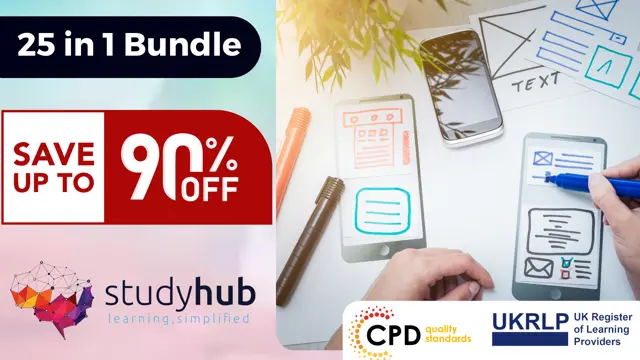
***24 Hour Limited Time Flash Sale*** Photoshop CC, Adobe Illustrator and Digital Art Admission Gifts FREE PDF & Hard Copy Certificate| PDF Transcripts| FREE Student ID| Assessment| Lifetime Access| Enrolment Letter Unleash your creative power with our comprehensive bundle: "Photoshop CC, Adobe Illustrator and Digital Art". This remarkable package is a unique combination of three QLS-endorsed courses and five CPD QS accredited courses that guide you in navigating the intricate world of digital art. From mastering the fundamentals with 'Basic Photoshop CC', and the 'Adobe Illustrator Masterclass', to harnessing advanced techniques in 'Adobe Photoshop for Professionals' and 'Adobe Lightroom CC', we have it all covered. Excitingly, this bundle includes three QLS-endorsed courses, guaranteeing quality and credibility. With these, you will receive a hardcopy certificate upon completion, testifying to your learning journey in the Adobe suite and digital art. Delve into practical knowledge in 'Digital Art - Sketching In Photoshop for Beginners', and sharpen your editing skills with 'Learn Editing 360º Photos with Photoshop' and 'How To Edit Your First Photo in Adobe Photoshop CC'. The final cherry on top is our course on 'Shading in Adobe Photoshop', making this bundle an all-encompassing resource for your artistic journey. Key Features of the Photoshop CC, Adobe Illustrator and Digital Art Bundle: 3 QLS-Endorsed Courses: We proudly offer 3 QLS-endorsed courses within our Photoshop CC, Adobe Illustrator and Digital Art bundle, providing you with industry-recognized qualifications. Plus, you'll receive a free hardcopy certificate for each of these courses. QLS Course 01: Basic Photoshop CC QLS Course 02: Adobe Illustrator Masterclass QLS Course 03: Digital Art - Sketching In Photoshop for Beginners 5 CPD QS Accredited Courses: Additionally, our bundle includes 5 relevant CPD QS accredited courses, ensuring that you stay up-to-date with the latest industry standards and practices. Course 01: Adobe Photoshop for Professionals Course 02: Adobe Lightroom CC Course 03: Learn Editing 360º Photos with Photoshop Course 04: How To Edit Your First Photo in Adobe Photoshop CC Course 05: Shading in Adobe Photoshop In Addition, you'll get Five Career Boosting Courses absolutely FREE with this Bundle. Course 01: Professional CV Writing Course 02: Job Search Skills Course 03: Self Esteem & Confidence Building Course 04: Professional Diploma in Stress Management Course 05: Complete Communication Skills Master Class Convenient Online Learning: Our Photoshop CC, Adobe Illustrator and Digital Art courses are accessible online, allowing you to learn at your own pace and from the comfort of your own home. Learning Outcomes: Gain a strong foundation in Adobe Photoshop and Illustrator. Understand the principles of digital art and develop creative sketching skills. Learn advanced techniques for editing photos in Photoshop and Lightroom. Acquire skills to edit 360º photos with Photoshop. Master shading techniques in Adobe Photoshop. Develop a comprehensive understanding of the Adobe suite and digital art. This bundle of courses is your doorway to the thrilling world of Photoshop CC, Adobe Illustrator, and Digital Art. It amalgamates the fundamentals of digital art with advanced techniques of photo editing, making it a comprehensive package for those looking to enhance their theoretical knowledge in this field. The course suite offers a step-by-step guide to navigate the Adobe suite effectively, enabling you to unleash your creative potential. From mastering shading techniques in Photoshop to editing 360º photos, this bundle encompasses the knowledge you need to succeed in the digital art sphere. The hardcopy certificates you earn at the end of QLS-endorsed courses will testify to your newly acquired skills. CPD 250 CPD hours / points Accredited by CPD Quality Standards Who is this course for? Individuals interested in learning the fundamentals and advanced techniques of Photoshop and Illustrator. School administrators or educators looking to integrate digital art into their curriculum. Anyone interested in theoretical knowledge of photo editing and digital art. Practitioners of Forest Schooling seeking to enhance their digital art skills. Career path Photoshop CC Expert - £30,000 - £50,000 per year. Adobe Illustrator Specialist - £35,000 - £55,000 per year. Digital Artist - £25,000 - £50,000 per year. Photo Editor - £22,000 - £45,000 per year. Digital Art Instructor - £28,000 - £52,000 per year. Graphic Designer - £23,000 - £50,000 per year. Certificates Digital certificate Digital certificate - Included Hard copy certificate Hard copy certificate - Included

Diploma of Interior Design and Decoration (Online) - CPD Certified
4.7(47)By Academy for Health and Fitness
4 in-1 Interior Design and Decoration Bundle Imagine transforming a bland space into a vibrant haven that reflects your personality. In the UK, the interior design industry is booming, with a projected market value of £26.2 billion by 2025. Whether you're looking to enhance your own home, pursue a new career, or simply unleash your creative potential, this comprehensive Interior Design and Decoration bundle is your perfect starting point. Courses Are Included in this Diploma of Interior Design and Decoration Bundle: Course 01: Diploma in Interior Design at QLS Level 5 Course 02: Home Decoration and Refurbishment Course Course 03: Advanced Diploma in Painting and Decorating at QLS Level 7 Course 04: DIY Home Improvement This Interior Design and Decoration bundle empowers you to excel in interior design and decoration. Craft stunning interiors with this comprehensive bundle! Master space planning, color theory, and furniture selection. Gain skills in painting, decorating, DIY projects, and child-friendly room design. Learning Outcomes of Interior Design and Decoration Master space planning, color theory, and design principles. Gain practical skills for home decoration and refurbishment. Develop hands-on expertise in painting and decorating. Design captivating children's spaces that inspire and nurture. Earn industry-recognized QLS Level 5 and 7 qualifications. Build a competitive edge in the booming interior design industry. Why Choose Our Interior Design and Decoration Course? Get a Free CPD Accredited Certificate upon completion of Interior Design and Decoration Get a free student ID card with Interior Design and Decoration Training Get instant access to this Interior Design and Decoration course. Learn Interior Design and Decoration from anywhere in the world Interior Design and Decoration is affordable and simple to understand Interior Design and Decoration is entirely online, interactive lesson with voiceover audio Lifetime access to the Interior Design and Decoration course materials Interior Design and Decoration comes with 24/7 tutor support So enrol now in this Interior Design and Decoration Today to advance your career! Start your learning journey straightaway with Diploma of Interior Design and Decoration! This Interior Design and Decoration curriculum has been designed by Interior Design and Decoration experts with years of experience behind them. The Interior Design and Decoration course is extremely dynamic and well-paced to help you understand Interior Design and Decoration with ease. You'll discover how to master the Interior Design and Decoration skill while exploring relevant and essential topics. Assessment Process of Diploma of Interior Design and Decoration Once you have completed all the courses in the Interior Design and Decoration bundle, you can assess your skills and knowledge with an optional assignment. Our expert trainers will assess your assignment and give you feedback afterwards. CPD 180 CPD hours / points Accredited by CPD Quality Standards Who is this course for? This Diploma of Interior Design and Decoration bundle is suitable for everyone. Requirements You will not need any prior background or expertise to enrol in this Diploma of Interior Design and Decoration. Career path This Diploma of Interior Design and Decoration bundle will allow you to kickstart or take your career in the related sector to the next stage. Interior designer Home decorator Project manager Retail buyer Design consultant Certificates Digital certificate Digital certificate - Included Hard copy certificate Hard copy certificate - £29 If you are an international student, you will be required to pay an additional fee of 10 GBP for international delivery, and 4.99 GBP for delivery within the UK, for each certificate

Overview Step into the vibrant world of animation with the 'Animator Training: Animate in Photoshop' course. Discover how to transform your static designs into lively, interactive graphics seamlessly within Photoshop. This course is not just about understanding the tools; it's an artistic journey that delves into the varied animation techniques, ensuring that you master the craft with finesse. Moreover, in today's digital age, the power of animated gifs cannot be overlooked. Learn how to create mesmerising gifs that can captivate your audience, whether on your website or social media pages. By the end of this course, you'll possess the proficiency to animate with confidence and creativity using Photoshop. Learning Outcomes: Understand the essential tools and resources required to animate within Photoshop. Master diverse animation techniques specific to Photoshop. Produce animated gifs optimised for website integration and social media engagement. Acquire the ability to turn static designs into animated visuals effectively. Gain knowledge in best practices for using animations in digital mediums. Why buy this Animator Training: Animate in Photoshop? Unlimited access to the course for forever Digital Certificate, Transcript, student ID all included in the price Absolutely no hidden fees Directly receive CPD accredited qualifications after course completion Receive one to one assistance on every weekday from professionals Immediately receive the PDF certificate after passing Receive the original copies of your certificate and transcript on the next working day Easily learn the skills and knowledge from the comfort of your home Certification After studying the course materials of the Animator Training: Animate in Photoshop there will be a written assignment test which you can take either during or at the end of the course. After successfully passing the test you will be able to claim the pdf certificate for £5.99. Original Hard Copy certificates need to be ordered at an additional cost of £9.60. Who is this Animator Training: Animate in Photoshop course for? Individuals aspiring to become animators using Photoshop. Graphic designers eager to expand their skillset into the animation realm. Web developers looking to integrate animated elements into their projects. Social media managers desiring to amplify their content with animated gifs. Bloggers and content creators aiming to enhance their visual storytelling. Prerequisites This Animator Training: Animate in Photoshop does not require you to have any prior qualifications or experience. You can just enrol and start learning.This Animator Training: Animate in Photoshop was made by professionals and it is compatible with all PC's, Mac's, tablets and smartphones. You will be able to access the course from anywhere at any time as long as you have a good enough internet connection. Career path Animator in Photoshop: Average salary range: £25,000 - £40,000 Per Annum Graphic Designer with Animation Speciality: Average salary range: £23,000 - £35,000 Per Annum Web Developer with Animation Skills: Average salary range: £28,000 - £52,000 Per Annum Social Media Content Creator: Average salary range: £20,000 - £30,000 Per Annum Digital Media Designer: Average salary range: £24,000 - £39,000 Per Annum Multimedia Artist: Average salary range: £22,000 - £38,000 Per Annum Course Curriculum Welcome Introduction to Animate in Photoshop! 00:02:00 Why Use Photoshop to Animate? How I Use Photoshop in Multimedia. A Case Study 00:03:00 Setting Up to Animate in Photoshop: Tools and Resources Royalty-Free and Public Domain Video Resources 00:03:00 Setting Up to Animate in Photoshop: Windows and Tools 00:03:00 Importing Your Video and Working With Different Video Formats 00:07:00 Make a Quick & Dirty Stop Motion Animation By Adjusting Your Frames Per Second 00:06:00 Animating in Photoshop: Some Techniques You Can Try Drawing Right Over Your Video and Making a Simple Frame By Frame Animation 00:04:00 Using the Onion Skin Options to Make More Decisive Drawings (Frame By Frame) 00:04:00 Use the 'Wiggle' Technique to Get More Mileage Out of Your Drawings (Looping) 00:09:00 Let's Have Photoshop Animate For Us (Position, Scaling, Opacity, Rotation, etc.) 00:11:00 Rotoscoping and Animating the Frame By Frame Way (*The Essence of How I Work 00:12:00 Adding Filters and Other Special Effects to Your Video (For Good or For Evil) 00:06:00 Turning a Video Into an Animated Painting With Brushes 00:06:00 Exporting the Final Video From Photoshop 00:04:00 New: Make Animated Gifs in Photoshop for Your Site or Social Media Pages How to Create a Simple Animated Gif in Photoshop 00:11:00 How to Create a Quick & Dirty (But Beautiful) Animated Gif Slideshow 00:09:00 Resources and Conclusion Top Social Media Platforms and Websites For Filmmakers and Animators 00:07:00 Assignment Assignment - Animator Training: Animate in Photoshop 00:00:00
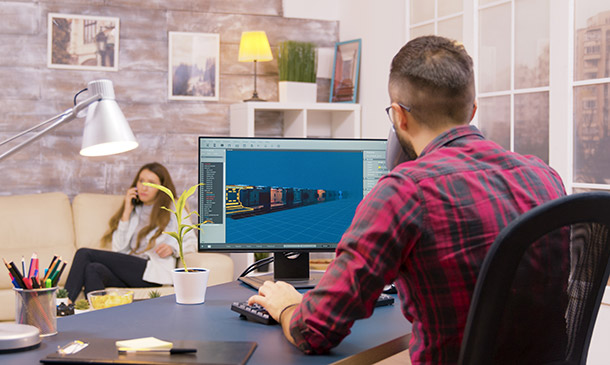
Design a room in your home with weekly one to one consultations
By FLOCK interiors
This comprehensive online interior design course includes 12 self study modules, and weekly 1:1 telephone and or video consultations. I will personally guide and inspire you through your creative learning journey.

3ds Max and Vray Training 1-2-1 Live Online or Face-to-Face, Evening and Weekend
By Real Animation Works
3ds Max and Vray Training 1-2-1
