- Professional Development
- Medicine & Nursing
- Arts & Crafts
- Health & Wellbeing
- Personal Development
Three.js & WebGL 3D Programming Course for Beginners
By Course Cloud
Course Overview Fast track your career as a Web Developer or designer, and master Three.js for creating animated computer graphics, and more. The Three.js & WebGL 3D Programming Course for Beginners will introduce you to the fundamental tools of Three.js for creating basic 3D web graphics, applications and games for web browsers. Taught by an expert instructor, you will learn how to perform a wide range of tasks, from model loading and rendering graphic information in 3D, to adding controls, and working with different lighting. This introductory training course will equip you with the professional skills to build different worlds and scenes, to help you put together an impressive portfolio to kickstart your career. This best selling Three.js & WebGL 3D Programming Course for Beginners has been developed by industry professionals and has already been completed by hundreds of satisfied students. This in-depth Three.js & WebGL 3D Programming Course for Beginners is suitable for anyone who wants to build their professional skill set and improve their expert knowledge. The Three.js & WebGL 3D Programming Course for Beginners is CPD-accredited, so you can be confident you're completing a quality training course will boost your CV and enhance your career potential. The Three.js & WebGL 3D Programming Course for Beginners is made up of several information-packed modules which break down each topic into bite-sized chunks to ensure you understand and retain everything you learn. After successfully completing the Three.js & WebGL 3D Programming Course for Beginners, you will be awarded a certificate of completion as proof of your new skills. If you are looking to pursue a new career and want to build your professional skills to excel in your chosen field, the certificate of completion from the Three.js & WebGL 3D Programming Course for Beginners will help you stand out from the crowd. You can also validate your certification on our website. We know that you are busy and that time is precious, so we have designed the Three.js & WebGL 3D Programming Course for Beginners to be completed at your own pace, whether that's part-time or full-time. Get full course access upon registration and access the course materials from anywhere in the world, at any time, from any internet-enabled device. Our experienced tutors are here to support you through the entire learning process and answer any queries you may have via email.

Adobe Photoshop: After Effects, Photoshop CC & Digital Painting
By Imperial Academy
3 QLS Endorsed Diploma | QLS Hard Copy Certificate Included | 10 CPD Courses | Lifetime Access | 24/7 Tutor Support

Architecture, Level 2 & 4 at QLS
By Imperial Academy
Level 4 QLS Endorsed Course | Endorsed Certificate Included | Plus 5 Career Guided Courses | CPD Accredited

Industrial design Training
By Compete High
ð ï¸ Forge Innovation: Industrial Design Training Course! ð¨ Are you ready to shape the future of product design and innovation? Dive into our Industrial Design Training Course, a transformative program designed to nurture your creativity and technical skills in the dynamic field of industrial design. Join us on a journey where innovation meets functionality, and turn your passion into a career that leaves a lasting impact. ð Module 1: Introduction to Industrial Design Embark on your design journey with Module 1, offering a comprehensive introduction to the captivating world of industrial design. Explore the historical context, fundamental principles, and the crucial role industrial designers play in shaping the aesthetics and functionality of products. Lay the foundation for your journey into the realm of innovative design. ð¡ Module 2: Design Thinking Cultivate your creative mindset with Module 2, dedicated to design thinking. Uncover a human-centered approach to problem-solving and innovation. Learn how to empathize with users, ideate, prototype, and test solutions, ensuring your designs meet the needs and desires of the end-users. ð¨ Module 3: Sketching and Visualization Techniques Master the art of visual communication with Module 3, focusing on sketching and visualization techniques. Develop your ability to translate ideas from your mind onto paper. Explore various sketching methods, creating compelling visual narratives that bring your design concepts to life. ð¥ï¸ Module 4: 3D Modeling and CAD Enter the digital realm with Module 4, where you'll delve into 3D modeling and Computer-Aided Design (CAD). Learn to create precise and detailed digital representations of your designs. Explore industry-standard software, honing your skills in turning concepts into tangible 3D models ready for prototyping and production. ð ï¸ Module 5: Materials and Manufacturing Processes Understand the backbone of production with Module 5, dedicated to materials and manufacturing processes. Gain insights into different materials, their properties, and the manufacturing techniques that bring designs to life. Learn to make informed decisions on material selection, ensuring functionality, durability, and aesthetic appeal. ð Why Choose Our Industrial Design Training Course? Industry-Experienced Instructors: Learn from professionals with years of hands-on experience in the industrial design field. Project-Based Learning: Engage in real-world design projects, applying your skills in a practical setting. Cutting-Edge Tools: Master the latest design software and technologies used in the industry. Portfolio Development: Craft a compelling portfolio showcasing your diverse design skills, ready to impress potential employers. Don't miss the chance to turn your passion for design into a dynamic and fulfilling career! Enroll now in the Industrial Design Training Course and embark on a journey where your creativity meets functionality, shaping the products of tomorrow. Your pathway to becoming an influential industrial designer begins here! ð ï¸â¨ð Course Curriculum Module 1_ Introduction to Industrial Design. Introduction to Industrial Design. 00:00 Module 2_ Design Thinking. Design Thinking. 00:00 Module 3_ Sketching and Visualization Techniques. Sketching and Visualization Techniques. 00:00 Module 4_ 3D Modeling and CAD. 3D Modeling and CAD. 00:00 Module 5_ Materials and Manufacturing Processes. Materials and Manufacturing Processes. 00:00
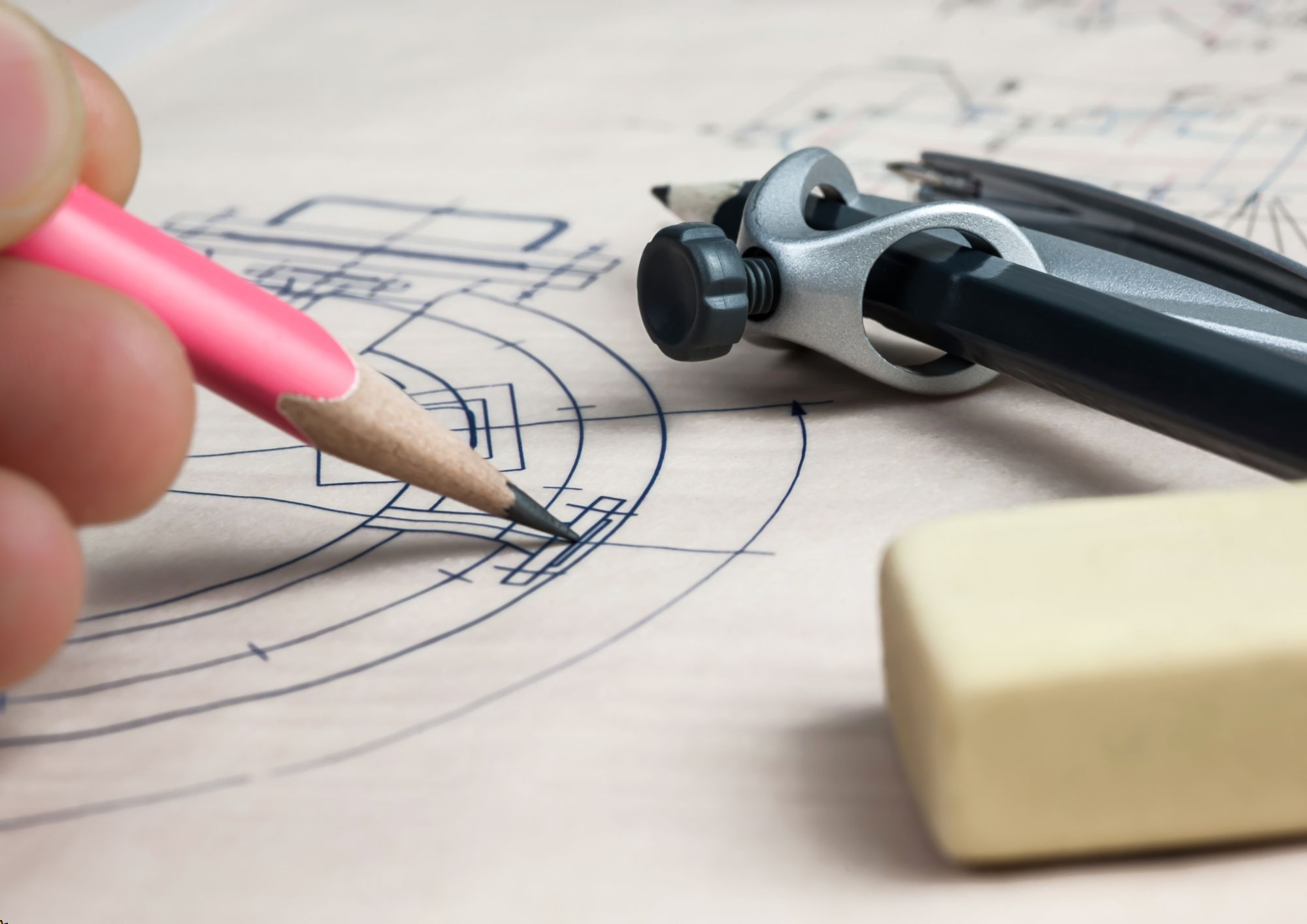
Creating Children's Room and Decorating for Kids
By NextGen Learning
You're giving your Children's Room a makeover, excited to make it a place that ignites their imagination and fills their heart with joy. As you search for ideas online to create Children's Room, you feel overwhelmed and unsure of how to bring your vision to life. If you yearn for expert guidance in decorating Children's Rooms, Look no further than the Creating Children's Room and Decorating for Kids course. This comprehensive program will teach you everything you need to know, from choosing playful colours to setting up your own decorating business. With newfound skills and knowledge, you'll transform your child's room into a magical space that sparks creativity and delights both kids and parents. Learning Outcomes: Upon completing this Creating Children's Room course, you will be able to - Develop a keen eye for creating colour combinations that evoke a playful and joyful ambience. Master the art of decorating floors and ceilings to create immersive and visually captivating spaces. Learn the essentials of furnishing children's rooms with practicality and style. Discover innovative storage solutions that maximise space and maintain a tidy environment. Explore the enchanting realm of themed rooms, from whimsical fairylands to adventurous pirate hideaways. Acquire business setup and marketing skills to lau Let your creativity soar as we journey through the modules that compose the Creating Children's Room and Decorating for Kids course. In the Creative Colour module, you will unlock the secrets of combining hues to create vibrant and harmonious spaces that stimulate the imagination. From soft pastels to bold splashes of colour, you will learn how to infuse rooms with personality and charm. Decorating Floor and Ceiling will transport you to a world of artistic possibilities, where you will discover how to transform these often-overlooked spaces into mesmerising backdrops that captivate young minds. The Furnishing module will guide you in selecting furniture and décor that strike the perfect balance between functionality and aesthetic appeal. In Storage Spaces for Children's Rooms, you will explore clever storage solutions that keep toys, books, and belongings organised, fostering a sense of order and calm. The enchanting world of Themed Rooms awaits, where you will delve into the intricacies of creating immersive environments that transport children into their favourite imaginative realms. As you progress, the course takes a practical turn, providing insights into setting up your own children's room decorating business. From understanding the market to effective marketing strategies, you will gain the necessary skills to turn your passion for creating magical spaces into a fulfilling and profitable career. Certification Upon completion of the course, learners can obtain a certificate as proof of their achievement. You can receive a £4.99 PDF Certificate sent via email, a £9.99 Printed Hardcopy Certificate for delivery in the UK, or a £19.99 Printed Hardcopy Certificate for international delivery. Each option depends on individual preferences and locations. CPD 10 CPD hours / points Accredited by CPD Quality Standards Who is this course for? Aspiring interior designers with a specific interest in children's room design. Parents and caregivers looking to create inspiring and nurturing spaces for their children. Professionals in the home decor industry seeking to specialize in children's room design. Individuals with a passion for creativity and a desire to launch a children's room decorating business. Career path Here are some potential paths and their respective salary ranges in the UK: Children's Room Interior Designer: £20,000 - £40,000 per year Home Decor Specialist: £18,000 - £35,000 per year Children's Room Decorator: £15 - £35 per hour (freelance) Home Staging Consultant specialising in children's rooms: £20,000 - £40,000 per year

Autodesk 3ds Max Training One-to-One, Online or Face-to-Face Options
By Real Animation Works
Customized and Bespoke 3ds Max Training: Face-to-Face and Online Options

3ds Max Night Training Courses
By ATL Autocad Training London
Course Title: 3ds Max Night Training Program. Join our 3ds Max Evening Course for after-work convenience and guidance in 3D modeling. Personalized attention, and build an impressive portfolio. 3ds Max Courses & Classes Online and in-person in London. Click here for more info: Website Training Duration: 10 hours Learning Approach: 1-on-1 sessions and Customized content. Course Schedule: Reserve a convenient hour from 9 am to 7 pm, Monday to Saturday, to suit your schedule. I. Introduction to 3ds Max Course Overview Familiarization with the User Interface Basic Navigation and Settings II. Creating 3D Objects Formation of Primitive Objects Crafting Complex Shapes using Editable Poly Application of Modifiers to Objects Implementing Materials and Textures III. Lighting Introducing Light Sources in a Scene Different Types of Lighting Adjustment of Light Properties Creating Shadows IV. Camera Establishing Cameras and Camera Views Fine-Tuning Camera Settings Camera Animation Techniques V. Animation Fundamentals Keyframe Animation Techniques Utilizing the Time Slider and Track View Animation of Object Transformations Animated Materials and Textures VI. Rendering Configuration of Render Settings Selection of Output Format Batch Rendering Procedures Post-Processing Effects VII. Project-Based Learning Application of Learned Techniques in a Final Project Creative Problem-Solving for Project Completion In-Depth Course Outline: Modeling Techniques Edit Poly Modeling Extrusion, Chamfer, Cut, and Slicing Techniques Symmetry Mirror Modeling Designing Furniture (Tables and Chairs) Basic House Model Design Creating Lines and Shapes Importing Plans from AutoCAD/Vectorworks Interior Space Design Doors, Windows, Railings, Trees, and Stairs Modifiers Compound Objects (Connect, Scatter, Pro Boolean, Loft, Terrain) Bend, Taper, Twist, Stretch, Skew, FFD, Wave, and Ripple Lattice and Lathe Techniques 3ds Max Basic Lighting Omni Light Spot Light Direct Light 3ds Max Camera Techniques Free Camera Target Camera Texturing and Rendering Diffuse and Bump Mapping Incorporating Environment and Background Images Rendering Images with Advanced Lighting in 3ds Max For a hands-on experience, access a free 30-day trial of 3ds Max, a robust 3D modeling and rendering software for design visualization, games, and animation, via Autodesk's official website. Download 3ds max. Autodesk Download a free 30 day trial of 3ds Max, 3D modelling and rendering software. Learning Outcomes after 3ds Max: Advanced 3D Skills: Master intricate 3D modeling, animation, and rendering techniques. Project Experience: Apply skills to real-world projects, building a professional portfolio. Problem-Solving: Develop critical thinking for complex design challenges. Potential Jobs: 3D Modeler: Create detailed 3D models for various industries. Character Animator: Animate lifelike characters for entertainment media. Architectural Visualizer: Produce realistic architectural renders. Interior Designer: Visualize and present interior designs. Game Environment Artist: Design immersive game environments. Product Visualization Specialist: Render detailed product visuals. Visual Effects Artist: Create stunning visual effects for film/TV. Freelance 3D Artist: Take on diverse projects as an independent professional. Details: Duration: 10 Hours of Comprehensive Training Focus: Advanced 3D Modeling, Animation, and Rendering Techniques Learning Format: Personalized One-on-One Sessions for Maximum Attention Availability: Flexible Scheduling, Monday to Saturday, 9 am to 7 pm Instructors: Certified Experts and Industry Professionals Materials: Certificate of Completion and Extensive Training Guides Interactive Learning: Live Feedback Sessions and Access to Recorded Classes Support: Lifetime Email and Phone Assistance for Continued Learning Special Benefits: Competitive Rates, Referral Discounts, and Assistance with Software Installation This intensive 3ds Max Masterclass provides advanced training in 3D design and animation, ensuring personalized attention, interactive learning, and lifelong support for your creative journey. Personalized Instruction: Skilled trainers provide tailored one-on-one coaching, meeting your unique learning requirements. Practical Learning: Participate in hands-on demonstrations, strengthening skills applicable in design, gaming, and film industries. Comprehensive Materials: Obtain a Certificate of Attendance and detailed guides for continuous reference. Interactive Engagement: Engage in live sessions with tutors, gaining valuable feedback and access to session recordings. Flexible Learning: Choose between online or in-person sessions, aligning with your schedule and preferences. Value and Support: Benefit from competitive rates, referral discounts, and lifelong assistance via email and phone. Seamless Start: Get help with software installation, ensuring a smooth and hassle-free learning experience.

Interior Designer Courses Online Mega Bundle
By Study Plex
Recognised Accreditation This course is accredited by continuing professional development (CPD). CPD UK is globally recognised by employers, professional organisations, and academic institutions, thus a certificate from CPD Certification Service creates value towards your professional goal and achievement. The Quality Licence Scheme is a brand of the Skills and Education Group, a leading national awarding organisation for providing high-quality vocational qualifications across a wide range of industries. What is CPD? Employers, professional organisations, and academic institutions all recognise CPD, therefore a credential from CPD Certification Service adds value to your professional goals and achievements. Benefits of CPD Improve your employment prospects Boost your job satisfaction Promotes career advancement Enhances your CV Provides you with a competitive edge in the job market Demonstrate your dedication Showcases your professional capabilities What is IPHM? The IPHM is an Accreditation Board that provides Training Providers with international and global accreditation. The Practitioners of Holistic Medicine (IPHM) accreditation is a guarantee of quality and skill. Benefits of IPHM It will help you establish a positive reputation in your chosen field You can join a network and community of successful therapists that are dedicated to providing excellent care to their client You can flaunt this accreditation in your CV It is a worldwide recognised accreditation What is Quality Licence Scheme? This course is endorsed by the Quality Licence Scheme for its high-quality, non-regulated provision and training programmes. The Quality Licence Scheme is a brand of the Skills and Education Group, a leading national awarding organisation for providing high-quality vocational qualifications across a wide range of industries. Benefits of Quality License Scheme Certificate is valuable Provides a competitive edge in your career It will make your CV stand out Course Curriculum Interior Design - Style and Impact Interior Design Principles Colour In Interiors Space Planning in Interiors Textiles and Fabrics For Interiors Styling and Staging Interior Spaces Obtain Your Certificate Order Your Certificate of Achievement 00:00:00

Overview: Let your landscape shots glow by editing them with Adobe Lightroom CC. In this Adobe Lightroom CC 2021: Landscape Photography Training course, you will learn how to edit photos with Lightroom in great detail and make a significant difference in your landscape photography. This highly engaging Adobe Lightroom CC 2021: Landscape Photography Training course will teach you how to use Lightroom to its full potential when editing photos. It will guide you through the basics of Lightroom, including how to import, edit, and export photos. It will introduce you to the basic features of Lightroom and enhance your understanding of image processing and RAW development. You'll learn how to use Lightroom to edit a night photo and strengthen your ability to add special effects to an image. Turn your landscape images into stunning masterpieces by enrolling straight away! Learning Outcomes: Learn how to use all of Adobe Lightroom's basic functions. Deepen your understanding of RAW development in Lightroom Strengthen your knowledge of image processing Learn step-by-step how to work out all the details from your photos. Be able to create colours and dynamics in Lightroom Know how to edit waterfall images. Who is this course for? This in-demand Adobe Lightroom CC 2021: Landscape Photography Training course is suitable for anyone who wants to edit landscape images like a pro in Adobe Lightroom CC. The modules are packed with professional techniques and instructions to assist individuals in maximising their photo editing potential. Entry Requirement This course is available to all learners of all academic backgrounds. Learners should be aged 16 or over to undertake the qualification. A good understanding of English language, numeracy and ICT are required to attend this course. Certification After you have successfully completed the course, you will obtain an Accredited Certificate of Achievement. You can also obtain a Course Completion Certificate following the course completion without sitting for the test. Certificates can be obtained either in hardcopy at £39 or in PDF format at the cost of £24. PDF certificate's turnaround time is 24 hours, and for the hardcopy certificate, it is 3-9 working days. Why choose us? Affordable, engaging & high-quality e-learning study materials; Tutorial videos/materials from the industry-leading experts; Study in a user-friendly, advanced online learning platform; Efficient exam systems for the assessment and instant result; The UK & internationally recognised accredited qualification; Access to course content on mobile, tablet or desktop from anywhere, anytime; The benefit of career advancement opportunities; 24/7 student support via email. Career Path Adobe Lightroom CC 2021: Landscape Photography Training is a useful qualification to possess and would be beneficial for any related profession or industry such as: Designer Graphic Designer Digital Designer Developer Unit 01: Basics Introduction 00:05:00 Import and Basics of Lightroom 00:20:00 Local Adjustments 00:11:00 Unit 02: RAW-Development in Lightroom Create an HDR in Lightroom 00:03:00 The RAW-Development in Lightroom 00:19:00 Sharpening and Export 00:05:00 Unit 03: Dynamics and Visual Effect of a Picture Edit a night-photo with Lightroom 00:16:00 Dynamics and special effect 00:12:00 Unit 04: Image processing of photos taken at bad weather Create colours and dynamics in Lightroom 00:19:00 Unit 05: Complete editing - effect of colours Processing of a sunset photo - add more colours to an image 00:18:00 Unit 06: Combining your knowledge for a last amazing image editing Basic RAW-Development in Lightroom 00:16:00 Complexify the light 00:09:00 Combine multiple exposures in Photoshop 00:14:00 Unit 07: Edit waterfall photos Edit an autumnal waterfall photo with Lightroom 00:24:00 Certificate and Transcript Order Your Certificates and Transcripts 00:00:00

