- Professional Development
- Medicine & Nursing
- Arts & Crafts
- Health & Wellbeing
- Personal Development
Crafting Adaptive Websites Using Mobirise
By Compete High
ð Unlock the Power of Web Design Evolution with 'Crafting Adaptive Websites Using Mobirise'! ð Are you ready to revolutionize your web design skills and create stunning, adaptive websites that captivate your audience? Look no further! Introducing our comprehensive online course, 'Crafting Adaptive Websites Using Mobirise.' ð Transform Your Web Design Approach: In today's dynamic digital landscape, adaptability is key. With Mobirise, a powerful and user-friendly website builder, you can master the art of crafting websites that seamlessly adapt to any device or screen size. Whether it's desktops, tablets, or smartphones, your websites will shine across all platforms. ð What You'll Learn: ð Understanding the fundamentals of responsive web design ð§ Mastering Mobirise tools and features for adaptive layouts ð± Creating mobile-friendly designs without compromising on aesthetics ð¡ Implementing best practices for user experience and interface design ð Enhancing your website's visual appeal with multimedia integration ð Optimizing websites for search engines (SEO) to boost visibility ð¨âð« Expert Guidance, Step-by-Step Instruction: Led by industry experts with years of experience in web design, this course offers a structured learning path. Dive into practical lessons, real-life examples, and hands-on projects that allow you to apply your newfound knowledge immediately. ð Why Choose This Course? â Beginner-friendly: No prior coding or design experience required â Flexible learning: Study at your own pace, anytime, anywhere â Access to resources: Templates, resources, and ongoing support â Certificate of completion: Validate your skills and knowledge ð Join Thousands of Successful Web Designers: Become part of a thriving community of learners who have transformed their design capabilities and elevated their careers. Whether you're a freelancer, entrepreneur, or aspiring web designer, this course equips you with the tools to stand out in the competitive world of web development. ð Ready to Craft Exceptional, Adaptive Websites? Enroll now in 'Crafting Adaptive Websites Using Mobirise' and embark on a transformative journey toward becoming a proficient web designer. Unleash your creativity and build websites that leave a lasting impression on every visitor! ð Enroll Today and Embrace the Future of Web Design! ð Course Curriculum

Blooming Spring Deal of The Year is Live Now!! **Offer Ends Soon; Hurry Up!! ** CAD Training 4 in 1 Bundle Learn from relevant industry professionals and quickly equip yourself with the specific knowledge and skills needed to excel in your chosen career through the bundle training. Study the Bundle and get an expertly designed training experience. Improve your knowledge and enhance the skills you need to succeed as a professional in any workplace with this Bundle. Designed to build your competent skill set and enable you to do the best job possible, the CAD Training Bundle is ideal for those who aim to be the best in their fields. Our CAD Training Bundle contains 4 of our premium courses for one discounted price: Course 01: CAD Designer Training (AutoCAD, T-Flex CAD, SolidWorks, FreeCAD) Course 02: Minimum Requirements of Building Design and Construction Course 03: Architectural Studies Course 04: Diploma in Construction Industry Scheme (CIS) Students can expect to complete this Bundle Program in around 23 hours. Get dedicated student support from our expert instructors if you need assistance or have any questions about the Bundle Package. All the courses under this CAD Training Bundle are split into a number of expertly created modules to provide you with an in-depth and comprehensive learning experience. Students who successfully complete this program will receive an instant e-certificate as proof of their new skills and knowledge. Stand out from the crowd and train for the job you want with the Bundle Package. Learning Outcomes Gain proficiency in AutoCAD, T-Flex CAD, SolidWorks, and FreeCAD. Understand the minimum requirements for building design and construction. Develop a strong foundation in architectural studies. Obtain a Diploma in Construction Industry Scheme (CIS). Acquire practical skills in creating 2D and 3D drawings and models. Enhance your problem-solving and collaboration abilities. Enrolling on the CAD Training Bundle will ensure that you land your dream career faster than you thought possible. Stand out from the crowd and train for the job you want with the Bundle Course. Why Choose Us? Get a Free CPD Accredited Certificate upon completion of CAD Training Get a free student ID card with CAD Training program (£10 postal charge will be applicable for international delivery) The CAD Training is affordable and simple to understand This CAD Training course is entirely online, interactive lesson with voiceover audio Get Lifetime access to the CAD Training course materials The CAD Training comes with 24/7 tutor support Experts created thebundle to provide a rich and in-depth training experience for all students who enrol in it. Enrol in the right now and you'll have immediate access to all of the course materials. Then, from any internet-enabled device, access the materials and learn when it's convenient for you. Start your learning journey straight away with this CAD Training bundle and take a step toward a brighter future! ****Course Curriculum**** Our bundle consists of the following learning modules: *** Course 01: CAD Designer Training (AutoCAD, T-Flex CAD, SolidWorks, FreeCAD)*** Module 01: Introduction Module 02: CAD Designer Career in the United Kingdom Module 03: Basics for CAD Design - Part 1 Module 04: Basics for CAD Design - Part 2 Module 05: 2D Shape in CAD Module 06: 3D Shape in CAD Module 07: Geometry and Modelling Module 08: Assemblies in CAD Design Module 09: Extrusion and Rotations Module 10: Blending Operations Module 11: Grids and Regular Polygons Module 12: Parameters in Civil Drawings Module 13: Introduction to AutoCAD Module 14: Introduction to T-Flex CAD Module 15: Introduction to SolidWorks Module 16: Introduction to FreeCAD ***Course 02: Minimum Requirements of Building Design and Construction*** Unit 01: Introduction Unit 02: Integrative Process Unit 03: Location & Transportation Unit 04: Sustainable Sites Unit 05: Water Efficiency Unit 06: Energy & Atmosphere Unit 07: Materials & Resources Unit 08: Indoor Environment Quality Unit 09: Innovation Unit 10: Regional Priority Unit 11: Completion Assessment Process Once you have completed all the modules in the course, you can assess your skills and knowledge with an optional assignment. Our expert trainers will assess your assignment and give you feedback afterwards. Show off Your New Skills with a Certificate of Completion Upon passing the course, you will receive a Certificate for each of the courses inside this CAD Training bundle as proof of your new skills that are accredited by CPD . On the other hand, it will help your continued professional development. You can order your PDF certificates at a cost of £10 (for each course) and £29 for a hard copy certificate or both for £39. CPD 50 CPD hours / points Accredited by CPD Quality Standards Who is this course for? This CAD Training bundle is ideal for anyone interested in this topic and who wants to learn more about it. This bundle will help you gain a strong understanding of the core concepts and will allow you to gain in-depth knowledge of the subject matter. This CAD Training bundle is suitable for everyone. There are no specific entry requirements, and you can access the course materials from anywhere in the world. Requirements This CAD Training bundle does not require any prior knowledge; everyone may participate! This training is open to anyone who is interested in learning from anywhere in the world. Every student must be over the age of 16 and have a passion for learning and literacy. This 100% online can be accessed from any internet-connected device, such as a computer, tablet, or smartphone. This bundle allows you to study at your own speed and grow a quality skillset. Career path This CAD Training bundle will allow you to kickstart or take your career in the related sector to the next stage. Our whole Bundle will assist you in achieving a position of respect and dignity, as well as allowing you to gain an advantage over your competitors. The certificate will strengthen your CV and assist you in finding work in the related industry. CAD Technician Architectural Drafter Mechanical Designer Structural Engineer Certificates Digital certificate Digital certificate - Included Hard copy certificate Hard copy certificate - £29 If you are an international student, you will be required to pay an additional fee of 10 GBP for international delivery, and 4.99 GBP for delivery within the UK, for each certificate

Level 5 Diploma in Graphic Design - QLS Endorsed
By Kingston Open College
QLS Endorsed + CPD QS Accredited - Dual Certification | Instant Access | 24/7 Tutor Support | All-Inclusive Cost

Description: All businesses these days have a website that they want to use in order to promote their ideology and products to a mass customer base. In order to build these websites they often have to contact outside hires, which takes more money and requires a constant line of open communication in order to reach the desired outcome. But now you can avoid these complicated processes, because this Diploma in Web Design course can help you build your own website. This course covers a lot of ground, and initially starts with giving your website design ideas for your business. Next your look into domain suffixes, understand design terminology, and also get in explanation into CSS. You will also find out about building websites for free, get advices for website design for beginners and how to use Dreamweaver or CoffeeCup. There are many dos and don'ts for website creation which you can learn about from this course along with SEO basics and so much more. The course is filled with ideas and tips that will help you design websites professionally if you want to, and you will be able to further your knowledge with the coding section that addresses HTML and CSS basics. Who is the course for? Any individual who needs superb website designing without being dependent on another web designer. Entry Requirement: This course is available to all learners, of all academic backgrounds. Learners should be aged 16 or over to undertake the qualification. Good understanding of English language, numeracy and ICT are required to attend this course. Assessment: At the end of the course, you will be required to sit an online multiple-choice test. Your test will be assessed automatically and immediately so that you will instantly know whether you have been successful. Before sitting for your final exam you will have the opportunity to test your proficiency with a mock exam. Certification: After you have successfully passed the test, you will be able to obtain an Accredited Certificate of Achievement. You can however also obtain a Course Completion Certificate following the course completion without sitting for the test. Certificates can be obtained either in hard copy at a cost of £39 or in PDF format at a cost of £24. PDF certificate's turnaround time is 24 hours and for the hardcopy certificate, it is 3-9 working Why choose us? Affordable, engaging & high-quality e-learning study materials; Tutorial videos/materials from the industry leading experts; Study in a user-friendly, advanced online learning platform; Efficient exam systems for the assessment and instant result; The UK & internationally recognized accredited qualification; Access to course content on mobile, tablet or desktop from anywhere anytime; The benefit of career advancement opportunities; 24/7 student support via email. Career Path: Web Developer Web Designer Programmer. Diploma in Web Design The Best Website Design for Your Business 01:00:00 What's in a Domain Suffixes 00:31:00 Website Design Terminology 01:00:00 CSS Explanation 01:00:00 Website Designs & Power Stations 01:00:00 How Can I Build my Website for Free 01:00:00 Six Steps to Website Design for Beginners 01:00:00 Dreamweaver or CoffeeCup for Website Design 01:00:00 Using Dreamweaver to Create your Site Layout 00:30:00 Three Crucial Steps to Creating Your Website 01:00:00 Dos and Don'ts of Website Creation9 01:00:00 SEO Basics for Effective Website Design 01:30:00 Ideas for Your Internet Business Website Design 01:00:00 Immediately Applicable Design Tips for a User-Friendly Website 01:00:00 6 Best Reasons to Create a Website 01:00:00 Common Mistakes in Website Design 01:00:00 Too Much or Too Little 00:30:00 Why Successful Website Development is Committed to Design 01:00:00 Ideas for Your Personal Website Design 01:00:00 How to Create a Social Networking Website to Enhance your Business 01:00:00 Tips for Designing an Affiliate Website 01:00:00 How to Use WordPress for your Website 01:30:00 Top 14 Reasons to Create a Blog 00:30:00 Tips for Designing a Successful Blog 00:30:00 More Tips Ahead 00:30:00 Basic Coding for Web Development HTML Basics 00:30:00 CSS Basics 01:00:00 Refer A Friend Refer A Friend 00:00:00 Mock Exam Mock Exam- Diploma in Web Design 00:20:00 Final Exam Final Exam- Diploma in Web Design 00:20:00
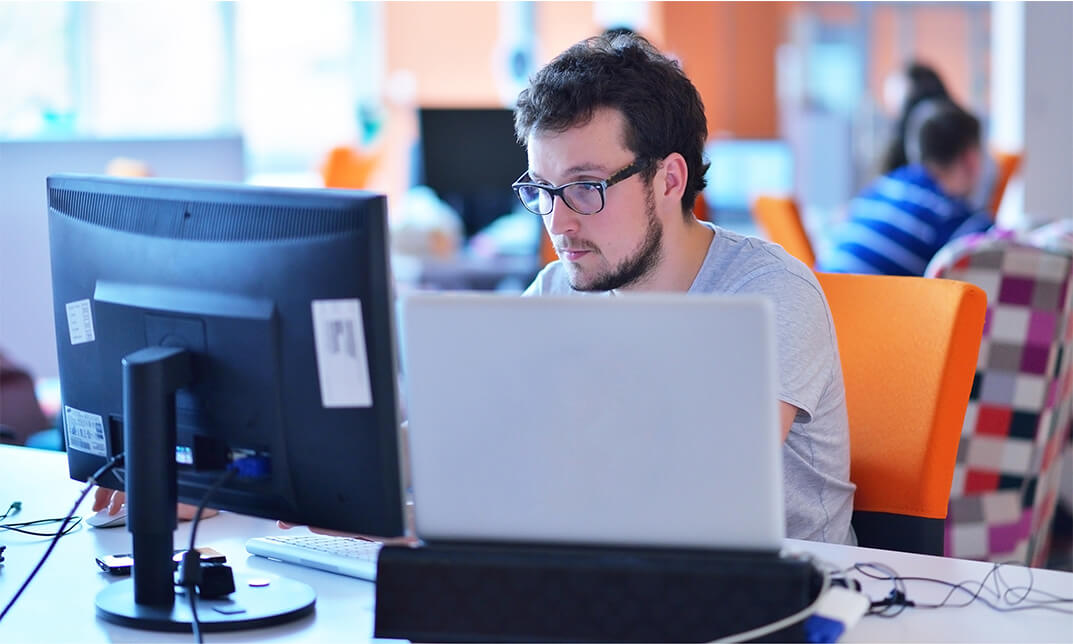
Adobe - Lightroom, InDesign, After Effects, Illustrator, Premiere Pro, Audition, & Animate
4.9(27)By Apex Learning
Imagine a world where your creativity knows no bounds. Where you can bring your ideas to life with the power of Adobe's creative suite. With this bundle, you'll learn the mastery of Adobe Lightroom, InDesign, After Effects, Illustrator, Premiere Pro, Audition, and Animate. Learning outcomes: Adobe Lightroom: Learn to edit and organise your photos like a pro. DaVinci Resolve: Master the art of video editing and colour grading. Adobe InDesign: Create professional-looking layouts for magazines, brochures, and more. Adobe After Effects: Create stunning motion graphics and visual effects. User Experience UI/UX Design: Learn the principles of user-centred design and create user interfaces that are both visually appealing and easy to use. Professional Photography: Learn the fundamentals of photography and take stunning photos in any situation. Adobe Illustrator: Create vector graphics and illustrations for print, web, and video. Adobe Premiere Pro: Edit and produce professional videos. Adobe Audition: Record, edit, and mix audio for your videos and podcasts. Adobe Animate: Create 2D animations for cartoons, banners, games, and the web. Freelancing on Upwork: Learn how to find and land freelance jobs on Upwork, the world's largest freelancing platform. This Adobe - Lightroom, InDesign, After Effects, Illustrator, Premiere Pro, Audition, & Animate Bundle Consists of the following Premium courses: => Course 01: Adobe Lightroom => Course 02: Video Editing- DaVinci Resolve => Course 03: Adobe InDesign Training => Course 04: Complete Adobe After Effects CC Diploma => Course 05: Advanced Diploma in User Experience UI/UX Design => Course 06: Professional Photography Diploma => Course 07: Adobe Illustrator Certificate Course => Course 08: Adobe Premiere Pro => Course 09: Adobe Audition => Course 10: 2D Animation: Adobe Animate => Course 11: Freelancing on Upwork Enrol today and start your journey to becoming a creative master! The Adobe - Lightroom, InDesign, After Effects, Illustrator, Premiere Pro, Audition, & Animate Bundle is a comprehensive course that will teach you everything you need to know to master the Adobe Creative Cloud suite. This Adobe - Lightroom, InDesign, After Effects, Illustrator, Premiere Pro, Audition, & Animate Bundle course is divided into 11 modules, each of which covers a different aspect of the Adobe Creative Cloud. You will learn how to use Lightroom to edit and organise your photos, InDesign to create professional-looking documents, After Effects to create motion graphics and visual effects, Illustrator to create vector graphics, Premiere Pro to edit videos, Audition to edit and mix audio, and Animate to create 2D animations. This Adobe - Lightroom, InDesign, After Effects, Illustrator, Premiere Pro, Audition, & Animate Bundle course is taught by experienced professionals who are experts in their field. You will learn the latest techniques and trends in creative design, and you will have the opportunity to build a portfolio of your work to showcase your skills to potential employers or clients. The Curriculum of Adobe - Lightroom, InDesign, After Effects, Illustrator, Premiere Pro, Audition, & Animate Bundle: => Course 01: Adobe Lightroom Module 01: Overview Module 02: The Essentials Module 03: Views Module 04: Techniques Module 05: Flags Ratings Module 06: Collections Module 07: Keywords and Metadata Module 08: Workflow Module 09: Exporting Module 10: Basics Module 11: Editing Module 12: Tools Module 13: HSL Module 14: Slideshows Module 15: Projects and Assignments Module 16: Conclusion Module 17: Final Lesson Module 18: Practice Materials =========>>>>> And 10 More Courses <<<<<========= How will I get my Certificate? After successfully completing the course, you can order your CPD Accredited Certificates (PDF + Hard Copy) as proof of your achievement. PDF Certificate: Free (Previously it was £10 * 11 = £110) Hard Copy Certificate: Free (For The Title Course) P.S: The delivery charge inside the UK is £3.99, and international students must pay £9.99. Enrol today and start your journey to becoming a creative professional! CPD 125 CPD hours / points Accredited by CPD Quality Standards Who is this course for? This Adobe - Lightroom, InDesign, After Effects, Illustrator, Premiere Pro, Audition, & Animate Bundle course is for anyone who wants to learn how to use the Adobe Creative Cloud suite to create professional-quality photos, videos, graphics, and animations. Whether you are a beginner or a more experienced user, this course has something to offer you. Beginners: Learn the basics of the Adobe Creative Cloud suite and how to use it to create professional-looking work. Intermediate users: Expand your skills and learn new techniques and trends in creative design. Experienced users: Master the Adobe Creative Cloud suite and take your skills to the next level. Requirements Our Adobe is fully compatible with PC's, Mac's, laptops, tablets and Smartphone devices. This course has been designed to be fully compatible with tablets and smartphones, so you can access your course on Wi-Fi, 3G or 4G. There is no time limit for completing this course; it can be studied in your own time at your own pace. Career path Having this Adobe bundle will increase the value of your CV and open you up to multiple job sectors: Animators: £25,000-£60,000 Video editor: £28,000 to £60,000 Graphic designer: £25,000 to £50,000 Motion graphics designer: £27,000 to £55,000 User experience designer: £30,000 to £70,000 Freelancer: £25,000-£35,000 (depending on experience and skills) Certificates Certificate of Completion (Hard Copy) Hard copy certificate - Included You will get the Hard Copy certificate for the title course (Adobe Lightroom) absolutely Free! Other hard-copy certificates are available for £10 each. Please Note: The delivery charge inside the UK is £3.99, and the international students must pay a £9.99 shipping cost. Certificate of Completion (PDF) Digital certificate - Included

Vectorworks One to One Fast Track course One day 10 hrs
By Real Animation Works
Vectorworks One to One Fast Track Course Master Vectorworks in Just One Day (10 Hours)

Amazing Daromas in Maya
By Course Cloud
Course Overview Explore the potential of one of the world's most popular computer graphic applications and use it to create Amazing Dioramas in Maya. This course will be ideal for the budding graphics designer, so whether you want to improve your designing capabilities or understand the technology of this platform, this professionally led learning experience is what you are looking for. This Adobe Animate tutorial enables you to produce 3D scenes that look incredibly complex and accomplished to anyone who sees them. You will be offered step-by-step guidance and support in creating an impressive model for a Mushroom House, surrounded by a host of visual components and features. By creating this stunning diorama, you will naturally gain the talent to create more exciting projects like this, taking your design and artistic potential to a whole other digital level. This best selling Amazing Daromas in Maya has been developed by industry professionals and has already been completed by hundreds of satisfied students. This in-depth Amazing Daromas in Maya is suitable for anyone who wants to build their professional skill set and improve their expert knowledge. The Amazing Daromas in Maya is CPD-accredited, so you can be confident you're completing a quality training course will boost your CV and enhance your career potential. The Amazing Daromas in Maya is made up of several information-packed modules which break down each topic into bite-sized chunks to ensure you understand and retain everything you learn. After successfully completing the Amazing Daromas in Maya, you will be awarded a certificate of completion as proof of your new skills. If you are looking to pursue a new career and want to build your professional skills to excel in your chosen field, the certificate of completion from the Amazing Daromas in Maya will help you stand out from the crowd. You can also validate your certification on our website. We know that you are busy and that time is precious, so we have designed the Amazing Daromas in Maya to be completed at your own pace, whether that's part-time or full-time. Get full course access upon registration and access the course materials from anywhere in the world, at any time, from any internet-enabled device. Our experienced tutors are here to support you through the entire learning process and answer any queries you may have via email.
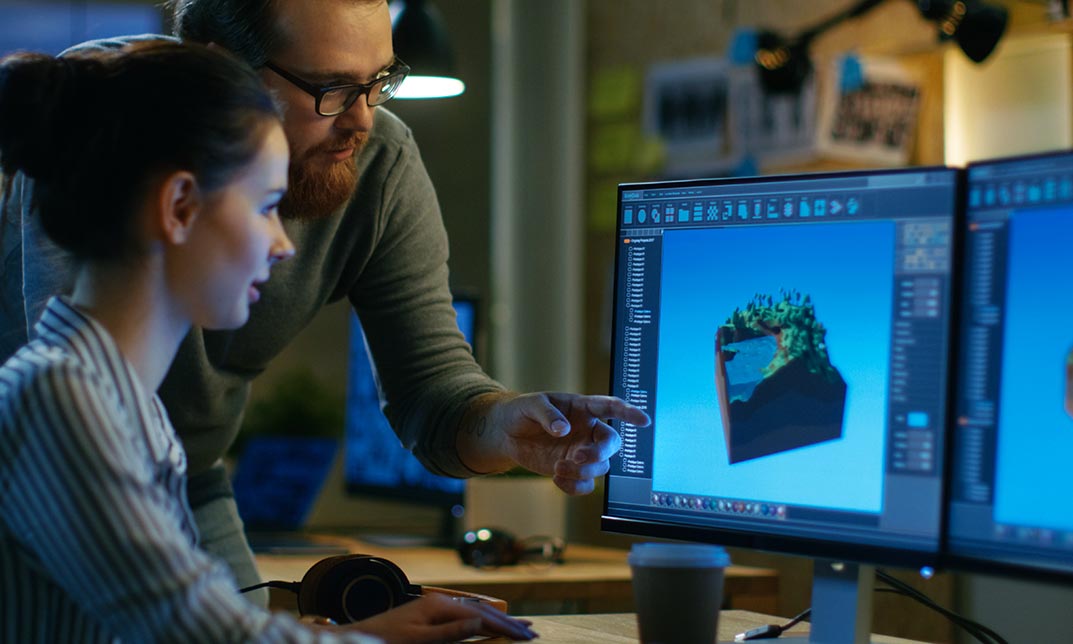
Tired of browsing and searching for a Draughtsman, CAD Technician & Revit Architecture Diploma course you are looking for? Can't find the complete package that fulfils all your needs? Then don't worry as you have just found the solution. Take a minute and look through this extensive bundle that has everything you need to succeed. After surveying thousands of learners just like you and considering their valuable feedback, this all-in-one Draughtsman, CAD Technician & Revit Architecture Diploma bundle has been designed by industry experts. We prioritised what learners were looking for in a complete package and developed this in-demand Draughtsman, CAD Technician & Revit Architecture Diploma course that will enhance your skills and prepare you for the competitive job market. Also, our experts are available for answering your queries on Draughtsperson and help you along your learning journey. Advanced audio-visual learning modules of these Draughtsman, CAD Technician & Revit Architecture Diploma courses are broken down into little chunks so that you can learn at your own pace without being overwhelmed by too much material at once. Furthermore, to help you showcase your expertise in Draughtsman, CAD Technician & Revit Architecture Diploma, we have prepared a special gift of 1 hardcopy certificate and 1 PDF certificate for the title course completely free of cost. These certificates will enhance your credibility and encourage possible employers to pick you over the rest. This Draughtsman, CAD Technician & Revit Architecture Diploma Bundle Consists of the following Premium courses: Course 01: Level 5 CAD Designer Training Course 02: CAD Design Course: Assemblies, Modelling And Civil Drawings Course 03: AutoCAD VBA Programming - Beginner course Course 04: AutoCAD to Excel - VBA Programming Hands-On! Course 05: Construction Industry Scheme (CIS) Course 06: WELL Building Standard Course 07: Architectural Studies Course 08: Revit Architecture Ultimate Interior Design Course Course 09: Revit Architecture Ultimate Exterior Design for Beginners Course 10: Revit Architecture Advanced Exterior Design Course Course 11: Spatial Analysis in ArcGIS Course 12: LEED V4: Building Design and Construction Course 13: Mastering Colour-Architectural Design & Interior Decoration Course 14: Building Surveyor Enrol now in Draughtsman, CAD Technician & Revit Architecture Diploma to advance your career, and use the premium study materials from Apex Learning. The Draughtsman, CAD Technician & Revit Architecture Diploma bundle incorporates basic to advanced level skills to shed some light on your way and boost your career. Hence, you can strengthen your Draughtsman, CAD Technician & Revit Architecture Diploma expertise and essential knowledge, which will assist you in reaching your goal. Curriculum of Draughtsman, CAD Technician & Revit Architecture Diploma Course 01: Level 5 CAD Designer Training Module 01: Introduction to CAD Design Module 02: CAD Designer Career in the United Kingdom Module 03: Basics for CAD Design - Part 1 Module 04: Basics for CAD Design - Part 2 Module 05: 2D Shape in CAD Module 06: 3D Shape in CAD Module 07: Geometry and Modelling Module 08: Assemblies in CAD Design Module 09: Extrusion and Rotations Module 10: Blending Operations in CAD Module 11: Grids and Regular Polygons Module 12: Parameters in Civil Drawings Module 13: Introduction to AutoCAD Module 14: Introduction to T-Flex CAD Module 15: Introduction to SolidWorks Module 16: Introduction to FreeCAD CPD 140 CPD hours / points Accredited by CPD Quality Standards Who is this course for? Anyone from any background can enrol in this Draughtsman, CAD Technician & Revit Architecture Diploma bundle. Requirements Our Draughtsman, CAD Technician & Revit Architecture Diploma course is fully compatible with PCs, Macs, laptops, tablets and Smartphone devices. Career path Having this Draughtsman, CAD Technician & Revit Architecture Diploma expertise will increase the value of your CV and open you up to multiple job sectors. Certificates Certificate of completion Digital certificate - Included You will get the PDF Certificate for the title course (Level 5 CAD Designer Training) absolutely Free! Certificate of completion Hard copy certificate - Included You will get the Hard Copy certificate for the title course (Level 5 CAD Designer Training) absolutely Free! Other Hard Copy certificates are available for £10 each. Please Note: The delivery charge inside the UK is £3.99, and the international students must pay a £9.99 shipping cost.

Level 3 Diploma in Game Design for Beginner - QLS Endorsed
By Kingston Open College
QLS Endorsed + CPD QS Accredited - Dual Certification | Instant Access | 24/7 Tutor Support | All-Inclusive Cost

Autodesk Maya 10 hrs One to One training
By Real Animation Works
Autodesk face to face training customised and bespoke. Certified Tutors.
