- Professional Development
- Medicine & Nursing
- Arts & Crafts
- Health & Wellbeing
- Personal Development
T-Shirt Design Masterclass With Adobe Photoshop
By Study Plex
Highlights of the Course Course Type: Online Learning Duration: 3 hours Tutor Support: Tutor support is included Customer Support: 24/7 customer support is available Quality Training: The course is designed by an industry expert Recognised Credential: Recognised and Valuable Certification Completion Certificate: Free Course Completion Certificate Included Instalment: 3 Installment Plan on checkout What you will learn from this course? Gain comprehensive knowledge about t-shirt design Understand the core competencies and principles of t-shirt design Explore the various areas of t-shirt design Know how to apply the skills you acquired from this course in a real-life context Become a confident and expert product designer T-Shirt Design Masterclass With Adobe Photoshop Course Master the skills you need to propel your career forward in t-shirt design. This course will equip you with the essential knowledge and skillset that will make you a confident product designer and take your career to the next level. This comprehensive t-shirt design course is designed to help you surpass your professional goals. The skills and knowledge that you will gain through studying this t-shirt design course will help you get one step closer to your professional aspirations and develop your skills for a rewarding career. This comprehensive course will teach you the theory of effective t-shirt design practice and equip you with the essential skills, confidence and competence to assist you in the t-shirt design industry. You'll gain a solid understanding of the core competencies required to drive a successful career in t-shirt design. This course is designed by industry experts, so you'll gain knowledge and skills based on the latest expertise and best practices. This extensive course is designed for product designer or for people who are aspiring to specialise in t-shirt design. Enroll in this t-shirt design course today and take the next step towards your personal and professional goals. Earn industry-recognised credentials to demonstrate your new skills and add extra value to your CV that will help you outshine other candidates. Who is this Course for? This comprehensive t-shirt design course is ideal for anyone wishing to boost their career profile or advance their career in this field by gaining a thorough understanding of the subject. Anyone willing to gain extensive knowledge on this t-shirt design can also take this course. Whether you are a complete beginner or an aspiring professional, this course will provide you with the necessary skills and professional competence, and open your doors to a wide number of professions within your chosen sector. Entry Requirements This t-shirt design course has no academic prerequisites and is open to students from all academic disciplines. You will, however, need a laptop, desktop, tablet, or smartphone, as well as a reliable internet connection. Assessment This t-shirt design course assesses learners through multiple-choice questions (MCQs). Upon successful completion of the modules, learners must answer MCQs to complete the assessment procedure. Through the MCQs, it is measured how much a learner could grasp from each section. In the assessment pass mark is 60%. Advance Your Career This t-shirt design course will provide you with a fresh opportunity to enter the relevant job market and choose your desired career path. Additionally, you will be able to advance your career, increase your level of competition in your chosen field, and highlight these skills on your resume. Recognised Accreditation This course is accredited by continuing professional development (CPD). CPD UK is globally recognised by employers, professional organisations, and academic institutions, thus a certificate from CPD Certification Service creates value towards your professional goal and achievement. Course Curriculum Introduction Introduction 00:05:00 Let's Learn Basics About Photoshop Custumize Your Workspace 00:07:00 RGB & CMYK 00:05:00 Learn How To Work With Layers 00:06:00 Move Tool 00:06:00 Gradient Tool 00:08:00 Paint Bucket Tool 00:05:00 Create And Save Your Own Brush 00:06:00 How To Create And Save Your Own Brush 00:05:00 New Features in Photoshop 2019 Part 3 00:08:00 Learn How to Think In This Business & How To Find What People Like Fake It Until You Make It Work 00:04:00 Best Practice Process in Creating 00:05:00 Can You Earn 5000$(month) Doing This Job 00:03:00 Free Trafic 00:04:00 Google Trends 00:04:00 Time To Get Creative IN Photoshop T-Shirt Design - Volume 1 00:14:00 T-Shirt Design - Volume 2 00:22:00 T-Shirt Design - Volume 3 00:17:00 Where and How To Sell Our Work 1st Place To Sell Your Work 00:08:00 2nd Place To Sell Your Work 00:06:00 3rd Place To Sell Your Work 00:07:00 4th place to sell your work 00:09:00 5th place to sell your work 00:09:00 Conclusion and Recommendation 00:06:00 Supplementary Resources Supplementary Resources - T-Shirt Design Masterclass With Adobe Photoshop 00:00:00 Obtain Your Certificate Order Your Certificate of Achievement 00:00:00 Get Your Insurance Now Get Your Insurance Now 00:00:00 Feedback Feedback 00:00:00

Unlock the secrets of impeccable interior design with 'Interior Design Essentials for Homeowners: Style Your Space'. This course is a treasure trove for those who wish to infuse life into their living spaces. From the foundational principles of interior design to the nuances of colour schemes and lighting, every module is crafted to transform your room design skills. Whether you're revamping a cosy bedroom or a functional kitchen, this course ensures every corner of your home reflects your unique style. Learning Outcomes Gain a foundational understanding of interior design principles. Develop the ability to plan and execute interior design projects. Master the art of choosing appropriate colour schemes and lighting. Learn about various flooring, wall treatments, and soft furnishings. Design functional and stylish rooms, from kitchens to children's spaces. Why buy this Interior Design Essentials for Homeowners: Style Your Space? Unlimited access to the course for a lifetime. Opportunity to earn a certificate accredited by the CPD Quality Standards and CIQ after completing this course. Structured lesson planning in line with industry standards. Immerse yourself in innovative and captivating course materials and activities. Assessments designed to evaluate advanced cognitive abilities and skill proficiency. Flexibility to complete the Course at your own pace, on your own schedule. Receive full tutor support throughout the week, from Monday to Friday, to enhance your learning experience. Unlock career resources for CV improvement, interview readiness, and job success. Who is this Interior Design Essentials for Homeowners: Style Your Space for? Homeowners eager to revamp their living spaces. Aspiring interior designers seeking foundational knowledge. Individuals passionate about room design and decor. Property developers aiming to enhance their projects. DIY enthusiasts keen on exploring interior aesthetics. Career path Interior Designer: £25,000 - £40,000 Home Stylist: £20,000 - £35,000 Property Developer: £30,000 - £60,000 Kitchen and Bathroom Designer: £22,000 - £38,000 Soft Furnishings Consultant: £20,000 - £34,000 Lighting Designer: £24,000 - £45,000 Prerequisites This Interior Design Essentials for Homeowners: Style Your Space does not require you to have any prior qualifications or experience. You can just enrol and start learning. This course was made by professionals and it is compatible with all PC's, Mac's, tablets and smartphones. You will be able to access the course from anywhere at any time as long as you have a good enough internet connection. Certification After studying the course materials, there will be a written assignment test which you can take at the end of the course. After successfully passing the test you will be able to claim the pdf certificate for £4.99 Original Hard Copy certificates need to be ordered at an additional cost of £8. Course Curriculum Module 1: Introduction to Interior Design Introduction to Interior Design 00:15:00 Module 2: Planning Your Interior Design Project Planning Your Interior Design Project 00:16:00 Module 3: Interior Design Elements Interior Design Elements 00:15:00 Module 4: Colour Schemes and Lighting Design Colour Schemes and Lighting Design 00:16:00 Module 5: Flooring and Wall Treatments Flooring and Wall Treatments 00:16:00 Module 6: Window Dressings and Soft Furnishings Window Dressings and Soft Furnishings 00:13:00 Module 7: Art and Decorative Accessories Art and Decorative Accessories 00:17:00 Module 8: Creating Functional Kitchens and Bathrooms Creating Functional Kitchens and Bathrooms 00:15:00 Module 9: Bedroom Design Bedroom Design 00:13:00 Module 10: Children's Room Design Children's Room Design 00:12:00 Module 11: Dining Room Design Dining Room Design 00:17:00 Module 12: Living Room Design Living Room Design 00:14:00

Autodesk 3ds max Project based Training 1-2-1 Live online or Face to Face.
By Real Animation Works
3ds max face to face training customised and bespoke. Live online or Face to Face.

The definitive UI & UX Graphic Design course. 107-Hour Training! Learn how to design user-friendly apps and websites. Gain the skills that hundreds of graphic designers are using to earn upwards of £40,000 per year! Knowing how to create user-friendly designs allow you to work from anywhere and still earn more than the typical 9 to 5 job. If you don't believe it, then just look at the big companies that are paying freelance graphic designers thousands upon thousands just to design a good looking website/app. In this awesome graphic design course, you will get step by step lessons on the graphic design process. You will learn how to - design user-friendly websites, optimise landing pages, increase conversion rate using design techniques and so much more. Moreover, you will learn the principles of Good Landing Page Design with examples, case studies and best practices. Furthermore, you will get lessons on popular design software such as Adobe Photoshop, Adobe Illustrator, Adobe InDesign, etc. Plus you will get tips on how to start a career in UI/UX design. Having Graphic Design skills will ensure you always have valuable skills at your disposal, and you should definitely enrol in this Graphic Design course and add the in-demand skills to your portfolio. Along with this UI & UX Graphic Design course, you will get 10 other premium courses. Also, you will get an original Hardcopy and PDF certificate for the title course and a student ID card absolutely free. This UI & UX Graphic Design Bundle Consists of the following Premium courses: Course 01: Advanced Diploma in User Experience UI/UX Design Course 02: Landing Page Design and Conversion Rate Optimisation Course 03: Level 2 Adobe Graphics Design Course Course 04: Adobe Illustrator CC Masterclass Course 05: Diploma in Animation Design Course 06: Web Design in Affinity Designer Course 07: Front End Web Development Diploma Course 08: Secure Programming of Web Applications Course 09: Complete Web Application Penetration Testing & Security Course 10: Learning Computers and Internet Level 2 Course 11: Photography Level 2 What you will learn from this Graphic Design Course bundle: The foundations of good graphic design How to create UI & UX friendly designs, The process of optimising designs Steps to designing landing pages that convert The Principles of Persuasion in Landing Page Design Master design software like Photoshop, Illustrator, InDesign, etc Learn to create animations Front-end development with lessons on- CSS, HTML, Java and more The average salary for skilled graphic designers in the UK is between £30,000 to £50,000 per year. And there are plenty of job opportunities available both in the UK and abroad for people with good graphic design skills. With over 800 graphic jobs available just on Reed, you can already guess how in-demand these skills are. Curriculum of TheBundle Course 01: Advanced Diploma in User Experience UI/UX Design UX/UI Course Introduction Introduction To The Web Industry Foundations of Graphic Design UX Design (User Experience Design) UI Design (User Interface Design) Optimization Starting a Career in UX/UI Design ~~~~~Other Courses~~~~~ Course 02: Landing Page Design and Conversion Rate Optimisation Course 03: Level 2 Adobe Graphics Design Course Course 04: Adobe Illustrator CC Masterclass Course 05: Diploma in Animation Design Course 06: Web Design in Affinity Designer Course 07: Front End Web Development Diploma Course 08: Secure Programming of Web Applications Course 09: Complete Web Application Penetration Testing & Security Course 10: Learning Computers and Internet Level 2 Course 11: Photography Level 2 How will I get my Certificate? After successfully completing the course you will be able to order your CPD Accredited Certificates (PDF + Hard Copy) as proof of your achievement. PDF Certificate: Free (Previously it was £6*11 = £66) Hard Copy Certificate: Free (For The Title Course: Previously it was £10) CPD 140 CPD hours / points Accredited by CPD Quality Standards Career path Having these various expertise will increase the value in your CV and open you up to multiple job sectors.

Learn Midjourney For Your Future 6 Figure Career
By Packt
Embark on a journey of creative mastery and dive into the extraordinary world of Midjourney. Transform your passion into a thriving designing career as you unleash the power of innovative art. Unlock creativity, save time, and create personalized designs tailored to specific elements or themes.
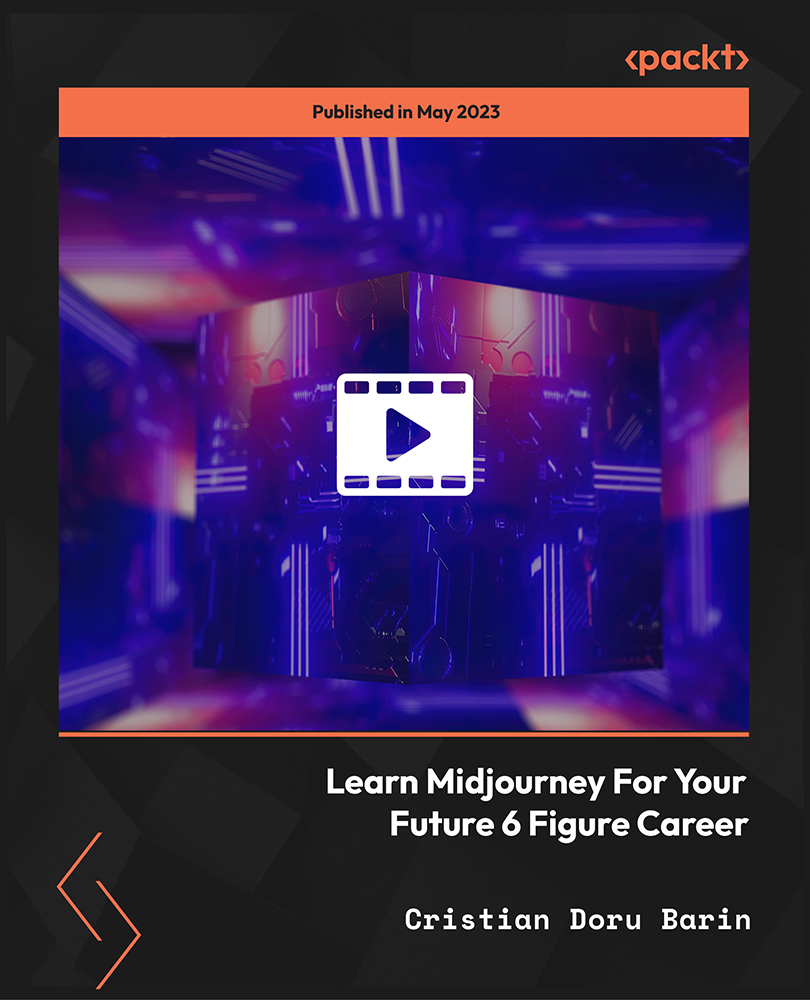
The Interactive Media Design Essentials Course offers an exciting opportunity to delve into the fundamentals of design for digital media. Whether you're a beginner or looking to refine your skills, this course provides a thorough grounding in the techniques and concepts that drive dynamic media projects. It covers the essential principles of design, usability, and interactivity, ensuring that you gain a solid foundation in crafting engaging digital experiences. As the demand for interactive media continues to rise, this course positions you to understand the core elements that shape modern media design. Through this course, you'll explore key areas such as user-centred design, wireframing, and designing for various digital platforms. It’s aimed at individuals who want to understand the building blocks of digital media projects without getting bogged down by unnecessary jargon. Designed to help you grasp the essentials quickly, this programme will guide you through the process of developing designs that are visually appealing and highly functional. By the end, you'll be well-equipped with the knowledge to approach interactive media design with confidence and creativity, ready to tackle your next digital design project. Key Features CPD Accredited FREE PDF + Hardcopy certificate Fully online, interactive course Self-paced learning and laptop, tablet and smartphone-friendly 24/7 Learning Assistance Discounts on bulk purchases Course Curriculum Module 01: Introduction to Interactive Media Design Module 02: Principles of Design Module 03: User Experience (UX) and User Interface (UI) Design Module 04: Interactive Media Tools and Technologies Module 05: Multimedia Integration Module 06: Interactive Storytelling Module 07: Designing for Multiple Platforms Learning Outcomes: Apply design principles to create visually stunning digital experiences. Craft seamless User Experience (UX) and User Interface (UI) designs. Utilise diverse multimedia elements for interactive storytelling. Master the use of cutting-edge tools and technologies in design. Develop the ability to create designs for multiple digital platforms. Integrate multimedia elements harmoniously to enhance digital narratives. Accreditation This course is CPD Quality Standards (CPD QS) accredited, providing you with up-to-date skills and knowledge and helping you to become more competent and effective in your chosen field. Certificate After completing this course, you will get a FREE Digital Certificate from Training Express. CPD 10 CPD hours / points Accredited by CPD Quality Standards Who is this course for? Creative minds seeking to excel in digital design. Aspiring UX/UI designers keen on honing their skills. Multimedia enthusiasts eager to explore interactive storytelling. Tech-savvy individuals passionate about design principles. Students aiming for a career in diverse digital platforms. Professionals seeking to upgrade their interactive media skills. Individuals with a flair for graphic and multimedia arts. Those desiring expertise in designing for various digital interfaces. Career path Digital Graphic Designer Multimedia Artist UX/UI Designer Interactive Media Developer Digital Content Creator Web and App Designer Certificates Digital certificate Digital certificate - Included Once you've successfully completed your course, you will immediately be sent a FREE digital certificate. Hard copy certificate Hard copy certificate - Included Also, you can have your FREE printed certificate delivered by post (shipping cost £3.99 in the UK). For all international addresses outside of the United Kingdom, the delivery fee for a hardcopy certificate will be only £10. Our certifications have no expiry dates, although we do recommend that you renew them every 12 months.

REVIT ADVANCED ONE-TO-ONE COURSE
By Real Animation Works
3ds max and Photoshop face to face training customised and bespoke.

UX Design for Beginners
By iStudy UK
User experience design or UX is the method of increasing the user satisfaction by improving the usability, accessibility, and pleasure provided in the interaction with the product. The UX Design for Beginners course is designed to teach you the latest techniques of UX design. Throughout the course, you will learn the principles and behaviour of the human being while hey using a website, mobile app or others. This understanding will help you to design and develop a better digital product that will satisfy your customers. The course shows you the practical examples and screenshots of UX problems that are faced by many designers, developers, and product managers while making their product. In this way, you will learn how to solve UX problems in Mobile and Web Apps. In short, the course covers the common UX mistakes, implementing UX and Usability Principles for improving your digital product, the role of UX developers, and more. By finishing the course, you will be able to make any Website's or Apps Usability better. What Will I Learn? Develop Skills needed to be a great UX Designer Start your career in UX Upgrade your current job position with UX Concepts Apply Mental Models and Mapping to your products Know Affordances and Signifiers and how to apply them to any product How we Perceive things and how our Memory works CASE STUDY ASSIGNMENTS: Find and Solve UX problems in Mobile and Web Apps Make any Website's or Apps Usability better Learn about all common UX mistakes designers and developers make Apply the knowledge of UX to user interfaces or Apps you are coding Improve any Product's User Experience What role Developers play in UX? Apply UX and Usability Principles to Improve UX of any Digital Product Requirements Just a curious mind Pencil and a notepad No need of Experience at all Introduction to User Expericne, UX Roles and how to be a UX Designer What Is UI FREE 00:05:00 Can I be a Ux Designer-updated 00:03:00 Different Role of Ux Designer 00:06:00 Major Parts of Ux Design 00:05:00 Human Centered Design, Double Diamond Model of Design and Root Cause analysis Human Centered Design 00:03:00 DoudIbe Diamond 00:05:00 Root Cause Analysis 00:02:00 Seven Stages of Actions FREE 00:05:00 Five second test firstusability test FREE 00:02:00 06. Assignment 00:03:00 What is Agile UX FREE 00:06:00 Principles & Concepts of User Experience, Usability and Interaction Design Affordance And Signfiers 00:06:00 Affordance And Signifiers-examples-fix-video 00:06:00 Afforadances explained headshot 00:05:00 Natural Mapping with examples FREE 00:09:00 Mentalmodels conceptual models 00:06:00 Working Memory 00:05:00 Working Memory Example 00:07:00 06. Recognition And Recall 00:04:00 Recognition examples 00:07:00 User Expectations 00:04:00 User Expectations examples FREE 00:08:00 User expectation headshot FREE 00:02:00 Peripheral Vision 00:05:00 Peripheral Vision examples 00:07:00 Context of Use 00:05:00 Context of use headshot FREE 00:02:00 Why-stakeholders are important 00:04:00 Information Architecture 00:05:00 Information Architecture Examples 00:11:00 Human Behavior Patterns, Decision making, scanning patterns and Change Blindness Humans Lazy Behavior decision Paralsis And Scanning FREE 00:05:00 Human Decisions-Old And New Brain 00:03:00 Humans Hate Change FREE 00:03:00 Our Goals And Change Blindness 00:03:00 Human behavior decision Paralysis hate change Examples FREE 00:08:00 F-z Patterns Cart Abondomnment, Form Field Conversions 00:07:00 Designing for Humans - How to design better products for humans Discoverability 00:06:00 Discover assignment 00:01:00 Learability 00:04:00 Feedback-4.MP4 00:03:00 Feedback Within Context Walmart FREE 00:03:00 Feedback examples 00:08:00 Constraints With Examples 00:06:00 Consistancy With Examples.mp4 00:06:00 Slips And Mistakes With Examples 00:04:00 Designing For Errors With Examples 00:04:00 User In Control with Examples 00:05:00 Grouping And chunking with Examples FREE 00:04:00 Humans Have Limits 00:07:00 How Developers can improve User Experience? Using desgin patters dont reinvent the wheel 00:05:00 Dont let users think do heavy calculation yourself FREE 00:08:00 Speed and Delays 00:06:00 Smart Defaults FREE 00:06:00 Guiding And Training Users 00:04:00 Barriers To Entry 00:05:00 Natural Language with Examples 00:08:00 Natural Language Forms 00:03:00 Google Analytics 00:05:00 Notification 00:07:00 Anticipatory Desgin 00:04:00

GARDEN DESIGN TRAINING (BEGINNER TO ADVANCE LEVEL)
By Real Animation Works
Garden design face to face training customised and bespoke.

UI Design Diploma
By iStudy UK
Do you think that UI Designers use Photoshop in the same way as other Designers? Do you know what are the basic concepts, settings and tools UI Designers know and you don't? So if you want to learn UI Design with Photoshop and upgrade your confidence and Skill levels in Photoshop; this course is for YOU. This course is equally good for Beginners and Experts so don't worry if you haven't used Photoshop before. Most of us don't know the basic settings, shortcuts, tools and extension we need in Photoshop to become a UI Designer, we make same mistakes and keep on wasting time online searching for different settings and answers to common UI Design issues and problems. What Will I Learn? Start your Career as UI Designer Learn the settings necessary for UI Design Process Learn all the Basic tools of Photoshop for UI Design Start using Photoshop with solid foundation in UI Design Learn all the Photoshop Shortcuts for UI Design How to use Photoshop Extensions to speed up UI Desing Process Tips and Techniques for Efficient usage of Photoshop for UI Design Learn how to use Custom Scripts in Photoshop for UI Design Learn about Color schemes and Typography Online tools Learn how to use Gradients and Patterns in UI Design Create Wireframes and learn the tools needed to create them Learn how to design MODERN DASHBOARD graphs and elements Learn how to design MODERN HERO/HEADERS of Websites Who is the target audience? Novice/Beginner Level Designers Web Designer Graphic Designer Web Developers who wants to learn UI Design UI Designer who wants more advaced techniques Requirements Passion to become a UI Designer Minimum Photoshop CC or Latest version of Photoshop Introductions 1.1) Upload And Review Your Work-1 00:03:00 Setting Up Photoshop for UI Design 2.2) Setting up Photoshop CC Preferences 00:06:00 2.3) Color Profile Settings for ui design 00:05:00 2.5) Creating Custom Shortcut Keys 00:04:00 2.6) Installing scripts in Photoshop 00:06:00 2.8) What area Photoshop Extensions 00:07:00 2.9) Power of Photoshop Extensions 00:09:00 2.10) How to install Extension in mac and win update 00:16:00 (Optional - Can watch at the end) Color Calibration and Monitors for Designers 2.5-1 Color Calibration 00:08:00 2.5-2 Monitor You Need-1 00:02:00 2.5 - 3 OS Based clor Calibration 00:07:00 Basics of Photoshop for Beginners 00.Customize Toolbar 00:04:00 01.how Photoshop interface works 00:05:00 02.creating photoshop new document 00:04:00 03.what are artboards 00:06:00 04.Layers Panel Part 1 00:06:00 05.Layer Panel Filtering And Finding Part 2 00:06:00 07.Type tool 00:05:00 08.Character Panel 00:07:00 09.Paragraph Panel 00:04:00 10.New Shape Tool 00:08:00 12.Deep dive in Pen Tool 00:16:00 12.selections april2017 New 00:07:00 13.pen tool in web design 00:04:00 14.Alignments 00:06:00 15.common-shortcuts 00:15:00 16.Clipping_Masks 00:02:00 17.exercise clipping mask 00:01:00 18.Layer Masks HB 00:05:00 19.smart_objects 00:08:00 20.linked smart objects_Revised 00:07:00 21.Layer comps usage 00:06:00 22 Using Smart Guides In Photoshop-1 00:05:00 Layer Styles Basics for UI Design 1.drop_shadow_layer_effect 00:04:00 2.inner_shadow_UI_Design 00:02:00 3.stroke effect 00:03:00 4. Re-using layer styles 00:02:00 Gradients in Web and UI Design 1.what.are.gradients 00:02:00 2.uses.of.gradients 00:04:00 3.3ways-to-create-gradients 00:05:00 4.how to use gradient editor 00:08:00 5.using-gradient-overlay 00:06:00 Using Patterns in Web and UI Design 1.what are patterns 00:02:00 2. two methods of applying patterns 00:05:00 3.create Pattern From an Img File 00:03:00 04. using .pat files in photoshop 00:05:00 Basics of UI Design | Light, Shadows, Color schemes & Typography 01. How light and shadow works in UI Design 00:01:00 2.examples of lightshadow 00:02:00 3.color schemes for beginners 00:02:00 4.getting scheme from logo and hsb 00:01:00 5.online tools for color schemes 00:06:00 6.how to choose fonts and typography 00:09:00 7.Using Grids for Web Design 00:06:00 8.Creating Grids In Photoshop 00:06:00 UI Design Exercises & Challanges with Step by Step solutions 1.soft-shadow button challange 00:01:00 2.soft_button_solution 00:13:00 3.3d Button Challange 00:01:00 4.Pressed effect in Photoshop 00:07:00 5.modern pattern part 1 00:09:00 6.modern header design part 2 00:09:00 7.moder header design new variation 00:09:00 8.color overlay header 00:11:00 09 Gradienteffect Header Design-audiosynced 00:13:00 9.Actual Exercise Transparent Image Header-1 00:13:00 10.tabs intro 00:01:00 11.tabs-part1 00:14:00 12.tabs-part2 00:08:00 Image Editing 101 for UI Designers 1.removing White Bg With Blending Options 00:03:00 2.Spot Healing brush usage 00:04:00 3.making Colors Pop in Photohsop 00:07:00 4.magnetic Lasso Tool to remove background 00:16:00 5.select And Mask Tool 00:10:00 IOS App Design : Exercise Iphone Food Deals App 1.Gathering Resources IOS App-Design 00:04:00 2.Lets Start The IOS App Design 00:05:00 3.Adding Images To Design the App design 00:06:00 4.Adding Text On App Screen 00:06:00 5.Adding Phone And Book Now Buttons 00:12:00 6.Using Mobile Mockups 00:04:00 UDEMY ONLY App Design Challane-exercise 00:06:00 BONUS: Dribbble styled Dashboard UI Design (Student Request) 1.area graph base design 00:04:00 2area graph grid 00:05:00 3.adding text to graph area 00:08:00 4.drwaing area graph with pen tool 00:04:00 5.designing extras adding dots and hover info 00:06:00 7.final Adjustments To Area Graph-1 00:10:00 8.area graph to line graph 00:04:00 9.circular bar graph base shape.mp4 00:06:00 10.adding Gradients And Shadows To Circular Graphs-1 00:13:00 11.designing stats with text 00:09:00 12.bar Graph Design In Photoshop Pt 00:09:00 13.Bar Graph Adding Text 00:06:00 14.Student-request-ciruclar-percentage graph 00:08:00 Wifreframes in UI Design + Ultimate Web Design Challange 1.what Are Wirefreams 00:00:00 2.Tools Used For Wireframes 00:12:00 Dribbble Shot Redesign Exercise - Student Request dribbble redesig part 1 00:15:00 dribble shot part 2 00:15:00 Exercises : Form UI Design with Photoshop 1.Base Of Login Form 00:07:00 2.Form Fields Design 00:12:00 3.Finishing Form Design 00:12:00 Pro Secret Tips and Tools for Designers and Developers Converting psd to CSS 00:07:00 Exporting Images from Photoshop 00:07:00 Tips on Using Grids 00:02:00 Photoshop Features Updates and New Versions 3.Match Fonts Cc2015.5-1 00:03:00 Cc2018 Update-1 00:04:00
