- Professional Development
- Medicine & Nursing
- Arts & Crafts
- Health & Wellbeing
- Personal Development
3258 Designer courses
Photoshop Training for Beginners Course
By One Education
Dive into the vibrant world of Photoshop with our carefully designed course tailored for absolute beginners. Whether you’ve only just discovered the wonders of digital imagery or simply want to brush up on your editing skills, this course guides you step-by-step through the essentials. You’ll become familiar with the Photoshop interface, master the basic tools, and learn how to enhance images with finesse. By the end of the course, you’ll be confident enough to create stunning visuals that grab attention — no magic wand required! This online course offers a clear and friendly approach to understanding Photoshop’s core features, perfect for learners seeking a solid foundation without unnecessary jargon or complexity. With a focus on clarity and progress, you’ll build your skills at your own pace, supported by easy-to-follow lessons that make image editing feel less like rocket science and more like an enjoyable creative challenge. Ready to turn pixels into possibilities? Let’s get started. Learning Outcome: Understand the pricing and licensing options available for Photoshop Identify different file types and options in Photoshop Navigate the Photoshop interface with ease Create and work with basic canvases Work with layers to organise your designs Use the move tool to manipulate objects within your designs Create and work with shapes Use the marquee tool to make precise selections Manipulate colours to create the perfect palette Use the paint bucket tool to fill in areas of your design Course Curriculum: Overview Pricing and Licensing Options Basic File Types and Options Working with the Interface Working with A Basic Canvas Working with Layers Working with the Move Tool Working with Shapes Working with the Marquee Tool Working with Colors Working with the Paint Bucket Working with the Eraser Tool Working with the Text Tool Working with Images Working with Sizing Working With Transparent Layers Using the Crop Tool Working with Layer Styles Working with Rotation of Images and Layers Conclusion How is the course assessed? Upon completing an online module, you will immediately be given access to a specifically crafted MCQ test. For each test, the pass mark will be set to 60%. Exam & Retakes: It is to inform our learners that the initial exam for this online course is provided at no additional cost. In the event of needing a retake, a nominal fee of £9.99 will be applicable. Certification Upon successful completion of the assessment procedure, learners can obtain their certification by placing an order and remitting a fee of £9 for PDF Certificate and £15 for the Hardcopy Certificate within the UK ( An additional £10 postal charge will be applicable for international delivery). CPD 10 CPD hours / points Accredited by CPD Quality Standards Who is this course for? The course is ideal for highly motivated individuals or teams who want to enhance their professional skills and efficiently skilled employees. Requirements There are no formal entry requirements for the course, with enrollment open to anyone! Career path Junior Graphic Designer: £18,000 - £24,000 per annum Social Media Content Creator: £20,000 - £30,000 per annum Web Designer: £25,000 - £35,000 per annum Marketing Coordinator: £22,000 - £28,000 per annum Creative Artworker: £22,000 - £28,000 per annum Certificates Certificate of completion Digital certificate - £9 You can apply for a CPD Accredited PDF Certificate at the cost of £9. Certificate of completion Hard copy certificate - £15 Hard copy can be sent to you via post at the expense of £15.
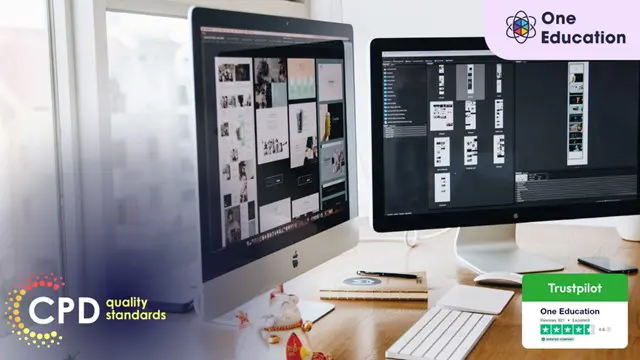
Seasonal Floral Basket for Mother's Day
By BloomsFair
Mother's Day flower basket arranging workshop. A gift for your mum that you've made yourself with love!

24 Hour Flash Deal **25-in-1 Design Thinking Dynamics: Innovate with Creativity Mega Bundle** Design Thinking Dynamics: Innovate with Creativity Enrolment Gifts **FREE PDF Certificate**FREE PDF Transcript ** FREE Exam** FREE Student ID ** Lifetime Access **FREE Enrolment Letter ** Take the initial steps toward a successful long-term career by studying the Design Thinking Dynamics: Innovate with Creativity package online with Studyhub through our online learning platform. The Design Thinking Dynamics: Innovate with Creativity bundle can help you improve your CV, wow potential employers, and differentiate yourself from the mass. This Design Thinking Dynamics: Innovate with Creativity course provides complete 360-degree training on Design Thinking Dynamics: Innovate with Creativity. You'll get not one, not two, not three, but twenty-five Design Thinking Dynamics: Innovate with Creativity courses included in this course. Plus Studyhub's signature Forever Access is given as always, meaning these Design Thinking Dynamics: Innovate with Creativity courses are yours for as long as you want them once you enrol in this course This Design Thinking Dynamics: Innovate with Creativity Bundle consists the following career oriented courses: Course 01: Advanced Diploma in User Experience UI/UX Design Course 02: Web Design for Beginners: Build Websites in HTML & CSS Course 03: Info Graphics Web Design - Affinity Designer Training Course 04: Web Design with Adobe XD Course 05: Diploma in Adobe Illustrator Course 06: Digital Art - Sketching In Photoshop for Beginners Course 07: Animation Designer (Drawings, Timing, Overlapping, Coloring) Course 08: Adobe After Effects CC: Learn To Create Gradient Animations Course 09: Basics of WordPress Course 10: 3D Modeling for 3D Printing Course 11: Graphic Designing From Basics to Intermediate Course 12: Creative Thinking: Techniques and Tools for Problem Solving Course 13: Strategic Planning and Analysis for Marketing Course 14: Designing Landscapes: The Art of Landscape Architecture Course 15: Digital Media & Interaction Design Diploma Course 16: Video Editing- DaVinci Resolve Course 17: Digital Journalism Course 18: Diploma in Interior Design, Furniture Restoration and Painting Course 19: Mastering Colour-Architectural Design & Interior Decoration Course 20: Interior Design Essentials for Homeowners: Style Your Space Course 21: Creating Children's Room: Kids Rooms Interior Design Course 22: Art, Drawing and Painting Course 23: Needle Felting Artistry: Creating Beautiful Textile Designs Course 24: Finish Your Paintings Faster with Better Results Course 25: Creative Card Making / Handmade Greeting Card The Design Thinking Dynamics: Innovate with Creativity course has been prepared by focusing largely on Design Thinking Dynamics: Innovate with Creativity career readiness. It has been designed by our Design Thinking Dynamics: Innovate with Creativity specialists in a manner that you will be likely to find yourself head and shoulders above the others. For better learning, one to one assistance will also be provided if it's required by any learners. The Design Thinking Dynamics: Innovate with Creativity Bundle is one of the most prestigious training offered at StudyHub and is highly valued by employers for good reason. This Design Thinking Dynamics: Innovate with Creativity bundle course has been created with twenty-five premium courses to provide our learners with the best learning experience possible to increase their understanding of their chosen field. This Design Thinking Dynamics: Innovate with Creativity Course, like every one of Study Hub's courses, is meticulously developed and well researched. Every one of the topics is divided into Design Thinking Dynamics: Innovate with Creativity Elementary modules, allowing our students to grasp each lesson quickly. The Design Thinking Dynamics: Innovate with Creativity course is self-paced and can be taken from the comfort of your home, office, or on the go! With our Student ID card you will get discounts on things like music, food, travel and clothes etc. In this exclusive Design Thinking Dynamics: Innovate with Creativity bundle, you really hit the jackpot. Here's what you get: Step by step Design Thinking Dynamics: Innovate with Creativity lessons One to one assistance from Design Thinking Dynamics: Innovate with Creativityprofessionals if you need it Innovative exams to test your knowledge after the Design Thinking Dynamics: Innovate with Creativitycourse 24/7 customer support should you encounter any hiccups Top-class learning portal Unlimited lifetime access to all twenty-five Design Thinking Dynamics: Innovate with Creativity courses Digital Certificate, Transcript and student ID are all included in the price PDF certificate immediately after passing Original copies of your Design Thinking Dynamics: Innovate with Creativity certificate and transcript on the next working day Easily learn the Design Thinking Dynamics: Innovate with Creativity skills and knowledge you want from the comfort of your home CPD 250 CPD hours / points Accredited by CPD Quality Standards Who is this course for? This Design Thinking Dynamics: Innovate with Creativity training is suitable for - Students Recent graduates Job Seekers Individuals who are already employed in the relevant sectors and wish to enhance their knowledge and expertise in Design Thinking Dynamics: Innovate with Creativity Requirements To participate in this Design Thinking Dynamics: Innovate with Creativity course, all you need is - A smart device A secure internet connection And a keen interest in Design Thinking Dynamics: Innovate with Creativity Career path You will be able to kickstart your Design Thinking Dynamics: Innovate with Creativity career because this course includes various courses as a bonus. This Design Thinking Dynamics: Innovate with Creativity is an excellent opportunity for you to learn multiple skills from the convenience of your own home and explore Design Thinking Dynamics: Innovate with Creativity career opportunities. Certificates CPD Accredited Certificate Digital certificate - Included CPD Accredited e-Certificate - Free CPD Accredited Hardcopy Certificate - Free Enrolment Letter - Free Student ID Card - Free

3D Studio Max and CAD Courses 1 on 1
By ATL Autocad Training London
These courses are designed for aspiring 3D artists, students, graduates, creative professionals, CAD designers, and anyone passionate about 3D art. Whether you're looking to launch a career, enhance existing skills, or explore new creative avenues, our courses provide comprehensive training tailored to various skill levels and interests. Check our Website Duration: 16 hours Method: 1-on-1 and Tailored content Dates and Times: Select your preferred hour from Monday to Saturday, available between 9 am and 7 pm. CAD and 3D Studio Max Training Course Duration: 16 hours Course Outline: Introduction to AutoCAD Familiarizing yourself with the AutoCAD interface Navigating the drawing environment Mastering fundamental 2D geometry creation Exploring essential drawing tools and commands Introduction to blocks and symbols for efficient design Advanced AutoCAD Techniques Delving into advanced drawing methods Proficiently manipulating and editing 2D geometry Crafting custom symbols and blocks for enhanced productivity Working with text and annotations for clear communication Utilizing layers and line types for organized design 3D Modeling in AutoCAD Venturing into the world of 3D modeling Precision crafting of 3D solids and surfaces Seamless modification and manipulation of 3D geometry Crafting custom materials and textures for realistic designs Effective utilization of AutoCAD's lighting and camera systems Introduction to 3ds Max Embracing the 3ds Max interface and configuring the workspace Proficiency in navigating within 3ds Max Understanding the viewport for optimized design Exploring basic 3D modeling techniques in 3ds Max Materials and Textures in 3ds Max Application and modification of textures for enhanced designs Mastering the art of UVW mapping for precise texturing Utilizing the material editor for creative freedom Crafting custom materials aligned with your design vision Harnessing the power of Vray materials for lifelike renders Lighting in 3ds Max Introduction to various lighting techniques Grasping light properties for impactful designs Strategic setup of lights to enhance scenes Illuminating scenes with Vray lights Cameras in 3ds Max Mastery of camera systems in 3ds Max Exploring camera properties for cinematic effects Creating animations with cameras for dynamic scenes Utilizing Vray cameras for stunning renders Rendering in 3ds Max Unveiling the art of rendering Utilizing Vray Global Illumination for realistic lighting Leveraging Vray Physical Cameras for precise control Enhancing scenes with Vray HDRI Lighting Following a Vray Rendering Workflow for professional results Advanced Modeling Techniques Proficiency in crafting complex geometry Utilizing modifiers for intricate designs Exploring polygonal modeling for versatile creations Creating both organic and inorganic models with expertise Unleashing the potential of advanced modeling techniques Projects Application of acquired skills to create real-world scenes Designing a detailed interior scene with meticulous attention Crafting a visually impactful exterior scene Creating a complex scene featuring multiple objects and materials Course Requirements: A computer with AutoCAD and 3ds Max installed Basic knowledge of computer operations A keen interest in 2D and 3D modeling and design Course Goals: Upon course completion, you will possess a comprehensive understanding of AutoCAD and 3ds Max, enabling you to craft intricate 3D scenes enriched with advanced materials, textures, lighting, and rendering. These newfound skills empower you to advance your capabilities in both 2D and 3D modeling and rendering. Upon successful completion of this comprehensive AutoCAD and 3ds Max training, participants will attain the following skills: AutoCAD Proficiency: Mastery of 2D geometry, drawing tools, and symbols. Advanced AutoCAD Techniques: Expertise in editing, custom blocks, text, and layers. 3D Modeling in AutoCAD: Competence in crafting 3D solids, textures, and lighting. Introduction to 3ds Max: Proficient navigation of the interface and fundamental 3D modeling. Materials and Textures: Application and customization of textures using Vray. Lighting and Cameras: Mastery of lighting and camera systems within 3ds Max. Rendering: Production of high-quality renders through Vray. Advanced Modeling: Proficiency in handling complex geometry and creating organic models. Real-World Projects: Capability to design interiors, exteriors, and intricate scenes. Skills Acquired: Mastering 3D Modeling Techniques in 3D Studio Max Advanced Texturing and Material Application Skills Proficiency in Lighting and Rendering Techniques Expertise in Animation and Keyframe Techniques Comprehensive Scene Composition and Camera Setup Knowledge Career Opportunities: Senior 3D Modeler Experienced CAD Designer Lighting and Rendering Specialist Animation Director Architectural Visualization Expert Upon completing our 3D Studio Max and CAD Courses, students will acquire advanced 3D modeling, animation, and CAD design skills, paving the way for rewarding careers in roles such as Senior 3D Modeler, CAD Designer, Lighting Specialist, Animation Director, and Architectural Visualization Expert. You will gain access to the following benefits: An Autocad and 3ds Max Certificate of Attendance. A comprehensive PDF training guide for 3ds Max and CAD. Real-time feedback during sessions, with the option to record them as video archives. We offer the following advantages: Price guarantee to ensure the best value for your investment. Personalized one-on-one training for focused learning. Flexible scheduling options available seven days a week, from 9 am to 7 pm. Lifetime email and phone support for ongoing assistance. Assistance with software installation and computer setup. Referral discounts and special offers on group training courses.

Introduction to Graphic Design
By OnlineCoursesLearning.com
Introduction to Graphic Design Learning an introduction to graphic design is essential for anybody who is passionate about the vibrant world of graphic design - whether you are already in the industry or are looking to begin your journey. This course covers everything you need to know about graphic design, including a full definition, all the elements involved, as well as the skill-sets and traits required for the job. From the hardware and software tools you need, to the practical applications and career options, including freelance tips, this course covers everything you will ever need to know about graphic design. You Will Learn: A full definition and breakdown of all the elements of graphic design The traits and skill-sets you need to become a successful graphic designer All about the hardware and software requirements The different career choices and a guide to becoming a freelancer Benefits of Taking This Course: You can work towards earning a great salary while doing something you love You can enter the industry and climb the ranks You can become a successful freelancer and work for yourself You can secure all the right software and hardware, no matter what your budget is

Vectorworks One to One training course for interior designers
By Real Animation Works
Vectorworks Evening Course face to face One to one

Revit One to One Basic to Advance Weekends Online or Face to Face
By Real Animation Works
Revit face to face training customised and bespoke. Online or Face to Face

Glass Fusion Workshop
By Loudwater Community Arts
Create a fabulous and unique free-standing serpentine wave form in fused glass; finished size is approximately 15cms tall by 38cms wide by 5cms deep. Jill Bagnall, designer-maker at Fusing Ideas Glass, will introduce you to kiln-forming and the skills required to create a beautiful & unique work of art that will look fabulous in your home. Everything you need is supplied; equipment and lovely coloured glass, plus guidance and advice to create your design; no previous experience is necessary. Creativity Unleashed; the perfect way to relax & unwind.

Search By Location
- Designer Courses in London
- Designer Courses in Birmingham
- Designer Courses in Glasgow
- Designer Courses in Liverpool
- Designer Courses in Bristol
- Designer Courses in Manchester
- Designer Courses in Sheffield
- Designer Courses in Leeds
- Designer Courses in Edinburgh
- Designer Courses in Leicester
- Designer Courses in Coventry
- Designer Courses in Bradford
- Designer Courses in Cardiff
- Designer Courses in Belfast
- Designer Courses in Nottingham

