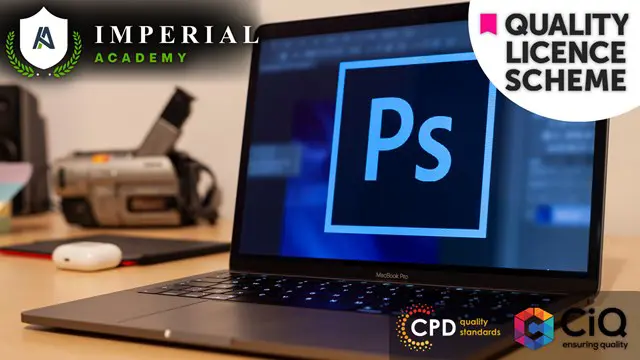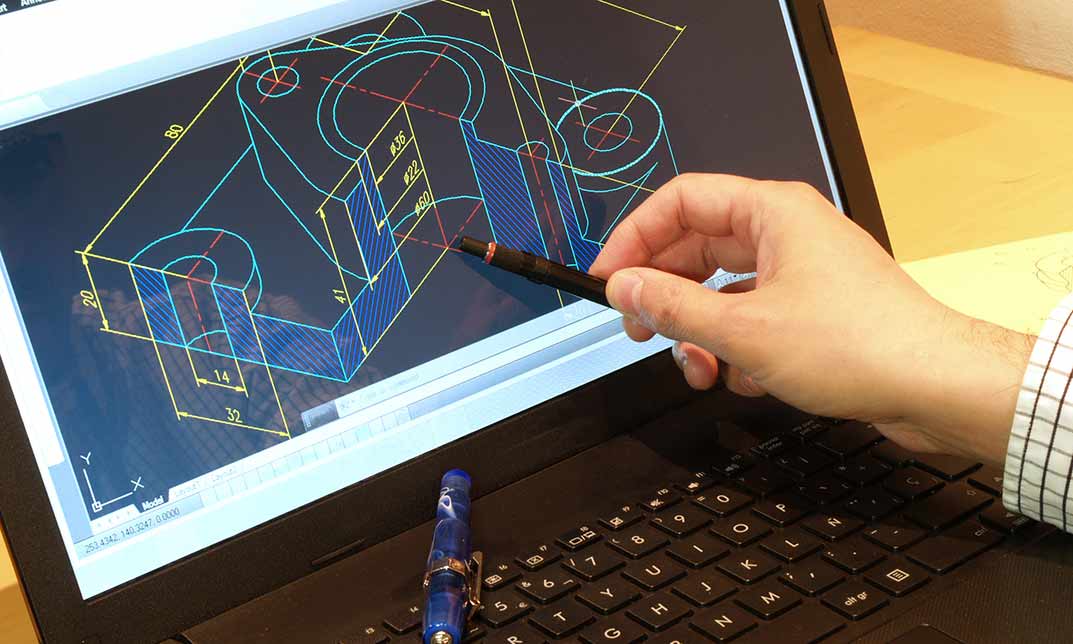- Professional Development
- Medicine & Nursing
- Arts & Crafts
- Health & Wellbeing
- Personal Development
Interior Design Course | Part 04 : Textiles and Fabrics
By Lead Academy
This course will explore the vast array of textiles available and you will learn to select the perfect fabrics to add depth and personality to your interior spaces. In this course, you will develop the skills to harmoniously blend different textures, patterns, and colours, to create visually stunning atmospheres. This Course At A Glance Accredited by CPD UK Endorsed by Quality Licence Scheme Get to understand the fundamental aspects of textiles and fabrics in interior design. Learn about the key concepts of textiles & fabrics. Understand what natural fibres and textiles are. Develop the skills required to become an interior designer. Learn about synthetic fibres and textiles. Learn to use various textiles and fibres in interior design. Understand the fabric know-hows Get to know the process of selecting and recommending textiles and fabrics Understand the end-use of textiles and fabrics Interior Design Course | Part 04 : Textiles and Fabrics Overview Textiles and fabrics may appear to be just accessories or last-minute additions to a design, but instead, they can serve as a source of inspiration for the room, providing a colour pallet to work with as well as spruce up a room by transmitting feelings through touch. If you are looking to expertise as an interior designer, this Interior Design Course | Part 04 : Textiles and Fabrics can help you get started by teaching you the foundations of using textiles and fabrics. This course will also help you develop the essential skills and knowledge you need to propel your career forward. This course will help you understand natural and synthetic textiles and fabrics and how to use them for designing purposes. You will also understand the process of selecting and recommending textiles and fabrics by taking this flexible online course. You will learn how to work with fabrics and incorporate them into your home design and decoration projects in this course. Finally, you will learn when it's best to layer colours, as well as how to play with textures like linen and cotton, as well as qualities like twill and velvet. If you want to learn more about every component of interior design, such as space planning, colour coordination, elements, staging, styling and so on, you can look through the other parts of this course, which are divided into different courses. Upon successful completion of this Interior Design Course | Part 04 : Textiles and Fabrics, you will have theoretical knowledge about the different types of textiles and fabrics that you can use to enhance the beauty of the place you are designing. Who should take this course? This interior design course | part 04 : textiles and fabrics course is suitable for anyone willing to learn about textiles and fibres or who wants to become a professional interior designer. This comprehensive course is also ideal for those aspiring to accelerate their career in interior design or for anyone who wants to improve their job prospects. Entry Requirements There are no academic entry requirements for this interior design course | part 04 : textiles and fabrics course, and it is open to students of all academic backgrounds. However, you are required to have a laptop/desktop/tablet or smartphone and a good internet connection. Assessment Method This interior design course | part 04 : textiles and fabrics course assesses learners through multiple-choice questions (MCQs). Upon successful completion of the modules, learners must answer MCQs to complete the assessment procedure. Through the MCQs, it is measured how much a learner could grasp from each section. In the assessment pass mark is 60%. Course Curriculum Introduction to Chapters Introduction Introduction to Textiles & Fabrics Introduction to Textiles & Fabrics Natural Fibres and Textiles Natural Fibers and Textiles Synthetic Fibers and Textiles Synthetic Fibers and Textiles Fabric Know Hows Fabric Know Hows End Use of Textiles and Fabrics End Use of Textiles and Fabrics Selecting and Recommending Textiles and Fabrics Selecting and Recommending Textiles and Fabrics Conclusion Conclusion Assessment Assessment - Interior Design - Textiles and Fabrics Order Your Certificate Now Order Your Certificate of Achievement Get Your Insurance Now Get Your Insurance Now Feedback Feedback Recognised Accreditation CPD Certification Service This course is accredited by continuing professional development (CPD). CPD UK is globally recognised by employers, professional organisations, and academic institutions, thus a certificate from CPD Certification Service creates value towards your professional goal and achievement. CPD certificates are accepted by thousands of professional bodies and government regulators here in the UK and around the world. Many organisations look for employees with CPD requirements, which means, that by doing this course, you would be a potential candidate in your respective field. Quality Licence Scheme Endorsed The Quality Licence Scheme is a brand of the Skills and Education Group, a leading national awarding organisation for providing high-quality vocational qualifications across a wide range of industries. It will give you a competitive advantage in your career, making you stand out from all other applicants and employees. Certificate of Achievement Endorsed Certificate from Quality Licence Scheme After successfully passing the MCQ exam you will be eligible to order the Endorsed Certificate by Quality Licence Scheme. The Quality Licence Scheme is a brand of the Skills and Education Group, a leading national awarding organisation for providing high-quality vocational qualifications across a wide range of industries. It will give you a competitive advantage in your career, making you stand out from all other applicants and employees. There is a Quality Licence Scheme endorsement fee to obtain an endorsed certificate which is £65. Certificate of Achievement from Lead Academy After successfully passing the MCQ exam you will be eligible to order your certificate of achievement as proof of your new skill. The certificate of achievement is an official credential that confirms that you successfully finished a course with Lead Academy. Certificate can be obtained in PDF version at a cost of £12, and there is an additional fee to obtain a printed copy certificate which is £35. FAQs Is CPD a recognised qualification in the UK? CPD is globally recognised by employers, professional organisations and academic intuitions, thus a certificate from CPD Certification Service creates value towards your professional goal and achievement. CPD-certified certificates are accepted by thousands of professional bodies and government regulators here in the UK and around the world. Are QLS courses recognised? Although QLS courses are not subject to Ofqual regulation, they must adhere to an extremely high level that is set and regulated independently across the globe. A course that has been approved by the Quality Licence Scheme simply indicates that it has been examined and evaluated in terms of quality and fulfils the predetermined quality standards. When will I receive my certificate? For CPD accredited PDF certificate it will take 24 hours, however for the hardcopy CPD certificate takes 5-7 business days and for the Quality License Scheme certificate it will take 7-9 business days. Can I pay by invoice? Yes, you can pay via Invoice or Purchase Order, please contact us at info@lead-academy.org for invoice payment. Can I pay via instalment? Yes, you can pay via instalments at checkout. How to take online classes from home? Our platform provides easy and comfortable access for all learners; all you need is a stable internet connection and a device such as a laptop, desktop PC, tablet, or mobile phone. The learning site is accessible 24/7, allowing you to take the course at your own pace while relaxing in the privacy of your home or workplace. Does age matter in online learning? No, there is no age limit for online learning. Online learning is accessible to people of all ages and requires no age-specific criteria to pursue a course of interest. As opposed to degrees pursued at university, online courses are designed to break the barriers of age limitation that aim to limit the learner's ability to learn new things, diversify their skills, and expand their horizons. When I will get the login details for my course? After successfully purchasing the course, you will receive an email within 24 hours with the login details of your course. Kindly check your inbox, junk or spam folder, or you can contact our client success team via info@lead-academy.org

About UX Academy: UX Academy provides live online hands-on training to help you take the next step in your career no matter what level you’re at. Offering Beginner, Intermediate UX courses, Product Design, Strategy and Voice Design developed in collaboration with Amazon.

Did you know CAD designers in UK, on average make over £50,000 annually? This online CAD training bundle teaches students how to use computer-aided design software to create 2D and 3D models. The course covers drafting and design principles and how to create and edit technical drawings. Students will also learn how to use CAD tools for visualisation and simulation and how to apply their skills in various industries. By completing the program, students will have a strong foundation in using CAD software and be able to design and communicate their ideas effectively. If you want to learn CAD, then stop looking and start learning. Enrol on the course now and start designing your future. Along with this CAD Training course, you will get 14 premium courses, 14 PDF certificates (Main Course + Additional Courses) Student ID card as gifts. This CAD Training Bundle Consists of the following Premium courses: Course 01: CAD Design Training: Assemblies, Modelling And Civil Drawings Course 02: Learn AutoCAD Programming using VB.NET - Hands On! Course 03: AutoCAD VBA Programming Course 04: AutoCAD Electrical Design Course 05: Professional Interior Design & Construction Course 06: WELL Building Standard Course 07: Solid Works Foundation Training Course 08: Architectural Studies Course 09: Interior Design Professional Diploma Course 10: LEED V4: Building Design and Construction Course 11: Construction Cost Estimation Diploma Course 12: Stress Management Training Course 13: Time Management Course 14: Decision Making and Critical Thinking By the end of the course, you'll: Understand the basics of computer-aided design (CAD) software and its various functions and features. Develop skills in creating and editing 2D and 3D designs using CAD software. Learn how to use tools such as dimensioning, text, and symbols to create professional-grade drawings. Understand the different file formats used in CAD and how to export and import designs. Gain experience in working with layers and creating technical drawings for engineering, architecture, or manufacturing projects. Develop the ability to work with custom templates and macros to streamline design workflows. Improve your problem-solving and critical thinking skills through the use of CAD software to solve real-world design challenges. Enrol now in CAD Training to advance your career, and use the premium study materials from Apex Learning. The bundle incorporates basic to advanced level skills to shed some light on your way and boost your career. Hence, you can strengthen your CAD Training expertise and essential knowledge, which will assist you in reaching your goal. Moreover, you can learn from any place in your own time without travelling for classes. Course 01: Learn AutoCAD Programming using VB.NET - Hands On! Introduction Exploring AutoCAD .NET API Components VB.NET Creating AutoCAD Objects using VB.NET Manipulating Objects using VB.NET Exploring Dictionaries using VB.NET User Interactions in VB.NET Selection Sets and Filters Developing Projects - Hands On Conclusion Certificate: PDF Certificate: Free (Previously it was £6*11 = £66) Hard Copy Certificate: Free (For The Title Course: Previously it was £10) CPD 120 CPD hours/ points Accredited by CPD Quality Standards Who is this course for? Anyone from any background can enrol in this CAD Training bundle. Requirements This CAD Training course has been designed to be fully compatible with tablets and smartphones. Career path CAD is a spontaneously growing field with increasing job opportunities in a wide range of sectors. Our bindle training course will assist the learners in pursuing jobs like - CAD Technician - £17,000 to £35,000 Building Technician - £19,000 to £35,000 Mechanical Engineering Technician - £24,000 to £40,000 Architectural technician - £18,000 to £40,000 Certificates Certificate of completion Digital certificate - Included You will get the PDF Certificate for the title course (Level 5 CAD Designer Training) absolutely Free! Certificate of completion Hard copy certificate - Included You will get the Hard Copy certificate for the title course (Level 5 CAD Designer Training) absolutely Free! Other Hard Copy certificates are available for £10 each. Please Note: The delivery charge inside the UK is £3.99, and the international students must pay a £9.99 shipping cost.

REVIT ADVANCED ONE-TO-ONE COURSE
By Real Animation Works
Vray face to face training customised and bespoke.

With our in-depth course, learn the fundamentals of landscape architecture! From mastering landscape ecology and green-scaping to designing captivating water features, walls, and pathways, each module offers practical insights and hands-on experience. Learn the art of planting and maintaining trees and shrubs, setting goals in sports, and creating entertaining, eco-friendly projects. Transform your outdoor spaces into stunning, sustainable landscapes with expert guidance and innovative techniques. Join us and start shaping your environment today! Key Features: CPD Certified Free Certificate Developed by Specialist Lifetime Access In this course, learners will explore the art and science of Landscape Architecture. They will understand how landscapes affect the environment and people through topics like Landscape Ecology and Green-scaping. They will learn to design and integrate water features, walls, and fences into landscapes to enhance functionality and aesthetics. The course covers planting trees, shrubs, and creating pathways, focusing on practical techniques and design principles. Learners will gain skills in maintaining plant life and ensuring landscapes thrive over time. Additionally, they will delve into the broader applications of landscape architecture, such as in sport facilities and entertainment areas, including innovative recycling projects. Overall, the curriculum equips learners with foundational knowledge and practical skills to design, manage, and enhance outdoor spaces effectively and sustainably. Course Curriculum: Module 01: Introduction to Landscape Architecture Module 02: Landscape Ecology Module 03: Green-scaping Module 04: Water Features Module 05: Walls and Fences Module 06: Planting Trees and Shrubs Module 07: Pathways Module 08: Maintenance of Planting Module 09: Goal Setting in Sport Module 10: Entertainment and Recycling Projects Learning Outcomes: Identify principles of landscape architecture and its historical significance. Analyse ecological factors influencing landscape design and planning strategies. Implement sustainable practices in landscaping for environmental conservation. Design water features integrating aesthetic appeal and functional considerations. Construct walls and fences for delineation and privacy in landscapes. Apply techniques for planting trees and shrubs suitable to varied environments. CPD 10 CPD hours / points Accredited by CPD Quality Standards Who is this course for? Individuals interested in environmental design and urban planning. Students aspiring to create aesthetically pleasing outdoor spaces. Professionals seeking to enhance their landscaping knowledge and skills. Environmental enthusiasts passionate about sustainable practices. Beginners looking to explore the basics of landscape architecture. Career path Landscape Architect Urban Designer Environmental Planner Garden Designer Landscape Technician Park Ranger Certificates Digital certificate Digital certificate - Included Will be downloadable when all lectures have been completed.

With our in-depth course, learn the fundamentals of landscape architecture! From mastering landscape ecology and green-scaping to designing captivating water features, walls, and pathways, each module offers practical insights and hands-on experience. Learn the art of planting and maintaining trees and shrubs, setting goals in sports, and creating entertaining, eco-friendly projects. Transform your outdoor spaces into stunning, sustainable landscapes with expert guidance and innovative techniques. Join us and start shaping your environment today! Key Features: CPD Certified Developed by Specialist Lifetime Access In this course, learners will explore the art and science of Landscape Architecture. They will understand how landscapes affect the environment and people through topics like Landscape Ecology and Green-scaping. They will learn to design and integrate water features, walls, and fences into landscapes to enhance functionality and aesthetics. The course covers planting trees, shrubs, and creating pathways, focusing on practical techniques and design principles. Learners will gain skills in maintaining plant life and ensuring landscapes thrive over time. Additionally, they will delve into the broader applications of landscape architecture, such as in sport facilities and entertainment areas, including innovative recycling projects. Overall, the curriculum equips learners with foundational knowledge and practical skills to design, manage, and enhance outdoor spaces effectively and sustainably. Course Curriculum: Module 01: Introduction to Landscape Architecture Module 02: Landscape Ecology Module 03: Green-scaping Module 04: Water Features Module 05: Walls and Fences Module 06: Planting Trees and Shrubs Module 07: Pathways Module 08: Maintenance of Planting Module 09: Goal Setting in Sport Module 10: Entertainment and Recycling Projects Learning Outcomes: Identify principles of landscape architecture and its historical significance. Analyse ecological factors influencing landscape design and planning strategies. Implement sustainable practices in landscaping for environmental conservation. Design water features integrating aesthetic appeal and functional considerations. Construct walls and fences for delineation and privacy in landscapes. Apply techniques for planting trees and shrubs suitable to varied environments. CPD 10 CPD hours / points Accredited by CPD Quality Standards Who is this course for? Individuals interested in environmental design and urban planning. Students aspiring to create aesthetically pleasing outdoor spaces. Professionals seeking to enhance their landscaping knowledge and skills. Environmental enthusiasts passionate about sustainable practices. Beginners looking to explore the basics of landscape architecture. Career path Landscape Architect Urban Designer Environmental Planner Garden Designer Landscape Technician Park Ranger Certificates Digital certificate Digital certificate - Included Will be downloadable when all lectures have been completed.

Landscape Design Principles and Techniques
By Compliance Central
Are you looking to enhance your Landscape Design skills? If yes, then you have come to the right place. Our comprehensive course on Landscape Design will assist you in producing the best possible outcome by mastering the Landscape Design skills. The Landscape Design course is for those who want to be successful. In the Landscape Design course, you will learn the essential knowledge needed to become well versed in Landscape Design. Our Landscape Design course starts with the basics of Landscape Design and gradually progresses towards advanced topics. Therefore, each lesson of this Landscape Design course is intuitive and easy to understand. Why would you choose the Landscape Design course from Compliance Central: Lifetime access to Landscape Design course materials Full tutor support is available from Monday to Friday with the Landscape Design course Learn Landscape Design skills at your own pace from the comfort of your home Gain a complete understanding of Landscape Design course Accessible, informative Landscape Design learning modules designed by experts Get 24/7 help or advice from our email and live chat teams with the Landscape Design Study Landscape Design in your own time through your computer, tablet or mobile device A 100% learning satisfaction guarantee with your Landscape Design Course Landscape Design Curriculum Breakdown of the Landscape Design Course Course Outline: Module 01: Introduction to Landscape Architecture Module 02: Green-scaping Module 03: Planting Trees and Shrubs Module 04: Maintenance of Planting Module 05: Pathways Module 06: Walls and Fences Module 07: Water Features Module 08: Entertainment and Recycling Projects Module 09: Landscape Ecology CPD 10 CPD hours / points Accredited by CPD Quality Standards Who is this course for? The Landscape Design course helps aspiring professionals who want to obtain the knowledge and familiarise themselves with the skillsets to pursue a career in Landscape Design. It is also great for professionals who are already working in Landscape Design and want to get promoted at work. Requirements To enrol in this Landscape Design course, all you need is a basic understanding of the English Language and an internet connection. Career path Landscape Designer: £25,000 to £45,000 per year Landscape Architect: £30,000 to £55,000 per year Garden Designer: £20,000 to £40,000 per year Landscape Project Manager: £35,000 to £60,000 per year Urban Planner: £25,000 to £50,000 per year Horticulturist: £20,000 to £40,000 per year Certificates CPD Accredited PDF Certificate Digital certificate - Included CPD Accredited PDF Certificate CPD Accredited Hard Copy Certificate Hard copy certificate - £10.79 CPD Accredited Hard Copy Certificate Delivery Charge: Inside the UK: Free Outside of the UK: £9.99 each

Bootstrap 4: Create Four Real World Projects
By Packt
Learn Bootstrap with CSS and jQuery and explore CSS Flexbox.
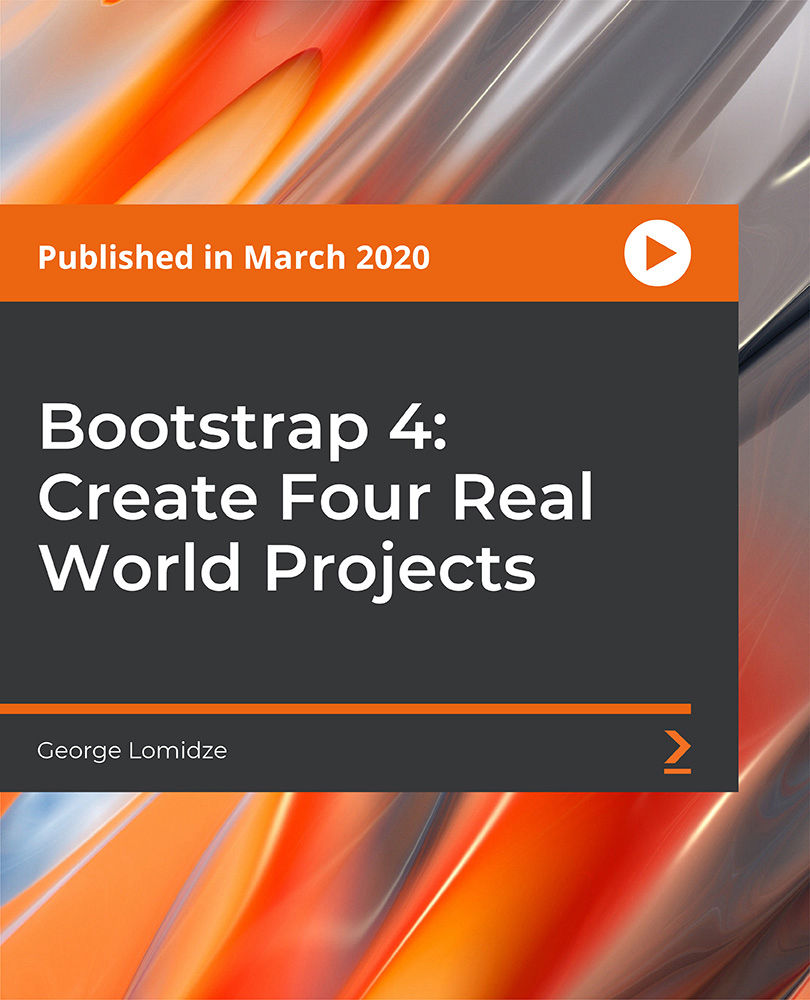
Photoshop (Digital Painting and Adobe After effects)
By Imperial Academy
Level 2 & 3 Endorsed Training | QLS Hard Copy Certificate Included | Plus 5 CPD Courses | Lifetime Access