- Professional Development
- Medicine & Nursing
- Arts & Crafts
- Health & Wellbeing
- Personal Development
11 in 1 "Solidworks" Bundle only at £53 Boost Your Career with Apex Learning and Get Noticed By Recruiters in this Hiring Season! Get Hard Copy + PDF Certificates + Transcript + Student ID Card worth £160 as a Gift - Enrol Now Give a compliment to your career and take it to the next level. This Solidworks bundle will provide you with the essential knowledge to shine in your professional career. Whether you want to develop skills for your next job or elevate your skills for your next promotion, this Solidworks bundle will help you stay ahead of the pack. Throughout the Solidworks programme, it stresses how to improve your competency as a person in your chosen field while also outlining essential career insights in the relevant job sector. Along with this Solidworks course, you will get 10 premium courses, an originalhardcopy, 11 PDF certificates (Main Course + Additional Courses) Student ID card as gifts. This Solidworks Bundle Consists of the following Premium courses: Course 01: Solidworks: Beginner to Advanced Course 02: Solidworks Foundation Training Course 03: Finite Element Analysis Using Solidworks Course 04: Drawing and Illustration Level 2 Course 05: Digital Art - Sketching In Photoshop Course 06: Diploma in Animation Design Course 07: Level 2 Adobe Graphics Design Course Course 08: Adobe Illustrator CC Masterclass Course 09: Advanced Diploma in User Experience UI/UX Design Course 10: Video Editing Course 11: Toon Boom: Create Your First Character Enrol now in Solidworks to advance your career, and use the premium study materials from Apex Learning. How will I get my Certificate? After successfully completing the course, you will be able to order your CPD Accredited Certificates (PDF + Hard Copy) as proof of your achievement. PDF Certificate: Free (Previously it was £10 * 11 = £110) Hard Copy Certificate: Free (For The Title Course) PS The delivery charge inside the UK is £3.99, and the international students have to pay £9.99. The bundle incorporates basic to advanced level skills to shed some light on your way and boost your career. Hence, you can strengthen your Solidworks expertise and essential knowledge, which will assist you in reaching your goal. Moreover, you can learn from any place in your own time without travelling for classes. Curriculum of Bundle Course 01: Solidworks: Beginner to Advanced Introduction About the course Course concept Getting to Know Solidworks Creating a New Document User Interface Mouse Movements - Sketch Mouse Movements - Part Sketch Creating a Sketch Document Basic Sketch Tools Dimensions and Relations Mirror Entities Linear and Circular Sketch Pattern Units Sketch to Part Conversion Opening/Saving Part Document Part Modeling Basics Extruded Boss Base Extruded Boss Base Additional Extruded Cut Sketch on the Part Sketch on the New Plane Draft Shell Fillet and Chamfer Convert and Offset Entities Lofted Boss Revolved Boss Swept Boss Part and Sketch Modification Part Modeling Advanced 3D Sketch Density and Material Measuring Tools Linked Dimensions Equations Mirror Hole Wizard Reference Geometry Feature Scope Configurations And Design Table Creating a Design Table Adding Configurations Assembly Basics Inserting Part Relative to the Origin Inserting Parts Relative to Planes Standard Mates Move Components Mirror Component Assembly Advanced Distance and Angle Profile Centre Symmetry and Width Path Mate Linear Coupler Collision Detection Interference Detection Assembly Features Subassembly Drawing Basics Creating a Drawing Sheet Orthographic Views and Edit Sheet Projected View and View Properties Smart Dimension and Model Item Saving Options Relative to Model View Section View Auxiliary View Detail View Broken Out Section Break View Alternate Position View View Focus Drawing Advanced Bill of Materials (BOM) Bom Sort Missing Item in Bom Custom Properties Equations in Bom Show/Hide Component Linked Notes Measuring Tool Isometric Section View Appearance, Scene and Rendering Applying Materials Appearance Working with Woods Working with Glass Scene Light Camera Decals Text Options Rendering Panel Schedule Rendering Animation Creating Motion Study Animation Wizard Applying Motor Appearance and Camera Position Walkthrough Part-1 Walkthrough Part-2 Course 02: Solidworks Foundation Training Unit 01 Introduction Unit 02 Material, Appearance and Scene Unit 03 Lights and Camera Unit 04 Decals and Text Unit 05 Rendering Unit 06 Animation Unit 07 Project Course 03: Finite Element Analysis Using Solidworks INTRODUCTION FEA BASICS FEA ADVANCED Course 04: Drawing and Illustration Level 2 Module 01: Introduction Module 02: Perspective Module 03: Shading Module 04: Measuring Module 05: Still Life Drawing Module 06: Drawing a Portrait Module 07: Drawing a Tree Course 05: Digital Art - Sketching In Photoshop Module 01: Introduction Module 02: Introduction to Photoshop Module 03: Customizing Your Workspace Module 04: Creating a New Document Module 05: Installing Brush Module 06: The Layers Panel And much more... Course 06: Diploma in Animation Design Module 01: INTRODUCTION Module 02: THE 12 PRINCIPLES OF ANIMATION Module 03: JUMPING ELEPHANT Module 04: WALKCYCLE Module 05: RUNCYCLE Module 06: DIALOGUE Course 07: Level 2 Adobe Graphics Design Course Module 01: Basics of Graphic Design Module 02: Foundation in Design Module 03: Adobe Photoshop Basics Module 04: Designers go to Software Module 05: Adobe Illustrator Introduction and Typography Module 06: Creating Logos with Illustrator Module 07: Logo Design Basics Module 08: Adobe in Design and Print Work Introduction Course 08: Adobe Illustrator CC Masterclass Section 01: Getting Started Section 02: Getting Comfortable in the Illustrator Environment Section 03: Working With Selections Section 04: Drawing Shapes Section 05: Managing Objects Section 06: Working With Colour Section 07: Working With Type Section 08: Going Further With Illustrator Section 09: Saving and Exporting Your Work Section 10: Wrapping Up Course 09: Advanced Diploma in User Experience UI/UX Design Module 01: UX/UI Course Introduction Module 02: Introduction To The Web Industry Module 03: Foundations of Graphic Design Module 04: UX Design (User Experience Design) Module 05: UI Design (User Interface Design) Module 06: Optimization Module 07: Starting a Career in UX/UI Design Course 10: Video Editing Module 1- Introduction to the Course Module 2- Download Davinci Resolve Module 3- Project Settings and Overview of Resolve Module 4- The Media Tab Module 5- Cut Tab Overview Module 6- Making Ins and Outs in the Cut Tab with Precision And much more... Course 11: Toon Boom: Create Your First Character Module 01: Introduction Module 02: Class project Module 03: Creating new scene Module 04: Workspace Module 05: Importing images and assets Module 06: Basic Drawing tools And much more... CPD 110 CPD hours / points Accredited by CPD Quality Standards Who is this course for? Anyone from any background can enrol in this bundle. Requirements This course has been designed to be fully compatible with tablets and smartphones. Career path Having this expertise will increase the value of your CV and open you up to multiple job sectors. Certificates Certificate of completion Digital certificate - Included Certificate of completion Hard copy certificate - Included P.S. The delivery charge inside the UK is £3.99, and the international students have to pay £9.99.

NCFE Level 1 Award in Creative Craft Textiles
By Technology Triumphs
This qualification is designed for learners aged pre-16 and above who wish to develop skills and knowledge in Textile Crafts. This course has been designed to be as affordable for families as possible. A Level 1 Qualification gives you basic knowledge and skills and the ability to apply learning with guidance. Other examples of Level 1 qualifications are GCSE’s at graded D-G or 3-1, NVQ’s and Key skills Level 1. This qualification if Ofqual approved and attracts 9 credits. The credits relate to the size of the qualification, with 10 hours of content equating to 1 credit. Click here to download the Level 1 Textiles Information Pack.pdf Our Open day event gives a little more insight into how the course runs and what the course covers: We don't impose any minimum or maximum ages on our learners as we recognise that every learner is an individual and is on their own unique learning journey. We believe, that their adult facilitator is the best person to judge whether a learner is ready for a particular course, but to enable you to make this decision we provide the first workbook, free for you to try. Please email us to request a free workbook, at technologytriumphs@outlook.com We are also happy to advise you with this decision so do reach out to us if you would like our guidance on this. As part of your Induction pack, your learner will receive a free apron to use within their course, but aside from this we have designed the courses to be as affordable as possible. The following is not an exhaustive list, but does highlight the main costs associated with the course. For further information or to ask any questions please feel free to reach out to us, in the assurance that you are speaking to another fellow home edder. Support can be found in our dedicated Facebook group where you will also have access to a free sample session (with the file section). Level 1 Textiles Group Learning Outcomes and Assessment Criteria The qualification is comprised of 3 mandatory units. A range of techniques can be used to evidence that the unit has been completed, including worksheets, video logs and sketchbooks. Qualification number (QN): 601/3360/0/TEX Total qualification time (TQT): 90 Guided learning hours Credit Value: 9 Level: 1 Assessment Requirement: Internally assessed and externally moderated portfolio of evidence Unit 1 Explore a range of tools and equipment to support craft ideas Identify different materials to support craft ideas Explore the properties of available craft materials Explore basic craft techniques within the chosen area State safe working practices to be used when working with selected tools and materials Unit 2 Use different sources to explore craft ideas Use visual language to communicate craft ideas Discuss craft ideas with others Develop craft idea(s) in response to feedback Identify preferred craft idea giving reasons for choice List health and safety factors relevant to craft idea Unit 3 Plan for the production of final craft work Produce craft item(s) Present final craft item(s) Review the whole creative process Maintain a safe working environment

Adobe After Effects CC: Learn To Create Collision Intro Animation
By Course Cloud
Course Overview Discover the fastest and most effective way to learn collision intro animation in Adobe After Effects, with this complete step-by-step course. The Adobe After Effects CC: Learn To Create Collision Intro Animation course will teach you how to create a collision animation from scratch in Adobe After Effects. Through engaging video tutorials and instructor-led guidance, you will gain the skills needed to create a portfolio of stunning work. It covers all stages of the intro animation process - from creating 3D rocky textures, to adding the final finishing touches. It will also guide you on how to create a camera shake to help sell the collision. This course is ideal for aspiring animators, motion designers, graphic designers, game artists, and those who wish to upgrade their After Effects CC skills by learning best practices from the experts. This best selling Adobe After Effects CC: Learn To Create Collision Intro Animation has been developed by industry professionals and has already been completed by hundreds of satisfied students. This in-depth Adobe After Effects CC: Learn To Create Collision Intro Animation is suitable for anyone who wants to build their professional skill set and improve their expert knowledge. The Adobe After Effects CC: Learn To Create Collision Intro Animation is CPD-accredited, so you can be confident you're completing a quality training course will boost your CV and enhance your career potential. The Adobe After Effects CC: Learn To Create Collision Intro Animation is made up of several information-packed modules which break down each topic into bite-sized chunks to ensure you understand and retain everything you learn. After successfully completing the Adobe After Effects CC: Learn To Create Collision Intro Animation, you will be awarded a certificate of completion as proof of your new skills. If you are looking to pursue a new career and want to build your professional skills to excel in your chosen field, the certificate of completion from the Adobe After Effects CC: Learn To Create Collision Intro Animation will help you stand out from the crowd. You can also validate your certification on our website. We know that you are busy and that time is precious, so we have designed the Adobe After Effects CC: Learn To Create Collision Intro Animation to be completed at your own pace, whether that's part-time or full-time. Get full course access upon registration and access the course materials from anywhere in the world, at any time, from any internet-enabled device. Our experienced tutors are here to support you through the entire learning process and answer any queries you may have via email.

CDM Awareness Approved Online Training
By Twig Services Ltd
CDM Awareness Approved Online Training
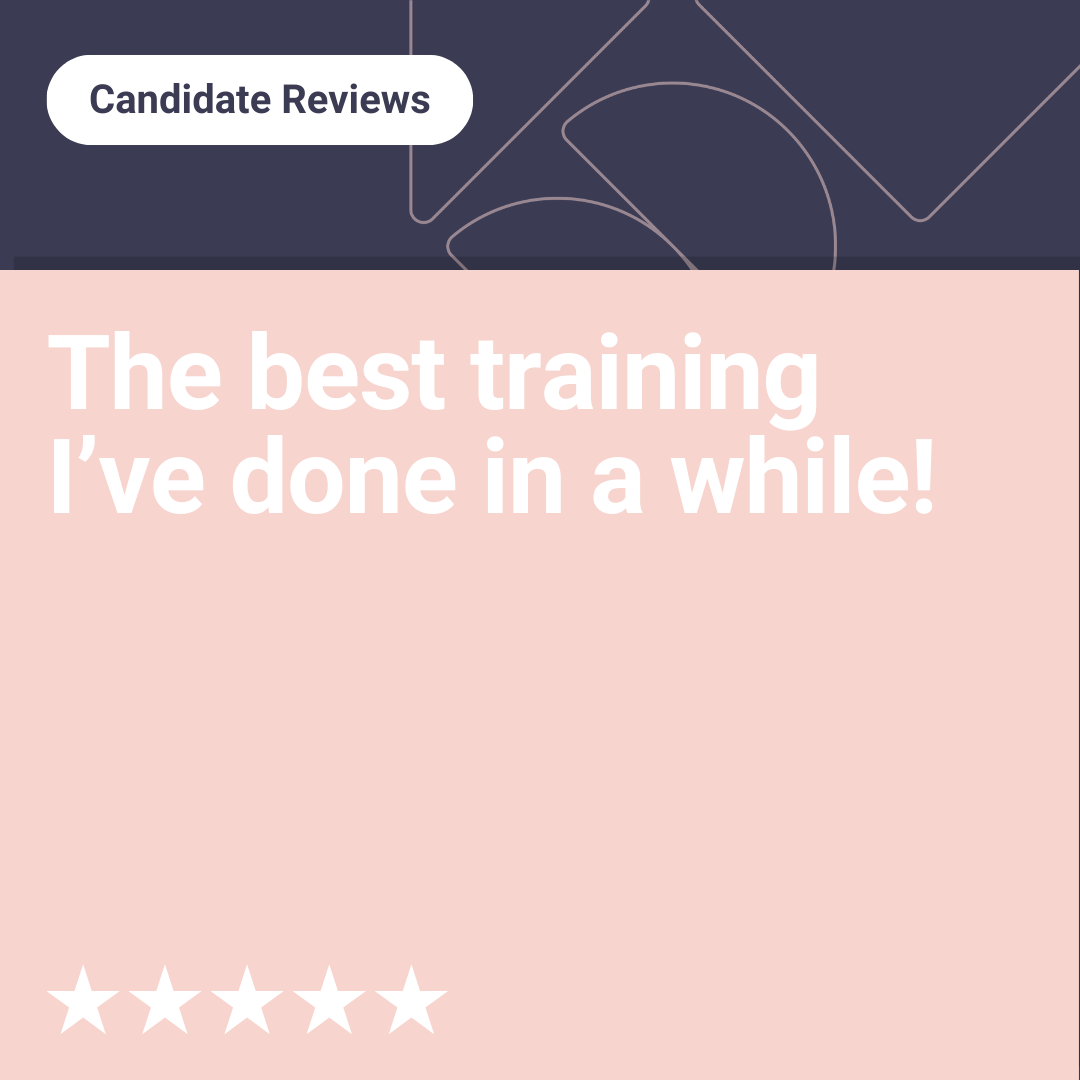
Best Price Of The Market This Revit Architecture Training bundle course covers everything you need to know to model and render 2D and 3D architectural designs in Revit, including basic rooms, wall panels, desks, carpets, importing components, applying materials, ceilings, lights, cameras, and rendering. Along with this Revit Architecture Training bundle course, you will get 11 premium courses, an original hardcopy, 11 PDF certificates (Main Course + Additional Courses) Student ID card as gifts. Learning outcomes of Revit Architecture Training bundle: Learn the basics of Revit Architecture, including the user interface, modelling tools, and materials. Create 3D models of architectural objects, such as rooms, walls, and furniture. Apply materials to 3D models to create realistic renderings. Generate construction documentation, such as plans, elevations, and sections. Apply materials and textures to models Create and use cameras and lights Render projects to high-quality images This Revit Architecture Training Bundle Consists of the following Premium courses: Course 01: Revit Architecture Ultimate Interior Design Course Course 02: Revit Architecture Ultimate Exterior Design for Beginners Course 03: Revit Architecture Advanced Exterior Design Course Course 04: Autodesk Revit: Modeling & Rendering Course 05: Architectural Studies Course 06: AutoCAD VBA Programming - Beginner course Course 07: Construction Industry Scheme (CIS) Course 08: Mastering Colour-Architectural Design & Interior Decoration Course 09: WELL Building Standard Course 10: LEED V4: Building Design and Construction Course 11: Building Surveyor As one of the top course providers in the UK, we're committed to providing you with the best educational experience possible. Our industry experts have designed the Revit Architecture to empower you to learn all at once with accuracy. You can take the Revit Architecture Training bundle course at your own pace - anytime, from anywhere. How will I get my Revit Architecture Certificate? After successfully completing the Revit Architecture course, you will be able to order your CPD Accredited Certificates (PDF + Hard Copy) as proof of your achievement. PDF Certificate: Free (Previously it was £10 * 11 = £110) Hard Copy Certificate: Free (For The Title Course) PS The delivery charge inside the UK is £3.99, and international students have to pay £9.99. So, enroll now to advance your Revit Architecture career! Revit Architecture is a powerful software that allows you to create 3D models of buildings and structures. This Revit Architecture Training bundle course will teach you the basics of Revit Architecture, from creating basic shapes to modelling complex interiors. You will also learn how to apply materials, textures, and lighting to your models and how to create realistic renderings. This Revit Architecture Training bundle course is ideal for anyone who wants to learn Revit Architecture, from beginners to experienced users. It is also a great way to brush up on your Revit skills if you haven't used the software in a while. The Curriculum of Revit Architecture Training Bundle: Course 01: Revit Architecture Ultimate Interior Design Course Module 01: Modelling and Rendering Office Interior Basic Room Wall Panels Main Desk Carpet Importing Component Applying Materials Ceiling and Light Creating a Camera and Rendering Rendering Hacks Living Area Rendering .............................. And 10 More Courses .............................. So, enroll now to advance your Revit Architecture career! CPD 110 CPD hours / points Accredited by CPD Quality Standards Who is this course for? This Revit Architecture Training bundle course is for anyone who wants to learn Revit Architecture. It is perfect for architects, interior designers, engineers, and anyone else who needs to create 2D and 3D architectural designs. Requirements This Revit Architecture Training bundle course has been designed to be fully compatible with tablets and smartphones. Career path Having this Revit Architecture Training bundle course will increase the value of your CV and open you up to multiple job sectors. Architect: £30,000 - £60,000 Engineer: £25,000 - £50,000 Construction manager: £35,000 - £65,000 Revit consultant: £35,000 - £60,000 Revit trainer: £25,000 - £45,000 Certificates Certificate of completion Digital certificate - Included Certificate of completion Hard copy certificate - Included P.S. The delivery charge inside the UK is £3.99, and the international students have to pay £9.99.
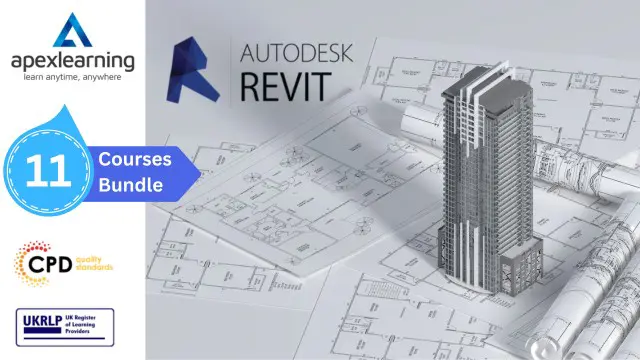
Animation Course for Animator Mini Bundle
By Compete High
Turn your creative passion into a career with the Animation Course for Animator Mini Bundle — a compact but powerful training pack made to make you hireable in today’s design, media, and digital industries. Whether you’re dreaming of working in entertainment, advertising, UX design, or game development, this bundle positions you for serious opportunities. With industry-relevant topics like Animation, UX, Drawing, Adobe Premiere Pro, and HTML, this is your fast-track to studio, freelance, or startup-ready status. Description If you’re aiming to be more than just a hobbyist, the Animation Course for Animator Mini Bundle is where your professional journey begins. Built around today’s creative career standards, this bundle includes Animation, UX, Drawing, Adobe Premiere Pro, and HTML — the perfect combo for studios, agencies, and production teams looking for adaptable visual storytellers and digital creators. Want to work in film editing or digital ads? You’ll need Adobe Premiere Pro. Want to prototype user flows? UX is critical. Looking to blend Drawing with code in web animation? That’s where HTML and Animation come in. There’s huge demand for content creators, animators, and digital designers right now — and most employers won’t wait around for talent that isn’t job-ready. This mini bundle not only sharpens your toolkit, it proves you’ve already invested in becoming the kind of creator they want on their team. In short: this is your hire-me portfolio starter. FAQ Q: Do I need prior experience in animation to start this? A: Not at all. The Animation Course for Animator Mini Bundle is designed for both newcomers and those looking to professionalize their creative skills. Q: What jobs is this bundle relevant for? A: Animator, UX Designer, Illustrator, Video Editor, Motion Graphic Artist, Creative Assistant, and even Front-End Web Designer — thanks to the HTML component. Q: Will I be able to freelance with these skills? A: Yes. These are all high-value freelance services — from Drawing and UX design to Adobe Premiere Pro editing and HTML animation. Q: Why should I choose this now? A: The creative industry moves fast. Studios, content teams, and brands are always looking for fresh talent with real-world-ready skills — and those with Animation, UX, Drawing, Adobe Premiere Pro, and HTML already under their belt get picked first.

App Development: 20-in-1 Premium Online Courses Bundle
By Compete High
From gaming to finance, healthcare to ecommerce, businesses depend on high-quality apps to engage users and streamline services. This course bundle delivers a wide-angle skillset aligned with what hiring managers and clients in tech are actively looking for—versatility, collaboration, and hands-on digital fluency. With roles in UI/UX, front-end development, DevOps, and project coordination in high demand, this bundle empowers you to step into tech-driven industries confidently. It’s especially useful for those pursuing remote freelance work, junior developer roles, or building personal app-based projects. Don’t get left behind in one of the most competitive job markets of the decade. With 20 career-relevant courses for a single cost, this bundle offers a high return on both your time and your ambition. FAQ Q: What kind of jobs does this bundle prepare me for? A: App developer, UX assistant, QA tester, web developer, game designer, or junior coder. Q: Can this help me work remotely or freelance? A: Yes, the skills are highly relevant for freelance and contract-based tech work. Q: Do I need prior experience to benefit from this? A: No, it’s designed for both beginners and those looking to expand their digital toolkit. Q: Which industries is this bundle useful in? A: Tech, gaming, ecommerce, education, SaaS, and digital marketing. Q: How long do I have access to the courses? A: Lifetime access is included—learn when and where it suits you best.

Animation Course for Animator – 20-in-1 Premium Online Courses Bundle
By Compete High
Whether you’re dreaming of animation for games, films, or freelance projects—this 20-in-1 Animation Course bundle is your shortcut to becoming job-ready in today’s fast-evolving creative industry. Studios and clients are hiring. Your portfolio deserves this head start. 🔍 Description This bundle is built for creators, storytellers, and visual thinkers ready to get serious. Animation today isn't just about drawing—it's about integrating motion, media, and strategy. That’s why this package goes beyond basics, combining animation with web languages, digital marketing, sales writing, and project tools. If you're looking to freelance, land junior animator roles, or work with startups and media agencies, this course collection shows you’re more than just creative—you’re commercially viable. With 20 distinct certificates, you’ll present yourself as a dynamic professional ready for high-demand gigs. And because it's self-paced, you can begin today—no gatekeepers, no waiting lists. ❓ FAQ Q: What careers does this bundle support? A: Animator, Motion Graphics Assistant, Creative VA, Content Creator, Multimedia Designer, and Freelance Artist. Q: Is this suitable for those starting from scratch? A: Yes—it’s structured to support beginners through to intermediate learners. Q: Do I need expensive software to complete the bundle? A: No—everything is online and accessible as-is. Q: Are the certificates industry-recognised? A: Yes—they demonstrate competency and readiness for employment or freelancing. Q: Will I have lifetime access? A: Yes—study whenever and wherever suits you.

Description: The advantage of digital photography is that you can take as much of photos you want without considering the film. You can take as much as your memory card can handle compared to a film that is very limited in quantity. Learning about digital photography will help you utilize the digital camera and its abilities. You will be able to produce good quality products that you can use if you aspire to be a professional photographer. This course will provide you the necessary knowledge and skills you will need to become one. Who is the course for? Photographers and other hobbyists who want to upgrade their photography skills People who have an interest in photography and want to acquire photography skills Entry Requirement: This course is available to all learners, of all academic backgrounds. Learners should be aged 16 or over to undertake the qualification. Good understanding of English language, numeracy and ICT are required to attend this course. Assessment: At the end of the course, you will be required to sit an online multiple-choice test. Your test will be assessed automatically and immediately so that you will instantly know whether you have been successful. Before sitting for your final exam you will have the opportunity to test your proficiency with a mock exam. Certification: After you have successfully passed the test, you will be able to obtain an Accredited Certificate of Achievement. You can however also obtain a Course Completion Certificate following the course completion without sitting for the test. Certificates can be obtained either in hard copy at a cost of £39 or in PDF format at a cost of £24. PDF certificate's turnaround time is 24 hours and for the hardcopy certificate, it is 3-9 working days. Why choose us? Affordable, engaging & high-quality e-learning study materials; Tutorial videos/materials from the industry leading experts; Study in a user-friendly, advanced online learning platform; Efficient exam systems for the assessment and instant result; The UK & internationally recognized accredited qualification; Access to course content on mobile, tablet or desktop from anywhere anytime; The benefit of career advancement opportunities; 24/7 student support via email. Career Path: The Photography Bundle Course will be useful and would be beneficial for every kind of occupations and careers like: Camera Operator Digital Photographer Film and Video Editor Graphic Designer Photography Edit Professional Photographer. Stepping Into Photography Choosing Areas of Specialization in Digital Photography FREE 00:30:00 What Makes A Good Photographer? 01:00:00 Types of Cameras for Photography 00:45:00 Know About Your Camera How Does a Camera Capture an Image? 00:15:00 Which Digital Camera Features Do You Really Need? 00:30:00 Know The Basic Elements Of Your Digital Camera 00:45:00 RAW vs JPEG 00:15:00 Know About The Photographic Lenses Photographic Lenses 00:45:00 Framing Your Subject Rule of Thirds 00:15:00 The Modes of Your Camera Understanding Digital Camera Modes 00:45:00 Using Automatic Camera Modes 00:30:00 Capturing Light Exposure 00:30:00 Introduction to Aperture 00:45:00 Introduction to Shutter Speed 00:45:00 Introduction to ISO 00:45:00 Compositional Rules in Photography 00:30:00 Another Mode Of Your Camera Semi-Automatic Shooting Modes 01:00:00 Photography With Flash Flash Photography 01:00:00 Color in Photography Understanding Color in Photography 00:45:00 Edit Photos How to Edit Photos in Adobe Lightroom 00:45:00 Photo Editing Workflow Tutorial 01:00:00 Post Production Considerations 00:45:00 Shooting Landscapes Shooting Landscapes 00:45:00 Landscape Photography Tips 01:00:00 Basics of Photography How to Become a Digital Photographer? 02:00:00 Getting into the Scene 02:00:00 Choosing the Right Camera 02:00:00 Making Pictures for a Living 03:00:00 The Tools and Software for Editing the Images 02:00:00 The Most Commonly Asked Questions 01:00:00 Digital Photography How to Get the Most Out of Your Digital Camera Purchase 00:30:00 Why Having a DSLR is Like Having a Second Camera 00:30:00 What You Should Look for in a Digital Camera 01:00:00 The Benefits of Purchasing a DSLR Camera 01:00:00 Are You Getting the Most Out of Your Digital Camera? 00:30:00 Learning to Use Your Flash Properly on Your Digital Camera 00:30:00 Learn to Use Your Presets on Your Digital Camera 00:30:00 What Brand of Digital Camera is Best? 00:30:00 Understanding Shooting Speed on Your DSLR 00:30:00 Become a Good Photographer Before Buying Expensive Equipment 01:00:00 8 Digital Camera Brands You Should Know About 00:30:00 Do You Know the Best Digital Cameras to Buy? 00:30:00 Digital Camera and the Role of ISO 00:30:00 Digital Cameras Have Revolutionized Photography 00:30:00 Low Light Photography Tips 01:00:00 5 Rules of Buying a Point and Shoot Camera 00:30:00 4 Digital Camera Features You Should Understand 01:00:00 Nikon D5200 or Sony Alpha NEX-6 - Which is the Best Buy? 00:30:00 3 Basics to Consider While Buying a Digital Camera 00:15:00 Freelance Photography FREELANCE PHOTOGRAPHY AND YOU 00:30:00 SHOULD YOU BE IN THIS BUSINESS FOR YOURSELF? 01:00:00 WEDDINGS 01:00:00 PORTRAITS 01:00:00 CARDS 01:00:00 NEWSPAPERS 01:30:00 SPECIALTY PHOTOGRAPHY 01:00:00 COPYRIGHTING YOUR WORK 01:00:00 ESTABLISHING YOUR BUSINESS 00:30:00 Wedding Photography Techniques Know Why A Professional Wedding Photographer Is Best 01:00:00 The Importance Of A Wedding Photography Shot List 00:30:00 Mistakes First Time Wedding Photographers Make 00:30:00 A Wedding Photographer Cannot Be Timid 00:30:00 Are You Using RAW? 00:30:00 Getting Great Detail Wedding Shots 00:30:00 Make The Most Of The Unexpected With Wedding Photography 01:00:00 Problems On The Site For Wedding Photographers 01:00:00 Use Continuous Shooting Features 00:30:00 Wedding Photographer Gets Up High 01:00:00 Showcase Your Photos At The Wedding Reception 00:15:00 Wedding Photography With Two Cameras? 00:30:00 Selecting Property Wedding Photo Backgrounds 00:30:00 Wedding Photographer Tips For Changing Things Up 01:00:00 Wedding Photographers Should Check Out The Location 00:05:00 Wedding Photography And Diffused Light 00:30:00 Wedding Photographer Tips For Back Up Support 00:30:00 Wedding Photographer Tip For What Couples Expect From You 00:30:00 Wedding Photography: Handling The Family Photo 00:30:00 Wedding Photography Tip For Deleting As You Go 00:15:00 Wedding Photography Is Profitable 01:00:00 Refer A Friend Refer A Friend 00:00:00 Mock Exam Mock Exam- Photography Bundle Course 00:30:00 Final Exam Final Exam- Photography Bundle Course 00:30:00 Certificate and Transcript Order Your Certificates and Transcripts 00:00:00

Step into the vibrant world of web development with our 'jQuery Masterclass Course: JavaScript and AJAX Coding Bible.' This course is crafted to guide you through the intricate functionalities of jQuery, a powerful library that simplifies JavaScript programming. Starting with an introduction that sets the foundation, the course gradually unfolds the vast capabilities of jQuery, from simple selectors to complex AJAX operations. Each section is meticulously designed to build upon your skills, making the journey from novice to jQuery expert both engaging and informative. This course isn't just about learning to code; it's about empowering you to create interactive and dynamic web applications with ease and confidence. Progress through the curriculum to master various aspects of jQuery, including working with attributes and values, handling events, and manipulating HTML/CSS. You'll delve into traversing methods, learning to navigate and manipulate the Document Object Model (DOM) efficiently. The course also sheds light on creating visually appealing web pages with jQuery effects and animations. The comprehensive section on AJAX will equip you with the skills to make asynchronous requests, enhancing the user experience of your web applications. By the end of this course, you'll not only have a solid understanding of jQuery but also the practical know-how to implement it in real-world projects. Learning Outcomes Understand the core concepts and functionalities of jQuery. Master the use of selectors for manipulating DOM elements. Gain proficiency in handling events and working with HTML/CSS in jQuery. Learn to create dynamic web content and effects using jQuery. Develop skills in AJAX for asynchronous web programming. Why choose this jQuery Masterclass Course: JavaScript and AJAX Coding Bible? Unlimited access to the course for a lifetime. Opportunity to earn a certificate accredited by the CPD Quality Standards and CIQ after completing this course. Structured lesson planning in line with industry standards. Immerse yourself in innovative and captivating course materials and activities. Assessments designed to evaluate advanced cognitive abilities and skill proficiency. Flexibility to complete the Course at your own pace, on your own schedule. Receive full tutor support throughout the week, from Monday to Friday, to enhance your learning experience. Unlock career resources for CV improvement, interview readiness, and job success. Who is this jQuery Masterclass Course: JavaScript and AJAX Coding Bible for? Web developers seeking to enhance their JavaScript and jQuery skills. Front-end developers aiming to create more interactive web applications. IT students and enthusiasts exploring web development technologies. Professionals transitioning to web development and programming. Anyone interested in learning jQuery for personal or professional web projects. Career path Web Developer: £25,000 - £50,000 Front-End Developer: £28,000 - £55,000 JavaScript Developer: £30,000 - £60,000 UI/UX Designer: £27,000 - £50,000 Full Stack Developer: £35,000 - £70,000 Web Application Developer: £32,000 - £65,000 Prerequisites This jQuery Masterclass Course: JavaScript and AJAX Coding Bible does not require you to have any prior qualifications or experience. You can just enrol and start learning.This jQuery Masterclass Course: JavaScript and AJAX Coding Bible was made by professionals and it is compatible with all PC's, Mac's, tablets and smartphones. You will be able to access the course from anywhere at any time as long as you have a good enough internet connection. Certification After studying the course materials, there will be a written assignment test which you can take at the end of the course. After successfully passing the test you will be able to claim the pdf certificate for £4.99 Original Hard Copy certificates need to be ordered at an additional cost of £8. Course Curriculum Section 01 : Introduction Introduction To This Course 00:02:00 Setup on Windows 00:03:00 Setup on Mac OS X 00:03:00 Setup on Linux 00:05:00 Online Code IDE 00:02:00 Uncompressed vs Minified vs Slim vs Slim Minified 00:05:00 Document Ready 00:03:00 Section 02 : Selectors Elements 00:03:00 All Elements 00:02:00 This Keyword 00:03:00 ID 00:02:00 Class 00:02:00 Multiple Items 00:03:00 First Element 00:02:00 Odd/Even 00:06:00 Element and Class 00:02:00 Children 00:04:00 Attributes 00:03:00 Type 00:04:00 Contains 00:03:00 Section 03 : Attributes/Values Get Attribute 00:02:00 Set Attribute 00:03:00 Set Attribute With Callback Function 00:03:00 Set Multiple Attributes 00:03:00 Remove 00:02:00 Text Attribute 00:02:00 Data Attribute 00:03:00 Value 00:03:00 HTML Value 00:02:00 Class 00:09:00 Section 04 : Events Binding & Unbinding 00:07:00 Attributes 00:04:00 Propagation 00:05:00 Prevent Default Behaviour 00:05:00 Mouse Single Click 00:02:00 Mouse Double Click 00:02:00 Mouse Enter Element 00:04:00 Mouse Leave Element 00:04:00 Mouse Hover 00:04:00 Mouse Down 00:03:00 Mouse Up 00:02:00 Keyboard Down 00:03:00 Keyboard Press 00:01:00 Keyboard Up 00:01:00 Form Submit 00:03:00 Form Change 00:03:00 Form Focus 00:04:00 Form Blur 00:02:00 Document/Window Scroll 00:03:00 Document/Window Resize 00:02:00 Combining Multiple Events Using A Single Selector 00:05:00 Section 05 : HTML/CSS Get and Set CSS Property 00:03:00 Set Multiple CSS Properties 00:02:00 Add, Remove and Toggle CSS Classes 00:06:00 Get and Set Element Dimensions 00:12:00 Adding Elements Using Append, Prepend, After and Before 00:05:00 Removing Elements Using Remove and Empty 00:06:00 Section 06 : Traversing Elements By Index 00:03:00 Child Elements 00:03:00 Parent Element 00:03:00 Sibling Elements 00:03:00 Filtering Elements 00:06:00 Section 07 : Effects Show, Hide and Toggle 00:11:00 Fading Using FadeIn, FadeOut, FadeToggle and FadeTo 00:06:00 Sliding Using SlideDown, SlideUp and SlideToggle 00:06:00 Animate 00:09:00 Stop Effects and Animations 00:03:00 Function Callback 00:03:00 Action and Method Chaining 00:05:00 Section 08: AJAX Load 00:05:00 Get JSON 00:04:00 GET Data 00:04:00 POST Data 00:05:00 Section 09 : Utility Functions Trim String 00:03:00 Extend 00:03:00 Extend Function 00:07:00 In Array 00:04:00 Each 00:03:00 Data Function 00:05:00 Proxy Function 00:03:00 Is Window Function 00:01:00 Now/Epoch Time Method 00:02:00 Number Check (isNumeric) 00:02:00 Dequeue 00:03:00 Global Evaluation 00:02:00 Section 10 : Resource Resource 00:00:00 Assignment Assignment - jQuery: JavaScript and AJAX Coding Bible 00:00:00
