- Professional Development
- Medicine & Nursing
- Arts & Crafts
- Health & Wellbeing
- Personal Development
Solidworks Fundamentals Course
By Course Cloud
The comprehensive Solidworks Fundamentals Course has been designed by industry experts to provide learners with everything they need to enhance their skills and knowledge in their chosen area of study. Enrol on the Solidworks Fundamentals Course today, and learn from the very best the industry has to offer! This best selling Solidworks Fundamentals Course has been developed by industry professionals and has already been completed by hundreds of satisfied students. This in-depth Solidworks Fundamentals Course is suitable for anyone who wants to build their professional skill set and improve their expert knowledge. The Solidworks Fundamentals Course is CPD-accredited, so you can be confident you're completing a quality training course will boost your CV and enhance your career potential. The Solidworks Fundamentals Course is made up of several information-packed modules which break down each topic into bite-sized chunks to ensure you understand and retain everything you learn. After successfully completing the Solidworks Fundamentals Course, you will be awarded a certificate of completion as proof of your new skills. If you are looking to pursue a new career and want to build your professional skills to excel in your chosen field, the certificate of completion from the Solidworks Fundamentals Course will help you stand out from the crowd. You can also validate your certification on our website. We know that you are busy and that time is precious, so we have designed the Solidworks Fundamentals Course to be completed at your own pace, whether that's part-time or full-time. Get full course access upon registration and access the course materials from anywhere in the world, at any time, from any internet-enabled device. Our experienced tutors are here to support you through the entire learning process and answer any queries you may have via email.
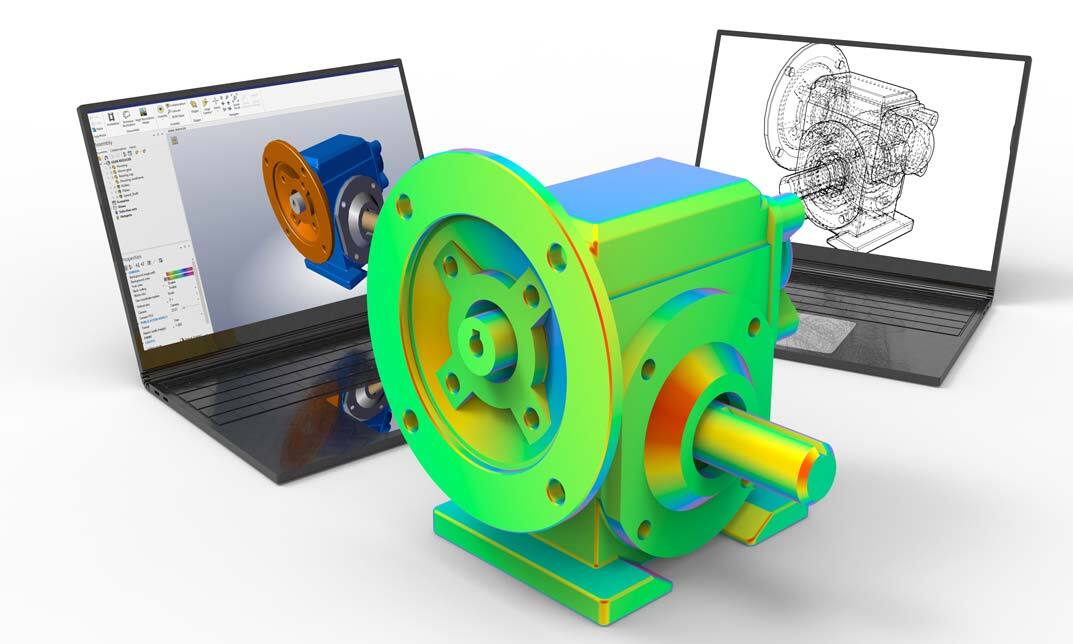
Certified Solidworks Associate CSWA Training
By Course Cloud
The comprehensive Certified Solidworks Associate CSWA Training has been designed by industry experts to provide learners with everything they need to enhance their skills and knowledge in their chosen area of study. Enrol on the Certified Solidworks Associate CSWA Training today, and learn from the very best the industry has to offer! This best selling Certified Solidworks Associate CSWA Training has been developed by industry professionals and has already been completed by hundreds of satisfied students. This in-depth Certified Solidworks Associate CSWA Training is suitable for anyone who wants to build their professional skill set and improve their expert knowledge. The Certified Solidworks Associate CSWA Training is CPD-accredited, so you can be confident you're completing a quality training course will boost your CV and enhance your career potential. The Certified Solidworks Associate CSWA Training is made up of several information-packed modules which break down each topic into bite-sized chunks to ensure you understand and retain everything you learn. After successfully completing the Certified Solidworks Associate CSWA Training, you will be awarded a certificate of completion as proof of your new skills. If you are looking to pursue a new career and want to build your professional skills to excel in your chosen field, the certificate of completion from the Certified Solidworks Associate CSWA Training will help you stand out from the crowd. You can also validate your certification on our website. We know that you are busy and that time is precious, so we have designed the Certified Solidworks Associate CSWA Training to be completed at your own pace, whether that's part-time or full-time. Get full course access upon registration and access the course materials from anywhere in the world, at any time, from any internet-enabled device. Our experienced tutors are here to support you through the entire learning process and answer any queries you may have via email.

Certified Microsoft Office Essentials
By iStudy UK
Course on all the Essentials of Microsoft Office Looking to learn everything there is about all the Microsoft Office programs? This course will give you exactly what you are looking for. Learn all there is about Microsoft Word, Excel, Outlook, PowerPoint, OneNote, Access, Publisher, Project, InfoPath, SharePoint Designer and Visio. Certified Microsoft Office Essentials introduces a new graphical interface user called the Fluent User Interface, which uses ribbons and an Office menu instead of menu bars and toolbars. Office also introduced Office Open XML file formats as the default file formats in Excel, PowerPoint, and Word. Office also introduces a feature called 'Live Preview', which temporarily applies formatting on the focused text or object, when any formatting button is moused-over. This Course is designed to make you learn everything about all the Microsoft Office tools of and all of its new features. Learning all the office softwares increases your credibility in today's competitive job market. So what are you waiting for? This is the course for you. Course Highlights Certified Microsoft Office Essentials is an award winning and the best selling course that has been given the CPD Certification & IAO accreditation. It is the most suitable course anyone looking to work in this or relevant sector. It is considered one of the perfect courses in the UK that can help students/learners to get familiar with the topic and gain necessary skills to perform well in this field. We have packed Certified Microsoft Office Essentials into 77 modules for teaching you everything you need to become successful in this profession. To provide you ease of access, this course is designed for both part-time and full-time students. You can become accredited in just 2 days, 19 hours hours and it is also possible to study at your own pace. We have experienced tutors who will help you throughout the comprehensive syllabus of this course and answer all your queries through email. For further clarification, you will be able to recognize your qualification by checking the validity from our dedicated website. Why You Should Choose Certified Microsoft Office Essentials Lifetime access to the course No hidden fees or exam charges CPD Accredited certification on successful completion Full Tutor support on weekdays (Monday - Friday) Efficient exam system, assessment and instant results Download Printable PDF certificate immediately after completion Obtain the original print copy of your certificate, dispatch the next working day for as little as £9. Improve your chance of gaining professional skills and better earning potential. Who is this Course for? Certified Microsoft Office Essentials is CPD certified and IAO accredited. This makes it perfect for anyone trying to learn potential professional skills. As there is no experience and qualification required for this course, it is available for all students from any academic backgrounds. Requirements Our Certified Microsoft Office Essentials is fully compatible with any kind of device. Whether you are using Windows computer, Mac, smartphones or tablets, you will get the same experience while learning. Besides that, you will be able to access the course with any kind of internet connection from anywhere at any time without any kind of limitation. Career Path You will be ready to enter the relevant job market after completing this course. You will be able to gain necessary knowledge and skills required to succeed in this sector. All our Diplomas' are CPD and IAO accredited so you will be able to stand out in the crowd by adding our qualifications to your CV and Resume. Microsoft Word Module One - Getting Started FREE 00:30:00 Module Two - Opening Word FREE 01:00:00 Module Three - Working with the Interface 01:00:00 Module Four - Your First Document 01:00:00 Module Five - Basic Editing Tasks 01:00:00 Module Six - Basic Formatting Tasks 01:00:00 Module Seven - Formatting Paragraphs 01:00:00 Module Eight - Advanced Formatting Tasks 01:00:00 Module Nine - Working with Styles 01:00:00 Module Ten - Formatting the Page 01:00:00 Module Eleven - Sharing Your Document 01:00:00 Module Twelve - Wrapping Up 00:30:00 Activities- Microsoft Word for Beginners Accredited Course 00:00:00 Microsoft Excel Module One - Getting Started FREE 00:30:00 Module Two - Opening Excel FREE 01:00:00 Module Three - Working with the Interface 01:00:00 Module Four - Your First Worksheet 01:00:00 Module Five - Viewing Excel Data 01:00:00 Module Six - Building Formulas 01:00:00 Module Seven - Using Excel Functions 01:00:00 Module Eight - Using Quick Analysis 01:00:00 Module Nine - Formatting Your Data 01:00:00 Module Ten - Using Styles, Themes, and Effects 01:00:00 Module Eleven - Printing and Sharing Your Workbook 01:00:00 Module Twelve - Wrapping Up 01:00:00 Activities - Microsoft Excel for Beginners CPD & IAO Accredited 00:00:00 Microsoft PowerPoint Module One - Getting Started FREE 00:30:00 Module Two - Opening PowerPoint FREE 01:00:00 Module Three - Working with the Interface 01:00:00 Module Four - Your First Presentation 01:00:00 Module Five - Working with Text 01:00:00 Module Six - Formatting Text and Paragraphs 01:00:00 Module Seven - Adding Pictures 01:00:00 Module Eight - Advanced Formatting Tasks 01:00:00 Module Nine - Working with Transitions and Animations 01:00:00 Module Ten - Setting Up Your Slide Show 01:00:00 Module Eleven - Showtime! 01:00:00 Module Twelve - Wrapping Up 00:30:00 Certified Microsoft PowerPoint for Beginners - Activities 00:00:00 Microsoft Access Module One - Getting Started 00:30:00 Module Two - Opening and Closing Access FREE 01:00:00 Module Three - An Introduction to Databases 01:00:00 Module Four - Sharing Data Using Apps 01:00:00 Module Five - Working in Your App 01:00:00 Module Six - An Introduction to Desktop Databases 01:00:00 Module Seven - Performing Basic Table Tasks 01:00:00 Module Eight - Working with Fields 01:00:00 Module Nine - Working with Table Relationships 01:00:00 Module Ten - An Introduction to Queries, Forms, and Reports 01:00:00 Module Eleven - Protecting Your Data 01:00:00 Module Twelve - Wrapping Up 00:30:00 Activities - Microsoft Access for Beginners CPD Accredited 00:00:00 Microsoft Outlook Module One - Getting Started FREE 00:30:00 Module Two - Opening and Closing Outlook FREE 01:00:00 Module Three - Understanding the Interface 01:00:00 Module Four - Working with the Message List and the Reading Pane 01:00:00 Module Five - Using Message List Commands 01:00:00 Module Six - Creating a New Email 01:00:00 Module Seven - Managing Email 01:00:00 Module Eight - Searching for Items 01:00:00 Module Nine - An Introduction to the Calendar 01:00:00 Module Ten - An Introduction to Tasks 01:00:00 Module Eleven - An Introduction to Contact 01:00:00 Module Twelve - Wrapping Up 00:30:00 Activities - Accredited Microsoft Outlook for Beginners 00:00:00 Microsoft Publisher Module One - Getting Started 00:30:00 Module Two - Opening Publisher 01:00:00 Module Three - Working with the Interface 01:00:00 Module Four - Your First Publication 01:00:00 Module Five - Working with Pictures 01:00:00 Module Six - Basic Editing Tasks 01:00:00 Module Seven - Formatting Fonts 01:00:00 Module Eight - Formatting Paragraphs 01:00:00 Module Nine - Working with Objects 01:00:00 Module Ten - Working with Pages 01:00:00 Module Eleven - Publishing Your Work 01:00:00 Module Twelve - Wrapping Up 00:30:00 Mock Exam Mock Exam- Certified Microsoft Office Essentials 00:30:00 Final Exam Final Exam- Certified Microsoft Office Essentials 00:30:00

Flight Attendant Training
By KEMP CENTER
Ready to join our Flight Attendant Training and be paid for travelling the world? Get on board! Start on your path to an exciting new career in the skies today! Start on your path to an exciting new career in the skies today! It’s time to take to the clouds and start your career as Flight Attendant. Learn everything you need to know about being a flight attendant to land your dream job. Prepare yourself for a new job and learn from the best with these practical Flight Attendant Training. Do you want to get paid to travel the world and have job flexibility? You’re in the right place! Start our flight attendant course today and get to grips with all of the necessary procedures you need to know to set yourself apart and be a standout candidate. With this course you will build an extensive foundation of knowledge. Tests and practical tasks will allow you to consolidate your knowledge and skills. You will learn everything you need to know as a Flight Attendant: basic knowledge of the aircraft, what the daily work looks like, the basics of airline recruitment, safety procedures, emergency procedures. This training is designed for both those who are already cabin crew and want to deepen their knowledge as well as anyone looking to start a new career path and fast-track their way to their first job in the skies. Pass with flying colors The training will be delivered through an multimedia platform and you will receive a certificate upon completing the course. You can study at your own pace, anytime, anywhere; all you need is an internet connection. The flexibility of the course makes it easy to fit into your current schedule and you can study stress-free. We provide in-depth training in an easy-to-follow format so that you can pass all of the cabin crew exams with confidence. Inside the course, you’ll find extensive knowledge from industry-leading professionals on everything they believe you need to know to be selected. You will learn all about the flight attendant role as well as understand the aviation industry and the important safety and security procedures. You will gain a strong understanding of everything from role-playing scenarios to an inside look at the assessment day. After completing this flight attendant training you’ll be able to demonstrate an excellent knowledge of the role in your interviews and application process. You will also receive a full certificate upon completing the course which you can show to potential employers. Start today! Learn from the best in the industry and join our learning community now. Join the Flight Attendant Training course today and get the benefits: Learning from a professional instructor24/7 access from any devicePractical exercisesTests, quizzes and recapsCertificate of completionExtra materials and downloadable bonuses100% satisfaction guarantee Your Singing Instructor: Angela Lecarde Learn from our cabin crew trainer who has over 15 years of experience in the industry The training is conducted by an industry-leading expert that is committed and willing to help you build the foundation of knowledge you need to start or improve as a cabin crew flight attendant. Our expert has worked as a senior flight attendant working all around the world as well as training hundreds of staff across the globe. She will be more than happy to share with you all of her knowledge and expertese so you can set yourself apart from other candidates and confidently get through the selection process. Angela is passionate about simplifying the process of becoming a flight attendant. She has compiled her many years of experience into a concise course with all of the need-to-know information. She will be sharing all of her inside tips on what airlines are looking for in their staf. She has created invaluable resources that will help you every step of the way. Angela is very passionate about working as a flight attendant and we can guarantee that you complete the course feeling well prepared and motivated to land your new role. The flight attendant course includes: Detailed video presentations 1. Essential know-how to understand all the procedures and the culture of your profession. Aviation business – grasp the whole picture and understand your role in it Guidelines and procedures – learn what workings as a flight attendant requires and how to fulfill your duties appropriately Career path presented with the most detail through its stages Learn how one does become a flight attendant and what will be required of you Training videos How to work as Flight Attendant How to deal with difficult situations Working in different airlines Tests 1. Tests and revision of acquired knowledge Basic knowledge of being a Flight Attendant Knowledge of specific aspects and components 2. Final Exam Final test Summary of previously presented knowledge and tasks Course materials How to communicate with the pilot and other crew members in the right way? Communication with difficult passengers A practical guide on how to prepare in emergency situations A practical guide on how to carry out the most important procedures Experience Beginner-IntermediateLanguage English, German, French, Polish, Portuguese A letter from your expert instructor: Why join Kemp Center’s Flight Attendant Training? This course prepares you not only for a career as a flight attendant but also teaches you essential skills that employers truly value. Working as a flight attendant is an increasingly popular career choice because who wouldn’t want to travel the world and get paid? There are many job opportunities out there but it is essential to know how to set yourself apart from other candidates and this course can help you do just that! It is suitable for those who are looking to start a new career being a flight attendant or cabin crew staff that want to deepen their knowledge. The course includes in-depth knowledge of everything you need to know whilst flying in the skies.The course comprises the most up-to-date content from experts in the industry giving you the best opportunity to land your dream job. The flight attendant course covers global industries and follows standardized procedures from across the globe so that you can work wherever you want. Turn your passion for traveling into a job! The course will help you understand how to prepare the cabin for flight, procedures such as boarding passengers and safety demonstrations, and how to deal with emergencies. Ready to get on board? Angela Lecarde, Cabin crew trainer

WordPress for Beginners Mini Bundle
By Compete High
Build the skills that make clients and employers say "Yes" with the WordPress for Beginners Mini Bundle—a launchpad into the creative and digital tech world. Whether you're a future freelancer, startup founder, or aspiring UI/UX pro, this bundle will make you job-ready, client-ready, and future-proof. Every successful digital creator has mastered the blend of WordPress, UX, CSS, JavaScript, and sales letter strategy. Now it’s your turn. Description The modern web doesn't run on design alone—it runs on people who understand WordPress, know how to shape a smooth UX, style with CSS, energize with JavaScript, and sell with compelling sales letters. With this bundle, you’ll stack the skills that turn a hobby into a hireable, scalable career. Agencies, brands, and startups are hiring faster than ever—but only if you come prepared. Learning WordPress, UX, CSS, JavaScript, and sales letter tactics positions you as the kind of talent they don’t want to lose to competitors. Opportunities don’t wait, and neither should you. This is the bundle that takes you from “I’m interested in web” to “I get paid to build it.” Build your skills, your portfolio, and your value—with WordPress, UX, CSS, JavaScript, and sales letter mastery all in one place. FAQ Do I need prior experience to take this bundle? Not at all. The WordPress for Beginners Mini Bundle is perfect for those just starting with WordPress, UX, CSS, JavaScript, and sales letter skills. What careers can this bundle lead to? Entry-level web developer, junior UI/UX designer, freelance web designer, digital marketing assistant, and more—roles where WordPress, UX, CSS, JavaScript, and sales letter skills are highly valued. Is now a good time to start learning? There’s no better time. The demand for professionals with WordPress, UX, CSS, JavaScript, and sales letter experience continues to rise—and this bundle puts you ahead of the curve.

Embarking on a thrilling auditory journey, the Complete Adobe Audition CC Course unlocks the doors to a universe of sound manipulation. Dive into a meticulously designed curriculum that not only enlightens you on the nuances of audio recording but also shares secrets of enhancing mobile-recorded audio. From initiating new projects to mastering advanced mixing in multi-track sessions, this comprehensive course ensures you grasp every aspect of Adobe Audition. By the end, not only will your audio quality elevate, but you'll possess the skills to create impeccable, studio-quality recordings every time. Learning Outcomes Master the essential features of Adobe Audition in less than half an hour. Implement narration workflows and multi-track sessions for advanced audio mixing. Enhance audio quality, especially from mobile recordings, using Adobe Audition techniques. Understand the interface, troubleshoot common issues, and employ advanced editing techniques for voice recordings. Utilise Adobe Audition's effects rack, manage loudness, and explore unique audio effects, such as spectral frequency editing. Why choose this Complete Adobe Audition CC Course ? Unlimited access to the course for a lifetime. Opportunity to earn a certificate accredited by the CPD Quality Standards after completing this course. Structured lesson planning in line with industry standards. Immerse yourself in innovative and captivating course materials and activities. Assessments are designed to evaluate advanced cognitive abilities and skill proficiency. Flexibility to complete the Complete Adobe Audition CC Course Course at your own pace, on your own schedule. Receive full tutor support throughout the week, from Monday to Friday, to enhance your learning experience. Who is this Complete Adobe Audition CC Course for? Audio enthusiasts keen on honing their audio editing skills. Podcasters wanting to uplift their content's audio quality. Music producers aiming to diversify their toolkit. Narrators seeking efficient workflows for flawless recordings. Individuals aiming to understand the intricacies of Adobe Audition for personal or professional use. Career path Audio Editor: £20,000 - £35,000 Podcast Producer: £25,000 - £40,000 Music Producer: £25,000 - £50,000 Sound Engineer: £18,000 - £40,000 Voiceover Artist: £20,000 - £60,000 (depending on projects) Sound Designer: £22,000 - £45,000 Prerequisites This Complete Adobe Audition CC Course does not require you to have any prior qualifications or experience. You can just enrol and start learning.This Complete Adobe Audition CC Course was made by professionals and it is compatible with all PC's, Mac's, tablets and smartphones. You will be able to access the course from anywhere at any time as long as you have a good enough internet connection. Certification After studying the course materials, there will be a written assignment test which you can take at the end of the course. After successfully passing the test you will be able to claim the pdf certificate for £4.99 Original Hard Copy certificates need to be ordered at an additional cost of £8. Course Curriculum Module 01: Welcome To The Complete Adobe Audition CC Course! Welcome to the Complete Adobe Audition CC Course! 00:02:00 Module 02: Are You Ready To Learn The Essentials Of Adobe Audition In Less Than 30 Minutes Are You Ready to Learn the Essentials of Adobe Audition in Less Than 30 Minutes 00:01:00 Module 03: How To Record Audio, Apply Effects, Save Files, And Export MP3 How to Record Audio, Apply Effects, Save Files, and Export MP3 00:05:00 Module 04: Secrets To Reducing Time Editing Audio By Recording With A Quality Microphone In A Quiet Studio Secrets to Reducing Time Editing Audio by Recording with a Quality Microphone in a Quiet Studio 00:05:00 Module 05: Narration Workflow For Quickly Redoing Mistakes With Leaving Silence Narration Workflow for Quickly Redoing Mistakes with Leaving Silence 00:05:00 Module 06: Multi Track Sessions For Working With Multiple Audio Files And Advanced Mixing Multi track Sessions for Working with Multiple Audio Files and Advanced Mixing 00:05:00 Module 07: How To Make Audio Recorded On Your Phone Sound Better In 5 Minutes How to Make Audio Recorded On Your Phone Sound Better in 5 Minutes 00:05:00 Module 08: You Are On Your Way To Mastering Adobe Audition! You Are On Your Way to Mastering Adobe Audition! 00:01:00 Module 09: Adobe Audition Interface For Beginners Adobe Audition Interface for Beginners 00:08:00 Module 10: Audio Not Recording Or Playing Back In Adobe Audition Check Input And Output Devices Audio Not Recording or Playing Back in Adobe Audition Check Input and Output Devices 00:02:00 Module 11: Starting New Audio Files, Multitrack Sessions, And Saving Projects Starting New Audio Files, Multitrack Sessions, and Saving Projects 00:08:00 Module 12: Beginner Audio Mistake And Solution! Beginner Audio Mistake and Solution! 00:08:00 Module 13: Saving And Exporting Audio Files In Adobe Audition Saving and Exporting Audio Files in Adobe Audition 00:07:00 Module 14: How To Record Audio In Adobe Audition For Easy Editing By Leaving Silence After Mistakes How to Record Audio in Adobe Audition for Easy Editing by Leaving Silence after Mistakes 00:11:00 Module 15: How To Save Hundreds Of Hours Editing! How to Save Hundreds of Hours Editing! 00:08:00 Module 16: Editing A Voice Recording In Adobe Audition Using Silence To Find And Delete Errors Editing a Voice Recording in Adobe Audition Using Silence to Find and Delete Errors 00:13:00 Module 17: Punch And Roll Recording In Adobe Audition For Quickly Fixing Narration Mistakes Punch and Roll Recording in Adobe Audition for Quickly Fixing Narration Mistakes 00:09:00 Module 18: Multi Track Session Basics With Podcast Template On Adobe Audition Multi track Session Basics with Podcast Template on Adobe Audition 00:14:00 Module 19: Fade Audio In And Out Fade Audio In and Out 00:07:00 Module 20: Copying, Cutting, Splitting, Pasting, And Editing Audio Together In Adobe Audition Copying, Cutting, Splitting, Pasting, and Editing Audio Together in Adobe Audition 00:12:00 Module 21: Starting A Music Production In Adobe Audition Starting a Music Production in Adobe Audition 00:02:00 Module 22: Noise Reduction With Adobe Audition - Capture Noise Print And Removing A Background Air Condition Noise Reduction with Adobe Audition - Capture Noise Print and Removing a Background Air condition 00:14:00 Module 23: Best Effects Presets For Beautiful Vocals Best Effects Presets for Beautiful Vocals 00:11:00 Module 24: Applying The Effects Rack To Add Compression, Limiting, And Equalization In Adobe Audition! Applying The Effects Rack to Add Compression, Limiting, and Equalization in Adobe Audition! 00:14:00 Module 25: Match Loudness On Multiple Files In Adobe Audition With Batch Processing Match Loudness on Multiple Files in Adobe Audition with Batch Processing 00:12:00 Module 26: Time Stretching Time Stretching 00:04:00 Module 27: Shift Pitch Up And Down For A Good Laugh! Shift Pitch Up And Down for a Good Laugh! 00:05:00 Module 28: Delay And Echo Effects Delay and Echo Effects 00:07:00 Module 29: Spectral Frequency Editing And Pitch Display Spectral Frequency Editing and Pitch Display 00:05:00 Module 30: Reversing Audio To Create Amazing Sounds Reversing Audio to Create Amazing Sounds 00:03:00 Module 31: Adobe Audition Alternatives Adobe Audition alternatives 00:07:00 Assignment Assignment - Complete Adobe Audition CC Course 00:00:00

Data Analysts' Toolbox - Excel, Python, Power BI, Alteryx, Qlik Sense, R, Tableau
By Packt
This course explains how huge chunks of data can be analyzed and visualized using the power of the data analyst toolbox. You will learn Python programming, advanced pivot tables' concepts, the magic of Power BI, perform analysis with Alteryx, master Qlik Sense, R Programming using R and R Studio, and create stunning visualizations in Tableau Desktop.

24 Hour Flash Deal **25-in-1 Urban Planning Diploma Mega Bundle** Urban Planning Diploma Enrolment Gifts **FREE PDF Certificate**FREE PDF Transcript ** FREE Exam** FREE Student ID ** Lifetime Access **FREE Enrolment Letter ** Take the initial steps toward a successful long-term career by studying the Urban Planning Diploma package online with Studyhub through our online learning platform. The Urban Planning Diploma bundle can help you improve your CV, wow potential employers, and differentiate yourself from the mass. This Urban Planning Diploma course provides complete 360-degree training on Urban Planning Diploma. You'll get not one, not two, not three, but twenty-five Urban Planning Diploma courses included in this course. Plus Studyhub's signature Forever Access is given as always, meaning these Urban Planning Diploma courses are yours for as long as you want them once you enrol in this course This Urban Planning Diploma Bundle consists the following career oriented courses: Course 01: Urban Planning Course Course 02: Town Planning Course 03: Architectural Studies Course 04: Landscape Architecture Online Diploma Course Course 05: Environmental Impact Assessment: Evaluating Sustainability Course 06: Building Information Modelling Course 07: Construction Management Course 08: Site Management Course 09: Quantity Surveying and Cost Estimation Course 10: Urban Gardening and Sustainable Cities Course 11: Building Surveying Course 12: Environmental Management Course 13: Sustainable Energy, Development and Environmental Impacts Course 14: Land Surveying Course 15: Project Management Course 16: Construction Safety Training Certificate Course 17: Public Health Course 18: Site Management Safety Training Scheme (SMSTS) Course 19: Environmental Science and Climate Change Dynamics Course 20: Construction Industry Scheme (CIS) Course 21: Forestry Course 22: Electrical Training Certificate, Fire Safety Measures and Legislation Course 23: Emotional Intelligence and Social Management Diploma Course 24: Effective Communication Skills Diploma Course 25: Time Management The Urban Planning Diploma course has been prepared by focusing largely on Urban Planning Diploma career readiness. It has been designed by our Urban Planning Diploma specialists in a manner that you will be likely to find yourself head and shoulders above the others. For better learning, one to one assistance will also be provided if it's required by any learners. The Urban Planning Diploma Bundle is one of the most prestigious training offered at StudyHub and is highly valued by employers for good reason. This Urban Planning Diploma bundle course has been created with twenty-five premium courses to provide our learners with the best learning experience possible to increase their understanding of their chosen field. This Urban Planning Diploma Course, like every one of Study Hub's courses, is meticulously developed and well researched. Every one of the topics is divided into Urban Planning Diploma Elementary modules, allowing our students to grasp each lesson quickly. The Urban Planning Diploma course is self-paced and can be taken from the comfort of your home, office, or on the go! With our Student ID card you will get discounts on things like music, food, travel and clothes etc. In this exclusive Urban Planning Diploma bundle, you really hit the jackpot. Here's what you get: Step by step Urban Planning Diploma lessons One to one assistance from Urban Planning Diplomaprofessionals if you need it Innovative exams to test your knowledge after the Urban Planning Diplomacourse 24/7 customer support should you encounter any hiccups Top-class learning portal Unlimited lifetime access to all twenty-five Urban Planning Diploma courses Digital Certificate, Transcript and student ID are all included in the price PDF certificate immediately after passing Original copies of your Urban Planning Diploma certificate and transcript on the next working day Easily learn the Urban Planning Diploma skills and knowledge you want from the comfort of your home CPD 250 CPD hours / points Accredited by CPD Quality Standards Who is this course for? This Urban Planning Diploma training is suitable for - Students Recent graduates Job Seekers Individuals who are already employed in the relevant sectors and wish to enhance their knowledge and expertise in Urban Planning Diploma Requirements To participate in this Urban Planning Diploma course, all you need is - A smart device A secure internet connection And a keen interest in Urban Planning Diploma Career path You will be able to kickstart your Urban Planning Diploma career because this course includes various courses as a bonus. This Urban Planning Diploma is an excellent opportunity for you to learn multiple skills from the convenience of your own home and explore Urban Planning Diploma career opportunities. Certificates CPD Accredited Certificate Digital certificate - Included CPD Accredited e-Certificate - Free CPD Accredited Hardcopy Certificate - Free Enrolment Letter - Free Student ID Card - Free
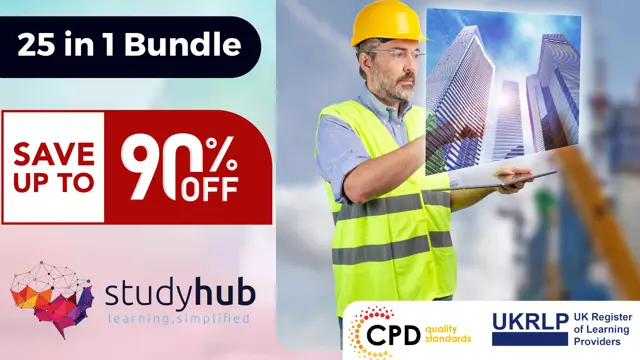
Building Medieval Worlds - Unreal Engine 5 Modular Kitbash
By Packt
Unlock the power of modular kitbashing and bring your medieval fantasy world to life with UE5. Learn unique techniques for stylized structures, functional water systems, open-world landscapes, custom prop collections, large-scale structures, and more. Build a stunning environment that blurs the line between reality and imagination using 250 modular assets.
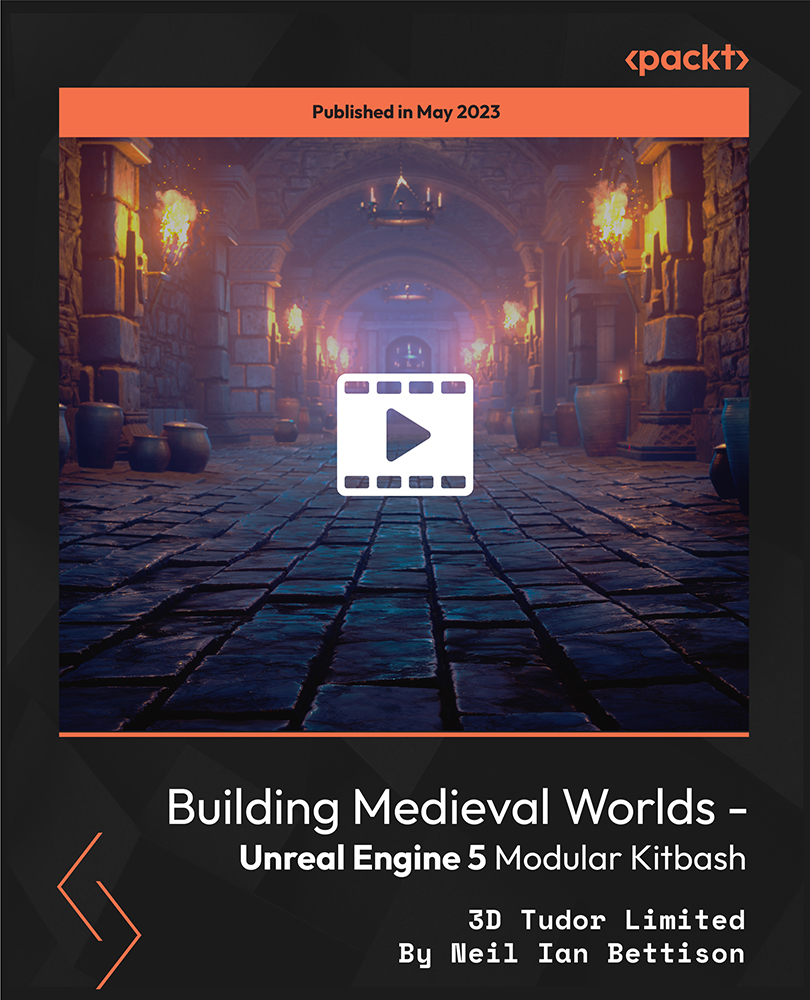
Adobe Photoshop For Beginners: Main Features of Photoshop
By Course Cloud
Course Overview Create standout graphics, digital paintings, GIFs and logos, with the world's leading graphics editing software. The Adobe Photoshop For Beginners: Main Features of Photoshop course will equip you with the skills to gain complete mastery over Photoshop in no time. Through high-quality video tutorials, you will learn how to work with Photoshop's basic tools to perform a range of creative tasks. This course will teach you how to create stunning graphic designs on a professional level that will help you gain a competitive edge in the job market and secure a successful career in industries such as graphic design, photography, web development, and art direction. Enrol today and become a complete Photoshop pro in no time. This best selling Adobe Photoshop For Beginners: Main Features of Photoshop has been developed by industry professionals and has already been completed by hundreds of satisfied students. This in-depth Adobe Photoshop For Beginners: Main Features of Photoshop is suitable for anyone who wants to build their professional skill set and improve their expert knowledge. The Adobe Photoshop For Beginners: Main Features of Photoshop is CPD-accredited, so you can be confident you're completing a quality training course will boost your CV and enhance your career potential. The Adobe Photoshop For Beginners: Main Features of Photoshop is made up of several information-packed modules which break down each topic into bite-sized chunks to ensure you understand and retain everything you learn. After successfully completing the Adobe Photoshop For Beginners: Main Features of Photoshop, you will be awarded a certificate of completion as proof of your new skills. If you are looking to pursue a new career and want to build your professional skills to excel in your chosen field, the certificate of completion from the Adobe Photoshop For Beginners: Main Features of Photoshop will help you stand out from the crowd. You can also validate your certification on our website. We know that you are busy and that time is precious, so we have designed the Adobe Photoshop For Beginners: Main Features of Photoshop to be completed at your own pace, whether that's part-time or full-time. Get full course access upon registration and access the course materials from anywhere in the world, at any time, from any internet-enabled device. Our experienced tutors are here to support you through the entire learning process and answer any queries you may have via email.
