- Professional Development
- Medicine & Nursing
- Arts & Crafts
- Health & Wellbeing
- Personal Development
39450 Design courses
Autocad and Sketchup Help in Interior Design projects
By Real Animation Works
Autocad and Sketchup face to face training customised and bespoke.

With NASM’s Home Gym Design Specialization, fitness professionals will be able to provide additional value to their clients by helping them reach their fitness goals through the preparation, planning, and installation of a home gym. Fitness professionals will learn about the long-term benefits of a home gym, how to plan and manage the installation process, layout strategies, and ways to monetize design services. Home gyms are the future – become an expert gym designer with NASM.

Diploma in Adobe Graphic Design at QLS Level 5
By Compliance Central
Step into the vivid world of graphic design, where art meets technology, and imagination becomes visual reality. As digital realms expand, a whopping 70% of businesses globally now demand skilled graphic designers to bring their visions to life. From digital billboards to captivating websites, every pixel is curated meticulously by these graphic designers. To equip you with the knowledge and skills this thriving graphic design profession demands, we present the "Diploma in Adobe Graphic Design at QLS Level 5" bundle. The beauty of this bundle lies in its ability to furnish you with a rich understanding of diverse tools and platforms, all revered for their role in crafting stunning visual content. Whether you are a beginner or professional in this field of graphic design, this course is ideal for you. Embark on a journey that illuminates the core principles of graphic design, and paves the way for a lucrative career worldwide. Graphic Design Course Learning Outcomes: Understand core principles of Adobe Illustrator and InDesign. Delve deep into advanced features of Photoshop CC. Grasp graphic design insights into design via Canva. Comprehend foundational theories of UI/UX Design. Ascertain the significance of visual aesthetics globally. Familiarise with diverse theoretical design techniques. The nexus of communication today is deeply intertwined with graphic design. Our comprehensive Adobe Graphic Design course bundle encapsulates the crucial elements of Adobe suite, including Illustrator and InDesign, and their relevance in contemporary design theory. Beyond Adobe, the course explores the realms of Canva, allowing learners to appreciate the versatility of platforms in design theory. The Advanced Diploma in UI/UX introduces learners to the psychological and theoretical aspects of user-centric designs, ensuring a holistic approach to design. By embracing these courses, you'll be poised with a profound foundation, empowering you to conceptualize innovative and influential design ideas that resonate globally. Courses in this Adobe Graphic Design bundle: Course 01: Diploma in Adobe Graphics Design at QLS Level 5 Additional Free Courses: Course 02: Adobe Design Bundle Course (illustrator and InDesign) Course 03: Advanced Photoshop CC Course 04: Graphic Design Using Canva Course 05: Advanced Diploma in User Experience UI/UX Design Certificate of Achievement Endorsed Certificate of Achievement from the Quality Licence Scheme Learners will be able to achieve an endorsed certificate after completing the course as proof of their achievement. You can order the endorsed certificate for only £109 to be delivered to your home by post. For international students, there is an additional postage charge of £10. Endorsement The Quality Licence Scheme (QLS) has endorsed this course for its high-quality, non-regulated provision and training programmes. The QLS is a UK-based organisation that sets standards for non-regulated training and learning. This endorsement means that the course has been reviewed and approved by the QLS and meets the highest quality standards. CPD 150 CPD hours / points Accredited by CPD Quality Standards Who is this course for? This Adobe Graphic Design bundle course is ideal for: Visionary graphic design enthusiasts. Branding and marketing aficionados. Digital design aspirants. UI/UX theory proponents. Requirements To enrol in this Graphic Design course, all you need is a basic understanding of the English Language and an internet connection. Career path Graphic Designer UI/UX Designer Brand Strategist Digital Design Specialist Creative Design Theorist Certificates 5 CPD Accredited PDF Certificate Digital certificate - Included CPD Accredited Hard Copy Certificate Hard copy certificate - Included Delivery Charge: Inside the UK: £3.99 Outside the UK: £9.99 QLS Endorsed Hard Copy Certificate Hard copy certificate - Included Delivery Charge: Inside the UK: Free Outside the UK: £9.99 Other CPD Accredited Hard Copy Certificate Hard copy certificate - £9.99 Free Courses Hard Copy Certificates Are £9.99 Each. Delivery Charge: Inside the UK: Free Outside the UK: £9.99

Graphic Design Masterclass
By Study Plex
Highlights of the Course Course Type: Online Learning Duration: 7 Hours 31 Minutes Tutor Support: Tutor support is included Customer Support: 24/7 customer support is available Quality Training: The course is designed by an industry expert Recognised Credential: Recognised and Valuable Certification Completion Certificate: Free Course Completion Certificate Included Instalment: 3 Installment Plan on checkout What you will learn from this course? Gain comprehensive knowledge about graphic design Understand the core competencies and principles of graphic design Explore the various areas of graphic design Know how to apply the skills you acquired from this course in a real-life context Become a confident and expert graphic designer Graphic Design Masterclass Course Master the skills you need to propel your career forward in graphic design. This course will equip you with the essential knowledge and skillset that will make you a confident graphic designer and take your career to the next level. This comprehensive graphic design course is designed to help you surpass your professional goals. The skills and knowledge that you will gain through studying this graphic design course will help you get one step closer to your professional aspirations and develop your skills for a rewarding career. This comprehensive course will teach you the theory of effective graphic design practice and equip you with the essential skills, confidence and competence to assist you in the graphic design industry. You'll gain a solid understanding of the core competencies required to drive a successful career in graphic design. This course is designed by industry experts, so you'll gain knowledge and skills based on the latest expertise and best practices. This extensive course is designed for graphic designer or for people who are aspiring to specialise in graphic design. Enrol in this graphic design course today and take the next step towards your personal and professional goals. Earn industry-recognised credentials to demonstrate your new skills and add extra value to your CV that will help you outshine other candidates. Who is this Course for? This comprehensive graphic design course is ideal for anyone wishing to boost their career profile or advance their career in this field by gaining a thorough understanding of the subject. Anyone willing to gain extensive knowledge on this graphic design can also take this course. Whether you are a complete beginner or an aspiring professional, this course will provide you with the necessary skills and professional competence, and open your doors to a wide number of professions within your chosen sector. Entry Requirements This graphic design course has no academic prerequisites and is open to students from all academic disciplines. You will, however, need a laptop, desktop, tablet, or smartphone, as well as a reliable internet connection. Assessment This graphic design course assesses learners through multiple-choice questions (MCQs). Upon successful completion of the modules, learners must answer MCQs to complete the assessment procedure. Through the MCQs, it is measured how much a learner could grasp from each section. In the assessment pass mark is 60%. Advance Your Career This graphic design course will provide you with a fresh opportunity to enter the relevant job market and choose your desired career path. Additionally, you will be able to advance your career, increase your level of competition in your chosen field, and highlight these skills on your resume. Recognised Accreditation This course is accredited by continuing professional development (CPD). CPD UK is globally recognised by employers, professional organisations, and academic institutions, thus a certificate from CPD Certification Service creates value towards your professional goal and achievement. The Quality Licence Scheme is a brand of the Skills and Education Group, a leading national awarding organisation for providing high-quality vocational qualifications across a wide range of industries. What is CPD? Employers, professional organisations, and academic institutions all recognise CPD, therefore a credential from CPD Certification Service adds value to your professional goals and achievements. Benefits of CPD Improve your employment prospects Boost your job satisfaction Promotes career advancement Enhances your CV Provides you with a competitive edge in the job market Demonstrate your dedication Showcases your professional capabilities What is IPHM? The IPHM is an Accreditation Board that provides Training Providers with international and global accreditation. The Practitioners of Holistic Medicine (IPHM) accreditation is a guarantee of quality and skill. Benefits of IPHM It will help you establish a positive reputation in your chosen field You can join a network and community of successful therapists that are dedicated to providing excellent care to their client You can flaunt this accreditation in your CV It is a worldwide recognised accreditation What is Quality Licence Scheme? This course is endorsed by the Quality Licence Scheme for its high-quality, non-regulated provision and training programmes. The Quality Licence Scheme is a brand of the Skills and Education Group, a leading national awarding organisation for providing high-quality vocational qualifications across a wide range of industries. Benefits of Quality License Scheme Certificate is valuable Provides a competitive edge in your career It will make your CV stand out Course Curriculum Photoshop Layers - What They are and How to Use Them How to use Layers in photoshop and what they are 00:13:00 How to Use Adjustment Layers in Photoshop and Why 00:11:00 Basics for Photoshop Beginners and Graphics How to decide what to set your resolution in Photoshop 00:09:00 How to choose between RGB and CMYK in Photoshop CC and which one should you use 00:06:00 How to create a new, specific sized document in Photoshop CC 00:04:00 How to Make Your Images Better, in Photoshop! Graphic Design Project 1: How to improve images with Exposure Adjustment Layer 00:05:00 Graphic Design Project 2: How to make your images pop with Photoshop Levels 00:06:00 Graphic Design Project 3: How to make your images pop with Photoshop Curves 00:06:00 Graphic Design Project 4: How to change or adjust colors with the Photoshop 00:06:00 Graphic Design Project 5: How to fix skin + remove color casts in Photoshop 00:09:00 Graphic Design Project 6: How to properly convert color photos to B&W 00:03:00 Graphic Design Project 7: How to apply creative color tints with Photoshop 00:04:00 Graphic Design Project 8: How to create a creative cinematic effect in Photoshop 00:05:00 Graphic Design Project 9: How to precisely control your edits in Photoshop 00:07:00 How to Create Shapes in Photoshop Graphic Design Project 10: How to create shapes in Photoshop 00:08:00 Graphic Design Project 11: How to create custom shapes: badges & banners 00:07:00 How to Add and Use Text in Adobe Photoshop Graphic Design Project 12: How to add and use text 00:08:00 Graphic Design Project 13: How to apply text to a path in Photoshop 00:11:00 Graphics Design Project 14: How to Warp Text Around a Shape in Photoshop 00:10:00 Graphic Design Project 15: How to put text inside of a shape in Photoshop 00:09:00 How to Align Layers With Adobe Photoshop Graphic Design Project 16: How to align multiple layers in Photoshop 00:14:00 Graphic Design Project 17: How to custom align layers with the Marquee Tool 00:13:00 How to Blending Modes with Adobe Photoshop Graphic Design Project 18: How to add color accents using Blending Modes 00:17:00 Graphic Design Project 19: How to quickly and easily remove a white background 00:04:00 Graphic Design Project 20: How to add textures in Photoshop 00:11:00 Graphic Design Project 21: How to change colors with Blending Modes 00:05:00 How to add Layer Styles for creative effects in photoshops Graphic Design Project 22: How to add Layer Styles to your layers in Photoshop 00:14:00 Graphic Design Project 23: How to add a drop shadow to text and shapes 00:11:00 Graphic Design Project 24: How to create a typography design for t-shirts 00:09:00 How to Transform & distort for creative effects in photoshop Graphic Design Project 25: How to add an image to an angled monitor screen 00:03:00 Graphic Design Project 26: How to apply a logo to a product 00:11:00 Graphic Design Project 27: How to mockup a design onto a t-shirt 00:06:00 How to Use filters in photoshop for creative image effects Graphic Design Project 28: How to create a retro Halftone effect in Photoshop 00:07:00 Graphic Design Project 29: How to create an Etcha-Sketch effect in Photoshop 00:04:00 Graphic Design Project 30: How to add a realistic looking Lens Flare 00:10:00 Graphic Design Project 31: How to create realistic motion blur in Photoshop 00:06:00 How to Crop your images for creative designs, in photoshop Graphic Design Project 32: How to crop & straighten your photos in Photoshop 00:10:00 Graphic Design Project 33: How to extend the background in Photoshop 00:03:00 How to Use Selection tools for creative designs in photoshop Graphic Design Project 34: How to select a subject in 1 click in Photoshop 00:10:00 Graphic Design Project 35: How to remove objects in Photoshop 00:11:00 Graphic Design Project 36: How to put âmountainâ behind mountains in Photoshop 00:04:00 Graphic Design Project 37: How to weave a subject between letters 00:04:00 How to Create Popular Visual Effects with Photoshop Graphic Design Project 38: How to create a retro Instagram look in Photoshop 00:03:00 Graphic Design Project 39: How to create an anaglyph effect in Photoshop 00:02:00 Graphic Design Project 40: How to create a 1970's vintage effect in Photoshop 00:08:00 Graphic Design Project 41: How to create a miniature tilt-shift effect 00:05:00 How to Use Brushes for Creative Graphics Design Projects in Photoshop Graphic Design Project 42: How to install & use brushes to create a watercolor 00:12:00 Graphic Design Project 43: How to use brushes to create a retro ad in Photoshop 00:15:00 How to Create Realistic Shadows for Depth, in Photoshop Graphic Design Project 44: How to create depth with shadows, in Photoshop 00:22:00 How to Jumpstart Your Graphic Design Career by Sharing Your New Photoshop Skills Graphic Design Project 45: How to create YOUR logo 00:04:00 Graphic Design Project 46: How to create YOUR business card⦠and why. 00:08:00 Graphic Design Project 47: How & where to share your designs, for free, online 00:07:00 Assessment Assessment - Graphic Design Masterclass 00:10:00 Certificate of Achievement Certificate of Achievement 00:00:00 Get Your Insurance Now Get Your Insurance Now 00:00:00 Feedback Feedback 00:00:00
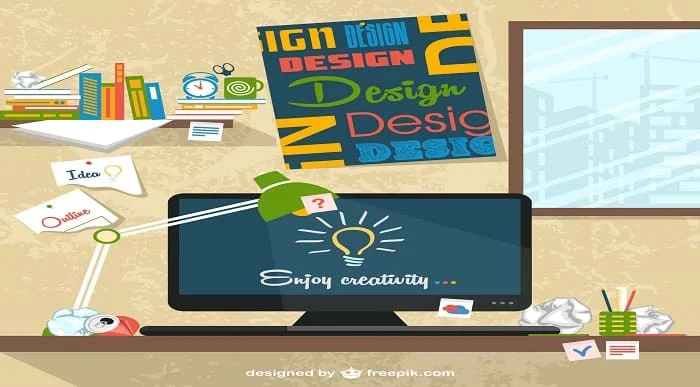
Autocad Electrical Design
By SkillWise
Uplift Your Career & Skill Up to Your Dream Job - Learning Simplified From Home! Kickstart your career & boost your employability by helping you discover your skills, talents, and interests with our special Autocad Electrical Design Course. You'll create a pathway to your ideal job as this course is designed to uplift your career in the relevant industry. It provides the professional training that employers are looking for in today's workplaces. The Autocad Electrical Design Course is one of the most prestigious training offered at Skillwise and is highly valued by employers for good reason. This Autocad Electrical Design Course has been designed by industry experts to provide our learners with the best learning experience possible to increase their understanding of their chosen field. This Autocad Electrical Design Course, like every one of Skillwise's courses, is meticulously developed and well-researched. Every one of the topics is divided into elementary modules, allowing our students to grasp each lesson quickly. At Skillwise, we don't just offer courses; we also provide a valuable teaching process. When you buy a course from Skillwise, you get unlimited Lifetime access with 24/7 dedicated tutor support. Why buy this Autocad Electrical Design? Lifetime access to the course forever Digital Certificate, Transcript, and student ID are all included in the price Absolutely no hidden fees Directly receive CPD QS-accredited qualifications after course completion Receive one-to-one assistance every weekday from professionals Immediately receive the PDF certificate after passing Receive the original copies of your certificate and transcript on the next working day Easily learn the skills and knowledge from the comfort of your home Certification After studying the course materials of the Autocad Electrical Design there will be a written assignment test which you can take either during or at the end of the course. After successfully passing the test you will be able to claim the pdf certificate for free. Original Hard Copy certificates need to be ordered at an additional cost of £8. Who is this course for? This Autocad Electrical Design course is ideal for Students Recent graduates Job Seekers Anyone interested in this topic People already working in the relevant fields and want to polish their knowledge and skills. Prerequisites This Autocad Electrical Design does not require you to have any prior qualifications or experience. You can just enroll and start learning. This Autocad Electrical Design was made by professionals and it is compatible with all PCs, Macs, tablets, and smartphones. You will be able to access the course from anywhere at any time as long as you have a good enough internet connection. Career path As this course comes with multiple courses included as a bonus, you will be able to pursue multiple occupations. This Autocad Electrical Design is a great way for you to gain multiple skills from the comfort of your home.

Description Fundamentals Of Aircraft Design Diploma Soaring through the skies, aircraft are marvels of human ingenuity and engineering. But, have you ever wondered about the intricate details that go into crafting these flying wonders? Introducing the Fundamentals Of Aircraft Design Diploma, an online course tailored for those keen to understand the core concepts and techniques behind aircraft design. This course offers a comprehensive exploration into the world of aircraft design and system engineering. Beginning with a detailed look at the bedrock of aircraft formation, the Introduction to Aircraft Design and System Engineering module provides learners with a broad understanding of the overarching principles. It lays the groundwork for what's to come, ensuring each student has a robust foundation. Moving forward, the course touches upon Conceptual Design. Here, learners gain insights into the initial stages of aircraft development, where the seed of an idea takes shape. This is the phase where aeronautical engineers brainstorm and sketch out primary concepts, set performance goals, and visualise the aircraft's potential future. In the Preliminary Design module, students learn how these initial concepts undergo refinement. Emphasis is placed on the feasibility of the design, understanding its aerodynamics, structural integrity, and functionality. It's a crucial phase, bridging the gap between mere concepts and real, functional designs. But what about the parts that make up an aircraft? The Fundamentals Of Aircraft Design Diploma doesn't skip a beat. Modules such as Wing Design, Tail Design, and Fuselage Design delve deep into the specifics. From understanding the importance of a wing's aerodynamic shape to the design intricacies of the fuselage, learners get an in-depth look at how each component is crafted for optimum performance. And it doesn't stop there. Aircraft are not just about the body. The Propulsion Systems Design module introduces students to the heart of the aircraft: its engine. Learn the mechanics behind propulsion, how different systems are designed, and the role they play in making an aircraft soar. Next up, the Landing Gear module. Often overlooked but vitally important, this segment teaches the principles behind designing landing systems that are robust, safe, and efficient. Whether it's a massive jumbo jet or a small private plane, understanding the landing gear's design is crucial for safe takeoffs and touch downs. But how does an aircraft steer its way through the skies? The Design of Control Surfaces module provides clarity. From ailerons to rudders, this segment explains how aircraft manoeuvre, change direction, and maintain stability in the air. Lastly, the Weight of Components and Weight Distribution module equips learners with knowledge about the importance of weight management in aircraft. Understanding the balance, weight distribution, and the effect of each component's weight is essential for safe and efficient flight. Enrolling in the Fundamentals Of Aircraft Design Diploma ensures that by the end of the journey, learners not only appreciate the marvel that is aircraft but also possess a solid understanding of the design principles behind them. This online course provides flexibility, allowing students to learn at their pace, from the comfort of their homes. If you have a passion for aviation and a desire to know what goes on behind those flying machines, this diploma is your ticket to knowledge. Join today and embark on a fascinating journey through the world of aircraft design. What you will learn 1:Introduction to Aircraft Design and System Engineering 2:Conceptual Design 3:Preliminary Design 4:Wing Design 5:Tail Design 6:Fuselage Design 7:Propulsion Systems Design 8:Landing Gear 9:Design of Control Surfaces 10:Weight of Components and Weight Distribution Course Outcomes After completing the course, you will receive a diploma certificate and an academic transcript from Elearn college. Assessment Each unit concludes with a multiple-choice examination. This exercise will help you recall the major aspects covered in the unit and help you ensure that you have not missed anything important in the unit. The results are readily available, which will help you see your mistakes and look at the topic once again. If the result is satisfactory, it is a green light for you to proceed to the next chapter. Accreditation Elearn College is a registered Ed-tech company under the UK Register of Learning( Ref No:10062668). After completing a course, you will be able to download the certificate and the transcript of the course from the website. For the learners who require a hard copy of the certificate and transcript, we will post it for them for an additional charge.

Public Speaking 1 Day Training in Luton
By Mangates
Public Speaking 1 Day Training in Luton

Public Speaking 1 Day Training in Dunfermline
By Mangates
Public Speaking 1 Day Training in Dunfermline

Public Speaking 1 Day Training in Cambridge
By Mangates
Public Speaking 1 Day Training in Cambridge

Search By Location
- Design Courses in London
- Design Courses in Birmingham
- Design Courses in Glasgow
- Design Courses in Liverpool
- Design Courses in Bristol
- Design Courses in Manchester
- Design Courses in Sheffield
- Design Courses in Leeds
- Design Courses in Edinburgh
- Design Courses in Leicester
- Design Courses in Coventry
- Design Courses in Bradford
- Design Courses in Cardiff
- Design Courses in Belfast
- Design Courses in Nottingham
