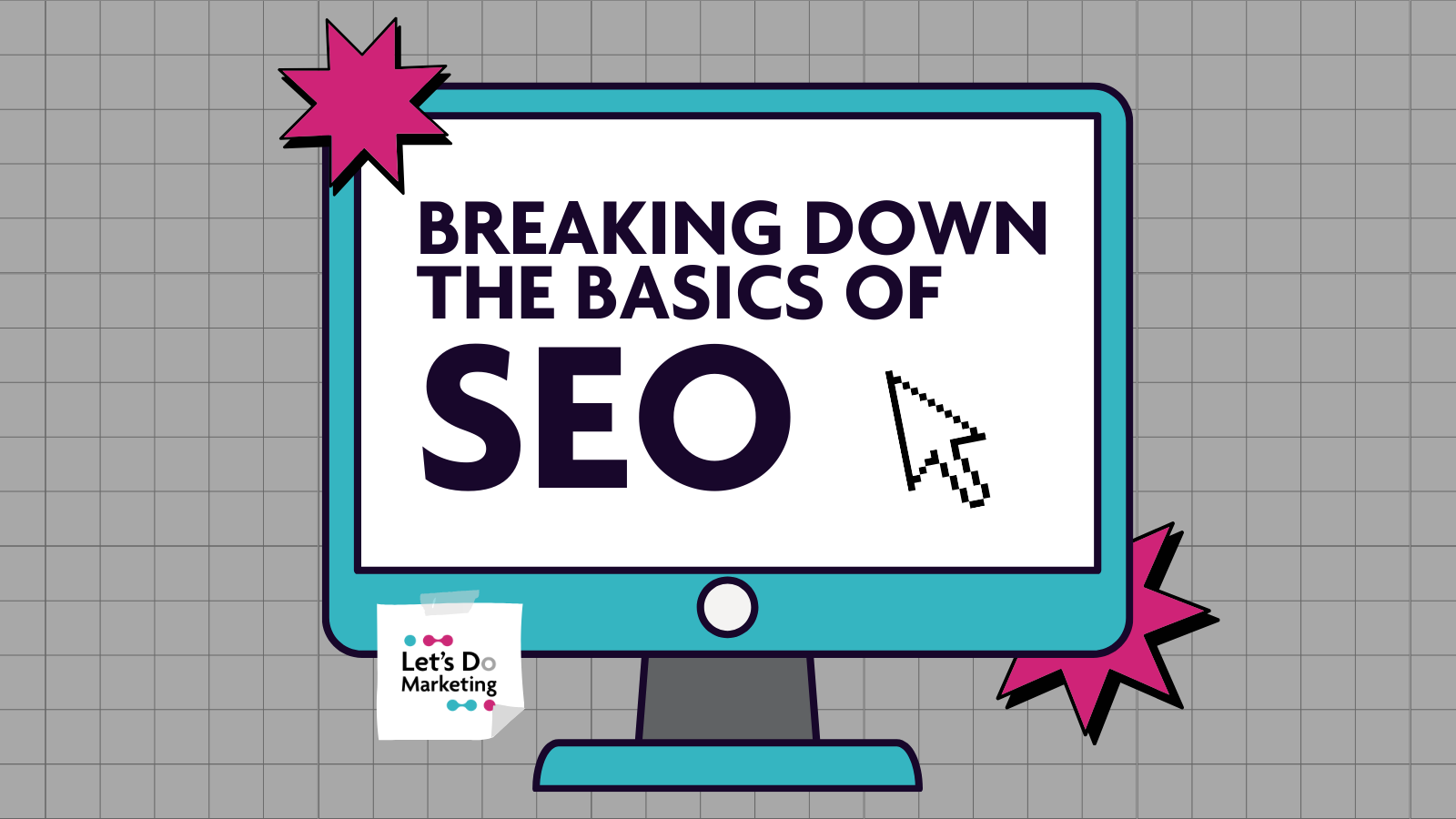- Professional Development
- Medicine & Nursing
- Arts & Crafts
- Health & Wellbeing
- Personal Development
40404 Design courses
Environmental Engineering: Renewable Energy, Conservation & Environmental Health
By Compliance Central
Feeling Stuck in Your Career? The Environmental Engineering: Renewable Energy, Conservation & Environmental HealthBundle is Your Skill-Building Solution. This exceptional collection of 30 premium courses is designed to encourage growth and improve your career opportunities. Suited to meet different interests and goals, the Environmental Engineering & Renewable Energy bundle provides an engaging learning experience, helping you learn skills across various disciplines. With the Environmental Engineering: Renewable Energy, Conservation & Environmental HealthBundle, you'll have a personalised journey that aligns with your career goals and interests. This comprehensive package helps you confidently tackle new challenges, whether entering a new field or enhancing your existing knowledge. The Environmental Engineering & Renewable Energy bundle is your gateway to expanding your career options, increasing job demand, and enhancing your skill set. By enrolling in this bundle, you'll receive complimentary PDF certificates for all courses, adding value to your resume at no extra cost. Develop key skills and achieve important progress in your career and personal development. Start your journey today and experience the transformative impact of the Environmental Engineering & Renewable Energy bundle on your job life and career growth! ThisEnvironmental Engineering: Renewable Energy, Conservation & Environmental HealthBundle Comprises the Following CPD Accredited Courses: Course 01: Environmental Engineering Course 02: Diploma in Sustainable Energy Course 03: Conservation Diploma Course Course 04: Environmental Health Course 05: Environmental Law Course 06: Environmental Awareness Training Course 07: Asbestos Awareness (Category A) Training Course Course 08: Renewable Energy: Solar Course 09: Energy Auditing Training: ISO 50001 Course 10: Geology Course 11: Ecology Course 12: Wildlife Rescue and Rehabilitation Course 13: Ornithology Course 14: Agricultural Science Course 15: Forestry Course 16: Land Management Course 17: Floristry Course 18: Carbon Literacy Knowledge Course 19: Meteorology Course 20: Marine Biology Course - Online Diploma Course 21: Diploma in Water Chemistry Course 22: Diploma in Water Treatment Course 23: Energy Engineer Course Course 24: Architectural Studies Course 25: Town Planning Course 26: Land Surveying Course 27: Biotechnology Course 28: Oil and Gas Management Course 29: Chemical Spill Course 30: Public Health What will make you stand out? Upon completion of this online environmental Engineering: Renewable Energy, Conservation & Environmental HealthBundle, you will gain the following: CPD QS Accredited Proficiency with this Environmental Engineering & Renewable Energy bundle After successfully completing the Environmental Engineering & Renewable Energy bundle, you will receive a FREE PDF Certificate from REED as evidence of your newly acquired abilities. Lifetime access to the whole collection of learning materials of this Environmental Engineering & Renewable Energy bundle The online test with immediate results You can study and complete the Environmental Engineering & Renewable Energy bundle at your own pace. Study for the Environmental Engineering & Renewable Energy bundle using any internet-connected device, such as a computer, tablet, or mobile device. The Environmental Engineering: Renewable Energy, Conservation & Environmental Healthbundle is a premier learning resource, with each course module holding respected CPD accreditation, symbolising exceptional quality. The content is packed with knowledge and is regularly updated to ensure it remains relevant. This bundle offers not just education but a constantly improving learning experience designed to enrich both your personal and professional development. Advance the future of learning with the Environmental Engineering & Renewable Energy bundle, a comprehensive, complete collection of 30 courses. Each course in the Environmental Engineering & Renewable Energy bundle has been handpicked by our experts to provide a broad range of learning opportunities. Together, these modules form an important and well-rounded learning experience. Our mission is to deliver high-quality, accessible education for everyone. Whether you are starting your career, switching industries, or enhancing your professional skills, the Environmental Engineering & Renewable Energybundle offers the flexibility and convenience to learn at your own pace. Make the Environmental Engineering & Renewable Energypackage your trusted partner in your lifelong learning journey. CPD 300 CPD hours / points Accredited by CPD Quality Standards Who is this course for? The Environmental Engineering: Renewable Energy, Conservation & Environmental Healthbundle is perfect for: Expand your knowledge and skillset for a fulfilling career with the Environmental Engineering & Renewable Energy bundle. Become a more valuable professional by earning CPD certification and mastering in-demand skills with the Environmental Engineering & Renewable Energy bundle. Discover your passion or explore new career options with the diverse learning opportunities in the Environmental Engineering & Renewable Energy bundle. Learn on your schedule, in the comfort of your home-the Environmental Engineering & Renewable Energy bundle offers ultimate flexibility for busy individuals. Requirements You are warmly invited to register for this bundle. Please be aware that no formal entry requirements or qualifications are necessary. This curriculum has been crafted to be open to everyone, regardless of previous experience or educational attainment. Career path Gain a wide range of skills across various fields, improve your problem-solving capabilities, and keep current with industry trends. Perfect for those aiming for career advancement, exploring a new professional direction, or pursuing personal growth. Begin your journey with the Environmental Engineering: Renewable Energy, Conservation & Environmental Healthbundle. Certificates CPD Certificates Digital certificate - Included

Overview With the development of our technology, people's expectations are hiking up. Now, people want technology that can reach all their senses. If you are an aspiring professional in the relevant industry, you must acquire a solid understanding of this area. Our Introduction to Immersive Technologies course can help you out. In this course you will be introduced to the basic principles of immersive technologies. You will receive a detailed understanding of augmented reality and virtual reality. In addition, the course will help you develop the key skills required for creating immersive content for AR and VR. Through the modules you will also build your expertise in UX design for AR and VR. The course will ensure you are well aware of the applications of AR and VR in different industries. Course Preview Learning Outcomes Understand the basic concepts of immersive technologies Explore the vital areas of augmented reality and virtual reality Develop the skills to create immersive content for AR and VR Build your expertise in UX design Learn the applications of AR/VR in different industries Why Take This Course From John Academy? Affordable, well-structured and high-quality e-learning study materials Engaging tutorial videos, materials from the industry-leading experts Opportunity to study in a user-friendly, advanced online learning platform Efficient exam systems for the assessment and instant result Earn UK & internationally recognised accredited qualification Easily access the course content on mobile, tablet, or desktop from anywhere, anytime Excellent career advancement opportunities Get 24/7 student support via email. What Skills Will You Learn from This Course? Immersive Content Creation UX Design AR/VR Applications Who Should Take This Introduction to Immersive Technologies? Whether you're an existing practitioner or an aspiring professional, this course is an ideal training opportunity. It will elevate your expertise and boost your CV with key skills and a recognised qualification attesting to your knowledge. Are There Any Entry Requirements? This Introduction to Immersive Technologies course is available to all learners of all academic backgrounds. But learners should be aged 16 or over to undertake the qualification. And a good understanding of the English language, numeracy, and ICT will be helpful. Certificate of Achievement After completing this course successfully, you will be able to obtain an Accredited Certificate of Achievement. Certificates & Transcripts can be obtained either in Hardcopy at £14.99 or in PDF format at £11.99. Career Pathâ This exclusive Introduction to Immersive Technologies course will equip you with effective skills and abilities and help you explore career paths such as Virtual Reality (VR) Developer Augmented Reality (AR) Developer Immersive Content Creator Immersive Technology Researcher Module 01: Introduction to Immersive Technologies (ARVR) Introduction to Immersive Technologies (ARVR) 00:19:00 Module 02: Understanding Augmented Reality (AR) Understanding Augmented Reality (AR) 00:24:00 Module 03: Exploring Virtual Reality (VR) Exploring Virtual Reality (VR) 00:24:00 Module 04: Creating Immersive Content for ARVR Creating Immersive Content for ARVR 00:22:00 Module 05: User Experience (UX) Design in ARVR User Experience (UX) Design in ARVR 00:14:00 Module 06: ARVR Applications Across Industries ARVR Applications Across Industries 00:23:00 Module 07: Future Trends and Challenges in ARVR Future Trends and Challenges in ARVR 00:20:00 Certificate and Transcript Order Your Certificates and Transcripts 00:00:00

CT04e - Statistical elements of clinical trials
By Zenosis
Analytical statistical elements are essential concepts in the design of clinical trials. This analysis helps us to understand whether a conclusion from a study of a sample of the target population applies generally to that population as a whole. In particular, it helps us to answer the question: Did the treatment effect in the given study occur just by chance? The statistical elements of a well-controlled study minimise the chances of drawing the wrong conclusions, by providing clear thresholds for such errors. The basic statistical elements of a clinical trial include eligibility criteria, randomisation, sample size, power, and blinding, and these are discussed in this short course.
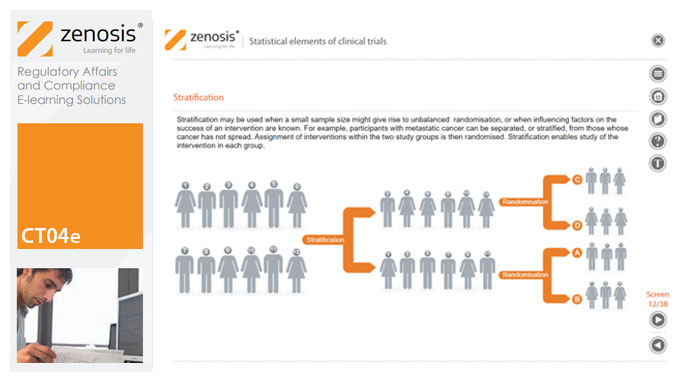
Silver Clay Jewellery with Stone Setting Workshop
By Louise Anne Designs
Come and learn to make your own unique solid silver glass pendant and earrings using silver clay and a cabochon, which is a gem that has been polished but not faceted. Our instructor, Louise, is fully qualified as a senior tutor and holds an Art Clay Higher Diploma and has been teaching jewellery making for over ten years. Whether you are a beginner or an experienced jeweller, Louise is on hand to help you create your own cabochon design from silver clay. You'll be guided by Louise to help you make your own pieces for you to treasure and take away! Louise has a relaxed, informal approach with the aim of having fun as well as learning and creating lovely pieces of jewellery. Please come and experience the course yourself and add a new item to your jewellery collection!

Overview Dive deep into the intricate world of construction, design, and management with the 'CDM Awareness Complete Training'. This comprehensive course not only demystifies the CDM awareness meaning but also offers a thorough understanding of the regulations, legislation, and key roles pivotal to the industry. From delving into the nuances of the Construction Phase Plan (CPP) to mastering the essentials of health and safety, this training ensures that you're well-equipped to navigate the complexities of the CDM landscape. The curriculum is crafted, ensuring each module builds upon the last. Starting with an introduction to CDM regulations, learners will progress to understand the legislation that governs the sector. You'll also have a holistic grasp of duty-holder responsibilities, safety procedures, and the indispensable tools that make CDM successful. Whether you're a novice eager to learn or someone looking to refresh your knowledge, this course promises to be an enlightening journey. Learning Outcomes: Understand the foundational principles of Construction, Design, and Management (CDM) regulations. Gain insights into the prevailing regulations and legislation in the CDM sector. Identify and comprehend the roles and responsibilities of various duty holders. Acquire knowledge about the Construction Phase Plan (CPP) and its significance. Master the components of the Health and Safety File and the use of CDM tools. Why buy this CDM Awareness Complete Training? Unlimited access to the course for forever Digital Certificate, Transcript, student ID all included in the price Absolutely no hidden fees Directly receive CPD accredited qualifications after course completion Receive one to one assistance on every weekday from professionals Immediately receive the PDF certificate after passing Receive the original copies of your certificate and transcript on the next working day Easily learn the skills and knowledge from the comfort of your home Certification After studying the course materials of the CDM Awareness Complete Training there will be a written assignment test which you can take either during or at the end of the course. After successfully passing the test you will be able to claim the pdf certificate for £5.99. Original Hard Copy certificates need to be ordered at an additional cost of £9.60. Who is this CDM Awareness Complete Training for? Individuals keen on understanding the CDM sector and its regulations. Construction managers aiming to enhance their knowledge of safety procedures. Design professionals looking to integrate CDM regulations into their projects. Safety officers wanting to update their understanding of CDM tools and files. Students and fresh graduates aspiring for a career in construction and design management. Prerequisites This CDM Awareness Complete Training does not require you to have any prior qualifications or experience. Career path Construction Manager: £40,000 - £60,000 per annum Design Coordinator: £35,000 - £50,000 per annum Safety Officer: £30,000 - £45,000 per annum CDM Consultant: £45,000 - £65,000 per annum Site Supervisor: £25,000 - £40,000 per annum Project Planner: £38,000 - £55,000 per annum Course Curriculum Module 01: Introduction to Construction, Design and Management (CDM) Regulations Introduction to Construction, Design and Management (CDM) Regulations 00:20:00 Module 02: Regulations and Legislation Regulations and Legislation 00:33:00 Module 03: Key Roles and Responsibilities of Duty Holders Key Roles and Responsibilities of Duty Holders 00:30:00 Module 04: Construction Phase Plan (CPP) Construction Phase Plan (CPP) 00:33:00 Module 05: Health and Safety File, and CDM Tools Health and Safety File, and CDM Tools 00:34:00 Module 06: Safety Requirements and Procedures Safety Requirements and Procedures 00:35:00 Module 07: Case Study Case Study 00:25:00 Assignment Assignment - CDM Awareness Training Course 00:00:00

Electricity Pricing and Marginal Cost Analysis - Virtual Instructor Led Training (VILT)
By EnergyEdge - Training for a Sustainable Energy Future
Develop a deep understanding of electricity pricing and marginal cost analysis with EnergyEdge's virtual instructor-led training course. Enroll now for a rewarding learning journey!

Autodesk Maya Evening Training
By London Design Training Courses
Training duration: 10 hrs Click here for info Method: 1-2-1, Personalized attention, Tailored content, Flexible pace, Individual support. Schedule: Personalized training experience with our flexible 1-2-1 sessions. Tailor your own schedule by pre-booking a convenient hour of your choice, available from Monday to Saturday between 9 am and 7 pm. Autodesk Maya Training Course with our flexible evening training course. Designed to accommodate busy schedules, this course allows you to learn Maya at your convenience, either in-person or through live online sessions. Master essential features and workflows to create captivating 3D models, animations, and visual effects. Benefit from expert guidance, hands-on projects, and lifetime email support, ensuring a rewarding learning experience. Enroll now to ignite your creativity and open doors to exciting opportunities in the animation and visual effects industry. The Autodesk Maya Evening Training Course offers a flexible learning option for busy professionals and students with daytime commitments. Master the powerful tools and capabilities of Autodesk Maya during convenient evening sessions. Participants will receive comprehensive training in 3D modeling, materials, animation, lighting, and rendering. The course progresses to advanced topics, including dynamics, character rigging, shading, and compositing. Enroll in this course to develop valuable skills in 3D computer graphics and animation. Benefit from interactive learning experiences and expert guidance, whether attending in-person or joining live online sessions. Maya Evening Training Courses Duration: 10 hours Course Outline: I. Introduction to Maya (1 hour) Gain insights into Maya's versatile applications and interface. Master navigation and project management. II. Creating 3D Models (2 hours) Learn polygon modeling basics and refine objects with precision. III. Texturing and Materials (1 hour) Apply and customize materials for enhanced visuals. IV. Lighting and Rendering (1.5 hours) Explore lighting techniques and rendering. V. Animation (2.5 hours) Understand animation principles and rig characters. VI. Special Effects (1 hour) Harness particle systems and create captivating effects. VII. Intermediate Modeling Techniques (1 hour) Venture into NURBS modeling and sculpting tools. VIII. Conclusion and Next Steps (0.5 hour) Recap and explore further learning resources. Autodesk Maya Evening Training Course Topics Covered: Modeling, Texturing, Animation, Lighting, Rendering, and more. Download Autodesk Maya! Create expansive worlds, characters, and effects. Subscribe now for a year and start your 3D model and animation journey. Visit https://www.autodesk.co.uk/maya for a free trial. Upon completing the Autodesk Maya Evening Training Course, participants will gain proficiency in 3D modeling, texturing, animation, lighting, and rendering using Autodesk Maya. They will acquire the skills to create captivating visuals and animations, opening up opportunities in diverse industries such as entertainment, gaming, and architectural visualization. The flexible evening schedule allows for convenient learning, accommodating busy professionals and students.

Twinmotion Realtime Rendering Training
By London Design Training Courses
Why Choose Twinmotion Realtime Rendering Training Course? Click here for info Empower architects, designers, and visualization experts with our Twinmotion training. Learn tools, materials, lighting, animation, and rendering. Explore advanced techniques for lifelike landscape and special effects using Twinmotion's asset library. Opt for in-person or live online sessions. Duration: 10 hrs Method: 1-on-1, Personalized attention Schedule: Tailor your own hours of your choice, available from Mon to Sat between 9 am and 7 pm Twinmotion Real-time 3D Architecture Visualization Course Outline: Module 1: Introduction to Twinmotion Explore Twinmotion's real-time 3D visualization capabilities Master the Twinmotion interface for efficient scene manipulation Prepare 3D files for import and manage the workflow Module 2: Materials and Realism Enhance scenes with realistic materials and visual quality Utilize videos as materials and apply glow effects Create grunge materials for added texture and realism Employ the X-ray material for specific visualization needs Module 3: Landscape and Vegetation Integrate vegetation using Twinmotion's scatter, HQ trees, and growth features Customize grass and utilize HQ vegetation assets for realism Create time-lapse effects for vegetation growth Module 4: Library and Object Import Access the Twinmotion library for furniture and objects Seamlessly import external 3D objects Obtain high-quality 3D assets from the internet and add to the user library Utilize BIM-objects for additional assets Module 5: Lighting and Animation Work with various lighting options, including area light and volumetric light Add animated characters and vehicles for dynamism Incorporate construction vehicles and aircraft for realism Module 6: Volumes and Interactivity Utilize volumes and the animator feature for dynamic scenes Implement urban elements and measurement tools for accuracy Module 7: Nature and Weather Effects Utilize Twinmotion's nature features, including physical sky and weather effects Create realistic lighting for outdoor scenes Add ocean effects for water elements Module 8: Rendering Techniques Master rendering processes, from creating images to exporting panoramas and animations Implement depth of field improvements for captivating visuals Create BIM motion virtual reality phases for immersive experiences Utilize the Twinmotion presenter feature for streamlined presentations Module 9: Final Project Apply knowledge and skills to complete a final render project in Twinmotion Download Twinmotion https://www.twinmotion.com › download Learn how to download and install Twinmotion, the fast, easy real-time archvis tool.

Search By Location
- Design Courses in London
- Design Courses in Birmingham
- Design Courses in Glasgow
- Design Courses in Liverpool
- Design Courses in Bristol
- Design Courses in Manchester
- Design Courses in Sheffield
- Design Courses in Leeds
- Design Courses in Edinburgh
- Design Courses in Leicester
- Design Courses in Coventry
- Design Courses in Bradford
- Design Courses in Cardiff
- Design Courses in Belfast
- Design Courses in Nottingham