- Professional Development
- Medicine & Nursing
- Arts & Crafts
- Health & Wellbeing
- Personal Development
39795 Design courses
Estate Agent Course Online
By Training Tale
When people think of buying or selling a property, the first thing that comes to mind is an Estate Agent. They are the guide who assists clients with every aspect of a sale, from property hunting to closing the deal. They also assist clients in finding their dream house, which can be a very rewarding and enjoyable profession. Our Estate Agent Course Online is designed for anyone interested in becoming an estate agent or working for an estate agency. The course begins with basic Estate Agent knowledge and gradually shares expertise knowledge. This course will provide you with a comprehensive understanding of Estate Agent, including key concepts and strategies. The advanced knowledge you will gain in this Estate Agent Diploma will be extremely valuable and will enable you to establish the meaningful career you have always desired. Learning Outcomes After completing this Estate Agent Course Online Course, learner will be able to: Understand the fundamental knowledge of estate agents Gain a thorough understanding of business planning Understand acquisition of ownership Understand other rights to property Gain a solid understanding of land use control, environmental liability and leases Understand how to make your first real estate investment Know how to determine a good deal Why Choose Estate Agent Course Online from Us Self-paced course, access available from anywhere. Easy to understand, high-quality study materials. Course Online developed by industry experts. MCQ quiz after each module to assess your learning. Automated and instant assessment results. 24/7 support via live chat, phone call or email. Free PDF certificate as soon as completing this Course. ***Other Benefits of this Estate Agent Course Online Course: Free One PDF Certificate Access to Content - Lifetime Exam Fee - Totally Free Unlimited Retake Exam [ Note: Free PDF certificate as soon as completing the Estate Agent Course Online course] Detailed course curriculum *** Estate Agent Course Online *** Module 01: Basic Knowledge of Estate Agents Module 02: Business Planning Module 03: Ownership of Real Estate Module 04: Acquisition of Ownership Module 05: Other Rights to Property Module 06: Land Use Control Module 07: Environmental Liability Module 08: Leases Module 09: Making Your First Real Estate Investment Module 10: How to Determine a Good Deal? Module 11: How to Write Money-Making Contracts Module 12: The Art of the Deal: Negotiations Module 13: How to Sell Your Property Module 14: Tax Module 15: Real Estate Finance Module 16: Regulation of Estate Agents Assessment Method After completing each module of the Estate Agent Course Online Course, you will find automated MCQ quizzes. To unlock the next module, you need to complete the quiz task and get at least 60% marks. Certification After completing the MCQ/Assignment assessment for this Estate Agent Course Online course, you will be entitled to a Certificate of Completion from Training Tale. The certificate is in PDF format, which is completely free to download. A printed version is also available upon request. It will also be sent to you through a courier for £13.99. Who is this course for? This Estate Agent Course Online is ideal for anyone looking to start a career as an estate agent or work for an estate agency. There is no experience or previous qualifications required for enrolment on this Estate Agent Course Online course. Requirements There are no specific requirements for this Estate Agent Course Online because it does not require any advanced knowledge or skills. Career path After completing this Estate Agent Course Online course, you will gain in-depth knowledge about real estate and you will be able to pursue a variety of rewarding career opportunities Certificates Certificate of completion Digital certificate - Included

Development : Personal Development (Online)
By Training Tale
***Development : Personal Development (Online)*** One of the few things that every organisation has in common is a complete dependence on capable leadership. Without talented leadership, the workforce and the entire business cannot reach their full potential. Management and leadership are two different concepts that are intrinsically connected. A strategic combination of Development : Personal Development (Online) and Organisational Development is required for an organisation to perform at its best. Mastering the art of effective delegation, instruction, and supervision is one thing. It's something else to inspire a workforce to achieve more by setting an example. To become a talented manager and an inspiring leader means having extraordinary career opportunities all over the world. This course will help candidates in taking the most important step in their lifelong career journey. Taking on a leadership role for the first time can be both exciting and intimidating. Taking charge of a team or business of any size means taking on much more responsibility and accountability. This Development : Personal Development (Online) course will assist candidates in dealing with the various challenges that come with entry-level leadership positions in an organisation. By the end of this course, candidates will have the skills, knowledge, and confidence to take on a leadership role for the first time. Enrol today and take the first important step toward the leadership career you know you're capable of! Why Choose Level 5 Personal Development Course from Us Self-paced course, access available from anywhere. Easy to understand, high-quality study materials. Course developed by industry experts. [ Note: Free PDF certificate as soon as completing the course ] ***Development : Personal Development (Online)*** Detailed Course Curriculum Industry Experts Designed this Personal Development course into 12 detailed modules. Module 1: Personal Effectiveness and Productivity Module 2: Building Block of A Good Organisational System Module 3: Prioritise Your Time Module 4: Assertiveness and Self Confidence Module 5: Developing Corporate Behaviour Module 6: Managing Workplace Stress Module 7: Strategies for Anger Management Module 8: Understanding Body Language Module 9: Developing Creativity Module 10: Developing Communication Skills Module 11: Developing Research Skills Module 12: Developing Your Executive Presence Assessment Method After completing each module of the Development : Personal Development (Online) Course, you will find automated MCQ quizzes. To unlock the next module, you need to complete the quiz task and get at least 60% marks. Certification After completing the MCQ/Assignment assessment for this course, you will be entitled to a Certificate of Completion from Training Tale. The certificate is in PDF format, which is completely free to download. A printed version is also available upon request. It will also be sent to you through a courier for £13.99. Who is this course for? Development : Personal Development (Online) This course is suitable for anyone who is dedicated to their professional development. This Development : Personal Development (Online) course could help you take that crucial first step into a leadership position. Existing managers and business owners may also find the information in this course useful. Requirements Development : Personal Development (Online) There are no specific requirements for this course because it does not require any advanced knowledge or skills. Students who intend to enrol in this Development : Personal Development (Online) course must meet the following requirements: Good command of the English language Must be vivacious and self-driven Basic computer knowledge A minimum of 16 years of age is required Career path Development : Personal Development (Online) This Level 5 Diploma in Development : Personal Development (Online) could be the key to the leadership career of your dreams. Typical job titles in management and leadership includes: Team Leader Manager Controller Principal Assistant Manager Executive Certificates Certificate of completion Digital certificate - Included

Level 3 Special Educational Needs Coordinators in Early Years Settings
By Compliance Central
Are you looking to enhance your Special Educational Needs Coordinators in Early Years Settings skills? If yes, then you have come to the right place. Our comprehensive course on Special Educational Needs Coordinators in Early Years Settings will assist you in producing the best possible outcome by mastering the Special Educational Needs Coordinators in Early Years Settings skills. The Special Educational Needs Coordinators in Early Years Settings course is for those who want to be successful. In the Special Educational Needs Coordinators in Early Years Settings course, you will learn the essential knowledge needed to become well versed in Special Educational Needs Coordinators in Early Years Settings. Our Special Educational Needs Coordinators in Early Years Settings course starts with the basics of Special Educational Needs Coordinators in Early Years Settings and gradually progresses towards advanced topics. Therefore, each lesson of this Special Educational Needs Coordinators in Early Years Settings course is intuitive and easy to understand. Why would you choose the Special Educational Needs Coordinators in Early Years Settings course from Compliance Central: Lifetime access to Special Educational Needs Coordinators in Early Years Settings course materials Full tutor support is available from Monday to Friday with the Special Educational Needs Coordinators in Early Years Settings course Learn Special Educational Needs Coordinators in Early Years Settings skills at your own pace from the comfort of your home Gain a complete understanding of Special Educational Needs Coordinators in Early Years Settings course Accessible, informative Special Educational Needs Coordinators in Early Years Settings learning modules designed by experts Get 24/7 help or advice from our email and live chat teams with the Special Educational Needs Coordinators in Early Years Settings Study Special Educational Needs Coordinators in Early Years Settings in your own time through your computer, tablet or mobile device. A 100% learning satisfaction guarantee with your Special Educational Needs Coordinators in Early Years Settings Course Special Educational Needs Coordinators in Early Years Settings Curriculum Breakdown of the Special Educational Needs Coordinators in Early Years Settings Course Module 01: Introduction to SEN Co-ordination Module 02: The SENCO Role in Policy and Practice Module 03: Roles and Responsibilities within whole School SEN Co-ordination Module 04: Supporting Teaching and Learning Module 05: The SENCO and the Senior Leadership Team Module 06: Supporting Colleagues and working with Professionals and Organisations beyond the School Module 07: Developing Relationship with Pupils and Parents Module 08: SENCO's Role in Leading and Managing SEND Administration Module 09: Challenges and Opportunities Module 10: Developing Inclusive Practice and the Future SENCO Role CPD 10 CPD hours / points Accredited by CPD Quality Standards Who is this course for? The Special Educational Needs Coordinators in Early Years Settings course helps aspiring professionals who want to obtain the knowledge and familiarise themselves with the skillsets to pursue a career in Special Educational Needs Coordinators in Early Years Settings. It is also great for professionals who are already working in Special Educational Needs Coordinators in Early Years Settings and want to get promoted at work. Requirements To enrol in this Special Educational Needs Coordinators in Early Years Settings course, all you need is a basic understanding of the English Language and an internet connection. Career path The Special Educational Needs Coordinators in Early Years Settings course will enhance your knowledge and improve your confidence in exploring opportunities in various sectors related to Special Educational Needs Coordinators in Early Years Settings. Certificates CPD Accredited PDF Certificate Digital certificate - Included CPD Accredited PDF Certificate CPD Accredited Hard Copy Certificate Hard copy certificate - £10.79 CPD Accredited Hard Copy Certificate Delivery Charge: Inside the UK: Free Outside of the UK: £9.99 each

Project Planning for Everyone Course
By One Education
Project planning doesn’t have to be complicated, and it certainly isn’t just for managers with clipboards or Gantt charts. This course takes the confusion out of planning and replaces it with clarity, logic, and a touch of well-earned confidence. Whether you’re managing a team, organising an event, or simply sorting out your week with fewer headaches, this course introduces accessible methods to bring structure to the chaos. It focuses on realistic timelines, goal-setting that makes sense, and planning strategies that work for all walks of life. No technical jargon. No over-complication. Just a clear and clever way to think ahead, manage expectations, and handle priorities with a little more finesse. You’ll learn how to map out projects, deal with risks before they cause trouble, and keep everything running smoothly—without needing to download a dozen apps or become a spreadsheet wizard. Perfect for anyone who likes the idea of getting things done without the drama, this course helps you plan smarter, not harder. If you’ve ever written ‘plan project’ at the top of a to-do list and then stared blankly at it—this course is probably what you’ve been missing. Learning Outcomes: Understand the basics of project management and project planning Learn how to use Microsoft Project software for project planning Know how to create project plans, enter tasks and resources, and track progress Understand how to create and customise Gantt charts Learn how to generate and interpret project reports The "Project Planning for Everyone" course is designed to teach individuals the basics of project planning and management using Microsoft Project software. Through this course, learners will develop the knowledge and skills necessary to create, manage and track project plans effectively. The course covers all aspects of project planning, including basic concepts and techniques, task and resource management, Gantt chart creation, and project tracking. Participants will be exposed to real-world scenarios and practical examples to help them understand how to apply the concepts learned in the course in a work environment. Project Planning for Everyone Course Curriculum Section 01: Introduction Section 02: Basic M S Projects Section 03: Data Entry in MS Projects How is the course assessed? Upon completing an online module, you will immediately be given access to a specifically crafted MCQ test. For each test, the pass mark will be set to 60%. Exam & Retakes: It is to inform our learners that the initial exam for this online course is provided at no additional cost. In the event of needing a retake, a nominal fee of £9.99 will be applicable. Certification Upon successful completion of the assessment procedure, learners can obtain their certification by placing an order and remitting a fee of __ GBP. £9 for PDF Certificate and £15 for the Hardcopy Certificate within the UK ( An additional £10 postal charge will be applicable for international delivery). CPD 10 CPD hours / points Accredited by CPD Quality Standards Who is this course for? Individuals interested in learning project planning and management Professionals seeking to enhance their project management skills Project managers who want to learn how to use Microsoft Project software Business owners who want to manage their projects efficiently and effectively Anyone who wants to acquire knowledge and skills in project planning and management Career path Project Manager: £25k - £70k Construction Project Manager: £31k - £69k IT Project Manager: £30k - £77k Digital Project Manager: £26k - £54k Marketing Project Manager: £26k - £60k Certificates Certificate of completion Digital certificate - £9 You can apply for a CPD Accredited PDF Certificate at the cost of £9. Certificate of completion Hard copy certificate - £15 Hard copy can be sent to you via post at the expense of £15.

Deep Learning Projects - Handwritten Digit Recognition Using Neural Network Course
By One Education
Step into the fascinating world of deep learning with our Deep Learning Projects - Handwritten Digit Recognition Using Neural Network course. This course takes you through the power of neural networks by using one of the most iconic machine learning challenges—digit recognition. Whether you're brushing up on your AI knowledge or taking your first step into neural networks, this course simplifies the complexity without watering it down. Expect clear, jargon-free explanations that give neural networks a human touch. Learn how digits are recognised, how machines learn from data, and what goes on inside those layers of artificial intelligence—without sounding like a maths textbook. From data input to prediction output, the entire pipeline is broken down in a logical, structured, and thoroughly digestible way. If you're into machine learning, this project will speak your language—digitally. Learning Outcomes: Gain a solid understanding of the principles of deep learning and neural networks. Learn how to use Google Collab to import and preprocess data for deep learning projects. Discover how to create your own neural network model to recognise handwritten digits. Understand how to train your model, make predictions, and evaluate its performance. Learn how to create your own convolutional neural network model for even more advanced recognition tasks. The Deep Learning Projects - Handwritten Digit Recognition Using Neural Network course is designed to provide you with the skills and knowledge you need to build your own neural network for handwritten digit recognition. Using Google Collab, you'll learn how to import and preprocess data for deep learning projects, create your own neural network model, and train it to recognize handwritten digits with high accuracy. You'll also discover how to evaluate the performance of your model and create a convolutional neural network model for even more advanced recognition tasks. Deep Learning Projects - Handwritten Digit Recognition Using Neural Network Course Curriculum Lesson 01: Introduction to Project Lesson 02: Google Collab Lesson 03: Importing Packages and Data Lesson 04: Preprocessing and Model Creation Lesson 05: Training the Model and Prediction Lesson 06: Model Creation using CNN Lesson 07: CNN Model Prediction How is the course assessed? Upon completing an online module, you will immediately be given access to a specifically crafted MCQ test. For each test, the pass mark will be set to 60%. Exam & Retakes: It is to inform our learners that the initial exam for this online course is provided at no additional cost. In the event of needing a retake, a nominal fee of £9.99 will be applicable. Certification Upon successful completion of the assessment procedure, learners can obtain their certification by placing an order and remitting a fee of __ GBP. £9 for PDF Certificate and £15 for the Hardcopy Certificate within the UK ( An additional £10 postal charge will be applicable for international delivery). CPD 10 CPD hours / points Accredited by CPD Quality Standards Who is this course for? Data analysts who want to expand their skills in deep learning and neural networks. Programmers who want to learn how to build their own neural network models for advanced recognition tasks. Entrepreneurs who want to develop their own deep learning-based applications. Students who want to enhance their skills in deep learning and prepare for a career in the field. Anyone who wants to explore the world of deep learning and neural networks. Career path Data Analyst: £24,000 - £45,000 Machine Learning Engineer: £28,000 - £65,000 Software Engineer: £28,000 - £60,000 Technical Lead: £40,000 - £90,000 Chief Technology Officer: £90,000 - £250,000 Certificates Certificate of completion Digital certificate - £9 You can apply for a CPD Accredited PDF Certificate at the cost of £9. Certificate of completion Hard copy certificate - £15 Hard copy can be sent to you via post at the expense of £15.

Deep Learning Projects - Convolutional Neural Network Course
By One Education
Ever wondered how machines recognise faces, detect traffic signs, or even tag photos with uncanny accuracy? This course dives straight into the heart of Convolutional Neural Networks (CNNs) – the very engine behind image recognition and deep learning breakthroughs. With a clear focus on project-based learning, you’ll explore how CNNs work, how they’re built, and how they’re trained to see and interpret the world digitally. The content flows logically and stays rooted in clarity, making even the most complex architectures feel almost polite. This is not just a sequence of slides and jargon. It’s a well-structured digital journey tailored for learners who want to confidently grasp how deep learning models behave and evolve. Whether you're brushing up on your neural network knowledge or aiming to reinforce your AI expertise, the course serves up algorithms, code walkthroughs and layered insights with a tone that’s informative, direct, and occasionally dry-witted. If you fancy turning raw data into pixel-level predictions using nothing but code, logic, and neural layers — you’re exactly where you need to be. Learning Outcomes: Gain a solid understanding of convolutional neural networks and their applications in deep learning. Learn how to install the necessary packages and set up a dataset structure for deep learning projects. Discover how to create your own convolutional neural network model and layers using Python. Understand how to preprocess and augment data for advanced image recognition tasks. Learn how to evaluate the accuracy of your models and understand the different models available for deep learning projects. The Deep Learning Projects - Convolutional Neural Network course is designed to provide you with the skills and knowledge you need to build your own advanced deep learning projects. Using Python, you'll learn how to install the necessary packages, set up a dataset structure, and create your own convolutional neural network model and layers. You'll also learn how to preprocess and augment data to enhance the accuracy of your models and evaluate the performance of your models using data generators. Deep Learning Projects - Convolutional Neural Network Course Curriculum Section 01: Introduction Section 02: Installations Section 03: Getting Started Section 04: Accuracy How is the course assessed? Upon completing an online module, you will immediately be given access to a specifically crafted MCQ test. For each test, the pass mark will be set to 60%. Exam & Retakes: It is to inform our learners that the initial exam for this online course is provided at no additional cost. In the event of needing a retake, a nominal fee of £9.99 will be applicable. Certification Upon successful completion of the assessment procedure, learners can obtain their certification by placing an order and remitting a fee of __ GBP. £9 for PDF Certificate and £15 for the Hardcopy Certificate within the UK ( An additional £10 postal charge will be applicable for international delivery). CPD 10 CPD hours / points Accredited by CPD Quality Standards Who is this course for? Data analysts who want to expand their skills in deep learning and convolutional neural networks. Programmers who want to learn how to build advanced models for image recognition. Entrepreneurs who want to develop their own deep learning-based applications for image recognition. Students who want to enhance their skills in deep learning and prepare for a career in the field. Anyone who wants to explore the world of convolutional neural networks and deep learning projects. Career path Data Analyst: £24,000 - £45,000 Machine Learning Engineer: £28,000 - £65,000 Computer Vision Engineer: £30,000 - £70,000 Technical Lead: £40,000 - £90,000 Chief Technology Officer: £90,000 - £250,000 Certificates Certificate of completion Digital certificate - £9 You can apply for a CPD Accredited PDF Certificate at the cost of £9. Certificate of completion Hard copy certificate - £15 Hard copy can be sent to you via post at the expense of £15.
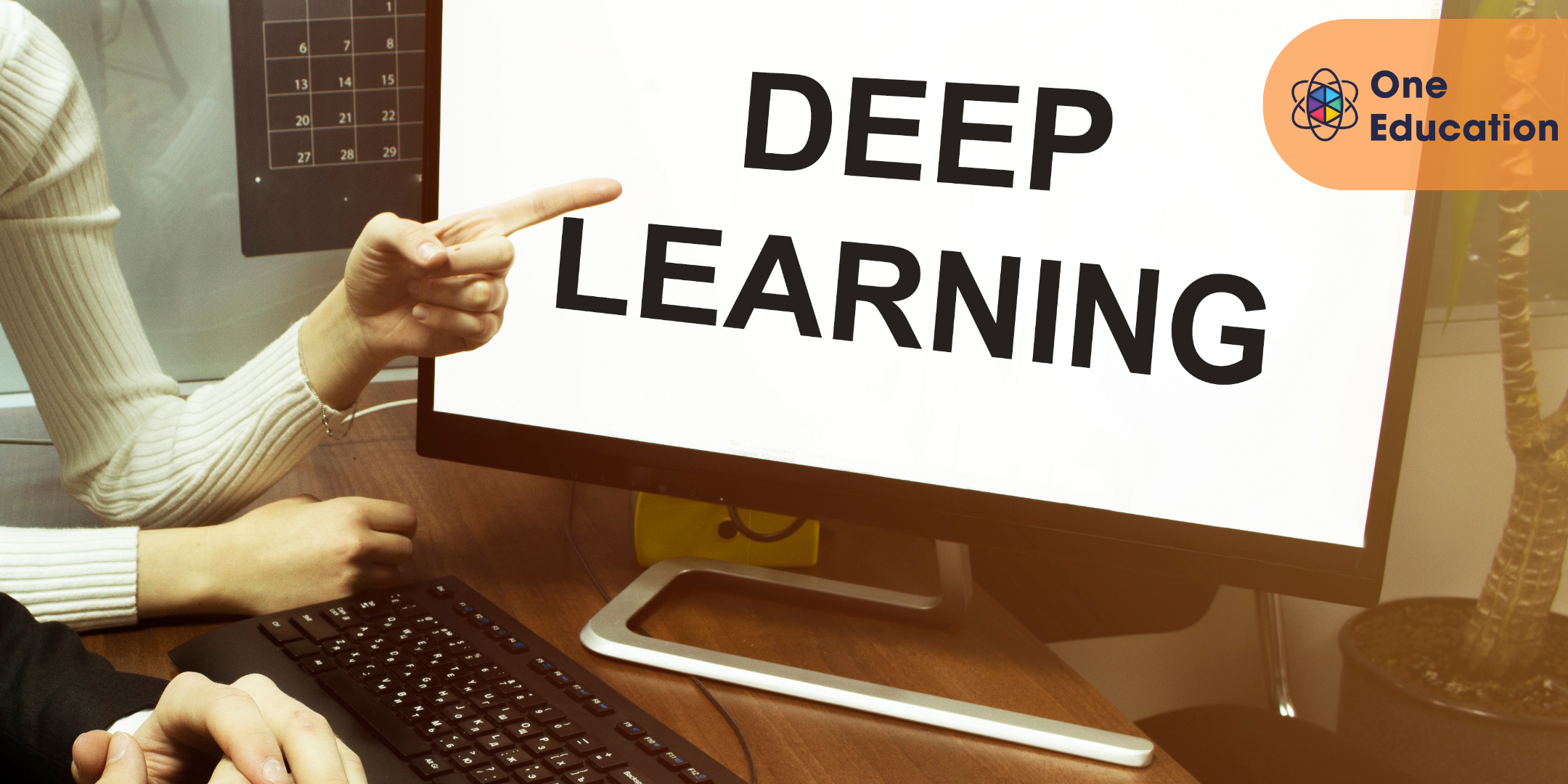
German Quick Guide for Everyone - Verbs Course
By One Education
If German verbs make your head spin faster than a bratwurst on a grill, you’re in the right place. This quick guide has been tailored for learners who want a straightforward, no-nonsense approach to cracking German verbs without needing to memorise a 400-page textbook. Whether you’re a curious beginner or someone brushing up before a holiday, this course walks you through verbs with ease, order, and a surprising lack of headaches. Structured with clarity and just the right dose of wit, the course highlights regular and irregular verbs, conjugations, and tenses that actually matter. We’ve done away with linguistic fluff and kept the essentials—clean, smart, and easy to digest. You’ll gain the confidence to use German verbs correctly in daily conversations, online chats, or even impressing that German-speaking colleague (no awkward grammar gaffes included). Let’s just say—this guide doesn’t overpromise; it simply delivers what you need. Learning Outcomes: Develop a foundational understanding of German verbs and their applications in language Learn how to conjugate verbs in the present tense, past tense, and future tense Gain confidence in speaking and writing in German using verbs Expand your vocabulary and understanding of practical applications of German verbs in real-world scenarios Prepare for more advanced German courses or exams that involve verb conjugation The German Quick Guide for Everyone - Verbs course is designed to provide learners with a comprehensive understanding of German verbs and their applications in language. Through engaging lessons, expert guidance, and a proven curriculum, learners will gain the skills and confidence they need to speak and write in German using verbs. Upon completing this course, learners will have a solid foundation in German verbs and be prepared for more advanced German courses or exams. With a focus on developing practical skills in verb conjugation, this course is the key to unlocking your potential and achieving success in German language learning. â±â± German Quick Guide for Everyone - Verbs Course Curriculum Introduction Section 01: Lesson 1 Section 02: Lesson 2 Section 03: Lesson 3 Section 04: Lesson 4 Section 05: Lesson 5 Section 06: Lesson 6 How is the course assessed? Upon completing an online module, you will immediately be given access to a specifically crafted MCQ test. For each test, the pass mark will be set to 60%. Exam & Retakes: It is to inform our learners that the initial exam for this online course is provided at no additional cost. In the event of needing a retake, a nominal fee of £9.99 will be applicable. Certification Upon successful completion of the assessment procedure, learners can obtain their certification by placing an order and remitting a fee of __ GBP. £9 for PDF Certificate and £15 for the Hardcopy Certificate within the UK ( An additional £10 postal charge will be applicable for international delivery). CPD 10 CPD hours / points Accredited by CPD Quality Standards Who is this course for? Beginners interested in learning German verbs Individuals seeking to improve their German language skills for personal or professional reasons Travelers interested in communicating more effectively in German-speaking countries Students preparing for German language exams or courses that involve verb conjugation Anyone interested in expanding their understanding of German verbs and their applications in language Career path Translator Interpreter Foreign language teacher International business Travel and tourism £20,000 - £60,000+ (depending on career path and experience) Certificates Certificate of completion Digital certificate - £9 You can apply for a CPD Accredited PDF Certificate at the cost of £9. Certificate of completion Hard copy certificate - £15 Hard copy can be sent to you via post at the expense of £15.
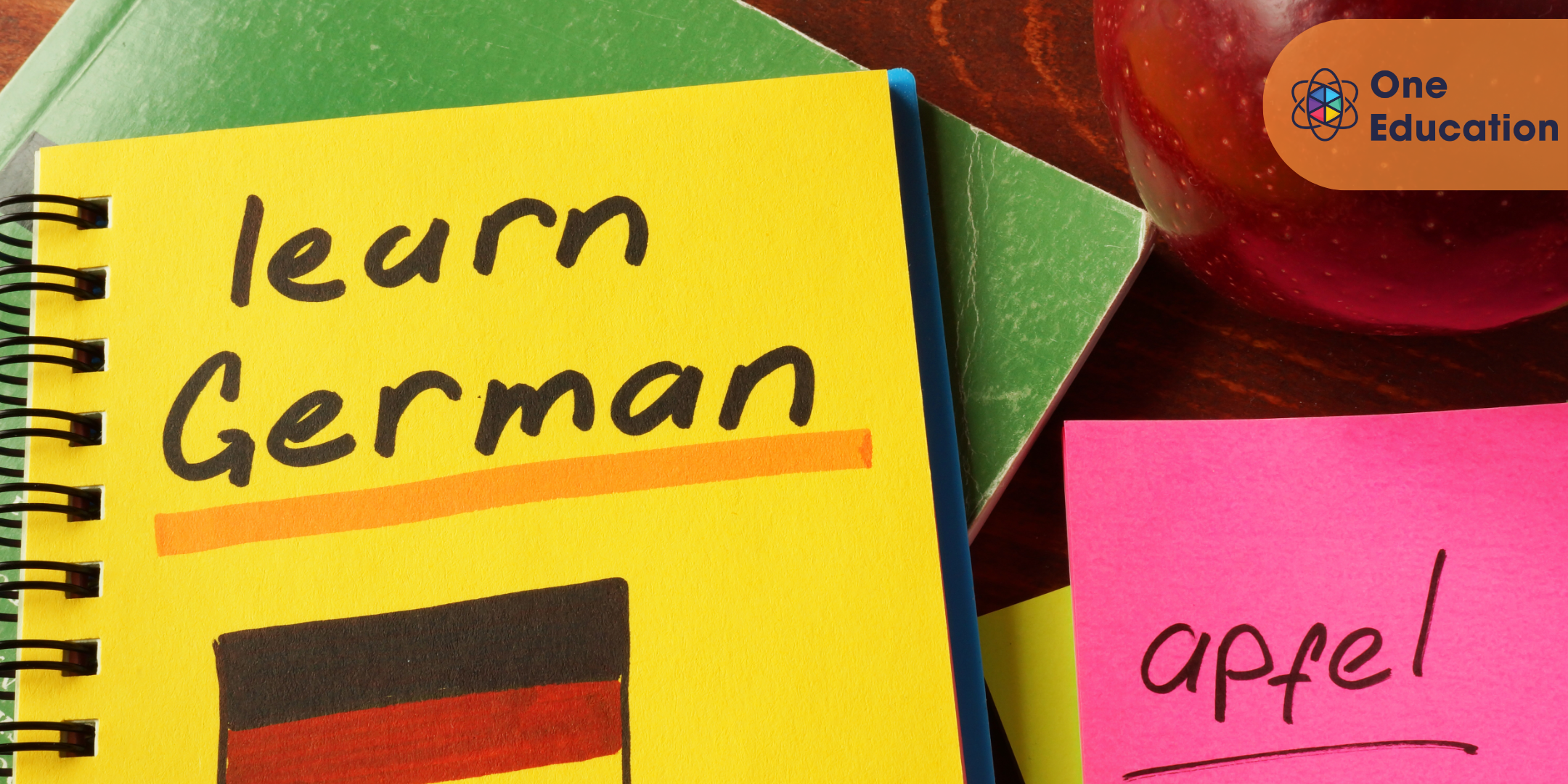
Healthcare Management Training
By Training Tale
With this Healthcare Management Training course, aspiring professionals can learn the most in-demand skills for working in the health and social care field. Take the first steps toward a successful career as a Healthcare management professional by learning the fundamental skills required to care for patients with various mental illnesses and deepen your understanding of health and safety in the health and social care sector. This course will teach you the fundamentals of healthcare management and give you a solid understanding of the responsibilities of the healthcare manager. You will gain in-depth knowledge about management topics, including finance and business management. You will also learn to recognise major challenges in healthcare management and how to express your thoughts on them. Why Choose Healthcare Management Training Course from Us Self-paced course, access available from anywhere. Easy to understand, high-quality study materials. Course developed by industry experts. MCQ quiz after each module to assess your learning. Automated and instant assessment results. 24/7 support via live chat, phone call or email. Free PDF certificate as soon as completing the course. Learning Outcomes After completing this course, the learner will be able to: Understand the fundamentals of Healthcare Management. Know how to establish and maintain an organizational culture. Gain a thorough understanding of leadership development and succession planning. Gain in-depth knowledge about the UK Healthcare system. Understand the needs of health and care for older people in England. Understand the fundamentals of Child Healthcare. Certificate of Completion You will receive a course completion certificate for free as soon as you complete the Healthcare Management course. Module 1: Healthcare Management 21:42 1: Healthcare Management 18:42 2: Quiz: Healthcare Management 03:00 Module 2: Role of the Healthcare Manager 25:17 3: Role of the Healthcare Manager 23:17 4: Quiz: Role of the Healthcare Manager 02:00 Module 3: Organizational Behaviour and Management Thinking 21:02 5: Organizational Behaviour and Management Thinking 19:02 6: Quiz: Organizational Behaviour and Management Thinking 02:00 Module 4: Quality Improvement Basics 14:36 7: Quality Improvement Basics 12:36 8: Quiz: Quality Improvement Basics 02:00 Module 5: The UK Health Systems 26:11 9: The UK Health Systems 23:11 10: Quiz: The UK Health Systems 03:00 Module 6: The Health and Care of Older People in England 22:27 11: The Health and Care of Older People in England 21:27 12: Quiz: The Health and Care of Older People in England 01:00 Module 7: Child Health Care 25:42 13: Child Health Care 23:42 14: Quiz: Child Health Care 02:00 Who is this course for? Healthcare Management course is designed for a wide range of health and social care practitioners working in statutory, private, voluntary and charitable organisations within the Health & Social care sector, including: Residential Child Care and Adult Workers Care Assistants Family Support Workers to students studying subjects relating to Health and Social Care in schools and colleges. Requirements Students who intend to enrol in this Healthcare Management course must meet the following requirements: Good command of the English language Must be vivacious and self-driven Basic computer knowledge A minimum of 16 years of age is required Career path Earning a diploma in healthcare management generally boosts one's ability to obtain gainful employment within the health care and medical fields. Many who receive diplomas note a substantial salary increase. Certificates Reed courses certificate of completion Digital certificate - Included Will be downloadable when all lectures have been completed

Nutrition Level 3 Certificate Course
By Training Tale
Level 3 Course | Free Reed Provided PDF Certificate | Instant Access | Free MCQ Assessment | 24/7 Tutor Support Living a healthy lifestyle is the new craze, especially in recent years. Diet is an important aspect of one's health and overall well-being, and it is becoming more common for people to require assistance in making the right choices. Dietary nutrition is a key factor in minimizing the risk of health problems for everyone, from individuals to the entire population. The purpose of this Nutrition qualification is to teach students about nutrition and how to put together diet plans to suit a variety of needs. You will learn more about preparing meals for individuals of various ages, including fitness enthusiasts and those with special dietary needs. Explore important topics such as additives, healthy eating, and maintaining a healthy weight. Why Choose Course from Us Self-paced course, access available from anywhere. Easy to understand, high-quality study materials of Nutrition. Course developed by industry experts. Course MCQ quiz after each module to assess your learning. Course Automated and instant assessment results. 24/7 support via live chat, phone call or email. Free PDF certificate as soon as completing the course. Learning Outcomes After completing this course, the learner will be able to: Understand the fundamentals of nutrition. Gain in-depth knowledge about dietary nutrition. Gain a thorough understanding of a balanced diet. Know the dietary requirements. Recognise eating disorders. Understand weight control and its benefits. Understand the concept of weight loss. Certificate of Completion You will receive a course completion certificate for free as soon as you complete the course. Module 01: Introduction to Nutrition 14:19 1: Introduction to Nutrition Preview 12:19 2: Quiz: Introduction to Nutrition 02:00 Module 02: Nutrition Concerning Your Diet 21:25 3: Nutrition Concerning Your Diet 18:25 4: Quiz: Nutrition Concerning Your Diet 03:00 Module 03: The Balanced Diet 13:23 5: The Balanced Diet 11:23 6: Quiz: The Balanced Diet 02:00 Module 04: Dietary Requirements 22:18 7: Dietary Requirements 18:18 8: Quiz: Dietary Requirements 04:00 Module 05: Nutritional Sources 21:39 9: Nutritional Sources 19:39 10: Quiz: Nutritional Sources 02:00 Module 06: Weight Loss 29:00 11: Weight Loss 26:00 12: Quiz: Weight Loss 03:00 Module 07: Controlling Weight 18:58 13: Controlling Weight 14:58 14: Quiz: Controlling Weight 04:00 Who is this course for? This Nutrition Course is ideal for anyone looking to transform a lifelong interest in diet and human health into a rewarding career. It was designed with total flexibility and accessibility in mind, and it is suitable for both newcomers to the subject and existing members of the workforce. Requirements There are no specific requirements for this Nutrition course because it does not require any advanced knowledge or skills. Students who intend to enrol in this course must meet the following requirements: Good command of the English language Must be vivacious and self-driven Basic computer knowledge A minimum of 16 years of age is required Career path After completing our Nutrition course, candidates can choose from a range of careers, such as: Professional Nutritionist Community Nutritionist Nutrition and Dietetics Researcher Nutrition Consultant Research Nutritionist Therapeutic Nutritionist Certificates Reed courses certificate of completion Digital certificate - Included Will be downloadable when all lectures have been completed

Employment Law, HR Management & Recruitment Process
By Compliance Central
Are you looking to enhance your Employment Law, HR Management & Recruitment Process skills? If yes, then you have come to the right place. Our comprehensive course on Employment Law, HR Management & Recruitment Process will assist you in producing the best possible outcome by mastering the Employment Law, HR Management & Recruitment Process skills. The Employment Law, HR Management & Recruitment Process course is for those who want to be successful. In the Employment Law, HR Management & Recruitment Process course, you will learn the essential knowledge needed to become well versed in Employment Law, HR Management & Recruitment Process. Our Employment Law, HR Management & Recruitment Process course starts with the basics of Employment Law, HR Management & Recruitment Process and gradually progresses towards advanced topics. Why would you choose the Employment Law, HR Management & Recruitment Process course from Compliance Central: Lifetime access to Employment Law, HR Management & Recruitment Process course materials Full tutor support is available from Monday to Friday with the Employment Law, HR Management & Recruitment Process course Learn Employment Law, HR Management & Recruitment Process skills at your own pace from the comfort of your home Gain a complete understanding of Employment Law, HR Management & Recruitment Process course Accessible, informative Employment Law, HR Management & Recruitment Process learning modules designed by expert instructors Get 24/7 help or advice from our email and live chat teams with the Employment Law, HR Management & Recruitment Process bundle Study Employment Law, HR Management & Recruitment Process in your own time through your computer, tablet or mobile device. A 100% learning satisfaction guarantee with your Employment Law, HR Management & Recruitment Process course Curriculum Breakdown of the Employment Law Course Module 01: Basic of Employment Law Module 02: Legal Recruitment Process Module 03: Employment Contracts Module 04: Employee Handbook Module 05: Disciplinary Procedure Module 06: National Minimum Wage & National Living Wage Module 07: Parental Right, Sick Pay & Pension Scheme Module 08: Discrimination in the Workplace Module 09: Health & Safety at Work Module 10: Dismissal, Grievances and Employment Tribunals Module 11: Workplace Monitoring & Data Protection Curriculum Breakdown of the HR Management Course Section 01: Introduction Section 02: Core Concepts Section 03: Best Employee Retention Strategies That Actually Work Section 04: Employee Benefits & Retention Strategies Used by World's Top Companies Section 05: Practical Tips to Retain Employees in Your Organisation More...... Curriculum Breakdown of the Recruitment Process Course Module 01: Introduction to Recruitment: Importance and Implications Module 02: An Overview of the Recruitment Industry Module 03: The UK Recruitment Legislation Module 04: Sales and Selling in the Recruitment Industry Module 05: The Recruitment Process More..... CPD 30 CPD hours / points Accredited by CPD Quality Standards Who is this course for? The Employment Law, HR Management & Recruitment Process course helps aspiring professionals who want to obtain the knowledge and familiarise themselves with the skillsets to pursue a career in Employment Law, HR Management & Recruitment Process. Requirements To enrol in this Employment Law, HR Management & Recruitment Process course, all you need is a basic understanding of the English Language and an internet connection. Career path The Employment Law, HR Management & Recruitment Process course will enhance your knowledge and improve your confidence in exploring opportunities in various sectors. Certificates CPD Accredited PDF Certificate Digital certificate - Included CPD Accredited PDF Certificate CPD Accredited Hard Copy Certificate Hard copy certificate - £10.79 CPD Accredited Hard Copy Certificate Delivery Charge: Inside the UK: Free Outside of the UK: £9.99 each

Search By Location
- Design Courses in London
- Design Courses in Birmingham
- Design Courses in Glasgow
- Design Courses in Liverpool
- Design Courses in Bristol
- Design Courses in Manchester
- Design Courses in Sheffield
- Design Courses in Leeds
- Design Courses in Edinburgh
- Design Courses in Leicester
- Design Courses in Coventry
- Design Courses in Bradford
- Design Courses in Cardiff
- Design Courses in Belfast
- Design Courses in Nottingham