- Professional Development
- Medicine & Nursing
- Arts & Crafts
- Health & Wellbeing
- Personal Development
40399 Design courses
Designated Senior Mental Health Lead Course (Three full days plus 1-2-1 session)
By Brightcore Consultancy
Brightcore Consultancy delivers Senior Mental Health Lead training in schools and colleges which meets the Department for Education’s quality criteria, and our course is in fact the highest rated of all the nationally DfE approved Senior Mental Health Lead training courses, scoring a perfect 5/5 in each of the 9 DfE quality assurance standards during the quality assurance process.

Product Design Training Courses 1-2-1
By Real Animation Works
PRODUCT DESIGN face to face training customised and bespoke.

Advanced 3D Printing with Fusion 360 - Design Your Phone Case
By Packt
Learn to use Fusion 360 for large 3D print projects confidently, real-life model objects like a phone, and design 3D print parts to fit them precisely. Learn to create multiple 3D print parts that interact together, such as hinges, click systems, and more. Acquire 3D modeling knowledge to use these production methods and create unique designs.
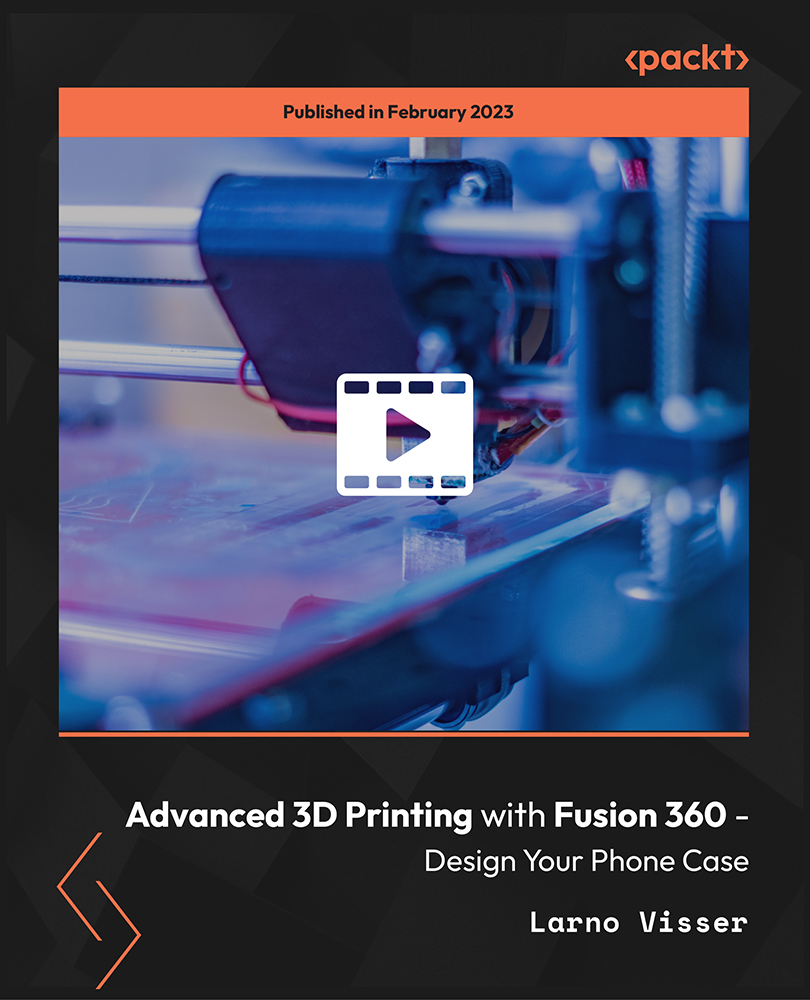
Character Design For Animation in Illustrator
By Study Plex
Recognised Accreditation This course is accredited by continuing professional development (CPD). CPD UK is globally recognised by employers, professional organisations, and academic institutions, thus a certificate from CPD Certification Service creates value towards your professional goal and achievement. The Quality Licence Scheme is a brand of the Skills and Education Group, a leading national awarding organisation for providing high-quality vocational qualifications across a wide range of industries. What is CPD? Employers, professional organisations, and academic institutions all recognise CPD, therefore a credential from CPD Certification Service adds value to your professional goals and achievements. Benefits of CPD Improve your employment prospects Boost your job satisfaction Promotes career advancement Enhances your CV Provides you with a competitive edge in the job market Demonstrate your dedication Showcases your professional capabilities What is IPHM? The IPHM is an Accreditation Board that provides Training Providers with international and global accreditation. The Practitioners of Holistic Medicine (IPHM) accreditation is a guarantee of quality and skill. Benefits of IPHM It will help you establish a positive reputation in your chosen field You can join a network and community of successful therapists that are dedicated to providing excellent care to their client You can flaunt this accreditation in your CV It is a worldwide recognised accreditation What is Quality Licence Scheme? This course is endorsed by the Quality Licence Scheme for its high-quality, non-regulated provision and training programmes. The Quality Licence Scheme is a brand of the Skills and Education Group, a leading national awarding organisation for providing high-quality vocational qualifications across a wide range of industries. Benefits of Quality License Scheme Certificate is valuable Provides a competitive edge in your career It will make your CV stand out Course Curriculum Introduction Introduction to Character Design for Animation 00:04:00 How to Create Memorable Characters 00:02:00 Character Psychology Character Development and Psychology 00:04:00 What Grabs Your Character's Attention 00:03:00 How Does Your Character Make Decisions. 00:02:00 How Does Your Character organizes His/her World 00:03:00 Defining Attitude 00:02:00 Concept Art For Character Design Shapes and Meaning 00:04:00 Body Types 00:03:00 Character Design in Action 00:04:00 Explanation of a Character For Rigging Example of a Character Ready in Illustrator 00:04:00 Body Breakdown 00:00:00 Symmetrical Character in 5 Basic Views 00:02:00 Importance of Using a Storyboard in Production 00:04:00 Taking Care Of the Joints 00:02:00 Getting Ready 00:04:00 Tracing The Character Preparing the Frontal View 00:01:00 Creating the Head and Neck 00:05:00 Creating the Upper Torso 00:06:00 Creating the Lower Torso 00:04:00 Creating the Hips 00:08:00 Creating the Arms 00:09:00 Creating the Legs 00:09:00 Setting Up For Replacement Animation Replacement Animation Explanation 00:02:00 Creating the Hands 00:09:00 Creating the Feet 00:05:00 Creating the Mouths 00:08:00 Creating the Eyes 00:04:00 Creating the Eyebrows and Nose 00:04:00 Exporting The Character 00:03:00 Supplementary Resources Supplementary Resources - Character Design For Animation in Illustrator 00:00:00 Obtain Your Certificate Order Your Certificate of Achievement 00:00:00 Get Your Insurance Now Get Your Insurance Now 00:00:00 Feedback Feedback 00:00:00
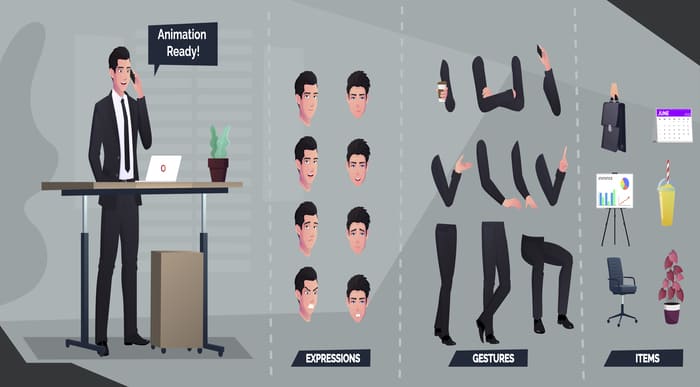
Description: To become a garden designer, learning how to design and organise landscape for a garden is a must. You need to know about the skills and knowledge in garden designing and maintenance. This course will provide all the skills in garden design and maintenance so that you don't have to take the lessons separately. Knowing the techniques from the garden basics to organic gardening until garden maintenance will help you in your gardening career. You will be skilled in all of these gardening design methods without wasting a lot of money and time. Who is the course for? Professionals who are into garden design and maintenance Anyone who wants to know to manage gardens and garden designing Entry Requirement: This course is available to all learners, of all academic backgrounds. Learners should be aged 16 or over to undertake the qualification. Good understanding of English language, numeracy and ICT are required to attend this course. Assessment: At the end of the course, you will be required to sit an online multiple-choice test. Your test will be assessed automatically and immediately so that you will instantly know whether you have been successful. Before sitting for your final exam you will have the opportunity to test your proficiency with a mock exam. Certification: After you have successfully passed the test, you will be able to obtain an Accredited Certificate of Achievement. You can however also obtain a Course Completion Certificate following the course completion without sitting for the test. Certificates can be obtained either in hardcopy at a cost of £39 or in PDF format at a cost of £24. PDF certificate's turnaround time is 24 hours and for the hardcopy certificate, it is 3-9 working days. Why choose us? Affordable, engaging & high-quality e-learning study materials; Tutorial videos/materials from the industry leading experts; Study in a user-friendly, advanced online learning platform; Efficient exam systems for the assessment and instant result; The UK & internationally recognised accredited qualification; Access to course content on mobile, tablet or desktop from anywhere anytime; The benefit of career advancement opportunities; 24/7 student support via email. Career Path: A Diploma in Garden Design and Maintenance is a useful qualification to possess and would be beneficial for the following careers: Decorator Garden Management Staff Horticulturist Hobbyist Landscape Artist. Module 1: Gardening Basics Organic Gardening Basics 00:30:00 Having a Plan 00:30:00 Having the Right Tools 01:00:00 Making your Own Mulch 01:00:00 Natural Pest Control 00:30:00 Organic Fertilizer 01:00:00 Planting 01:00:00 Harvesting 01:00:00 What To Avoid 00:30:00 Benefits of Organic Gardening 01:00:00 Module 2: Organic Gardening Why Garden Organically? 01:00:00 Planning Your Organic Vegetable Garden 00:30:00 Growing Your Organic Vegetable Garden 00:30:00 Why Grow an Organic Herb Garden? 00:30:00 Growing an Organic Herb Garden 00:30:00 You Have Organically Grown Herbs, Now What? 01:00:00 Organic Garden Fertilizers 00:30:00 Organic Gardening Compost 00:30:00 Why Use Organic Pest Control? 01:00:00 How to Control Garden Pests Organically 00:30:00 How to Bring Your Organic Plants Indoors; for Easy Year Round Growth 00:30:00 Organic Container Gardening 01:00:00 Organic Hydroponic Gardening 00:30:00 Module 3: Attracting Butterflies WHY SHOULD YOU ATTRACT BUTTERFLIES? 01:00:00 A BUTTERFLY'S LIFE 01:00:00 PLANNING YOUR BUTTERFLY GARDEN 01:00:00 PLANTS TO ATTRACT BUTTERFLIES 01:00:00 Module 4: Garden Maintenance How to Take Care of your Garden 00:15:00 Beginning Garden Care for the New Homeowner 00:30:00 At Home Remedies for Garden Care 00:30:00 Common Garden Problems And Easy Garden Care Solutions 00:15:00 Dogs Beware: Garden Care for the Dog Friendly Home 00:30:00 Garden Care for all Flower and Vegetable Life 00:30:00 Garden Care for the New Neighbor 00:15:00 Garden Care in All Seasons 00:30:00 What to Look for in Plant Selection 00:15:00 Herb Garden Care: Types, Tricks and Tips for Success 00:30:00 How Not to Care for your Garden: Common Garden Care Mistakes to Avoid 00:15:00 How to Choose and Maintain Annuals 00:30:00 How to Make your Seedlings Grow 00:30:00 How to Make Garden Care a Fun Filled Family Activity 00:15:00 Winter Garden Care 00:30:00 Garden Care for All Corners of Your Yard 00:15:00 Must Have Garden Tools for the Proper Garden Care Year Round 01:00:00 Preparing for a Garden 00:30:00 Proper Care to Garden 00:15:00 So, You Want to Start a Garden? Garden Care 00:30:00 The Best Conditions and Home Remedy Secrets to Rose Garden Care 00:30:00 The Different Kinds of Plant Gardens and How to Care for Each Type 00:15:00 What Type of Garden are you Destined to Have? 00:30:00 Top Nine Garden Care Tips from the Experts 00:15:00 Mock Exam Mock Exam- Diploma in Garden Design and Maintenance 00:30:00 Final Exam Final Exam- Diploma in Garden Design and Maintenance 00:30:00 Certificate and Transcript Order Your Certificates and Transcripts 00:00:00

Do you want to prepare for your dream job but strive hard to find the right courses? Then, stop worrying, for our strategically modified Design Management In Construction Engineering bundle will keep you up to date with the relevant knowledge and most recent matters of this emerging field. So, invest your money and effort in our 30 course mega bundle that will exceed your expectations within your budget. The Design Management In Construction Engineering related fields are thriving across the UK, and recruiters are hiring the most knowledgeable and proficient candidates. It's a demanding field with magnitudes of lucrative choices. If you need more guidance to specialise in this area and need help knowing where to start, then StudyHub proposes a preparatory bundle. This comprehensive Design Management In Construction Engineering bundle will help you build a solid foundation to become a proficient worker in the sector. This Design Management In Construction Engineering Bundle consists of the following 25 CPD Accredited Premium courses - Course 01 :Read Construction & Structural Drawing Like Expert Course 02 :Diploma in Construction Management Course 03 :Quantity Surveyor Diploma Course 04 :Building Surveyor Course 05 :Land Surveying Course 06 :Bricklaying Course 07 :Construction Cost Estimation Diploma Course 08 :Construction Estimation using RSMeans Course 09 :Construction Cost Estimation Using Xactimate Course 10 :Cost Estimation for Multiplex Building Using Xactimate Course 11 :Property Law and Legislation Course 12 :Construction Industry Scheme (CIS) Course 13 :WELL Building Standard Course 14 :LEED V4: Building Design and Construction Course 15 :LEED V4 - Building Design and Construction Course 16 :Architectural Studies Course 17 :AutoCAD Programming using C# with Windows Forms Course 18 :CAD Design Course: Assemblies, Modelling And Civil Drawings Course 19 :Autocad Electrical Design Course 20 :Rendering AutoCAD Drawings in Photoshop Course 21 :Solidworks Foundation Training Course 22 :Interior Design Professional Diploma Course 23 :Professional Interior Design & Construction Course 24 :Construction Safety Course 25 :Fire Safety | Online Course 5 Extraordinary Career Oriented courses that will assist you in reimagining your thriving techniques- Course 01 :Career Development Plan Fundamentals Course 02 :CV Writing and Job Searching Course 03 :Interview Skills: Ace the Interview Course 04 :Video Job Interview for Job Seekers Course 05 :Create a Professional LinkedIn Profile Learning Outcome This tailor-made Design Management In Construction Engineering bundle will allow you to- Uncover your skills and aptitudes to break new ground in the related fields Deep dive into the fundamental knowledge Acquire some hard and soft skills in this area Gain some transferable skills to elevate your performance Maintain good report with your clients and staff Gain necessary office skills and be tech savvy utilising relevant software Keep records of your work and make a report Know the regulations around this area Reinforce your career with specific knowledge of this field Know your legal and ethical responsibility as a professional in the related field This Design Management In Construction Engineering Bundle resources were created with the help of industry experts, and all subject-related information is kept updated on a regular basis to avoid learners from falling behind on the latest developments. Certification After studying the complete training you will be able to take the MCQ test that will assess your knowledge. After successfully passing the test you will be able to claim all courses pdf certificates and 1 hardcopy certificate for the Title Course for free. Other Hard Copy certificates need to be ordered at an additional cost of •8. CPD 300 CPD hours / points Accredited by CPD Quality Standards Who is this course for? Ambitious learners who want to strengthen their CV for their desired job should take advantage of the Design Management In Construction Engineering bundle! This bundle is also ideal for professionals looking for career advancement. Requirements To participate in this course, all you need is - A smart device A secure internet connection And a keen interest in Design Management In Construction Engineering Career path Upon completing this essential Bundle, you will discover a new world of endless possibilities. These courses will help you to get a cut above the rest and allow you to be more efficient in the relevant fields.

Design & Make Your Own Granny Square Sweater - Tuesday Evenings - Walton-on-Thames
By Merrian Holland
Learn how to design and customize a perfect fitting sweater using DK or 4ply/fingering weight yarn. From layout and shape to color placement and professional finishing, this 7-week course will guide you through every step with personalized assistance from expert crochet tutor, Merrian.

Are you passionate about creating breathtaking floral designs that leave lasting impressions? Do you dream of transforming ordinary spaces into extraordinary experiences with the beauty of flowers? Our Events Floral Arrangement & Design course is the perfect opportunity to turn your floral aspirations into reality! Key Features: CPD Certified Developed by Specialist Lifetime Access In the Events Floral Arrangement & Design course, learners will explore the fundamentals of design, including essential elements and principles. They will gain hands-on experience in creating a variety of floral arrangements, starting from basic techniques and progressing to more advanced designs. The course covers a range of styles and themes, ensuring students can craft beautiful and unique arrangements for different occasions. Special focus is given to wedding floristry, teaching how to design elegant bouquets and decorations tailored for weddings. Additionally, the course includes training on creating respectful and tasteful funeral flower arrangements. Throughout, students will develop their creativity, learn to use different flowers and materials effectively, and master the skills needed for professional floral design. This comprehensive course equips learners with the knowledge and practical expertise to excel in the floral arrangement industry. Course Curriculum Module 01: Elements and Principles of Design part 1 Module 02: Elements and Principles of Design part 2 Module 03: How to Make Floral Arrangements- part 1 Module 04: How to Make Floral Arrangements- part 2 Module 05: Beautiful Floral Designs part 1 Module 06: Beautiful Floral Designs part 2 Module 07: Wedding Floristry- part 1 Module 08: Wedding Floristry- part 2 Module 09: Making Funeral Flower Arrangements Learning Outcomes Master the foundational elements and principles of floral design. Create stunning floral arrangements with expert techniques and tools. Design beautiful, impactful floral displays for various events. Develop exquisite floral arrangements tailored for weddings. Craft meaningful and elegant funeral flower arrangements. Integrate advanced floral design principles into your creative process. CPD 10 CPD hours / points Accredited by CPD Quality Standards Who is this course for? Aspiring florists seeking design knowledge. Event planners enhancing their floral skills. Hobbyists passionate about floral arrangement. Wedding coordinators specializing in floristry. Funeral directors offering personalised flower arrangements. Career path Event Florist Wedding Florist Floral Designer Funeral Florist Floral Design Instructor Floral Shop Owner Certificates Digital certificate Digital certificate - Included Will be downloadable when all lectures have been completed.

https://www.transmedia.co.uk/course/figma-introduction Figma is a web-based, graphics editing and user interface design app. You can use it to do all kinds of graphic design work, from wireframing websites, to designing mobile app interfaces, prototyping designs and crafting social media posts. Our two-day course starts with design basics such as typography, colour contrast, fonts, spacing, and more. Then we move on to show you the Figma toolset and how to use it to create text, add images, UI elements, and so on. During the course you will begin working with colours and styles and discover how to add other elements, such as slide-out menus. By the end, you'll be able to create professional mockups and turn your designs into interactive prototypes. All our Figma courses are taught by industry professionals who will share years of their industry experience with you, imparting best practice techniques as well mastery of the tools. Topics covered include Introduction to Figma, Exploring a Figma document, Designing and prototyping, Time-saving techniques and Exporting and sharing designs.

Search By Location
- Design Courses in London
- Design Courses in Birmingham
- Design Courses in Glasgow
- Design Courses in Liverpool
- Design Courses in Bristol
- Design Courses in Manchester
- Design Courses in Sheffield
- Design Courses in Leeds
- Design Courses in Edinburgh
- Design Courses in Leicester
- Design Courses in Coventry
- Design Courses in Bradford
- Design Courses in Cardiff
- Design Courses in Belfast
- Design Courses in Nottingham
