- Professional Development
- Medicine & Nursing
- Arts & Crafts
- Health & Wellbeing
- Personal Development
Kundalini yoga as taught by Elizabeth Montgomery at Calm on Canning Street
5.0(8)By TheInsightfulWanderer
In person kundalini yoga class in the west end of Edinburgh off Gorgie Road with sound journey and guided relaxations, meditation, breath work and mantra.

This course provides exceptional training on the principles and processes required to successfully operate a warehouse. PARTICIPANTS WILL LEARN HOW TO: • Learn about the characteristics of a warehouse and its function • Understand the basic principles of effective layout design and product storage prioritization • Gain an understanding of modern practices in warehouse operations, such as Kanban and 5S • Understand the importance of packaging and data inputs to improve the performance of pick and pack operations • Understand the role of KPIs in warehouse and supply chain management COURSE TOPICS INCLUDE: Material storage as part of supply chain management Evaluation of outsourcing issues Challenges of codification and traceability Performance management Automated and mechanized systems Different storage methodologies Use of Warehouse management systems Optimum cube utilization and labour productivity Picking and packing management systems Goods receipt and dispatch

One Brand or Another That They miss Us
By B2C Lead
It’s Not a Bad Technique to Use Per Se, but It’s a Bit “old School” and, Frankly, a Bit Overused. Do Something Else. Instead of Focusing on Your Needs as a Brand, Focus on the Needs of the Customer as a Person. Recognize Their Needs as a Customer and How You Respond to Them Specifically. To Do This, Get to Know Your Customer’s Mindset and Analyse Why They Have Churned (Remember Point 1 Again With Data, Data, Data…). Then, Consider How Your Product or Service Helps Them and What Benefit They Can Get From You That They May Have Forgotten or Lost Focus on. Then, Reframe What You, as a Brand, Need to Do to . Win Them Back. Essentially, You Need to Make an Effort to Understand Your Customer’s Journey and Why and How They Make Decisions, E.g. Whether to Buy From You Again. Once This is Done, It Gives You B2C Lead the Opportunity to Replicate the Value or Exclusivity of the Information, Services or Offers You Provide, as the Following Examples From Dollar Shave Club and Boden Elegantly Demonstrate: Figure 3: Dollar Shave Club Recovery Email American Lowe's Chooses to Approach It in a Slightly Different Way by Informing Customers of What They May Have Missed Without Engaging With the Brand: the Icing on the Cake Here is That They Do It in a Slightly . Humorous Way That Reflects the Core Value of Offering Home Products. However, One Should Be a Little Cautious With This Example: Although the Email Design May Look Very Appealing, It is Worth Making Sure That Your Design Does Not Degrade the Cta Button. As You Can See, the “learn More” Button is Not What You Put Most Noticeable in the Email. As With Everything Else, It's About Finding Balance and a Willingness to Test and Experiment to End Up in the Best Shape for the Optimal Recovery Campaign. 5: Reward Their Loyalty Your Data Shows You Exactly How Engaged a Lost Customer Has Been in the Past. Even Though They May Have Been Less .
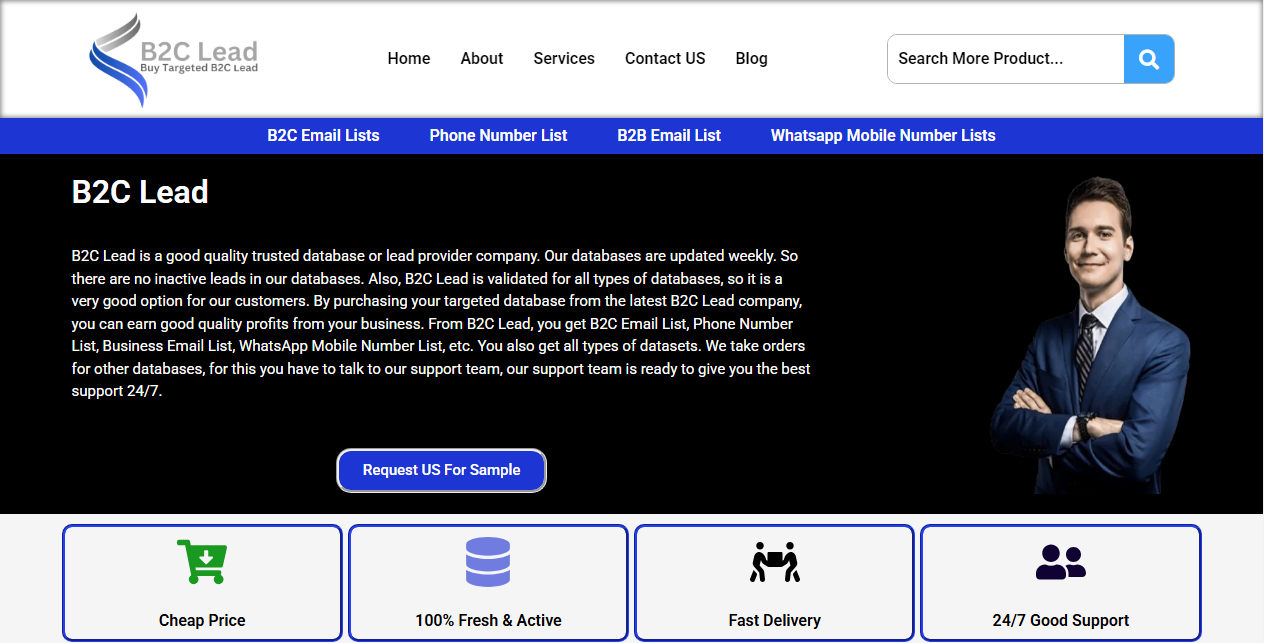
Service Level Agreements (SLAs) are extensively utilised to define the scope of work and key responsibilities between a customer and a service provider. It is fundamental that all relevant personnel are familiar with the defining characteristics of SLAs and how the design and implementation of these contracts can impact operational efficiency and brand reputation. PARTICIPANTS WILL LEARN HOW TO: Understand why SLAs are so important for good business management Apply a process to develop effective SLAs that define service level expectations and drive desired behaviours Identify methods by which the SLA can be measured and performance monitored Have an understanding of KPI’s and the relevance of critical success factors COURSE TOPICS INCLUDE: Procurement cycle, process structure and tendering Best practice contract management and the 3 C’s Supplier performance measurement and KPIs SLA use, benefits and application The SLA development process The monitoring and control of SLAs

Visual Analytics Best Practice
By Tableau Training Uk
This course is very much a discussion, so be prepared to present and critically analyse your own and class mates work. You will also need to bring a few examples of work you have done in the past. Learning and applying best practice visualisation principles will improve effective discussions amongst decision makers throughout your organisation. As a result more end-users of your dashboards will be able to make better decisions, more quickly. This 2 Day training course is aimed at analysts with good working knowledge of BI tools (we use Tableau to present, but attendees can use their own software such as Power BI or Qlik Sense). It is a great preparation for taking advanced certifications, such as Tableau Certified Professional. Contact us to discuss the Visual Analytics Best Practice course Email us if you are interested in an on-site course, or would be interested in different dates and locations This Tableau Desktop training intermediate course is designed for the professional who has a solid foundation with Tableau and is looking to take it to the next level. Attendees should have a good understanding of the fundamental concepts of building Tableau worksheets and dashboards typically achieved from having attended our Tableau Desktop Foundation Course. At the end of this course you will be able to communicate insights more effectively, enabling your organisation to make better decisions, quickly. The Tableau Desktop Analyst training course is aimed at people who are used to working with MS Excel or other Business Intelligence tools and who have preferably been using Tableau already for basic reporting. The course includes the following topics: WHAT IS VISUAL ANALYSIS? Visual Analytics Visual Analytics Process Advantages of Visual Analysis Exercise: Interpreting Visualisations HOW DO WE PROCESS VISUAL INFORMATION? Memory and Processing Types Exercise: Identifying Types of Processing Cognitive Load Exercise: Analysing Cognitive Load Focus and Guide the Viewer Remove Visual Distractions Organise Information into Chunks Design for Proximity Exercise: Reducing Cognitive Load SENSORY MEMORY Pre-attentive Attributes Quantitatively-Perceived Attributes Categorically-Perceived Attributes Exercise: Analysing Pre-attentive Attributes Form & Attributes Exercise: Using Form Effectively Colour & Attributes Exercise: Using Colour Effectively Position & Attributes Exercise: Using Position Effectively ENSURING VISUAL INTEGRITY Informing without Misleading Gestalt Principles Visual Area Axis & Scale Colour Detail Exercise: Informing without Misleading CHOOSING THE RIGHT VISUALISATION Comparing and Ranking Categories Comparing Measures Comparing Parts to Whole Viewing Data Over Time Charts Types for Mapping Viewing Correlation Viewing Distributions Viewing Specific Values DASHBOARDS AND STORIES Exercise: Picking the Chart Type Exercise: Brainstorming Visual Best Practice Development Process for Dashboards and Stories Plan the Visualisation Create the Visualisation Test the Visualisation Exercise: Designing Dashboards and Stories This training course includes over 20 hands-on exercises to help participants “learn by doing” and to assist group discussions around real-life use cases. Each attendee receives an extensive training manual which covers the theory, practical applications and use cases, exercises and solutions together with a USB with all the materials required for the training. The course starts at 09:30 on the first day and ends at 17:00. On the second day the course starts at 09:00 and ends at 17:00. Students must bring their own laptop with an active version of Tableau Desktop 10.5 (or later) pre-installed. What People Are Saying About This Course "Steve was willing to address questions arising from his content in a full and understandable way"Lisa L. "Really enjoyed the course and feel the subject and the way it was taught was very close to my needs"James G. "The course tutor Steve was incredibly helpful and taught the information very well while making the two days very enjoyable."Bradd P. "The host and his courses will give you the tools and confidence that you need to be comfortable with Tableau."Jack S. "Steve was fantastic with his knowledge and knowhow about the product. Where possible he made sure you could put demonstrations in to working practice, to give the audience a clear understanding."Tim H. "This was a very interesting and helpful course, which will definitely help me produce smarter, cleaner visualisations that will deliver more data-driven insights within our business."Richard A. "Steve is very open to questions and will go out of his way to answer any query. Thank you"Wasif N. "Steve was willing to address questions arising from his content in a full and understandable way"Lisa L. "Really enjoyed the course and feel the subject and the way it was taught was very close to my needs"James G.

Come and join us to learn this beautiful meditative technique and let your mind and body relax with your hands engaged in this amazing creative and mindful activity. Weaving is a technique that has existed for thousands of years, present in every culture across the globe. You can weave with various materials and we will be using only upcycled wool and other textile pieces. You are also more than welcome to bring your own fabric scraps or wool and incorporate them it into your project. During the 3 hours workshop, you will learn how to set up a basic weaving loom, see some examples, and discuss various possibilities how they could be incorporated into clothing and fashion projects. This workshop will familiarise you with basic weaving techniques. We will cover how to prepare a loom, the plain weave and the soumak stitch. You should be able to complete a small wall hanging about size A6 (4,1x5,8 inches) or a bookmark if you are a complete beginner. This workshop is led by Anna Baran, a trauma informed designer, artist, and maker based in the north of Edinburgh. She has always drawn inspiration from the sea, with her walks to local beaches, particularly Wardie Bay during the lockdown, becoming not only a source of new ideas for her artistic practice but also a way to gather materials such as driftwood, pieces of plastic ropes, and seashells. Anna has consistently sought to incorporate upcycled materials into her art, using her work to raise environmental awareness and promote art as an accessible medium for self-expression, regardless of financial circumstances. In addition to participating in various art exhibitions and fashion-related events, she has delivered a wide range of art and craft workshops to diverse communities across Edinburgh. This FREE workshop is for Adults women only and is sponsored by CORRA and HENRY DUNCAN GRANTS By attending this class you release Anna Baran, Giada Gaslini and Art and Spirituality Cic, from any liability arising out of any personal injuries, emotional or physical release, death, physical reaction, expectations of results, theft in the venue or damages that may happen to people and objects while attending. Pictures will be taken during the workshop, if you prefer not to be in them, please inform the teacher.

6th December: FREE RECLAIMING REGULATION-SOMATIC WORKSHOP FOR WOMEN-BREATH AS MEDICINE
5.0(45)By Art and Spirituality CIC
Reclaiming Regulation is a series of individual, in-= person workshops for women who are seeking to explore nervous system regulation, somatic awareness, and embodied wellbeing. These 90 minute workshops offer accessible, practical tools to support emotional balance, reduce overwhelm, manage nervous system regulation and develop a deeper connection with the body. Each session is a stand alone experience that blends nervous system theory with somatic practices, breathwork, and grounding practices. The workshops are inclusive, trauma informed, and accessible to all levels, including complete beginners. Who These Workshops Are For WOMEN ONLY These sessions are ideal for women: seeking body based tools for managing stress and supporting calm feeling disconnected, tense, or emotionally fatigued curious about nervous system regulation and somatic practices wanting to reconnect with the body in a safe, supportive space No previous experience is required Somatics & Nervous System Regulation: Benefits for Stress, Trauma, and Emotional Regulation: Reduces chronic stress → Helps shift the body from fight-or-flight into rest-and-digest (parasympathetic state) Supports trauma recovery → Allows stored tension, stress and trauma symptoms to be released safely through the body Improves emotional regulation → Builds capacity to experience emotions without overwhelm or emotional shutdown Enhances self-awareness → Encourages a deeper connection to bodily sensations and internal states Increases resilience → Strengthens the nervous system's ability to recover from stress more quickly Promotes grounding and presence → Helps you feel more centred, calm, and connected to the present moment Reduces anxiety symptoms → Calms overactive stress responses through breath, movement, and awareness Improves sleep and rest quality → Calming the nervous system supports better rest and recovery Empowers self-regulation skills → Teaches tools to manage emotional ups and downs independently Strengthens mind-body connection → Enhances the ability to listen to and trust bodily signals Workshop Format Schedule: One in person workshop each month (October–July) Duration: 90 minutes per workshop Structure: Each workshop is a stand alone experience, attend one or as many as you choose Location: Art & Spirituality Facilitator: Led by a trauma informed integrative somatic therapist Provided: Comfort props, optional reflection prompts, and follow-up resources Each session includes: Accessible nervous system education Guided breathwork and somatic practices Restorative and grounding practices Optional moments for reflection or group connection Take home practices for integration Monthly Workshop Themes December: Breath as Medicine Discover the link between breath, energy, and emotional states Learn techniques to calm or energise the nervous system Explore breath and movement together to support coherence and focus Workshop Outcomes By attending one or more of these workshops, participants will: Understand key nervous system principles that support emotional balance Build body awareness and confidence in reading internal cues and sensations Gain practical breath and movement tools for everyday regulation Reconnect with the body as a resource for rest, presence, and wellbeing Cultivate more compassion and awareness of widening their your window of tolerance Why This Work Matters In a fast paced and often dysregulated world, many women are seeking grounded, body based tools to support their wellbeing. These workshops offer a gentle, empowering, and science informed space to reconnect with the body’s organic intelligence. Through movement, breath, and embodied awareness, participants can cultivate more resilience, rest, and a renewed sense of aliveness, one moment, one step at a time. This FREE workshop is for Adults women only and is sponsored by CORRA and HENRY DUNCAN GRANTS By attending this class you release Cori from Koa, Giada Gaslini and Art and Spirituality Cic, from any liability arising out of any personal injuries, emotional or physical release, death, physical reaction, expectations of results, theft in the venue or damages that may happen to people and objects while attending. Pictures will be taken during the workshop, if you prefer not to be in them, please inform the teacher.

We will help you to find the right course for you
By EU Network
Foundation Year, Bachelors degree, Masters, no IELTS needed, Student finance support

Self-Leadership & Executive Development Course
By The Power Within Training & Development Ltd
Our self-leadership and executive development programme can be fully ITA SDS funded supporting leaders and business owners and creating a growth plan. SDS INDIVIDUAL TRAINING ACCOUNTS (ITA) Rely On Our Team for Your Executive Development The Power Within Training offers unrivalled executive development training for go-getters and self-starters throughout England and Scotland. Did you know that approximately 55% of people making their living in sales don’t have the right skills to be successful? Good sales skills are some of the rarest and most sought-after skills in the workforce. Whether you’re running a business, looking to progress further in your career or want to sharpen your skills before returning to work, our self-leadership training will help you develop the skills you need to succeed. After completing our executive development training, you’ll have a sales mindset and the skills to secure your ideal role, perform better, and utilise high-payoff action-planning techniques. Don’t hesitate to contact us to learn more information. OUR TRAINING SOLUTIONS What is Self-Leadership Executive Training? Self-Leadership Development Our self-leadership development course was designed to give you total control of your career, business, and professional life. Most professionals will spend more than 80% of their time at work or in business. We’ve structured our executive training to help those looking to enhance their career prospects or business success by taking advantage of our unique Motivational Intelligence seven steps to success framework. The seven-step success system will take you through a journey of self-discovery, self-awareness, and self-development, which enables you to understand the barriers and self-limiting obstacles that have been holding you back. The Power Within’s self-leadership training will guide you through overcoming these barriers and eliminating them from your life. If you are looking to stand out from the crowd and build a career or business you can be proud of, then this live classroom-based programme is definitely for you. Benefits of Self-Leadership Development The self-leadership training has been designed from the ground up to inspire, guide, and develop you into not only achieving your goals but being able to measure success in your career, help you find your dream job, and help make an immediate impact in everything you do. Completing our executive leadership development course will allow you to utilise emotional intelligence to get the best of your team while focusing on clear values and principles that increase your overall success and profitability. Working on your self-leadership skills will grant you greater insight into the factors hindering or impacting your success while giving you the tools to make decisions and get into action. Here are some additional benefits of our self-leadership training: Build Awareness – When you’re a leader, you must inspire and motivate people to achieve and go after the bigger picture for your organisation. You’ll need an effective and flexible leadership style to ensure your team succeeds. We’ll help you discover your leadership style and how you can use it effectively to the advantage of your business. Increase Team Engagement, Motivation, and Accountability – How can you expect your team to behave if you’re no longer motivated to succeed? The Power Within will give you the tools to keep striving toward success while ensuring your business is focused and motivated. Cultivating a High-Performance Culture – The right high-performance culture installs peak performance into every team member. Through our executive development, you’ll be able to help each reach their targets while they look for ways to improve constantly. Develop Strategic Skills – We’ll help you develop leadership skills and self-improvement goals, allowing you to introduce changes to your business based on your guiding visions while encouraging others to share the same vision. If you are looking to stand out from the crowd and build a career or business you can be proud of, then this live classroom-based programme is definitely for you. What Are the Key Skills Learned from Executive Development Training One of the first sets of vital skills for self-leadership you’ll learn is the ability to stop, step back, and reflect on the things that trigger us to react. When we react, we’re being controlled by the trigger. Another skill we’ll help instill is to consider intention. Intention is important to us, such as our values and what we’re trying to achieve. When you become intentional, you start to live a life of choice. Self-leadership and executive development are a journey. The more self-leadership we attain, the more successful we’ll become. The more successful we become, the more self-leadership we need. Here are some additional critical skills you’ll learn from our self-leadership training: Self-Awareness – It’s vital to hone your ability to see yourself as clearly as you are. This skill takes dedication, introspection, and mindfulness. Also, a dose of self-awareness helps with self-control, self-confidence, and feelings of validation. Overall, you should be open to critique and accountability. Goal Setting – A good self-leader must be proactive in not only identifying their goals but how to reach those goals in a manageable manner. Our executive development training will teach you how to break down a larger goal into more attainable steps to avoid burnout while helping you celebrate smaller milestones. Self-Motivation – A classic way to handle self-motivation is to divide long-term goals into smaller, more attainable ones. This optimization means recognising what about the goal that appeals to you, then forming a strategy that aligns with your strengths and values toward that goal. Constructive Thought Patterns – Through our leadership skills and self-improvement course, you’ll be able to review your performance and assess your intentions and effectiveness while providing an opportunity to ensure your strategies are geared towards success. This is done by focusing on improving strengths and the mental imagery of yourself that recognizes your capacity to grow, develop, and change. Self-leadership training teaches you to see yourself as having the ability to create, improvise, innovate, and adapt. OUR LIVE WORKSHOPS ARE BACK What’s Covered in Our Executive Development? Self-Leadership "It's a mindset thing" When you undergo our self-leadership training, you’ll experience several modules designed to allow your conscious and subconscious belief systems to work together for a predetermined goal or set of outcomes. Self-leadership is one skill that will significantly impact your career, team, and even your life’s happiness. Our executive leadership development course promotes bold and powerful decisions to get you back into the driver’s seat of your life and make the best of each day by setting goals, shifting your mindset, and finding your purpose. During each module, we’ll work with you and help you design and deliver your team leadership programmes catered to your team and your business dynamic. Our goal is to allow you to evolve into a bigger and better leader. Here are some of the modules in our self-leadership training: Unleash Your True Potential Create Your Personalised 7-Step Success Framework Peak Performance and Self-Mastery Growth Mindset and Mindset Performance The Power of Feedback Taking Back Control of Your Personal & Professional Journey Goal Setting & Defining If you are looking to stand out from the crowd and build a career or business you can be proud of, then this live classroom-based programme is definitely for you. Discover Who’s Leading Our Self-Leadership Training James Fleming, the co-creator of The Power Within, will lead your self-leadership training. James founded The Power Within with his wife, Enas Fleming. They wanted to inspire people around the world to think better, be better and achieve more. James believes that everyone can be whatever they set their minds to. Founding The Power Within allowed James to turn that deep knowledge into a business that helps others think bigger, better, and achieve more daily. He strives to give leaders the tools and knowledge to achieve their full potential while increasing their self-confidence and self-belief through Motivational Intelligence Revolution. James wants to support today’s businesses to become tomorrow’s leaders. Course Overview Our self-leadership development course is a quick-paced training that is between eight and twelve hours in length. After you attend the face-to-face workshops, you’ll be given access to our online self-leadership training portal. This allows you to continue your journey of self-development by ensuring you’ll always have a system and process to fall back on when you need it. One of the best parts of our executive development course is that you receive this information fully funded. Even if you aren’t eligible for funding, you can still invest in this course and begin a new chapter of professional development for yourself. Elevate yourself if any of our eligibility requirements apply and you early less than 22,000 a year.

Search By Location
- Design Courses in London
- Design Courses in Birmingham
- Design Courses in Glasgow
- Design Courses in Liverpool
- Design Courses in Bristol
- Design Courses in Manchester
- Design Courses in Sheffield
- Design Courses in Leeds
- Design Courses in Edinburgh
- Design Courses in Leicester
- Design Courses in Coventry
- Design Courses in Bradford
- Design Courses in Cardiff
- Design Courses in Belfast
- Design Courses in Nottingham
