- Professional Development
- Medicine & Nursing
- Arts & Crafts
- Health & Wellbeing
- Personal Development
First Aid at Work
By Freewavesurfacademy
The First Aid at Work qualification is the most comprehensive of all our first aid qualifications, and covers a wide range of skills which can be used within a workplace first aid situation, including: assessing the scene, managing an unresponsive casualty, CPR, heart attacks, choking, head and spinal injuries, fractures, anaphylaxis, plus much more.

Foundations in Palliative and End of Life Care
By M&K Update Ltd
This course provides the necessary knowledge and skills to facilitate development in palliative and end of life care.

Spirometry Skills for HCAs
By M&K Update Ltd
This day provides evidence based information on the preparation and performance of spirometry, and includes video demonstrations on spirometry and peak flow to help delegates gain the necessary skills to perform accurate spirometry tests.

Level 2 Award in Moving People Safely (RQF)
By BAB Business Group
The QA Level 2 Award in Moving People Safely (RQF) is a regulated and nationally recognised qualification designed for those who work, or intend to work, in a role that involves assisting and moving people. It is the perfect course for those working in a variety of health and social care environments such as care homes. Successful candidates will learn the key principles of safe handling and how to apply these in their workplace. They will also practise a range of techniques, ensuring that they leave the course confident in the safe moving and handling of people.

Paediatric First Aid (RQF)
By BAB Business Group
Would you know what to do if a child in your care needed first aid? The Early Years Foundation Stage (EYFS) Statutory Framework requires all early years providers in England to have at least one person who has a current and full paediatric first aid certificate on the premises and available at all times when children are present. Providers should also take into account the number of children, staff and layout of the premises and increase their paediatric first aid provision accordingly to ensure that a paediatric first aider is available to respond to emergencies quickly. The QA Level 3 Award in Paediatric First Aid (RQF) has been specifically designed to meet the criteria set by the Department for Education’s EYFS Framework and is ideal for: • Those who have gained a level 2 and/or level 3 childcare qualification and have entered into an early years setting and wish to be included in the staff to child ratios to comply with EYFS requirements. • Registered childminders and assistants who are required to hold a current and full paediatric first aid certificate in order to comply with the EYFS requirements. • Anyone who has a non-professional involvement with infants and children, such as parents, grandparents and want to learn key paediatric first aid skills. Successful candidates will learn the roles and responsibilities of the paediatric first aider, and will be equipped with the necessary skills to administer safe and effective treatment when dealing with a range of paediatric first aid situations.

Do you have a growing mountain of negatives and/or prints and wish to have them as digital files? This course will equip you with the skills to digitally archive your collection ready for reprinting and sharing online! It can be intimidating to approach alone, but this class will break the process down into an easy step-by-step tutorial – from scanning, to editing, and exporting. Having completed the course, participants will have a solid understanding of the required processes and can go on to take full control of their negatives and potential outputs. This workshop will take you through the scanning process – turning analogue negatives/prints into digital files – using two different scanners: an Epson flatbed and a Hasselblad virtual drum scanner. Providing an opportunity to look at how best to scan and restore prints as well as negatives, you will learn the benefits of both scanning systems and understand when and why to use them. Once images are scanned, you will then be shown how to take full advantage of all the information you have captured to really get the most out of the files. The course will guide you through the editing process using Adobe Photoshop to bring your photos up to the highest standard, utilizing colour correction, levels, adjustments as well as a walkthrough of the processes used to clean dust and scratches from your images. You will be shown how to export files for digital printing as well as for sharing online. All equipment and software will be provided for you, but in order to get the most out of the course you are encouraged to bring along a varied selection of negatives and/or prints to use during the course. It is estimated that you will have time to scan up to a dozen images during the day, so please do not bring along whole archives at this stage! Having completed the course you will be able to return to Stills to confidently use the scanning facilities here on a session or daily basis. However, much of the information and learning from these systems can be directly applied to your own home scanning setup if required. Courses are subject to minimum enrolment. Please register early, within five days of the start date, to reduce the likelihood of course cancellation. Please read our cancellation policy before booking. Students, anyone over the age of 65, and those in receipt of any form of benefits can claim the concessionary price, offering a 10% discount on the full course price. Valid proof of eligibility must be produced on the first day of the course. Please use the code CONCESSION when prompted at checkout.

Cara Memicu Fitur Bonus di Slot Golden Dragon
By MehtapNaranjargal
Slot Golden Dragon menawarkan pengalaman bermain yang mendebarkan dengan berbagai fitur bonus yang dapat meningkatkan peluang pemain untuk menang. Memahami cara memicu fitur-fitur ini adalah kunci untuk memaksimalkan pengalaman bermain Anda. Dalam artikel ini, kita akan membahas cara-cara untuk memicu fitur bonus di Slot Golden Dragon, termasuk simbol-simbol penting, strategi bermain, dan tips tambahan. Memahami Simbol Fitur Bonus Salah satu aspek terpenting dalam memicu fitur bonus di Slot Golden Dragon adalah mengenali simbol-simbol yang berfungsi sebagai pemicu. Setiap slot biasanya memiliki simbol khusus yang dapat membuka berbagai bonus ketika muncul dalam jumlah tertentu. Di Golden Dragon, simbol liar dan simbol pencar (scatter) adalah yang paling umum memberikan akses ke fitur bonus. Simbol liar biasanya menggantikan simbol lain untuk membentuk kombinasi yang menang. Di sisi lain, simbol pencar sering kali memicu putaran bonus atau free spins ketika Anda mendapatkan sejumlah tertentu di layar. Pastikan untuk mencermati tabel pembayaran untuk mengetahui simbol-simbol ini dan bagaimana cara kerjanya. Slot Golden Dragon adalah salah satu permainan yang paling menarik dan menghibur di dunia kasino dewa togel online. Dengan desain yang memesona dan berbagai fitur menarik, permainan ini menawarkan pengalaman bermain yang mengasyikkan. Dalam panduan ini, kita akan menjelajahi berbagai aspek yang perlu Anda ketahui untuk bermain di Slot Golden Dragon, mulai dari pengenalan permainan hingga strategi untuk meningkatkan peluang menang. Selain itu, beberapa slot juga memiliki simbol bonus khusus yang hanya muncul di kondisi tertentu. Misalnya, Anda mungkin perlu mendapatkan tiga atau lebih simbol bonus pada gulungan untuk mengaktifkan fitur bonus tertentu. Memahami cara kerja simbol-simbol ini akan memberi Anda keunggulan dalam permainan dan membantu Anda merencanakan strategi yang lebih baik. Meningkatkan Peluang Memicu Fitur Bonus Setelah memahami simbol-simbol penting, langkah selanjutnya adalah meningkatkan peluang Anda untuk memicu fitur bonus. Salah satu cara untuk melakukannya adalah dengan memilih ukuran taruhan yang tepat. Dalam banyak permainan slot, semakin tinggi taruhan Anda, semakin besar peluang Anda untuk memicu fitur bonus. Namun, penting untuk mempertimbangkan anggaran Anda dan bermain secara bertanggung jawab. Selain itu, cobalah bermain di mode asialive88 sebelum bermain dengan uang sungguhan. Dengan cara ini, Anda dapat menguji berbagai strategi dan melihat bagaimana fitur bonus dipicu dalam permainan. Ini juga memberi Anda gambaran yang lebih baik tentang kapan dan bagaimana Anda dapat mengharapkan fitur bonus muncul. Banyak kasino memberikan bonus deposit atau putaran gratis yang dapat Anda gunakan untuk meningkatkan peluang memicu fitur bonus. Ketika Anda menggunakan bonus ini, Anda dapat bermain lebih lama dan memiliki lebih banyak kesempatan untuk mendapatkan kombinasi yang menguntungkan dan memicu fitur bonus. Sebelum memulai permainan, penting untuk memahami apa itu Slot Golden Dragon. Permainan ini mengusung tema budaya Asia, khususnya yang berkaitan dengan simbol-simbol naga yang melambangkan keberuntungan dan kekuatan. Desain grafis yang cerah dan animasi yang halus memberikan pengalaman visual yang menyenangkan. Pemain akan menemukan berbagai simbol yang memiliki makna khusus, seperti koin emas, lentera, dan simbol liar yang dapat menggantikan simbol lain untuk membentuk kombinasi yang menang. Strategi Bermain untuk Memicu Fitur Bonus Mengembangkan strategi bermain yang efektif juga sangat penting dalam memicu fitur bonus bola88 online di Slot Golden Dragon. Salah satu pendekatan adalah bermain secara konsisten dan berfokus pada pengelolaan bankroll. Tentukan batasan harian atau mingguan untuk diri Anda sendiri dan patuhi itu. Selain itu, cobalah untuk beradaptasi dengan pola permainan. Amati ketika fitur bonus sering kali dipicu dan perhatikan apakah ada pola tertentu yang dapat Anda manfaatkan. Beberapa pemain percaya bahwa fitur bonus cenderung muncul setelah beberapa putaran tanpa kemenangan. Meskipun ini tidak selalu benar, mengamati pola dapat memberi Anda wawasan tentang kapan waktu terbaik untuk meningkatkan taruhan Anda. Terakhir, jangan ragu untuk mencoba berbagai variasi permainan. Setiap versi Slot Golden Dragon mungkin memiliki cara berbeda dalam memicu fitur bonus. Dengan mencoba berbagai variasi, Anda dapat menemukan mana yang paling sesuai dengan gaya bermain Anda dan mana yang memberikan peluang terbaik untuk memicu bonus. Variasi ini bisa menjadi kunci untuk menemukan cara yang paling efektif dalam meraih kemenangan. Tips Tambahan untuk Memicu Fitur Bonus Selain strategi dan pemahaman dasar tentang simbol, ada beberapa tips tambahan yang dapat membantu Anda memicu fitur bonus di Slot Golden Dragon. Pertama, selalu periksa tabel pembayaran sebelum mulai bermain. Tabel pembayaran memberikan informasi penting tentang simbol-simbol, kombinasi yang menang, dan cara memicu fitur bonus. Memahami ini akan membantu Anda merencanakan langkah selanjutnya dengan lebih baik. Kedua, jangan terburu-buru saat bermain. Banyak pemain merasa tertekan untuk segera mendapatkan kemenangan, tetapi permainan slot togel online adalah tentang kesabaran. Luangkan waktu untuk menikmati permainan dan jangan ragu untuk berhenti sejenak jika Anda merasa frustrasi. Ketenangan pikiran dapat membantu Anda mengambil keputusan yang lebih baik dan meningkatkan peluang Anda untuk memicu fitur bonus. Akhirnya, bergabunglah dengan komunitas pemain slot online. Dengan mendengarkan pengalaman orang lain, Anda dapat memperoleh tips berharga mengenai cara terbaik untuk memicu fitur bonus di Slot Golden Dragon. Komunitas ini juga bisa menjadi tempat untuk mendiskusikan permainan dan mendapatkan informasi terbaru tentang event atau promosi yang dapat Anda manfaatkan. Kesimpulan Memicu fitur bonus di Slot Golden Dragon membutuhkan pemahaman yang baik tentang simbol, strategi bermain yang efektif, dan kesabaran. Dengan mengikuti panduan ini, Anda akan meningkatkan peluang Anda untuk meraih kemenangan dan menikmati pengalaman bermain yang lebih menyenangkan. Ingatlah untuk bermain secara bertanggung jawab dan selalu bersenang-senang saat bermain.

Embark on a journey to become a workplace hero with our comprehensive one-day First Aid course. This dynamic and engaging training program is designed to equip you with the essential skills and knowledge needed to handle emergency situations confidently and effectively.

Level 3 Award in the Administering Emergency Medical Gases (RQF)
By BAB Business Group
The QA Level 3 Award in Administering Emergency Medical Gases (RQF) is a regulated and nationally recognised qualification that has been specifically designed for those who have a responsibility for providing treatment to patients who need medical gases administering in prehospital environments. During this 1 day course, candidates will learn how to safely administer emergency oxygen, pre-operational inspections for oxygen therapy equipment and the clinical need for oxygen therapy when dealing with a range of conditions. Successful candidates will leave with the skills, knowledge and competencies needed to safely administer prompt and effective medical gases in an emergency situation.

Check out this Emergency First Aid at Work from Knight Training. Ensure the safety of your employees and take on the Emergency First Aid at Work Course that Knight Training offer at: https://knight.training/products/emergency-first-aid-at-work
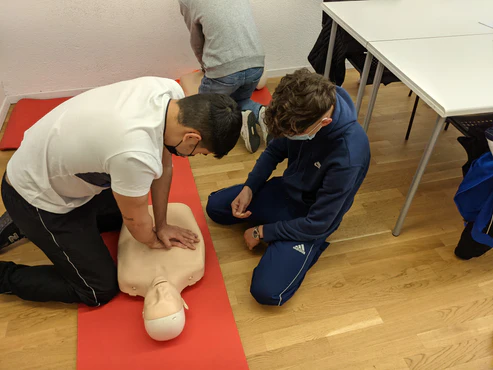
Search By Location
- Design Courses in London
- Design Courses in Birmingham
- Design Courses in Glasgow
- Design Courses in Liverpool
- Design Courses in Bristol
- Design Courses in Manchester
- Design Courses in Sheffield
- Design Courses in Leeds
- Design Courses in Edinburgh
- Design Courses in Leicester
- Design Courses in Coventry
- Design Courses in Bradford
- Design Courses in Cardiff
- Design Courses in Belfast
- Design Courses in Nottingham