- Professional Development
- Medicine & Nursing
- Arts & Crafts
- Health & Wellbeing
- Personal Development
NPORS Excavator as a Crane (N100)
By Dynamic Training and Assessments Ltd
NPORS Excavator as a Crane (N100)

NPORS MEWP Supervisor Awareness (N035)
By Dynamic Training and Assessments Ltd
NPORS MEWP Supervisor Awareness (N035)

NPORS Telescopic Handler Suspended Loads (N138)
By Dynamic Training and Assessments Ltd
NPORS Telescopic Handler Suspended Loads (N138)

NPORS Crane / Lift Supervisor (N405)
By Dynamic Training and Assessments Ltd
NPORS Crane / Lift Supervisor (N405)

Level 2 Award in End of Life Care (RQF)
By Guardian Angels Training
Gain a comprehensive understanding of end-of-life care principles and effective communication strategies with the Level 2 Award in End of Life Care (RQF). Ideal for healthcare professionals, caregivers, and individuals seeking to enhance their skills in providing compassionate care.

We are proud to supply the latest fire awareness and fire warden training in West Sussex, Hampshire and Surrey. Using the latest technology we will prepare your workforce to deal with fire emergencies in the safest way possible whilst also keeping it fun and engaging.

Bespoke Training
By The Leadership Wizard
Are you requiring additional training to support your or your teams skills but can't see what you need in our advertised training courses? Then get in touch to design training/teambuilding specific to you or your team. How does it work? A free 30 minute consultation to discuss what you would like to achieve from a bespoke training course. A written proposal of what training may look like along with costings is emailed to you within 3 days of the initial consultation. If the proposal is agreed, then a date and time is agreed with both parties. Trainings can be delivered on a one to one basis, or with small - large groups. Recent bespoke training have been delivered covering topics such asCommunicationCustomer serviceTime ManagementDelegationWhat does professionalism look like? Prices start from £75.00. Contact us directly to organise bespoke training.

Embark on a journey to become a workplace hero with our comprehensive one-day First Aid course. This dynamic and engaging training program is designed to equip you with the essential skills and knowledge needed to handle emergency situations confidently and effectively.

F-Gas – Automotive Refrigerant Handling (Level 3)
By PFTP Ltd
The 1 day IMI award in “Automotive Refrigerant Handling” has been specifically designed to provide the knowledge, training and qualification necessary to satisfy EU legislation in the mobile air conditioning market. It is designed for anyone handling refrigerants within the automotive industry including mobile mechanics, garages, body shops, main dealerships and automotive dismantlers. Course Details: Half day classroom based theory session Half day workshop practice and assessment session Course Fees £290.00 + VAT. per person *Please contact us for group rates and onsite training Course Content Theoretical Introduction to Automotive Air Conditioning Basic heat processes Pressure and temperature relationships The refrigeration cycle Lubrication How a MAC system works The electrical components Types of Refrigerants used The Environmental Impact Regulations Service Equipment Practical Health & Safety Precautions and PPE System Inspection and Testing Refrigerant Recovery Refrigerant Re-charge IMI assessment and test An online multi-choice theory question paper Practical Assessment observed by an IMI approved assessor. What’s included Fully qualified and experienced trainers Course booklet (normally sent out as pre-reading before the course) Examinations Fees and Certification To find out more, please use the live chat function, visit our contact page or call us on 024 76325880
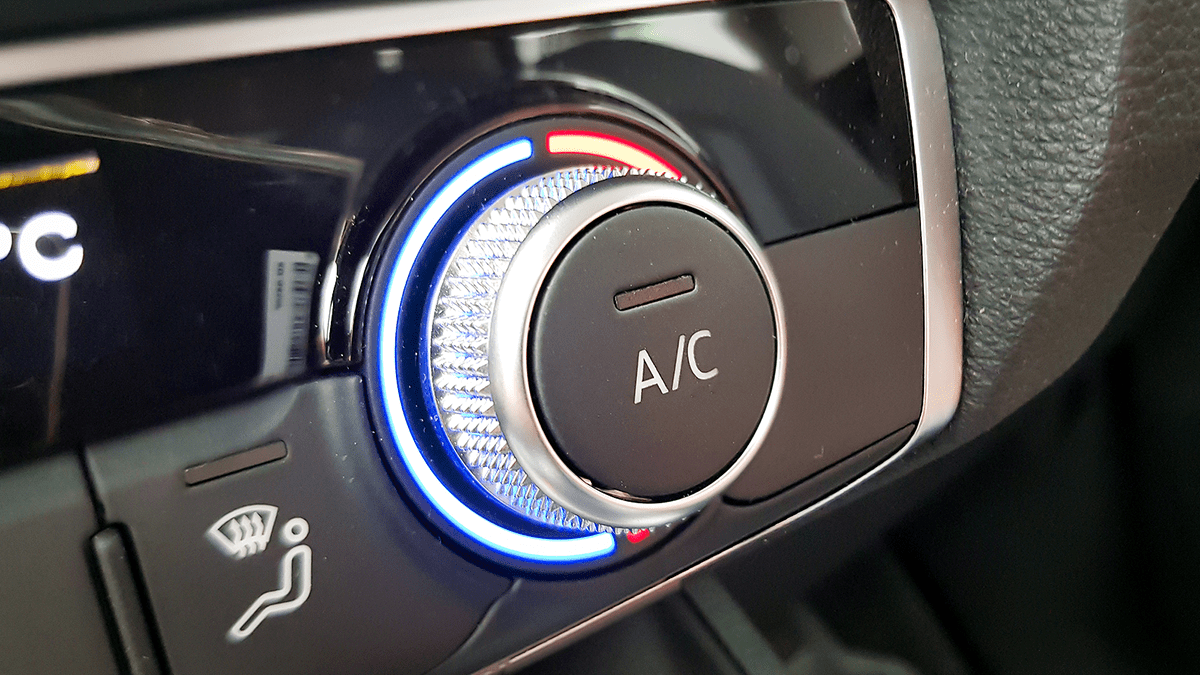
PowerPoint - introduction (In-House)
By The In House Training Company
This one-day workshop focuses on building a professional presentation from scratch, giving you essential hints and tips on how to utilise the key features of PowerPoint, including speaker notes, inserting charts, diagrams and pictures, and utilising slide transitions and animation. You will also learn about PowerPoint templates and themes to ensure your presentations have the best impact. This course will help participants: Using Slide Master Create a presentation using a template Insert slides and change the layout Manage slides and control formats Enhance slides using animation, pictures, charts and graphics Work with tables, rows, cells and columns Create and control paragraph lists Insert titles and labels Effectively use slide show controls and presenter view Print slides, handouts and notes 1 Introduction to PowerPoint Navigating the features Creating a simple presentation Inserting new slides and changing layouts Creating speaker notes 2 Using Layouts in Slide Master Editing templates in slide master Adding a design theme Adding transitions, pictures and logos Using Slide Show View 3 Drawing shapes and SmartArt Using Drawing Tool Formats Creating shapes Aligning shapes and stacking order Creating a cycle graphic Creating an organisation chart 4 Animation Visually enhancing slides with animation Using text and object animation Adding animation to lists Making animation work for you 5 Presenting Confidently running a presentation Using presenter view Using the slide show controls

Search By Location
- Design Courses in London
- Design Courses in Birmingham
- Design Courses in Glasgow
- Design Courses in Liverpool
- Design Courses in Bristol
- Design Courses in Manchester
- Design Courses in Sheffield
- Design Courses in Leeds
- Design Courses in Edinburgh
- Design Courses in Leicester
- Design Courses in Coventry
- Design Courses in Bradford
- Design Courses in Cardiff
- Design Courses in Belfast
- Design Courses in Nottingham