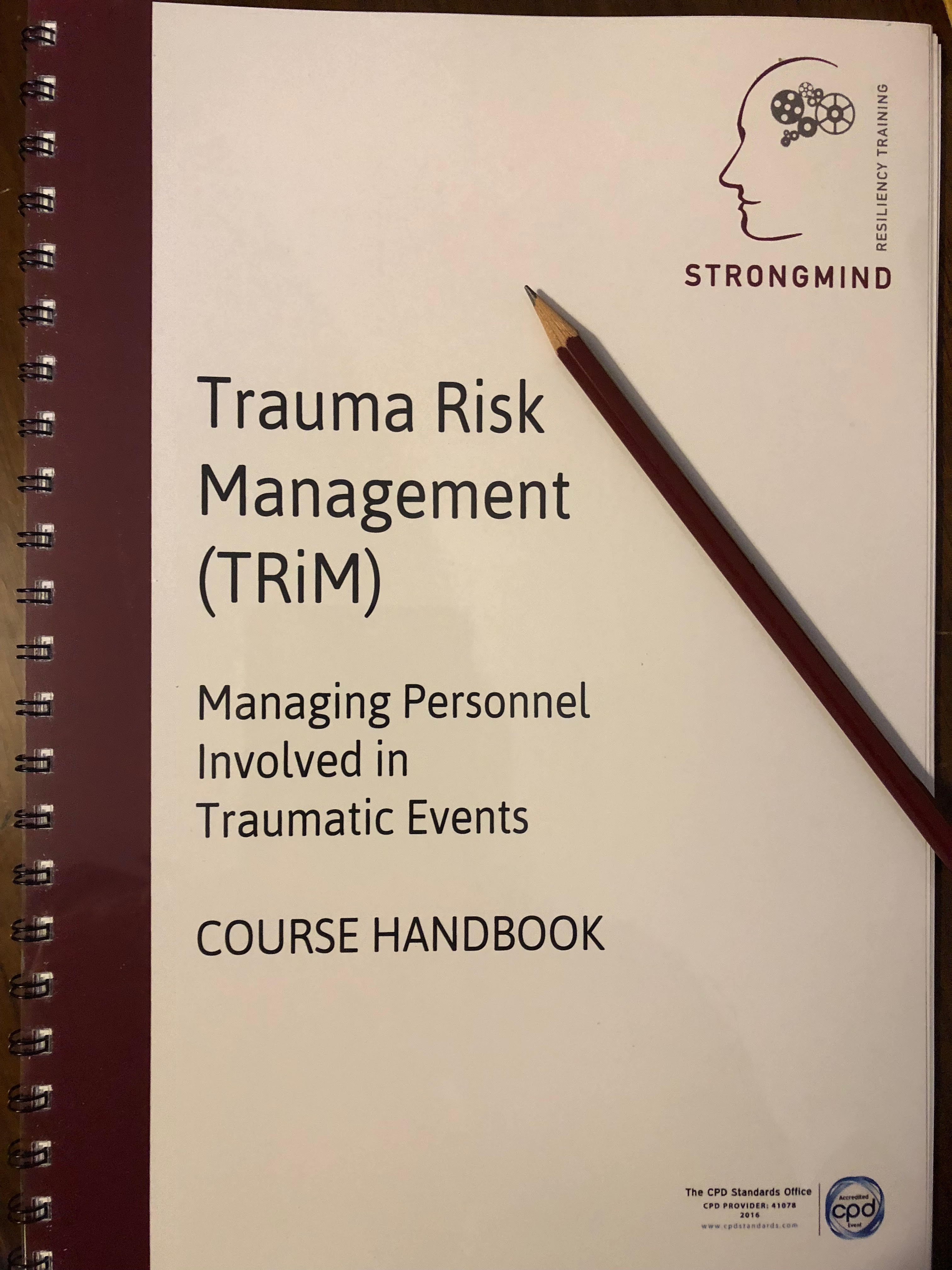- Professional Development
- Medicine & Nursing
- Arts & Crafts
- Health & Wellbeing
- Personal Development
Workplace Wellbeing Skills for Leaders & Managers
By Mindmaps Wellbeing
Closed groups of 6 to 18 learners per session. Learn how to engage in meaningful conversations about workplace wellbeing with the supports designed to enhance your skills as an effective leader. Empowering leaders and managers to support mental wellbeing in the workplace. This comprehensive course is designed to equip learners with the necessary knowledge and skills to support themselves and their team’s wellbeing.
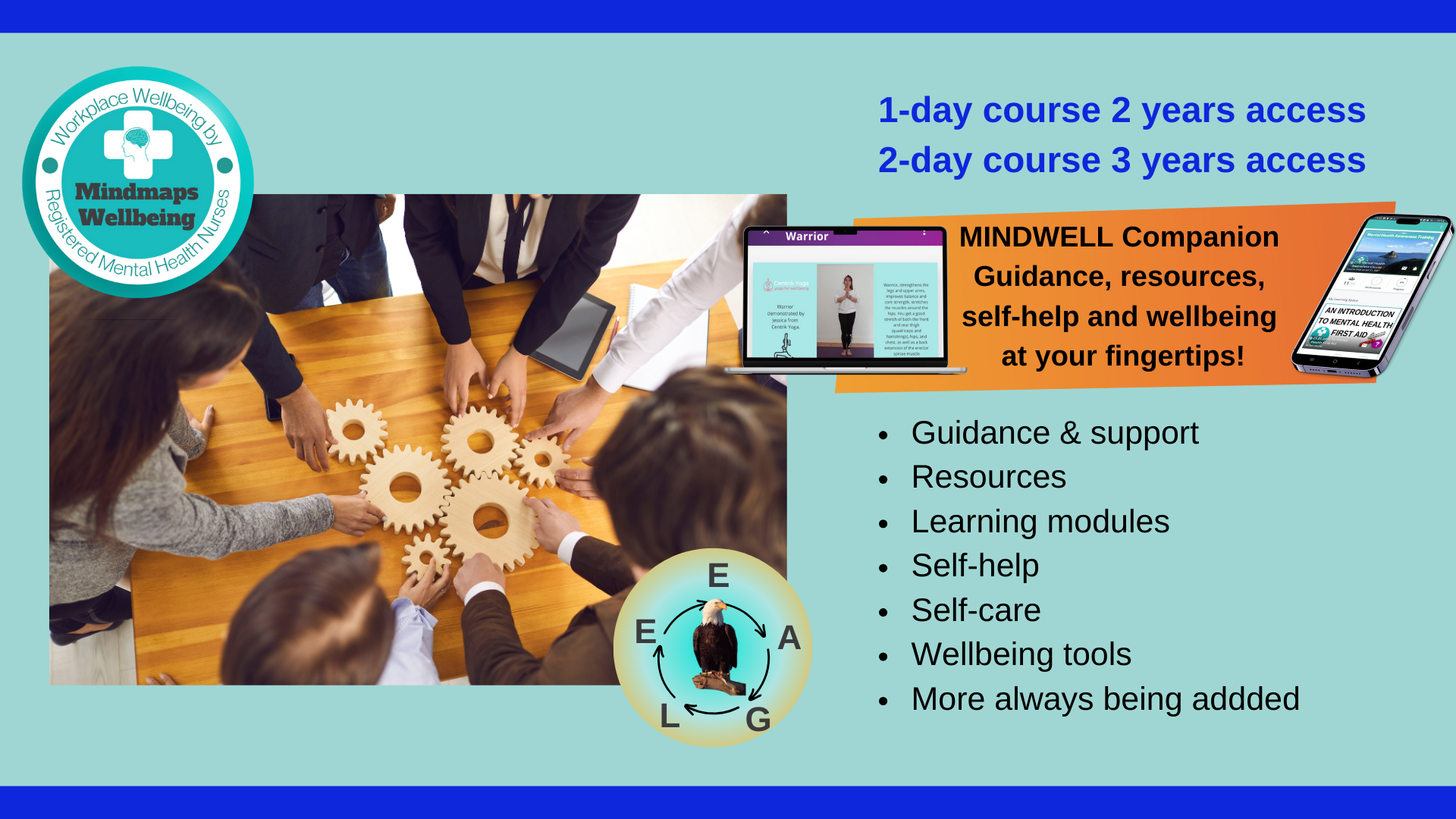
Advanced Junos SP Routing course description This is designed to provide students with detailed coverage of OSPF, IS-IS, BGP, and routing policy. Students will gain experience in configuring, monitoring, and troubleshooting the Junos operating system and in monitoring device and protocol operations. This course uses Juniper Networks vMX Series Routers for the hands-on component, but the lab environment does not preclude the course from being applicable to other Juniper hardware platforms running the Junos OS. What will you learn Describe and configure OSPF area types and operations. Configure and monitor IS-IS. Describe basic BGP operation. Explain the causes for route instability. Describe how to troubleshoot routing policy. Explain the default behaviour of damping on links. Advanced Junos SP Routing course details Who will benefit: Network staff working with Junos at layer 3. Prerequisites: Junos Intermediate Routing Duration 5 days Advanced Junos SP Routing course contents OSPF OSPFv2 Review Link-State Advertisements Protocol Operations OSPF Authentication Lab: OSPF Multi-Area Networks Chapter 3: OSPF Areas Review of OSPF Areas Stub Area Operation and Configuration NSSA Operation and Configuration Route Summarization Lab: OSPF Route Summarization OSPF Case Studies and Solutions Virtual Links OSPF Multiarea Adjacencies External Reachability Lab: Advanced OSPF Options and Routing Policy Troubleshooting OSPF Troubleshooting OSPF Lab: OSPF Troubleshooting IS-IS Overview of IS-IS IS-IS PDUs Neighbors and Adjacencies Configuring and Monitoring IS-IS Lab: IS-IS Configuration and Monitoring Advanced IS-IS Operations and Configuration Options IS-IS Operations IS-IS Configuration Options IS-IS Routing Policy Lab: Advanced IS-IS Configuration Options and Routing Policy Multilevel IS-IS Networks Level 1 and Level 2 Operations Multilevel Configuration Lab: Configuring a Multilevel IS-IS Network Troubleshooting IS-IS Troubleshooting IS-IS Lab: IS-IS Troubleshooting BGP Review of BGP BGP Operations BGP Path Selection Options Configuration Options Lab: BGP and BGP Attributes BGP Attributes and Policy - Part1 BGP Policy Next Hop Origin and MED AS Path Lab: BGP Attributes - Next Hop, Origin, MED, and AS Path Attributes and Policy - Part2 Local Preference Communities Lab: BGP Attributes - Local Preference and Communities Route Reflection and Confederations Route Reflection Operation Configuration and Routing Knowledge BGP Confederations Lab: Scaling BGP BGP Route Damping Route Flap and Damping Overview Route Damping Parameters Configuring and Monitoring Route Damping Lab: BGP Route Damping Troubleshooting BGP Troubleshooting BGP Lab: BGP Troubleshooting Troubleshooting Policy Troubleshooting Policy Lab: Policy Troubleshooting

MEF Carrier Ethernet training course description The course progresses from a overview of the Carrier Ethernet service and how it works onto looking at the concepts in depth. Service attributes and management follow with the course finishing with studies of practical Carrier Ethernet. What will you learn Discuss and understand key Carrier Ethernet Concepts. Understand tasks related to designing, deploying and maintaining a Carrier Ethernet network. Offer effective solutions to implementing a Carrier Ethernet enterprise network given available customer resources and requirements. Carry out informed discussions using industry Carrier Ethernet 'vocabulary. Pass the MEF CECP 2.0 professional accreditation exam. MEF Carrier Ethernet training course details Who will benefit: Anyone working with Carrier Ethernet Prerequisites: The course attendees need to be conversant with data networks, as well as Ethernet and IP technologies. Duration 5 days MEF Carrier Ethernet training course contents Section One: Introduction to Carrier Ethernet Introduction to Carrier Ethernet: What is Carrier Ethernet? Evolution, advantages, The MEF, MEF specifications; UNI, EVC, OVC, EPL/EVPL, EP-LAN/ EVP-LAN, EP-Tree/EVP-Tree, etc, overview. How Carrier Ethernet Works: Service Frame Handling. Carrier Ethernet at Customer Premises, metro and core. Carrier Ethernet Workings, UNI attributes, Service Attributes (EVC and EVC per UNI attributes), Bandwidth Profiles, service multiplexing, L2 protocol processing; Carrier Ethernet equipment, CPE, aggregation and homing nodes, core equipment; management systems. The Setting Up of a Carrier Ethernet Service: Step 1: Choose service type, EPL/EVPL, EP-LAN/EVP-LAN, EPTree/EVP-Tree, EVLine...; Step 2: CPE tasks, UNI-C tasks (UNI attributes, service attributes (EVC and EVC per UNI) and bandwidth profiles), UNI-N tasks (L2 protocol handling). Step 3: Non-CPE tasks, Access, metro and core connections set up. Section Two: Carrier Ethernet Concepts in depth Carrier Ethernet Definitions in Depth: UNI, UNI I & II, UNI-N and UNI-C, etc.; NNI/ENNI; EVC; OVC, OVC type (P2P, M2M, Rooted MP), OVC end point (root, leaf, trunk), OVC end point map, OVC end point bundling; Service types in detail, EPL/EVPL, EP-LAN/EVP-LAN, EP-Tree/EVP-Tree, EVLine, Access EPL, Access EVPL . Carrier Ethernet Service Frame Handling: Unicast, multicast and broadcast frame delivery, Tagged, untagged and priority; Tagging, C and S-Tags, 802.3, 802.1d, 802.1q, 802.1ad, 802.1ah evolution, VLAN ID translation/preservation. CoS preservation. Other Key Carrier Ethernet Concepts: MTU, MTU at UNI, MTU at ENNI; Physical Layer Attributes, FE, GbE and 10GbE, Service Multiplexing and Bundling Concept and detail, rules and implications; Hairpin Switching Managing Bandwidth in a Carrier Ethernet Network: Token Bucket Algorithm, EIR, CIR, CBS, EBS, Coupling Flag; Frame Colors, recoloring, Color Awareness attribute, Color Forwarding; Bandwidth Profiles, rules and concepts. MEF CoS identifiers, DEI bit (in S-Tag), PCP bit (in C-Tag or S-Tag), or DSCP (in IP header), Multiflow bandwidth concepts; CoS Label/Color Identification. Section Three: Carrier Ethernet Service Attributes Overview: Carrier Ethernet 2.0; Blueprint C Service Attributes: Per UNI, Physical interfaces, Frame format, Ingress/egress Bandwidth Profiles, CEVLAN ID/EVC Map, UNI protection. EVC per UNI, Ingress/egress Bandwidth Profiles, etc.; Per EVC, CEVLAN ID Preservation, CoS ID Preservation, Relationship between SLA and SLP, Class of Service, etc. OVC, ENNI, OVC End Point per UNI and OVC End Point per ENNI, Ingress/egress bandwidth profiles, etc. Section Four: Managing Carrier Ethernet Networks Overview: MEF Service Lifecycle.Carrier Ethernet maintenance: Port, Link & NE failure, Service Protection Technologies, Fault Identification and Recovery, LAG, Active/Standby EVC, Single EVC with transport protection, G.8031, G.8032, MPLS FRR. SOAMs: Connectivity fault management, connectivity Monitoring, Loopback, Linktrace; Performance Management, Frame Delay, Inter Frame Delay Variation, Availability, Frame Loss Ratio, Resiliency, HLI, DMM, DMR, SLM, SLR; Key Concepts, Single vs dual ended, ordered UNI pair calculations. LOAMs: Link discovery, link monitoring, etc. Terminology and Concepts: MEG levels, MIPs. Section Five: Practical Carrier Ethernet Carrier Ethernet Transport Technologies:Layer 1: SDH. Layer 2: Bridging, provider bridging, PBB, PBBTE. Layer 2.5: MPLS VPWS, MPLS VPLS, MPLS-TP. Carrier Ethernet Access Technologies: fiber, SDH, active fiber, PON, GPON, 10G PON, OTN, WDM; copper, PDH, G-SDSL, 10Pass-TS, HFC; packet radio. Optimising mobile backhaul with Carrier Ethernet Key challenges solutions: Market pressure, LTE evolution, elements and architecture (RAN BS, NC, GWIF.), synchronization, bandwidth management. Circuit Emulation over Ethernet: Purpose, needs and applications. Synchronization: Phased, ToD, External Reference source, SynchE ,NTP, IEEE-1588 v2/ PTP, ACR; MEF Service Definitions for emulated circuits. Applying what you know: Practical examples and scenarios, Carrier Ethernet solutions; Practice Scenarios, Given a scenario, determine appropriate Ethernet services

The Fundamentals of Ultra-Low Emission Road Transport
By Cenex (Centre of Excellence for Low Carbon & Fuel Cell Technologies)
In-house training courses on electric and hydrogen vehicle technologies, charging infrastructure and how they work.

Extended Clinical Skills for Support Workers
By Guardian Angels Training
Enhance your clinical expertise with our "Extended Clinical Skills Training" course. Designed for healthcare professionals, this course provides practical skills and knowledge for extended clinical procedures and interventions.

Complete VB.Net training course description A hands on introduction to programming in Visual BASIC .Net. What will you learn Build Visual BASIC applications. Build simple components Debug Visual BASIC programs. Examine existing code and determine its function. Complete VB.Net training course details Who will benefit: Anyone wishing to program in Visual BASIC. Anyone wishing to build Windows based applications. Prerequisites: None although experience in another high level language would be useful. Duration 5 days Complete VB.Net training course contents Writing your first program Visual Studio, forms designer, running VB programs, the UI, properties, writing the code. Toolbox Controls Basic use, input controls, ActiveX controls. Menus and Dialog Boxes Menus, Dialog Box controls, event procedures. Visual Basic .NET variables and operators Variables, I/O, data types, constants, operators, Math Methods, precedence. Decision Structures and Loops and Timers Event-Driven programming, Ifâ¦Then, Select Case, Forâ¦Next Loops, Timer Control. Debugging Visual Basic .NET Programs Break Mode, watch & command windows. Structured Error Handling Try...Catch, Finally, Err Object, retry periods. Modules and Procedures Standard modules, public variables, procedures. Arrays and Collections to Manage Data Fixed-Size & dynamic Arrays, ReDim Preserve, object collections, Controls Collection. Text Files and String Processing Text Box object, Text String methods, sorting. Automating Office Applications Application objects, automation in VB, the Object Browser, the Process Component. Deploying Visual Basic .NET Applications Planning a deployment, ways to deploy an application, deployment projects, options. Managing Windows Forms Forms, positioning, manipulation, adding controls, organizing controls, Startup Object. Adding Graphics and Animation Effects System.Drawing namespace, coordinates, SystemPaint Event, animation, transparency. Inheriting Forms and Creating Base Classes Inheriting forms, inheritance picker, base classes and inheritance, classes in projects. Working with Printers PrintDocument class, Text Box object, Print Preview and Page Setup Dialog Boxes. Database programming with ADO.NET Databases, ADO.NET, Data Adapters, Datasets, Bound & Navigation Controls. Displaying database records, formatting DataGrid cells, updating the database. Displaying HTML Documents Using IE IE Object, Internet Controls, IE Events. Web Forms for Interactive Web Applications ASP.NET, Web Forms vs. Windows Forms, HTML controls, web applications, event procedures for web forms controls.

Linux virtualization and HA training course description The LPIC-3 certification is the culmination of LPI's multi -level professional certification program. LPIC-3 is designed for the enterprise-level Linux professional and represents the highest level of professional, distribution neutral Linux certification within the industry. LPIC-3 304 covers administering Linux enterprise-wide with an emphasis on virtualization and high availability. At SNT we have enhanced the contents of the course by covering containers. What will you learn Manage Virtual Machines. Manage containers. Manage HA clusters. Manage HA cluster storage. Linux virtualization and HA training course details Who will benefit: Linux professionals working with virtualization and/or High availability. Prerequisites: Linux network administration 2 (LPIC-2) Duration 5 days Linux virtualization and HA training course contents VIRTUALIZATION Virtualization concepts and theory Terminology, Pros and Cons of virtualization, variations of Virtual Machine monitors, migration of physical to VMs, migration of VMs between host systems, cloud computing. Xen Xen architecture, networking and storage, Xen configuration, Xen utilities, troubleshooting Xen installations, XAPI, XenStore, Xen Boot Parameters, the xm utility. KVM KVM architecture, networking and storage, KVM configuration, KVM utilities, troubleshooting KVM installations. Other virtualization solutions OpenVZ and LXC, other virtualization technologies, virtualization provisioning tools. Libvirt and Related Tools libvirt architecture, networking and storage, basic technical knowledge of libvirt and virsh, oVirt. Cloud Management Tools Basic feature knowledge of OpenStack and CloudStack, awareness of Eucalyptus and OpenNebula. Containers Containers versus VMs, Docker, Kubernetes. Load balanced clusters of LVS/IPVS, VRRP, configuration of keepalived, configuration of ldirectord, backend server network configuration. HAProxy, configuration of HAProxy. Failover clusters Pacemaker architecture and components (CIB, CRMd, PEngine, LRMd, DC, STONITHd), Pacemaker cluster configuration, Resource classes (OCF, LSB, Systemd, Upstart, Service, STONITH, Nagios), Resource rules and constraints (location, order, colocation), Advanced resource features (templates, groups, clone resources, multi-state resources), Pacemaker management using pcs, Pacemaker management using crmsh, configuration and management of corosync in conjunction with Pacemaker, other cluster engines (OpenAIS, Heartbeat, CMAN). HIGH AVAILABILITY CLUSTER STORAGE DRBD/cLVM DRBD resources, states and replication modes, configuration of DRBD resources, networking, disks and devices, configuration of DRBD automatic recovery and error handling, management of DRBD using drbdadm. drbdsetup and drbdmeta, Integration of DRBD with Pacemaker, cLVM, integration of cLVM with Pacemaker. Clustered File Systems Principles of cluster file systems. Create, maintain and troubleshoot GFS2 file systems in a cluster, create, maintain and troubleshoot OCFS2 file systems in a cluster, Integration of GFS2 and OCFS2 with Pacemaker, the O2CB cluster stack, other commonly used clustered file systems.

Advanced TCP/IP training course description An intensive advanced TCP/IP course focusing on the details of the protocols according to the RFCs. This course is designed to go into the technical details of the protocols and is not for those that are new to TCP/IP. A particular focus is on TCP and performance. Those more interested in routing protocols should see our Definitive IP routing for engineers course. It is expected that delegates are totally familiar with configuration addressing. Hands on sessions consist of protocol analysis using Wireshark. What will you learn Analyse packets and protocols in detail. Troubleshoot networks using Wireshark. Find performance problems using Wireshark. Perform network forensics. Advanced TCP/IP training course details Who will benefit: Advanced technical staff. Prerequisites: TCP/IP Foundation for engineers Duration 5 days Advanced TCP/IP training course contents IP Fragmentation and MTU issues, Path MTU discovery, Geolocation, unusual IP addresses, forwarding broadcasts, DiffServ, DSCP, ECN, assured and expedited forwarding. TTL usage in traceroute, Protocol field. Sanitising IP addresses in trace files. Wireshark and checksum errors. IPv6 The header. Extension headers. Traffic class and flow labels. Tunnelling. IPv6 and fragmentation. ARP Requests, responses, gratuitous ARP, Proxy ARP, ARP poisoning. ICMP ping, Round Trip Times, ICMP redirect, ICMP router advertisement and solicitation, Time Exceeded, Destination unreachable. ICMPv6: Similarity to ICMPv4, Neighbor discovery and the replacement of ARP. MLD. First hop redundancy ICMP discovery, HSRP, VRRP, GLBP. IGMP Multicast overview, multicast architecture, multicast addresses, IGMP v1, IGMPv2, IGMPv3. UDP Use in broadcasts and multicasts. Port numbers. TCP Connections, RST, FIN, sequence numbering, packet loss recovery, Fast recovery, RTO timeout, SACK, TCP flow control, receive window, congestion window, van Jacobsen, nagle, delayed ACKs, PSH, URG, TCP options, MSS, Window scaling, TCP timestamps. Congestion notification. Hands on Troubleshooting with sequence numbers, Wireshark IO and TCP graphs to analyse performance. Window size issues. DHCP DHCP header. Relationship to BOOTP. Discover, offer, request, decline, ACK, release. Lease, renewal and rebind times. Relay agents. DHCPv6 DNS Names and addresses, Resource Records, queries, responses, problems. MDNS. HTTP Requests, methods, request modifiers, response codes. HTTPS. SSL, TLS. Proxies. Hands on Redirects, recreating pages from packets. FTP Commands, responses, passive/active mode. Email SMTP, POP3, IMAP, commands responses. Voice and Video RTP, RTCP, SIP. IP PBXs. Traffic flows. Hands on Voice playback. SNMP MIBs, GET, TRAP, polling. Performance Baselining, high latency, Wireshark and timings, packet loss, redirections, small packets, congestion, name resolution. Security Network forensics, scanning and discovery, suspect traffic. IPsec, SSH.

Search By Location
- Design Courses in London
- Design Courses in Birmingham
- Design Courses in Glasgow
- Design Courses in Liverpool
- Design Courses in Bristol
- Design Courses in Manchester
- Design Courses in Sheffield
- Design Courses in Leeds
- Design Courses in Edinburgh
- Design Courses in Leicester
- Design Courses in Coventry
- Design Courses in Bradford
- Design Courses in Cardiff
- Design Courses in Belfast
- Design Courses in Nottingham