- Professional Development
- Medicine & Nursing
- Arts & Crafts
- Health & Wellbeing
- Personal Development
Network virtualization training course description This course covers network virtualization. It has been designed to enable network engineers to recognise and handle the requirements of networking Virtual Machines. Both internal and external network virtualization is covered along with the technologies used to map overlay networks on to the physical infrastructure. Hands on sessions are used to reinforce the theory rather than teach specific manufacturer implementations. What will you learn Evaluate network virtualization implementations and technologies. Connect Virtual Machines with virtual switches. Explain how overlay networks operate. Describe the technologies in overlay networks. Network virtualization training course details Who will benefit: Engineers networking virtual machines. Prerequisites: Introduction to virtualization. Duration 2 days Network virtualization training course contents Virtualization review Hypervisors, VMs, containers, migration issues, Data Centre network design. TOR and spine switches. VM IP addressing and MAC addresses. Hands on VM network configuration Network virtualization What is network virtualization, internal virtual networks, external virtual networks. Wireless network virtualization: spectrum, infrastructure, air interface. Implementations: Open vSwitch, NSX, Cisco, others. Hands on VM communication over the network. Single host network virtualization NICs, vNICs, resource allocation, vSwitches, tables, packet walks. vRouters. Hands on vSwitch configuration, MAC and ARP tables. Container networks Single host, network modes: Bridge, host, container, none. Hands on Docker networking. Multi host network virtualization Access control, path isolation, controllers, overlay networks. L2 extensions. NSX manager. OpenStack neutron. Packet walks. Distributed logical firewalls. Load balancing. Hands on Creating, configuring and using a distributed vSwitch. Mapping virtual to physical networks VXLAN, VTEP, VXLAN encapsulation, controllers, multicasts and VXLAN. VRF lite, GRE, MPLS VPN, 802.1x. Hands on VXLAN configuration. Orchestration vCenter, vagrant, OpenStack, Kubernetes, scheduling, service discovery, load balancing, plugins, CNI, Kubernetes architecture. Hands on Kubernetes networking. Summary Performance, NFV, automation. Monitoring in virtual networks.

Microsoft Powerpoint Advanced - In-company (now with live online classes)
By Microsoft Office Training
Course Objectives At the end of this course you will be able to: Modify the PowerPoint environment Using Master View in order to customise a design template Add and customize SmartArt graphics Add animations and change its effect options Add action buttons to control the flow of the presentation Use various options to customise slide shows Use different PowerPoint file types to distribute presentations ' 1 year email support service Take a closer look at the consistent excellent feedback from our growing corporate clients visiting our site ms-officetraining co uk Customer Feedback Very clearly explained Good pace. Lucy Tailor - ACER ' With more than 20 years experience, we deliver courses on all levels of the Desktop version of Microsoft Office and Office 365; ranging from Beginner, Intermediate, Advanced to the VBA level. Our trainers are Microsoft certified professionals with a proven track record with several years experience in delivering public, one to one, tailored and bespoke courses. Our competitive rates start from £550.00 per day of training Tailored training courses: You can choose to run the course exactly as they are outlined by us or we can customise it so that it meets your specific needs. A tailored or bespoke course will follow the standard outline but may be adapted to your specific organisational needs. Customising the PowerPoint Environment Customise the User Interface Set PowerPoint Options Customising Design Templates Modify Slide Masters and Slide Layouts Add Headers and Footers Modify the Notes Master and the Handout Master Adding SmartArt to a Presentation Create SmartArt Modify SmartArt Working with Media Add Audio to a Presentation Add Video to a Presentation Working with Animations Entrance, Emphasis and Exit Animations Animate Charts by Category and Series Customise Animations and Transitions Collaborating on a Presentation Review a Presentation Store and Share Presentations on the Web Customising a Slide Show Annotate a Presentation Set Up a Slide Show Create a Custom Slide Show Add Hyperlinks Add Action Buttons Record a Presentation Securing and Distributing a Presentation Secure a Presentation Create a Video or a CD Distribute the Presentation in different File Formats Who is this course for? Who is this course for? This course is designed for delegates who want to gain the skills necessary to work with design templates, various types of diagrams, special effects, custom slide shows, collaboration functionality, and advanced presentation delivery. Requirements Requirements Preferably, delegates should have attended the Powerpoint Introduction course. Career path Career path Microsoft Office know-how can instantly increase your job prospects as well as your salary. 80 percent of job openings require spreadsheet and word-processing software skills Certificates Certificates Certificate of completion Digital certificate - Included

Objective-C programming training course description A hands on introduction that will allow you to master Objective-C and start using it to write powerful native applications for even the newest Macs and iOS devices! Using The step-by-step approach, will let you get comfortable with Objective-C's unique capabilities and Apple's Xcode 5 development environment. Make the most of Objective-C objects and messaging. Work effectively with design patterns, collections, blocks, foundation classes, threading, Git and a whole lot more. Every session builds on what you've already learned, giving a rock-solid foundation for real-world success! What will you learn Use Xcode 5. Declare classes, instance variables, properties, methods, and actions. Use arrays, dictionaries, and sets. Expand and extend classes with protocols, delegates, categories, and extensions. Use Apple's powerful classes and frameworks. Objective-C programming training course details Who will benefit: Developers wanting to learn Objective-C. Prerequisites: Software development fundamentals. Duration 5 days Objective-C programming training course contents PART 1: GETTING STARTED WITH OBJECTIVE-C The Developer Program: Objective-C, enrolling as an Apple Developer, setting up the development environment, Xcode. Your first project. OO programming with Objective-C: OO projects, Frameworks, classes and instances, encapsulation, accessors, Inheritance. OO features in Objective-C: Messages, methods, working with id, nesting messages, method signatures and parameters. allocating and initializing objects. Using Xcode: Xcode, source code control, git and Xcode, Using a Remote Repository. Compiler Directives: Projects, Compiler Directives, Prefix headers, main.m, .h files. PART 2: OBJECTIVE-C BASICS Messaging in a Testbed App: Setting Up the Testbed Apps, Adding a Text Field and Connecting It to Your Code, Sending a Message to the Text Field, Reviewing the Message Syntax. Declaring a Class in an Interface File: Context, Creating an Instance Variable with id, What Happens When Execution Stops, dynamic binding, Creating an Instance Variable for with the Class Name and with a Superclass Name, instance variable visibility. Properties in an Interface File: Interface Variables vs Properties, Declared Properties, Using Attributes. Implementing Properties. @synthesize, @dynamic. Methods in an Interface File: Methods in a Class, class and instance methods, Method declaration, returning complex data structures from Methods. Actions in an Interface File: Actions, Actions in OS X and iOS, disconnecting actions. Routing messages with selectors: Receiver and selector objects in messages, Objective-C Runtime, SEL and @selector (), performSelector, NSInvocation, testing whether an Instance can respond to a selector. Building on the Foundation: The Foundation Framework, Foundation Classes, Foundation Paradigms and Policies; Mutability, class clusters, notifications. Defining a Class in Implementation Files: Projects, dynamic typing, creating a new App, implementing a method, expanding Classses with init Methods. Organizing Data with Collections: Collecting Objects, Property Lists, Runtime, comparing the Collection Classes, Creating a Collection, Objective-C Literal Syntax, Enumerating collections, Testing Membership in a Collection, Accessing an Object in a Collection. Managing Memory and Runtime Objects: Managing objects in memory, managing reference counts manually and with ARC, variable qualifiers, variable autorelease. PART 3: EXPANDING AND EXTENDING CLASSES Protocols and Delegates: Subclassing, Protocols, Delegates, Looking Deeper Inside Protocols. Categories and Extensions: Comparing categories and protocols, categories vs subclasses, working with categories, class extensions, informal protocols. Associative References and Fast Enumeration: Objective-C 2.0 Time-Saving Features, Extending Classes by Adding Instance Variables (Sort of), Using Fast Enumeration. Blocks: Revisiting Blocks, Callbacks, Blocks, Exploring Blocks in Cocoa, Cocoa Blocks and Memory. PART 4: BEYOND THE BASICS Handling Exceptions and Errors: Exception and Error classes: NSException, NSError, Identifying exceptions, throwing exceptions, catching exceptions. Queues and Threading: Getting Started with Concurrency, Introducing Queues, Dispatch Sources, Using Dispatch Queues. Working with the Debugger: Logging Information, Console Logs, NSLog, Smart Breakpoints, enhancing breakpoints with messages. Using Xcode Debug Gauges for Analysis: Debug Gauges, Monitoing CPU and memory utilization, monitoring energy, Using Instruments. PART 5: OPTIONAL TOPICS C Syntax Summary: Data Types, Control Structures. Apps, Packages, and Bundles: Project Bundles, lproj Files, Asset Catalogs, plist Files, Precompiled Header Files (.pch). Archiving and Packaging Apps for Development and Testing: Archiving.

Cyber Secure Coder
By Mpi Learning - Professional Learning And Development Provider
This course presents an approach for dealing with security and privacy throughout the entire software development lifecycle. You will learn about vulnerabilities that undermine security, and how to identify and remediate them in your own projects.

Understanding Maxillofacial Orthopedics
By ArchformByte
This module focuses on understanding the cephalometric radiograph to: Assess the anterior cranial base Skeletal class of the mandible Position & size of the maxilla Dental Division Skeletal vertical division Air way obstruction Predominant direction of facial growth Lip angle & position You will learn:Bimler Elite® Cephalometric analysis is unique in respect of its ability to define individual patients’ skeletal and soft tissue discrepancies. You will learn how to trace your own Cephalometric x-ray, before then learning how to diagnose each factor of the completed tracing. Treatment planning is then made relatively simple. Skeletal anatomy of the oral facial complex. How the Bimler analysis can diagnose the skeletal malocclusions vs dental malocclusions. How to diagnose maxilla’s that are back and or short, and mandibles that are balanced, trapped Class II, or growing prognathic Class III. How to incorporate the Bimler analysis into appliance selection and design. How to evaluate before & after treatment Bimler tracings to determine where growth has occurred.
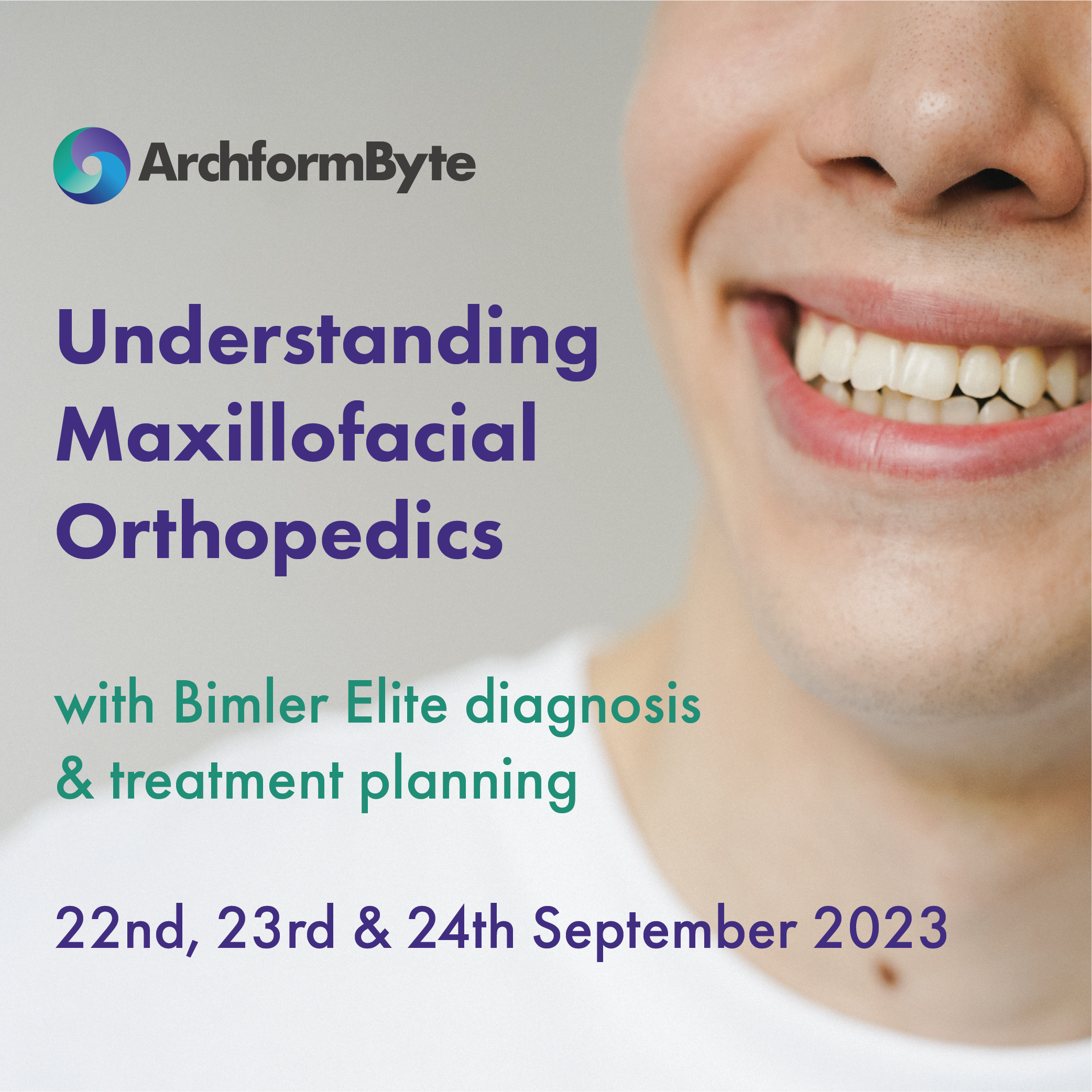
Practical Approach to Auditing Systems and Processes
By Research Quality Association
Course Information Our extensively proven course delves into the essential stages of process and system auditing. Gain invaluable insights and direction in auditing systems and processes, spanning across global and local organisational levels. This course will assist delegates with: A practical approach for the development and conduct of process and system audits An enhanced understanding of key system audit principles, preparation, design and conduct Increased expertise, efficiency and confidence. This course is structured to encourage delegates to: Discuss and develop ideas Solve specific problems Share knowledge and experiences. By the end of the course delegates will be better able to: Design and plan more effectively to achieve their process and systems audit objectives and add value to their organisation Improve the effectiveness, focus and credibility of the audit programme Understand the key system audit principles, preparation, design and conduct Develop system audit tools to ensure more effective audit conduct and outcome Create audit strategies utilising risk management principles Prepare for inspections. Tutors Tutors will be comprised of (click the photos for biographies): Allison Jack Executive Director, Bristol Myers Squibb Rocio Castellanos Director, Pfizer Ltd Guy Houben G(C)LP Auditor, Janssen Pharmaceutical Companies of Johnson & Johnson Programme Please note timings may be subject to alteration. Day 1 08:50 Registration 09:00 Welcome and Introductions, Expectations/Challenges/Experiences A discussion to explore the range of approaches to the conduct of systems audit. 09:30 Introducing Systems Audit What is a system? Why conduct system audits? Advantages, disadvantages and challenges. 10:20 Break 10:35 Systems Audit Design and Planning Identifying the customer, setting objectives, development of the audit plan and audit tools, plans for the audit report. 12:00 Designing System Audit Tools 12:45 Lunch 13:30 System Audit Plan - Exercise 14:00 Introduction to Case Studies The objectives of the case studies are defined and process and outputs described. 14:15 Case Studies - Session 1 A first opportunity for work on case studies. Defining objectives and scope and understanding the requirements of the audit client. 15:00 Break 15:20 Case Studies - Session 1 continued 16:30 Case Studies - Feedback 17:00 Close of Day 1 Day 2 09:00 Simple System Audit Example - Introduction The objectives of the case studies are defined and process and outputs described. 09:10 Case Studies - Session 2 - A Simple System Audit Example An example of system audit applied to a simple system. 10:30 Break 10:45 A Simple System Audit Example - Case Study Feedback 11:30 Strategy Audit programme planning. 12:15 Lunch 13:00 Case Studies - Session 3 Work on delegate's case studies. 14:30 Break 14:45 Case Studies - Session 3 - Feedback 15:15 Closing remarks 15:30 Close of course Extra Information Face-to-face course Course Material Course material will be available in PDF format for delegates attending this course. The advantages of this include: Ability for delegates to keep material on a mobile device Ability to review material at any time pre and post course Environmental benefits – less paper being used per course. The material will be emailed in advance of the course and RQA will not be providing any printed copies of the course notes during the training itself. Delegates wishing to have a hard copy of the notes should print these in advance to bring with them. Alternatively delegates are welcome to bring along their own portable devices to view the material during the training sessions. Remote course Course Material This course will be run completely online. You will receive an email with a link to our online system, which will house your licensed course materials and access to the remote event. Please note this course will run in UK timezone. The advantages of this include: Ability for delegates to keep material on a mobile device Ability to review material at any time pre and post course Environmental benefits – less paper being used per course Access to an online course group to enhance networking. You will need a stable internet connection, a microphone and a webcam. CPD Points 14 Points Development Level Develop

VoIP training course description Convergence of voice and data is now a common place mainstream technology. Our Voice Over IP course investigates the characteristics of voice transmission and then studies the impact on IP networks. Practical sessions with soft phones, hard phones and gateways allow the students to see all aspects of VoIP. Network analysers are used to study packets on the wire. What will you learn Describe the issues of voice and data convergence. Describe techniques, which can be used in IP to provide low uniform delay. Evaluate VoIP technologies. Design data networks, which will support voice. VoIP training course details Who will benefit: Anyone working in the field of networking or telecommunications. Prerequisites: TCP/IP foundation for engineers Intro to data communications & networking Duration 3 days VoIP training course contents What is VoIP Voice over IP, brief review of IP, brief review of telephones and voice. Configuring IP softphones What are softphones? Downloading, installing. Hands on Building the base IP network, a simple VoIP call with softphones, Internet telephony. Addressing E164, FQDN, IP addresses, URIs, DNS, SIP addressing, H.323 addressing. VoIP issues Bandwidth, Delay, Jitter, digitising voice, digitisation steps, coding, quality issues, MOS, voice compression, silence suppression, packetising voice, prioritising voice, jitter buffers. Hands on Simple packet analysis. Architectures Desktop, backbone, gateway, hard phones, PoE, integrating phones and PCs, carriers, Softswitches. Hands on Integrating Softphones, hard phones and analog phones. IP performance and QoS ITU delay recommendations, IP DSCP field, DiffServ, IP precedence, queuing strategies; FIFO, WFQ, custom, priority, RED, LLQ. VoIP protocol stack RTP, RTCP, mixers and translators, RSVP. Bandwidth, Erlang models, link layer overhead. Hands on Calculating VoIP bandwidth, analysing RTP packets. ITU Recommendation H.323 Architecture, protocols, terminals, Call setup, Gatekeepers, gateway discovery, H.323 registration with a gatekeeper. Hands on PC to PC using H.323. IETF - Session Initiation Protocol What is SIP? SIP protocol stack, SDP, Sip architecture, SIP messages, Initial SIP phone startup, SIP servers, proxy server, redirect server. Hands on PC to PC using SIP. Carrier networks Signalling systems, SS7, media gateways, Media gateway controllers, signalling gateways, MGCP, Megaco, SIGTRAN. Hands on PSTN interworking. Video over IP Video components, digital video, pictures and audio, video codecs, issues and solutions, video conferencing, multipoint video conferencing, video protocol stack. Appendix 1: Multicasting. Appendix 2: Voice/data integration without IP.

Well Test Analysis in Practice
By EnergyEdge - Training for a Sustainable Energy Future
About this training This 5-day training course enables participants to learn and understand the fundamental concepts of well test analysis. The methodology described in the course, which has become the standard of the industry, presents a systematic way of interpreting well tests in homogeneous and heterogeneous reservoirs, including fissured and multilayered systems. Recommendations for designing tests in such formations, examples, and problem-solving sessions for practical experience and immediate application are included in the course. Training Objectives Upon completion of this course, participants will be able to: Understand the well test analysis methodology Present the straight line, log-log pressure, derivative and deconvolution analysis methods Learn the most common reservoir behaviours and boundary effects Carry out the gas and multiphase analysis Target Audience The course is intended for individuals who involved with the design and interpretation of well tests. The following personnel will benefit from the knowledge shared in this course: Petroleum Production Engineers Production and Wellsite Geologist Geophysicist Reservoir Engineer Drilling Engineer Trainer Your expert course leader has taught numerous well test interpretation industry courses around the world and has been involved in many consulting projects. He is a member of the Society of Petroleum Engineers (SPE) since 1969, and he was elected a Distinguished Member in 2002 and an Honorary Member in 2009. He has chaired or organized many SPE Advanced Technology Workshops. He is a recognized expert in well test analysis and has published over one hundred technical papers and was responsible for many advances in well test interpretation, including: the use of Greens functions; wellbore storage and skin, fractured wells, and wells with double porosity behavior; the first major commercial computer-aided interpretation software; single-well and multi-well deconvolution; and a well test interpretation methodology which has become standard in the oil industry. POST TRAINING COACHING SUPPORT (OPTIONAL) To further optimise your learning experience from our courses, we also offer individualized 'One to One' coaching support for 2 hours post training. We can help improve your competence in your chosen area of interest, based on your learning needs and available hours. This is a great opportunity to improve your capability and confidence in a particular area of expertise. It will be delivered over a secure video conference call by one of our senior trainers. They will work with you to create a tailor-made coaching program that will help you achieve your goals faster. Request for further information post training support and fees applicable Accreditions And Affliations

Cyber security training course description This cyber security course focusses on the network side of security. Technologies rather than specific products are studied focussing around the protection of networks using firewalls and VPNs. What will you learn Describe: - Basic security attacks - RADIUS - SSL - VPNs Deploy firewalls and secure networks Explain how the various technologies involved in an IP VPN work. Describe and implement: - L2TP - IPsec - SSL - MPLS, L3, VPNs. Cyber security training course details Who will benefit: Anyone working in the security field. Prerequisites: TCP/IP foundation for engineers Duration 5 days Cyber security training course contents Security review Denial of service, DDOS, data manipulation, data theft, data destruction, security checklists, incident response. Security exploits IP spoofing, SYN attacks, hijacking, reflectors and amplification, keeping up to date with new threats. Hands on port scanning, use a 'hacking' tool. Client and Server security Windows, Linux, Log files, syslogd, accounts, data security. Hands on Server hardening. Firewall introduction What is a firewall? Firewall benefits, concepts. HAnds on launching various attacks on a target. Firewall types Packet filtering, SPI, Proxy, Personal. Software firewalls, hardware firewalls. Firewall products. Hands on Simple personal firewall configuration. Packet filtering firewalls Things to filter in the IP header, stateless vs. stateful filtering. ACLs. Advantages of packet filtering. Hands on Configuring packet filtering firewalls. Stateful packet filtering Stateful algorithms, packet-by-packet inspection, application content filtering, tracks, special handling (fragments, IP options), sessions with TCP and UDP. Firewall hacking detection: SYN attacks, SSL, SSH interception. Hands on SPI firewalls. Proxy firewalls Circuit level, application level, SOCKS. Proxy firewall plusses and minuses. Hands on Proxy firewalls. Firewall architectures Small office, enterprise, service provider, what is a DMZ? DMZ architectures, bastion hosts, multi DMZ. Virtual firewalls, transparent firewalls. Dual firewall design, high availability, load balancing, VRRP. Hands on Resilient firewall architecture. Testing firewalls Configuration checklist, testing procedure, monitoring firewalls, logging, syslog. Hands on Testing firewalls. Encryption Encryption keys, Encryption strengths, Secret key vs Public key, algorithms, systems, SSL, SSH, Public Key Infrastructures. Hands on Password cracking. Authentication Types of authentication, Securid, Biometrics, PGP, Digital certificates, X.509 v3, Certificate authorities, CRLs, RADIUS. Hands on Using certificates. VPN overview What is a VPN? What is an IP VPN? VPNs vs. Private Data Networks, Internet VPNs, Intranet VPNs, Remote access VPNs, Site to site VPNs, VPN benefits and disadvantages. VPN Tunnelling VPN components, VPN tunnels, tunnel sources, tunnel end points, tunnelling topologies, tunnelling protocols, which tunnelling protocol? Requirements of tunnels. L2TP Overview, components, how it works, security, packet authentication, L2TP/IPsec, L2TP/PPP, L2 vs L3 tunnelling. Hands on Implementing a L2TP tunnel. IPsec AH, HMAC, ESP, transport and tunnel modes, Security Association, encryption and authentication algorithms, manual vs automated key exchange, NAT and other issues. Hands on Implementing an IPsec VPN. SSL VPNs Layer 4 VPNs, advantages, disadvantages. SSL. TLS. TLS negotiation, TLS authentication. TLS and certificates. Hands on Implementing a SSL VPN. MPLS VPNs Introduction to MPLS, why use MPLS, Headers, architecture, label switching, LDP, MPLS VPNs, L2 versus L3 VPNs. Point to point versus multipoint MPLS VPNs. MBGP and VRFs and their use in MPLS VPNs. Hands on Implementing a MPLS L3 VPN. Penetration testing Hacking webservers, web applications, Wireless networks and mobile platforms. Concepts, threats, methodology. Hands on Hacking tools and countermeasures.

Search By Location
- Design Courses in London
- Design Courses in Birmingham
- Design Courses in Glasgow
- Design Courses in Liverpool
- Design Courses in Bristol
- Design Courses in Manchester
- Design Courses in Sheffield
- Design Courses in Leeds
- Design Courses in Edinburgh
- Design Courses in Leicester
- Design Courses in Coventry
- Design Courses in Bradford
- Design Courses in Cardiff
- Design Courses in Belfast
- Design Courses in Nottingham
