- Professional Development
- Medicine & Nursing
- Arts & Crafts
- Health & Wellbeing
- Personal Development
Register on the Child Safeguarding today and build the experience, skills and knowledge you need to enhance your expert development and work towards your dream job. Study this course through online learning and take the first steps towards a long-term career. The course consists of a number of easy to digest, in-depth modules, designed to provide you with a detailed, expert level of knowledge. Learn through a mixture of instructional video lessons and online study materials. Receive online tutor support as you study the course, to ensure you are supported every step of the way. Get a digital certificate as a proof of your course completion. The Child Safeguarding course is incredibly great value and allows you to study at your own pace. Access the course modules from any internet-enabled device, including computers, tablet, and smartphones. The course is designed to increase your employability and equip you with everything you need to be a success. Enrol on the now and start learning instantly! What You Get With The Child Safeguarding course Receive a e-certificate upon successful completion of the course Get taught by experienced, expert instructors Study at a time and pace that suits your learning style Get instant feedback on assessments 24/7 help and advice via email or live chat Get full tutor support on weekdays (Monday to Friday) Description (including method of assessment and certificate): The course is delivered through our online learning platform, accessible through any internet-connected device. There are no formal deadlines or teaching schedules, meaning you are free to study the course at your own pace. You are taught through a combination of Video lessons Online study materials Mock exams Multiple-choice assessment Certificate of Achievement Endorsed Certificate of Achievement from the Quality Licence Scheme Once the course has been completed and the assessment has been passed, all students are entitled to receive an endorsed certificate. This will provide proof that you have completed your training objectives, and each endorsed certificate can be ordered and delivered to your address for only £99. Please note that overseas students may be charged an additional £10 for postage. CPD Certificate of Achievement from Janets Upon successful completion of the course, you will be able to obtain your course completion e-certificate free of cost. Print copy by post is also available at an additional cost of £9.99 and PDF Certificate at £4.99. Endorsement This course and/or training programme has been endorsed by the Quality Licence Scheme for its high-quality, non-regulated provision and training programmes. This course and/or training programme is not regulated by Ofqual and is not an accredited qualification. Your training provider will be able to advise you on any further recognition, for example progression routes into further and/or higher education. For further information please visit the Learner FAQs on the Quality Licence Scheme website. Method of Assessment In order to ensure the Quality Licensing scheme endorsed and CPD acknowledged certificate, learners need to score at least 60% pass marks on the assessment process. After submitting assignments, our expert tutors will evaluate the assignments and give feedback based on the performance. After passing the assessment, one can apply for a certificate. Requirements: The Child Safeguarding is open to all students and has no formal entry requirements. To study the Child Safeguarding course, all your need is a passion for learning, a good understanding of English, numeracy, and IT skills. You must also be over the age of 16. Career Path: This Child Safeguarding course will assist you to get your desired job in the relevant field. The course will also progress your career, regardless of your present job status. You could explore a number of job roles for you to fill as you complete this Child Safeguarding course.

Learning Outcomes Understand the core principles of the Thai massage therapy Get a step-by-step guideline on how to perform Thai massage Develop the skills to perform Lomi Lomi massage Familiarise yourself with the essentials of Shiatsu techniques Enhance your knowledge and understanding of the massage sequence Description As a massage therapist, you can earn up to £58,000 per year in the UK. However, to reach that level you must have excellent massage skills. The Thai Massage Therapy course is the ideal place to develop your skills and expertise in Thai massage. This course is designed to provide you with quality training and help you boost your career. In this complete training, you will get introduced to the ins and outs of Thai massage therapy. The course will provide detailed lessons on the process of performing Thai massage. Furthermore, you will be able to develop the core skills required for Lomi Lomi massage. In addition, the course will educate you on the techniques of Shiatsu. You will also get the opportunity to develop a clear understanding of the massage sequence. This course will elevate your knowledge of Thai massage and uplift your resume with a CPD -accredited certificate of achievement. This certificate will increase your employability in the massage industry. Join now! Certificate of Achievement After the successful completion of the final assessment, you will receive a CPD-accredited certificate of achievement. The PDF certificate is for 9.99, and it will be sent to you immediately after through e-mail. You can get the hard copy for 15.99, which will reach your doorsteps by post. Method of Assessment At the end of the course, there will be an online MCQ assessment. In order to pass this exam, you must score at least 60%. When you submit the assessment, you will get the results immediately. Career path This course is designed to help you extant your knowledge and understanding of this sector. After completing the course, you will be able to explore career options such as Massage Therapist Spa Owner

Learning Outcomes Enrich your knowledge of English grammar and vocabulary Learn fundamentals of the English sentence structures Improve your spelling and pronunciation skills Understand the concepts of punctuation and capitalisation Build a solid grasp of English writing, reading, listening and speaking skills Description No matter what sector you want to work in, it will be difficult to climb the career ladder without a good grasp of the English language. Therefore, before it's too late, polish your English skills. The Functional Skills English Level 2 can show you the way. It will provide quality online training and help you elevate your English expertise. In the Functional Skills English Level 2 course, you will receive detailed lectures on English grammar and vocabulary. Then the modules will explain different sentence structures. Furthermore, you will get the chance to work on your spelling and pronunciation. The course will also show you the right way of using punctuation and capitalisation. By the end of this course, you will be able to secure solid English writing, reading, listening and speaking skills. When you complete the course, you will receive a CPD-accredited certificate of achievement. This certificate will prove your competence in English and help you climb the career ladder. Join now! Certificate of Achievement After the successful completion of the final assessment, you will receive a CPD-accredited certificate of achievement. The PDF certificate is for 9.99, and it will be sent to you immediately after through e-mail. You can get the hard copy for 15.99, which will reach your doorsteps by post. Method of Assessment At the end of the course, some assessment questions will be provided. In order to pass this exam, you must score at least 60%. When you submit the assessment, our team will examine it and deliver you feedback. Career path This course is designed to help you extant your knowledge and understanding of this sector. After completing the course, you will be able to explore career options such as English Instructor Teacher Interpreter

Learning Outcomes Get introduced the employee recruitment and the selection procedure Learn the principles of performance appraisal management Understand the strategies to manage employee relations Develop the ability to ensure health and safety in the workplace Enrich your knowledge of the UK employment law Learn the techniques for keeping employees motivated Description Along with a handsome salary, working in HR will provide the opportunity to interact with people from various fields, develop communication skills and expand your networks. However, to establish a solid career in HR, you have to ensure you are ready to take on the challenges. The Human Resource (HR) Management Diploma course can help you with that. This course will introduce you to the core principles of HR management. You will learn the employee selection process and requirement strategies through this course. The course will educate you on the vitals of employee development and performance appraisal management. In addition, you will acquire the skills required for creating a safe workplace. Furthermore, the course will help you develop a clear understanding of UK employment law. There is more! After the completion of the course, you will receive a certificate of achievement. This certificate will elevate your resume and keep you ahead of the crowd. Join now! Certificate of Achievement After the successful completion of the final assessment, you will receive a CPD-accredited certificate of achievement. The PDF certificate is for 9.99, and it will be sent to you immediately after through e-mail. You can get the hard copy for 15.99, which will reach your doorsteps by post. Method of Assessment At the end of the course, some assessment questions will be provided. In order to pass this exam, you must score at least 60%. When you submit the assessment, our team will examine it and deliver you feedback. Career path This course is designed to help you extant your knowledge and understanding of this sector. After completing the course, you will be able to explore career options such as HR Manager HR Executives HR Coordinator

Driving others to achieve their goals is no easy task, and in today's fast-paced world, many professionals are looking for specialist help to gain a competitive edge in the job market. If your dream is to help others to reach their full potential and build their success story, then you might want to consider becoming a Career Coach. A Career Coach helps clients to attract success in their professional lives, through various concepts, techniques, models and approaches. It requires excellent communication skills and interpersonal skills, as well as the right mindset. In this Career Coaching Course - Level 3 course, you will learn expert strategies and techniques for coaching clients from all industries and academic backgrounds. Career coaching comes with many rewards and challenges. If you think you have what it takes to motivate others and direct them on the path to prosperity in their professional life, then enrol in this expertly designed course and gain the credentials you need to make a real difference to people's lives. Learning outcomes Understand your role and professional responsibilities as a Career Coach Learn best practices for communicating with clients and motivating individuals Familiarise with the coaching process and key coaching and mentoring concepts Deepen your knowledge of mentoring in the context of an organisation Have an excellent understanding of different coaching and mentoring models Gain the skills to support clients in achieving their goals and work on their weaknesses Know how to maintain client confidentiality and understanding the ethics of coaching Develop essential communication, active listening and motivational skills Description The Career Coaching Level 3 training course is delivered through Janets' online learning platform. Access the Career Coaching Level 3 content from any internet-enabled device whenever or wherever you want to. The Career Coaching Level 3 course has no formal teaching deadlines, meaning you are free to complete the course at your own pace. Method of Assessment To successfully complete the Career Coaching Level 3 course, students will have to take an automated multiple-choice exam. This exam will be online and you will need to score 60% or above to pass the Career Coaching Level 3 course. After successfully passing the Career Coaching Level 3 course exam, you will be able to apply for a CPD-accredited certificate as proof of your Career Coaching Level 3 qualification. Certification All students who successfully complete the Career Coaching Level 3 course can instantly download their digital certificate. You can also purchase a hard copy of the Career Coaching Level 3 course certificate, which will be delivered by post for £9.99. Who is this Course for This Career Coaching Course is ideal for aspiring professionals and those who are new to the field who wish to develop their coaching and mentoring skills. There are no specific entry requirements for this course, however, those who have completed the Level 1 and 2 courses will have a significant advantage of successful completion. Requirements The Career Coaching Level 3 is open to all students and has no formal entry requirements. To study the Career Coaching Level 3 course, all your need is a passion for learning, a good understanding of English, numeracy, and IT skills. You must also be over the age of 16. Career Path By course completion, learners will be equipped with a range of skills required to work in the field of coaching and mentoring. They will have a solid understanding of industry best practices and will be able to apply their knowledge to explore opportunities in the following professions: Career Coach Career Counsellor Mentor Life Coach Inspirational Speaker

The Risk Management course is designed to provide learners with in-depth knowledge of the financial risks that organisations face and how to mitigate them. It includes a comprehensive overview of how financial risk arises and the risk management process, ideal for business owners and anyone looking to develop expert competency in this field. Through instructor-led guidance, you will learn how to implement a secure risk management plan for your organisation, developing the core skills needed to identify, analyse, evaluate, monitor and treat different types of financial risk. You will become an expert in measuring the effectiveness of continuous improvement to ensure the standards and best practices are upheld. What's more, you'll have the expertise to minimise threats and maximise opportunities that will see your company thrive. This course is Quality Licence Scheme endorsed, providing you with up-to-date strategies and information ideal for anyone looking to take their career to the next level. Learning Outcomes: Have an excellent understanding of how financial risk arises Understand the concepts, objectives and standards of risk management Learn the fundamental steps involved in the risk management process Familiarise with the different classifications and types of financial risk Know exactly how risk management benefits and protects an organisation Identify the key components of enterprise risk management (ERM) Become an expert in identifying, analysing, evaluating, monitoring and treating risk Know how to measure the effectiveness of continuous improvement Certificate of Achievement Endorsed Certificate of Achievement from the Quality Licence Scheme Once the course has been completed and the assessment has been passed, all students are entitled to receive an endorsed certificate. This will provide proof that you have completed your training objectives, and each endorsed certificate can be ordered and delivered to your address for only £119. Please note that overseas students may be charged an additional £10 for postage. CPD Certificate from Janets Upon successful completion of the course, you will be able to obtain your course completion e-certificate free of cost. Print copy by post is also available at an additional cost of £9.99 and PDF Certificate at £4.99. Endorsement This course and/or training programme has been endorsed by the Quality Licence Scheme for its high-quality, non-regulated provision and training programmes. This course and/or training programme is not regulated by Ofqual and is not an accredited qualification. Your training provider will be able to advise you on any further recognition, for example progression routes into further and/or higher education. For further information please visit the Learner FAQs on the Quality Licence Scheme website. Method of Assessment In order to ensure the Quality Licensing scheme endorsed and CPD acknowledged certificate, learners need to score at least 60% pass marks on the assessment process. After submitting assignments, our expert tutors will evaluate the assignments and give feedback based on the performance. After passing the assessment, one can apply for a certificate. Who is this course for? This risk management training course is ideal for business owners and anyone looking to establish a career in this field. There are no specific entry requirements for this course, which is open to both part-time and full-time learners. Study at your own pace, in your own time, from any device with an internet connection. Career Path On successful completion, learners will have the practical skills and knowledge to identify, monitor and treat risk effectively, with the credentials to kickstart a career in any of the following professions: Senior Risk Manager Project Manager Head of Risk & Compliance Head of Risk

Our Slips, Trips and Fractured Hips E-Book is being heralded as the ultimate guide to the treatment and prevention of accidents in older people. Slips, Trips and Fractured Hips has been written for older people and all those caring for them, supported by RoSPA and AGE UK. Written by an experienced nurse and first aid expert, packed full of real life experience and sound advice; this book is designed to help you take measures to avoid injuries and equip you with the necessary first aid skills should an accident occur. Book a practical, online or blended course at First Aid for Life or Onlinefirstaid.com courses
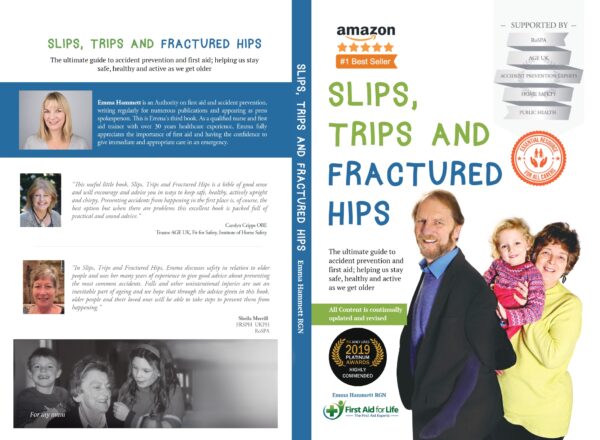
Emma’s second book, Burns, Falls and Emergency Calls, is being heralded as the ultimate guide to the treatment and prevention of childhood accidents. This is the E-Book version for ease of access. Packed full of real life experience, anecdotes and sound advice, this book is designed to give you the skills and confidence to let your children develop and flourish, experiencing inevitable minor bumps and bruises, while keeping them safe from more serious mishaps. Book a practical, online or blended course at First Aid for Life or Onlinefirstaid.com courses
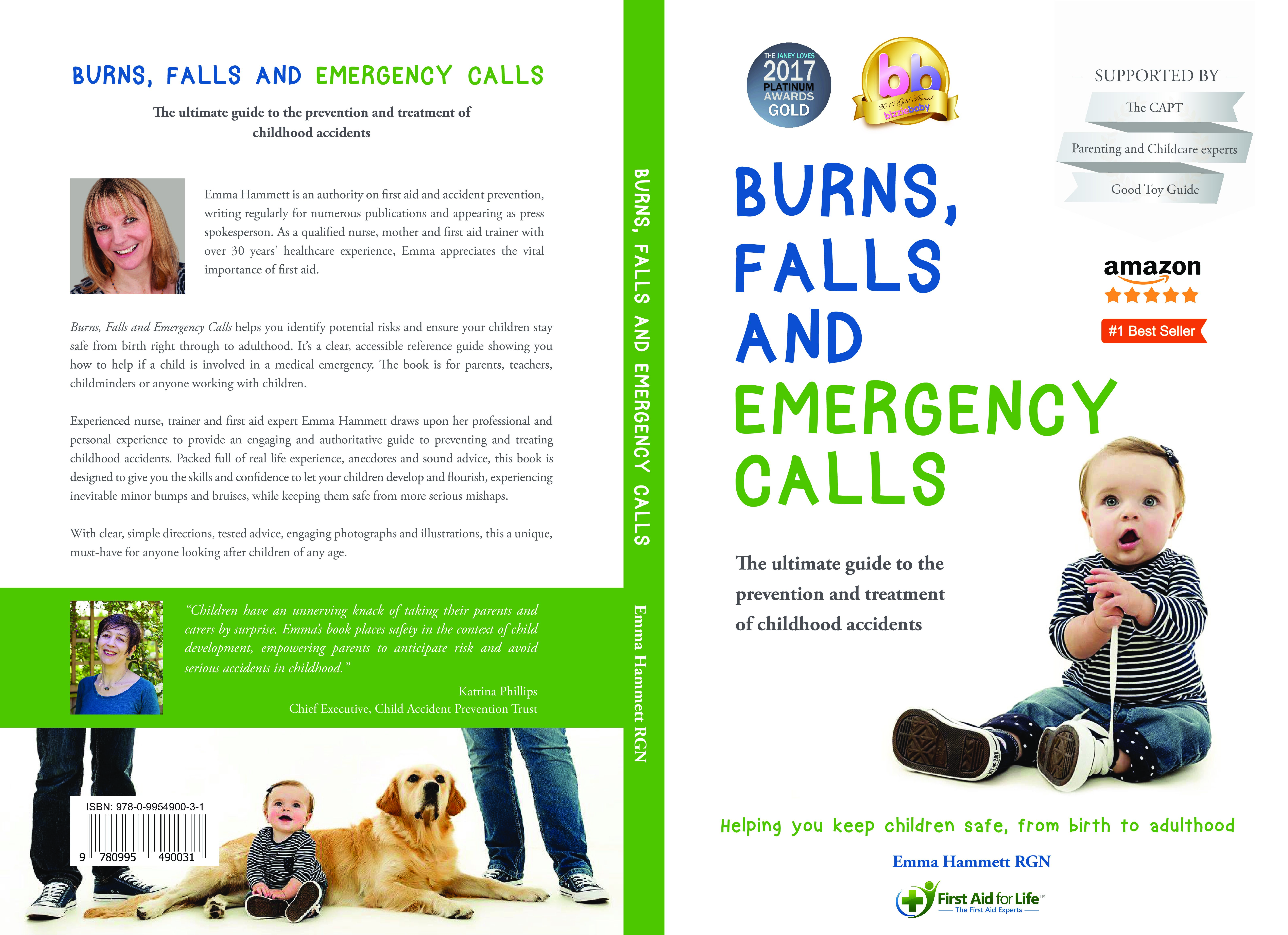
First Aid for Dogs E-Book is an invaluable guide for all dog lovers. Knowing how to help in those first vital minutes, before you can get to the vet is absolutely vital and choosing to read this book could be one of the most important decisions you make.This guide is designed for all dog lovers. First Aid for Dogs will explain how to help your pet or any other dog should an accident happen. It is ideal for those working with dogs and pet owners to gain the skills and confidence to help in an emergency until veterinary support is available. The manual takes you through a step-by- step guide to examining your pet, recognising if there is something wrong and treatment for common veterinary emergencies. Book a practical, online or blended course at First Aid for Life or Onlinefirstaid.com courses
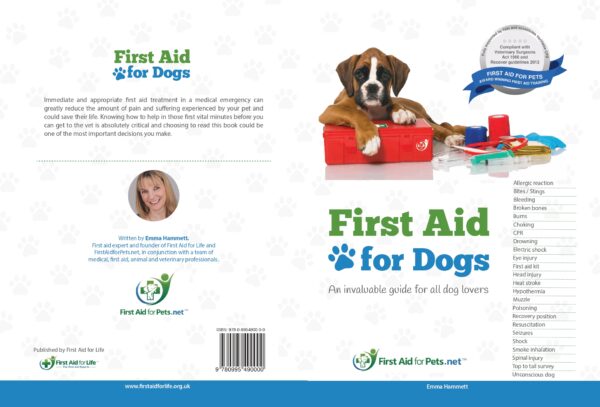
Family Law: Family Paralegal & Trainee Solicitor Training Diploma - CPD Certified
5.0(1)By Empower UK Employment Training
Family law course is designed for individuals who are interested in doing research on the legal implications of marriage, cohabitation, divorce, and other family issues.
