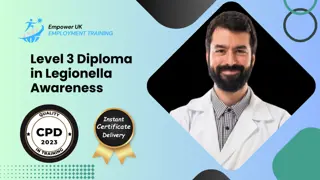- Professional Development
- Medicine & Nursing
- Arts & Crafts
- Health & Wellbeing
- Personal Development
Unlock the power of proficient English communication with our Functional Skills English Level 2 course. Elevate your speaking, listening, reading, and writing abilities to new heights. Designed to make you a confident and effective communicator, this course is your ultimate guide to mastering English skills at an advanced level.

Unlock the world of effective waste management through this meticulously designed course. Learn to navigate the complexities of waste collection, treatment, and the critical role waste management plays in public health, climate change, and socio-economic factors. Arm yourself with the skills and knowledge to lead in this ever-evolving field.

Our Slips, Trips and Fractured Hips E-Book is being heralded as the ultimate guide to the treatment and prevention of accidents in older people. Slips, Trips and Fractured Hips has been written for older people and all those caring for them, supported by RoSPA and AGE UK. Written by an experienced nurse and first aid expert, packed full of real life experience and sound advice; this book is designed to help you take measures to avoid injuries and equip you with the necessary first aid skills should an accident occur. Book a practical, online or blended course at First Aid for Life or Onlinefirstaid.com courses
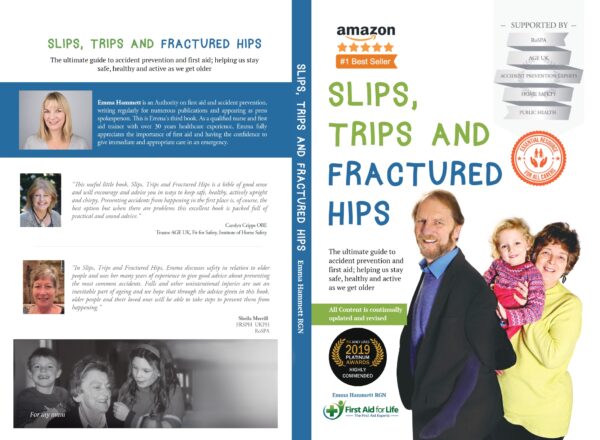
Emma’s second book, Burns, Falls and Emergency Calls, is being heralded as the ultimate guide to the treatment and prevention of childhood accidents. This is the E-Book version for ease of access. Packed full of real life experience, anecdotes and sound advice, this book is designed to give you the skills and confidence to let your children develop and flourish, experiencing inevitable minor bumps and bruises, while keeping them safe from more serious mishaps. Book a practical, online or blended course at First Aid for Life or Onlinefirstaid.com courses
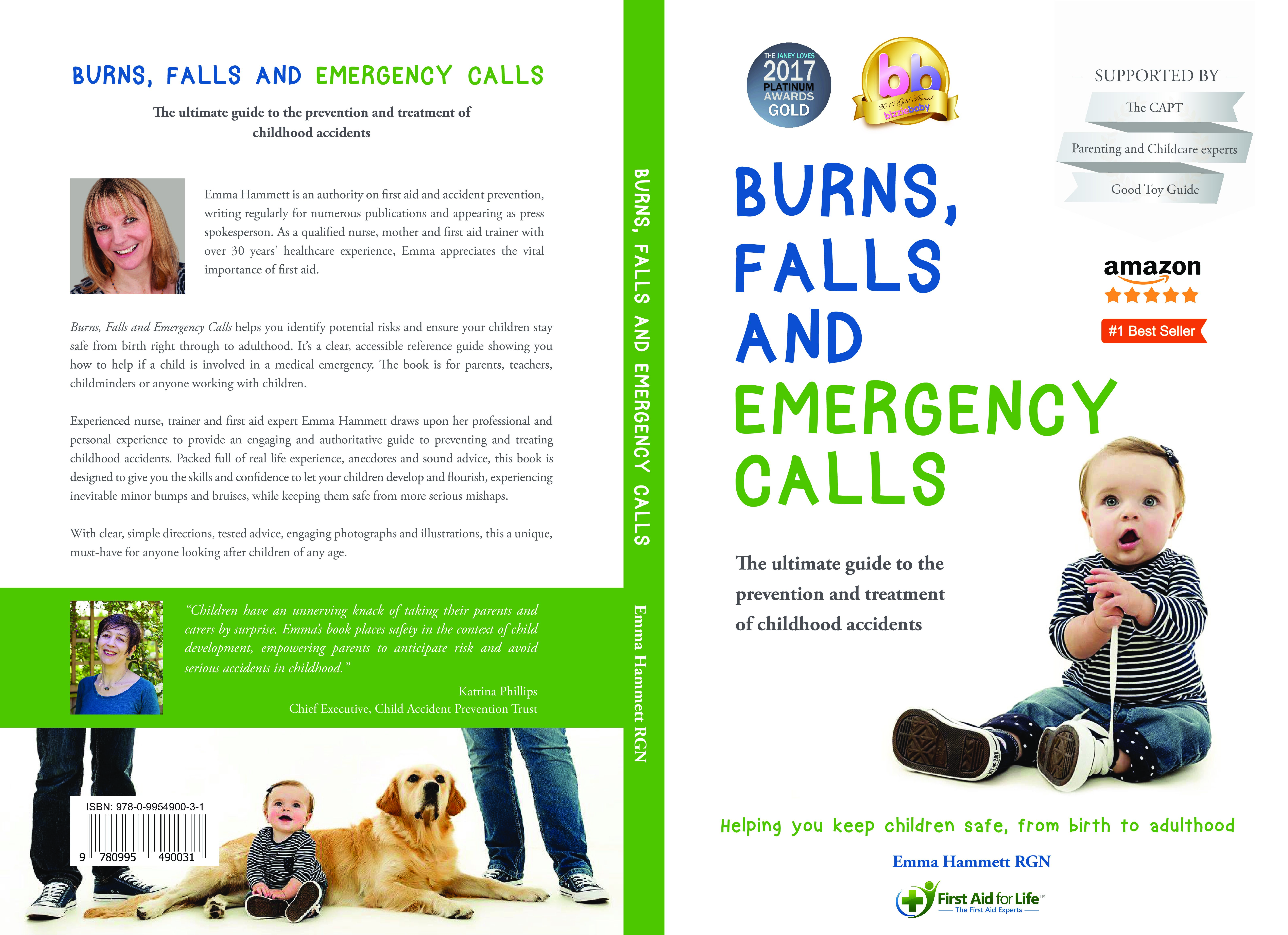
First Aid for Dogs E-Book is an invaluable guide for all dog lovers. Knowing how to help in those first vital minutes, before you can get to the vet is absolutely vital and choosing to read this book could be one of the most important decisions you make.This guide is designed for all dog lovers. First Aid for Dogs will explain how to help your pet or any other dog should an accident happen. It is ideal for those working with dogs and pet owners to gain the skills and confidence to help in an emergency until veterinary support is available. The manual takes you through a step-by- step guide to examining your pet, recognising if there is something wrong and treatment for common veterinary emergencies. Book a practical, online or blended course at First Aid for Life or Onlinefirstaid.com courses
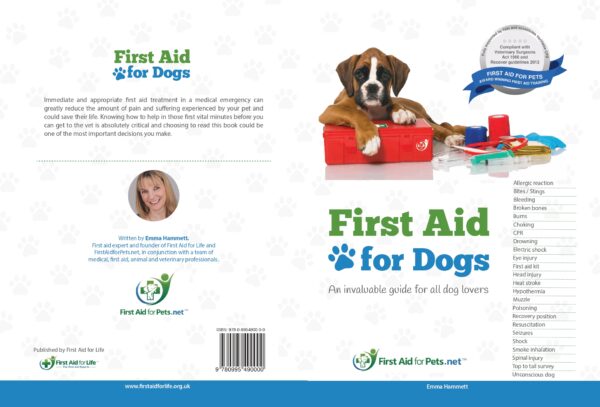
Medical Coding and Billing for Medical Secretary Training Diploma
5.0(1)By Empower UK Employment Training
Medical Coding and Billing for Medical Secretary Training Diploma Step into the critical field of healthcare administration with our Medical Coding and Billing for Medical Secretary Training Diploma. This comprehensive course is designed to provide you with the in-depth knowledge and skills essential for Medical Secretaries. It covers everything from medical coding standards to denial management, ensuring that you are well-equipped to handle administrative tasks within healthcare settings. Learning Outcomes: Understand the Medical Secretary's pivotal role in managing medical records and terminology within healthcare settings. Master the ICD-10 general coding standards from a Medical Secretary's perspective. Become proficient in identifying and avoiding billing and coding errors as a Medical Secretary. Gain comprehensive insights into medical billing software programs and systems pertinent to a Medical Secretary. Develop the skills necessary for effective charge entry, claim submission, and coding as a Medical Secretary. Acquire the techniques for managing denials and reporting within Revenue Cycle Management (RCM) as a Medical Secretary. More Benefits: LIFETIME access Device Compatibility Free Workplace Management Toolkit Key Modules from Medical Coding and Billing for Medical Secretary Training Diploma: Medical Secretary's Role in Medical Records and Terminologies: Equip yourself with the foundational knowledge of medical records, terminologies, and their management from a Medical Secretary's lens. Medical Secretary and General Coding Standards of ICD-10: Master the universally recognized ICD-10 coding system, focusing on its applications and best practices for Medical Secretaries. Avoiding Billing and Coding Errors: A Medical Secretary's Perspective: Learn the methodologies and best practices to identify, prevent, and correct billing and coding errors, thereby enhancing accuracy and compliance. Medical Secretary's Guide to Medical Billing Software Programs and Systems: Gain a well-rounded understanding of the billing software landscape, empowering you to make informed decisions in the role of a Medical Secretary. Medical Secretary in Medical Coding, Charge Entry, and Claim Submission: Dive deep into the critical aspects of medical coding, charge entry, and claim submission, with a focus on efficiency and accuracy. Medical Secretary's Role in Denial Management and Reporting in RCM: Become proficient in managing denials and executing effective reporting strategies within the framework of Revenue Cycle Management as a Medical Secretary. Other Key Modules of This Medical Coding and Billing for Medical Secretary Training Diploma Include: Understand Insurance Plans Pre-registration and Insurance Verification Data Controller and Data Processor Transferring Data Outside of EEA And, Many More

Harassment in Workplace
By Course Cloud
The innovative Harassment in Workplace has been compiled with the assistance and expertise of industry professionals. It has been carefully crafted to meet the business requirements needed for an outstanding contribution to this role and the career path beyond it. By enrolling in this tutorial, a significant advantage can be gained by the student for securing their dream job and building an excellent reputation in this sector. This popular Harassment in Workplace has been designed to help dedicated individuals train to become the absolute best in this business field. Many other entrepreneurs and talented students have already completed this course, and others like it, empowering them to move onto satisfying and rewarding careers. This unique Harassment in Workplace course is perfectly suited for those dedicated and ambitious individuals who are committed to genuinely becoming the best in the business. The Harassment in Workplace is recognised and accredited by CPD standards, so all contents are guaranteed to be accurate and reputable, adding valuable competencies and qualifications to a CV, making anyone stand out from other potential candidates or business rivals. For added convenience, the Harassment in Workplace consists of a range of educational modules that allow study sessions to be organised at any time and any place When the final assessment of the Harassment in Workplace has been completed, a certificate of completion is supplied to evidence newly acquired skills and knowledge. This will provide a significant boost for job-seeking or entry into a new and exciting career path. The valuable qualification from the Harassment in Workplace course can help to make all the difference in a dynamic employment sector and can also be validated on our website. We are aware that a student's lifestyles and work ethics may not allow much time for a dedicated study session, so the Harassment in Workplace has been specifically designed to be taken at a personally selected pace, and the hours that are suited to each individual. Full access is immediately available after registration, and this can be achieved via any online device, and at any global location you are sighted at. Our fully-trained tutors are committed to helping you throughout the course, and will instantly respond to any queries that are sent to them via email.

Microsoft Excel 2016
By Course Cloud
Course Overview The comprehensive Microsoft Excel 2016 has been designed by industry experts to provide learners with everything they need to enhance their skills and knowledge in their chosen area of study. Enrol on the Microsoft Excel 2016 today, and learn from the very best the industry has to offer! This best selling Microsoft Excel 2016 has been developed by industry professionals and has already been completed by hundreds of satisfied students. This in-depth Microsoft Excel 2016 is suitable for anyone who wants to build their professional skill set and improve their expert knowledge. The Microsoft Excel 2016 is CPD-accredited, so you can be confident you're completing a quality training course will boost your CV and enhance your career potential. The Microsoft Excel 2016 is made up of several information-packed modules which break down each topic into bite-sized chunks to ensure you understand and retain everything you learn. After successfully completing the Microsoft Excel 2016, you will be awarded a certificate of completion as proof of your new skills. If you are looking to pursue a new career and want to build your professional skills to excel in your chosen field, the certificate of completion from the Microsoft Excel 2016 will help you stand out from the crowd. You can also validate your certification on our website. We know that you are busy and that time is precious, so we have designed the Microsoft Excel 2016 to be completed at your own pace, whether that's part-time or full-time. Get full course access upon registration and access the course materials from anywhere in the world, at any time, from any internet-enabled device. Our experienced tutors are here to support you through the entire learning process and answer any queries you may have via email.

MS Access Tables and Queries for Beginner
By Course Cloud
The innovative MS Access Tables and Queries for Beginner has been compiled with the assistance and expertise of industry professionals. It has been carefully crafted to meet the business requirements needed for an outstanding contribution to this role and the career path beyond it. By enrolling in this tutorial, a significant advantage can be gained by the student for securing their dream job and building an excellent reputation in this sector. This popular MS Access Tables and Queries for Beginner has been designed to help dedicated individuals train to become the absolute best in this business field. Many other entrepreneurs and talented students have already completed this course, and others like it, empowering them to move onto satisfying and rewarding careers. This unique MS Access Tables and Queries for Beginner course is perfectly suited for those dedicated and ambitious individuals who are committed to genuinely becoming the best in the business. The MS Access Tables and Queries for Beginner is recognised and accredited by CPD standards, so all contents are guaranteed to be accurate and reputable, adding valuable competencies and qualifications to a CV, making anyone stand out from other potential candidates or business rivals. For added convenience, the MS Access Tables and Queries for Beginner consists of a range of educational modules that allow study sessions to be organised at any time and any place When the final assessment of the MS Access Tables and Queries for Beginner has been completed, a certificate of completion is supplied to evidence newly acquired skills and knowledge. This will provide a significant boost for job-seeking or entry into a new and exciting career path. The valuable qualification from the MS Access Tables and Queries for Beginner course can help to make all the difference in a dynamic employment sector and can also be validated on our website. We are aware that a student's lifestyles and work ethics may not allow much time for a dedicated study session, so the MS Access Tables and Queries for Beginner has been specifically designed to be taken at a personally selected pace, and the hours that are suited to each individual. Full access is immediately available after registration, and this can be achieved via any online device, and at any global location you are sighted at. Our fully-trained tutors are committed to helping you throughout the course, and will instantly respond to any queries that are sent to them via email.