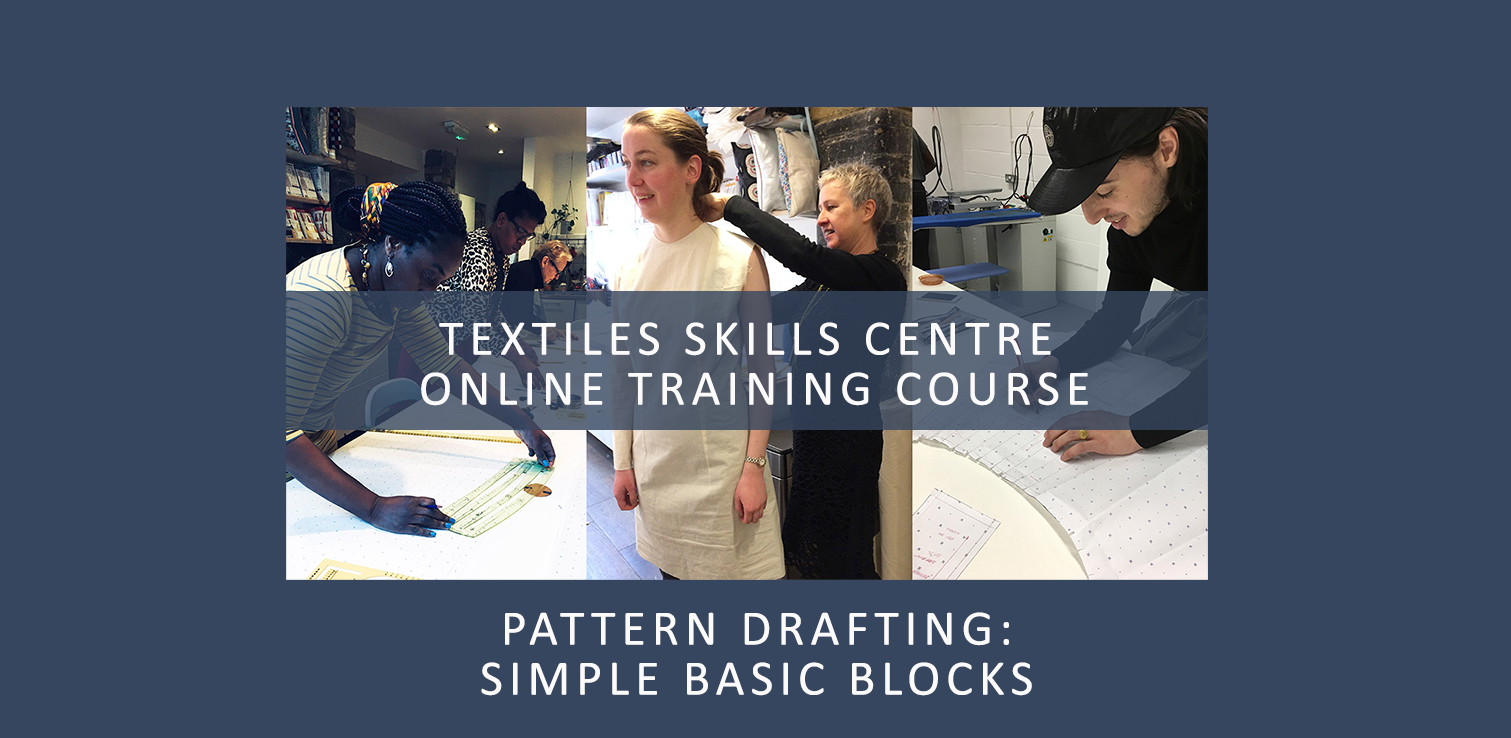- Professional Development
- Medicine & Nursing
- Arts & Crafts
- Health & Wellbeing
- Personal Development
Digital Electronics Course Online
By Hi-Tech Training
This Digital Electronics Course is designed to give practical knowledge of the type of electronic circuitry used in a modern Computer System or in any type of Computer Controlled equipment such as Photocopiers, Cash Registers, Tablets, mobile phones and many other types of IT equipment. Digital Electronics involves the use of Silicon chips (Integrated Circuits). The internal structure of a computer is to a large extent comprised of Digital Electronic Circuits.

Garden Design & Landscaping with Gardening Diploma Level 3 - CPD Certified
5.0(3)By School Of Health Care
Garden Design, Gardening & Landscaping Course Online Do you want to update your garden but don't know where to start? You can explore the fascinating field of developing lovely landscapes with the help of our in-depth Garden Design, Gardening & Landscaping course. This Garden Design, Gardening & Landscaping course will allow you to analyze the fundamental concepts, including tools, spacing, water, etc. The technique, functions, and numerous criteria of Garden Design & Landscaping are covered throughout the Garden Design, Gardening & Landscaping course. Moreover, recommendations for walls, fences, and ecosystems of Garden Design & Landscaping are provided in this Garden Design, Gardening & Landscaping course. Also, topics like plant selection, garden management, and creating rain gardens are covered in the Garden Design, Gardening & Landscaping course. Ultimately, this Garden Design, Gardening & Landscaping course equips you with all the knowledge and abilities needed to create beautiful, functional gardens. Enrol in this course on Garden Design, Gardening & Landscaping to discover how to design a garden on your own! Special Offers of this Garden Design, Gardening & Landscaping Course: This Garden Design, Gardening & Landscaping Course includes a FREE PDF Certificate. Lifetime access to this Garden Design, Gardening & Landscaping Course Instant access to this Garden Design, Gardening & Landscaping Course 24/7 Support Available to this Garden Design, Gardening & Landscaping Course Garden Design, Gardening & Landscaping Course Online You can examine the basic ideas and elements of gardening with the help of this Garden Design, Gardening & Landscaping Course. The Garden Design, Gardening & Landscaping Course teaches about the procedure and necessary materials. This Garden Design, Gardening & Landscaping Course also offers suggestions for designing gardens. Moreover, the Garden Design, Gardening & Landscaping Course covers plant selection, garden management, and designing rain gardens. This Garden Design, Gardening & Landscaping Course teaches you all the skills required to design stunning, useful gardens. Who is this course for? Garden Design, Gardening & Landscaping Course Online Anyone interested in a profession in horticulture or garden design should take the Garden Design, Gardening & Landscaping Course. Special Note: Our Garden Design, Gardening & Landscaping Course is not a regulated course. If you prefer to get qualified, you can look at the following options: Level 2 Certificate in Garden Design & Gardening Level 2 Diploma in Garden Design & Gardening Level 3 Certificate in Garden Design & Gardening Level 3 Diploma in Garden Design & Gardening Level 4 Certificate in Garden Design & Gardening Level 4 Diploma in Garden Design & Gardening Level 5 Certificate in Garden Design & Gardening Level 5 Diploma in Garden Design & Gardening Level 6 Certificate in Garden Design & Gardening Level 6 Diploma in Garden Design & Gardening Level 7 Certificate in Garden Design & Gardening Level 7 Diploma in Garden Design & Gardening Level 8 Certificate in Garden Design & Gardening Level 8 Diploma in Garden Design & Gardening RHS Foundation Certificate in Horticulture RHS General Certificate in Horticulture Requirements Garden Design, Gardening & Landscaping Course Online To enrol in this Garden Design, Gardening & Landscaping Course, students must fulfil the following requirements: Good Command over English language is mandatory to enrol in our Garden Design, Gardening & Landscaping Course. Be energetic and self-motivated to complete our Garden Design, Gardening & Landscaping Course. Basic computer Skill is required to complete our Garden Design, Gardening & Landscaping Course. If you want to enrol in our Garden Design, Gardening & Landscaping Course, you must be at least 15 years old. Career path Garden Design, Gardening & Landscaping Course Online The Garden Design, Gardening & Landscaping Course will prepare you to advance in your career. you can pursue careers in horticulture, landscape design, garden design, and other related fields.

Garden Design & Landscaping with Gardening Diploma Level 3 - CPD Certified
5.0(3)By School Of Health Care
Garden Design, Gardening & Landscaping Course Online Do you want to update your garden but don't know where to start? You can explore the fascinating field of developing lovely landscapes with the help of our in-depth Garden Design, Gardening & Landscaping course. This Garden Design, Gardening & Landscaping course will allow you to analyze the fundamental concepts, including tools, spacing, water, etc. The technique, functions, and numerous criteria of Garden Design & Landscaping are covered throughout the Garden Design, Gardening & Landscaping course. Moreover, recommendations for walls, fences, and ecosystems of Garden Design & Landscaping are provided in this Garden Design, Gardening & Landscaping course. Also, topics like plant selection, garden management, and creating rain gardens are covered in the Garden Design, Gardening & Landscaping course. Ultimately, this Garden Design, Gardening & Landscaping course equips you with all the knowledge and abilities needed to create beautiful, functional gardens. Enrol in this course on Garden Design, Gardening & Landscaping to discover how to design a garden on your own! Special Offers of this Garden Design, Gardening & Landscaping Course: This Garden Design, Gardening & Landscaping Course includes a FREE PDF Certificate. Lifetime access to this Garden Design, Gardening & Landscaping Course Instant access to this Garden Design, Gardening & Landscaping Course 24/7 Support Available to this Garden Design, Gardening & Landscaping Course Garden Design, Gardening & Landscaping Course Online You can examine the basic ideas and elements of gardening with the help of this Garden Design, Gardening & Landscaping Course. The Garden Design, Gardening & Landscaping Course teaches about the procedure and necessary materials. This Garden Design, Gardening & Landscaping Course also offers suggestions for designing gardens. Moreover, the Garden Design, Gardening & Landscaping Course covers plant selection, garden management, and designing rain gardens. This Garden Design, Gardening & Landscaping Course teaches you all the skills required to design stunning, useful gardens. Who is this course for? Garden Design, Gardening & Landscaping Course Online Anyone interested in a profession in horticulture or garden design should take the Garden Design, Gardening & Landscaping Course. Special Note: Our Garden Design, Gardening & Landscaping Course is not a regulated course. If you prefer to get qualified, you can look at the following options: Level 2 Certificate in Garden Design & Gardening Level 2 Diploma in Garden Design & Gardening Level 3 Certificate in Garden Design & Gardening Level 3 Diploma in Garden Design & Gardening Level 4 Certificate in Garden Design & Gardening Level 4 Diploma in Garden Design & Gardening Level 5 Certificate in Garden Design & Gardening Level 5 Diploma in Garden Design & Gardening Level 6 Certificate in Garden Design & Gardening Level 6 Diploma in Garden Design & Gardening Level 7 Certificate in Garden Design & Gardening Level 7 Diploma in Garden Design & Gardening Level 8 Certificate in Garden Design & Gardening Level 8 Diploma in Garden Design & Gardening RHS Foundation Certificate in Horticulture RHS General Certificate in Horticulture Requirements Garden Design, Gardening & Landscaping Course Online To enrol in this Garden Design, Gardening & Landscaping Course, students must fulfil the following requirements: Good Command over English language is mandatory to enrol in our Garden Design, Gardening & Landscaping Course. Be energetic and self-motivated to complete our Garden Design, Gardening & Landscaping Course. Basic computer Skill is required to complete our Garden Design, Gardening & Landscaping Course. If you want to enrol in our Garden Design, Gardening & Landscaping Course, you must be at least 15 years old. Career path Garden Design, Gardening & Landscaping Course Online The Garden Design, Gardening & Landscaping Course will prepare you to advance in your career. you can pursue careers in horticulture, landscape design, garden design, and other related fields.

The Complete Web Development and Design Course
By Course Cloud
Welcome To The Complete Web Development and Design Course The Complete Web Development and Design course will help you to dream big and hit hard. Learn the essentials to enhance your career in the web development and design industry with this easy-going course. This comprehensive industry-expert course can help you to build a solid foundation and core concepts of web development and design. You will find a rigorous framework; a step-by-step learning process that ensures your mastery in creating something cool. This course is designed to include everything one may want to become a successful web developer. If you are brand new to the world of web design and development, you will learn a lot of pure web design and development insights. This comprehensive course includes the ins and outs of how to become a master in days. This Fundamentals of JavaScript from the beginning course will certainly meet your essential needs to practice JS and prepare yourself for a career in web design or development. Learn the fundamentals as well as intermediate through to advanced JavaScript. This CPD accredited course offers a certificate of completion as proof of your expertise in this field, and you can show off your certificate in your Linkedin profile and your resume to impress employers and improve your skills in javascript programming. This course will be a stepping stone to your career success equipping you with the necessary skills of Java programming.

Autodesk Maya Basics to Advanced Level
By London Design Training Courses
Why Learn Autodesk Maya Basics to Advanced Level Course? Course info. Autodesk Maya is one of the best tools for 3D animation and visual effects. Learn Maya with our training courses covering sectors like Architecture, Games & Films, Animation, and Media. London Design Training Courses empower you to master Maya, transforming your 3d skills.  Duration: 40 hrs Method: 1-on-1. Schedule: Tailor your own schedule by pre-booking a convenient hour of your choice, available from Mon to Sat 9 am and 7 pm. Experience advanced-level Maya training covering essential aspects such as modeling, UV mapping, texturing, lighting, camera movement, and rigging. The course is tailored to your specific requirements and work preferences. You can discuss your learning goals with our trainer, and we will suggest a syllabus that meets your needs. Flexible Training Options: Choose in-class training at one of our UK center or attend live online sessions. Certified Tutors and Authoritative: London Design Training Course has all Autodesk Authorized Trainers. Hands-on Learning Approach: The training is practical and hands-on, combining theory and step-by-step demonstrations. You'll have ample time to practice techniques on your computer with Maya, and you can keep all the files you create. Compatible with Windows and Mac: Maya training is available for both Windows and Mac users, with options to suit any recent version of Maya. Maya Basic to Advanced Course Duration: 40 hours Course Description: In this course, you will learn the fundamental and advanced skills to create complex 3D models and animations using Autodesk Maya software. You will gain knowledge of the Maya interface, tools, and workflow. You will learn the essentials of modeling, texturing, rigging, animating, and rendering 3D models. You will also learn how to create advanced special effects and understand advanced modeling techniques. I. Introduction to Maya (3 hours) Overview of Maya and its Uses Maya interface and basic tools Navigation and viewport controls Creating and saving projects II. Basic Polygon Modeling (6 hours) Polygon modeling basics Creating basic shapes and objects Editing and modifying objects Creating complex objects with extrusions and bevels Creating organic shapes with NURBS III. Intermediate Modeling (6 hours) Advanced polygon modeling techniques Creating complex models with Booleans and deformers Creating and modifying curves and surfaces Creating organic shapes with sculpting tools Creating architectural models IV. Texturing and Materials (6 hours) Introduction to texturing Creating and applying materials Texture mapping and UV unwrapping Creating realistic materials with shaders Painting textures with the 3D paint tool V. Lighting and Rendering (6 hours) Basic lighting techniques Advanced lighting techniques Creating realistic lighting environments Setting up a camera and creating a composition Rendering still images and animations Output options and file formats VI. Animation (9 hours) Introduction to animation Keyframe animation and animation curves Creating and editing animation clips Rigging and animating a simple character Creating and editing motion paths and animation layers Creating complex character rigs Creating lip sync and facial animation Creating realistic animation with dynamics and simulations Cloth Animation Ncloth VII. Rigging (4 hours) Introduction to rigging Creating joints and skeletons Binding skin to joints and creating weight maps Creating simple rigging systems and rigging a character Creating complex rigging systems VIII. Special Effects (4 hours) Particle systems and dynamics Creating and manipulating fluids and fire effects Creating and editing special effects like explosions and smoke Creating advanced simulations with nCloth and nParticles Paint effects Mash Networks and Mash Animation IX. Advanced Rendering Techniques (2 hours) Render layers and passes Global illumination and ambient occlusion Mental Ray rendering and settings X. Conclusion and Next Steps (1 hour) Review of course content Tips for further learning and resources Q&A; and feedback Note: The above course outline is just a suggestion, and the course content and duration can be adjusted according to the needs and level of the learners. Proficiency in Advanced Maya Techniques: Participants will gain advanced skills in various aspects of Maya, including modeling, UV mapping, texturing, lighting, camera movement, and rigging. Tailored Training: The course is customized to meet the specific requirements of participants, focusing on their preferred techniques and work type. Hands-On and Practical Experience: The training is practical and hands-on, allowing participants to practice techniques on their own computers with Maya. Versatility in Operating Systems: Participants will be equipped to use Maya on both Windows and Mac systems. Accredited Certification: Upon successful completion, participants will receive an e-certificate, accredited by Autodesk Certified instructor, confirming their achievement in the Maya training course. Post-Course Support: After the training, participants are entitled to 30 days of email support from their Maya trainer, ensuring assistance with any post-course questions or issues. Up-to-Date and Relevant Learning: The training can be based on any recent version of Maya, providing participants with up-to-date knowledge and skills.

Adobe InDesign, Illustration, Adobe Photoshop, Adobe Lightroom & Adobe Premiere - 20 Courses Bundle
By NextGen Learning
Get ready for an exceptional online learning experience with the Adobe InDesign, Illustration, Adobe Photoshop, Adobe Lightroom & Adobe Premiere bundle! This carefully curated collection of 20 premium courses is designed to cater to a variety of interests and disciplines. Dive into a sea of knowledge and skills, tailoring your learning journey to suit your unique aspirations. The Adobe InDesign, Illustration, Adobe Photoshop, Adobe Lightroom & Adobe Premiere is a dynamic package, blending the expertise of industry professionals with the flexibility of digital learning. It offers the perfect balance of foundational understanding and advanced insights. Whether you're looking to break into a new field or deepen your existing knowledge, the Adobe InDesign package has something for everyone. As part of the Adobe InDesign, Illustration, Adobe Photoshop, Adobe Lightroom & Adobe Premiere package, you will receive complimentary PDF certificates for all courses in this bundle at no extra cost. Equip yourself with the Adobe InDesign bundle to confidently navigate your career path or personal development journey. Enrol today and start your career growth! This Bundle Comprises the Following CPD Accredited Courses: Adobe InDesign Adobe Illustrator Certificate Course Basic Adobe Photoshop User Experience Design from A-Z: Adobe XD UI/UX Design Advanced Graphic Design Diploma Course Learn to Make Vector Art on Adobe Illustrator Learn Illustrator CC: Create Simple Flat Vector Characters Adobe Premiere Pro CC Edit 3 Times Faster with Adobe Premier Pro Flat Design in Adobe Illustrator Adobe After Effect: Gradient Animation Adobe Lightroom CC How To Edit Your First Photo in Adobe Photoshop CC Shading in Adobe Photoshop Learn Editing 360º Photos with Photoshop Career Development Plan Fundamentals CV Writing and Job Searching Learn to Level Up Your Leadership Networking Skills for Personal Success Ace Your Presentations: Public Speaking Masterclass Learning Outcome: Gain comprehensive insights into multiple fields. Foster critical thinking and problem-solving skills across various disciplines. Understand industry trends and best practices through the Adobe InDesign Bundle. Develop practical skills applicable to real-world situations. Enhance personal and professional growth with the Adobe InDesign Bundle. Build a strong knowledge base in your chosen course via the Adobe InDesign Bundle. Benefit from the flexibility and convenience of online learning. With the Adobe InDesign package, validate your learning with a CPD certificate. Each course in this bundle holds a prestigious CPD accreditation, symbolising exceptional quality. The materials, brimming with knowledge, are regularly updated, ensuring their relevance. This bundle promises not just education but an evolving learning experience. Engage with this extraordinary collection, and prepare to enrich your personal and professional development. Embrace the future of learning with the Adobe InDesign, Illustration, Adobe Photoshop, Adobe Lightroom & Adobe Premiere, a rich anthology of 15 diverse courses. Each course in the Adobe InDesign bundle is handpicked by our experts to ensure a wide spectrum of learning opportunities. ThisAdobe InDesign, Illustration, Adobe Photoshop, Adobe Lightroom & Adobe Premiere bundle will take you on a unique and enriching educational journey. The bundle encapsulates our mission to provide quality, accessible education for all. Whether you are just starting your career, looking to switch industries, or hoping to enhance your professional skill set, the Adobe InDesign, Illustration, Adobe Photoshop, Adobe Lightroom & Adobe Premiere bundle offers you the flexibility and convenience to learn at your own pace. Make the Adobe InDesign package your trusted companion in your lifelong learning journey. CPD 20 CPD hours / points Accredited by CPD Quality Standards Who is this course for? The Adobe InDesign, Illustrator and Photoshop bundle is perfect for: Lifelong learners looking to expand their knowledge and skills. Professionals seeking to enhance their career with CPD certification. Individuals wanting to explore new fields and disciplines. Anyone who values flexible, self-paced learning from the comfort of home. Career path Unleash your potential with the Adobe InDesign bundle. Acquire versatile skills across multiple fields, foster problem-solving abilities, and stay ahead of industry trends. Ideal for those seeking career advancement, a new professional path, or personal growth. Embrace the journey with the Adobe InDesign bundle package. Certificates CPD Quality Standard Certificate Digital certificate - £4.99 Hardcopy Certificate (FREE UK Delivery) Hard copy certificate - £9.99

Explore the world of Ceramic Arts with our comprehensive course! Unleash your creativity through hands-on experiences in sculpting, glaze chemistry, surface decoration, and kiln firing. Perfect for beginners and seasoned artists alike, embark on a journey to master crafting skills and cultivate your unique artistic voice. Join us for an immersive exploration into the captivating realm of Ceramic Arts: where tradition meets contemporary design.

Beginner to Intermediate 3ds Max Training Program
By ATL Autocad Training London
Who is this course for? Beginner to Intermediate 3ds Max Training Program. Learn 3D modeling with our in-depth 3ds Max training program. Beginners to intermediate learners, this course is led by certified instructors and industry professionals. Learn 3D modeling, animation, and visualization. In-person or live online sessions. Click here for more info: Website Duration: 20 hours Method: 1-on-1 Personalized Attention. Schedule: Design your own schedule, hours of your choice, offered Mon to Sat from 9 am to 7 pm. 3ds Max and Vray Basic to Intermediate Training Course - 20 Hours Course Outline: Module 1: Introduction to 3ds Max (2 hours) Familiarizing with the 3ds Max interface and navigation Understanding the workspace setup for efficient workflow Mastering object creation, modification, and manipulation Exploring the basics of scene organization and management Module 2: 3D Modeling in 3ds Max (4 hours) Creating primitive and complex shapes using standard tools Utilizing modifiers for advanced modeling techniques Mastering spline modeling for precision and creativity Combining multiple objects for seamless compositions Module 3: Texture Mapping and Material Creation (4 hours) Understanding UVW mapping and texture coordinates Applying materials and shaders for realistic surfaces Utilizing Vray materials for enhanced visual effects Customizing materials for unique and captivating designs Module 4: Lighting and Rendering with Vray (4 hours) Implementing Vray lights for various lighting setups Exploring Vray's global illumination for realism Configuring render settings for high-quality output Fine-tuning the rendering process for efficiency and speed Module 5: Animation and Camera Techniques (4 hours) Setting up animation keyframes for dynamic motion Utilizing cameras for captivating viewpoints and perspectives Creating smooth camera animations and walkthroughs Incorporating animated objects to bring scenes to life Module 6: Scene Optimization and Advanced Features (2 hours) Streamlining scene organization for better workflow Leveraging Vray proxies for optimized performance Exploring advanced Vray features for stunning effects Using Vray render elements for post-processing control Module 7: Project Work and Review (2 hours) Applying the learned skills in hands-on projects Reviewing and refining the projects with instructor guidance Consolidating knowledge and addressing any remaining queries Course Requirements: A computer with 3ds Max and Vray installed (trial versions available on Autodesk and Chaos Group websites) Basic familiarity with 3D modeling concepts is beneficial but not mandatory Enthusiasm for learning 3ds Max and Vray to create impressive 3D models, visualizations, and animations By the end of the 3ds Max and Vray Basic to Intermediate Training Course, participants will be able to: Navigate and utilize the 3ds Max interface with ease for efficient 3D modeling and scene management. Create a variety of 3D models using different techniques, including primitive shapes, modifiers, and spline modeling. Apply textures and materials to their models, utilizing Vray materials for enhanced visual effects. Set up lighting and render scenes using Vray, understanding global illumination for realistic renders. Animate objects and cameras, producing dynamic and engaging animations within their 3D scenes. Optimize scenes and use advanced Vray features, like proxies and render elements, for improved performance and post-processing control. Apply the learned skills to hands-on projects, gaining practical experience in creating captivating 3D models and animations. Review and refine their projects, receiving instructor guidance and feedback to enhance their work. Gain confidence in using 3ds Max and Vray, allowing them to continue exploring and advancing their 3D modeling and rendering skills independently. Showcase their newfound abilities through an impressive portfolio of 3D models and animations, ready to take on new creative challenges in various industries. Skills Acquired: Mastering Fundamental 3D Modeling Techniques in 3ds Max Developing Texturing and Material Application Skills Understanding Lighting and Rendering Fundamentals Grasping Animation Basics and Keyframe Animation Gaining Proficiency in Scene Composition and Camera Setup Career Opportunities: Entry-Level 3D Modeler Junior 3D Animator Texturing and Lighting Assistant CAD Designer in Architectural Firms Product Visualization Artist in Marketing Agencies Upon completing our 3ds Max Beginner Course, students will acquire foundational 3D modeling and animation skills, opening doors to entry-level positions in various industries, including animation studios, architectural firms, and marketing agencies. Personalized Guidance: Expert trainers cater to your unique learning needs through tailored one-on-one coaching. Hands-On Learning: Engage in practical demonstrations, reinforcing skills applicable to industries like design, gaming, and film. Comprehensive Resources: Access a Certificate of Attendance and detailed training guides for continuous reference. Interactive Sessions: Interact live with tutors, receiving valuable feedback and access to recorded sessions. Flexible Options: Choose between online or in-person sessions, fitting your schedule and preferences. Value and Support: Enjoy competitive rates, discounts for referrals, and lifetime assistance via email and phone. Smooth Start: Receive assistance with software installation, ensuring a seamless learning experience.

Roadway/Highway Design and Engineering
By Compete High
Sales Overview: Roadway/Highway Design and Engineering Software Are you ready to revolutionize your roadway and highway projects? Introducing our comprehensive Roadway/Highway Design and Engineering software, meticulously crafted to streamline every aspect of your design process. From initial conceptualization to final construction, our software offers a suite of modules tailored to meet the diverse needs of modern transportation infrastructure projects. 1. Introduction To Roadway/Highway Design and Engineering: Kickstart your projects with a solid foundation in roadway and highway design principles. Our software provides an intuitive introduction module, offering users a clear understanding of the fundamentals essential for successful project execution. With interactive tutorials and detailed resources, users can quickly familiarize themselves with industry best practices and regulatory requirements. 2. Geometric Design of Roadways/Highways: Efficient and safe roadway geometry is paramount to any transportation project. Our software's Geometric Design module empowers engineers to create optimal road alignments, intersections, and transitions with precision and ease. Through advanced algorithms and customizable parameters, users can simulate various design scenarios to achieve optimal traffic flow and safety standards. 3. Pavement Design for Roadways/Highways: Ensure the longevity and performance of your road surfaces with our Pavement Design module. Tailored to accommodate diverse traffic loads and environmental conditions, our software offers state-of-the-art pavement analysis tools. From flexible to rigid pavements, our algorithms optimize material selection and thickness design, empowering engineers to deliver sustainable infrastructure solutions. 4. Drainage Design for Roadways/Highways: Combat water accumulation and mitigate flood risks with our Drainage Design module. Our software integrates hydraulic modeling and stormwater management techniques to design efficient drainage systems for roadways and highways. With intuitive interfaces and predictive analysis capabilities, engineers can confidently implement drainage solutions that meet regulatory standards and minimize environmental impact. 5. Materials and Construction: Seamlessly transition from design to construction with our Materials and Construction module. Access a comprehensive database of construction materials and techniques, complete with cost estimations and procurement guidelines. Whether it's asphalt mixes or bridge components, our software empowers project stakeholders to make informed decisions and optimize construction processes for efficiency and quality. 6. Environmental Considerations in Roadway/Highway Design and Engineering: Embrace sustainability and environmental stewardship in every phase of your project with our Environmental Considerations module. From ecological impact assessments to carbon footprint analyses, our software equips engineers with the tools to minimize environmental disturbances and enhance project sustainability. With built-in compliance checks and mitigation strategies, users can navigate regulatory requirements with confidence while preserving natural resources. Experience the future of roadway and highway design with our cutting-edge software solution. Empower your team to deliver innovative infrastructure projects that prioritize safety, efficiency, and sustainability. Contact us today to learn more about how our Roadway/Highway Design and Engineering software can elevate your projects to new heights. Course Curriculum Module 1: Introduction To Roadway/Highway Design and Engineering Introduction To Roadway/Highway Design and Engineering 00:00 Module 2: Geometric Design of Roadways/Highways Geometric Design of Roadways/Highways 00:00 Module 3: Pavement Design for Roadways/Highways Pavement Design for Roadways/Highways 00:00 Module 4: Drainage Design for Roadways/Highways Drainage Design for Roadways/Highways 00:00 Module 5: Materials and Construction Materials and Construction 00:00 Module 6: Environmental Considerations in Roadway/Highway Design and Engineering Environmental Considerations in Roadway/Highway Design and Engineering 00:00