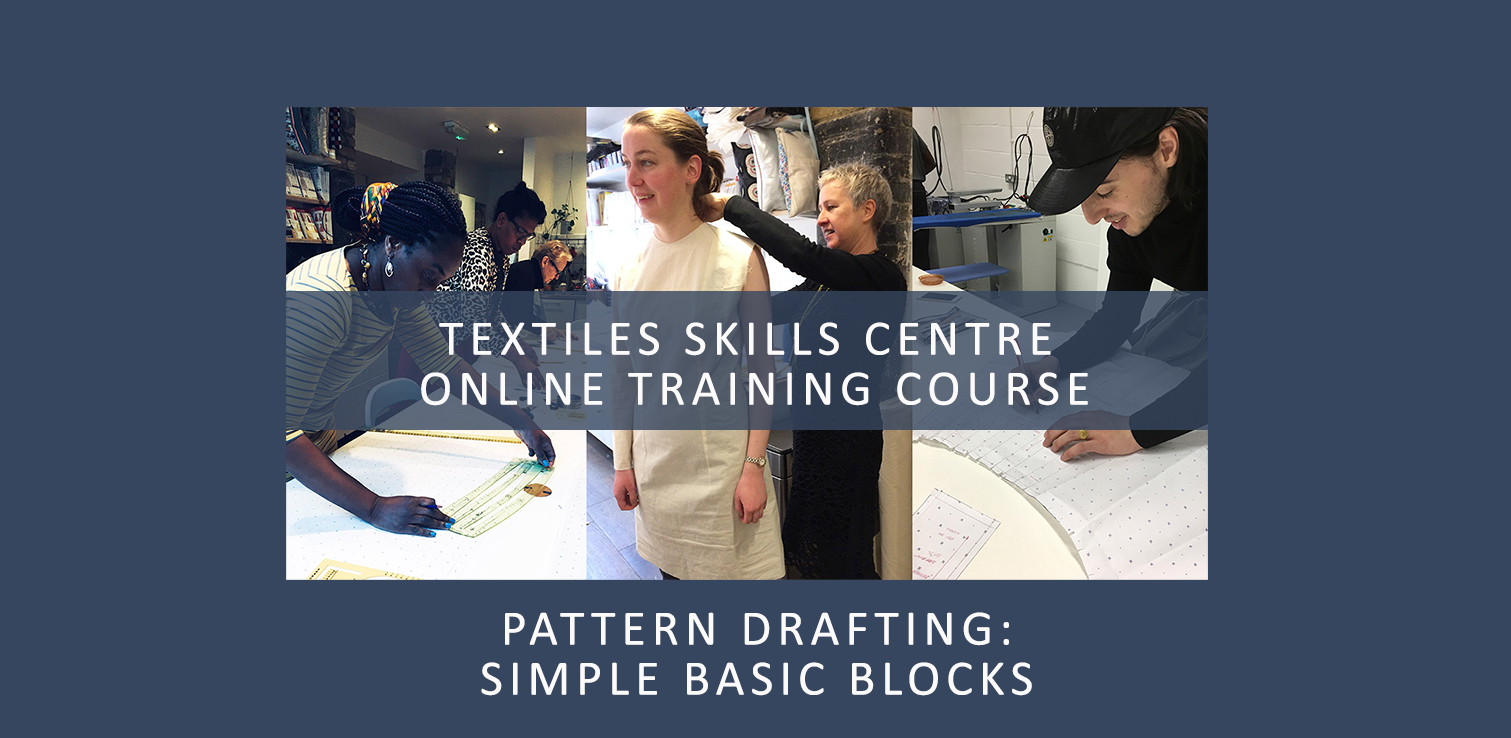- Professional Development
- Medicine & Nursing
- Arts & Crafts
- Health & Wellbeing
- Personal Development
Interior Design with Painting and Decorating & Cleaning Training - CPD Certified
5.0(3)By School Of Health Care
Interior Design: Interior Design Course Online Introducing Interior Design: Interior Design Course - Unleash Your Creative Potential and Master the Art of Interior Design! Are you ready to take your passion for Interior Design: Interior Design Course to the next level? Look no further! The Interior Design: Interior Design Course is your ultimate gateway to becoming a top-notch interior designer. Whether you're a beginner seeking a solid foundation or an experienced professional aiming to enhance your skills, this Interior Design: Interior Design course has got you covered. What sets Interior Design: Interior Design apart from other courses? It's the perfect blend of theoretical knowledge and practical application. With a comprehensive Interior Design: Interior Design course curriculum designed by industry experts, you'll gain an in-depth understanding of the principles, techniques, and trends that define the world of interior design: interior design. Unlock the secrets to building a successful Interior Design: Interior Design Course business with this Interior Design: Interior Design Course. Why choose this Interior Design: Interior Design Course from the School of Health Care? Self-paced course, access available from anywhere in the world. High-quality study materials that are easy to understand. Interior Design: Interior Design Course developed by industry experts. After each module, there will be an MCQ quiz to assess your learning. Assessment results are generated automatically and instantly. 24/7 support is available via live chat, phone call, or email. Free PDF certificate after completing the Interior Design: Interior Design Course. Courses you will get with this Interior Design: Interior Design Course: Course 01: Level 5 Interior Design Course Course 02: Painting and Decorating Course Course 03: British Cleaning Course Special Offers of this Interior Design: Interior Design Course: This Interior Design: Interior Design Course includes a FREE PDF Certificate. Lifetime access to this Interior Design: Interior Design Course Instant access to this Interior Design: Interior Design Course 24/7 Support Available to this Interior Design: Interior Design Course [ Note: Free PDF certificate as soon as completing Interior Design: Interior Design Course] Interior Design: Interior Design Course Online With this Interior Design: Interior Design Course you will learn how to optimise space and create functional layouts that maximise efficiency and flow. Understand the importance of scale, proportion, and ergonomics, and create stunning interiors that strike the perfect balance between beauty and practicality. Unlock the secrets to building a successful interior design: interior design business with this Interior Design: Interior Design Course. Gain insights into effective marketing techniques, client acquisition, and project management strategies. Learn how to stand out in a competitive market and establish a strong personal brand. This Interior Design: Interior Design Course consists of 05 modules. Course Curriculum of Interior Design: Interior Design Module 01: Introduction to Interior Design Module 02: Project Overview Module 03: Design Elements Module 04: Room by Room Design Module 05: Starting an Interior Design Business Assessment Method of Interior Design: Interior Design Course After completing Interior Design: Interior Design Course, you will get quizzes to assess your learning. You will do the later modules upon getting 60% marks on the quiz test. Certification of Interior Design: Interior Design Course After completing the Interior Design: Interior Design Course, you can instantly download your certificate for FREE. Who is this course for? Interior Design: Interior Design Course Online There are no particular requirements for this Interior Design: Interior Design Course because it doesn't call for any specialized training. Requirements Interior Design: Interior Design Course Online To enrol in this Interior Design: Interior Design Course, students must fulfil the following requirements: Good Command over English language is mandatory to enrol in our Interior Design: Interior Design Course. Be energetic and self-motivated to complete our Interior Design: Interior Design Course. Basic computer Skill is required to complete our Interior Design: Interior Design Course. If you want to enrol in our Interior Design: Interior Design Course, you must be at least 15 years old. Career path Interior Design: Interior Design Course Online

Roadway/Highway Design and Engineering
By Compete High
Sales Overview: Roadway/Highway Design and Engineering Software Are you ready to revolutionize your roadway and highway projects? Introducing our comprehensive Roadway/Highway Design and Engineering software, meticulously crafted to streamline every aspect of your design process. From initial conceptualization to final construction, our software offers a suite of modules tailored to meet the diverse needs of modern transportation infrastructure projects. 1. Introduction To Roadway/Highway Design and Engineering: Kickstart your projects with a solid foundation in roadway and highway design principles. Our software provides an intuitive introduction module, offering users a clear understanding of the fundamentals essential for successful project execution. With interactive tutorials and detailed resources, users can quickly familiarize themselves with industry best practices and regulatory requirements. 2. Geometric Design of Roadways/Highways: Efficient and safe roadway geometry is paramount to any transportation project. Our software's Geometric Design module empowers engineers to create optimal road alignments, intersections, and transitions with precision and ease. Through advanced algorithms and customizable parameters, users can simulate various design scenarios to achieve optimal traffic flow and safety standards. 3. Pavement Design for Roadways/Highways: Ensure the longevity and performance of your road surfaces with our Pavement Design module. Tailored to accommodate diverse traffic loads and environmental conditions, our software offers state-of-the-art pavement analysis tools. From flexible to rigid pavements, our algorithms optimize material selection and thickness design, empowering engineers to deliver sustainable infrastructure solutions. 4. Drainage Design for Roadways/Highways: Combat water accumulation and mitigate flood risks with our Drainage Design module. Our software integrates hydraulic modeling and stormwater management techniques to design efficient drainage systems for roadways and highways. With intuitive interfaces and predictive analysis capabilities, engineers can confidently implement drainage solutions that meet regulatory standards and minimize environmental impact. 5. Materials and Construction: Seamlessly transition from design to construction with our Materials and Construction module. Access a comprehensive database of construction materials and techniques, complete with cost estimations and procurement guidelines. Whether it's asphalt mixes or bridge components, our software empowers project stakeholders to make informed decisions and optimize construction processes for efficiency and quality. 6. Environmental Considerations in Roadway/Highway Design and Engineering: Embrace sustainability and environmental stewardship in every phase of your project with our Environmental Considerations module. From ecological impact assessments to carbon footprint analyses, our software equips engineers with the tools to minimize environmental disturbances and enhance project sustainability. With built-in compliance checks and mitigation strategies, users can navigate regulatory requirements with confidence while preserving natural resources. Experience the future of roadway and highway design with our cutting-edge software solution. Empower your team to deliver innovative infrastructure projects that prioritize safety, efficiency, and sustainability. Contact us today to learn more about how our Roadway/Highway Design and Engineering software can elevate your projects to new heights. Course Curriculum Module 1: Introduction To Roadway/Highway Design and Engineering Introduction To Roadway/Highway Design and Engineering 00:00 Module 2: Geometric Design of Roadways/Highways Geometric Design of Roadways/Highways 00:00 Module 3: Pavement Design for Roadways/Highways Pavement Design for Roadways/Highways 00:00 Module 4: Drainage Design for Roadways/Highways Drainage Design for Roadways/Highways 00:00 Module 5: Materials and Construction Materials and Construction 00:00 Module 6: Environmental Considerations in Roadway/Highway Design and Engineering Environmental Considerations in Roadway/Highway Design and Engineering 00:00

AutoCAD 2023 Masterclass - Produce Amazing Site Plans Quickly.
By Packt
Master the art of architectural drawing with this compact course. From floor plans to furniture placement, hatching to text insertion, learn essential skills for creating professional architectural drawings. Suitable for aspiring architects, designers, and drafters, this course empowers you to create stunning architectural designs with confidence and precision.
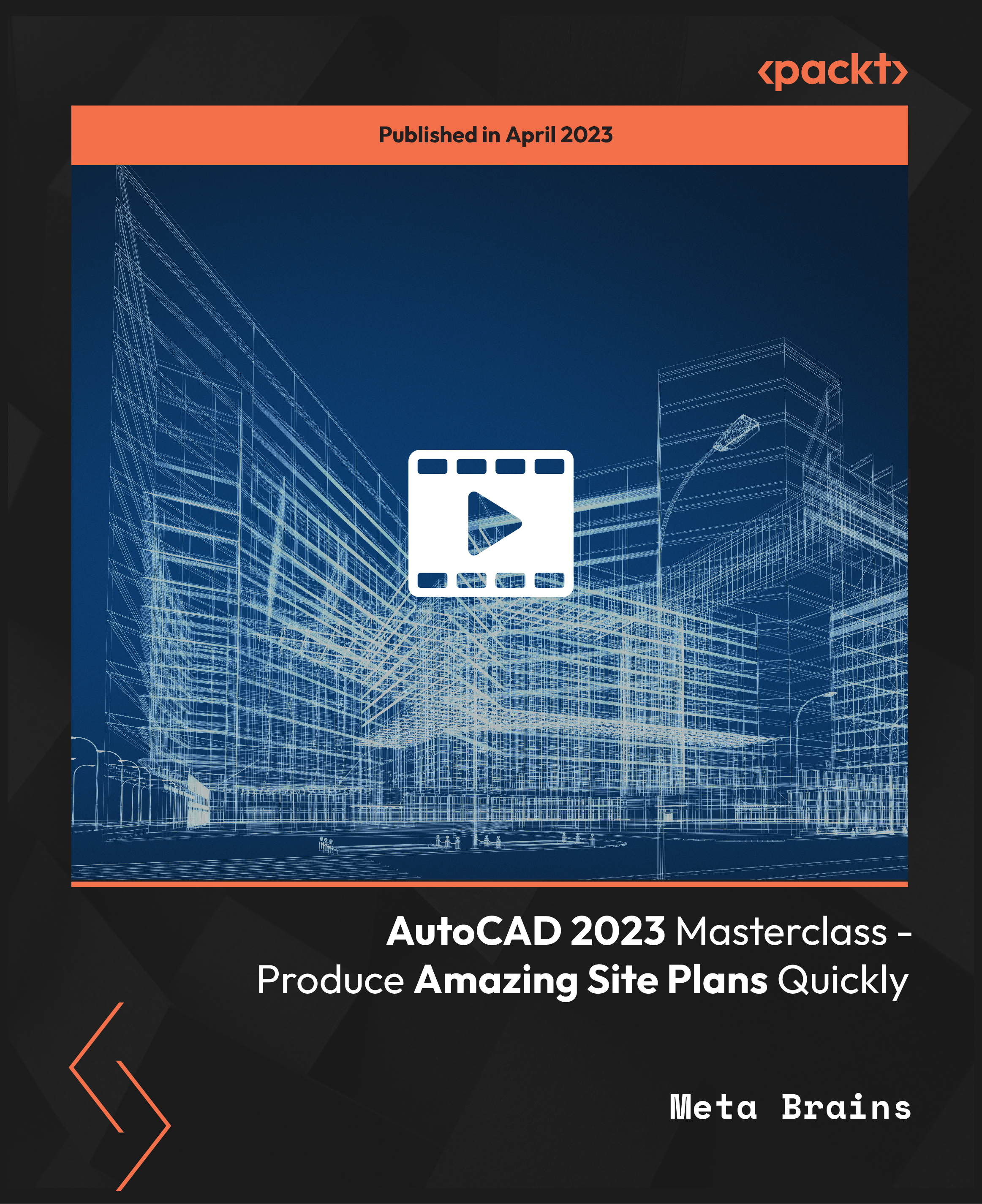
If you've ever looked at a tired chair or a worn-out wardrobe and thought, “You could be something marvellous again,” you're in the right place. This Furniture Restoration and Design course delves into the fine art of bringing furniture back to life—with style. Whether it’s understanding the nuances of antique restoration or exploring the character of different woods, this course gives you the theory, the know-how, and the confidence to view old furniture as a canvas for design rather than just a dusty relic. You’ll discover the techniques behind upholstery restoration, tackle rewarding DIY projects, and gain an appreciation for the charm of heritage pieces—without needing to leave your seat (unless, of course, you’re restoring it). And for those eyeing a future in furniture restoration, we’ve included a detailed look at what the UK industry has to offer. With safety, creativity and craftsmanship at its heart, this course is perfect for anyone ready to turn worn into wonderful and give classic furniture a second act worth applauding. Course Curriculum: Module 01: Introduction to Furniture Restoration Module 02: How to Get Started Module 03: Woods in Furniture Restoration Module 04: Upholstery Restoration Module 05: Restoring Antiques Furniture Module 06: DIY: Restoration Projects Module 07: Safety Precautions in DIY Projects Module 08: Career Information for Furniture Restorer in the UK Course Assessment You will immediately be given access to a specifically crafted MCQ test upon completing Furniture Restoration and Design - CPD Accredited course. For each test, the pass mark will be set to 60%. Accredited Certificate After successfully completing this Furniture Restoration and Design - CPD Accredited course, you will qualify for the CPD Quality Standards (CPD QS) certified certificate from Training Express. CPD 10 CPD hours / points Accredited by The CPD Quality Standards (CPD QS) Who is this course for? The Furniture Restoration and Design - CPD Accredited training is ideal for highly motivated individuals or teams who want to enhance their skills and efficiently skilled employees. Requirements There are no formal entry requirements for the course, with enrollment open to anyone! Career path Learn the essential skills and knowledge you need to excel in your professional life with the help & guidance from our Furniture Restoration and Design - CPD Accredited training.

Complete Webinar Marketing Write, Design & Market Webinars
By Course Cloud
Course Overview Want to know the secrets to selling with webinars? The Complete Webinar Marketing Write, Design & Market Webinars course is designed to provide a complete guide to webinar marketing and web conferencing for beginners. Through this course, you will learn what makes a webinar successful, the elements of a winning webinar, and the common mistakes to avoid when writing and delivering one. It also covers the fundamentals of webinar email marketing. This course has been designed by industry experts, covering best practices for designing your slide deck and presentation, as well as the key slides to include. It will guide you through how to pitch and deliver your presentation like a pro, including a practical webinar presentation template. This best selling Complete Webinar Marketing Write, Design & Market Webinars has been developed by industry professionals and has already been completed by hundreds of satisfied students. This in-depth Complete Webinar Marketing Write, Design & Market Webinars is suitable for anyone who wants to build their professional skill set and improve their expert knowledge. The Complete Webinar Marketing Write, Design & Market Webinars is CPD-accredited, so you can be confident you're completing a quality training course will boost your CV and enhance your career potential. The Complete Webinar Marketing Write, Design & Market Webinars is made up of several information-packed modules which break down each topic into bite-sized chunks to ensure you understand and retain everything you learn. After successfully completing the Complete Webinar Marketing Write, Design & Market Webinars, you will be awarded a certificate of completion as proof of your new skills. If you are looking to pursue a new career and want to build your professional skills to excel in your chosen field, the certificate of completion from the Complete Webinar Marketing Write, Design & Market Webinars will help you stand out from the crowd. You can also validate your certification on our website. We know that you are busy and that time is precious, so we have designed the Complete Webinar Marketing Write, Design & Market Webinars to be completed at your own pace, whether that's part-time or full-time. Get full course access upon registration and access the course materials from anywhere in the world, at any time, from any internet-enabled device. Our experienced tutors are here to support you through the entire learning process and answer any queries you may have via email.

Styling and Staging Interior Spaces Diploma
By Study Plex
Highlights of the Course Course Type: Online Learning Duration: 1 Hour 14 Minutes Tutor Support: Tutor support is included Customer Support: 24/7 customer support is available Quality Training: The course is designed by an industry expert Recognised Credential: Recognised and Valuable Certification Completion Certificate: Free Course Completion Certificate Included Instalment: 3 Installment Plan on checkout What you will learn from this course? Gain comprehensive knowledge about interior design Understand the core competencies and principles of interior design Explore the various areas of interior design Know how to apply the skills you acquired from this course in a real-life context Become a confident and expert interior designer Styling and Staging Interior Spaces Diploma Course Master the skills you need to propel your career forward in interior design. This course will equip you with the essential knowledge and skillset that will make you a confident interior designer and take your career to the next level. This comprehensive styling and staging interior course is designed to help you surpass your professional goals. The skills and knowledge that you will gain through studying this styling and staging interior course will help you get one step closer to your professional aspirations and develop your skills for a rewarding career. This comprehensive course will teach you the theory of effective interior design practice and equip you with the essential skills, confidence and competence to assist you in the interior design industry. You'll gain a solid understanding of the core competencies required to drive a successful career in interior design. This course is designed by industry experts, so you'll gain knowledge and skills based on the latest expertise and best practices. This extensive course is designed for interior designer or for people who are aspiring to specialise in interior design. Enrol in this styling and staging interior course today and take the next step towards your personal and professional goals. Earn industry-recognised credentials to demonstrate your new skills and add extra value to your CV that will help you outshine other candidates. Who is this Course for? This comprehensive styling and staging interior course is ideal for anyone wishing to boost their career profile or advance their career in this field by gaining a thorough understanding of the subject. Anyone willing to gain extensive knowledge on this interior design can also take this course. Whether you are a complete beginner or an aspiring professional, this course will provide you with the necessary skills and professional competence, and open your doors to a wide number of professions within your chosen sector. Entry Requirements This styling and staging interior course has no academic prerequisites and is open to students from all academic disciplines. You will, however, need a laptop, desktop, tablet, or smartphone, as well as a reliable internet connection. Assessment This styling and staging interior course assesses learners through multiple-choice questions (MCQs). Upon successful completion of the modules, learners must answer MCQs to complete the assessment procedure. Through the MCQs, it is measured how much a learner could grasp from each section. In the assessment pass mark is 60%. Advance Your Career This styling and staging interior course will provide you with a fresh opportunity to enter the relevant job market and choose your desired career path. Additionally, you will be able to advance your career, increase your level of competition in your chosen field, and highlight these skills on your resume. Recognised Accreditation This course is accredited by continuing professional development (CPD). CPD UK is globally recognised by employers, professional organisations, and academic institutions, thus a certificate from CPD Certification Service creates value towards your professional goal and achievement. Course Curriculum Introduction To Chapters Introduction 00:00:00 Introduction to Styling and Staging In Interiors Introduction to Styling and Staging 00:00:00 Styling Coffee Tables Styling Coffee Tables 00:00:00 Styling Side Tables Styling Side Tables 00:00:00 Styling Servers and Consoles Styling Servers and Consoles 00:00:00 Styling Dining Room Tables Styling Dining Room Tables 00:03:00 Styling Book Cases and Display Cases Styling Book Cases and Display Cases 00:00:00 Styling with Scatter Cushions and Throw Pillows Styling with Scatter Cushions and Throw Pillows 00:00:00 Styling Seating and Sleeping Areas Styling Seating and Sleeping Areas 00:05:00 Styling Walls with Art and Framing Styling Walls with Art and Framing 00:10:00 Conclusion Conclusion 00:01:00 Assessment Assessment - Styling and Staging Interior Spaces Diploma 00:10:00 Obtain Your Certificate Order Your Certificate of Achievement 00:00:00 Get Your Insurance Now Get Your Insurance Now 00:00:00 Feedback Feedback 00:00:00

3ds max and Arnold Rendering one to one.
By Real Animation Works
Realistic rendering course with 3ds max and Arnold.

PVOL202: Solar Training - Advanced PV System Design and the NEC (Grid-Direct) - Online
By Solar Energy International (SEI)
Students who complete PVOL202 will be able to: Define the purpose of the National Electrical Code (NEC®) and NEC® terminology for PV equipment Determine procedures for proper installation of equipment and conductors, including minimum requirements for working space Examine methods for PV wire management and determine where expansion fittings are required Describe and identify electrical services, including split-phase and three-phase Wye (Y) and Delta (â) Evaluate electrical service details to collect and record during solar site evaluation Identify options for NEC®-compliant PV system interconnection to the utility grid and determine whether a supply side, load side, or additional service connection is appropriate Identify code-compliant methods for connecting an inverter to an existing AC feeder Calculate PV module voltage based on temperature to ensure compatibility with system components and NEC® Section 690.7, and explore other options for maximum PV system DC voltage calculations Identify NEC® requirements and sizing of disconnects and overcurrent protection devices (OCPDs) in grid-direct PV systems Define inverter grounding configurations Evaluate inverter choices and system configurations, including string inverters, central inverters, and module level power electronics (MLPE) Identify requirements for equipment grounding, equipment grounding conductors (EGC), and grounding electrode conductors (GEC), and size the conductors according to the NEC® Identify common causes of ground-faults and arc-faults Describe ground-fault and arc-fault protection devices Describe benefits and appropriate locations of surge protection devices (SPD) Demonstrate the use of sun charts and perform calculations to determine row spacing and minimize inter-row shading Identify how Codes detailing access for first responders impact PV array roof layout Examine fire classifications that affect racking and module selection Detail NEC rapid shutdown requirements and options for implementation Identify load and structural considerations for low- and steep-slope roof-mounted PV systems Calculate wind uplift force and select appropriate lag bolts Review issues related to planning, design, and installation of ground-mount PV arrays Review PV system circuit terminology, definitions, and conductor types Calculate minimum overcurrent protection device (OCPD) size and conductor ampacity using appropriate adjustment and correction factors Calculate voltage drop and verify system operation within acceptable limits Examine requirements for PV system labeling Calculate the maximum and minimum number of modules per PV source circuit, and number of PV source circuits per inverter Determine size of residential grid-direct PV system based on site and customer-specific considerations including the number and wiring layout of modules, conductor and OCPD sizes, and the AC interconnections Determine the size of a large, multiple inverter, grid-direct PV system based on site and customer-specific considerations, including the quantity and layout of modules and inverters and the AC interconnection Define large-scale PV and review associated NEC® allowances and requirements Describe importance of Data Acquisition Systems (DAS) Identify common DAS equipment and hardware Review DAS design, installation, and commissioning processes and common problems associated with DAS Show how reports can be generated and utilized to remotely assess health of system
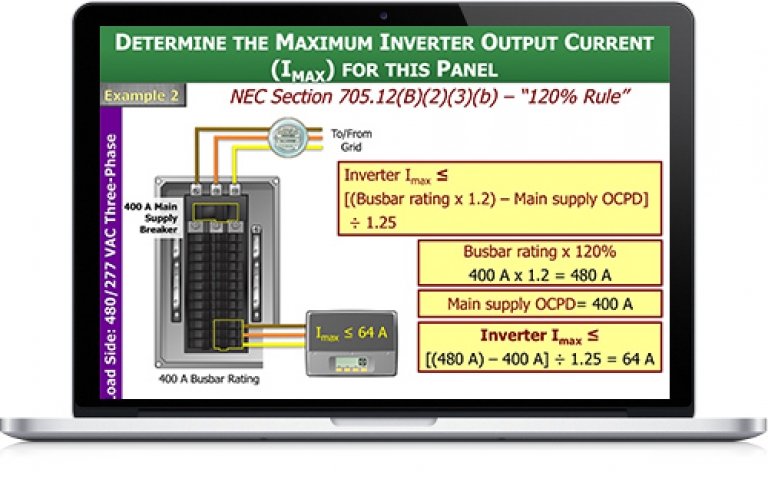
Microsoft Lync training course description This course teaches IT staff how to plan, design, deploy, configure, and administer a Microsoft Lync Server solution. The course emphasizes Lync Server Enterprise Unified Communications features focussing particularly on coexisting with and migrating from legacy communication services. The labs in this course create a solution that includes IM and Presence, Conferencing, and Persistent Chat. This course helps prepare for Exam 70-336. What will you learn Describe the Lync Server architecture. Install and deploy Lync Server. Use Lync Server management interfaces. Deploy and manage clients. Manage and administer dial-in conferencing. Design audio and video for web conferencing. Plan for instant message and presence Federation. Deploy and configure persistent chat in Lync. Configure archiving and monitoring services. Troubleshoot Lync Server. Describe the required daily, weekly, and monthly maintenance tasks. Use SIP commands and analyze SIP logs. Configure high availability features in Lync. Design load balancing in Lync Server. Backup and restore Lync Server data. Microsoft Lync training course details Who will benefit: Technical staff working with Microsoft Lync. Prerequisites: Supporting Windows 2008 or 2012. Duration 5 days Microsoft Lync training course contents Microsoft Lync Server architecture Lync Server architecture, Lync core capabilities, Lync design process, assessing infrastructure requirements and updating the design, planning for all Microsoft solutions framework phases. Designing a Lync Server topology Infrastructure requirements for Lync Server, using the planning tool, using topology builder, server infrastructure, documentation. Hands on Environment preparation and Lync Server pools. Users and rights in Microsoft Lync Server Managing Lync Server, role based access control. Hands on Using the management shell, configuring role-based access control. Client/device deployment and management Deploy and manage clients, prepare for device deployment, IP phones. Hands on Clients. Conferencing in Lync Server Introduction to conferencing in Lync Server, designing for audio\video and web conferencing, dial-in conferencing in Lync Server, managing and administering conferencing. Hands on Conferencing in Microsoft Lync. Designing and deploying external access Conferencing and external capabilities of Lync Server, planning for IM and presence federation, designing edge services. Hands on Deploying Edge Server and Configuring Remote Access, Validating the Edge Server. Deploying Lync Server persistent chat Overview of persistent chat architecture in Lync Server, designing persistent chat, deploying and persistent chat. Hands on persistent chat server. Monitoring and archiving The archiving service, the monitoring service, configuring archiving and monitoring. Hands on Archiving and monitoring in Lync Server. Administration and maintenance of Lync Lync Server troubleshooting tools, Lync Server operational tasks, Lync Server troubleshooting techniques. Hands on Lync administration tools, centralized logging service, analysing Lync Server logs and traces. High Availability in Lync Server High availability in Lync Server, configuring high availability in Lync Server, planning for load balancing, designing load balancing. Hands on Configuring database mirroring, experiencing a scheduled SQL Server outage, experiencing an unscheduled SQL Server outage. Disaster recovery in Lync Server Disaster recovery in Lync Server, tools for backing up and restoring Lync Server, critical Lync Server data to back up and restore, critical data to export and import, designing branch site resiliency. Hands on Configure pool pairing, experiencing a pool failure or outage. Planning a migration to Lync Server Coexistence and migration, migration steps, planning for clients and devices. Designing a client migration and device migration strategy. Hands on Creating a migration plan, documenting the migration phases.