- Professional Development
- Medicine & Nursing
- Arts & Crafts
- Health & Wellbeing
- Personal Development
Course Overview: Imagine the power of interacting with databases, organising vast information, and extracting valuable insights - all at your fingertips. This might seem like a formidable task, but SQL, or Structured Query Language, brings this within reach. It is one of the most in-demand skills in the tech industry, with a projected 10% job growth rate over the next decade. Our course, The Complete SQL from Scratch: Bootcamp, provides a thorough understanding of SQL, irrespective of your prior familiarity with it. This comprehensive course walks you through the journey from the fundamentals of databases to the intricate functionalities of SQL. The curriculum includes detailed discussions on database creation, table manipulation, SQL statements, and utilisation of various operators. Moreover, it also covers essential operations like data backup and restoration, thus preparing learners for real-life database management scenarios. The course design ensures a smooth transition from one concept to another, enabling learners to solidify their understanding at each step. Enrol today and start learning SQL! Key Features of the Course: CPD certificate: Upon completion of the course, you'll receive a CPD certificate that you can use to demonstrate your skills to employers. 24/7 Learning Assistance: Our team of experts is available 24/7 to answer your questions and help you progress through the course. Interesting learning materials: The course is packed with engaging videos, interactive exercises, and quizzes to help you learn SQL in a fun and effective way. Who is This Course For? The Complete SQL from Scratch: Bootcamp course is suitable for anyone interested in diving into the world of databases or enhancing their skills further. Beginners with no prior knowledge and professionals seeking an in-depth understanding of SQL would equally benefit from the course. What You Will Learn: Through The Complete SQL from Scratch: Bootcamp , you will learn: An in-depth understanding of databases and their functions. Familiarity with PostgreSQL installation and various connections. Proficiency in manipulating data including insert, update, delete operations. A comprehensive grasp of complex SQL commands and queries. Skills to design and alter table structures using SQL scripts. Advanced knowledge about SQL statements, their structure, and usage. Competence in data backup and restoration in databases. Why Enrol in This Course: The Complete SQL from Scratch: Bootcamp course is reviewed as a top choice among learners, and is recently updated to match the trending industry needs. By enrolling, you will acquire a set of skills that are crucial in today's data-centric world, enhancing your employability and competitive edge. Requirements: No prior experience is required A computer with internet access Career Path: Database Administrator (average UK salary £47,000) Data Analyst (£40,000), Business Analyst (£43,000) SQL Developer (£45,000) Database Engineer (£48,000) Systems Analyst (£41,000) Data Architect (£62,000). Certification: After successfully completing the course, you will receive a CPD certificate, signifying your expertise in SQL. This course is your stepping stone to becoming a proficient database professional. Enrol and Lets get started! Course Curriculum 12 sections • 56 lectures • 06:39:00 total length •Introduction: 00:04:00 •Course Curriculum overview: 00:04:00 •Overview of Databases: 00:08:00 •PostgreSQL Installation: 00:13:00 •Connecting to PostgreSQL using psql: 00:04:00 •Connecting to PostgreSQL using PgAdmin: 00:07:00 •Basic of Database and Tables: 00:06:00 •Data Types: 00:07:00 •Primary Keys and Foreign Keys: 00:04:00 •Create Table in SQL Script: 00:17:00 •Insert: 00:05:00 •Update: 00:05:00 •Delete: 00:03:00 •Alter Table: 00:05:00 •Drop Table: 00:02:00 •Check Constraint: 00:12:00 •NOT NULL Constraint: 00:04:00 •UNIQUE Constraint: 00:06:00 •Overview of Challenges: 00:04:00 •SQL Statement Basic: 00:07:00 •SELECT Statement: 00:12:00 •SELECT DISTINCT: 00:10:00 •Column AS Statement: 00:07:00 •COUNT: 00:07:00 •SELECT WHERE Clause - One: 00:06:00 •SELECT WHERE Clause - Two: 00:11:00 •ORDER: 00:05:00 •LIMIT: 00:04:00 •BETWEEN keyword usage on real time: 00:08:00 •IN Operator: 00:06:00 •LIKE and ILIKE: 00:10:00 •Overview of GROUP BY: 00:03:00 •Aggregation Function: 00:12:00 •GROUP BY - One: 00:05:00 •GROUP BY - Two: 00:06:00 •HAVING on SQL Statement: 00:04:00 •Overview of JOINS: 00:07:00 •Introduction to JOINS: 00:06:00 •AS Statement table: 00:05:00 •INNER Joins: 00:14:00 •Full Outer Joins: 00:04:00 •Left Outer join: 00:03:00 •Right Outer Join: 00:05:00 •Union: 00:05:00 •Basic of Advanced SQL Commands: 00:04:00 •Timestamps: 00:17:00 •Extract from Timestamp: 00:05:00 •Mathematical Functions: 00:06:00 •String Functions: 00:16:00 •SubQuery: 00:08:00 •Overview of Databases and Tables: 00:02:00 •Creating a Database backup: 00:03:00 •Restoring a Database from backup: 00:04:00 •Overview Assessment Test: 00:02:00 •Mock Exam - The Complete SQL from Scratch: Bootcamp: 00:20:00 •Final Exam - The Complete SQL from Scratch: Bootcamp: 00:20:00

Mailchimp Mastery
By iStudy UK
Do you want to draw the attention of people on your products or work to subscribe or unsubscribe from email marketing lists through sign-up forms? Do you want to learn the special methods of collecting and managing all of your contacts in one place through MailChimp? If so, look at our lucid Mailchimp Mastery course. It will guide you further in your quest. The course will teach you how to create and customize a MailChimp account. It also instructs you how to start using MailChimp to create ad campaigning and share email for sound management practices, exquisite design campaign, and strong data analysis. It teaches you how to create a MailChimp account and enable pop-ups, cookies, and Javascript in it. the course also assists you how to review your advertising reports along with other advanced features of MailChimp. What you'll learn You will know how to use MailChimp You will know how to send a broadcast email You will know how to setup an autoresponder You will know how to add people to your email list You will know how to make money from your email list You will know how to communicate with your audience and increase conversions You will know how to 2X your business with the power of the SOAP + SEINFELD Email Sequence Requirements You should have a subscription for MailChimp or are going to get one MailChimp Introduction FREE 00:01:00 Register for MailChimp 00:05:00 MailChimp Landing Page Builder 00:06:00 Creating a New List & Adding The Optin Code to New Pages 00:10:00 PopUp Optin Code 00:04:00 Campaign Paid Ads 00:05:00 Sending Your First Broadcast Email 00:04:00 Templates 00:03:00 List & Import Settings 00:11:00 List Settings II 00:07:00 MailChimp Reports 00:02:00 Setting Up Your Autoresponder 00:04:00 Email Marketing Why Email Everyday 00:03:00 Soap Opera Sequence 00:13:00 Seinfeld Email Sequence 00:11:00 My Squeeze Page Example 00:05:00 Squeeze Page Secrets 00:12:00 Course Certification

Embark on a journey through the digital realms with our 'Developing Game in Unity 3D' course, a comprehensive pathway designed to transform enthusiasts into skilled creators. This course opens with an introduction to Unity 3D, setting the stage for an immersive learning experience. As you progress, the curriculum meticulously builds your knowledge from fundamental concepts in 'Basic Building Blocks' to more complex ideas in 'Advanced Scratching and Winning Options.' The course culminates in the creation and animation of your own game, ensuring a complete understanding of both the technical and creative aspects of game development. Delving deeper, the course structure is carefully crafted to ensure a seamless learning experience. Starting from assembling simple game components, you will gradually move towards more intricate processes such as creating custom animations and game building. Each section is a step-up from the last, ensuring a steady but challenging learning curve. The 'Winning Managers' and 'Finishing the Game' sections are particularly noteworthy, blending theory with practical applications to produce a holistic understanding of game development in Unity 3D. This course isn't just about learning; it's about creating. By the end of your journey, you will have not only absorbed valuable knowledge but also applied it in building a game from scratch. This hands-on approach ensures that learners leave with a portfolio-ready project, showcasing their newly acquired skills in Unity 3D game development. Learning Outcomes: Acquire foundational understanding of Unity 3D game development. Develop skills in constructing basic game elements and structures. Learn to integrate multiple game components into a cohesive unit. Master the art of creating custom animations for game characters. Gain expertise in finalizing and launching a complete game. Why buy this Developing Game in Unity 3D course? Unlimited access to the course for a lifetime. Opportunity to earn a certificate accredited by the CPD Quality Standards and CIQ after completing this course. Structured lesson planning in line with industry standards. Immerse yourself in innovative and captivating course materials and activities. Assessments designed to evaluate advanced cognitive abilities and skill proficiency. Flexibility to complete the Course at your own pace, on your own schedule. Receive full tutor support throughout the week, from Monday to Friday, to enhance your learning experience. Unlock career resources for CV improvement, interview readiness, and job success. Certification After studying the course materials of the Developing Game in Unity 3D there will be a written assignment test which you can take either during or at the end of the course. After successfully passing the test you will be able to claim the pdf certificate for free. Original Hard Copy certificates need to be ordered at an additional cost of £8. Who is this course for? Individuals aspiring to become game developers. Hobbyists seeking to deepen their understanding of 3D game creation. Students looking to supplement their game development education. Professionals aiming to transition into the gaming industry. Creative minds interested in exploring the intersection of technology and art. Prerequisites This Developing Game in Unity 3D does not require you to have any prior qualifications or experience. You can just enrol and start learning.This Developing Game in Unity 3D was made by professionals and it is compatible with all PC's, Mac's, tablets and smartphones. You will be able to access the course from anywhere at any time as long as you have a good enough internet connection. Career path Game Developer: £30,000 - £50,000 annually Unity Developer: £35,000 - £55,000 annually Animator: £25,000 - £40,000 annually Game Designer: £27,000 - £45,000 annually Project Manager (Gaming): £40,000 - £60,000 annually QA Tester: £20,000 - £35,000 annually Course Curriculum Section 01: Introduction Course Trailer 00:02:00 Lecture 01: Course Introduction 00:01:00 Section 02: Basic Building Blocks Lecture 02: Shader Graph UI Shader: Vignette 00:06:00 Lecture 03: Shader Graph UI Shader: Tileable Pattern 00:08:00 Lecture 04: Line Drawing 00:10:00 Lecture 05: Shader Graph UI Shader: Scratching Material 00:12:00 Lecture 06: Sampling 00:12:00 Section 03: Putting Blocks Together Lecture 07: Creating Board Image 00:08:00 Lecture 08: Creating Ticket Section 00:08:00 Lecture 09: Creating Ticket 00:07:00 Lecture 10: Scratching Integration Part 1 00:12:00 Lecture 11: Scratching Integration Part 2 00:03:00 Section 04: Winning Managers Lecture 12: Win Settings 00:07:00 Lecture 13: Winning Panel Manager 00:07:00 Lecture 14: Button Manager 00:06:00 Lecture 15: Filling Board Images Part 1 00:13:00 Lecture 16: Filling Board Images Part 2 00:08:00 Lecture 17: Finish by Winning Images 00:06:00 Section 05: Creating Basic Game Lecture 18: Game Loop 00:06:00 Lecture 19: Creating Scoreboard 00:12:00 Lecture 20: Creating Save and Load Manager 00:07:00 Section 06: Advanced Scratching and Winning Options Lecture 21: Ticket Section Group One By One Ticket 00:20:00 Lecture 22: Ticket Section Group All At Once Ticket 00:11:00 Lecture 23: Any Sprite 00:08:00 Section 07: Finishing the Game Lecture 24: Section Random Color 00:03:00 Lecture 25: Ticket Provider 00:07:00 Lecture 26: Creating Main Menu 00:06:00 Section 08: Creating custom Animation System Lecture 27: Custom Animation System Part 1 00:14:00 Lecture 28: Custom Animation System Part 2 00:13:00 Section 09: Creating Game Animations Lecture 29: Main Menu Animation 00:04:00 Lecture 30: Sections Animation 00:08:00 Lecture 31: Scoreboard Animation 00:14:00 Lecture 32: Winning Sprites Animation 00:10:00 Lecture 33: Scratching Finished Animation 00:08:00 Lecture 34: Winning Panel Animation 00:19:00 Section 10: Building your game Lecture 35: Build the game For Mobile Phone 00:05:00 Section 11: Initial Scratching Lecture 36: Initial Scratching Animation 00:12:00 Resources Resource - Developing Game in Unity 3D 00:00:00

SOLUTION CIRCLES
By Inclusive Solutions
A Solution Circle is a 30 minute creative Problem Solving Process for getting unstuck…Ideal for busy people! lt was designed by Marsha Forest & Jack Pearpoint. This is a short and powerful tool. It is effective in getting “unstuck” from a problem in life or work. Solution Circles are tools of “community capacity”. It assumes and demonstrates that nearby people – in any community or work place have the capacity to help – if asked. It requires a person to ASK – not an easy thing in our culture of privacy and “do it alone”. This tool puts all the values we espouse into practice and demonstrates that TOGETHER WE’RE BETTER. Course Category Problem Solving Description A Solution Circle is a 30 minute creative Problem Solving Process for getting unstuck…Ideal for busy people! lt was designed by Marsha Forest & Jack Pearpoint. This is a short and powerful tool. It is effective in getting “unstuck” from a problem in life or work. Solution Circles are tools of “community capacity”. It assumes and demonstrates that nearby people – in any community or work place have the capacity to help – if asked. It requires a person to ASK – not an easy thing in our culture of privacy and “do it alone”. This tool puts all the values we espouse into practice and demonstrates that TOGETHER WE’RE BETTER. In this training you will learn how to set up and facilitate Solution Circles Learning Objectives For participants to learn how to facilitate a Solution Circle For participants to understand the underlying rationale and ethos of this way of working For participants to learn the power of team work and problem solving when including challenging individuals Who Is It For? Team Around the Child agencies Parents and Professional working together Families Multi Agency Teams Social workers CAMHS teams Year Managers Primary and secondary staff teams Early Years and School based Practitioners Heads and Deputies SENDCOs Advanced Skills Teachers Primary and secondary teachers Local Authority Support Services Course Content This can be introduced in a twilight, half day or even a full day workshop with individualised coaching. We will provide background context for this approach and will directly model the process with real live issues facing participants. So bring your most challenging concerns to this training. The course answers the questions: What to when you are stuck Can we find an alternative to permanent exclusion or special unit or school placement? Struggling with a child for whom praise is ineffective? Feeling isolated in your responses to a child’s needs? Worried about where your instinctive reactions are leading you? Cannot seem to get any consensus view of a young person’s behaviour/needs amongst all the family and professionals involved – is everyone pulling in different directions? We will cover: Setting the tone Background and detailed teaching of process Inclusion values underpinning this work Graphic and process facilitation skills Processes modelled and opportunities to try process out with coaching Practical setting up of insights and solutions circles Lessons learned
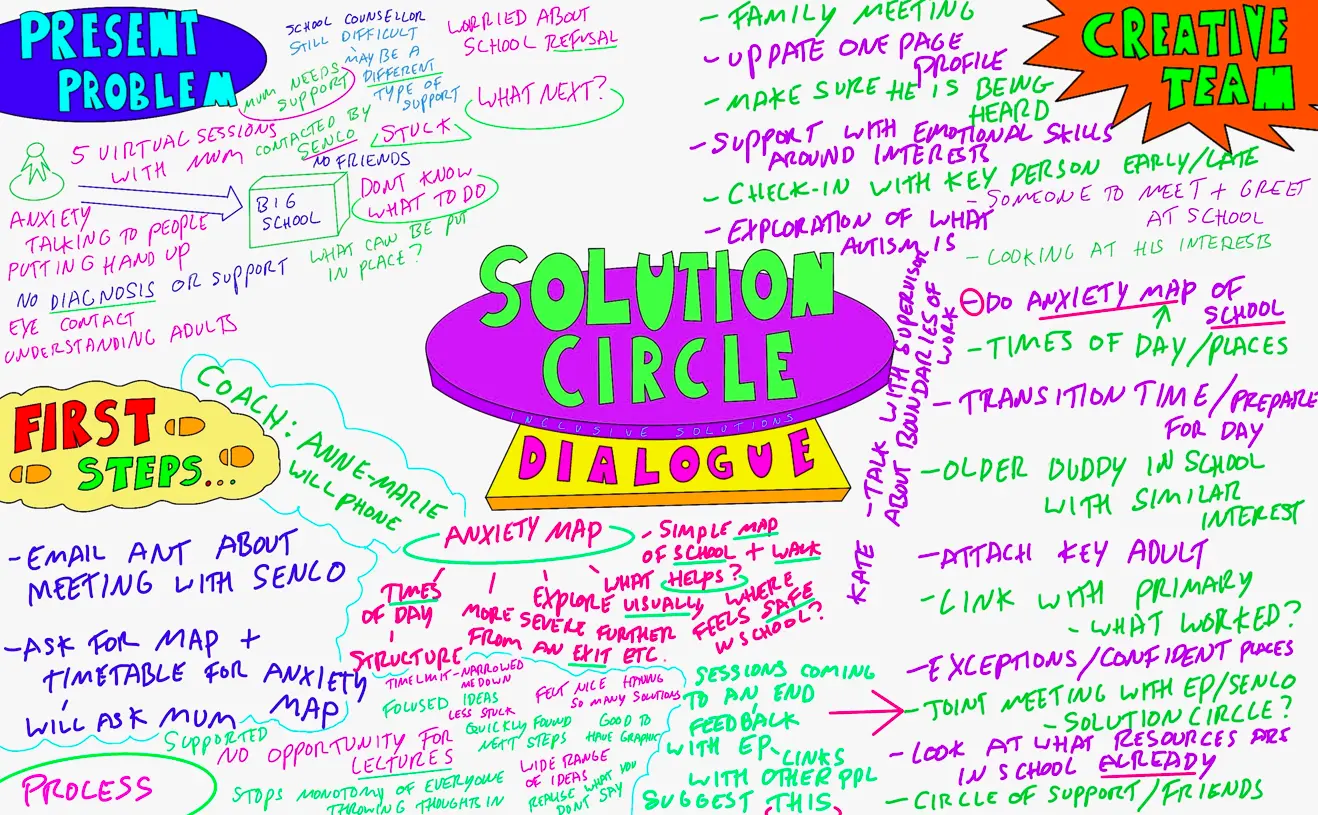
Inclusion Facilitation
By Inclusive Solutions
Inclusion Facilitation (IF) is an approach to enhancing the inclusion, in a mainstream community of any child or young person who is experiencing difficulties in the world because of disability, personal crisis or because of their challenging behaviour towards others. The IF approach works by mobilising the young person’s natural supports to provide support and engage with the person in difficulty. Inclusion Facilitation is designed to create a better life for an individual by the provision of an intense input designed to being about social change. This usually entails a series of visits focused on getting the person out and about to increase confidence, social skills and presence in their local community and to pursue goals and dreams. Uniquely, the work is carried out under the close clinical supervision of a practicing psychologist. What is Inclusion Facilitation Work? ‘We do whatever it takes!’ Usually a Person Centred Planning event would be carried out using the PATHor MAP process – majoring on dreams and goal setting leading to precise action planning. An experienced psychologist alongside the inclusion facilitator would carry out a PATH. A large graphic will be one of the outcomes of the meetings this is a great visual record and a shared memory of the event. This will also inform the priorities for the inclusion facilitation work Optionally following the PATH event a ‘scoping report’ is created outlining what Inclusion Facilitation could offer and highlighting what dreams and goals the individual has. The PATH is also provides a good opportunity for the Facilitator to meet the focus person in a comfortable positive environment. 12 weekly visits from the Inclusion Facilitator followed by 5 monthly visits is our preferred model but we can be flexible with the delivery of this input. This is just a guideline, however we have received good results using this time frame. After this intensive input the Inclusion Facilitator will hand over to the existing family, carers and PA team to carry on where he or she has left off. This transition time is planned from the outset. An experienced psychologist is there to support the facilitator at all times and will guide all work done by the inclusion facilitator. Is this just Support work? No! This is proactive engagement – doing whatever is required. We are not just passively or reactively providing what is asked for – we are actively pursuing a good life for the individual. Our work is built on careful research around a person’s interests and what opportunities exist locally. We carry out community mapping. We actively work to tackle an individual’s own resistance and reluctance to engage more socially. We actively engage with people in social settings that the individual attends to build bridges and connections – we are bridge builders. We build circles around a person. We create the conditions in which friendships can flourish. We have direct psychological supervision and support throughout. This work is short term and intense. Enjoy participating in a multimedia workshop that will challenge, entertain and reach for your emotions. Learning Objectives 1.To be able to understand the values and wider context of inclusion. 2.To be able to set up and run an ‘Inclusion Facilitation project to improve the life chances and connections of a child or young person. 3.To understand and be able to maximise the power of the peer group in supporting relationships, achievement and behaviour. Course Content The course answers the questions: What do you do with the child who is isolated by their aggression and anger, through being different, disabled or new to the school or community? Practically how do we go about including high profile children or young people? How can we help some children be friends? We will cover: Inclusion values underpinning this work The Intentional Building of Relationships –‘Inclusion Facilitation’ work as an example Not doing it alone – The Importance of Teams in developing inclusive practice Practical setting up and running of IF work Lessons learned Stories of IF work

Overview Gain the skills to emulate your favourite celebrity chef and make delicious cakes that will delight and thrill everyone. This Baking and Cake Decorating Level 2 course teaches you every step you will need to plan and create a culinary masterpiece for any event or celebration. Whether It's for fun or a career, everyone has caught the 'baking bug'. With the knowledge you'll acquire from this course, you will soon be icing and making fondant like a professional and decorating cakes to a stunning effect. No matter what your skill level currently is, you will quickly be producing sweet treats that deserve a handshake. How will I get my certificate? You may have to take a quiz or a written test online during or after the course. After successfully completing the course, you will be eligible for the certificate. Who is this course for? There is no experience or previous qualifications required for enrolment on this Baking and Cake Decorating Level 2. It is available to all students, of all academic backgrounds. Requirements Our Baking and Cake Decorating Level 2 is fully compatible with PC's, Mac's, Laptop, Tablet and Smartphone devices. This course has been designed to be fully compatible on tablets and smartphones so you can access your course on Wi-Fi, 3G or 4G. There is no time limit for completing this course, it can be studied in your own time at your own pace. Career path The Baking and Cake Decorating Level 2 course is a useful qualification to possess, especially to people with careers in: Baking Expert Cake Decoration Business Owner Cake Decorator Cake Stylists Confectionery Baker Pastry Chef Professional Cake Maker Course Curriculum 2 sections • 6 lectures • 01:11:00 total length •Module 01: Sophisticated Baking & Cake Design: 00:13:00 •Module 02: Icing: 00:15:00 •Module 03: Fondant Making: 00:12:00 •Module 04: Decorating with Fondant: 00:13:00 •Module 05: Everything in Brief: 00:13:00 •Assignment - Baking and Cake Decorating Level 2: 00:05:00

Register on the Designated Safeguarding Lead (DSL) today and build the experience, skills and knowledge you need to enhance your professional development and work towards your dream job. Study this course through online learning and take the first steps towards a long-term career. The course consists of a number of easy to digest, in-depth modules, designed to provide you with a detailed, expert level of knowledge. Learn through a mixture of instructional video lessons and online study materials. Receive online tutor support as you study the course, to ensure you are supported every step of the way. Get an e-certificate as proof of your course completion. The Designated Safeguarding Lead (DSL) is incredibly great value and allows you to study at your own pace. Access the course modules from any internet-enabled device, including computers, tablet, and smartphones. The course is designed to increase your employability and equip you with everything you need to be a success. Enrol on the now and start learning instantly! What You Get With The Designated Safeguarding Lead (DSL) Receive a e-certificate upon successful completion of the course Get taught by experienced, professional instructors Study at a time and pace that suits your learning style Get instant feedback on assessments 24/7 help and advice via email or live chat Get full tutor support on weekdays (Monday to Friday) Course Design The course is delivered through our online learning platform, accessible through any internet-connected device. There are no formal deadlines or teaching schedules, meaning you are free to study the course at your own pace. You are taught through a combination of Video lessons Online study materials Certification Upon successful completion of the course, you will be able to obtain your course completion e-certificate free of cost. Print copy by post is also available at an additional cost of £9.99 and PDF Certificate at £4.99. Who Is This Course For: The course is ideal for those who already work in this sector or are an aspiring professional. This course is designed to enhance your expertise and boost your CV. Learn key skills and gain a professional qualification to prove your newly-acquired knowledge. Requirements: The online training is open to all students and has no formal entry requirements. To study the Designated Safeguarding Lead (DSL), all your need is a passion for learning, a good understanding of English, numeracy, and IT skills. You must also be over the age of 16. Course Content Safeguarding Children Module 01: Introduction to Safeguarding 00:21:00 Module 02: Laws and Guidance 00:43:00 Module 03: Child Abuse 00:49:00 Module 04: Child Sexual Exploitation 00:38:00 Module 05: Responding to Disclosure and Reporting 00:25:00 Module 06: Risks and Risk Assessment 00:16:00 Module 07: Things to Do after Referral 00:24:00 Module 08: Record Keeping 00:18:00 Safeguarding Vulnerable Adults Module 01: An Introduction to Safeguarding of Vulnerable Adults 00:15:00 Module 02: Safeguarding Legislations 00:25:00 Module 03: Understanding Abuse and Neglect 00:25:00 Module 04: Policy, Roles and Responsibilities 00:23:00 Module 05: Understanding the Importance of Communication in Care 00:20:00 Module 06: Sharing Information and Responding To a Disclosure 00:20:00 Module 07: Reporting Your Concern 00:17:00 Frequently Asked Questions Are there any prerequisites for taking the course? There are no specific prerequisites for this course, nor are there any formal entry requirements. All you need is an internet connection, a good understanding of English and a passion for learning for this course. Can I access the course at any time, or is there a set schedule? You have the flexibility to access the course at any time that suits your schedule. Our courses are self-paced, allowing you to study at your own pace and convenience. How long will I have access to the course? For this course, you will have access to the course materials for 1 year only. This means you can review the content as often as you like within the year, even after you've completed the course. However, if you buy Lifetime Access for the course, you will be able to access the course for a lifetime. Is there a certificate of completion provided after completing the course? Yes, upon successfully completing the course, you will receive a certificate of completion. This certificate can be a valuable addition to your professional portfolio and can be shared on your various social networks. Can I switch courses or get a refund if I'm not satisfied with the course? We want you to have a positive learning experience. If you're not satisfied with the course, you can request a course transfer or refund within 14 days of the initial purchase. How do I track my progress in the course? Our platform provides tracking tools and progress indicators for each course. You can monitor your progress, completed lessons, and assessments through your learner dashboard for the course. What if I have technical issues or difficulties with the course? If you encounter technical issues or content-related difficulties with the course, our support team is available to assist you. You can reach out to them for prompt resolution.

Embrace your artistic flair and transform it into a successful career with our online Nail Technician Diploma - CPD Certified course. Nail artistry is more than just a job-it's a creative expression, a fashion statement, and an exciting avenue to build a thriving business in the beauty industry. This engaging course enables you to become a proficient Nail Technician from the comfort of your home. Our comprehensive curriculum covers everything from nail anatomy and disorders to mastering various nail art techniques and staying abreast of the latest nail trends. Each module is designed to provide a deep understanding of the subject, reinforcing theoretical knowledge with the most up-to-date information on the nail industry. By enrolling in this course, you'll embark on a journey to become a professional Nail Technician with confidence and competence, ready to serve clients with impeccable nail services. Enhance your career prospects, or launch your own business with our Nail Technician Online Diploma - CPD Certified course today. Courses Are Included in this Nail Technician Online Diploma - CPD Certified Bundle: Course 01: Diploma in Nail Technician at QLS Level 5 Course 02: Gel Manicure and Nail Artist Diploma Course 03: Manicure and Pedicure Course 04: Beauty Care and Acne Treatment Course Course 05: Aging and Longevity Secrets Learning Objectives: Understand the anatomy and physiology of nails, enabling an effective and safe application of nail treatments as a Nail Technician. Learn about different nail disorders, nail shapes, and nail types to provide tailored services to each client. Gain mastery over various nail art techniques, from basic to advanced designs, to continually meet the evolving demands of the nail industry. Equip yourself with the knowledge to advise clients on nail care and maintenance, ensuring their satisfaction and repeat visits. Stay informed about the latest trends in nail design, helping you to create modern, stylish, and appealing nail treatments. Understand and follow hygiene and safety standards within the nail industry, to ensure high-quality service as a Nail Technician. Why Choose Our Nail Technician Course? FREE Nail Technician certificate accredited Get a free student ID card with Nail Technician Training Get instant access to this Nail Technician course. Learn Nail Technician from anywhere in the world Nail Technician is affordable and simple to understand Nail Technician is entirely online, interactive lesson with voiceover audio Lifetime access to the Nail Technician course materials Nail Technician comes with 24/7 tutor support So enrol now in this Nail Technician Today to advance your career! Start your learning journey straightaway with Nail Technician Online Diploma - CPD Certified! This Nail Technician curriculum has been designed by Nail Technician experts with years of experience behind them. The Nail Technician course is extremely dynamic and well-paced to help you understand Nail Technician with ease. You'll discover how to master the Nail Technician skill while exploring relevant and essential topics. Assessment Process of Nail Technician Online Diploma - CPD Certified Once you have completed all the courses in the Nail Technician bundle, you can assess your skills and knowledge with an optional assignment. Our expert trainers will assess your assignment and give you feedback afterward. CPD 200 CPD hours / points Accredited by CPD Quality Standards Who is this course for? This Nail Technician Online Diploma - CPD Certified bundle is suitable for everyone. Requirements You will not need any prior background or expertise to enrol in this Nail Technician Online Diploma - CPD Certified. Career path This Nail Technician Online Diploma - CPD Certified bundle will allow you to kickstart or take your career in the related sector to the next stage. Certificates Certificate Of Completion Digital certificate - £10 Certificate Of Completion Hard copy certificate - £29 If you are an international student, you will be required to pay an additional fee of 10 GBP for international delivery, and 4.99 GBP for delivery within the UK, for each certificate

Overview This comprehensive course on Ruby on Rails 5 - Become a Professional Developer will deepen your understanding on this topic. After successful completion of this course you can acquire the required skills in this sector. This Ruby on Rails 5 - Become a Professional Developer comes with accredited certification from CPD, which will enhance your CV and make you worthy in the job market. So enrol in this course today to fast track your career ladder. How will I get my certificate? You may have to take a quiz or a written test online during or after the course. After successfully completing the course, you will be eligible for the certificate. Who is This course for? There is no experience or previous qualifications required for enrolment on this Ruby on Rails 5 - Become a Professional Developer. It is available to all students, of all academic backgrounds. Requirements Our Ruby on Rails 5 - Become a Professional Developer is fully compatible with PC's, Mac's, Laptop, Tablet and Smartphone devices. This course has been designed to be fully compatible with tablets and smartphones so you can access your course on Wi-Fi, 3G or 4G. There is no time limit for completing this course, it can be studied in your own time at your own pace. Career Path Learning this new skill will help you to advance in your career. It will diversify your job options and help you develop new techniques to keep up with the fast-changing world. This skillset will help you to- Open doors of opportunities Increase your adaptability Keep you relevant Boost confidence And much more! Course Curriculum 23 sections • 225 lectures • 16:47:00 total length •Course Introduction: 00:06:00 •The Application We're Going to Build: 00:09:00 •Section Introduction gg: 00:01:00 •Introduction to the Command Line Interface in Mac and Linux: 00:10:00 •Installing the X-Code Command Line Tools for Mac: 00:02:00 •Installing Git for Source Code Version Control: 00:03:00 •How to install Homebrew on a Mac: 00:04:00 •Installing GPG Security Systems on a Mac: 00:02:00 •Guide to RVM for Ruby Management: 00:09:00 •Configuring RubyGems and Installing Rails: 00:07:00 •Installing the Postgres Database on a Mac: 00:05:00 •Installing and Working with the Sublime Text Editor: 00:17:00 •Deep Dive into the Command Line - Part 1 of 2: 00:14:00 •Deep Dive into the Command Line - Part 2 of 2: 00:12:00 •PC Environment Setup: Installing Virtual Box: 00:03:00 •Guide to Installing Ubuntu Linux in VirtualBox: 00:10:00 •How to Reboot a Linux Virtual Machine from Terminal: 00:02:00 •Installing Desktop Applications and Ubuntu Navigation Tips and Tricks: 00:09:00 •How to Sign Up for a GitHub Account: 00:03:00 •How to install Git on Linux and Connect to GitHub via SSH: 00:20:00 •How to Securely Install Node and NPM on Linux via NVM: 00:09:00 •Installing the Heroku CLI and the Full Deployment Lifecycle: 00:14:00 •How to install and Work with Sublime Text in Linux: 00:08:00 •PC Setup: Guide for Ruby on Rails and Postgres on Linux - Part 1 of 2: 00:10:00 •PC Setup: Guide for Ruby on Rails and Postgres on Linux - Part 2 of 2: 00:15:00 •Fixing the Role Does Not Exist Error: 00:05:00 •Section Introduction ee: 00:01:00 •Signing Up for a Project Management Account: 00:03:00 •Managing the Project Management Dashboard: 00:08:00 •Importing Project Management Tasks into Pivotal Tracker: 00:01:00 •Creating a Rails Application: 00:11:00 •Generating a Blog for the Portfolio Application Using Rails Scaffolds: 00:11:00 •Analyzing the Rails Process: Index and Show Actions: 00:12:00 •Analyzing the Rails Process: New, Create, Update, Edit, and Destroy Actions: 00:14:00 •Analyzing the Rails Process: Routing with Resources: 00:07:00 •Rails File System Overview: 00:13:00 •Updating the Project Management Dashboard: 00:01:00 •Deep Dive: Analyzing the Application Generator - Part 1: 00:12:00 •Deep Dive: Analyzing the Application Generator - Part 2: 00:17:00 •Section Introduction bb: 00:02:00 •How to Sign Up for a Github Account: 00:03:00 •Generating SSH Keys to Securely Communicate with Github: 00:04:00 •Guide to GitHub: 00:12:00 •How to Update a .gitignore File to Securely Store Secret Credentials: 00:11:00 •Guide to the Markdown Syntax: 00:10:00 •Updating the Git Sprint in the Project Management Dashboard: 00:01:00 •Deep Dive: Analyzing Version Control and Git - Part 1: 00:18:00 •Deep Dive: Analyzing Version Control and Git - Part 2: 00:13:00 •Section Introduction aa: 00:01:00 •Guide to the Rails Controller Generator to Build Pages Part 1: 00:16:00 •Guide to the Rails Controller Generator to Build Pages Part 2: 00:05:00 •Guide to the Rails Model Generator to Build out Data Specific Features: 00:17:00 •Guide to the Rails Model Generator for Building Out the Portfolio Feature: 00:10:00 •Deep Dive: Analyze Rails Generators and How to Customize a Generator - Part 1: 00:15:00 •Deep Dive: Analyze Rails Generators and How to Customize a Generator - Part 2: 00:11:00 •Section Introduction SS: 00:02:00 •Building out a Seeds File for Generating Dynamic Sample Data: 00:15:00 •Implement an Index Action from Scratch in Rails: 00:12:00 •Build the New and Create Functionality from Scratch in Rails: 00:20:00 •Implement the Ability to Edit Database Records from Scratch in Rails: 00:13:00 •How to Use the Link to Method in Rails for Creating Dynamic Links: 00:13:00 •How to Implement the Show Action from Scratch in Rails: 00:12:00 •Building the Ability to Delete Items in Rails: 00:15:00 •How to Implement Custom Routes for Pages in Rails: 00:09:00 •How to Override the Rails Resources Routes for the Show Action: 00:07:00 •How to Implement Permalinks in a Rails Application - Part 1: 00:17:00 •How to Implement Permalinks in a Rails Application - Part 2: 00:05:00 •How to Use Enums in Rails to Manage Data Stages: 00:13:00 •How to Implement a Custom Action in Rails via a Button Click - Part 1: 00:12:00 •How to Implement a Custom Action in Rails via a Button Click - Part 2: 00:10:00 •Updating the Project Management Dashboard and Performing a Pull Request: 00:05:00 •Deep Dive: Rails Routing and Data Flow - Part 1: 00:13:00 •Deep Dive: Rails Routing and Data Flow - Part 2: 00:13:00 •Deep Dive: Rails Routing and Data Flow - Part 3: 00:16:00 •Section Introduction RR: 00:01:00 •Implementing Data Validations in Rails 5: 00:12:00 •Guide to Data Relationships in Rails: 00:16:00 •How to Implement Custom Scopes in Rails 5: 00:16:00 •How to Set Default Values in Rails 5: 00:13:00 •How to Use Concerns in Rails 5: 00:13:00 •Building an Additional Parent/Child Relationship in Rails 5: 00:10:00 •Rails 5 Complex Forms: Configuring Nested Attributes in the Model: 00:17:00 •Rails 5 Complex Forms: Configuring Nested Attributes in the Form: 00:17:00 •Deep Dive: Working with SQL and ActiveRecord in Rails 5 - Part 1: 00:16:00 •Deep Dive: Working with SQL and ActiveRecord in Rails 5 - Part 2: 00:14:00 •Deep Dive: Working with SQL and ActiveRecord in Rails 5 - Part 3: 00:15:00 •Section Introduction QQ: 00:01:00 •How to Install Devise in Rails 5: 00:08:00 •Using Devise to Implement Registrations and Login Functionality: 00:18:00 •Building Custom Routes for Authentication Pages with Devise in Rails 5: 00:03:00 •Enable Users to Logout and Dynamically Render View Content in Rails 5: 00:07:00 •How to Add Custom Attributes to a Devise Based Authentication System: 00:15:00 •How to Use Controller Concerns in Rails 5 for Devise Custom Attributes: 00:15:00 •Integrate Virtual Attributes to Extract First and Last Name Data from a User: 00:17:00 •Deep Dive: Using BCrypt to Implement Encryption in Ruby: 00:19:00 •Section Introduction PP: 00:01:00 •Rails Data Flow Review and Working with Params: 00:14:00 •Using Rails Sessions to Share Data between Pages: 00:19:00 •Refactoring the Session Tracker into a Controller Concern: 00:07:00 •Working with Strong Params in a Rails 5 Controller: 00:13:00 •Deep Dive: Building a Guest User Feature in Rails - Part 1: 00:14:00 •Deep Dive: Building a Guest User Feature in Rails - Part 2: 00:18:00 •Section Introduction OO: 00:03:00 •How to Customize the Rails Master Layout File - Part 1: 00:15:00 •How to Customize the Rails Master Layout File - Part 2: 00:09:00 •Guide to Using Multiple Layout Files in Rails 5: 00:14:00 •Introduction to Rendering Collections via Partials in Rails 5: 00:09:00 •Introduction to Partials in Rails 5: 00:08:00 •How to Send Data to Partials to Generate Custom Behavior in Rails 5: 00:15:00 •Guide to View Helpers in Rails 5: 00:17:00 •How to Use the Rails Content Tag Helper to Auto Generate HTML Code: 00:15:00 •Introduction to Rendering Collections via Partials in Rails 5: 00:09:00 •Guide to Manually Configuring Partials to Work with Collections in Rails: 00:07:00 •Guide to Helpful ActionView Helper Methods in Rails 5: 00:15:00 •Deep Dive: Tips and Tricks to Working with ActionView in Rails 5 - Part 1: 00:12:00 •Deep Dive: Tips and Tricks to Working with ActionView in Rails 5 - Part 2: 00:15:00 •Section Introduction NN: 00:01:00 •How to Utilize Puts Debugging in Rails: 00:08:00 •Guide to Byebug in Rails 5: 00:09:00 •Guide to Debugging with Pry in Rails 5: 00:19:00 •Proper Way to Implement Error Management in a Rails Application - Part 1: 00:15:00 •Proper Way to Implement Error Management in a Rails Application - Part 2: 00:06:00 •Section Introduction MM: 00:01:00 •How to Install Bootstrap 4 into a Rails 5 Application - Part 1: 00:10:00 •How to Install Bootstrap 4 into a Rails 5 Application - Part 2: 00:12:00 •Section Strategy for Building a Custom RubyGem: 00:11:00 •How to Build a RubyGem from Scratch - Part 1: 00:06:00 •How to Build a RubyGem from Scratch - Part 2: 00:15:00 •Section Introduction hh: 00:02:00 •Introduction to Authorization and How to Install the Petergate Gem: 00:08:00 •How to Add Roles to the User Model in Rails 5: 00:05:00 •Guide to Implementing Petergate in Rails 5 Application - Part 1: 00:15:00 •Guide to Implementing Petergate in Rails 5 Application - Part 2: 00:12:00 •Workplace Facilities: 00:35:00 •Portfolio Design Planning for Layout Specific Styles: 00:09:00 •Implementing the Initial Homepage Design in Rails 5 with Bootstrap 4: 00:09:00 •Building a Navigation Partial for the Master Application Layout with Bootstrap: 00:11:00 •Implement a Footer Along with Adding Method Arguments to a Rails View Helper: 00:14:00 •How to Embed a Google Map into a Rails Application: 00:06:00 •Guide to Updating the Styles for the Devise Edit Account Page in Rails: 00:16:00 •How to Override Default Bootstrap Styles for Text Alignment in the Card Class: 00:06:00 •Implementing Styles for the Devise Registration Page with Bootstrap 4: 00:14:00 •How to Design the Login and Password Pages with Bootstrap 4 Form Styles: 00:15:00 •How to Set Default Values for View Helper Method Arguments in Rails 5: 00:04:00 •Integrating a Different Design for a Separate Blog Layout in Rails 5: 00:04:00 •How to Use Bootstrap 4 to Add a Custom Nav Bar to a Blog Layout in Rails: 00:07:00 •Customizing the Design for the Blog Index Page with Bootstrap 4: 00:19:00 •Guide to Adding Styles to the Blog Show and Form Pages with Bootstrap 4: 00:12:00 •Implementing Partials, Pagination, and Font Awesome Icons - Part 1: 00:23:00 •Implementing Partials, Pagination, and Font Awesome Icons - Part 2: 00:23:00 •Initial Design for the Portfolio Index Page with Bootstrap 4: 00:17:00 •Integrating the Portfolio Animated Navigation Slider, Footer, and Index: 00:14:00 •Using the Bootstrap 4 Grid Layout to Style the Portfolio Show Page in Rails: 00:06:00 •Implementing Bootstrap 4 Forms for the Portfolio Form Pages: 00:13:00 •How to Build a View Helper to Dynamically Generate a Nav Bar - Part 1: 00:20:00 •How to Build a View Helper to Dynamically Generate a Nav Bar - Part 2: 00:19:00 •Deep Dive: Rails Asset Pipeline Part 1: 00:01:00 •Deep Dive: Rails Asset Pipeline Part 2: 00:19:00 •Section Introduction LL: 00:01:00 •How to Integrate a Position Attribute and Custom Scope in Rails: 00:12:00 •Installing the jQuery UI and html5sortable JavaScript Libraries in Rails 5: 00:09:00 •Initial Implementation of Drag and Drop Interface in Rails 5: 00:13:00 •Implementing Drag and Drop Functionality into a Ruby on Rails 5 App Part 1: 00:18:00 •Implementing Drag and Drop Functionality into a Ruby on Rails 5 App Part 2: 00:11:00 •Implementing Authorization Rules for Drag and Drop Feature with Petergate: 00:07:00 •Deep Dive: jQuery CoffeeScript in Rails: 00:19:00 •Section Introduction jj: 00:01:00 •Introduction to Using Images and the Rails Asset Pipeline: 00:12:00 •How to Set a Full Size Video Background in Rails with Bootstrap 4: 00:08:00 •Deep Dive: Installing and Configuring Carrierwave for Image Uploads in Rails 5: 00:20:00 •Deep Dive: Integrating Connection to AWS S3 for File Hosting with Carrierwave: 00:14:00 •Implementing File Upload Button Styles and Refactoring Placeholder - Part 1: 00:06:00 •Implementing File Upload Button Styles and Refactoring Placeholder - Part 2: 00:19:00 •Section Introduction ii: 00:01:00 •Difference Between form_form and form_tag in Rails - Part 1: 00:15:00 •Difference Between form_form and form_tag in Rails - Part 2: 00:16:00 •How to Integrate Cocoon in Rails 5 for jQuery Nested Forms: 00:20:00 •Guide to Integrating Alerts that Automatically Fade Away in Rails 5: 00:15:00 •Refactoring Alert Notifications to Use a Shared View Helper in Rails: 00:13:00 •Deep Dive: How to Build an HTML Form from Scratch the Works with Rails: 00:17:00 •Section Introduction ff: 00:03:00 •Integrating the Twitter Gem to Pull in Tweets in Rails 5: 00:20:00 •How to Render Tweets on a Rails View Page: 00:07:00 •Building a Parser View Helper Method to Make Twitter Links Clickable in Rails: 00:15:00 •Customizing the Styles for the Tech News Page with Bootstrap 4: 00:07:00 •Section Introduction cc: 00:01:00 •Running the Comment Generator and Installing the NoSQL Redis Database in Rails 5: 00:18:00 •Building the Comment Form and Required Controller Actions - Part 1: 00:14:00 •Building the Comment Form and Required Controller Actions - Part 2: 00:08:00 •Refactoring the Comment Form into a Partial and Implementing Data Validations: 00:05:00 •Building the jQuery Functions for Processing Comments - Part 1: 00:19:00 •Building the jQuery Functions for Processing Comments - Part 2: 00:05:00 •How to Create a Broadcast with ActionCable in Rails 5: 00:14:00 •Guide to Implementing Live Data Updates in a Rails 5 Application - Part 1: 00:15:00 •Guide to Implementing Live Data Updates in a Rails 5 Application - Part 2: 00:06:00 •Styling the Comment Section and Implementing Gravatar Based Thumbnails in Rails: 00:16:00 •Section Introduction dd: 00:01:00 •Planning Final Project Updates and Assignment: 00:11:00 •Building a Scope to Show the Most Recent Blog Posts and Hiding Draft Posts: 00:09:00 •Hiding the Show Page for Blogs in Draft Mode in Rails 5: 00:04:00 •How to Add a Drop Down Form Element in Rails 5 for Parent/Child Relationships: 00:09:00 •Using the Controller Generator to Build the Topic Features - Part 1: 00:10:00 •Using the Controller Generator to Build the Topic Features - Part 2: 00:11:00 •How to Build a Widget for the Blog to Render Topics in Rails 5: 00:17:00 •How to Implement Radio Buttons in a Rails Form to Update Enum Values: 00:09:00 •Guide to Integrating Markdown and Syntax Highlighting in a Rails 5 Application: 00:13:00 •Integrating Breadcrumbs and Icons for the Blog Show Pages: 00:12:00 •Building a Partial for Managing Admin Actions for Blog Posts: 00:15:00 •How to Implement a Responsive Navigation Bar with Bootstrap 4: 00:11:00 •Updating the Source/Session Tracking System for the New Layouts: 00:14:00 •How to Integrate a Favicon in Rails 5: 00:08:00 •Implementing Responsive Image Components for the Portfolio Layout: 00:06:00 •Adding Card Styles to the About and Contact Pages: 00:09:00 •How to Implement Collapsable Content Components in a Rails 5 Application: 00:09:00 •How to Integrate Bootstrap Progress Bars in a Rails Application: 00:13:00 •How to Integrate Custom Fonts in a Rails 5 Application: 00:17:00 •Updating the Seeds File in Rails: 00:07:00 •Signing Up for and Creating a New Heroku Application: 00:04:00 •How to Deploy a Rails 5 Application to Heroku: 00:13:00 •Working with the Rails Console on Heroku: 00:11:00 •Installing Redis on Heroku for ActionCable Commenting Feature: 00:04:00 •Configuring Action Cable to Work on Heroku: 00:11:00 •How to Implement the Typed.js Library into a Rails 5 Application: 00:12:00 •How to Install and Configure Webpack, Yarn, and jQuery into a Rails 5.1+ App: 00:19:00 •How to Work with Encrypted Credentials in Rails 5.2+: 00:24:00

