- Professional Development
- Medicine & Nursing
- Arts & Crafts
- Health & Wellbeing
- Personal Development
37001 Design courses in Nottingham delivered Online
Photoshop one day training course bespoke 1-2-1
By Real Animation Works
Photoshop one day training course bespoke 1-2-1 with lifetime support

Vector Game Art Creation
By iStudy UK
If you want to learn vector graphics and want to create unique vector 2D game assets, this Vector Game Art Creation course is for you. This course will make you qualified to create characters, platforms, buttons, and simple animations for mobile games. Inkspace is a free vector graphics program which is helpful in creating all the game art needed to create a 2D mobile game. Throughout this Vector Game Art Creation course, you'll learn how to use this free design tool and create much more than just game art. This course will also give you the chance to use and experiment with 30+ unique elements in games. Take this game art course today and equip yourself with the essential skills to make tremendous graphics with this free program. What you'll learn create characters, platforms, buttons and simple animations for your mobile game! Create quality game graphics, that can sell on online marketplaces! create 2d game graphics suitable for Yoyo games Game Maker, Gamesalad, unity 2d or any other program! use the free design tool Inkscape and create much more than just game art Requirements You will need Inkscape (download it for free!) Who this course is for: This course is for you, if you want to create your own game and keep a low budget. This course will help you create all 2d game graphics you might need! This course is not about 3d and won't help you develop and build your game. But it will help you make some awesome graphics with a free program! Welcome to Inkscape Introduction FREE 00:02:00 The user interface 00:03:00 Drawing in Inkscape Drawing your first object 00:07:00 Working with multiple objects 00:07:00 Colors in Inkscape 00:06:00 Path operations - creating simple shapes 00:09:00 Gradients and groups 00:11:00 Modify path - the best way refine your objects 00:09:00 Use what you learned draw a bomb in Inkscape 00:09:00 Exporting Export bitmap image 00:07:00 How and why to save to SVG 00:03:00 GUI elements - Creating buttons First step - learn the text tool 00:06:00 Align and distribute 00:05:00 Button states 00:05:00 Buton variations 00:17:00 Creating Platforms Design a basic platform 00:08:00 Tiling platforms 00:09:00 Platform mutations 00:08:00 Design and animate game characters Draw and move a character or a top down shooter 00:09:00 Design a a game hero! 00:11:00 Character poses 00:11:00 Practice animation The blob! 00:14:00 Set up and understand a more complex walk cycle 00:14:00 Finish the walk cycle 00:09:00 Backgrounds for your game Understanding backgrounds 00:05:00 Tiling backgrounds 00:14:00 Add foreground elements 00:20:00 Bacground variations 00:17:00 More tips and tricks Modularity - be more creative and efficient 00:11:00 Bonus lecture 00:01:00 Additional Material Resource Files: Vector Game Art Creation 00:00:00

COBOL training course description A hands on training course providing an introduction to COBOL. What will you learn Write COBOL programs Debug COBOL programs Examine existing code and determine its function. COBOL training course details Who will benefit: Programmers working with COBOL. Prerequisites: None although experience in another high level language would be useful. A 10 day version of this course would be more applicable for those new to programming. Duration 5 days COBOL training course contents Introduction to COBOL Compilation, linkage editor. Compile errors, compiler options. Divisions, syntax and format, COBOL character set, program structure. COBOL statement structure COBOL words, format of statements. Divisions Identification entries, Environment entries, Data division: FD, record descriptions, hierarchy and level numbers, description-string entry. File and Working-Storage Sections Literals, figurative constants, redefines clause, data representation, Usage clause, synchronization, sign clause. Procedure Division File status codes; Open, Read, Write, Close, Stop, Goback; Accept, display; Move, Justified, data name qualification, reference modification. Perform statement Out-of-line, With test ... Until, ... Times, in-line statement; Go to statement. Program design Design techniques, design considerations, procedure names, program structure. Printing Printed output, Write, advancing option, editing characters; Initialize. Condition testing Conditional statements: IF, class, sign and relation conditions, condition-name conditionals, Set, compound conditions, logical operators. Evaluate, Continue. Arithmetic Rounded option, On Size Error option, Add, Subtract, Multiply, Divide, Compute. Non-sequential files File access modes, Select. Indexed and relative files. Open, Close, creating / reading sequential access files, Write, Read, Invalid key clause, reading, writing / updating Random access files, Rewrite, Delete, Start. Declarative routines Clauses. Subroutines Call, Using clause - calling program/called program, Linkage Section, returning control. Table handling Subscripted tables: One/two/three dimensional tables, Perform, variable length tables. Indexed tables: Set, using an index; Search. Copy code: Copy, Suppress, Replacing. Data Manipulation Inspect, String, Unstring. COBOL/370 LE/370 and Intrinsic Functions.

Overview This comprehensive course on Landing Page Design and Conversion Rate Optimisation will deepen your understanding on this topic .After successful completion of this course you can acquire the required skills in this sector. This Landing Page Design and Conversion Rate Optimisation comes with accredited certification from CPD, which will enhance your CV and make you worthy in the job market. So enrol in this course today to fast track your career ladder. How will I get my certificate? You may have to take a quiz or a written test online during or after the course. After successfully completing the course, you will be eligible for the certificate. Who is This course for? There is no experience or previous qualifications required for enrolment on this Landing Page Design and Conversion Rate Optimisation . It is available to all students, of all academic backgrounds. Requirements Our Landing Page Design and Conversion Rate Optimisation is fully compatible with PC's, Mac's, Laptop, Tablet and Smartphone devices. This course has been designed to be fully compatible with tablets and smartphones so you can access your course on Wi-Fi, 3G or 4G. There is no time limit for completing this course, it can be studied in your own time at your own pace. Career Path Learning this new skill will help you to advance in your career. It will diversify your job options and help you develop new techniques to keep up with the fast-changing world. This skillset will help you to- Open doors of opportunities Increase your adaptability Keep you relevant Boost confidence And much more! Course Curriculum 7 sections • 48 lectures • 10:47:00 total length •Download all Section One Slides (s1): 00:48:00 •Welcome to this course! Let's lay the groundwork for good landing page design: 00:13:00 •The Myth Of The Perfect Landing Page Conversion Rate: 00:12:00 •Common Business Models and Understanding Your Conversion Actions: 00:19:00 •The AIDA Sales Funnel and The Online Decision Making Process: 00:17:00 •The Awareness Stage of the Funnel: Where It All Begins: 00:18:00 •The Interest Stage of the Funnel Tell Me More: 00:14:00 •The Desire Stage of the Funnel I Want What You Sell: 00:13:00 •The Action Stage of the Funnel I'm Going to Buy What You Sell: 00:09:00 •The Fogg Behavior Model and how it Applies to Good Landing Page Design: 00:20:00 •Making Your Landing Page Design Memorable: 00:14:00 •Download all Section Two Slides (s2): 00:06:00 •The Primacy of Product and The Concept of Usability in Landing Page Design: 00:15:00 •Eschew Obfuscation: Clarity and the Quest for Fewer Question Marks: 00:11:00 •The 5 Second Usability Test in Landing Page Design (and how you can use it now): 00:13:00 •The Art and Science Behind Designing High-Converting Calls To Action (CTA's): 00:19:00 •Readability and Visual Hierarchy Landing Page Design: 00:20:00 •Respecting Web Conventions in Landing Page Design: 00:13:00 •Using Videos, Graphics and Imagery to Increase Landing Page Conversion Rates: 00:20:00 •Information Architecture and Accessibility - Landing Page Design Best Practices: 00:20:00 •Trust, Safety and Credibility (Part 1) Landing Page Design Best Practices: 00:14:00 •Trust, Safety and Credibility (Part 2) Landing Page Design Best Practices: 00:09:00 •Dedicated Landing Page Design Best Practices (Part 1): 00:15:00 •Dedicated Landing Page Design Best Practices (Part 2): 00:12:00 •Download all Section Three Slides (s3): 00:32:00 •Using Scarcity to Improve Conversion Rates on Your Landing Pages: 00:10:00 •Principles of Persuasion - Reciprocal Concessions & Reciprocity in Landing Pages: 00:12:00 •Principles of Persuasion Anchoring and Cognitive Dissonance Theory: 00:19:00 •My Favorite Landing Page Builders and Getting Started With Our Unbounce Page: 00:10:00 •Getting Familiar With the Unbounce Page Builder and Adding Our Header Section: 00:07:00 •Creating a Logo in Photoshop and Using the Unbounce Image Uploader Tool: 00:16:00 •Working With Background Imagery in Landing Pages and Developing Our Hero Section: 00:16:00 •Creating a Form, Action Block, and Finishing the Hero Section in Unbounce: 00:19:00 •Discussing Landing Page Design Changes and Creating our Primary Content Section: 00:16:00 •Finishing Page Content, Adding Icons, Footer and Working With Buttons Unbounce: 00:11:00 •Publishing Your Unbounce Landing Page on Your Custom Domain: 00:04:00 •Adding Custom CSS in Unbounce to Create Professional Drop Shadows: 00:06:00 •Making Your Landing Page Design Work Better With Custom Javascript Snippets: 00:08:00 •Mobile Site Layout in Unbounce Based on Mobile Landing Page Design Guidelines: 00:03:00 •Designing Your Form Confirmation Dialogue in Unbounce and Testing Your Live Form: 00:04:00 •Assigning A/B Testing Variants in Unbounce and Assigning Traffic Weights: 00:12:00 •Integrating Your Unbounce Form Submissions With Your Mailchimp Account: 00:09:00 •Goodbye For Now I Will Miss You Dearly: 00:03:00 •Western Computer Audit Part 1: 00:08:00 •Western Computer Audit Part 2: 00:09:00 •Western Computer Audit Part 3: 00:15:00 •Western Computer Audit Part 4: 00:14:00 •Assignment - Landing Page Design and Conversion Rate Optimisation: 00:00:00

40-minute Zoom Interior Decor Colour Consultation
By FLOCK interiors
This is a great way to get instant colour palette ideas for a room in your home. FLOCKS zoom consultation process is extremely simple. Nikki will help you identify your colour preference whilst answering any questions plus suggest the best colour palette for your space. After the call, you'll receive a presentation specially tailored to you and your home decor needs. All paint colours suggested will be referenced and free samples will be posted out.
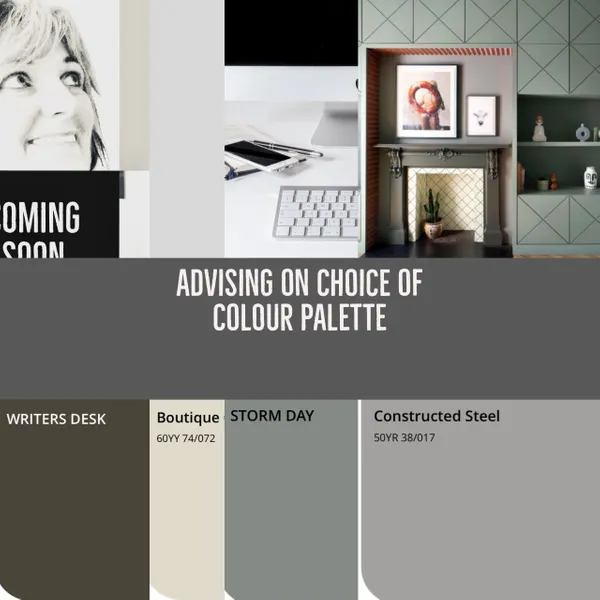
Adobe InDesign Training
By Course Cloud
With this expert-designed program, build a solid foundation and master adobe Indesign in days. Earn a CPD accredited qualification and become a professional designer. Get trained and boost your earning potential in your own time, at your comfort. This comprehensive training program can certainly help you to build a successful career in this rapidly growing industry. You will find a rigorous framework; a step-by-step learning process that ensures your mastery in creating stunning designs any time you want. This course is designed to include everything one may want to get skilled in adobe Indesign. If you are looking to enrich your design skills so that you can create more masterpieces, then this course is exactly for you. This comprehensive course will certainly meet your essential needs to become a more proficient and professional designer. Get prepared for a satisfying career in the design industry. This CPD accredited course offers a certificate of completion as proof of your expertise in this field, and you can show off your certificate in your Linkedin profile and your resume to impress employers and take a leap forward. This course will be a stepping stone to your career success equipping you with a set of professional Adobe Indesign skills.

Advanced C++ training course description The course will give a broad overview of the C++ Programming language, focusing on modern C++, up to C++17. This course will cover the use of the Standard Library, including containers, iterator, function objects and algorithms. From the perspective of application development, a number of design patterns will be considered. What will you learn Write C++ programs using the more esoteric language features. Utilise OO techniques to design C++ programs. Use the standard C++ library. Exploit advanced C++ techniques Advanced C++ training course details Who will benefit: Programmers needing to write C++ code. Programmers needing to maintain C++ code. Prerequisites: C++ programming foundation. Duration 5 days Advanced C++ training course contents Study of a string class Create a string class as a means to investigate many issues, involving the use of operator overloading and including overloading new and delete. Creation of the class will also require consideration of 'const correctness'. Exception handling Consider the issues involved in exception handling including the concept of exception safety. Templates Review definition of template functions, including template parameter type deduction. Introduction to template metaprogramming. Newer features including template template parameters and variadic templates. Creation of template classes. Design patterns Introduction to Design Patterns and consideration of a number of patterns, such as, factory method, builder, singleton and adapter. The standard C++ library (STL) Standard Library features, such as, Containers, Iterator, Function Objects and Algorithms. Introduction to Lambda expressions. C++ and performance The writing of code throughout the course will be oriented towards performant code, including use of R Value references and 'move' semantics. Pointers The use of pointers will be considered throughout the course. Smart pointers will be considered to improve program safety and help avoid the use of 'raw' pointers. Threading This section will consider the creation of threads and synchronisation issues. A number of synchronisation primitives will be considered. Async and the use of Atomic will also be considered. New ANSI C++ features Summarising some of the newer features to be considered are: Auto, Lambdas expression, smart pointers, variadic templates and folds, R Value references and tuple together with structured binding.

Interior Styling and Staging Online Training
By Study Plex
Highlights of the Course Course Type: Online Learning Duration: 1 Hour 14 Minutes Tutor Support: Tutor support is included Customer Support: 24/7 customer support is available Quality Training: The course is designed by an industry expert Recognised Credential: Recognised and Valuable Certification Completion Certificate: Free Course Completion Certificate Included Instalment: 3 Installment Plan on checkout What you will learn from this course? Gain comprehensive knowledge about interior design Understand the core competencies and principles of interior design Explore the various areas of interior design Know how to apply the skills you acquired from this course in a real-life context Become a confident and expert interior designer Interior Styling and Staging Online Training Course Master the skills you need to propel your career forward in interior design. This course will equip you with the essential knowledge and skillset that will make you a confident interior designer and take your career to the next level. This comprehensive interior styling and staging course is designed to help you surpass your professional goals. The skills and knowledge that you will gain through studying this interior styling and staging course will help you get one step closer to your professional aspirations and develop your skills for a rewarding career. This comprehensive course will teach you the theory of effective interior design practice and equip you with the essential skills, confidence and competence to assist you in the interior design industry. You'll gain a solid understanding of the core competencies required to drive a successful career in interior design. This course is designed by industry experts, so you'll gain knowledge and skills based on the latest expertise and best practices. This extensive course is designed for interior designers or for people who are aspiring to specialise in interior design. Enrol in this interior styling and staging course today and take the next step towards your personal and professional goals. Earn industry-recognised credentials to demonstrate your new skills and add extra value to your CV that will help you outshine other candidates. Who is this Course for? This comprehensive interior styling and staging course is ideal for anyone wishing to boost their career profile or advance their career in this field by gaining a thorough understanding of the subject. Anyone willing to gain extensive knowledge on this interior design can also take this course. Whether you are a complete beginner or an aspiring professional, this course will provide you with the necessary skills and professional competence, and open your doors to a wide number of professions within your chosen sector. Entry Requirements This interior styling and staging course has no academic prerequisites and is open to students from all academic disciplines. You will, however, need a laptop, desktop, tablet, or smartphone, as well as a reliable internet connection. Assessment This interior styling and staging course assesses learners through multiple-choice questions (MCQs). Upon successful completion of the modules, learners must answer MCQs to complete the assessment procedure. Through the MCQs, it is measured how much a learner could grasp from each section. In the assessment pass mark is 60%. Advance Your Career This interior styling and staging course will provide you with a fresh opportunity to enter the relevant job market and choose your desired career path. Additionally, you will be able to advance your career, increase your level of competition in your chosen field, and highlight these skills on your resume. Recognised Accreditation This course is accredited by continuing professional development (CPD). CPD UK is globally recognised by employers, professional organisations, and academic institutions, thus a certificate from CPD Certification Service creates value towards your professional goal and achievement. The Quality Licence Scheme is a brand of the Skills and Education Group, a leading national awarding organisation for providing high-quality vocational qualifications across a wide range of industries. What is CPD? Employers, professional organisations, and academic institutions all recognise CPD, therefore a credential from CPD Certification Service adds value to your professional goals and achievements. Benefits of CPD Improve your employment prospects Boost your job satisfaction Promotes career advancement Enhances your CV Provides you with a competitive edge in the job market Demonstrate your dedication Showcases your professional capabilities What is IPHM? The IPHM is an Accreditation Board that provides Training Providers with international and global accreditation. The Practitioners of Holistic Medicine (IPHM) accreditation is a guarantee of quality and skill. Benefits of IPHM It will help you establish a positive reputation in your chosen field You can join a network and community of successful therapists that are dedicated to providing excellent care to their client You can flaunt this accreditation in your CV It is a worldwide recognised accreditation What is Quality Licence Scheme? This course is endorsed by the Quality Licence Scheme for its high-quality, non-regulated provision and training programmes. The Quality Licence Scheme is a brand of the Skills and Education Group, a leading national awarding organisation for providing high-quality vocational qualifications across a wide range of industries. Benefits of Quality License Scheme Certificate is valuable Provides a competitive edge in your career It will make your CV stand out Course Curriculum Introduction To Chapters Introduction 00:00:00 Introduction to Styling and Staging In Interiors Introduction to Styling and Staging 00:00:00 Styling Coffee Tables Styling Coffee Tables 00:00:00 Styling Side Tables Styling Side Tables 00:00:00 Styling Servers and Consoles Styling Servers and Consoles 00:00:00 Styling Dining Room Tables Styling Dining Room Tables 00:03:00 Styling Book Cases and Display Cases Styling Book Cases and Display Cases 00:00:00 Styling with Scatter Cushions and Throw Pillows Styling with Scatter Cushions and Throw Pillows 00:00:00 Styling Seating and Sleeping Areas Styling Seating and Sleeping Areas 00:05:00 Styling Walls with Art and Framing Styling Walls with Art and Framing 00:10:00 Conclusion Conclusion 00:01:00 Assessment Assessment - Styling and Staging Interior Spaces 00:10:00 Certificate of Achievement Certificate of Achievement 00:00:00 Get Your Insurance Now Get Your Insurance Now 00:00:00 Feedback Feedback 00:00:00

Professional Vectorworks Tutoring: Flexible Pay-Per-Hour Sessions
By Real Animation Works
Introducing Vectorworks Flex Learning: A Comprehensive Pay-As-You-Go Training Course

