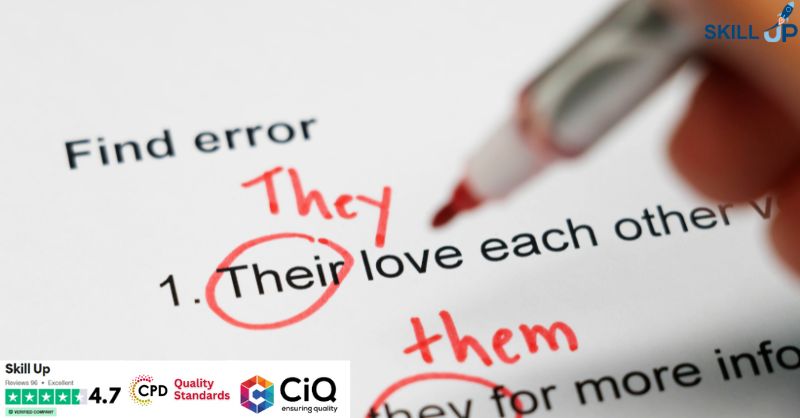- Professional Development
- Medicine & Nursing
- Arts & Crafts
- Health & Wellbeing
- Personal Development
37221 Design courses in Ince-in-Makerfield delivered Online
Level 3 Diploma in Dental Nursing
By Cavity Dental Training
Crafting Dental Excellence: A Comprehensive Journey Backed by City and Guilds Kickstart your transformative journey in dental care with Cavity Training’s Level 3 Diploma in Dental Nursing. Endorsed by City and Guilds, this 11-unit course is meticulously curated by industry stalwarts, providing a harmonious fusion of in-depth theoretical knowledge and tangible hands-on experience. Spanning 18-24 months, the programme immerses you in our interactive virtual classroom, punctuated with in-workplace assessments and culminating in a final exam. Whether you’re charting a new career path or seeking to amplify your stature in dental healthcare, our diploma offers a robust foundation, empowering you to flourish in any dental setting. Learn about the Cavity Training Dental Nurse Course Here at Cavity we have built a reputation on trust and reliability. In recent years the industry needs have shifted and we have had to think of more ways to help our much-loved clients. With huge deficits in the nursing field we have developed a course in partnership with City and Guilds which surpasses all the criteria needed to ensure a fulfilling career in Dental Nursing. One Course Fee The cost is £2500. You can either pay as a lump sum or alternatively, you can split into 12 installments of £209. One to One Contact As well as an online e-portfolio, each student will have a designated assessor assigned to them who will support them through the course as well as in-surgery visits. Full E-library included Exclusively to Cavity Training we have the full e-Library of over 40 textbooks with all the resources you need for your coursework. BADN Membership FREE student membership to The British Association of Dental Nurses (BADN) once you start your training with us. 100+ Years Experience We have 33 assessors and tutors across the country with a vast amount of experience between them. Backed by City & Guilds Cavity Training has worked hard to gain accreditation from City and Guilds and are proud to be working with them. How we compare with our competitors? Don't just take our word for it, here is what our staff think Bridget I did my course years ago. It was classroom based one night per week. I think I would prefer to be more ‘hands on’ like it is now. Cavity really are a great company to work for. I truly believe that there expertise will ensure the next generation are amazing! Gina I did mine over an apprenticeship but the company my employer used wasn’t great and I didn’t get much support. Although I passed I can only imagine the length that Cavity have gone to to ensure that the students feel supported. As an employee, its super! Enquire Today

Level 3 Learning & Development Practitioner
By Cavity Dental Training
Unlock Your Potential as a Learning & Development Practitioner with Our Level 3 Course This qualification allows candidates to learn, develop and practice the skills required for employment and a career in Learning & Development. The content covers all essential areas of learning & development and is mapped out to the institute of apprenticeships standards. It’s a work-based program combining on-the-job training with classroom learning, equipping you with skills to support employee learning and development (L&D) within an organisation. Learn about the Cavity Training Learning & Development Practitioner Course You will be introduced to the role and responsibilities and essential attributes and behaviours required in the various L&D roles that may be required for effective learning and development in an organisation. Additionally, it will teach you the policies and processes required for effective organisation learning. You will learn how to identify and analyse learning needs, establish team and individual capability and learning gaps, in line with organisational performance outcomes and to enable effective evaluation. This may include the needs of the staff impacted by the move to a net carbon zero economy by 2050 and the requirements for a just transition. Fees This course can be completed as an government funded apprenticeship, through Cavity Training, or as a privately funded course for £2500. You can either pay as a lump sum or alternatively, you can split into 12 instalments. Entry Requirements Whilst any entry requirements will be a matter for individual employers, typically an apprentice will have an area of technical, vocational or behavioural expertise in which the organisation needs others to acquire through training. And a minimum of English & Maths GCSE. Structure Our candidates are trained to the highest standards and are fully supported to develop all of the knowledge, skills and behaviours required to be an outstanding Learning & Development practitioner. The course duration is typically 18-24 months. Knowledge Our course is delivered via live training webinars with specialist tutors. Skills and Behaviours You will be appointed a designated Learning & Skills Teacher, who will coach you through your qualification and complete regular assessments with you to support you to complete your qualification. You will have weekly contact from your tutor. How we compare with our competitors? Don't just take our word for it, here is what our staff think Bridget I did my course years ago. It was classroom based one night per week. I think I would prefer to be more ‘hands on’ like it is now. Cavity really are a great company to work for. I truly believe that there expertise will ensure the next generation are amazing! Gina I did mine over an apprenticeship but the company my employer used wasn’t great and I didn’t get much support. Although I passed I can only imagine the length that Cavity have gone to to ensure that the students feel supported. As an employee, its super! Enquire Today

Dialectical Behavior Therapy (DBT) is a proven therapeutic approach blending cognitive-behavioral techniques with mindfulness. Designed to treat emotional dysregulation, DBT empowers individuals to navigate challenges, cultivate resilience, and foster positive change. Discover effective coping strategies for a balanced life with DBT.

Level 3 Diploma in Supporting Teaching and Learning
By Step Into Learning
This course is aimed at those who would like to work as a learning support assistant in a school or further education setting. Level 3 Certificate in Supporting Teaching and Learning will give you an understanding of the skills and knowledge needed to support learners in the classroom.

Leading Scaled Agile Framework (SAFe)
By Nexus Human
Duration 2 Days 12 CPD hours Overview Lead the transformation to Business Agility with SAFe Become a Lean-Agile Leader Understand customer needs with Design Thinking Enable Agile Product Delivery Implement Lean Portfolio Management During this two-day course, attendees gain the knowledge necessary to lead a Lean-Agile enterprise by leveraging the Scaled Agile Framework© (SAFe©) and its underlying principles derived from Lean, systems thinking, Agile development, product development flow, and DevOps.Participants in the class gain insights into mastering Business Agility in order to thrive in the competitive market. They discuss how to establish team and technical agility and organize and re-organize around the flow of value. They also learn and practice the skills for supporting and executing PI Planning events and coordinating multiple Agile Release Trains (ARTs). Participants in the class explore the importance of adopting a customer-centric mindset and design thinking approach to agile product delivery. Learners also develop an understanding for implementing a Lean Portfolio Management function in their enterprise. During this two-day course, attendees gain the knowledge necessary to lead a Lean-Agile enterprise by leveraging the Scaled Agile Framework (SAFe) and its underlying principles derived from Lean, systems thinking, Agile development, product development flow, and DevOps. Participants in the class gain insights into mastering Business Agility in order to thrive in the competitive market. They discuss how to establish team and technical agility and organize and re-organize around the flow of value. They also learn and practice the skills for supporting and executing PI Planning events and coordinating multiple Agile Release Trains (ARTs). Participants in the class explore the importance of adopting a customer-centric mindset and design thinking approach to agile product delivery. Learners also develop an understanding for implementing a Lean Portfolio Management function in their enterprise.

Digital Art - Sketching In Photoshop
By Course Cloud
Course Overview Photoshop is the leading tool for digital artwork and image manipulation. Learn how to utilise it for your creative projects in this best-selling course. The Digital Art - Sketching In Photoshop course will explore the complete process for creating digital artwork in Adobe Photoshop. Step-by-step, you will learn how to apply a wide range of digital painting techniques and customise your workspace for each project. It will teach you starting from the very beginning, from how to create a new document, to installing brushes. It also provides a warm up sketch process to get you started. Whether you are looking to become a Digital Illustrator or are an aspiring professional artist, this course is the ultimate guide to creating digital art from scratch. This best selling Digital Art - Sketching In Photoshop has been developed by industry professionals and has already been completed by hundreds of satisfied students. This in-depth Digital Art - Sketching In Photoshop is suitable for anyone who wants to build their professional skill set and improve their expert knowledge. The Digital Art - Sketching In Photoshop is CPD-accredited, so you can be confident you're completing a quality training course will boost your CV and enhance your career potential. The Digital Art - Sketching In Photoshop is made up of several information-packed modules which break down each topic into bite-sized chunks to ensure you understand and retain everything you learn. After successfully completing the Digital Art - Sketching In Photoshop, you will be awarded a certificate of completion as proof of your new skills. If you are looking to pursue a new career and want to build your professional skills to excel in your chosen field, the certificate of completion from the Digital Art - Sketching In Photoshop will help you stand out from the crowd. You can also validate your certification on our website. We know that you are busy and that time is precious, so we have designed the Digital Art - Sketching In Photoshop to be completed at your own pace, whether that's part-time or full-time. Get full course access upon registration and access the course materials from anywhere in the world, at any time, from any internet-enabled device. Our experienced tutors are here to support you through the entire learning process and answer any queries you may have via email.

Overview This comprehensive course on Adobe Illustrator CC Masterclass will deepen your understanding on this topic. After successful completion of this course you can acquire the required skills in this sector. This Adobe Illustrator CC Masterclass comes with accredited certification, which will enhance your CV and make you worthy in the job market. So enrol in this course today to fast track your career ladder. How will I get my certificate? You may have to take a quiz or a written test online during or after the course. After successfully completing the course, you will be eligible for the certificate. Who is This course for? There is no experience or previous qualifications required for enrolment on this Adobe Illustrator CC Masterclass. It is available to all students, of all academic backgrounds. Requirements Our Adobe Illustrator CC Masterclass is fully compatible with PC's, Mac's, Laptop, Tablet and Smartphone devices. This course has been designed to be fully compatible with tablets and smartphones so you can access your course on Wi-Fi, 3G or 4G. There is no time limit for completing this course, it can be studied in your own time at your own pace. Career Path Having these various qualifications will increase the value in your CV and open you up to multiple sectors such as Business & Management, Admin, Accountancy & Finance, Secretarial & PA, Teaching & Mentoring etc. Course Curriculum 10 sections • 54 lectures • 05:26:00 total length •Learning Objectives: 00:03:00 •Understanding Raster: 00:03:00 •A Crash Course In Graphic File Formats: 00:05:00 •Opening, Creating and Working with Multiple Documents: 00:10:00 •A Tour Of The Illustrator Interface: 00:10:00 •Customizing The Illustrator Environment: 00:09:00 •Saving Saving Interface Workspaces: 00:03:00 •Zooming and Navigation Techniques: 00:11:00 •Using Illustrator's Outline Mode: 00:02:00 •Using the Selection Tool: 00:05:00 •Using the Direct Selection Tool: 00:05:00 •Free-Handing Selections With The Lasso Tool: 00:04:00 •Selecting Objects Based On Colour: 00:05:00 •Advanced Selection Techniques: 00:05:00 •Saving and Reloading Selections: 00:04:00 •Drawing Rectangles and Squares: 00:08:00 •Drawing Ovals and Circles: 00:02:00 •Drawing Rounded Rectangles, Polygons and Stars: 00:07:00 •Drawing Lines, Arcs and Grids: 00:05:00 •Drawing With The Pencil Tool (And Erasing Mistakes): 00:06:00 •Understanding Vector Paths: 00:03:00 •Introducing Illustrator Brushes: 00:09:00 •Using The Blob Brush: 00:06:00 •Moving And Duplicating Objects: 00:05:00 •Scaling, Rotating, Reflecting, Sheering: 00:09:00 •Precisely Transforming And Positioning Objects: 00:07:00 •Precise Positioning Using The Transform Panel: 00:05:00 •Automatically Calculating In The Transform Panel: 00:04:00 •Controlling Stacking Order: 00:03:00 •Grouping And Ungrouping Objects: 00:05:00 •Locking And Hiding: 00:04:00 •Aligning And Spacing Objects Apart: 00:06:00 •Aligning To A Key Object: 00:02:00 •Methods For Applying Fills And Strokes: 00:11:00 •Setting Stroke Options: 00:05:00 •Creating A Dashed Outline Effect: 00:04:00 •Exploring Illustrator's Swatch Libraries: 00:06:00 •Mixing And Saving Custom Colours: 00:08:00 •Creating, Saving, And Using Custom Gradients: 00:11:00 •Filling Objects With Patterns: 00:04:00 •Copying Fills And Strokes: 00:05:00 •Creating Point And Area Type: 00:06:00 •Importing Large Amounts Of Text: 00:07:00 •Formatting Text: 00:11:00 •Area Type Options: 00:04:00 •Creating Type on a Path: 00:06:00 •Converting Text To Shapes: 00:03:00 •Introducing Layers: 00:09:00 •Using Illustrator's Pathfinders: 00:06:00 •Applying Special Effects: 00:12:00 •Exploring The Appearance Pane: 00:07:00 •Saving Your Work In Different File Formats: 00:08:00 •Saving Your Work For The Web: 00:08:00 •Where to Go From Here: 00:05:00