- Professional Development
- Medicine & Nursing
- Arts & Crafts
- Health & Wellbeing
- Personal Development
Floristry
By IOMH - Institute of Mental Health
Visualise stepping into a world filled with the scent of fresh blooms and the opportunity to create beauty every day. This is the magic of floristry. You can turn this compelling vision into reality with our floristry and flower arrangements course. The floristry industry has exciting opportunities to work in retail, event planning, teaching, and more. Our floristry and flower arrangements course provides a comprehensive insight into the intricacies of floral design, from the care and treatment of flowers to creating breathtaking arrangements for various occasions. As you journey through the modules, you will cultivate knowledge, an artistic eye, and a craftsperson's precision. Immerse yourself in the world of floristry and unlock a fulfilling, creative career. This is more than a course; it's your first step towards blossoming in the floristry industry. You Will Learn Following Things: Learn strategies to boost your workplace efficiency. Hone your skills to help you advance your career. Acquire a comprehensive understanding of various topics and tips. Learn in-demand skills that are in high demand among UK employers This course covers everything you must know to stand against the tough competition. The future is truly yours to seize with this Floristry. Enrol today and complete the course to achieve a certificate that can change your career forever. Details Perks of Learning with IOMH One-to-one support from a dedicated tutor throughout your course. Study online - whenever and wherever you want. Instant Digital/ PDF certificate 100% money back guarantee 12 months access This course covers everything you must know to stand against the tough competition. The future is truly yours to seize with this Floristry. Enrol today and complete the course to achieve a certificate that can change your career forever. Process of Evaluation After studying the course, your skills and knowledge will be tested with an MCQ exam or assignment. You have to get a score of 60% to pass the test and get your certificate. Certificate of Achievement After completing the Floristry course, you will receive your CPD-accredited Digital/PDF Certificate for £5.99. To get the hardcopy certificate for £12.99, you must also pay the shipping charge of just £3.99 (UK) and £10.99 (International). Who Is This Course for? This floristry and flower arrangements course is ideal for individuals with a passion for flowers and a flair for creativity. Whether you're a hobbyist looking to improve your skills, or someone considering a career in the floristry industry, this floristry and flower arrangements course provides a comprehensive overview and practical knowledge. It's also suitable for experts in the event industry who want to add a new skill set or for anyone wishing to learn the art of floristry to create beautiful arrangements for their homes or special events. Requirements There is no prerequisite to enrol in this course. You don't need any educational qualification or experience to enrol in the Floristry course. Do note: you must be at least 16 years old to enrol. Any internet-connected device, such as a computer, tablet, or smartphone, can access this online course. Career Path The certification and skills you get from this Floristry Course can help you advance your career and gain expertise in several fields, allowing you to apply for high-paying jobs in related sectors. Retail Florist - £15K to £25K/year Wedding Florist - £20K to £30K/year Floral Designer - £18K to £28K/year Wholesale Florist Supplier - £20K to £32K/year Course Curriculum Floristry Introduction to Floristry 00:46:00 Services Provided by Florists 00:21:00 Flowers and Plants 01:08:00 Flower Care and Treatment 00:36:00 Choosing Popular Flowers and Fillers 00:45:00 Elements and Principles of Design 00:54:00 How to Make Floral Arrangements 01:04:00 Making Bouquet, Corsage, Fruit Basket & Basket Garden 00:35:00 Wedding Floristry 00:10:00 Making Funeral Flower Arrangements 00:31:00 Beautiful Floral Designs 00:45:00 Getting a Job in the Floristry Industry 00:30:00 Starting Your Own Floristry Business 00:54:00 Bonus Material: Important Images Used in this Course 00:00:00

Business Intelligence and Data Mining
By Study Plex
Highlights of the Course Course Type: Online Learning Duration: 5 hours Tutor Support: Tutor support is included Customer Support: 24/7 customer support is available Quality Training: The course is designed by an industry expert Recognised Credential: Recognised and Valuable Certification Completion Certificate: Free Course Completion Certificate Included Instalment: 3 Installment Plan on checkout What you will learn from this course? Gain comprehensive knowledge about early years foundation stage Understand the core competencies and principles of early years foundation stage Explore the various areas of early years foundation stage Know how to apply the skills you acquired from this course in a real-life context Become a confident and expert early years foundation stage teacher Business Intelligence and Data Mining Course Master the skills you need to propel your career forward in business intelligence and data mining methods. This course will equip you with the essential knowledge and skillset that will make you a confident data analyst or business manager and take your career to the next level. This comprehensive business intelligence and data mining course is designed to help you surpass your professional goals. The skills and knowledge that you will gain through studying this business intelligence and data mining course will help you get one step closer to your professional aspirations and develop your skills for a rewarding career. This comprehensive course will teach you the theory of effective business intelligence and data mining methods practice and equip you with the essential skills, confidence and competence to assist you in the business intelligence and data mining methods industry. You'll gain a solid understanding of the core competencies required to drive a successful career in business intelligence and data mining methods. This course is designed by industry experts, so you'll gain knowledge and skills based on the latest expertise and best practices. This extensive course is designed for data analyst or business manager or for people who are aspiring to specialise in business intelligence and data mining methods. Enrol in this business intelligence and data mining course today and take the next step towards your personal and professional goals. Earn industry-recognised credentials to demonstrate your new skills and add extra value to your CV that will help you outshine other candidates. Who is this Course for? This comprehensive business intelligence and data mining course is ideal for anyone wishing to boost their career profile or advance their career in this field by gaining a thorough understanding of the subject. Anyone willing to gain extensive knowledge on this business intelligence and data mining methods can also take this course. Whether you are a complete beginner or an aspiring professional, this course will provide you with the necessary skills and professional competence, and open your doors to a wide number of professions within your chosen sector. Entry Requirements This business intelligence and data mining course has no academic prerequisites and is open to students from all academic disciplines. You will, however, need a laptop, desktop, tablet, or smartphone, as well as a reliable internet connection. Assessment This business intelligence and data mining course assesses learners through multiple-choice questions (MCQs). Upon successful completion of the modules, learners must answer MCQs to complete the assessment procedure. Through the MCQs, it is measured how much a learner could grasp from each section. In the assessment pass mark is 60%. Advance Your Career This business intelligence and data mining course will provide you with a fresh opportunity to enter the relevant job market and choose your desired career path. Additionally, you will be able to advance your career, increase your level of competition in your chosen field, and highlight these skills on your resume. Recognised Accreditation This course is accredited by continuing professional development (CPD). CPD UK is globally recognised by employers, professional organisations, and academic institutions, thus a certificate from CPD Certification Service creates value towards your professional goal and achievement. Course Curriculum Business Intelligence and Dashboard What Is The Meaning Of Business Intelligence 00:04:00 Starting Case In Understanding BI Needs In Different Phase Of Business 00:06:00 Decision Making Process And Need of IT Systems 00:20:00 Problem Structure And Decision Support System 00:11:00 Introduction To Business Intelligence Applications 00:18:00 Dashboard & Presentation Systems 00:07:00 Different Types Of Charts And Their Usage In BI Dashboards 00:30:00 Characteristics Of Good Dashboard And link With Balance Score Card System 00:13:00 Examples Of Bad Design Of Dashboards - You Should Avoid - Part 1 00:07:00 Examples Of Bad Design Of Dashboards - You Must AVOID 00:01:00 Process Of KPI Development For Using In Business Intelligence Dashboard 00:26:00 Data Warehouse - How To We Store And Keep The Data Overview Of Data Warehouse 00:08:00 More Detailed Explanation Of Data Warehouse And Steps In Processing 00:09:00 Data Warehouse Architecture - Tiers 00:18:00 Components of Data Warehouse 00:15:00 Approach To Develop Data Structure And Models of Database 00:16:00 Fundamentals Of Data Mining And Process Basics of Data Mining - Meaning 00:35:00 Basics Of Data Mining - Stages Of DM 00:25:00 Data Mining Technique - Classification 00:07:00 Data Mining - Clustering 00:02:00 Data Mining - Association Rules 00:05:00 Data Mining Applications - Banking 00:03:00 Data Mining Applications - CRM 00:04:00 Data Mining Applications - Other Industries 00:04:00 Obtain Your Certificate Order Your Certificate of Achievement 00:00:00 Get Your Insurance Now Get Your Insurance Now 00:00:00 Feedback Feedback 00:00:00

Tired of browsing and searching for a Advertising course you are looking for? Can't find the complete package that fulfils all your needs? Then don't worry as you have just found the solution. Take a minute and look through this extensive bundle that has everything you need to succeed. After surveying thousands of learners just like you and considering their valuable feedback, this all-in-one Advertising bundle has been designed by industry experts. We prioritised what learners were looking for in a complete package and developed this in-demand Advertising course that will enhance your skills and prepare you for the competitive job market. Also, our experts are available for answering your queries on Advertising and help you along your learning journey. Advanced audio-visual learning modules of these Advertising courses are broken down into little chunks so that you can learn at your own pace without being overwhelmed by too much material at once. Furthermore, to help you showcase your expertise in Advertising, we have prepared a special gift of 1 hardcopy certificate and 1 PDF certificate for the title course completely free of cost. These certificates will enhance your credibility and encourage possible employers to pick you over the rest. This Advertising Bundle Consists of the following Premium courses: Course 01: Digital Marketing Course 02: Strategic Planning and Analysis for Marketing Course 03: Marketing Fundamentals Course 04: Business Branding Course 05: Sales and Marketing Skills Level 3 Course 06: Disruptive Innovation for Business Course 07: Digital Marketing Business Tips Course 08: Social Media Strategist Training Course 09: TikTok Marketing for Business Course 10: Retail Strategy Course 11: Influencing and Negotiating Course 12: Customer Relationship Management Course 13: The Formula to Talk with Strangers Course 14: Cross-Cultural Awareness Training Enrol now in Advertising to advance your career, and use the premium study materials from Apex Learning. How will I get my Certificate? After successfully completing the Advertising course, you will be able to order your CPD Accredited Certificates (PDF + Hard Copy) as proof of your achievement. PDF Certificate: Free (For The Title Course) Hard Copy Certificate: Free (For The Title Course) The bundle incorporates basic to advanced level skills to shed some light on your way and boost your career. Hence, you can strengthen your Advertising expertise and essential knowledge, which will assist you in reaching your goal. Curriculum of Bundle Course 01: Digital Marketing Section 1: Introduction Section 2: How to Apply the Internet Marketing Process Section 3: The Internet Marketing Strategies That Will Increase Your Sales Section 4: Creating an Internet Marketing Strategy for Your Business Section 5: Structuring and Auditing of Website Course 02: Strategic Planning and Analysis for Marketing Module 1: An Introduction to Strategic Planning Module 2: Development of a Strategic Plan Module 3: Strategic Planning for Marketing Module 4: Strategic and Marketing Analysis Module 5: Internal Analysis Module 6: External Analysis Module 7: Market Segmentation, Targeting and Positioning Module 8: Approaches to Customer Analysis Module 9: Approaches to Competitor Analysis Course 03: Marketing Fundamentals Module 01: Introduction to Marketing Fundamentals Module 02: Definitions of Marketing Module 03: Traditional vs Contemporary Marketing Module 04: Marketing Management Orientations Module 05: Understand your Customers Module 06: Segmentation Course 04: Business Branding Business Course Promo Video Chapter1 Chapter2 Chapter3 Chapter4 Chapter5 Chapter6 Chapter7 Chapter8 Chapter9 Chapter10 Chapter11 Course 05: Sales and Marketing Skills Level 3 Module One - Getting Started Module Two - Understanding the Talk Module Three - Getting Prepared to Make the Call Module Four - Creative Openings Module Five - Making Your Pitch Module Six - Handling Objections And more... Course 06: Disruptive Innovation for Business Module 01: Introduction Disruptive Innovations for Business Module 02: The Three Key Difficulties Module 03: Six Insight on How to grow Disruptive Innovations next to core Course 07: Digital Marketing Business Tips Unit 1: You are Responsible for the Failure or Success of Your Business Unit 2: Why Internet Marketing and Social Media are important for Businesses Unit 3: How Google Search and Display Network Can Increase Your Sales Unit 4: The More You Learn the More You Earn Unit 5: Commitment Unit 6: Telling is not Selling Unit 7: Your Network is your Net-worth Unit 8: How to become Digital Marketing and Sales Expert Course 08: Social Media Strategist Training The Rise of Social Media Conducting Market Analysis Auditing Social Media Setting Goals and Selecting Platforms Creating the Social Media Policy Integrating Marketing Strategies Developing Effective Content Understanding the Popular Platforms Launching Successful Campaigns Managing the Community Providing Customer Service Measuring, Analyzing and Reporting The Social Media Strategist Career Course 09: TikTok Marketing for Business Section 1: Getting Started on TikTok Section 2: TikTok Foundations Section 3: Special Features of TikTok Section 4: How to Monetise Your Audience Section 5: Build Your Credibility Section 6: Build Your Community Section 7: How to Go Viral Course 10: Retail Strategy Module 01: Introduction to Retail Management Module 02: Retail Strategy Module 03: Retail Buying and Merchandising Module 04: Retail Pricing Module 05: Supply Chain Management in Retailing Module 06: The Sales Process and Dealing with Customers at the Checkout Module 07:Importance of Consumer Behaviour Module 08: Taking Trends and Targeting Customers Effectively Module 09: The Importance of Communicating with Customers Module 10: Choosing a Retail Location Module 11: Retail Psychology Module 12: Negotiate the Right Deal with Suppliers Module 13: Develop Store Security Procedures Module 14: Management Skills for Leading Your Team Module 15: Selling in Multiple Channels Module 16: Retail Brand Management Module 17: Health & Safety for Retail Stores Module 18: Consumer Rights Act Course 11: Influencing and Negotiating Unit 01: Influencing Unit 02: Negotiating Course 12: Customer Relationship Management Module 01: Introduction to Customer Relationship Management (CRM) Module 02: CRM Fundamentals Module 03: CRM Strategies CRM Strategies Module 04: Data Analysis in CRM Module 05: CRM Databases Module 06: Deepening Customer Relationship Module 07: Handling Customer Complaints Module 08: Future of CRM Course 13: The Formula to Talk with Strangers Section 01: Course Overview Section 02: The Formula Section 03: Summary Section 04: End Course 14: Cross-Cultural Awareness Training Module 1: Introduction to Cross-Cultural Awareness Module 2: Cross-Cultural Communication Module 3: Corporate Cross-Cultural Awareness Module 4: Cross-Cultural Design Module 5: Cross-Cultural Competency Module 6: Cultural Values Module 7: Working with and Managing a Culturally Diverse Team CPD 150 CPD hours / points Accredited by CPD Quality Standards Who is this course for? Anyone from any background can enrol in this Advertising bundle. Requirements Our Advertising course is fully compatible with PCs, Macs, laptops, tablets and Smartphone devices. Career path Having this Advertising expertise will increase the value of your CV and open you up to multiple job sectors. Certificates Certificate of completion Digital certificate - Included Certificate of completion Hard copy certificate - Included P.S. The delivery charge inside the UK is £3.99, and the international students have to pay £9.99.
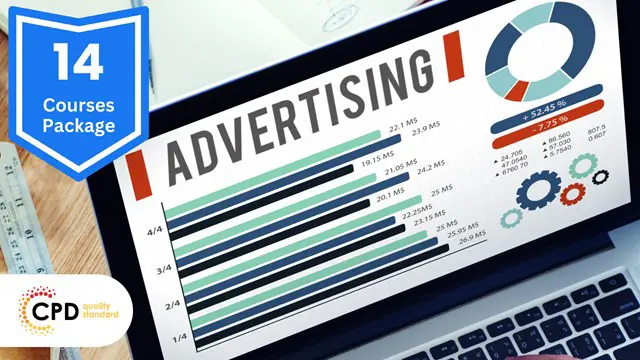
Full Stack Web Development Mastery Course - Novice to Expert
By Packt
Learn modern frameworks and technologies, including JavaScript ES6, Bootstrap 5, Tailwind CSS, React, MongoDB, Express, and Nodejs. It's a step-by-step guide to building powerful web applications using cutting-edge technologies for your start-up or business. Learn powerful skills that will make you invaluable in the job market with no coding knowledge.

Microsoft Office Essentials: Excel, Word, PowerPoint, Access Outlook and Publisher
5.0(1)By Course Gate
Master essential Microsoft Office skills with our comprehensive course covering Word, Excel, PowerPoint, Access, Outlook, and Publisher. Gain proficiency in document creation, spreadsheet management, presentation design, database handling, email communication, and desktop publishing.

Diploma in Sports Nutrition
By Training Tale
Our Diploma in Sports Nutrition course will teach you about nutrition and its role and importance in leading a healthy lifestyle. It will also expand your knowledge so that you are well prepared to design diet plans based on your clients' needs. The sole purpose of our Diploma in Sports Nutrition course is to teach an individual about the fundamental and advanced mechanisms of nutrition as a whole that will help an athlete perform at his or her best. With this Diploma in Sports Nutrition, you will find it much easier to achieve success and monetise your skills. This course is destined for both part-time and full-time students and can be completed at your own pace. Enrol in the Diploma in Sports Nutrition to increase your knowledge of sports and nutrition and help athletes, sportspeople, and fitness enthusiasts to achieve their goals. Whether you plan to take this course for personal or professional reasons, it will benefit you at every stage of your life cycle; after all, health is wealth. In short, knowing what foods are good for your body is extremely important for leading a healthy lifestyle. Learning Outcomes By the end of Diploma in Sports Nutrition course, you will be able to: Describe the basics of sports nutrition and its classification, including macro and micronutrients especially designed for athletes. Get insight into the digestive system. Explain nutritional requirements according to various age groups and professions. Demonstrate planning healthy eating habits for athletic clients. Understand the framework for energy requirements. Carry out weight control and weight loss management. Explain how to design nutrients plans for specific sports competitions and to replace them afterwards. Why Choose Diploma in Sports Nutrition Course from Us Self-paced course, access available from anywhere. Easy to understand, high-quality study materials. Course developed by industry experts. MCQ quiz after each module to assess your learning. Automated and instant assessment results. 24/7 support via live chat, phone call or email. Free PDF certificate as soon as completing the course. ****6 Course Bundle**** Course 01: Diploma in Sports Nutrition Course 02: Sports First Aid Course 03: Martial Arts First Aid Course 04: Level 5 Diploma in Nutrition Course Course 05: Childcare and Nutrition Course 06: Level 1 Diet and Nutrition Course ***Other Benefits Include*** Free 6 PDF Certificate Access to Content - Lifetime Exam Fee - Totally Free Free Retake Exam [ Note: Free PDF certificate as soon as completing the Diploma in Sports Nutrition course] Course Curriculum of *** Diploma in Sports Nutrition *** Module 1: A Quick Overview of Sports Nutrition Module 2: Diet and Nutrition: Dietary Guidelines Module 3: Nutrition and Athlete Health Module 4: Diet Planning Module 5: Healthy Dieting Module 6: The Digestive System Module 7: Water Module 8: Weight Control and Weight Loss Management Module 9: The Role of the Vegetarian/Vegan in Sports Nutrition Module 10: Myth and Misinformation Module 11: Performance Boosters -------------------- Assessment Method After completing each module of Diploma in Sports Nutrition Course, you will find automated MCQ quizzes. To unlock the next module, you need to complete the quiz task and get at least 60% marks. Once you complete all the modules in this manner, you will be qualified to request your certification. Certification After completing the MCQ/Assignment assessment for Diploma in Sports Nutrition course, you will be entitled to a Certificate of Completion from Training Tale. It will act as proof of your extensive professional development. The certificate is in PDF format, which is completely free to download. A printed version is also available upon request. It will also be sent to you through a courier for £13.99. Who is this course for? The Diploma in Sports Nutrition course is ideal for highly motivated individuals who want to improve their professional skills and train for the job of their dreams! In addition, this Course is also suitable for those who want to gain in-depth knowledge on the subject and stay up to date with the latest information. Requirements Students who intend to enrol in this course must meet the following requirements: Good command of the English language Must be vivacious and self-driven Basic computer knowledge A minimum of 16 years of age is required Career path A career in Diploma in Sports Nutrition can be challenging, rewarding, and frustrating at times, but it is never boring. Although there are significant challenges in many sectors, such as funding availability and commercial sustainability, this will require managers of high caliber and with a diverse set of specialties, and it provides great opportunity for innovation. Certificates Certificate of completion Digital certificate - Included

Construction Project Management Program Online
By Study Plex
Highlights of the Course Course Type: Online Learning Duration: 1 to 2 hours Tutor Support: Tutor support is included Customer Support: 24/7 customer support is available Quality Training: The course is designed by an industry expert Recognised Credential: Recognised and Valuable Certification Completion Certificate: Free Course Completion Certificate Included Instalment: 3 Installment Plan on checkout What you will learn from this course? Gain comprehensive knowledge about construction management Understand the core competencies and principles of construction management Explore the various areas of construction management Know how to apply the skills you acquired from this course in a real-life context Become a confident and expert construction professional or architect or civil engineer or contractor Construction Project Management Program Online Course Master the skills you need to propel your career forward in construction management. This course will equip you with the essential knowledge and skillset that will make you a confident construction professional or architect or civil engineer or contractor and take your career to the next level. This comprehensive construction project management course is designed to help you surpass your professional goals. The skills and knowledge that you will gain through studying this construction project management course will help you get one step closer to your professional aspirations and develop your skills for a rewarding career. This comprehensive course will teach you the theory of effective construction management practice and equip you with the essential skills, confidence and competence to assist you in the construction management industry. You'll gain a solid understanding of the core competencies required to drive a successful career in construction management. This course is designed by industry experts, so you'll gain knowledge and skills based on the latest expertise and best practices. This extensive course is designed for construction professional or architect or civil engineer or contractor or for people who are aspiring to specialise in construction management. Enrol in this construction project management course today and take the next step towards your personal and professional goals. Earn industry-recognised credentials to demonstrate your new skills and add extra value to your CV that will help you outshine other candidates. Who is this Course for? This comprehensive construction project management course is ideal for anyone wishing to boost their career profile or advance their career in this field by gaining a thorough understanding of the subject. Anyone willing to gain extensive knowledge on this construction management can also take this course. Whether you are a complete beginner or an aspiring professional, this course will provide you with the necessary skills and professional competence, and open your doors to a wide number of professions within your chosen sector. Entry Requirements This construction project management course has no academic prerequisites and is open to students from all academic disciplines. You will, however, need a laptop, desktop, tablet, or smartphone, as well as a reliable internet connection. Assessment This construction project management course assesses learners through multiple-choice questions (MCQs). Upon successful completion of the modules, learners must answer MCQs to complete the assessment procedure. Through the MCQs, it is measured how much a learner could grasp from each section. In the assessment pass mark is 60%. Advance Your Career This construction project management course will provide you with a fresh opportunity to enter the relevant job market and choose your desired career path. Additionally, you will be able to advance your career, increase your level of competition in your chosen field, and highlight these skills on your resume. Recognised Accreditation This course is accredited by continuing professional development (CPD). CPD UK is globally recognised by employers, professional organisations, and academic institutions, thus a certificate from CPD Certification Service creates value towards your professional goal and achievement. Course Curriculum Module 1 : Introduction Module 1 : Introduction 00:10:00 Module 2 : Construction Economics Module 2 : Construction Economics 00:28:00 Module 3 : Concept of Construction Management Module 3 : Concept of Construction Management 00:25:00 Module 4 : Construction Industry Module 4 : Construction Industry 00:13:00 Module 5 : Legal Aspects of Contracting Module 5 : Legal Aspects of Contracting 00:17:00 Module 6 : Preparation and Planning Construction Module 6 : Preparation and Planning Construction 00:18:00 Module 7 : Estimation and Effective Tendering Module 7 : Estimation and Effective Tendering 00:11:00 Module 8 : Project Specification Planning Consent Module 8 : Project Specification Planning Consent 00:12:00 Module 9 : Financing the Project Module 9 : Financing the Project 00:11:00 Module 10 : Design and Engineering Module 10 : Design and Engineering 00:15:00 Module 11 : Procurement of Materials Module 11 : Procurement of Materials 00:09:00 Module 12 : Handling of Subcontractors Module 12 : Handling of Subcontractors 00:12:00 Module 13 : Construction Work Module 13 : Construction Work 00:15:00 Module 14 : Quality Management in Construction Module 14 : Quality Management in Construction 00:12:00 Module 15 : Health and Safety Needs Module 15 : Health and Safety Needs 00:09:00 Module 16 : Monitoring Construction Development Module 16 : Monitoring Construction Development 00:11:00 Module 17 : Industrial Relations Module 17 : Industrial Relations 00:15:00 Module 18 : Commissioning Module 18 : Commissioning 00:14:00 Module 19 : Vocational Qualifications for Construction Management Module 19 : Vocational Qualifications for Construction Management 00:18:00 Module 20 : Cconclution Module 20 : Conclusion 00:08:00 Obtain Your Certificate Order Your Certificate of Achievement 00:00:00 Get Your Insurance Now Get Your Insurance Now 00:00:00 Feedback Feedback 00:00:00

Overview This comprehensive course on Dog Agility will deepen your understanding on this topic. After successful completion of this course you can acquire the required skills in this sector. This Dog Agility comes with accredited certification which will enhance your CV and make you worthy in the job market. So enrol in this course today to fast track your career ladder. How will I get my certificate? You may have to take a quiz or a written test online during or after the course. After successfully completing the course, you will be eligible for the certificate. Who is this course for? There is no experience or previous qualifications required for enrolment on this Dog Agility. It is available to all students, of all academic backgrounds. Requirements Our Dog Agility is fully compatible with PC's, Mac's, Laptop, Tablet and Smartphone devices. This course has been designed to be fully compatible on tablets and smartphones so you can access your course on wifi, 3G or 4G. There is no time limit for completing this course, it can be studied in your own time at your own pace. Career path Having these various qualifications will increase the value in your CV and open you up to multiple sectors such as Business & Management, Admin, Accountancy & Finance, Secretarial & PA, Teaching & Mentoring etc. Course Curriculum 10 sections • 10 lectures • 02:16:00 total length •Introduction to Dog Agility: 00:09:00 •What to Know Before Starting: 00:09:00 •Understanding Dogs' Behaviour, Responses and Communication: 00:12:00 •Basic Physical Training: 00:15:00 •Obstacle Training 1 (Contact Obstacle): 00:15:00 •Obstacle Training 2 (Tunnels and Jumps): 00:15:00 •Flatwork and Course Design: 00:22:00 •Agility and Health: 00:15:00 •About Competitions: 00:24:00 •Assignment - Dog Agility: 00:00:00

Petroleum Geochemistry in Petroleum Exploration
By EnergyEdge - Training for a Sustainable Energy Future
Enhance your knowledge in petroleum geochemistry with EnergyEdge's course on petroleum exploration. Enroll now!

