- Professional Development
- Medicine & Nursing
- Arts & Crafts
- Health & Wellbeing
- Personal Development
33418 Design courses in Swanscombe delivered On Demand
Boost Your Career with Apex Learning and Get Noticed By Recruiters in this Hiring Season! Save Up To £4,169 and get Hard Copy + PDF Certificates + Transcript + Student ID Card worth £160 as a Gift - Enrol Now 'If eyes are the windows to the soul, then shop windows are just as revealing. They reveal the soul of the shop.' - Debra Templar, the founder and owner of the Templar Group. Wondering why all the time you love the dresses or shops that display lovely mannequins? It happens as they choose the best outfit for the dummy. If you want to learn the tips for increasing your sales through practical ways, the Visual Merchandising Diploma course is designed for you. Merchandising refers to the activities of promoting sales or goods. Then what is Visual Merchandising? Simply, it means the visual presentation for boosting your sales. Visual Merchandising is the technique when products or services are highlighted for attracting, engaging, and motivating the customers. One of the best ways of Visual Merchandising is the use of dummy or mannequins. The course provides a masterclass in interior and exterior design work, utilising displays, products, and logos to target a paying audience. You will be taught how to use mannequins and fixtures to draw attention, and then subliminally direct people to the stock and products that you want to highlight. Learn the secrets to shopping success by enrolling now Become a 'secret weapon' in the dynamic retail industry and use your artistic skills to attract customers and make sales. This engaging and comprehensive course presents all the techniques that an accomplished Visual Merchandiser will use to catch the consumer's eye. If you work with retail displays or are thinking about opening your own store, this specialist course is for you. From Visual Merchandising to Window Display Skills, learn the tools to plan, design and create innovative retail environments and enhance the customer experience. Experienced tutors and mentors will be there for you whenever you need them, and solve all your queries through email and chat boxes. Along with this course, you will get 10 premium courses, an original hardcopy, 11 PDF Certificates (Main Course + Additional Courses) Student ID card as gifts. This Bundle Consists of the following Premium courses: Course 01: Visual Merchandising Course 02: Mastering Colour - Architectural Design & Interior Decoration Course 03: Basic Product Management Course 04: Retail Management - Level 5 Course 05: Warehouse Course 06: Strategic Planning and Analysis for Marketing Course 07: Business Branding Course 08: Customer Relationship Management Course 09: Sales: Psychology of Customers Course 10: Effective Communication Skills Diploma Course 11: Product Photography So, enrol now to advance your career! Benefits you'll get choosing Apex Learning: Pay once and get lifetime access to 11 CPD courses Free e-Learning App for engaging reading materials & helpful assistance Certificates, student ID for the title course included in a one-time fee Free up your time - don't waste time and money travelling for classes Accessible, informative modules designed by expert instructors Learn at your ease - anytime, from anywhere Study the course from your computer, tablet or mobile device CPD accredited course - improve the chance of gaining professional skills Gain valuable knowledge without leaving your home How will I get my Certificate? After successfully completing the course you will be able to order your CPD Accredited Certificates (PDF + Hard Copy) as proof of your achievement. PDF Certificate: Free (Previously it was £6*11 = £66) Hard Copy Certificate: Free (For The Title Course: Previously it was £10) Curriculum Course 01: Visual Merchandising Module 01: Introduction Module 02: Store Layouts Introduction to Store Layouts Role of a Store Planner Techniques for Creating Effective Store Layouts Aims and Purposes of Store Layouts Putting Together the Layouts Module 03: Exterior Design Exterior Signs Marquees and Banners Walks and Entries Landscaping Window Displays Module 04: In-Store Design Creating an Appealing Store Atmosphere Lighting Colour Music and Scent How Exciting Should a Store Be? Module 05: Mannequins in Visual Merchandising Dressing A Mannequin Securing A Mannequin Grouping Mannequins Maintenance Importance of Mannequins Module 06: Display Fixtures Different Types of Display Fixtures Horizontal Fixtures Vertical Fixtures Shop Fits, Vendor and Specialist Fixtures Wall Fixtures Module 07: The Role of a Visual Merchandiser The Day-To-Day Role of a Visual Merchandiser Visual Merchandising for Department Stores Visual Merchandising for Multiple Chain Stores Small Stores Visual Merchandising Measuring Success Visual Merchandising Module 08: Challenges of Modern Visual Merchandising Deficiency of New Technologies Limited Display Space Budget Constraints Lack of Flexibility Traditional Blueprints Course 02: Mastering Colour - Architectural Design & Interior Decoration Introduction The Impact of Fashion and Colour Trends Colour Terminology Colour Basics and Neutral Colours Warm vs. Cool Colours Colour Schemes Colour Ratios and Applications Using Colour to Trick the Eye Conclusion Course 03: Basic Product Management Module 01: Course Introduction - Product Module 02: Definition of Product Module 03: Classification of Product Module 04: Consumer Goods Module 05: Business Goods Module 06: Levels of a Product Module 07: Product Quality Module 08: Product Mix Module 09: Product Life Cycle Module 10: Branding Module 11: Branding Strategies Module 12: Brand Equity Course 04: Retail Management - Level 5 Introduction to Retail Management Retail Strategy Retail Buying and Merchandising Retail Pricing Supply Chain Management in Retailing The Sales Process and Dealing with Customers at the Checkout Importance of Consumer Behaviour Taking Trends and Targeting Customers Effectively The Importance of Communicating with Customers Choosing a Retail Location Retail Psychology Negotiate the Right Deal with Suppliers Develop Store Security Procedures Management Skills for Leading Your Team Selling in Multiple Channels Retail Brand Management Health & Safety for Retail Stores Consumer Rights Act Course 05: Warehouse Fundamentals of Warehouse Management Warehousing: Function, Benefits and Types of Warehousing Core Functions Of A Warehouse Management System Challenges Of Warehouse Management Technology In The Warehouse Supply Chain Management Concepts Warehouse Management Technologies to Adopt Order Picking in the Warehouse Managing Warehouse Inventory Organize the Storage of Inventory in a Warehouse Inventory Management Techniques Inventory Control Flow of Processing Logistics and Supply Chain In A Warehouse Inventory Classification In The Warehouse The Role Of Human Resource management In A Warehouse Warehouse Safety Warehouse Cost Management Improve Warehouse Efficiency and Reduce Costs Course 06: Strategic Planning and Analysis for Marketing An Introduction to Strategic Planning Development of a Strategic Plan Strategic Planning for Marketing Strategic and Marketing Analysis Internal Analysis External Analysis Market Segmentation, Targeting and Positioning Course 07: Business Branding Business Course Promo Video Chapter1 Chapter2 Chapter3 Chapter4 Chapter5 Chapter6 Chapter7 Chapter8 Chapter9 Course 08: Customer Relationship Management Module 01: Introduction to Customer Relationship Management (CRM) Module 02: CRM Fundamentals Module 03: CRM Strategies CRM Strategies Module 04: Data Analysis in CRM Module 05: CRM Databases Module 06: Deepening Customer Relationship Module 07: Handling Customer Complaints Module 08: Future of CRM Course 09: Sales: Psychology of Customers Introduction Introducing A.S.K - concentrating on 'A' for ATTRACT. Section 3 The 'S' of A.S.K. - SERVING Section 4 The K of A.S.K Section 5 ...And lastly... Course 10: Effective Communication Skills Diploma Business Communication Verbal and Non-verbal Communication Written Communication Electronic Communication Communicating with Graphic Effectively Working for Your Boss Course 11: Product Photography Photography 101 -Your Simple Outline! Learning to shoot in Manual Mode The 'Pre-Production' Phase The Background Lighting & Love The Actual Photoshoot! Post-Production Phase The Final Word CPD 110 CPD hours / points Accredited by CPD Quality Standards Requirements There is no time limit for completing this course; it can be studied in your own time at your own pace. Career path Having this various expertise will increase the value of your CV and open you up to multiple job sectors. Certificates Certificate of completion Digital certificate - Included Certificate of completion Hard copy certificate - Included You will get the Hard Copy certificate for the title course (Visual Merchandising) absolutely Free! Other Hard Copy certificates are available for £10 each. Please Note: The delivery charge inside the UK is £3.99, and the international students must pay a £9.99 shipping cost.
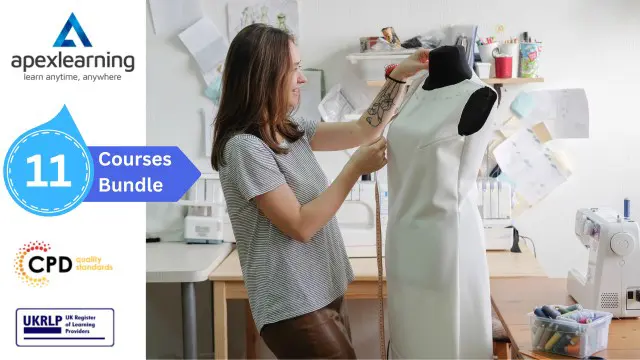
Construction Industry Scheme (CIS) 30-in-1 Unique Courses
By NextGen Learning
Get ready for an exceptional online learning experience with the Construction Industry Scheme (CIS) bundle! This carefully curated collection of 30 premium courses is designed to cater to a variety of interests and disciplines. Dive into a sea of knowledge and skills, tailoring your learning journey to suit your unique aspirations. The Construction Industry Scheme (CIS) is a dynamic package, blending the expertise of industry professionals with the flexibility of digital learning. It offers the perfect balance of foundational understanding and advanced insights. Whether you're looking to break into a new field or deepen your existing knowledge, the Construction Industry Scheme (CIS) package has something for everyone. As part of the Construction Industry Scheme (CIS) package, you will receive complimentary PDF certificates for all courses in this bundle at no extra cost. Equip yourself with the Construction Industry Scheme (CIS) bundle to confidently navigate your career path or personal development journey. Enrol today and start your career growth! This Bundle Comprises the Following Construction Industry Scheme (CIS)CPD Accredited Courses: Course 01: Construction Industry Scheme (CIS) Course 02: Construction Management Course 03: Property Development Diploma Course 04: Conveyancing- Online Diploma Course 05: Construction Site Managment Course 06: Read Construction & Structural Drawing Like Expert Course 07: WELL Building Standard Course 08: LEED V4 - Building Design and Construction Course 09: Construction Estimation using RSMeans Course Course 10: Construction Cost Estimation Course 11: Effective Budgeting and Cost Control Course 12: Building Surveyor Training Course 13: Quantity Surveyor Diploma Course 14: AutoCAD Plugin Development Using VB.NET and Windows Forms Course 15: CAD Designer Training Course 16: Town Planning Course 17: Architectural Studies Course 18: Land Surveying Course 19: Revit Architecture Advanced Exterior Design Course Course 20: Revit Architecture Advanced Interior Design Training Course 21: Finite Element Analysis Using Solidworks Course 22: Intermediate Solidworks Course Course 23: Solidworks Drawing Tools Training: Test Preparation Course 24: Solidworks Foundation Training Course 25: Solidworks: Complete CSWA Preparation Course 26: RIDDOR Training Course 27: LOLER Training Course 28: Ladder Safety Course 29: Workplace First Aid Online Training Course Course 30: Health and Safety in a Construction Environment - Route to CSCS Green Card What will make you stand out? Upon completion of this online Construction Industry Scheme (CIS) bundle, you will gain the following: CPD QS Accredited Proficiency with this Construction Industry Scheme (CIS) After successfully completing the Construction Industry Scheme (CIS) bundle, you will receive a FREE CPD PDF Certificates as evidence of your newly acquired abilities. Lifetime access to the whole collection of learning materials of this Construction Industry Scheme (CIS). The online test with immediate results You can study and complete the Construction Industry Scheme (CIS) bundle at your own pace. Study for the Construction Industry Scheme (CIS)bundle using any internet-connected device, such as a computer, tablet, or mobile device. Each course in this Construction Industry Scheme (CIS) bundle holds a prestigious CPD accreditation, symbolising exceptional quality. The materials, brimming with knowledge, are regularly updated, ensuring their relevance. This bundle promises not just education but an evolving learning experience. Engage with this extraordinary collection, and prepare to enrich your personal and professional development. Embrace the future of learning with the Construction Industry Scheme (CIS), a rich anthology of 30 diverse courses. Each course in the Construction Industry Scheme (CIS) bundle is handpicked by our experts to ensure a wide spectrum of learning opportunities. ThisConstruction Industry Scheme (CIS) bundle will take you on a unique and enriching educational journey. The bundle encapsulates our mission to provide quality, accessible education for all. Whether you are just starting your career, looking to switch industries, or hoping to enhance your professional skill set, the Construction Industry Scheme (CIS) bundle offers you the flexibility and convenience to learn at your own pace. Make the Construction Industry Scheme (CIS) package your trusted companion in your lifelong learning journey. CPD 300 CPD hours / points Accredited by CPD Quality Standards Who is this course for? The Construction Industry Scheme (CIS) bundle is perfect for: Lifelong learners looking to expand their knowledge and skills. Professionals seeking to enhance their career with CPD certification. Individuals wanting to explore new fields and disciplines. Anyone who values flexible, self-paced learning from the comfort of home. Requirements You are cordially invited to enroll in this Construction Industry Scheme (CIS) bundle; please note that there are no formal prerequisites or qualifications required. We've designed this curriculum to be accessible to all, irrespective of prior experience or educational background. Career path Unleash your potential with the Construction Industry Scheme (CIS) bundle. Acquire versatile skills across multiple fields, foster problem-solving abilities, and stay ahead of industry trends. Ideal for those seeking career advancement, a new professional path, or personal growth. Embrace the journey with the Construction Industry Scheme (CIS)bundle package. Certificates CPD Quality Standard Certificate Digital certificate - Included 30 CPD Quality Standard Certificates - Free

Course Overview: Electrical and fire safety are two of the most critical aspects of workplace safety. This Electrical and Fire Safety Training - Level 2 course is designed to equip you with the essential knowledge and skills to navigate the intricacies of electrical systems and mitigate the risks associated with fire hazards. With a comprehensive curriculum and expert guidance, this course will empower you to make informed decisions when it comes to safeguarding lives and property. Understanding the principles of fire safety and electrical systems is crucial for professionals in the field and beneficial for individuals seeking to enhance their safety at home or in the workplace. With this course, you'll delve into the fundamentals of fire safety, voltage, resistance, capacitance, and more.By mastering these concepts, you'll gain the confidence to implement adequate safety precautions and comply with fire safety legislation. Key Features of the Course: CPD Certificate: Upon successfully completing the course, you will receive a CPD certificate demonstrating your electrical and fire safety proficiency. 24/7 Learning Assistance: We are available around the clock to assist you with any queries or concerns you may have during your learning journey. Who is This Course For? This course is suitable for a diverse range of individuals, including: Professionals working in electrical engineering, construction, or facilities management. Safety officers and supervisors responsible for ensuring compliance with fire safety regulations. Homeowners and tenants interested in understanding electrical and fire safety measures for personal use. Students pursuing careers in engineering, architecture, or related fields. What You Will Learn: Throughout this course, you will explore various topics and modules to enhance your understanding of electrical and fire safety. The course covers: The basics of electricity, voltage, resistance, capacitance, and capacitors. You will learn how electricity works and how it can be measured and controlled. The safety precautions that you need to take when working with or around electrical equipment. You will learn to avoid common electrical hazards such as shocks, burns, fires, and explosions. The introduction to fire safety. You will learn the basic concepts of fire science, fire chemistry, fire behaviour, and fire classification. The fire safety legislation applies to your workplace or home. You will learn how to comply with the relevant laws and regulations that govern electrical and fire safety. The measures of fire safety that you need to implement in your environment. You will learn how to conduct a fire risk assessment, how to install and maintain fire detection and alarm systems, how to use firefighting equipment such as extinguishers and hoses, and how to design and maintain escape routes and exits. The fire emergency procedures that you need to follow in case of a fire outbreak. You will learn how to raise the alarm, how to evacuate safely, how to assist others in need, and how to communicate with the emergency services. Why Enrol in This Course: Enrolling in this course offers several advantages: Top-Reviewed Course: Benefit from a course with outstanding reviews and positive feedback from learners worldwide. Recently Updated Content: Stay updated with the latest industry standards and best practices in electrical and fire safety. Skills Development: Develop helpful skills that can be immediately applied in emergencies or everyday life. Requirements: To make the most of this course, a basic understanding of electrical concepts is recommended. However, no prior experience or technical background is required. Career Path: Upon completing this course, you will have gained valuable knowledge for various career opportunities. Some of the professions you can pursue in the United Kingdom, along with their average salaries, include: Electrical Engineer - £40,000 per year Fire Safety Officer - £35,000 per year Building Inspector - £30,000 per year Safety Consultant - £45,000 per year Facilities Manager - £35,000 per year Health and Safety Advisor - £32,000 per year Risk Assessment Specialist - £38,000 per year Certification: Upon completing the Electrical and Fire Safety Training - Level 2 course, you will be awarded a CPD certificate. This certification is a testament to your expertise and commitment to electrical and fire safety practices. Enrol in this course today and empower yourself with the skills to promote electrical and fire safety, protect lives, and make a positive impact in your professional and personal spheres. Course Curriculum 8 sections • 8 lectures • 05:00:00 total length •Introduction and Basics: 00:14:00 •Introduction to Fire Safety: 01:18:00 •Voltage and Resistance: 00:22:00 •Capacitance and Capacitors: 00:20:00 •Safety Precautions: 00:27:00 •Fire Safety Legislation: 01:18:00 •Measures of Fire Safety: 00:25:00 •Fire Emergency: Evacuation Procedures: 00:36:00

Django with Tailwind CSS
By Packt
Embark on a transformative Python web development journey with this course and dive deep into creating a dynamic book rental system from scratch. Master Django's import-export capabilities, design elegant UI with Tailwind CSS, implement advanced features, and more. Elevate your skills and build real-world applications effortlessly!

Explore the dynamic realm of Industrial-Organizational Psychology with our in-depth study course. Delve into individual differences, job analysis, training, motivation, leadership, and more. Equip yourself with practical insights to enhance workplace effectiveness and foster positive organizational change. Join us for a transformative journey in understanding and applying the principles of I-O Psychology.

Professional Certificate Course in Principles and Best Practices of Sustainability and Operations Management in London 2024
4.9(261)By Metropolitan School of Business & Management UK
Dive into the exciting world of sustainable operations management. Uncover the 3P framework, design eco-friendly products and processes, refine internal and external operations, and navigate production, procurement, inventory, and global supply chains for maximum efficiency and sustainability. After the successful completion of the course, you will be able to learn about the following, Development of sustainable products and services. 3P's (profit, people, planet) in product and process design. Internal and external process improvements related to sustainability. Production process management. Procurement and green supply chain management (lean vs green). Operations, inventory models, off-shoring. Materials management planning, distribution, integration. Explore the intricacies of sustainable development, 3P's integration, and operational efficiency in this course. Topics include the development of sustainable products, 3P's in product and process design, internal and external process improvements, production process management, procurement, green supply chain practices, operations, inventory models, off-shoring, materials management planning, distribution, and integration. This course equips you with the knowledge and skills to excel in sustainable operations management. Design eco-friendly products, optimize processes, navigate global supply chains, and contribute to a greener future, all while driving profitability and success. Become a champion of sustainability within your organization and beyond. Course Structure and Assessment Guidelines Watch this video to gain further insight. Navigating the MSBM Study Portal Watch this video to gain further insight. Interacting with Lectures/Learning Components Watch this video to gain further insight. Sustainability and Operations Management Principles and Best Practices Self-paced pre-recorded learning content on this topic. Principles and Best Practices of Sustainability and Operations Management Put your knowledge to the test with this quiz. Read each question carefully and choose the response that you feel is correct. All MSBM courses are accredited by the relevant partners and awarding bodies. Please refer to MSBM accreditation in about us for more details. There are no strict entry requirements for this course. Work experience will be added advantage to understanding the content of the course. The certificate is designed to enhance the learner's knowledge in the field. This certificate is for everyone eager to know more and get updated on current ideas in their respective field. We recommend this certificate for the following audience. Sustainable Operations Manager Green Supply Chain Analyst Operations Improvement Specialist Sustainability Consultant Procurement and Sustainability Officer Materials Management Planner Sustainable Product Development Manager Inventory Optimization Strategist Average Completion Time 2 Weeks Accreditation 3 CPD Hours Level Advanced Start Time Anytime 100% Online Study online with ease. Unlimited Access 24/7 unlimited access with pre-recorded lectures. Low Fees Our fees are low and easy to pay online.

CMI Level 7 Extended Diploma in Strategic Management and Leadership Practice
By School of Business and Technology London
Getting Started The CMI Level 7 Extended Diploma in Strategic Management and Leadership Practice designed for individuals desiring to develop strategic management and leadership practices who will have the knowledge, skills and behaviours to drive business activities in a senior, regional, specialist, director or CEO management and leadership role. This course will give you the expertise and significantly improve your ability to implement fundamental management and leadership models within an organisation's strategic framework. The CMI Level 7 Extended Diploma contains a range of units that reflect the tasks and activities required by managers in roles such as senior managers, regional management, and specialist managers who are accountable to a senior manager or business owner. The Level 7 Extended Diploma in Strategic Management and Leadership Practice has an all-inclusive structure which will give you all the necessary skills and competencies to become a competent manager at the senior management level. Studying for a CMI qualification offers you more than just academic standing. When you enrol with us for the CMI Level 7 Extended Diploma in Strategic Management and Leadership Practice, you will have access to CMI Membership and Support for the duration of your study alongside your qualification. Key Benefits Demonstrate to employers that you possess substantial senior management and leadership skills required to drive business activities and achieve organisational success. Develop the professionalism to deliver impact and behave ethically Demonstrate a commitment to continual learning and development Build strategic management and leadership skills to focus on the requirements of embedding the organisation's strategy Provide skills and behaviours to drive core business activities Key Highlights Do you want to develop strategic management and leadership skills and drive business activities in a senior, regional, director or CEO management and leadership role? The CMI Level 7 Strategic Management & Leadership Practice offered by the School of Business and Technology London is the ideal starting point for your career journey. Remember! The assessment for the qualification is done based on assignments only, and you do not need to worry about writing any exam. With the School of Business and Technology London, you can complete the qualification at your own pace, choosing online or blended learning from the comfort of your home. Learning and pathway materials and study guides developed by our CMI-approved tutors will be available around the clock in our cutting-edge learning management system. Most importantly, at the School of Business and Technology London, we will provide you with comprehensive tutor support through our dedicated support desk. If you choose your course with blended learning, you will also enjoy live sessions with an assigned tutor, which you can book at your convenience. Career Pathways The CMI Level 7 Strategic Management & Leadership Practice can open many career pathways including, but not limited to: Senior Manager - With an estimated average salary of £ 75,270 per annum Regional Manager - With an estimated average salary of £ 52,379 per annum Specialist Manager With an estimated average salary of £56,872 per annum Regional Director, with an estimated average salary of £110,000 per annum Director, with an estimated average salary of £135,397 per annum CEO, with an estimated average salary of £155,000 per annum About Awarding Body Chartered Management Institute established over 60 years ago as the British Institute of Management back then; it has developed the UK's very first diploma in management studies. In the years that followed CMI has consistently been at the forefront of all aspects of management and leadership. Today CMI is the only chartered professional awarding body committed to offering the highest standards in management and leadership excellence. Presently over 100,000 managers use its unique services daily. CMI qualifications aim for managers and leaders at any level, and it remains the only Awarding Body which can award Chartered Manager status - the ultimate management accolade. Employers highly value the qualifications awarded by CMI, and boost your career prospects. What is included? Learn 100% online at your own pace Dedicated support from expert tutors Dedicated Support Desk Portal: You can raise queries, request tutor support and ask for a call back whenever you need guidance and assistance. Elevate Knowledge: Your tutors will provide formative assessment feedback for each module, helping you improve your achievements throughout the program Schedule online personal tutor meetings whenever you want, which will help you get the most out of your studies and provide guidance, support and encouragement 18 months support period 24-hour access to the online learning platform 'MyLearnDirect' Schedule live online classes for each module at your convenience. (Blended learning only) Quality learning resources and study guides developed by CMI-approved tutors. All assessment materials are conveniently accessible through the online learning platform 'MyLearnDirect' Induction: We offer online and flexible learning induction to help you settle in and prepare for your online studies Get Foundation Chartered Manager status upon course completion Fast Track to Chartered Manager status. You will be eligible to apply for Chartered Manager status, the ultimate professional accolade for managers, after completing the course and with 3+ years of experience in a managerial role. Access to CMI Management Direct. It has 100,000s of reliable and validated management and leadership resources, including company and industry reports, videos, checklists, E-books, and journals. You have access to CMI Membership and Support for the duration of your study. Assessment For each module you study, you will complete a written assignment of 3500 to 4500 words and submit it online at your MyLearnDirect learning portal. The submitted assignments will be assessed by your CMI-approved tutor. Entry Requirements This course is designed for practising or aspiring senior managers, regional managers, specialist managers, or directors. You don't need any formal qualifications to study the CMI Level 7 Extended Diploma in Strategic Management and Leadership Practice. However, to be eligible for this course, you must: Be 21 years of age and over Have some management experience in the junior, middle or senior level Possess the ability to complete the Level 7 course Our friendly admissions advisors will provide the best advice, considering your needs and goals. Progression We would recommend the below qualifications as a possible progression route, once completing the Strategic Management and Leadership qualifications: CMI Level 7 Qualifications in Management Coaching and Mentoring Why gain a CMI Qualification? The CMI Level 7 Extended Diploma in Strategic Management and Leadership Practice is ideal for senior managers, regional managers, directors and CEOs who want to develop skills to drive business activities and deliver long-term outcomes. Achieving the globally recognised CMI Level 7 Diploma qualification will demonstrate to employers that you possess substantial senior management and leadership skills required to drive business activities and achieve organisational success. With this CMI Level 7 Diploma, you will develop skills and knowledge to manage people, projects, change, services, operations, and strategies for delivering organisational success. You will build your strategic management and leadership skills to focus on the requirements of embedding the organisation's strategy. You'll have a wide range of modules to choose from, and depending on your career goals, you can select the modules that will be most effective for your progression. You can fast-track to apply for Chartered Manager status, the ultimate professional accolade for managers, after completing the CMI Level 7 Extended Diploma in Strategic Management and Leadership Practice course and with at least three years of experience in a managerial role. CMI graduates achieve remarkable things: 72% agree that their CMI qualification gave them a competitive edge in the job application process. 89% agree they use the skills learnt on their accredited qualification in their current role. 88% agree that the accredited qualification gave them good career prospects. Recent CMI graduates earn a median of 28k compared to just 21k for a typical business studies graduate. Employers highly value the qualifications awarded by CMI, and over 80% of managers agree that a CMI qualification is essential to becoming a professional manager. Learners must request before enrolment to interchange unit(s) other than the preselected units shown in the SBTL website because we need to make sure the availability of learning materials for the requested unit(s). SBTL will reject an application if the learning materials for the requested interchange unit(s) are unavailable. Learners are not allowed to make any request to interchange unit(s) once enrolment is complete. UNIT1- Strategic Risk Management Reference No : CMI 708 Credit : 8 || TQT : 80 LEARNING OUTCOME 1. Understand strategies for managing risk. 2. Know how to develop risk management strategies. UNIT2- Strategic Management of Data and Information Reference No : CMI 709 Credit : 8 || TQT : 80 LEARNING OUTCOME 1. Understand the strategic management of data and information UNIT3- Strategic Leadership Reference No : CMI 701 Credit : 11 || TQT : 110 LEARNING OUTCOME 1. Understand the role and context for strategic leadership. 2. Understand the behaviours and skills for strategic leadership. UNIT4- Leading and Developing People to Optimise Performance Reference No : CMI 702 Credit : 10 || TQT : 100 LEARNING OUTCOME 1. Understand the principles for leading and developing people. 2. Understand leadership and development strategy. UNIT5- Collaboration and Partnerships Reference No : CMI 703 Credit : 7 || TQT : 70 LEARNING OUTCOME 1. Understand the role of collaboration and partnerships. 2. Know how collaboration and partnerships further organisational success. UNIT6- Principles and Practices of Policy Development Reference No : CMI 610 Credit : 6 || TQT : 60 LEARNING OUTCOME 1. Understand the context in which a policy is developed. 2. Know how to develop, implement and evaluate policy. UNIT7- Coaching Skills for Leaders Reference No : CMI 612 Credit : 7 || TQT : 70 LEARNING OUTCOME 1. Understand the benefits, types and application of coaching used by leaders. 2. Know the skills, techniques and approaches required by leaders to coach. UNIT8- Developing Organisational Strategy Reference No : CMI 704 Credit : 9 || TQT : 90 LEARNING OUTCOME 1. Understand how to develop strategy. 2. Know how to develop strategy. UNIT9- Leading Quality Management Reference No : CMI 609 Credit : 7 || TQT : 70 LEARNING OUTCOME 1. Understand the factors which influence organisational approaches to quality management. 2. Know how to lead quality management to achieve strategic objectives. UNIT10- Entrepreneurial Practice Reference No : CMI 711 Credit : 9 || TQT : 90 LEARNING OUTCOME 1. Understand entrepreneurship in strategic contexts. 2. Understand the principles of entrepreneurial practice. UNIT11- Applied Research for Strategic Leaders Reference No : CMI 713 Credit : 7 || TQT : 70 LEARNING OUTCOME 1. Understand the research process 2. Know how to develop a research proposal of strategic benefit. UNIT12- Leading Strategic Change Reference No : CMI 705 Credit : 8 || TQT : 80 LEARNING OUTCOME 1. Understand the scope and context of strategic change. 2. Know how to propose a strategy for leading strategic change. UNIT13- Finance for Strategic Leaders Reference No : CMI 706 Credit : 9 || TQT : 90 LEARNING OUTCOME 1. Understand the scope of the Finance function within an organisational context. 2. Understand the role of Finance in strategic decision making. UNIT14- Personal and Professional Development for Strategic Leaders Reference No : CMI 714 Credit : 9 || TQT : 90 LEARNING OUTCOME 1. Understand approaches for personal and professional development. 2. Know how to develop as a strategic leader through personal and professional development. UNIT15- Strategic Corporate Social Responsibility and Sustainability Reference No : CMI 608 Credit : 6 || TQT : 60 LEARNING OUTCOME 1. Understand corporate social responsibility and sustainability in organisational contexts. 2. Know how corporate social responsibility and sustainability is applied in an organisational setting. UNIT16- Strategic Approaches to Equality, Diversity and Inclusion Reference No : CMI 715 Credit : 8 || TQT : 80 LEARNING OUTCOME 1. Understand equality, diversity and inclusion at a strategic level. 2. Know how to develop strategic priorities for equality, diversity and inclusion. UNIT17- Strategic Approaches to Mental Health and Wellbeing Reference No : CMI 716 Credit : 7 || TQT : 70 LEARNING OUTCOME 1. Understand the impact of managing mental health and wellbeing on organisational performance. 2. Know how to develop a culture of mental health and wellbeing. UNIT18- Marketing Strategy Reference No : CMI 710 Credit : 8 || TQT : 80 LEARNING OUTCOME 1. Understand the context in which a marketing strategy is developed. 2. Know how to develop a marketing strategy. UNIT19- Principles and Practices of Ethical Decision Making Reference No : CMI 614 Credit : 6 || TQT : 60 LEARNING OUTCOME 1. Understand ethical decision making within organisational contexts. 2. Know how to make an ethical decision. UNIT20- Organisational Design and Development Reference No : CMI 707 Credit : 8 || TQT : 80 LEARNING OUTCOME 1. Understand organisational design and development. 2. Understand how to apply the principles of organisational design and development. UNIT21- Strategic Management Project Reference No : CMI 712 Credit : 10 || TQT : 100 LEARNING OUTCOME 1. Know how to develop a strategic management project. 2. Know how to conduct a strategic management project. Delivery Methods School of Business & Technology London provides various flexible delivery methods to its learners, including online learning and blended learning. Thus, learners can choose the mode of study as per their choice and convenience. The program is self-paced and accomplished through our cutting-edge Learning Management System. Learners can interact with tutors by messaging through the SBTL Support Desk Portal System to discuss the course materials, get guidance and assistance and request assessment feedbacks on assignments. We at SBTL offer outstanding support and infrastructure for both online and blended learning. We indeed pursue an innovative learning approach where traditional regular classroom-based learning is replaced by web-based learning and incredibly high support level. Learners enrolled at SBTL are allocated a dedicated tutor, whether online or blended learning, who provide learners with comprehensive guidance and support from start to finish. The significant difference between blended learning and online learning methods at SBTL is the Block Delivery of Online Live Sessions. Learners enrolled at SBTL on blended learning are offered a block delivery of online live sessions, which can be booked in advance on their convenience at additional cost. These live sessions are relevant to the learners' program of study and aim to enhance the student's comprehension of research, methodology and other essential study skills. We try to make these live sessions as communicating as possible by providing interactive activities and presentations. Resources and Support School of Business & Technology London is dedicated to offering excellent support on every step of your learning journey. School of Business & Technology London occupies a centralised tutor support desk portal. Our support team liaises with both tutors and learners to provide guidance, assessment feedback, and any other study support adequately and promptly. Once a learner raises a support request through the support desk portal (Be it for guidance, assessment feedback or any additional assistance), one of the support team members assign the relevant to request to an allocated tutor. As soon as the support receives a response from the allocated tutor, it will be made available to the learner in the portal. The support desk system is in place to assist the learners adequately and streamline all the support processes efficiently. Quality learning materials made by industry experts is a significant competitive edge of the School of Business & Technology London. Quality learning materials comprised of structured lecture notes, study guides, practical applications which includes real-world examples, and case studies that will enable you to apply your knowledge. Learning materials are provided in one of the three formats, such as PDF, PowerPoint, or Interactive Text Content on the learning portal. Management Direct As part of the program, you will get access to CMI Management Direct, which provides a rich foundation of management and resource for students. The Management Direct is packed with content, including: E-Books Articles Leader videos Idea for leaders Models and so much more... How does the Online Learning work at SBTL? We at SBTL follow a unique approach which differentiates us from other institutions. Indeed, we have taken distance education to a new phase where the support level is incredibly high.Now a days, convenience, flexibility and user-friendliness outweigh demands. Today, the transition from traditional classroom-based learning to online platforms is a significant result of these specifications. In this context, a crucial role played by online learning by leveraging the opportunities for convenience and easier access. It benefits the people who want to enhance their career, life and education in parallel streams. SBTL's simplified online learning facilitates an individual to progress towards the accomplishment of higher career growth without stress and dilemmas. How will you study online? With the School of Business & Technology London, you can study wherever you are. You finish your program with the utmost flexibility. You will be provided with comprehensive tutor support online through SBTL Support Desk portal. How will I get tutor support online? School of Business & Technology London occupies a centralised tutor support desk portal, through which our support team liaise with both tutors and learners to provide guidance, assessment feedback, and any other study support adequately and promptly. Once a learner raises a support request through the support desk portal (Be it for guidance, assessment feedback or any additional assistance), one of the support team members assign the relevant to request to an allocated tutor. As soon as the support receive a response from the allocated tutor, it will be made available to the learner in the portal. The support desk system is in place to assist the learners adequately and to streamline all the support process efficiently. Learners should expect to receive a response on queries like guidance and assistance within 1 - 2 working days. However, if the support request is for assessment feedback, learners will receive the reply with feedback as per the time frame outlined in the Assessment Feedback Policy.

Retail Management, Visual Merchandising & Logistics Management at QLS Level 3 & 5
By Compliance Central
Recent research indicates a notable surge in the demand for professionals skilled in Retail Management, Visual Merchandising & Logistics Management, with job postings witnessing a significant uptick of 35% in the past year alone. This trend underscores the paramount importance of expertise in these areas within the ever-evolving retail landscape. Our comprehensive Retail Management, Visual Merchandising & Logistics Management at QLS Level 3 & 5 bundle course is meticulously curated to equip learners with the requisite knowledge and skills to excel in this dynamic field. Crafted to provide a holistic educational experience, our Retail Management, Visual Merchandising & Logistics Management bundle seamlessly integrates QLS-endorsed courses and CPD QS-accredited modules. Participants will delve deep into subjects ranging from the intricacies of visual merchandising to the complexities of logistic management. Moreover, our curriculum goes beyond technical proficiency, offering guided courses focused on personal development and career growth. This holistic approach ensures that learners not only master the theoretical aspects but also cultivate essential soft skills vital for success in the retail industry. Bundle Include includes: QLS Endorsed Courses: Course 01: Certificate in Visual Merchandising at QLS Level 3 Course 02: Diploma in Logistic Management at QLS Level 5 Course 03: Diploma in Retail Management at QLS Level 5 CPD QS Accredited Courses: Course 04: Retail Associate Certificate Course 05: Store Assistant Course 06: Supply Chain Management Course 07: Inventory Management Course 08: Warehouse Operative Course 09: Logistic Management Course 10: Merchandising Course 11: Commercial Management Take your career to the next level with our Retail Management, Visual Merchandising & Logistics Management bundle that includes technical courses and five guided courses focused on personal development and career growth. Course 12: Career Development Plan Fundamentals Course 13: CV Writing and Job Searching Course 14: Networking Skills for Personal Success Course 15: Ace Your Presentations: Public Speaking Masterclass Course 16: Decision-Making and Critical Thinking Seize this opportunity to elevate your career with our comprehensive bundle, endorsed by the prestigious QLS and accredited by CPD. Retail Management, Visual Merchandising & Logistics Management at QLS Level 3 & 5. Learning Outcomes: Through theoretical frameworks and real-world case studies, you will understand retail management, visual merchandising, and logistics management principles comprehensively. Develop practical strategies for streamlining supply chain operations and optimising inventory management techniques to enhance efficiency. Hone critical thinking and decision-making skills in retail to address complex challenges effectively. Cultivate effective networking abilities and master delivering impactful presentations to propel professional success. Construct a robust career development plan tailored to individual goals, leveraging newfound knowledge and skills. Enhance proficiency in CV writing and job searching to secure rewarding employment opportunities in the retail sector. In this comprehensive Retail Management, Visual Merchandising & Logistics Management course, participants will embark on a transformative journey into the world of Retail Management, Visual Merchandising & Logistics Management. Learners will delve deep into the core principles and practices underpinning successful retail operations through a meticulously crafted curriculum. The Retail Management, Visual Merchandising & Logistics Management course begins by laying a solid foundation in Retail Management, providing an in-depth understanding of key concepts such as retail strategy formulation, customer relationship management, and sales management. Participants will explore the various components of effective retail management, including market analysis, merchandising strategies, and store operations, equipping them with the knowledge to drive business growth and profitability. Moving on to Visual Merchandising, participants will learn the art and science of creating captivating retail displays that captivate customers and drive sales. From understanding the principles of visual design to mastering the use of space, lighting, and colour, learners will gain insights into how visual merchandising can influence consumer behaviour and enhance the overall shopping experience. Practical exercises and case studies will allow participants to apply their newfound knowledge in real-world scenarios, honing their skills and creativity as they design compelling retail environments. The Retail Management, Visual Merchandising & Logistics Management course culminates with a focus on Logistics Management. Participants will explore the intricate processes involved in managing the flow of goods from suppliers to customers. Topics covered include supply chain management, inventory control, transportation logistics, and warehousing operations. Through a combination of theoretical learning and practical exercises, participants will develop the analytical and problem-solving skills necessary to optimise logistical processes, reduce costs, and improve overall operational efficiency. CPD 160 CPD hours / points Accredited by CPD Quality Standards Who is this course for? This Retail Management, Visual Merchandising & Logistics Management course is ideal for: Aspiring retail professionals seeking to kickstart their careers in Retail Management, Visual Merchandising & Logistics Management. Current retail employees looking to advance their skills and knowledge in order to take on leadership roles within their organizations. Entrepreneurs planning to launch their own retail ventures and seeking a comprehensive understanding of the retail industry. Professionals from related fields such as marketing, business administration, or supply chain management looking to transition into the retail sector. Students pursuing degrees in business, marketing, or logistics who want to supplement their academic studies with practical, industry-relevant skills. Anyone with a keen interest in the retail industry and a desire to learn more about the complex dynamics that drive success in this competitive field. Requirements You are warmly invited to register for this bundle. Please be aware that no formal entry requirements or qualifications are necessary. This curriculum has been crafted to be open to everyone, regardless of previous experience or educational attainment. Career path Upon completion of the Retail Management, Visual Merchandising & Logistics Management courses, you will be able to: Retail Manager Visual Merchandising Specialist Logistics Coordinator Supply Chain Analyst Inventory Manager Commercial Manager Retail Consultant Certificates 13 CPD Quality Standard Certificates Digital certificate - Included 3 QLS Endorsed Certificates Hard copy certificate - Included

Artists and designers are widely using illustrator to magnify a design, picture, logo, and many more things. Becoming an expert in this field, you can use this program for professional and personal works. To learn vivid uses of this program skillfully, take a look at our Adobe Illustrator CC Beginner course. The contents of the course assist you to pursue the best position in this role. First and foremost, the course teaches you the basic of drawing along with the introduction of tools and its multiple functions. Furthermore, it makes clear the use of illustrator to open new documents, navigate, and use Adobe Bridge. Following that, the course guides you how to draw shapes, edit shapes, use layers, measure objects, apply stroke, fill, and gradients, and transfer the object effectively. Overall, you will learn the use of pen tools, brush to paint, many other tools to apply special effect and many other things. Who is this course for? Adobe Illustrator CC Beginner is suitable for anyone who wants to gain extensive knowledge, potential experience and professional skills in the related field. This course is CPD accredited so you don't have to worry about the quality. Requirements Our Adobe Illustrator CC Beginner is open to all from all academic backgrounds and there are no specific requirements to attend this course. It is compatible and accessible from any device including Windows, Mac, Android, iOS, Tablets etc. CPD Certificate from Course Gate At the successful completion of the course, you can obtain your CPD certificate from us. You can order the PDF certificate for £9 and the hard copy for £15. Also, you can order both PDF and hardcopy certificates for £22. Career path This course opens a new door for you to enter the relevant job market and also gives you the opportunity to acquire extensive knowledge along with required skills to become successful. You will be able to add our qualification to your CV/resume which will help you to stand out in the competitive job industry. Course Curriculum Introduction Introduction 00:01:00 Introduction to Illustrator Why Adobe Illustrator? 00:03:00 Using Selection Tools 00:02:00 Creating New Documents 00:08:00 Saving Adobe Illustrator Files 00:06:00 Navigating the Interface 00:08:00 Managing Workspaces 00:05:00 Drawing Basics Creating Shapes 00:13:00 Using the Drawing Tools 00:10:00 Mastering the Pen Tool 00:09:00 Editing Shapes 00:08:00 Grouping and Aligning Shapes 00:06:00 Understanding Layers 00:06:00 Putting it all Together 00:07:00 Measuring and Transforming Objects Working with Rules and Guides 00:05:00 Discovering the Transform Panel 00:08:00 Using Transform and Distort 00:04:00 Applying Fills and Strokes Editing Fills with the Color Panel 00:08:00 Editing Fills with the Swatches Panel 00:09:00 Modifying Strokes 00:09:00 Creating Gradients 00:09:00 Using the Freeform Gradient 00:06:00 Setting Type Using Type Tools 00:10:00 Discovering Type Panels 00:08:00 Working with Adobe Fonts 00:04:00 Painting with Brushes Discovering the Brush Panel 00:06:00 Creating Custom Brushes 00:06:00 Using the Blob Brush 00:08:00 Applying Effects Using the Appearance Panel 00:04:00 Understanding the Effects Menu 00:07:00 Exporting from Illustrator Creating PDF's 00:07:00 Exporting to Other Formats 00:08:00 Importing Adobe PDF´s 00:03:00 Understanding Metadata 00:04:00 Printing your Document 00:07:00 Conclusion Course recap 00:01:00 Resources Resources - Adobe Illustrator CC Beginner 00:00:00 Certificate and Transcript Order Your Certificates or Transcripts 00:00:00

