- Professional Development
- Medicine & Nursing
- Arts & Crafts
- Health & Wellbeing
- Personal Development
33562 Design courses in Chesterfield delivered On Demand
Everyone is running after a career and money, but real wealth is a person's health. Unfortunately, while chasing the first two, people often forget to maintain good health or probably ignore it altogether. Regular exercise is one of the most important things you can do for your health. Physical activity can help you maintain a healthy weight, strengthen your bones and muscles, improve your ability to perform daily tasks, and improve your cognitive health. Enrol in this Gym Workouts & Bodybuilding Training course to learn everything there is to know about exercise, gym and workouts. We cover everything in detail, and you do not have to look elsewhere for any information related to the subject. This Gym Workouts & Bodybuilding Training course will provide you with the general knowledge required for the fitness industry. The courseis designed by industry experts, and everything you will learn has been brought to you from years of experience. Learning Outcomes Of This Gym Workouts & Bodybuilding Training Increase your flexibility, core strength, and endurance. Learn how to evaluate your clients' fitness levels. Understand how to perform a variety of workouts in perfect form. Show that you understand the role of a fitness trainer. Learn about the science of losing weight and gaining muscle. Ability to design the best exercise and diet plan for your clients. Skills You Will Gain From This Gym Workouts & Bodybuilding Training Communication/interpersonal skills Coaching and mentoring Business management Motivational skills Why should you choose the course with Academy for Health & Fitness? Opportunity to earn a certificate accredited by CPD after completing this Gym Workouts & Bodybuilding Training course Student ID card with amazing discounts - completely for FREE! (£10 postal charges will be applicable for international delivery) Globally accepted standard structured lesson planning Innovative and engaging content and activities Assessments that measure higher-level thinking and skills Complete the Gym Workouts & Bodybuilding Training program in your own time, at your own pace Each of our students gets full 24/7 tutor support Do you want to turn your love for fitness into a full-time profession? Is it your dream to help individuals to achieve their long-term weight-loss goals? Then you're in the right place. This fitness trainer masterclass is designed to provide you with all the skills and knowledge needed to become a skilled and successful fitness trainer. Through practical exercises and the guidance of our expert instructor, you will learn how to assess the physical abilities and goals of your clients, how to create the perfect workout plan for their needs, teach them a range of exercises using perfect form, and much more. This in-depth training program also provides a detailed overview of the science behind weight loss and muscle gain. *** Course Curriculum *** Introduction Introduction Roles & Responsibilities Of A Strength Coach The Major Muscle Groups Explained Most Important Muscle Groups Overview The Different Types Of Muscle Fibers Muscle Agonists & Antagonists Quadriceps Explained Hamstrings explained Calf Muscles Explained Chest Muscles Explained Back Muscles Explained Shoulder Muscles Explained Biceps Explained Triceps Explained Abdominal Muscles Explained Muscle Growth Fundamentals Common Muscle Growth Myths Debunked Muscle Hypertrophy Explained Progressive Overload How Much Muscle Can You Gain in A Week/Month/Year Client Assessment Client Interview Estimating 1 Rep Maximum Strength Workout Design Workout Design Overview Adherence The 4 Most Important Exercises For Beginners How Many Isolation Exercises Should You Do? Exercise Order Volume: How Many Sets & Reps? Intensity: How Heavy Should You Train? How Often Should You Train? The Ideal Rest Periods Time Under Tension Explained Sample Workouts Sample Workouts Intro How to Design a Beginner Workout How To Warm Up Before Lifting Weights 3 Day Beginner Routine 4 Day Routine 5 Day Routine Exercise Videos Exercise Videos Overview 5 Most Important Aspects Of Correct Lifting Form Bench Press Chest Press Machine Squats Deadlift Overhead Press Dumbbell Overhead Press Lat Pulldown Dips Barbell Row Barbell Row (Different Grip) Cable Row Iso Row Machine Exercise Videos: Isolation Exercises Hammer Curls Triceps Rope Pushdown Calf Raise Shoulder Front Raise Shoulder Side Raise Butterfly / Pec Deck Dumbbell Flyes Military Press Pull-Up Hammer Rope Curls Triceps Extensions Setting Up A Bodybuilding Diet Nutrition Overview Calories Explained How to determine your calorie maintenance level (TDEE) Ideal Protein Intake Ideal Carb Intake Ideal Fat Intake What about the remaining calories Determining Meal Structure Quality Protein Foods Quality Carb Foods Quality Fat Foods Adjusting Your Diet For Muscle Gains Adjusting Your Diet For Weight Loss The Perfect Pre Workout Meal The Perfect Post Workout Meal Supplements Supplements Overview Top 3 Beginner Supplements How To Use Protein Powder How To Use Creatine Beta-Alanine BCAAs Rest & Recovery Recovery Overview Post Workout Recovery Routine How To Break Through A Strength Plateau How To Deload Correctly The importance of sleep 6 Tips To Fall Asleep Faster FAQ & Miscellaneous Should Men & Women Train Differently? What Should You Eat Before Bed To Build Muscle? Does Electric Muscle Stimulation (EMS) Work? What Should You Train On Your First Day At The Gym? Assessment Process Once you have completed the modules in the course, your skills and knowledge will be tested with an automated multiple-choice assessment, after which you will receive instant results. CPD 10 CPD hours / points Accredited by CPD Quality Standards Who is this course for? This course is for anyone involved or interested in Health & Fitness. Physical Trainer Gym Instructors Fitness Coaches Personal Trainers Bodybuilders Aspiring Professionals Requirements The Gym Workouts & Bodybuilding Training program does not require any prior knowledge; everyone may participate! This Gym Workouts & Bodybuilding Training course is open to anyone interested in learning from anywhere in the world. Every student must be over the age of 16 and have a passion for learning and literacy. This 100% online course can be accessed from any internet-connected device, such as a computer, tablet, or smartphone. This Gym Workouts & Bodybuilding Training course allows you to study at your speed and grow a quality skillset. Career path With the help of this Gym Workouts & Bodybuilding Training Course, you can pursue your career as a: Physical Trainer Gym Instructor Fitness Coach Gym Manager Sports Coach Personal Trainer Athlete Certificates CPD Accredited Certificate Digital certificate - £10 CPD Accredited Certificate Hard copy certificate - £29 If you are an international student, then you have to pay an additional 10 GBP as an international delivery charge.

Discover the essentials of carpentry and joinery through a carefully designed online course that covers every fundamental aspect of woodwork. From understanding the craft of furniture restoration and design to mastering DIY home improvement projects, this course offers a broad spectrum of knowledge for enthusiasts and professionals alike. Whether you’re interested in interior design concepts or the maintenance skills needed by a handyperson, each module provides clear, concise instruction tailored for effective learning at your own pace. Safety is a key focus throughout the curriculum, with dedicated sessions on manual handling, ladder safety, and working at height or in confined spaces. To complete your training, the course also includes an introduction to first aid relevant to workplace environments. This CPD-certified programme ensures you build a strong foundation in carpentry and joinery principles, combining technical insight with essential safety awareness — all delivered through a flexible, accessible online platform. Carpentry & Joinery Curriculum Course 01: Carpentry and Joinery Course 02: Furniture Restoration and Design Course 03: DIY Home Improvement Course 04: Interior Designer Course 05: Handyperson (Maintenance and Repair Worker) Course 06: Manual Handling Training Course 07: Ladder Safety Course 08: Working at Height Training Course 09: Working in Confined Spaces Training Course 10: First Aid at Work Key Features CPD Accredited Course Instant PDF certificate Fully online, interactive course Self-paced learning and laptop, tablet, smartphone-friendly 24/7 Learning Assistance Discounts on bulk purchases Enrol now in this Carpentry & Joinery Bundle course to excel! This Carpentry & Joinery: Woodwork Training will teach you the various modern carpentry and joinery methods. The Carpentry & Joinery course will introduce you to various carpentry tools, building materials and their features. You'll also learn how to safely use the tools to lay stairs, construct walls, floor systems, roof frames etc. Learning Outcomes Familiarise yourself with the various tools and methods of carpentry and joinery Learn how to construct walls, floor systems and roof frames Understand the process of fastening wood Learn step-by-step how to do a wall framing Learn how to install doors and windows to complete the exterior structure Certification Once you've successfully completed the Carpentry & Joinery : Woodwork Training, you will immediately be sent a digital certificate. CPD Accreditation All of our courses, including this Carpentry & Joinery : Woodwork Training are fully accredited. CPD 100 CPD hours / points Accredited by CPD Quality Standards Who is this course for? This Carpentry & Joinery : Woodwork Training bundle is for those interested in developing their skills in carpentry and joinery to create beautiful projects. The skills gained from this course will help professionals with excellent career opportunities. Requirements Learners do not require any prior qualifications to enrol on this Carpentry & Joinery : Woodwork Training. Career path This bundle Carpentry & Joinery : Woodwork Training will lead you to many different career opportunities, here are few prospects: Carpenter Site Manager Plumber Glazier Tiler Certificates Digital certificate Digital certificate - Included Hardcopy Certificate Hard copy certificate - Included Hardcopy Certificate (UK Delivery): For those who wish to have a physical token of their achievement, we offer a high-quality, printed certificate. This hardcopy certificate is also provided free of charge. However, please note that delivery fees apply. If your shipping address is within the United Kingdom, the delivery fee will be only £3.99. Hardcopy Certificate (International Delivery): For all international addresses outside of the United Kingdom, the delivery fee for a hardcopy certificate will be only £10.

In today's competitive retail landscape, a Diploma in Visual Merchandising is paramount for professionals seeking to thrive in the modern world of commerce. Visual Merchandising is not merely about arranging products aesthetically but is a strategic tool to captivate consumers, enhance brand identity, and drive sales. With the rapid evolution of consumer preferences and the surge of online shopping, mastering Visual Merchandising techniques has become indispensable. In the UK, where the retail sector is dynamic and robust, there is a burgeoning demand for skilled Visual Merchandisers. Salaries in the fieldaverage around £25,000 to £30,000 annually, with ample room for growth based on experience and expertise. By undertaking this Visual Merchandising course, individuals gain a deep understanding of store layouts, product presentation, and consumer psychology, equipping them with the ability to create immersive shopping experiences. Furthermore, Visual Merchandising course provides a gateway to diverse career opportunities in retail, marketing, and branding, offering a rewarding and fulfilling professional path. Through hands-on training and theoretical knowledge, students acquire the skills needed to excel in Visual Merchandising, making them indispensable assets in the retail industry's pursuit of success. Key Features This Visual Merchandising Course Includes: This Visual Merchandising Course is CPD Certified Free Certificate from Reed CIQ Approved Visual Merchandising Course Developed by Specialist Lifetime Access Course Curriculum: Diploma on Visual Merchandising Module 01: Exploring Visual Merchandising Fundamentals Module 02: Understanding the Responsibilities of a Visual Merchandiser Module 03: Retail Space Planning Module 04: Outdoor Aesthetics Module 05: Interior Store Design Module 06: Artistry in Mannequin Presentation Module 07: Innovative Display Fixtures Module 08: Navigating Contemporary Visual Merchandising Challenges Learning Outcomes After completing this Diploma on Visual Merchandising Course, you will be able to: Visual Merchandising Foundations: Master core principles for effective visual merchandising in retail environments. Responsibilities of a visual merchandising: Understand and execute the varied tasks of a visual merchandising role. Retail Space Planning Expertise: Demonstrate proficiency in strategic layout planning for optimal retail spaces. Outdoor Aesthetics Mastery: Apply principles of visual merchandising to enhance outdoor retail aesthetics. Interior Store Design Skills: Develop skills in designing captivating interiors to enhance the shopping experience. Innovative Display Fixture Application: Apply creativity in designing and implementing innovative retail display fixtures. CPD 10 CPD hours / points Accredited by CPD Quality Standards Who is this course for? Diploma on Visual Merchandising Individuals aspiring to excel in visual merchandising roles. Retail professionals seeking to enhance their visual merchandising expertise. Entrepreneurs establishing or refining their retail spaces. Design enthusiasts interested in creating impactful retail environments. Students keen on a comprehensive understanding of visual merchandising principles. Career path Diploma on Visual Merchandising Visual Merchandiser - £25K to 35K/year. Retail Space Planner - £28K to 40K/year. Store Interior Designer - £30K to 45K/year. Mannequin Stylist - £22K to 30K/year. Display Fixtures Specialist - £25K to 35K/year. Certificates Digital certificate Digital certificate - Included Certificate of Completion Digital certificate - Included Will be downloadable when all lectures have been completed.

Construction Cost Estimation
By Imperial Academy
Level 5 Diploma (FREE QLS Endorsed Certificate)| 11 CPD Courses+11 PDF Certificate| 145 CPD Points| CPD & CiQ Accredited

Nutrition Diploma
By OnlineCoursesLearning.com
Sustenance Diploma This course is intended to assist understudies with learning the essential standards of sustenance including physiology, life systems, macronutrients and micronutrients, obligations and duties of a nutritionist and that's just the beginning. What you will realize: Prologue to the idea of sustenance and what it means for individual and general wellbeing in the UK. What's more, you will find out about adjusted weight control plans and the possibility of a food pyramid. Human life structures and physiology including organ frameworks like stomach related, strong, skeletal, apprehensive, endocrine, urinary, respiratory and cardiovascular frameworks. Design and digestion of fats, proteins and sugars just as enzymatic activity. Rich wellsprings of proteins, starches and fats and the quantity of calories that various supplements give. You will find out about the right extent of supplements engaged with a reasonable eating routine. Monosaccharides, disaccharides and polysaccharides and the particular organs and chemicals engaged with the breakdown of macronutrients. You will likewise find out about significant amino acids, unsaturated fats and their subordinates. Nutrients (counting Vitamin A, B, C, D, E and K) and for each nutrient, you will find out about its capacities, advantages, inadequacy and poisonousness indications. Activity and advantages of minerals like calcium, iron, phosphorous, magnesium, potassium, sodium, etc. You will find out about insufficiency side effects just as the interaction among nutrients and minerals. Distinctive healthful prerequisites of ladies in various phases of their lives including pubescence, pregnancy and lactation stages. Dietary prerequisites for babies, developing kids and youngsters just as recognize diverse dietary problems like anorexia and bulimia. Extraordinary nourishing prerequisites of more established individuals and sportspersons just as the obligations, duties and occupation profile of nutritionists. Advantages of Studying the Course You will appreciate freedoms to decipher your insight into nourishment and apply it to assist customers with accomplishing their wellbeing objectives. You can unhesitatingly assess a lot school and office menus and propose alterations that help improve the healthy benefit that they give You can cooperate with different experts to make and plan dietary designs for customers and gatherings Over the long run, you can work in a space of nourishment that blends your energy and eagerness. Models incorporate geriatric sustenance, ladies' nourishment or sustenance for youngsters. As a nutritionist, you can offer some benefit to singular wellbeing just as general wellbeing.

Industrial Organisational Psychology
By IOMH - Institute of Mental Health
Overview of Industrial Organisational Psychology Understanding how people behave at work is important for any successful organisation. Industrial Organisational Psychology looks at how human behaviour connects with business goals. It helps companies build better workplaces where people feel valued and perform well. In the UK, poor mental health at work costs employers around £45 billion each year. This shows how important it is to use psychology when planning how workplaces are run. This Industrial Organisational Psychology course gives you both the theory and practical tools you need to improve work environments. You will learn how to understand individual differences, design fair hiring processes, build useful training programmes, and create clear ways to review performance. The course also focuses on motivation, job roles, and leadership styles—all from a psychology point of view. These skills will help you support both employee wellbeing and business success. In the last five years, the field of Industrial Organisational Psychology has grown by 12% in the UK. This shows that more companies are seeing how useful psychology can be in improving workplaces. With this course, you will learn how to make positive changes in teams and organisations. You’ll also be better prepared to support mental health, teamwork, and leadership in any work setting using ideas from Industrial Organisational Psychology. This Industrial Organisational Psychology course will help you to learn: Understand the main ideas behind Industrial Organisational Psychology Use psychology to study how people behave at work Plan fair and effective hiring processes Design training programmes that help employees grow Set up systems to give useful feedback on performance Build job roles that keep people motivated and involved Who is this course for? HR professionals who want to use psychology to improve their workplace Managers and team leaders who want to boost team performance and motivation Business consultants who support organisations with people-related challenges Psychology graduates who want to apply what they’ve learned in real workplaces Professionals thinking about moving into roles focused on hiring, training, or leadership Process of Evaluation After studying the Industrial Organisational Psychology Course, your skills and knowledge will be tested with an MCQ exam or assignment. You have to get a score of 60% to pass the test and get your certificate. Certificate of Achievement Certificate of Completion - Digital / PDF Certificate After completing the Industrial Organisational Psychology Course, you can order your CPD Accredited Digital / PDF Certificate for £5.99. (Each) Certificate of Completion - Hard copy Certificate You can get the CPD Accredited Hard Copy Certificate for £12.99. (Each) Shipping Charges: Inside the UK: £3.99 International: £10.99 Requirements There is no prerequisite to enrol in this course. You don't need any educational qualification or experience to enrol in the Industrial Organisational Psychology course. Career Path This Industrial Organisational Psychology Course will help the learners to pursue a variety of careers. Such as: HR Business Partner – £35,000 to £60,000 per year Organisational Development Consultant – £40,000 to £75,000 per year Talent Acquisition Specialist – £28,000 to £45,000 per year Training and Development Manager – £35,000 to £55,000 per year Leadership Development Coach – £40,000 to £70,000 per year Course Curriculum Module 01: Introduction to Industrial-Organisational Psychology 00:17:00 Module 02: Individual Differences and Work Behaviour 00:24:00 Module 03: Job Analysis and Employee Selection 00:21:00 Module 04: Training and Development 00:21:00 Module 05: Performance Appraisal and Feedback 00:22:00 Module 06: Motivation and Job Design 00:19:00 Module 07: Leadership and Organisational Behaviour 00:27:00

Food Microbiology, Food Hygiene and Safety & Allergen Awareness
4.7(47)By Academy for Health and Fitness
24-Hour Knowledge Knockdown! Prices Reduced Like Never Before Did you know that in the UK, an estimated 2.4 million people suffer from food poisoning every year? This can be a serious health risk, and it's often preventable. This course bundle equips you with the knowledge and skills to handle food safely, minimizing the risk of foodborne illness. Have you ever wondered how microscopic organisms can affect the food we eat? Ready to learn the essentials of keeping food safe from farm to fork? This bundle delves into the fundamentals of food microbiology, exploring the microorganisms that can cause food spoilage and illness. You'll learn best practices for food hygiene and safety in catering environments, including proper handling, storage, and preparation techniques. Additionally, you'll gain in-depth knowledge about food allergens, their identification, and strategies for preventing cross-contamination, ensuring a safe dining experience for all customers. Key Features of the Food Microbiology, Food Hygiene and Safety & Allergen Awareness Bundle: 3 QLS-Endorsed Courses: We proudly offer 3 QLS-endorsed courses within our Food Microbiology, Food Hygiene and Safety & Allergen Awareness bundle, providing you with industry-recognized qualifications. Plus, you'll receive a free hardcopy certificate for each of these courses. QLS Course 01: Food Microbiology QLS Course 02: Level 2 Food Hygiene and Safety for Catering QLS Course 03: Allergen Awareness - Online Training 5 CPD QS Accredited Courses: Additionally, our bundle includes 5 relevant CPD QS accredited courses, ensuring that you stay up-to-date with the latest industry standards and practices. Course 01: Catering - Catering Management Course 02: UK Cooking and Gastronomy Technician Course 03: Level 1 Food Hygiene and Safety Course 04: Food Allergen Awareness Training Course 05: Higher Technician in Cooking and Gastronomy In Addition, you'll get Five Career Boosting Courses absolutely FREE with this Bundle. Course 01: Professional CV Writing Course 02: Job Search Skills Course 03: Self-Esteem & Confidence Building Course 04: Professional Diploma in Stress Management Course 05: Complete Communication Skills Master Class Convenient Online Learning: Our Food Microbiology, Food Hygiene and Safety & Allergen Awareness courses are accessible online, allowing you to learn at your own pace and from the comfort of your own home. Learning Outcomes of Food Microbiology Understand the principles of food microbiology and its impact on food. Implement proper food hygiene and safety practices in catering environments. Identify and manage food allergens effectively to prevent cross-contamination. Apply catering management strategies for efficient and safe operations. Develop expertise in UK cooking and gastronomy techniques. Comply with food hygiene and safety regulations at various levels. Why Choose Us? Get 3 QLS Endorsed Certificate upon completion of Food Microbiology Get a free student ID card with Food Microbiology Training program (£10 postal charge will be applicable for international delivery) The Food Microbiology is affordable and simple to understand This course is entirely online, interactive lesson with voiceover audio Get Lifetime access to the Food Microbiology course materials The Food Microbiology comes with 24/7 tutor support Start your learning journey straight away! ****Course Curriculum**** QLS Course 01: Food Microbiology Module 01: Introduction To Food Microbiology Module 02: Predominant Microorganisms In Food Module 03: Food Preservation By Microorganisms Module 04: Food Fermentation By Microorganisms Module 05: Food Spoilage Module 06: Foodborne Diseases By Microorganisms Module 07: Food Microbiologists QLS Course 02: Level 2 Food Hygiene and Safety for Catering Module 01: Introduction to Supervising Food Safety Module 02: Food Safety Legislation Module 03: Food Contamination Module 04: Controlling Contamination Module 05: Microorganisms Module 06: Food Poisoning and Foodborne Diseases Module 07: Non-bacterial Food Poisoning Module 08: Temperature Control Module 09: Checking, Verifying, and Recording Temperatures Module 10: Food Preservation Module 11: Premises and Equipment Design Module 12: Waste, Cleaning, and Disinfection Module 13: Pest Control Module 14: Personal Hygiene Module 15: Training Staff Module 16: Implementing a Food Safety Management System Module 17: Food Safety Management Tools QLS Course 03: Allergen Awareness - Online Training Module 01: Introduction To Food Allergens And Intolerance Module 02: Causes And Symptoms Of Food Intolerances Module 03: Causes And Symptoms Of Food Allergies Module 04: Allergen Facts Module 05: Food Allergens And The Law Module 06: Food Allergens - Practical Steps Module 07: Allergen Information For Consumers Module 08: Allergen Management And Risk Assessment Module 09: Packaging And Labelling Food Module 10: Other Common Allergens Part 1 Module 11: Other Common Allergens Part 2 =========>>>>> And 10 More Courses <<<<<========= How will I get my Certificate? After successfully completing the course, you will be able to order your Certificates as proof of your achievement. PDF Certificate: Free (Previously it was £12.99*11 = £168) QLS Endorsed Hard Copy Certificate: Free (For The 3 QLS Course: Previously it was £119*3 =357 ) CPD 450 CPD hours / points Accredited by CPD Quality Standards Who is this course for? Aspiring chefs and culinary enthusiasts seeking to expand their knowledge and skills in food microbiology, hygiene, safety, and allergen awareness. Catering professionals aiming to enhance their understanding of industry regulations and best practices. Food industry professionals interested in acquiring specialised knowledge in catering management, UK cooking and gastronomy, and food hygiene and safety. Individuals working in food-related businesses who need to meet legal requirements and ensure compliance with allergen awareness regulations. Requirements You will not need any prior background or expertise to enrol in this bundle. Career path After completing this bundle, you are to start your career or begin the next phase of your career. Catering Manager: £25,000 - £40,000 per year UK Cooking and Gastronomy Technician: £18,000 - £30,000 per year Food Hygiene and Safety Officer: £20,000 - £35,000 per year Allergen Control Specialist: £25,000 - £40,000 per year Culinary Consultant: £35,000 - £60,000 per year Certificates Advanced Diploma in Supervising Food Safety at QLS Level 3 Hard copy certificate - Included Please note that International students have to pay an additional £10 as a shipment fee. CPD Accredited Digital Certificate Digital certificate - Included Upon passing the Course, you need to order a Digital Certificate for each of the courses inside this bundle as proof of your new skills that are accredited by CPD QS for Free. Diploma in Allergen Awareness at QLS Level 4 Hard copy certificate - Included Please note that International students have to pay an additional £10 as a shipment fee.

Embrace the world of e-commerce and transform your entrepreneurial dreams into reality with our comprehensive Shopify: A Step-by-Step Guide to Creating an Online Store course. Embark on a guided journey to master the art of building and managing a successful Shopify store, empowering you to sell your products or services to a global audience. Delve into the fundamentals of Shopify setup, learning how to create an account, customize your store's design, and seamlessly add products and collections. Discover effective strategies to optimize your product pages, enhance your homepage, and establish a user-friendly navigation system. Unleash your creativity and personalize your online store with a variety of customization options, including adding a logo, connecting a domain name, and incorporating engaging content. Equip yourself with the knowledge and skills to navigate the e-commerce landscape with confidence and achieve your sales goals. Learning Outcomes Gain a comprehensive understanding of Shopify and its role in e-commerce Master the process of creating and managing a Shopify store from start to finish Discover effective strategies to customize your store's design and enhance user experience Learn how to add products, create collections, and optimize product pages for search engines Develop essential skills for managing orders, processing payments, and handling customer inquiries Understand the legal and regulatory aspects of running an online store Why choose this Shopify: A step by Step Guide to Creating an Online Store course? Unlimited access to the course for a lifetime. Opportunity to earn a certificate accredited by the CPD Quality Standards and CIQ after completing this course. Structured lesson planning in line with industry standards. Immerse yourself in innovative and captivating course materials and activities. Assessments designed to evaluate advanced cognitive abilities and skill proficiency. Flexibility to complete the Course at your own pace, on your own schedule. Receive full tutor support throughout the week, from Monday to Friday, to enhance your learning experience. Unlock career resources for CV improvement, interview readiness, and job success. Who is this Shopify: A step by Step Guide to Creating an Online Store course for? Aspiring entrepreneurs seeking to launch their online businesses using Shopify Individuals with limited e-commerce experience seeking to expand their digital footprint Existing Shopify store owners looking to enhance their store's design, functionality, and marketing strategies Anyone interested in learning the ins and outs of building and managing a successful Shopify store Those seeking to acquire the skills to pursue a career in e-commerce and online business management Career path E-commerce Manager (£30,000 - £50,000) Digital Marketing Manager (£35,000 - £55,000) Social Media Marketing Manager (£30,000 - £50,000) Content Marketing Manager (£30,000 - £50,000) SEO Specialist (£30,000 - £50,000) Web Developer (£35,000 - £55,000) Prerequisites This Shopify: A step by Step Guide to Creating an Online Store does not require you to have any prior qualifications or experience. You can just enrol and start learning.This Shopify: A step by Step Guide to Creating an Online Store was made by professionals and it is compatible with all PC's, Mac's, tablets and smartphones. You will be able to access the course from anywhere at any time as long as you have a good enough internet connection. Certification After studying the course materials, there will be a written assignment test which you can take at the end of the course. After successfully passing the test you will be able to claim the pdf certificate for £4.99 Original Hard Copy certificates need to be ordered at an additional cost of £8. Course Curriculum Section 01: Course Overview Introduction 00:04:00 Where to get E-books to Sell 00:01:00 Section 02: Building Your Shopify Store Create Your Shopify Account 00:05:00 Create Your Online Store 00:03:00 Change Your Store Settings 00:07:00 Install Shopify Theme 00:05:00 Add Products to Your Store 00:06:00 Customize Your Product Page 00:04:00 Create Your Collections 00:04:00 Customize Your Home Page 00:05:00 Create Pages And Customize Navigation 00:07:00 Change Your Website Logo 00:03:00 Connect Your Domain Name 00:05:00 Section 03: Course Bonus Where to Get E-books 00:00:00 Assignment Assignment - Shopify: A step by Step Guide to Creating an Online Store 00:00:00
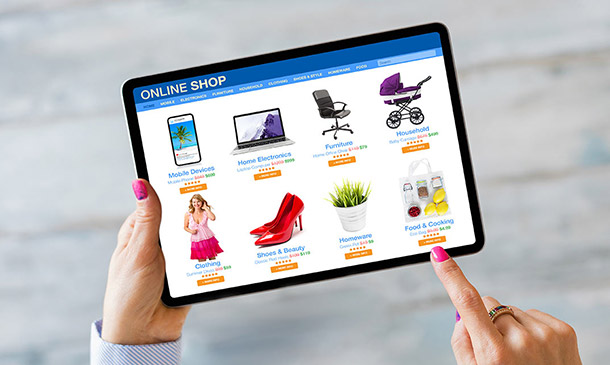
The 'Food Hygiene: How to Achieve a 5 Star Food Hygiene Rating' course provides comprehensive training on the Food Hygiene Rating Scheme, personal hygiene, contamination hazards, food preparation, cleaning, waste disposal, food safety management, pest management, food premises, supervision, and staff training. Learning Outcomes: Understand the Food Hygiene Rating Scheme and its significance for food establishments. Learn the importance of personal hygiene in food handling to prevent contamination. Identify different contamination hazards and methods to control them effectively. Gain knowledge of safe food preparation and processing techniques for food manufacturing. Acquire cleaning and disinfection skills to maintain a hygienic environment in food premises. Understand waste disposal procedures to ensure proper sanitation and cleanliness. Learn the essentials of a Food Safety Management System for compliance with regulations. Understand pest management strategies to prevent pest infestation in food establishments. Familiarize with the design and construction requirements of food premises and equipment. Comprehend the importance of effective supervision in ensuring food safety standards. Provide food safety training to staff to enhance their knowledge and compliance with hygiene standards. Why buy this Food Hygiene: How to Achieve a 5 Star Food Hygiene Rating? Unlimited access to the course for forever Digital Certificate, Transcript, student ID all included in the price Absolutely no hidden fees Directly receive CPD accredited qualifications after course completion Receive one to one assistance on every weekday from professionals Immediately receive the PDF certificate after passing Receive the original copies of your certificate and transcript on the next working day Easily learn the skills and knowledge from the comfort of your home Certification After studying the course materials of the Food Hygiene: How to Achieve a 5 Star Food Hygiene Rating there will be a written assignment test which you can take either during or at the end of the course. After successfully passing the test you will be able to claim the pdf certificate for £5.99. Original Hard Copy certificates need to be ordered at an additional cost of £9.60. Who is this course for? This Food Hygiene: How to Achieve a 5 Star Food Hygiene Rating course is ideal for Students Recent graduates Job Seekers Anyone interested in this topic People already working in the relevant fields and want to polish their knowledge and skill. Prerequisites This Food Hygiene: How to Achieve a 5 Star Food Hygiene Rating does not require you to have any prior qualifications or experience. You can just enrol and start learning.This Food Hygiene: How to Achieve a 5 Star Food Hygiene Rating was made by professionals and it is compatible with all PC's, Mac's, tablets and smartphones. You will be able to access the course from anywhere at any time as long as you have a good enough internet connection. Career path As this course comes with multiple courses included as bonus, you will be able to pursue multiple occupations. This Food Hygiene: How to Achieve a 5 Star Food Hygiene Rating is a great way for you to gain multiple skills from the comfort of your home. Course Curriculum Module 01: The Food Hygiene Rating Scheme The Food Hygiene Rating Scheme 00:52:00 Module 02: Personal Hygiene Personal Hygiene 00:27:00 Module 03: Contamination Hazards Contamination Hazards 00:25:00 Module 04: How to Control Contamination Hazards How to Control Contamination Hazards 00:37:00 Module 05: Food Preparation and Processing for Food Manufacturing Food Preparation and Processing for Food Manufacturing 00:25:00 Module 06: Cleaning Cleaning 00:24:00 Module 07: Waste Disposal, Cleaning and Disinfection Waste Disposal, Cleaning and Disinfection 00:32:00 Module 08: Food Safety Management System Food Safety Management System 00:41:00 Module 09: Pest Management Pest Management 00:26:00 Module 10: Food Premises and Equipment: The Design and Construction Food Premises and Equipment: The Design and Construction 00:30:00 Module 11: Supervision of Food Safety Supervision of Food Safety 00:34:00 Module 12: Food Safety Training for the Staff Food Safety Training for the Staff 00:15:00 Assignment Assignment - Food Hygiene: How to Achieve a 5 Star Food Hygiene Rating 00:00:00

Mechanical Engineering, HVAC Training & Automotive Engineering
4.7(47)By Academy for Health and Fitness
24-Hour Knowledge Knockdown! Prices Reduced Like Never Before Did you know the UK engineering sector employs over 2.3 million people, with a predicted growth of 5% by 2028? This bundle equips you with the in-demand skills to thrive in this dynamic field, empowering you to design, build, and maintain the machines that shape our world. This Mechanical Engineering, HVAC Training & Automotive Engineering bundle covers the fundamentals of mechanical engineering, internal combustion engines, HVAC systems, and electrical power, equipping you with the skills to excel in various technical fields. With this Mechanical Engineering, HVAC Training & Automotive Engineering course, you will get 18 CPD Accredited PDF Certificates, Hard Copy Certificate of Mechanical Engineering and our exclusive student ID card absolutely free. Courses Are Included In Bundle: Course 01: Mechanical Engineering Course 02: Internal Combustion Engine Basics Course 03: Rotating Machines Course 04: HVAC Basics and Load Calculation Masterclass Course 05: Heating, Ventilation & Air Conditioning (HVAC) Technician Course 06: Electric Power Metering for Single and Three-Phase Systems Course 07: Short Circuit Analysis for HV Three-Phase Systems Course 08: MATLAB Simulink for Electrical Power Engineering Course 09: Automotive Engineering: Onboard Diagnostics Course 10: Engine Lubricant System Training Course 11: Turbocharging A to Z Course 12: Diploma in Supercharger Automobile Engineering Course 13: Hybrid Vehicle Expert Training Course 14: Large Goods Vehicle (LGV) Course 15: Electronic & Electrical Devices Maintenance & Troubleshooting Course 16: PUWER Course 17: Car Maintenance & Servicing Course 18: Mechanic Training Embarking on Mechanical Engineering, HVAC Training & Automotive Engineering is more than just taking an online course; it's an investment in your future. By completing this Mechanical Engineering, HVAC Training & Automotive Engineering bundle, you'll not only gain invaluable skills but also open doors to new career opportunities and advancements, boosting your earning potential. Don't miss this chance to elevate your career and skillset. Enrol in Mechanical Engineering, HVAC Training & Automotive Engineering today and take the first step towards achieving your goals and dreams. Why buy this Bundle? Free CPD Accredited Certificate upon completion of this Bundle Get a free student ID card with this Bundle Lifetime access to the course materials Get instant access to these courses Learn from anywhere in the world 24/7 tutor support with this Bundle course. This Bundle is an entirely online, interactive lesson with voiceover audio. Start your learning journey straightaway! Mechanical Engineering, HVAC Training & Automotive Engineering premium bundle consists of 18 precisely chosen courses on a wide range of topics essential for anyone looking to excel in this field. Each segment of Mechanical Engineering, HVAC Training & Automotive Engineering is meticulously designed to maximise learning and engagement, blending interactive content and audio-visual modules for a truly immersive experience. Certification You have to complete the assignment given at the end of the Mechanical Engineering, HVAC Training & Automotive Engineering course and score a minimum of 60% to pass each exam. Our expert trainers will assess your assignment and give you feedback after you submit the assignment. After passing the Mechanical Engineering, HVAC Training & Automotive Engineering exam You will be entitled to claim a PDF & Hardcopy certificate accredited by CPD Quality standards completely free. CPD 180 CPD hours / points Accredited by CPD Quality Standards Who is this course for? This bundle is ideal for: Students seeking mastery in this field Professionals seeking to enhance their skills Anyone who is passionate about this topic Requirements This Mechanical Engineering, HVAC Training & Automotive Engineering doesn't require prior experience and is suitable for diverse learners. Career path This Mechanical Engineering, HVAC Training & Automotive Engineering bundle will allow you to kickstart or take your career in the related sector to the next stage. Certificates CPD Accredited Digital certificate Digital certificate - Included CPD Accredited Hard copy certificate Hard copy certificate - Included If you are an international student, then you have to pay an additional 10 GBP for each certificate as an international delivery charge.
