- Professional Development
- Medicine & Nursing
- Arts & Crafts
- Health & Wellbeing
- Personal Development
2999 Design courses delivered Live Online
Clinical Coach Standardisation Event May 2025
By Samantha Morgan-Hourd
Clinical coach standardisation events
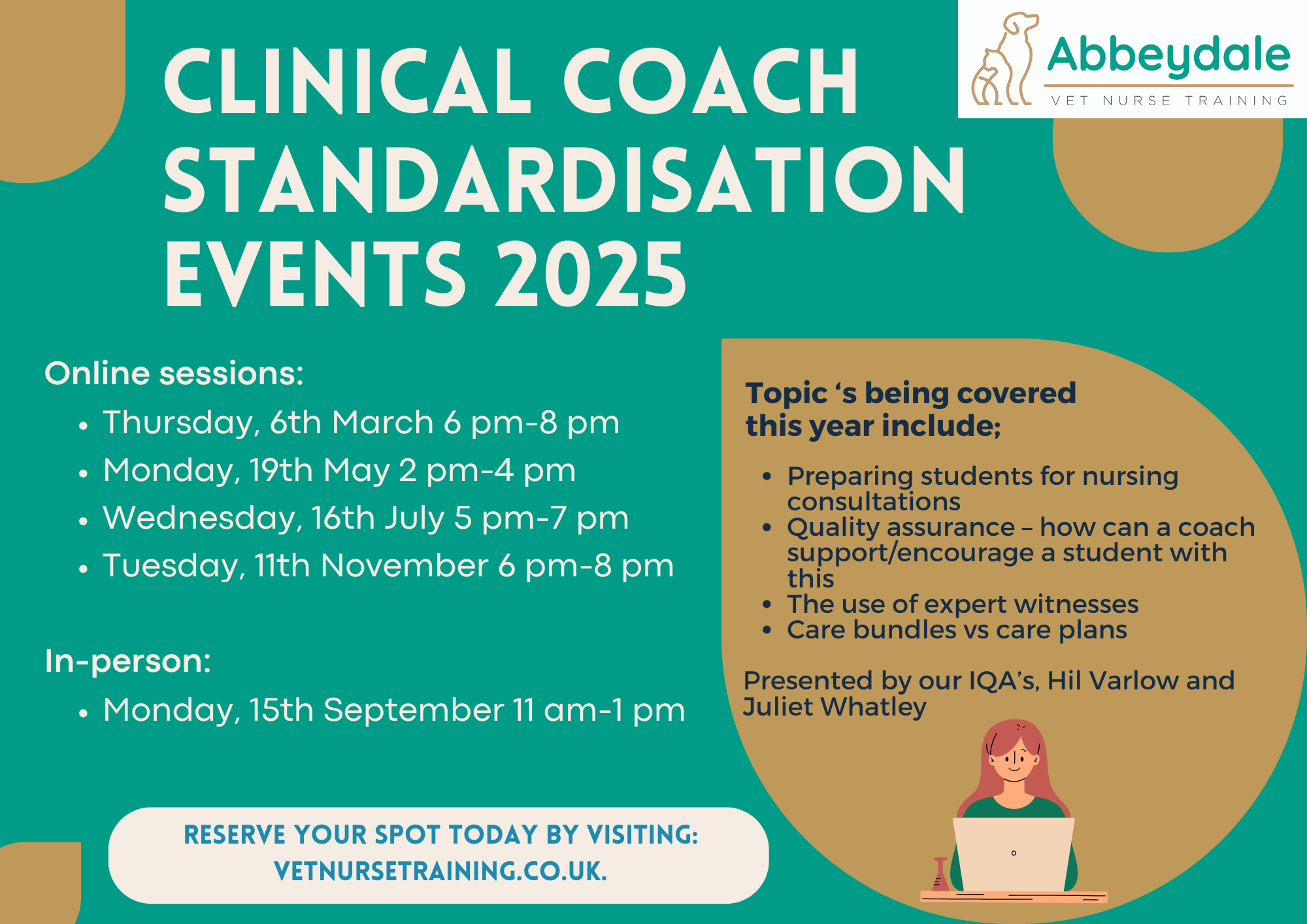
Time Management and Productivity (Virtual)
By IIL Europe Ltd
Time Management and Productivity (Virtual) Effective time management reduces stress and helps you better adhere to commitments. This course is designed to help you identify personal and organizational priorities and gain better control of where you focus your attention. You will explore the importance of planning and organizing, and you will practice sorting through and setting priorities. You will also learn how to set better time boundaries and manage the demands of others. Working with a time management framework, you will use a set of practical techniques to organize and manage your work to better deliver on your commitments. Techniques for overcoming procrastination will be addressed, as well as strategies for dealing with information overload. What You Will Learn You'll learn how to: Plan and prioritize each day's activities in a more efficient, productive manner Establish strategies to execute priorities and overcome procrastination Understand how to make trade-offs when faced with fire drills How to set and communicate boundary conditions Getting Started Introductions Course orientation Participants' expectations Foundation Concepts Exercise: A day in your life Resources to implement change o Mind-set o Tool-set o Skill-set What is your time really worth? The dynamics of procrastination The myth of multi-tasking Brain Rules - how to optimize your efficiency Organization and Prioritization Time management best practices Goal setting Exercise: Identifying your priorities The importance of organization Time management framework Prioritizing time Time Management Techniques Tips for managing time Nine ways to overcome procrastination The STING technique Managing your time o Handling unplanned urgencies o Dealing with information overload Delegation and managing others' time Creating your personal action plan

Time Management and Productivity: Virtual In-House Training
By IIL Europe Ltd
Time Management and Productivity: Virtual In-House Training Effective time management reduces stress and helps you better adhere to commitments. This course is designed to help you identify personal and organizational priorities and gain better control of where you focus your attention. You will explore the importance of planning and organizing, and you will practice sorting through and setting priorities. You will also learn how to set better time boundaries and manage the demands of others. Working with a time management framework, you will use a set of practical techniques to organize and manage your work to better deliver on your commitments. Techniques for overcoming procrastination will be addressed, as well as strategies for dealing with information overload. What you Will Learn Plan and prioritize each day's activities in a more efficient, productive manner Establish strategies to execute priorities and overcome procrastination Understand how to make trade-offs when faced with fire drills How to set and communicate boundary conditions Getting Started Introductions Course orientation Participants' expectations Foundation Concepts Exercise: A day in your life Resources to implement change Mind-set Tool-set Skill-set What is your time really worth? The dynamics of procrastination The myth of multi-tasking Brain Rules - how to optimize your efficiency Organization and Prioritization Time management best practices Goal setting Exercise: Identifying your priorities The importance of organization Time management framework Prioritizing time Time Management Techniques Tips for managing time Nine ways to overcome procrastination The STING technique Managing your time o Handling unplanned urgencies o Dealing with information overload Delegation and managing others' time Creating your personal action plan Summary Course summary and next steps Applying what you have learned

Understanding Microservices | A Technical Overview (TT7050)
By Nexus Human
Duration 1 Days 6 CPD hours This course is intended for This overview-level course is ideally suited for professionals seeking an introduction to microservices architecture and its application within a business context. Ideal attendee roles include software developers, system architects, technical managers, and IT professionals who are part of teams transitioning to a microservices approach. It's also an excellent starting point for non-technical roles such as product owners or business analysts who work closely with technical teams and want to better understand and become conversant in the language and principles of microservices. Overview This course combines engaging instructor-led presentations and useful demonstrations with engaging group activities. Throughout the course you'll explore: Understand the Basics of Microservices: Get to know the fundamental principles and characteristics of microservices and how they revolutionize traditional software development approaches. Explore the Design of Microservices: Gain an overview of how microservices are designed based on business requirements and what makes them unique in the software architecture world. Overview of Managing and Scaling Microservices: Get an introduction to how microservices are managed and scaled independently, and understand the significance of these features in your business operations. Familiarize with the Microservices Ecosystem: Learn about the typical patterns, best practices, and common pitfalls in the microservices world, setting a foundation for future learning and implementation. Introduction to Microservices in a Business Context: Acquire a basic understanding of how microservices can be aligned with specific business capabilities, and get a glimpse into how they can coexist with legacy systems in a business setting. Microservices have rapidly emerged as a popular architectural style, breaking down applications into small, independent services that can be developed, deployed, and scaled individually. Microservices offer a robust method to address a variety of projects, such as e-commerce platforms and content management systems, enhancing scalability and boosting productivity. This technology, when employed correctly, can greatly increase software delivery speed and system resilience, making it a crucial skill set for modern technology professionals.Understanding Microservices - A Technical Overview is a one-day course ideally suited for technical professionals seeking an introduction to microservices architecture and its application within a business context. Under the guidance of an industry expert, this engaging class combines lecture-style learning with lively demonstrations, case study review and group discussions.Throughout the course you?ll explore the principles and characteristics that define microservices, how to identify suitable projects for a microservices approach, the factors to consider when designing them, and the strategies to effectively manage and scale them within complex systems. You?ll also learn about the best practices, patterns, and anti-patterns, arming you with the knowledge to make the right architectural choices. This course also explores the real-world implementation of microservices in a business enterprise. We'll discuss how to align the application of microservices with your organization's specific business capabilities, and offer strategies for smoothly integrating this technology within existing legacy systems. Introduction to Microservices Understand what microservices are and their role in modern software development. Introduction to Microservices: what they are and why they matter. Monolithic vs Microservices: highlighting the shift and benefits. Key principles and characteristics of microservices. Identifying suitable applications for microservices transformation. Demo: Analyzing a sample application and identifying potential microservices Architecting and Managing Microservices Learn the basic strategies for scaling and managing microservices. Scaling Microservices: from a single service to hundreds. Key components of a microservices architecture. Introduction to resilience patterns: Circuit-Breakers and Bulkheads. Load management and provisioning in a microservices setup. Understanding the role of cloud services in microservices. Optional Demo: Illustrating how a microservice-based application scales in real-time Designing Microservices Learn the key aspects to consider when designing microservices. Defining microservice boundaries: Deciding the scope of a microservice. Communication patterns in microservices. Understanding Microservice endpoints. Exploring data stores and transaction boundaries in microservices. Overcoming challenges in Microservices design. Demo: Designing microservices for a hypothetical business requirement Implementing Microservices in a Business Enterprise Understand the process and considerations for implementing microservices in an enterprise context. Assessing enterprise readiness for microservices. Building the business case for microservices: strategic advantages and potential challenges. Aligning microservices with business capabilities. Organizational changes: Team structures and processes for microservices. Dealing with Legacy Systems: Strategies for microservices integration. Demo: Exploring a case study of successful microservices implementation in a business enterprise The Microservices Ecosystem Understand the key tools and best practices in the Microservices ecosystem. Understanding the typical Microservices Stack. Monitoring and Logging in Microservices. Introduction to Docker: Containerization of Microservices. Deployment strategies in a Microservices setup. Introduction to Orchestration in Microservices Demo: Containerizing and deploying a simple microservice Microservices Deployment Strategies Understand various ways to safely introduce changes in a microservices environment. The concept of Blue-Green Deployment: changing services without downtime. Canary Releases and Feature Toggles: slowly rolling out changes to users. Database changes in a microservices environment: keeping data consistent. Demo: Examining various deployment strategies Microservices Best Practices and DevOps Learn key strategies to ensure a smooth operation of your microservices setup. The DevOps culture in Microservices: collaboration for efficiency. Defining a Minimum Viable Product in a Microservices setup: building small, delivering fast. Dealing with data in a distributed setup: managing Data Islands. The importance of Continuous Integration/Continuous Delivery in a microservices setup. Governance: Keeping track of your services and their consumers. Demo: Visualizing a simple continuous delivery pipeline Microservices Patterns and Anti-Patterns Learn about common do's and don'ts when working with microservices. Understanding patterns that help with efficient microservices operation. Recognizing and avoiding anti-patterns that can hinder performance. Dealing with common challenges: dependencies between services, managing service boundaries. Demo: Examples of real-world patterns and anti-patterns Simple Overview of OAuth and OpenID for Microservices Introduction to OAuth and OpenID: What they are and why they matter in Microservices. The role of tokens in OAuth 2.0: How they help in securing communications. A simplified look at OpenID Connect: Linking identities across services. Demo

PowerPoint - intermediate (In-House)
By The In House Training Company
This one-day workshop is designed to enhance your PowerPoint skills to achieve dynamic presentations that work with you, making it easier to deliver a polished, professional presentation. You will learn advanced PowerPoint skills that will save you time and elevate your presentations. This course will help participants: Create custom shows to personalise presentations for individual clients Make the Slide Master work collectively with slide layouts and themes Seamlessly interact with external content using links Work with advanced animations and transitions, and video/audio tools 1 Themes and Masters Add a Design theme to a presentation Make changes to the Slide Master Delete layouts from the slide master Saving a slide master with themes as a template 2 Advanced graphics and diagrams Drawing, duplicating and resizing shapes Grouping, aligning and stacking shapes and graphics Using SmartArt for diagrams and organisation charts 3 Graphs and charts Inserting and formatting a chart Linking an Excel chart to a slide Linking Excel tables to a slide Animating charts 4 Video, Custom animation and Hyperlinks Adding and editing video Animating pictures and drawings Hyperlink to another Slide or Website Compressing and optimising media 5 Presenting Reuse slides Hide slides Rehearsing timings Enabling a presentation to run continuously

Level 3 Supporting Teaching and Learning in Schools Certificate is a RQF qualification & this course play a major role by working with pupils & supporting teachers. This course has been designed to teach the knowledge required to be a teaching assistant and support children’s learning from birth to nineteen years. The course covers various requirements needed to work as an assistant within schools and how to approach a career in the education sector. ABOUT THIS COURSE: Level 3 Award in Supporting Teaching and Learning is a knowledge only qualification. Experience in the real work environment is not required and the entire course is completed online. Please note that this is a knowledge only Level 3 qualification and does not require any practical assessments. COURSE ASSESSMENT: To pass this course learners must pass 4 assignments. These are completed after navigating through the corresponding lessons and writing your answers to assignment questions. Once these have been read and marked by your personal tutor, feedback and marks are provided to students which contain helpful tips to improve work in future assignments. UNITS COVERED: • Unit 1: Schools and Colleges as Organisations • Unit 2: Support Health and Safety in a Learning Environment • Unit 3: Understand how to Safeguard Children and Young People • Unit 4: Understand How Children and Young People Develop HOW MUCH THIS COURSE COST? Level 3: Award in Supporting Teaching and Learning Course will cost for Distance Learning / Online £249.99 and for class based £349.99. There is no any hidden fess/cost.

Healthcare Team Leader Programme - 2.5 Days
By The Development People
Our Team Leader Programme is designed specifically for new & existing Team Leads & Managers in Healthcare, such as General Practice, Primary & Secondary Care. This programme gives delegates the opportunity to spend time with peers, gain new tools & techniques that enable them to develop & support their team effectively. Building confidence to be able to have more proactive & challenging conversations with team members, supporting managers and reducing escalation.

CV832 IBM DB2 11 for z/OS Database Administration Workshop Part 1
By Nexus Human
Duration 5 Days 30 CPD hours This course is intended for This intermediate course is for future DB2 for z/OS database administrators who need to acquire the basic skills required to administer a DB2 database. Overview Implement a DB2 database designUse database utilities to load and reorganize dataDefine and implement a DB2 database recovery strategyControl access to database using DB2 authorization facilities This course provides students with instruction on how to physically implement a logical database design in DB2. The course includes instruction on DB2 data management, DB2 catalog tables, the bind process, database utilities, & security considerations. Course Outline Setting up a DB2 database Referential integrity Getting data into and out of DB2 Keeping your DB2 data in good shape Application data recovery basics Program preparation and Bind Security Serialization Additional course details: Nexus Humans CV832 IBM DB2 11 for z/OS Database Administration Workshop Part 1 training program is a workshop that presents an invigorating mix of sessions, lessons, and masterclasses meticulously crafted to propel your learning expedition forward. This immersive bootcamp-style experience boasts interactive lectures, hands-on labs, and collaborative hackathons, all strategically designed to fortify fundamental concepts. Guided by seasoned coaches, each session offers priceless insights and practical skills crucial for honing your expertise. Whether you're stepping into the realm of professional skills or a seasoned professional, this comprehensive course ensures you're equipped with the knowledge and prowess necessary for success. While we feel this is the best course for the CV832 IBM DB2 11 for z/OS Database Administration Workshop Part 1 course and one of our Top 10 we encourage you to read the course outline to make sure it is the right content for you. Additionally, private sessions, closed classes or dedicated events are available both live online and at our training centres in Dublin and London, as well as at your offices anywhere in the UK, Ireland or across EMEA.

Third Degree Usui Reiki Course To be a Reiki Master is not to be a master of Reiki; rather, it is to allow Reiki to become a master of you. You will learn how to Attune others to the various Reiki degrees. This course is comprehensive and detailed. You will have all the tools you need to start teaching Reiki to others.
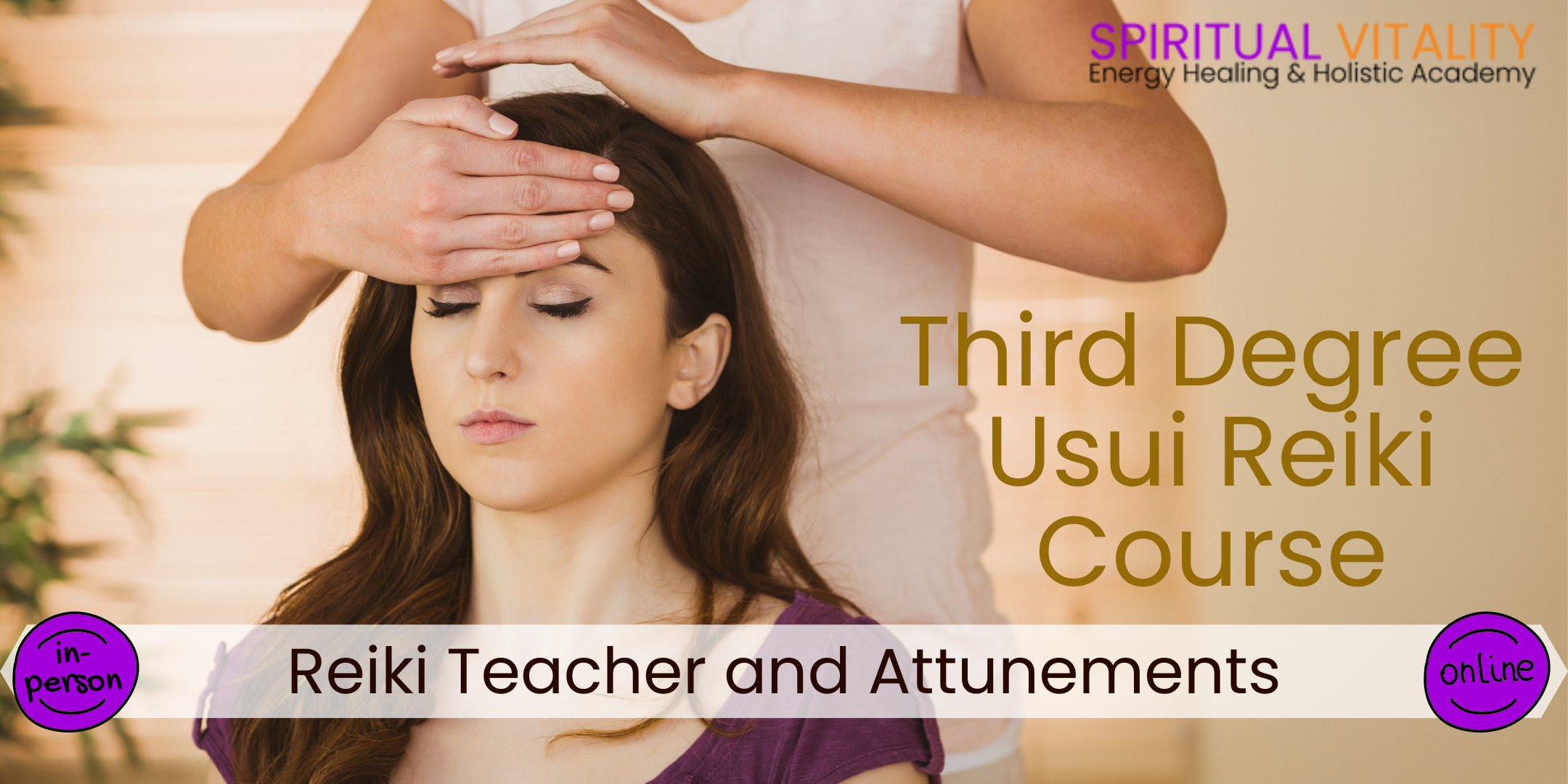
VMware NSX Advanced Load Balancer: Install, Configure, Manage [V21.x]
By Nexus Human
Duration 5 Days 30 CPD hours This course is intended for Experienced system administrators and network administrators Overview By the end of the course, you should be able to meet the following objectives: Describe the NSX Advanced Load Balancer architecture Describe the NSX Advanced Load Balancer components and main functions Explain the NSX Advanced Load Balancer key features and benefits Deploy and configure the NSX Advanced Load Balancer infrastructure within private or public clouds using Write and No-Access Cloud Connectors Explain, deploy, and configure Service Engines Explain and configure local load balancing constructs such as virtual services, pools, health monitors, and related components Explain and configure advanced virtual services and related concepts such as Subject Name Indication, Enhanced Virtual Hosting, and authentication of virtual services Explain and modify application behavior through profiles, policies, and DataScripts Describe Central licensing management using VMware NSX Advanced Load Balancer Enterprise with Cloud services (formerly Avi Pulse) Explain how to configure Role-Based Access Control (RBAC) in NSX Advanced Load Balancer Configure advanced services such as global server load balancing Describe how to use NSX Advanced Load Balancer REST API interfaces and related automation capabilities Describe and configure NSX Advanced Load Balancer application and infrastructure monitoring Gather relevant information and perform basic troubleshooting of applications that use built-in NSX Advanced Load Balancer tooling Identify the key features of VMware NSX Network Detection and Response This five-day, fast-paced course provides comprehensive training to install, configure, and manage a VMware NSX Advanced Load Balancer (Avi Networks) solution. This course covers key NSX Advanced Load Balancer (Avi Networks) features and functionality offered in the NSX Advanced Load Balancer 21.x release. Features include the overall infrastructure, virtual services, application components, global server load balancing, various cloud connectors, application troubleshooting, and solution monitoring. Hands-on labs provide access to a software-defined data center environment to reinforce the skills and concepts presented in the course. Course Introduction Introduction and course logistics Course objectives Introduction to NSX Advanced Load Balancer Introduce NSX Advanced Load Balancer Discuss NSX Advanced Load Balancer use cases and benefits Explain NSX Advanced Load Balancer architecture and components Explain the management, control, data, and consumption planes and their respective functions Virtual Services Configuration Concepts Explain virtual service components Explain virtual service types Explain and configure basic virtual service components such as application profiles and network profiles Virtual Services Configuration Advanced Concepts Explain the virtual service advanced components such as Wildcard VIP, Server Name Identification (SNI), and Enhanced Virtual Hosting (EVH) Explain the concept of virtual service VIP Sharing Explain different authentication mechanisms used for a virtual service such as LDAP, SAML, JSON Web Token, and OAUTH Profiles and Policies Explain application profiles and types such as L4, DNS, Syslog, HTTP, and VMware Horizon VDI Explain and configure advanced application HTTP profile options Describe network profiles and types Explain and configure SSL profiles and certificates Explain and configure HTTP, network, and DNS policies Pools Configuration Concepts Explain pools configuration options Describe the available load balancing algorithms Explain multiple health monitor types Explain multiple Persistence profiles Explain and configure pool groups Modifying Application Behavior Design and apply application solutions by using application profiles Design and apply application solutions by using network, HTTP policies, and DataScripts Explain DataScript fundamentals Explain and use NSX Advanced Load Balancer analytics to understand application behavior Describe and configure client SSL certificate validation Describe and configure virtual service DDoS, Rate limiting, and Throttling capabilities Modify network profile properties such as TCP connection properties Design and apply application solutions by using Persistence profiles NSX Advanced Load Balancer Infrastructure Architecture Explain management, control, data, and consumption planes and functions Describe control plane clustering and high availability Describe controller sizing and process sharing Describe Service Engine CPU and NIC architecture Explain tenants Configure properties of Service Engine groups Explain Service Engine group high availability modes Describe and configure active-standby high availability mode Explain Service Engine placement in multiple availability zones for public clouds Describe and configure elastic HA high availability mode (Active-Active, N+M) Explain Service Engine failure detection and self-healing Describe Service Engine as a router Explain virtual service scale-out options such as Layer 2 (Native), Layer 3 (BGP), and DNS-based Describe how to upgrade NSX Advanced Load Balancer Introduction to Cloud Connector Explain cloud connectors Review cloud connector integration modes List cloud connector types Review the different Service Engine image types in different ecosystems Installing, Configuring, and Managing NSX Advanced Load Balancer in No-Orchestrator Cloud Explain No-Access cloud concepts Configure No-Access cloud integration on bare metal Explain and configure Linux Server Cloud Explain and configure VMware No Orchestrator Describe the advanced configuration options available in bare metal (Linux Server Cloud) Installing, Configuring, and Managing NSX Advanced Load Balancer in VMware Environment: Cloud Configuration Introduce VMware integration options Explain and configure VMware Write Access Cloud Connector Explain NSX Advanced Load Balancer integration options in a VMware NSX environment Explain and configure NSX Cloud Connector for Overlay and VLAN-backed segments AWS Cloud Configuration Describe NSX Advanced Load Balancer public cloud integrations Explain different AWS components Explain and demonstrate AWS public cloud integration Deploy VMware NSX Advanced Load Balancer Controller, SEs, and virtual services in AWS Cloud Review Multi-AZ Support for virtual services in AWS cloud GCP Cloud Configuration Explain different GCP components Explain and demonstrate GCP public cloud integration Deploy NSX Advanced Load Balancer Controller, SEs, and virtual services in GCP cloud Azure Cloud Configuration Describe NSX Advanced Load Balancer public cloud integrations Explain different Microsoft Azure components Explain and demonstrate Azure public cloud integration Deploy NSX Advanced Load Balancer Controller, SEs, and virtual services in Azure Cloud NSX Advanced Load Balancer Enterprise with Cloud Services (Avi Pulse) Describe NSX Advanced Load Balancer public cloud services Explain different features of NSX Advanced Load Balancer Cloud Services Register the controller with Cloud Services DNS Foundations Review, discuss, and explain DNS fundamentals Describe NSX Advanced Load Balancer DNS and IPAM providers Global Server Load Balancing (GSLB) Introduce Global Server load balancing concepts and benefits Explain and configure the NSX Advanced Load Balancer infrastructure Explain and configure the DNS Virtual Service components Explain and configure GSLB Service Engine Group Describe and configure GSLB sites Explain and configure basic GSLB services to include pools and health monitors Describe GSLB Server Load Balancing algorithms Explain and configure health monitors based on data plane and control plane Describe GSLB Health Monitor Proxy Explain GSLB Site-Cookie Persistence Explain the different GSLB replication methods Role-Based Access Control (RBAC) Introduce local authentication in NSX Advanced Load Balancer Introduce remote authentication in NSX Advanced Load Balancer Review the different types of remote authentication Explain granular RBAC using labels NSX Advanced Load Balancer: Troubleshooting Introduce infrastructure and application troubleshooting concepts Describe troubleshooting based on control plane and data plane Explain application analytics and logs Describe client logs analysis Explain headers troubleshooting and packet capture mechanism Describe how to use CLI for detailed data plane troubleshooting Explain Service Engine logs Explain health monitors troubleshooting Explain BGP session troubleshooting Describe control plane troubleshooting, clustering, and cloud connector issues Events and Alerts Describe NSX Advanced Load Balancer events Describe and configure NSX Advanced Load Balancer alerts Describe NSX Advanced Load Balancer monitoring capabilities with SNMP, Syslog, and Email Introduction to NSX Advanced Load Balancer Rest API Introduce the NSX Advanced Load Balancer REST API interface Describe REST API Object Schema Explain and interact with REST API interface with
![VMware NSX Advanced Load Balancer: Install, Configure, Manage [V21.x]](https://cademy-images-io.b-cdn.net/9dd9d42b-e7b9-4598-8d01-a30d0144ae51/4c81f130-71bf-4635-b7c6-375aff235529/original.png?width=3840)