- Professional Development
- Medicine & Nursing
- Arts & Crafts
- Health & Wellbeing
- Personal Development
18199 Courses delivered Online
Twinmotion Realtime Rendering Training
By London Design Training Courses
Why Choose Twinmotion Realtime Rendering Training Course? Click here for info Empower architects, designers, and visualization experts with our Twinmotion training. Learn tools, materials, lighting, animation, and rendering. Explore advanced techniques for lifelike landscape and special effects using Twinmotion's asset library. Opt for in-person or live online sessions. Duration: 10 hrs Method: 1-on-1, Personalized attention Schedule: Tailor your own hours of your choice, available from Mon to Sat between 9 am and 7 pm Twinmotion Real-time 3D Architecture Visualization Course Outline: Module 1: Introduction to Twinmotion Explore Twinmotion's real-time 3D visualization capabilities Master the Twinmotion interface for efficient scene manipulation Prepare 3D files for import and manage the workflow Module 2: Materials and Realism Enhance scenes with realistic materials and visual quality Utilize videos as materials and apply glow effects Create grunge materials for added texture and realism Employ the X-ray material for specific visualization needs Module 3: Landscape and Vegetation Integrate vegetation using Twinmotion's scatter, HQ trees, and growth features Customize grass and utilize HQ vegetation assets for realism Create time-lapse effects for vegetation growth Module 4: Library and Object Import Access the Twinmotion library for furniture and objects Seamlessly import external 3D objects Obtain high-quality 3D assets from the internet and add to the user library Utilize BIM-objects for additional assets Module 5: Lighting and Animation Work with various lighting options, including area light and volumetric light Add animated characters and vehicles for dynamism Incorporate construction vehicles and aircraft for realism Module 6: Volumes and Interactivity Utilize volumes and the animator feature for dynamic scenes Implement urban elements and measurement tools for accuracy Module 7: Nature and Weather Effects Utilize Twinmotion's nature features, including physical sky and weather effects Create realistic lighting for outdoor scenes Add ocean effects for water elements Module 8: Rendering Techniques Master rendering processes, from creating images to exporting panoramas and animations Implement depth of field improvements for captivating visuals Create BIM motion virtual reality phases for immersive experiences Utilize the Twinmotion presenter feature for streamlined presentations Module 9: Final Project Apply knowledge and skills to complete a final render project in Twinmotion Download Twinmotion https://www.twinmotion.com › download Learn how to download and install Twinmotion, the fast, easy real-time archvis tool.

Lumion 3d Realtime Rendering Training
By London Design Training Courses
Why Choose Lumion 3d Realtime Rendering Training Course? Course Link Our Lumion Course is best for materials, lighting, and animation skills. Learn high-quality rendering using Lumion's asset library. In-person or live online sessions with lifetime access to recordings and email support. Unleash Lumion's potential for immersive architectural visualizations. Duration: 10 hrs Method: 1-on-1, Personalized attention Schedule: Tailor your own hours of your choice, available from Mon to Sat between 9 am and 7 pm What is Lumion? Lumion is specialized 3D rendering software designed for architects and designers. With Lumion, you can quickly bring your 3D design models to life, add materials, furnish interiors and exteriors, and showcase the impact of lighting and shadows without the need for specialized training. Objectives of the Course The course aims to teach you how to start Lumion projects, add environments, cameras, illuminations, populate scenes with various elements, create terrains, and produce animations. Lumion 3D Course Outline Module 1: Introduction to Lumion 3D Discovering Lumion 3D's capabilities and interface navigation. Learning shortcut keys for efficient workflow. Customizing settings for optimal performance. Module 2: 3D Models and Materials Importing 3D models in various formats. Applying and tweaking materials. Creating procedural materials and glass effects. Troubleshooting common issues. Module 3: Creating a Project in Lumion Building scenes and sculpting terrain. Enhancing realism with alpha and height maps. Module 4: 3D World Managing multiple 3D objects and their properties. Implementing grass and scattering elements. Module 5: Lighting in Lumion 3D Utilizing weather settings for dynamic scenes. Understanding Lumion lights and interior/exterior illumination. Creating 3D reflections and spotlights. Module 6: Realistic Visualizations Incorporating special effects like fire, smoke, and fog. Achieving realism with camera effects and shadows. Rendering still images and animations. Module 7: NPR Visualizations Creating non-photorealistic visualizations with artistic effects. Implementing unique styles for enhanced visuals. Module 8: Artistic Effects in Lumion 3D Exploring conceptual visualizations with painting and sketch effects. Creating cartoon effects and understanding perspectives. Module 9: Animation in Lumion 3D Timing and working with cameras for dynamic shots. Composing animation clips and adding effects. Utilizing layers and control objects for precise control. Module 10: Advanced Features Import and output formats in Lumion. Expanding assets with the 3D model library. Adding animated characters and sound effects. Utilizing the advanced material library. Controlling environment and weather for dynamic scenes. Scene management and movie editing within Lumion 3D. Lumion for Students | Unleash Your Creativity https://lumion.com› product › students Unlock the full potential of your designs with Lumion for students. Request your free 1-year Student license now and bring your visions to life!

24 Hour Flash Deal **25-in-1 Investment Risk and Taxation Mega Bundle** Investment Risk and Taxation Enrolment Gifts **FREE PDF Certificate**FREE PDF Transcript ** FREE Exam** FREE Student ID ** Lifetime Access **FREE Enrolment Letter ** Take the initial steps toward a successful long-term career by studying the Investment Risk and Taxation package online with Studyhub through our online learning platform. The Investment Risk and Taxation bundle can help you improve your CV, wow potential employers, and differentiate yourself from the mass. This Investment Risk and Taxation course provides complete 360-degree training on Investment Risk and Taxation. You'll get not one, not two, not three, but twenty-five Investment Risk and Taxation courses included in this course. Plus Studyhub's signature Forever Access is given as always, meaning these Investment Risk and Taxation courses are yours for as long as you want them once you enrol in this course This Investment Risk and Taxation Bundle consists the following career oriented courses: Course 01: Investment Analyst / Advisor Course 02: Tax Strategy and Financial Planning for Beginners Course 03: Investment: Complete Investing Course Course 04: Finance: Financial Risk Management Course 05: Fundamentals of Corporate Finance Course 06: Capital Budgeting & Investment Decision Rules Course 07: Understanding Financial Statements and Analysis Course 08: Financial Analysis Methods Course 09: Stock Market Day Trading Strategies for Beginners Course 10: Financial Trading Certification and Risk Management Diploma Course 11: Stock Trading Diploma Course 12: Navigating Corporate Tax Return Procedures in the UK Course 13: Actuary Certification: Navigating the Complex World of Risk and Finance Course 14: Finance Law Fundamentals: Legal Aspects of Financial Transactions Course 15: Financial Modelling for Decision Making and Business plan Course 16: Credit Control and Compliance Training Course 17: Corporate Finance: Profitability in a Financial Downturn Course 18: Pension UK Course 19: Understanding UK Insurance (General, Commercial, Liability, Life) Course 20: Financial Investigator Course 21: Accounts Receivable Management: Optimising Financial Processes Course 22: Efficient Accounts Payable Processing: Streamlining Financial Transactions Course 23: Debt Management, Assessment, Financing & Counselling Course 24: International Banking: Global Operations and Cross-Border Transactions Course 25: Marginal Costing in Economics: Financial Decision-Making The Investment Risk and Taxation course has been prepared by focusing largely on Investment Risk and Taxation career readiness. It has been designed by our Investment Risk and Taxation specialists in a manner that you will be likely to find yourself head and shoulders above the others. For better learning, one to one assistance will also be provided if it's required by any learners. The Investment Risk and Taxation Bundle is one of the most prestigious training offered at StudyHub and is highly valued by employers for good reason. This Investment Risk and Taxation bundle course has been created with twenty-five premium courses to provide our learners with the best learning experience possible to increase their understanding of their chosen field. This Investment Risk and Taxation Course, like every one of Study Hub's courses, is meticulously developed and well researched. Every one of the topics is divided into Investment Risk and Taxation Elementary modules, allowing our students to grasp each lesson quickly. The Investment Risk and Taxation course is self-paced and can be taken from the comfort of your home, office, or on the go! With our Student ID card you will get discounts on things like music, food, travel and clothes etc. In this exclusive Investment Risk and Taxation bundle, you really hit the jackpot. Here's what you get: Step by step Investment Risk and Taxation lessons One to one assistance from Investment Risk and Taxationprofessionals if you need it Innovative exams to test your knowledge after the Investment Risk and Taxationcourse 24/7 customer support should you encounter any hiccups Top-class learning portal Unlimited lifetime access to all twenty-five Investment Risk and Taxation courses Digital Certificate, Transcript and student ID are all included in the price PDF certificate immediately after passing Original copies of your Investment Risk and Taxation certificate and transcript on the next working day Easily learn the Investment Risk and Taxation skills and knowledge you want from the comfort of your home CPD 250 CPD hours / points Accredited by CPD Quality Standards Who is this course for? This Investment Risk and Taxation training is suitable for - Students Recent graduates Job Seekers Individuals who are already employed in the relevant sectors and wish to enhance their knowledge and expertise in Investment Risk and Taxation Requirements To participate in this Investment Risk and Taxation course, all you need is - A smart device A secure internet connection And a keen interest in Investment Risk and Taxation Career path You will be able to kickstart your Investment Risk and Taxation career because this course includes various courses as a bonus. This Investment Risk and Taxation is an excellent opportunity for you to learn multiple skills from the convenience of your own home and explore Investment Risk and Taxation career opportunities. Certificates CPD Accredited Certificate Digital certificate - Included CPD Accredited e-Certificate - Free CPD Accredited Hardcopy Certificate - Free Enrolment Letter - Free Student ID Card - Free

3ds Max Basics Training
By London Design Training Courses
Why Choose 3ds Max Basics Training Course? Click for more info What am I going to get from this course? Create your own models in 3ds Max; Use built in poly modelling tools to create basic 3D objects. Learn everything you need about 3ds Max with this guide, from the basics of modelling and animation to more advanced steps. Duration: 10 hrs Method: 1-on-1, Personalized attention. Schedule: Tailor your own schedule by pre-booking a convenient hour of your choice, available from Mon to Sat between 9 am and 7 pm. 3ds Max Basic Training Course: Course Name: 3ds Max Basics Training Course. Core Skills for 3D Modeling, Rendering, Animations, and Games. Target Audience: Beginners and new users from diverse industries, including architects, interior designers, engineers, game developers, artists, and animators.Course Outline: 3D Modeling and Animation with 3ds MaxI. Introduction to 3ds Max- Course overview and objectives - Navigating the user interface - Basic settings and preferencesII. Creating 3D Objects- Building simple shapes with primitive objects - Craft complex designs using Editable Poly - Enhancing objects with modifiers - Applying materials and textures for realistic effectsIII. Lighting Techniques- Illuminating scenes with different light sources - Exploring various types of lighting - Adjusting light properties for desired effects - Casting shadows to enhance realismIV. Camera Control- Creating and configuring camera views - Fine-tuning camera settings for optimal shots - Animating cameras for dynamic scenesV. Animation Fundamentals- Mastering keyframe animation techniques - Utilizing the time slider and track view - Animating object transformations - Adding movement to materials and texturesVI. Rendering Process- Configuring render settings for high-quality output - Selecting appropriate output formats - Streamlining rendering with batch processing - Enhancing final renders with post-processing effectsVII. Project-Based Learning- Applying acquired skills to complete a final project - Exercising creativity and problem-solving abilities - Integrating modeling, animation, lighting, and rendering into the projectIn-Depth Course Outline:1. Modeling- Edit Poly Modeling: Extrude, Chamfer, Cut, and Slices - Symmetry Mirror Modeling - Designing a Table and Chair - Creating a Basic House Model - Working with Lines and Shapes - Importing Plans from AutoCAD/Vectorworks - Crafting Interior Spaces - Adding Doors, Windows, Railings, and Trees - Implementing Stairs2. Modifiers- Exploring Compound Objects - Utilizing Connect, Scatter, Pro Boolean, Loft, and Terrain Modifiers - Manipulating Bend, Taper, Twist, Stretch, Skew, FFD, Wave, Ripple, and Lattice - Employing the Lathe Modifier for Curved Objects3. 3ds Max Basic Lights- Mastering Omni, Spot, and Direct Lights for Illumination4. 3ds Max Camera- Understanding Free and Target Cameras for Optimal Shots5. Texturing and Rendering- Applying Diffuse and Bump Mapping Techniques - Integrating Environment and Background Images - Configuring Render Settings for High-Quality Images - Lighting and Rendering Scenes in 3ds MaxAre you ready to take your 3D modeling and animation skills to the next level? Download the 30-day free trial of 3ds Max from Autodesk and embark on a transformative learning journey today. Explore the possibilities and unleash your creative potential!

Revit Basic to Fundamentals
By London Design Training Courses
Why Choose Revit Basic to Fundamentals Course Course Link In this course you will learn Revit skills for BIM modeling. In-person or live online. Autodesk Revit Architecture training for students to create full 3D architectural project models and set them up in working drawings. Duration: 10hours Method: 1-on-1 method with tailored content and flexible pace, backed by individual support. Schedule: Choose a convenient hour from Mon to Sat between 9 am and 7 pm to create your own schedule. Revit Essentials Training: Learn Revit fundamentals for architecture and structural design, supporting efficient building construction with BIM workflows. Delivery Options: In-class at our center Live online sessions I. Introduction to Revit Overview of Revit and its uses Revit interface and basic tools Navigation and viewport controls Creating and saving projects II. Setting up a Project Creating a new project Setting up project levels and grids Adding site and building information Setting up project units III. Creating Building Elements Creating and modifying walls Adding doors and windows Creating and modifying floors and ceilings Creating roofs and modifying roof shapes Creating stairs and railings IV. Views and Sheets Creating and managing views Creating and managing sheets Adding schedules and tags Creating construction documents V. Annotation and Detailing Adding text and dimensions Creating and modifying detail components Adding symbols and keynote legends Adding annotations to construction documents VI. Conclusion and Next Steps Review of course content Tips for further learning and resources Q&A and feedback Note: The above course outline is just a suggestion, and the course content and duration can be adjusted according to the needs and level of the learners. Detailed Course Outline. 1. Starting a Project Creating a new project and the importance of a template. Understanding project settings and scales Adding levels Adding grids Adding columns 2. Modeling Basics Adding walls Using snaps Wall properties and wall types Using the modified tools Adding doors and windows Using constraints See: Autodesk Seek and Revit City websites 3. Links, Imports, and Groups Working with DWG files Creating topography from a DWG link Understanding CAD inserts Using import tips Creating a group Working with Revit links Managing links 4. Sketch-Based Modeling Components Working with floors Working with roofs Adding openings Working with stairs Working with railings Working with ceilings 5. Complex Walls Creating a custom basic wall type Adding curtain walls Adding curtain grids and mullions 6. Visibility and Graphics Controls Using object styles Working with visibility/graphic overrides Using Hide/Isolate Understanding view range Using the Linework Using cutaway views 7. Rooms Adding rooms Controlling room numbering Understanding room bounding elements 8. Schedules and Tags Understanding tags Adding schedules Modifying schedules Creating a key schedule 9. Annotation and Details Adding text Adding dimensions Adding symbols Adding legend views Creating a detail callout Using detail components Adding filled and masking regions 10. The Basics of Families Understanding familiesUsing reference planes, parameters, and constraints Adding solid geometry Adding void geometry Completing the family 11. Sheets, Plotting, and Publishing Adding sheets Exporting to AutoCAD and JPG

Introduction To Financial Markets - Foundation in Capital Markets (CPD Approved)
4.5(3)By Studyhub UK
24 Hour Flash Deal **25-in-1 Capital Markets Foundation Mega Bundle** Capital Markets Foundation Enrolment Gifts **FREE PDF Certificate**FREE PDF Transcript ** FREE Exam** FREE Student ID ** Lifetime Access **FREE Enrolment Letter ** Take the initial steps toward a successful long-term career by studying the Capital Markets Foundation package online with Studyhub through our online learning platform. The Capital Markets Foundation bundle can help you improve your CV, wow potential employers, and differentiate yourself from the mass. This Capital Markets Foundation course provides complete 360-degree training on Capital Markets Foundation. You'll get not one, not two, not three, but twenty-five Capital Markets Foundation courses included in this course. Plus Studyhub's signature Forever Access is given as always, meaning these Capital Markets Foundation courses are yours for as long as you want them once you enrol in this course This Capital Markets Foundation Bundle consists the following career oriented courses: Course 01: Fundamentals of Corporate Finance Course 02: Investment Banking Operations Professional Course 03: Corporate Finance: Profitability in a Financial Downturn Course 04: Stock Trading Diploma Course 05: Stock Market Day Trading Strategies Course 06: Finance: Financial Risk Management Course 07: Financial Trading Certification and Risk Management Diploma Course 08: Corporate Finance: Working Capital Management Course 09: Financial Reporting Course 10: Financial Risk Management: Strategies for Success Course 11: International Banking: Global Operations and Cross-Border Transactions Course 12: Forex Trading Course 13: Investment: Complete Investing Course Course 14: Financial Statements Fraud Detection Training Course 15: Governance and Risk Management: Navigating Corporate Strategies Course 16: Financial Investigator Course 17: Financial Analysis Methods Course 18: Accounting Fundamentals Diploma Course 19: Understanding Financial Statements and Analysis Course 20: Finance Law Fundamentals: Legal Aspects of Financial Transactions Course 21: Capital Budgeting & Investment Decision Rules Course 22: Economics Level 2 Diploma Course 23: Fundamentals of Business Analysis Course 24: Financial Planning Course 25: Investment Analyst / Advisor In this exclusive Capital Markets Foundation bundle, you really hit the jackpot. Here's what you get: Step by step Capital Markets Foundation lessons One to one assistance from Capital Markets Foundation professionals if you need it Innovative exams to test your knowledge after the Capital Markets Foundation course 24/7 customer support should you encounter any hiccups Top-class learning portal Unlimited lifetime access to all twenty-five Capital Markets Foundation courses Digital Certificate, Transcript and student ID are all included in the price PDF certificate immediately after passing Original copies of your Capital Markets Foundation certificate and transcript on the next working day Easily learn the Capital Markets Foundation skills and knowledge you want from the comfort of your home The Capital Markets Foundation course has been prepared by focusing largely on Capital Markets Foundation career readiness. It has been designed by our Capital Markets Foundation specialists in a manner that you will be likely to find yourself head and shoulders above the others. For better learning, one to one assistance will also be provided if it's required by any learners. The Capital Markets Foundation Bundle is one of the most prestigious training offered at StudyHub and is highly valued by employers for good reason. This Capital Markets Foundation bundle course has been created with twenty-five premium courses to provide our learners with the best learning experience possible to increase their understanding of their chosen field. This Capital Markets Foundation Course, like every one of Study Hub's courses, is meticulously developed and well researched. Every one of the topics is divided into Capital Markets Foundation Elementary modules, allowing our students to grasp each lesson quickly. The Capital Markets Foundation course is self-paced and can be taken from the comfort of your home, office, or on the go! With our Student ID card you will get discounts on things like music, food, travel and clothes etc. CPD 250 CPD hours / points Accredited by CPD Quality Standards Who is this course for? This Capital Markets Foundation training is suitable for - Students Recent graduates Job Seekers Individuals who are already employed in the relevant sectors and wish to enhance their knowledge and expertise in Capital Markets Foundation Please Note: Studyhub is a Compliance Central approved resale partner for Quality Licence Scheme Endorsed courses. Requirements To participate in this Capital Markets Foundation course, all you need is - A smart device A secure internet connection And a keen interest in Capital Markets Foundation Career path You will be able to kickstart your Capital Markets Foundation career because this course includes various courses as a bonus. This Capital Markets Foundation is an excellent opportunity for you to learn multiple skills from the convenience of your own home and explore Capital Markets Foundation career opportunities. Certificates CPD Accredited Certificate Digital certificate - Included CPD Accredited e-Certificate - Free CPD Accredited Hardcopy Certificate - Free Enrolment Letter - Free Student ID Card - Free
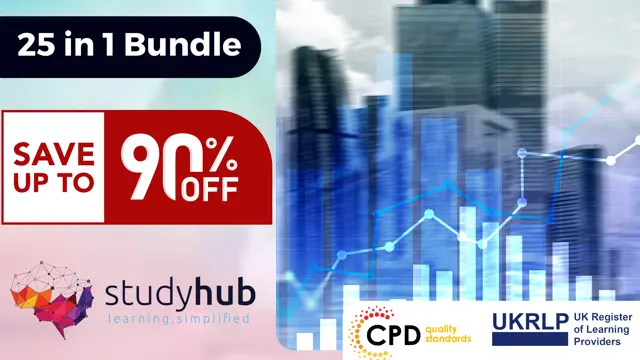
CDS: NEW CUSTOMS FOR EXPORTS/IMPORTS
By Export Unlocked Limited
Are you a customs agent/ Importer ? Or does your company use customs agents and intermediaries to help you trade with the EU and the Rest of the World? If so, you need to know how to meet customs requirements fast and efficiently now the new customs declaration system CDS is in place. We can help.

Introduction to coding with Python
By futureCoders SE
Learn how to code with Python. Work on a small real-life project from conception to tested app, in a team or on your own.

Do you want to become a bookkeeper and work in any business sector you like? No experience but eager to learn? Well then this is the qualification for you. This qualification will give you the skills to become a bookkeeper, and you’ll gain an industry-recognised qualification. Plus, with Eagle you’ll have the option to move onto the full AAT qualification when you finish at no extra cost. The course is made up of two units: Introduction to Bookkeeping (ITBK) and Principles of Bookkeeping Controls (POBC). Recommended study time: 6 to 8 hours per week Estimated completion time: 3 to 5 months About AAT Level 2 Certificate in Bookkeeping Entry requirementsYou don’t need any previous accounting experience or qualifications to start studying AAT bookkeeping, just a willingness to learn. It’s ideal if you’re a school or university leaver, or thinking of changing career.Syllabus By the end of the AAT Level 2 Bookkeeping course, you will be able to confidently process daily business transactions in a manual and computerised bookkeeping system. This course provides comprehensive coverage of the traditional double-entry bookkeeping system which underpins accounting processes world-wide. It usually takes 3-5 months to complete if you spend 6-8 hours a week studying. Topics covered:Introduction to Bookkeeping (ITBK) How to set up bookkeeping systems How to process customer transactions How to process supplier transactions How to process receipts and payments How to process transactions into the ledger accounts Principles of Bookkeeping Controls (POBC) How to use control accounts How to reconcile a bank statement with the cash book How to use the journal How to produce trial balances How is this course assessed? The course is assessed by two exams – one for each unit. Unit assessment A unit assessment only tests knowledge and skills taught in that unit. For Bookkeeping they are: Available on demand Scheduled by and sat at AAT approved assessment venues Marked by the computer Getting your results Assessment results are available in your MyAAT account within 24 hours after you have sat your assessment. AAT approved venuesYou can search for your nearest venue via the AAT websitelaunch.What’s included, and what support will I get? Partnering with the best, you’ll always have access to market leading tutor led online learning modules and content developed by Kaplan and Osborne books. All day, every day for as long as you subscribe Unlimited access to the AAT Level 2 content with the use of all other levels. Empowering you to progress when you’re ready at no extra cost Instant access to our unique comprehensive Study Buddy learning guide Access to Consolidation and Progress Tests and computer and self marked Mock Exams You’re fully supported with access to expert tutors, seven days a week, responding via email within four working hours You’ll be assigned a mentor to help and guide you through the order of subjects to study in, and check that the level you’re starting at is right for you Your subscription includes all the online content you need to succeed, but if you want to supplement your learning with books, Eagle students get 50% off hard copy study materials What could I do next? You could start work as an entry-level bookkeeper. Alternatively, if you want to continue studying, your Eagle subscription gives you unlimited access to all AAT levels, meaning you can continue your studies and move onto the AAT Level 3 Certificate in Bookkeeping at no extra cost. Additional costs If you would like to, you can become a member of the Association of Accounting Technicians (AAT) launch. Fees associated with admission and exam fees are in addition to the cost of the course. Admission and membership fees are payable directly to AAT. Exam fees are paid to the exam centre. AAT one-off Level 2 Certificate in Bookkeeping Registration Fee: £65 AAT Assessment Fees: £70 to £80 per unit Please be aware that these are subject to change.
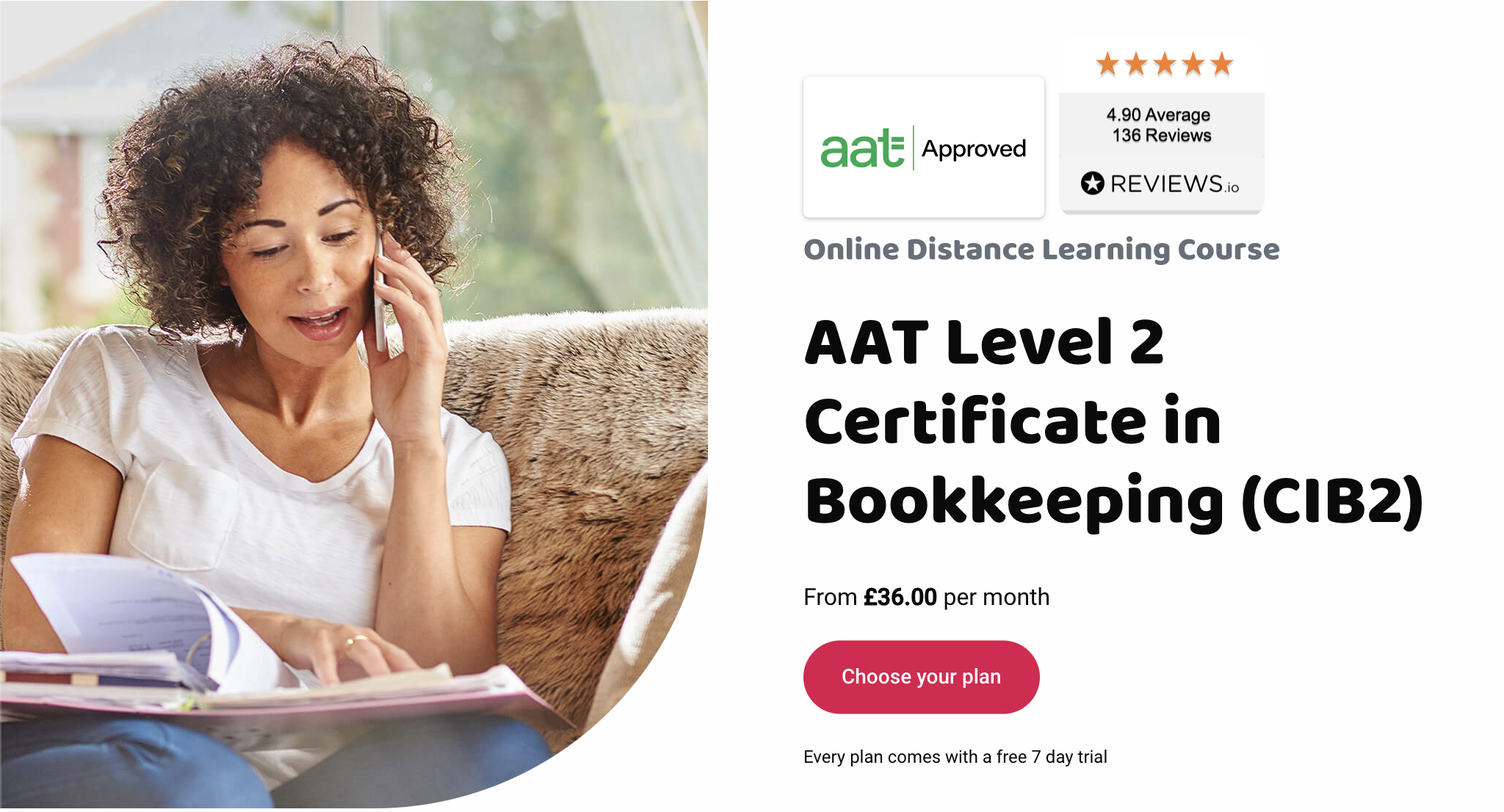
Spanish Supreme
By Personal Chef Edinburgh
Introduction to the bold, aromatic and authentic saffron – scented SPANISH CHICKEN AND PRAWN PAELLA and traditional chickpea-based stew from Madrid
