- Professional Development
- Medicine & Nursing
- Arts & Crafts
- Health & Wellbeing
- Personal Development
78 Courses delivered Online
The Power of Creativity
By NextGen Learning
The Power of Creativity Course Overview: The Power of Creativity course offers an in-depth exploration of the creative process and its application in various professional fields. Learners will gain a solid understanding of how creativity fuels innovation, problem-solving, and decision-making across industries. This course covers essential creative thinking strategies, fostering the ability to approach challenges with fresh perspectives and innovative solutions. By the end, participants will have the confidence to apply their creativity in a range of contexts, from business environments to personal projects, enhancing their ability to think outside the box and contribute meaningfully in their respective fields. Course Description: This course delves deeper into the power of creativity, covering a wide range of topics designed to enhance cognitive flexibility and encourage new ways of thinking. Learners will explore techniques such as brainstorming, mind mapping, and lateral thinking, which promote original idea generation. Key subjects include the role of creativity in leadership, overcoming creative blocks, and cultivating a creative mindset. Throughout the course, participants will engage with real-world examples and case studies that demonstrate the impact of creativity in driving success. By the end of the course, learners will be equipped with the knowledge and skills needed to unlock their creative potential and apply it effectively in their professional and personal lives. The Power of Creativity Curriculum: Module 01: Power Of Creativity Module 02: Understanding the Creative Process Module 03: Techniques for Idea Generation Module 04: Creative Problem Solving Module 05: Overcoming Creative Blocks Module 06: Creativity in Leadership Module 07: Cultivating a Creative Mindset Module 08: The Role of Creativity in Innovation Module 09: Applying Creativity in the Workplace Module 10: Case Studies in Creative Success (See full curriculum) Who is this course for? Individuals seeking to enhance their creative thinking skills. Professionals aiming to drive innovation in their roles. Beginners with an interest in developing their creative potential. Anyone looking to foster a creative approach in personal or professional life. Career Path Creative Director Innovation Specialist Product Development Manager Marketing Strategist Entrepreneur Design Consultant

In this competitive job market, you need to have some specific skills and knowledge to start your career and establish your position. This Photoshop: Quick & Easy Digital Painting Like a Professional will help you understand the current demands, trends and skills in the sector. The course will provide you with the essential skills you need to boost your career growth in no time. The Photoshop: Quick & Easy Digital Painting Like a Professional will give you clear insight and understanding about your roles and responsibilities, job perspective and future opportunities in this field. You will be familiarised with various actionable techniques, career mindset, regulations and how to work efficiently. This course is designed to provide an introduction to Photoshop: Quick & Easy Digital Painting Like a Professional and offers an excellent way to gain the vital skills and confidence to work toward a successful career. It also provides access to proven educational knowledge about the subject and will support those wanting to attain personal goals in this area. Learning Objectives Learn the fundamental skills you require to be an expert Explore different techniques used by professionals Find out the relevant job skills & knowledge to excel in this profession Get a clear understanding of the job market and current demand Update your skills and fill any knowledge gap to compete in the relevant industry CPD accreditation for proof of acquired skills and knowledge Who is this Course for? Whether you are a beginner or an existing practitioner, our CPD accredited Photoshop: Quick & Easy Digital Painting Like a Professional is perfect for you to gain extensive knowledge about different aspects of the relevant industry to hone your skill further. It is also great for working professionals who have acquired practical experience but require theoretical knowledge with a credential to support their skill, as we offer CPD accredited certification to boost up your resume and promotion prospects. Entry Requirement Anyone interested in learning more about this subject should take this Photoshop: Quick & Easy Digital Painting Like a Professional. This course will help you grasp the basic concepts as well as develop a thorough understanding of the subject. The course is open to students from any academic background, as there is no prerequisites to enrol on this course. The course materials are accessible from an internet enabled device at anytime of the day. CPD Certificate from Course Gate At the successful completion of the course, you can obtain your CPD certificate from us. You can order the PDF certificate for £9 and the hard copy for £15. Also, you can order both PDF and hardcopy certificates for £22. Career path The Photoshop: Quick & Easy Digital Painting Like a Professional will help you to enhance your knowledge and skill in this sector. After accomplishing this course, you will enrich and improve yourself and brighten up your career in the relevant job market. Course Curriculum Section 01: Introduction and Welcome Introduction 00:02:00 What do you Need to Start This Course 00:03:00 What Sorts of Digital Paintings Can You Make in Photoshop? Let Us Count the Ways 00:05:00 Section 02: Diving Into Photoshop and Its Painting Tools Learn or Review Setting Up a New File and Choosing Important Document Settings 00:00:00 Get the Rundown on Important Windows, Tools, and Brushes in Photoshop 00:09:00 Introducing My Good Friend the Mixer Brush Tool 00:04:00 Not Your Average Eraser. Painterly Ways to Use This Common Tool in Photoshop 00:03:00 Section 03: Time For Action. Let's Make a Digital Painting Together! How to Get an Original Photo and More About The Techniques We Use In This Course 00:07:00 Pit Stop. Why Using Layers Will Up Your Art-Making Game x1000 00:02:00 Ready? Let's Start By Placing a Photo, Modifying It, and Saving As 00:06:00 Time to Add Our Underpainting. Let's Roll. 00:05:00 Now Let's Add an Overpainting (You Can Have as Many of These As You Want) 00:03:00 Line It Up! Adding a Black Line Drawing Layer to the Mix 00:03:00 Deconstruction Time. Erase and Eat Into the Original Photograph 00:07:00 Polishing and Finishing Up: Using Sponge, Dodge, and Burn Tools to Finalise 00:05:00 Timelapse Illustration With Steps Variation -Review and Case Study 00:02:00 Section 04: Intermediate and Advanced Ways You Can Use These Techniques (Case Study) Advanced Illustration Techniques (Children's Book Case Study) 00:07:00 Under the Hood: Inside a Lori Leak Illustration (Case Study) 00:05:00 How to Easily Cut, Paste, and Collage Photos Into Your Images in Photoshop 00:08:00 Utilise the Power of Time to Make Better Designs -Case Study 00:05:00 Smile! Quickly Change Your Character's Mood, Face, or Body With Liquify Tools 00:15:00 Section 05: Extras: The Only Tools You Need to Know in Photoshop & Starting Your Own E-Store Extra: How to Up Your Game With Stunning New Photoshop Brushes 00:07:00 Extra: The Only 'Evergreen' Tools You Need to Know in Any Imaging Program 00:07:00 Extra: Keeping Sketchbooks and Journals: Enhance Your Creative Process 00:06:00 Section 06: Conclusion, Thank You and Bonuses Thank You For Taking This Course! 00:02:00 Certificate and Transcript Order Your Certificates or Transcripts 00:00:00

Create Beautiful Imagery with Midjourney A.I.
By Packt
Learn to efficiently use Midjourney, an AI image-generation tool sweeping the globe. Generate images with artificial intelligence (AI) in a revolutionary way using text prompts or simple drawing tools. So, join this course and let's get your first idea on the screen!
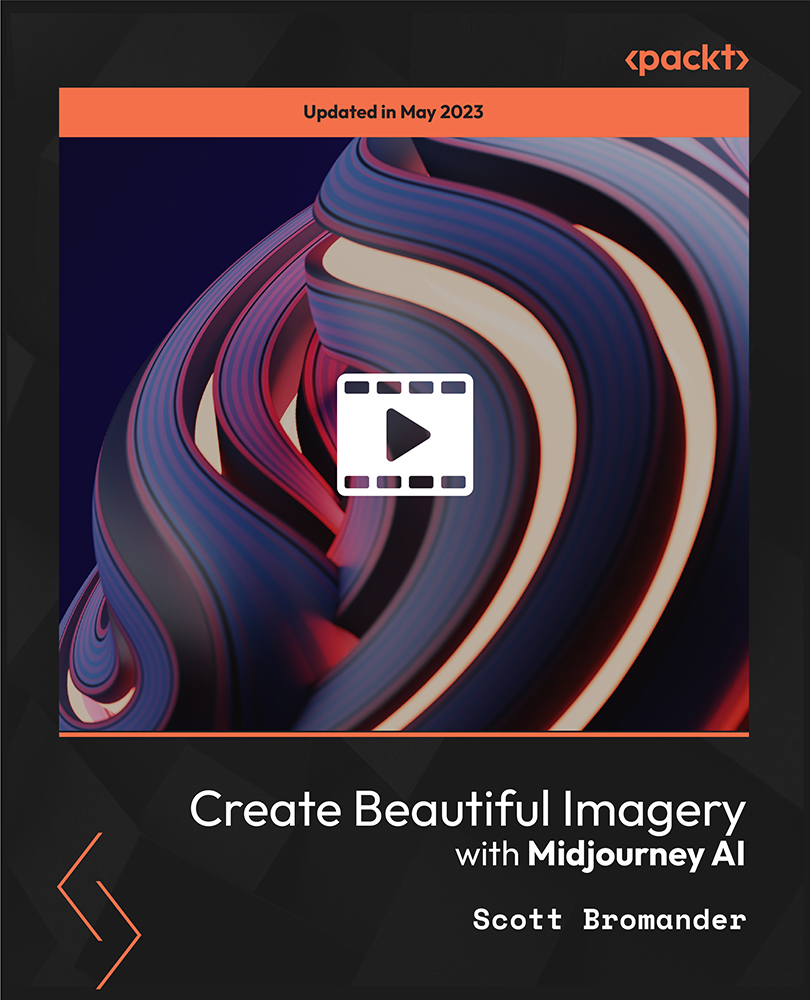
Film and Video Editing Mini Bundle
By Compete High
The Film and Video Editing Mini Bundle blends creative skills with content strategy. You’ll explore Adobe Premiere Pro, drawing for digital layouts, animation techniques, video development planning, and email marketing—the underrated tool that keeps audiences coming back for more. Ideal for freelancers, brand builders, or anyone working in content creation, this bundle balances the creative process with the not-so-glamorous need to send polished emails. It’s a tidy mix of creativity, organisation, and a dash of marketing sense—all without needing a film degree or endless editing tweaks. Learning Outcomes: Edit videos using Adobe Premiere Pro’s key features. Create visual narratives using drawing and sketch planning. Animate scenes using basic motion and design techniques. Develop video content based on structured production ideas. Manage marketing emails with professional design and flow. Combine creative tools for multimedia brand communication. Who Is This Course For: Freelancers working in digital media or visual storytelling. Content creators building their own brand or channel. Small businesses creating promotional video and email content. Social media editors expanding into animation and layout. Designers adding motion graphics to their project scope. Marketing teams coordinating video with email outreach. Bloggers upgrading content with video marketing skills. Anyone wanting better control over visual media workflows. Career Path: Video Editor – £32,000/year Motion Graphics Designer – £34,000/year Email Marketing Coordinator – £30,000/year Digital Content Assistant – £28,000/year Visual Content Designer – £33,000/year Media Production Assistant – £29,000/year

Course Overview Learn the Latest Skills | Acknowledged by CPD & QLS | MCQ Based Exam & Tutor Support | Interactive Video Training Flowers are a symbol of love and affection that can give you an instant mood boost. People all over the world exchange or give flowers as gifts, use them for decorative purposes and celebrate occasions. This Floristry and Flower Arrangement is a comprehensive, instructor-guided course, designed to provide a detailed understanding of the nature of the related sector and your key roles within it. You may find that working as a florist is a great option and a very lucrative business. This Floristry and Flower Arrangement Training course starts off with an introductory section on floristry. You will learn to think differently with each flower you utilize through the creative process. This course is appropriate for seasoned florists as well as those new to the floral field because it will show you how to use fundamental floral abilities in the most beautiful contemporary style. What Will You Learn? How to use floral tools and supplies Recognize different flowers and plants and how to take care of them How to make floral arrangements such as bouquets, corsage, fruit baskets and basket gardens Different elements of floral design Starting your own floral business What classes are included in this package? Earn a digital certificate upon successful completion There are no set schedules, so you can work at your own pace. Our email and live chat specialists are available to assist you 24 hours a day, 7 days a week. On weekdays, you'll have access to a full-time tutor. Learn in a user-friendly, cutting-edge online learning environment. High-quality e-learning study materials Benefit from instant feedback through mock exams and multiple-choice assessments This course and/or training programme has been endorsed by the Quality Licence Scheme for its high-quality, non-regulated provision and training programmes. This course and/or training programme is not regulated by Ofqual and is not an accredited qualification. Your training provider will be able to advise you on any further recognition, for example progression routes into further and/or higher education. For further information please visit the Learner FAQs on the Quality Licence Scheme website. Who Should Take This Course? This course will expand your competence and boost your CV with vital abilities and an endorsed lesson attesting to your understanding, whether you're an existing practitioner or an aspiring expert. Career Path Training offered by the Floristry and Flower Arrangement Training could potentially benefit a range of roles, but would particularly enhance careers in: Florist Floral Designer Plant Engineer Event Planners Floral Technologist Floral Grower Course Design The course is delivered through our online learning platform, accessible through any internet-connected device. There are no formal deadlines or teaching schedules, meaning you are free to study the course at your own pace. You are taught through a combination of Video lessons Online study materials Mock exams Multiple-choice assessments Assignment Certificate of Achievement After the successful completion of the final assessment, you will receive a CPD-accredited certificate of achievement. The PDF certificate is for £9.99, and it will be sent to you immediately after through e-mail. You can get the hard copy for £15.99, which will reach your doorsteps by post. Endorsed Certificate of Achievement from the Quality Licence Scheme Once the course has been completed and the assessment has been passed, all students are entitled to receive an endorsed certificate. This will provide proof that you have completed your training objectives, and each endorsed certificate can be ordered and delivered to your address for only £119. Please note that overseas students may be charged an additional £10 for postage. Endorsement This course and/or training programme has been endorsed by the Quality Licence Scheme for its high-quality, non-regulated provision and training programmes. This course and/or training programme is not regulated by Ofqual and is not an accredited qualification. Your training provider will be able to advise you on any further recognition, for example progression routes into further and/or higher education. For further information please visit the Learner FAQs on the Quality Licence Scheme website. Method of Assessment On successful completion of the Floristry and Flower Arrangement Training, you will be required to sit an online multiple-choice assessment. You will need to score 60% or above to pass the course. After successfully passing the exam, you will be able to apply for a Quality Licence Scheme endorsed certificate of achievement. The assessment will be evaluated automatically and the results will be given to you immediately. Retake fee If you do not pass the exam first time, you can purchase the Retake Exam for £1.99 and try again. Course Content Introduction to the Course Introduction to Floristry Services Provided by Florists Flowers and Plants Flower Care and Treatment Choosing Popular Flowers and Fillers Elements and Principles of Design How to Make Floral Arrangements Making Bouquet, Corsage, Fruit Basket & Basket Garden Wedding Floristry Making Funeral Flower Arrangements Beautiful Floral Designs Getting a Job in the Floristry Industry Starting Your Own Floristry Business Conclusion to the Course

ChatGPT for Creatives
By Packt
This course is designed to explore creative potential and hone artistic skills using ChatGPT. It covers how to use ChatGPT, generate ideas, research for a novel, create comics, and use other AI tools. Additionally, the course introduces ChatGPT for storytelling by providing prompts and refining its output to generate story ideas and characters.
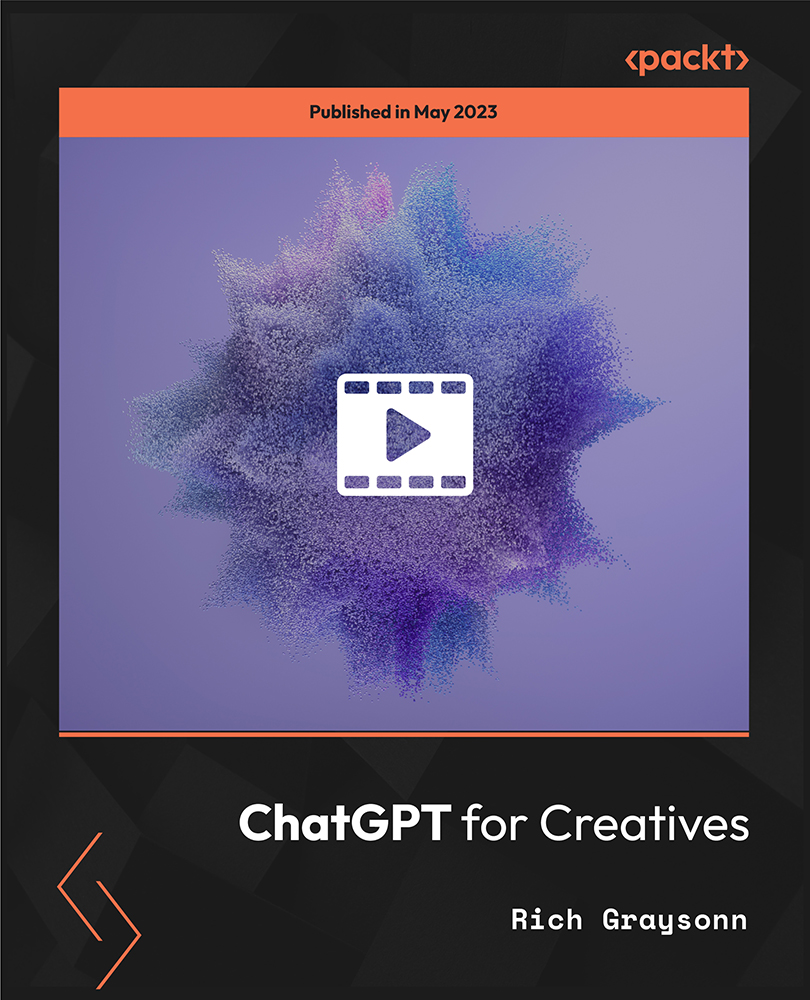
Do you want to learn how to use Photoshop but don't know where to start? If so, then our Photoshop Training for Beginners course is perfect for you! With Photoshop, you can create anything you can imagine. You can edit photos, create designs, and even make your own art. In this Photoshop Training course, you will learn the basics of Photoshop, from the very basics of the user interface to more advanced techniques like working with layers, shapes, and text. By the end of the course, you will be able to create professional-looking images and designs. Our course curriculum is methodically structured, ensuring an easy understanding of each concept. Start with fundamental knowledge about pricing and licensing options, basic file types, and gradually progress to advanced skills like layering, shaping, and colour management. You'll also learn how to use various tools proficiently. Be it the Move Tool, Marquee Tool, Paint Bucket, Eraser Tool, or the Text Tool, we have you covered. Master techniques for working with images, sizing, and layer styles that will make your designs stand out. Photoshop Training for Beginners is more than just another Photoshop course; it's a ticket to artistic expression and a path to professional growth. This course is designed to provide you with the information you require at your own speed. We want you to feel secure and self-sufficient in your Photoshop endeavours. So, whether you want to expand your professional portfolio or pick up a new interest, start this transforming adventure today. Enrol in the course right away! Learning OutcomeAfter completing the Photoshop Training course, you will be able to: Understand Photoshop's interface, pricing, and licensing options.Identify and utilise various Photoshop file types.Gain proficiency in working with layers, shapes, and colours.Master the use of tools such as Move, Marquee, Paint Bucket, and more.Develop expertise in image manipulation, sizing, and rotation.Apply text effects and manipulate layer styles creatively.Harness the power of transparent layers and cropping tools.Employ learned skills for distinctive image editing and design. Who is this course for?This Photoshop Training for Beginners course is ideal for: Individuals aspiring to learn Photoshop from scratch.Professionals looking to enhance their design skills.Entrepreneurs aiming to create eye-catching promotional materials.Artists wanting to digitalise their creative process.Students wanting to learn a versatile skill for various fields of study. Career Path: Our Photoshop Training course will prepare you for a range of careers, including: Graphic Designer: Salaries range from £20,000 to £55,000.Digital Artist: Income varies between £25,000 to £65,000.Photo Editor: Earnings span from £23,000 to £50,000.UX/UI Designer: Compensation falls between £25,000 and £80,000.Marketing Professional: Salaries lie between £20,000 to £70,000.Freelance Photoshop Expert: Hourly rate ranges from £15 to £100. Certification After studying the course materials of the Photoshop Training for Beginners there will be a written assignment test which you can take either during or at the end of the course. After successfully passing the test you will be able to claim the pdf certificate for £5.99. Original Hard Copy certificates need to be ordered at an additional cost of £9.60. Prerequisites This Photoshop Training for Beginners does not require you to have any prior qualifications or experience. You can just enrol and start learning.This Photoshop Training for Beginners was made by professionals and it is compatible with all PC's, Mac's, tablets and smartphones. You will be able to access the course from anywhere at any time as long as you have a good enough internet connection. Course Curriculum Photoshop Training for Beginners Overview 00:02:00 Pricing and Licensing Options 00:02:00 Basic File Types and Options 00:02:00 Working with the Interface 00:02:00 Working with A Basic Canvas 00:03:00 Working with Layers 00:03:00 Working with the Move Tool 00:03:00 Working with Shapes 00:04:00 Working with the Marquee Tool 00:03:00 Working with Colors 00:02:00 Working with the Paint Bucket 00:03:00 Working with the Eraser Tool 00:03:00 Working with the Text Tool 00:04:00 Working with Images 00:03:00 Working with Sizing 00:03:00 Working With Transparent Layers 00:03:00 Using the Crop Tool 00:03:00 Working with Layer Styles 00:02:00 Working with Rotation of Images and Layers 00:03:00 Conclusion 00:01:00

Product Creation with iPhone Mastery Course
By One Education
In a world where smartphones are virtually glued to our palms, your iPhone can do more than scroll social feeds or take holiday snaps—it can become your complete product creation toolkit. This course is designed to show you exactly how to craft content, build visual assets, and create polished digital products using only your iPhone. Whether you're looking to launch digital downloads, online resources, or creative assets, this course walks you through each step in a way that’s clear, clever, and surprisingly achievable. We’re not here to talk tech jargon or throw buzzwords around. You’ll gain a strong understanding of how to use your device to generate income-friendly digital products with confidence. From shooting visuals to editing content and packaging your product for online platforms, everything is tailored to fit the creative process directly into your phone screen. No studios, no pricey gear—just clever techniques, expert insights, and a sharp focus on results. Whether you're a content creator, online seller, or simply a curious learner, this course helps you get your product off your phone and into the market—without overcomplicating things. Learning Outcomes Demonstrate proficiency in managing iPhone equipment and adapters. Apply effective Bluetooth connection management strategies. Efficiently manage device and online storage. Utilise various methods to back up iPhone data. Effectively manage sales and membership pages using WordPress and cloud-based systems. Demonstrate proficiency in client scheduling and meeting management. Course Curriculum: Minimum iPhone Equipment Adapter Bluetooth Connection Management Manage Device Storage Managing Online Storage Backing Up Your iPhone Downloaded File Management Editing Graphics WordPress-Based Sales Pages Cloud-Based Sales Page Systems Managing Membership Pages Cloud-Based Delivery Systems Monitoring Your Help Writing And Managing Emails Managing Payments Part 1 Managing Payments Part 2 Hosting and Recording Client Meetings and Webinars Client Scheduling - Part 1 Client Scheduling - Part 2 Conclusion - Password Manager How is the course assessed? Upon completing an online module, you will immediately be given access to a specifically crafted MCQ test. For each test, the pass mark will be set to 60%. Exam & Retakes: It is to inform our learners that the initial exam for this online course is provided at no additional cost. In the event of needing a retake, a nominal fee of £9.99 will be applicable. Certification Upon successful completion of the assessment procedure, learners can obtain their certification by placing an order and remitting a fee of __ GBP. £9 for PDF Certificate and £15 for the Hardcopy Certificate within the UK ( An additional £10 postal charge will be applicable for international delivery). CPD 10 CPD hours / points Accredited by CPD Quality Standards Who is this course for? The course is ideal for highly motivated individuals or teams who want to enhance their professional skills and efficiently skilled employees. Requirements There are no formal entry requirements for the course, with enrollment open to anyone! Career path You can pursue opportunities such as Product Manager - £35,000 to £90,000 per year. Digital Content Creator - £20,000 to £60,000 per year. Video Editor - £18,000 to £50,000 per year. Certificates Certificate of completion Digital certificate - £9 You can apply for a CPD Accredited PDF Certificate at the cost of £9. Certificate of completion Hard copy certificate - £15 Hard copy can be sent to you via post at the expense of £15.


