- Professional Development
- Medicine & Nursing
- Arts & Crafts
- Health & Wellbeing
- Personal Development
Embark on a transformative journey into the realm of precision and efficiency with our course, 'Programming AutoCAD with SQL Server Database Using C#.' Delve into the intricacies of marrying AutoCAD functionality with the power of SQL Server databases through the lens of C#. In this immersive learning experience, you'll progress seamlessly from laying the groundwork in Sections 1 and 2, exploring tools and SQL queries, to the advanced stages of Section 7, mastering the art of deleting data in SQL Server databases directly from AutoCAD. This course is more than a mere exploration of coding; it's a creative odyssey where you sculpt the future of design and data integration, unlocking a realm of possibilities with every line of code. Learning Outcomes Tool Proficiency and SQL Mastery: Gain expertise in the tools essential for AutoCAD programming and unravel the complexities of SQL queries, setting the foundation for database manipulation. Database Creation and Table Design: Learn to create databases and design tables, ensuring a structured and efficient storage system for your AutoCAD projects. Data Loading Techniques: Master the techniques of loading data into SQL Server databases, streamlining the process of transferring AutoCAD information to the database seamlessly. Efficient Data Retrieval: Acquire the skills to retrieve data from databases, enhancing your ability to access and utilize information stored within the SQL Server infrastructure. Data Manipulation Mastery: Explore the intricacies of updating and deleting data in SQL Server databases directly from AutoCAD, revolutionizing your approach to data management within the AutoCAD environment. Why choose this Programming AutoCAD with SQL Server Database Using C# course? Unlimited access to the course for a lifetime. Opportunity to earn a certificate accredited by the CPD Quality Standards and CIQ after completing this course. Structured lesson planning in line with industry standards. Immerse yourself in innovative and captivating course materials and activities. Assessments designed to evaluate advanced cognitive abilities and skill proficiency. Flexibility to complete the Course at your own pace, on your own schedule. Receive full tutor support throughout the week, from Monday to Friday, to enhance your learning experience. Unlock career resources for CV improvement, interview readiness, and job success. Who is this Programming AutoCAD with SQL Server Database Using C# course for? Aspiring programmers eager to elevate their skills in AutoCAD and SQL Server integration. Design professionals seeking to streamline their workflow through efficient database utilization. Students and enthusiasts interested in the intersection of design and database management. Engineers and architects aiming to enhance their AutoCAD capabilities with dynamic data manipulation. Individuals keen on mastering C# for advanced applications in the AutoCAD environment. Career path CAD Programmer: £30,000 - £45,000 Database Integration Specialist: £35,000 - £50,000 Software Engineer (AutoCAD): £40,000 - £55,000 Database Administrator: £35,000 - £50,000 Architectural Technologist: £30,000 - £45,000 Engineering Software Developer: £45,000 - £60,000 Prerequisites This Programming AutoCAD with SQL Server Database Using C# does not require you to have any prior qualifications or experience. You can just enrol and start learning.This Programming AutoCAD with SQL Server Database Using C# was made by professionals and it is compatible with all PC's, Mac's, tablets and smartphones. You will be able to access the course from anywhere at any time as long as you have a good enough internet connection. Certification After studying the course materials, there will be a written assignment test which you can take at the end of the course. After successfully passing the test you will be able to claim the pdf certificate for £4.99 Original Hard Copy certificates need to be ordered at an additional cost of £8. Course Curriculum Section 01: Introduction Course Topics 00:02:00 Introduction 00:02:00 Section 2 - Tools And SQL Queries Section Overview 00:01:00 Downloading Visual Studio 2019 00:01:00 Downloading SQL Server Express 00:02:00 Downloading SQL Server Management Studio (SSMS) 00:01:00 SQL Queries - Overview 00:03:00 INSERT SQL Statement - Demo 00:13:00 SELECT SQL Statement - Demo 00:08:00 UPDATE SQL Statement - Demo 00:08:00 DELETE SQL Statement - Demo 00:11:00 Section 3 - Create Database And Tables Section Overview 00:01:00 Creating the CADDB Database 00:03:00 Creating the Lines Table 00:07:00 Creating the MTexts Table 00:04:00 Creating the Plines Table 00:04:00 Creating the Blocks No Attribute Table 00:04:00 Creating the Blocks With Attributes Table 00:04:00 Section 4 - Loading Into SQL Server Database Section Overview 00:02:00 Loading Lines into SQL Server Database 00:01:00 Creating the CADDB Project 00:04:00 Creating the Settings File 00:04:00 Creating the Get Connection Method 00:03:00 Creating the LoadLines() Method 00:22:00 Creating the User Interface for the LoadLines() method 00:07:00 Running the LoadLines() Method 00:05:00 Loading MTexts into SQL Server Database - Overview 00:01:00 Creating the LoadMTexts() Method 00:10:00 Running the LoadMTexts() Method 00:06:00 Loading LWPolylines into SQL Server Database - Overview 00:01:00 Creating the LoadPolylines() Method 00:13:00 Running the LoadPlines() Method 00:03:00 Running the LoadPlines() Method 00:03:00 Creating the LoadBlocksNoAttribute() Method 00:11:00 Running the LoadBlocksNoAttribute() Method 00:03:00 Loading Blocks (with Attributes) into SQL Server Database - Overview 00:01:00 Creating the LoadBlocksWithAttributes() Method 00:07:00 Running the BlocksWithAttributes() Method 00:02:00 Section 5 - Retrieving Data From Database Section Overview 00:02:00 Retrieving Lines from SQL Server Database - Overview 00:01:00 Creating the DBRetrieveUtil Class 00:03:00 Creating the RetrieveAndDrawLines() Method (Part 1) 00:17:00 Creating the GetColorIndex() Method 00:05:00 Creating the RetrieveAndDrawLines() Method (Part 2) 00:11:00 Running and Testing the RetrieveAndDrawLines() Method 00:09:00 Retrieving MTexts from SQL Server Database - Overview 00:01:00 Creating the RetrieveAndDrawMTexts() Method 00:11:00 Running and Testing the CreateAndDrawMTexts() Method 00:05:00 Retrieving LWPolylines from SQL Server Database - Overview 00:01:00 Creating the RetrieveAndDrawPlines() Method 00:12:00 Running and Testing the RetrieveAndDrawPlines() Method 00:05:00 Retrieving Blocks (No Attribute) from SQL Server Database - Overview 00:01:00 Creating the RetrieveAndDrawBlocksNoAttribute() Method 00:11:00 Running and Testing the RetrieveAndDrawBlocksNoAttribute() Method 00:05:00 Retrieving Blocks (with Attributes) from SQL Server Database - Overview 00:01:00 Creating the RetrieveAndDrawBlocksWithAttributes() Method 00:21:00 Running and Testing the RetrieveAndDrawBlocksWithAttributes() Method 00:10:00 Section 6 - Updating Data In SQL Server Database - Overview Section Overview 00:01:00 Updating Lines in SQL Server Database - Overview 00:01:00 Creating the DBUpdateUtil Class 00:02:00 Creating the UpdateLines() Method 00:25:00 Creating the User Interface for UpdateLines() Method 00:02:00 Running and Testing the UpdateLines() Method 00:08:00 Updating MTexts in SQL Server Database - Overview 00:01:00 Creating the UpdateMTexts() Method 00:09:00 Creating the User Interface for UpdateMTexts() 00:01:00 Running and Testing the UpdateMTexts() Method 00:07:00 Updating the LWPolylines in SQL Server Database - Overview 00:01:00 Creating the UpdateLWPolylines() Method 00:09:00 Running and Testing the UpdateLWPolylines() Method 00:07:00 Updating Blocks (No Attributes) in SQL Server Database - Overview 00:01:00 Creating the UpdateBlocksNoAttributes() Method 00:10:00 Creating the User Interface for UpdateBlocksNoAttributes() Method 00:01:00 Running and Testing the UpdateBlocksNoAttributes() Method 00:04:00 Updating Blocks With Attributes in SQL Server Database - Overview 00:01:00 Creating the UpdateBlocksWithAttributes() Method 00:08:00 Creating the User Interface for UpdateBlocksNoAttributes() Method 00:01:00 Running and Testing the UpdateBlocksWithAttributes() Method 00:09:00 Section 7 - Deleting Data In SQL Server Database From AutoCAD - Overview Section Overview@ 00:02:00 Deleting Lines in SQL Server from AutoCAD - Overview 00:01:00 Creating the DBDeleteUtil Class 00:01:00 Creating the DeleteLines() Method 00:13:00 Creating the User Interface for the DeleteLines() Method 00:02:00 Running and Testing the DeleteLines() Method 00:04:00 Deleting MTexts in SQL Server Database from AutoCAD - Overview 00:01:00 Creating the DeleteMTexts() Method 00:04:00 Creating the User Interface for DeleteMTexts() Method 00:01:00 Running and Testing the DeleteMTexts() Method 00:03:00 Deleting LWPolylines in SQL Server Database from AutoCAD - Overview 00:01:00 Creating the DeletePlines() Method 00:04:00 Creating the User Interface for the DeletePlines() Method 00:01:00 Running and Testing the DeletePlines() Method 00:02:00 Deleting Blocks (No Attribute) in SQL Server Database from AutoCAD - Overview 00:01:00 Creating the DeleteBlocksNoAttribute() Method 00:03:00 Creating the User Interface for DeleteBlocksNoAttribute() Method 00:01:00 Running and Testing DeleteBlocksNoAttribute() Method 00:02:00 Deleting Blocks (With Attributes) in SQL Server Database from AutoCAD - Overview 00:01:00 Creating the DeleteBlocksWithAttributes() Method 00:02:00 Creating the User Interface for DeleteBlocksWithAttributes() Method 00:01:00 Running and Testing the DeleteBlocksWithAttributes() Method 00:02:00

Easy harbour taster in Vibrant acrylics 20mins
By Marilyn Allis
Get inside my mind as I work out how to paint this peaceful French harbour quickly and easily in colourful Vibrant acrylics

Creative Writing: Write Stories Like a Professional Writer
By NextGen Learning
Course Overview Unlock your full creative potential with Creative Writing: Write Stories Like a Professional Writer! This course provides a comprehensive introduction to the art and craft of writing across a wide range of genres. Whether you aspire to write novels, poetry, children's books, or compelling non-fiction, this course offers practical insights and structured guidance to elevate your writing skills. Learners will explore key techniques for character development, dialogue creation, and story structuring, while gaining a deeper understanding of critical thinking and business writing. By the end of the course, you will be equipped with the knowledge and confidence to write professionally, refine your work through editing, and pursue opportunities for publication. Course Description Creative Writing: Write Stories Like a Professional Writer! takes you on an enriching journey through the world of creative writing. Covering fiction, non-fiction, poetry, and professional writing, the course develops both foundational and advanced writing techniques. Learners will engage with modules on writing horror and thriller stories, creating believable characters, crafting realistic dialogue, and understanding the publishing process. The course also introduces vital skills such as critical thinking and business writing to enhance versatility. With a focus on structured development and creativity, learners will build the confidence to produce polished, compelling pieces that meet professional standards. This course is suitable for individuals at all stages of their writing journey, offering the tools needed to transform ideas into powerful written works. Course Modules Module 01: Introduction to Creative Writing Module 02: The Development of Creative Writing Module 03: Novel Writing Module 04: Writing Non-Fiction Module 05: Creating Fictional Characters Module 06: Writing Realistic Dialogue Module 07: Writing Horrors, Thriller and Murder Stories Module 08: Writing for Children Module 09: Writing Poetry Module 10: Proposal Writing Module 11: Critical Thinking Module 12: Business Writing Module 13: Other Writings Module 14: Editing, Evaluating and Getting Published (See full curriculum) Who is this course for? Individuals seeking to master creative writing and storytelling techniques. Professionals aiming to enhance their communication and writing skills for diverse applications. Beginners with an interest in exploring the field of creative writing. Writers looking to prepare manuscripts for publication or self-publishing. Career Path Author Copywriter Content Writer Scriptwriter Editor Publishing Assistant Communications Officer Journalist Creative Writing Tutor

Master the art of professional phone communication with our Phone Etiquette Training Course, designed to elevate your telephone skills to a new level of confidence and clarity. Whether managing interoffice calls or handling inbound and outbound conversations, this course guides you through every essential aspect of phone etiquette. Learn how to build rapport, practise active listening, and manage challenging callers with ease, ensuring every interaction leaves a positive impression. The course also covers vital business telephone techniques, effective communication strategies, and maintaining efficient record-keeping and filing systems, making it a complete resource for seamless phone handling within any organisation. Beyond just calls, this training delves into essential business skills such as customer relationship management, professional business writing, and organisational abilities like planning, scheduling, and invoicing. Ideal for individuals aiming to enhance their telephone manner and office communication, the course ensures you gain confidence in managing calls, mail services, and intra-organisation dealings. Delivered entirely online, this course suits busy professionals seeking to polish their phone etiquette with flexible learning that fits their schedule, helping you communicate with professionalism and ease at all times. Key Benefits Accredited by CPD Instant e-certificate Fully online, interactive course Self-paced learning and laptop, tablet, smartphone-friendly 24/7 Learning Assistance Curriculum Module 01: Managing Interoffice Calls and Voicemail Module 02: Aspects of Phone Etiquette Module 03: Business Telephone Skills Module 04: Building Rapport Over the Phone Module 05: Inbound and Outbound Calls Module 06: Active Listening and Managing Tough Callers Module 07: Mail Services and Shipping Module 08: Intra Organisation Dealings Module 09: Problem Solving over the Phone Module 10: Record Keeping and Filing Systems Module 11: Business Writing Skills Module 12: Organisational Skills Module 13: Communication Skills Module 14: Customer Relationship Management Module 15: Effective Planning and Scheduling Module 16: Invoicing/Petty Cash Course Assessment You will immediately be given access to a specifically crafted MCQ test upon completing an online module. For each test, the pass mark will be set to 60%. Certificate Once you've successfully completed your course, you will immediately be sent a digital certificate. Also, you can have your printed certificate delivered by post (shipping cost £3.99). Our certifications have no expiry dates, although we do recommend that you renew them every 12 months. CPD 10 CPD hours / points Accredited by CPD Quality Standards Who is this course for? The IT Support Manager training is ideal for highly motivated individuals or teams who want to enhance their skills and efficiently skilled employees. Requirements There are no formal entry requirements for the course, with enrollment open to anyone! Career path Learn the essential skills and knowledge you need to excel in your professional life with the help & guidance from our IT Support Manager training. Certificates Certificate of completion Digital certificate - Included Certificate of completion Hard copy certificate - Included

Delighting customers goes far beyond solving issues—it’s about creating connections, maintaining trust, and ensuring every interaction counts. Our Customer Support Specialist Course is designed to equip learners with the confidence and understanding to navigate customer-facing roles in retail environments, where expectations are high and patience is often tested. Whether you're handling complaints, guiding purchases, or managing queues, this course offers insight into the psychology behind buyer behaviour, the art of communication, and the essentials of retail service strategy. From mastering the sales process to understanding consumer rights, the curriculum covers every angle of support work within a retail setting. You'll explore how to negotiate effectively, manage store safety, analyse trends, and engage with customers across different sales channels. With a strong focus on communication, behavioural insight, and operational knowledge, this course provides a solid foundation for anyone looking to build a rewarding role in customer support—one interaction at a time. Key Benefits Accredited by CPD Instant e-certificate Fully online, interactive course Self-paced learning and laptop, tablet, smartphone-friendly 24/7 Learning Assistance Curriculum Module 01: Introduction to Retail Management Module 02: Retail Strategy Module 03: Retail Buying and Merchandising Module 04: Retail Pricing Module 05: Supply Chain Management in Retailing Module 06: The Sales Process and Dealing with Customers at the Checkout Module 07:Importance of Consumer Behaviour Module 08: Taking Trends and Targeting Customers Effectively Module 09: The Importance of Communicating with Customers Module 10: Choosing a Retail Location Module 11: Retail Psychology Module 12: Negotiate the Right Deal with Suppliers Module 13: Develop Store Security Procedures Module 14: Management Skills for Leading Your Team Module 15: Selling in Multiple Channels Module 16: Retail Brand Management Module 17: Health & Safety for Retail Stores Module 18: Consumer Rights Act Course Assessment You will immediately be given access to a specifically crafted MCQ test upon completing an online module. For each test, the pass mark will be set to 60%. Certificate Once you've successfully completed your course, you will immediately be sent a digital certificate. Also, you can have your printed certificate delivered by post (shipping cost £3.99). Our certifications have no expiry dates, although we do recommend that you renew them every 12 months. CPD 10 CPD hours / points Accredited by CPD Quality Standards Who is this course for? The Customer Support Specialist training is ideal for highly motivated individuals or teams who want to enhance their skills and efficiently skilled employees. Requirements There are no formal entry requirements for the course, with enrollment open to anyone! Career path Learn the essential skills and knowledge you need to excel in your professional life with the help & guidance from our Customer Support Specialist training. Certificates Certificate of completion Digital certificate - Included Certificate of completion Hard copy certificate - Included

Mastering telesales is a vital skill for any sales professional aiming to excel in the competitive world of remote selling. This course offers a detailed exploration of telesales techniques designed to enhance communication and boost sales performance over the phone. From understanding the nuances of telemarketing to mastering the art of persuasive dialogue, participants will discover how to structure calls effectively and handle challenges with confidence. Every module focuses on refining the skills necessary to convert prospects into loyal customers, ensuring each interaction is purposeful and results-driven. With a clear emphasis on strategic communication, this course walks you through the entire telesales journey — from preparing and opening calls to overcoming objections and successfully closing sales. Additional guidance on expanding sales opportunities will also help increase earnings and build lasting client relationships. Designed for those seeking to sharpen their telephone sales abilities without the need for physical attendance, this programme provides practical insights into managing telesales teams and individual performance, ensuring your approach is both professional and impactful. Key Benefits Accredited by CPD Instant e-certificate Fully online, interactive course Self-paced learning and laptop, tablet, smartphone-friendly 24/7 Learning Assistance Curriculum Module 01: Introduction to Tele Sales Executive Training Module 02: All About Telemarketing Module 03: Elevate Sales on Telephone Module 04: Prospective Telephone-Sales Expert Module 05: The Right Words and Phrases to Use on a Sales Call Module 06: Preparing The Call Module 07: Opening The Call Module 08: Structuring The Call Module 09: Verbal Communication Skills Module 10: Dealing with Objections Module 11: Closing the Sale/ Gaining Commitment Module 12: Dealing with Rejection Module 13: Close a Sale Call Module 14: Increasing your Earnings by Expanding Sales Course Assessment You will immediately be given access to a specifically crafted MCQ test upon completing an online module. For each test, the pass mark will be set to 60%. Certificate Once you've successfully completed your course, you will immediately be sent a digital certificate. Also, you can have your printed certificate delivered by post (shipping cost £3.99). Our certifications have no expiry dates, although we do recommend that you renew them every 12 months. CPD 10 CPD hours / points Accredited by CPD Quality Standards Who is this course for? The Telesales Management Strategies training is ideal for highly motivated individuals or teams who want to enhance their skills and efficiently skilled employees. Requirements There are no formal entry requirements for the course, with enrollment open to anyone! Career path Learn the essential skills and knowledge you need to excel in your professional life with the help & guidance from our Telesales Management Strategies training. Certificates Certificate of completion Digital certificate - Included Certificate of completion Hard copy certificate - Included

Webinar: Mailchimp
By LUCA School of Arts
In deze webinar gaan we in op het gebruik van Mailchimp als platform om e-mails vorm te geven en e-adressen van je contacten mee te verzamelen en te beheren. Bovendien zorgt het systeem ook dat je voldoet aan de eisen van de GDPR en privacywetgeving In deze webinar gaan we in op Mailchimp, niet alleen omdat we hier als school zelf mee werken, maar ook omdat het platform gratis is zolang je minder dan 2000 adressen in het systeem zitten hebt. Voor beginnende kunstenaars en ontwerpers is dat dus een betaalbaar systeem. In deze workshop belichten we verschillende aspecten van een mailing, adresformulieren en sjablonen. We zoomen ook in op de account van LUCA en wat dit betekent voor studenten en docenten van LUCA. De webinar staat open voor studenten, alumni en docenten van LUCA School of Arts.

Webinar: Fondsenwerving
By LUCA School of Arts
Sinds kort vindt men crowdfunding steeds vaker terug als vorm van “alternatieve financieringen”. Crowdfunding is een vorm van collaboratieve of participatieve financiering van een project via een groot aantal kleine investeerders. Vandaar het woord “crowd” (menigte). In deze workshop gaan we in op de verschillende fases van een geslaagde fondsenwerving, geven we tips & tricks voor, maar ook voorbeelden van crowdfunding. We zoomen ook in op het platform dat door LUCA School of Arts werd ontwikkeld in samenwerking met KOALECT. Webinar en het platform staan open voor studenten, alumni en docenten van LUCA School of Arts.

Expanded Talks: Design in VR w/ animation studio Lavamachine
By LUCA School of Arts
Expanded Talks webinar about design in with VR on 13/10 at 19h CET. Live demo with studio Lavamachine Design in VR with Multibrush and other VR tools.
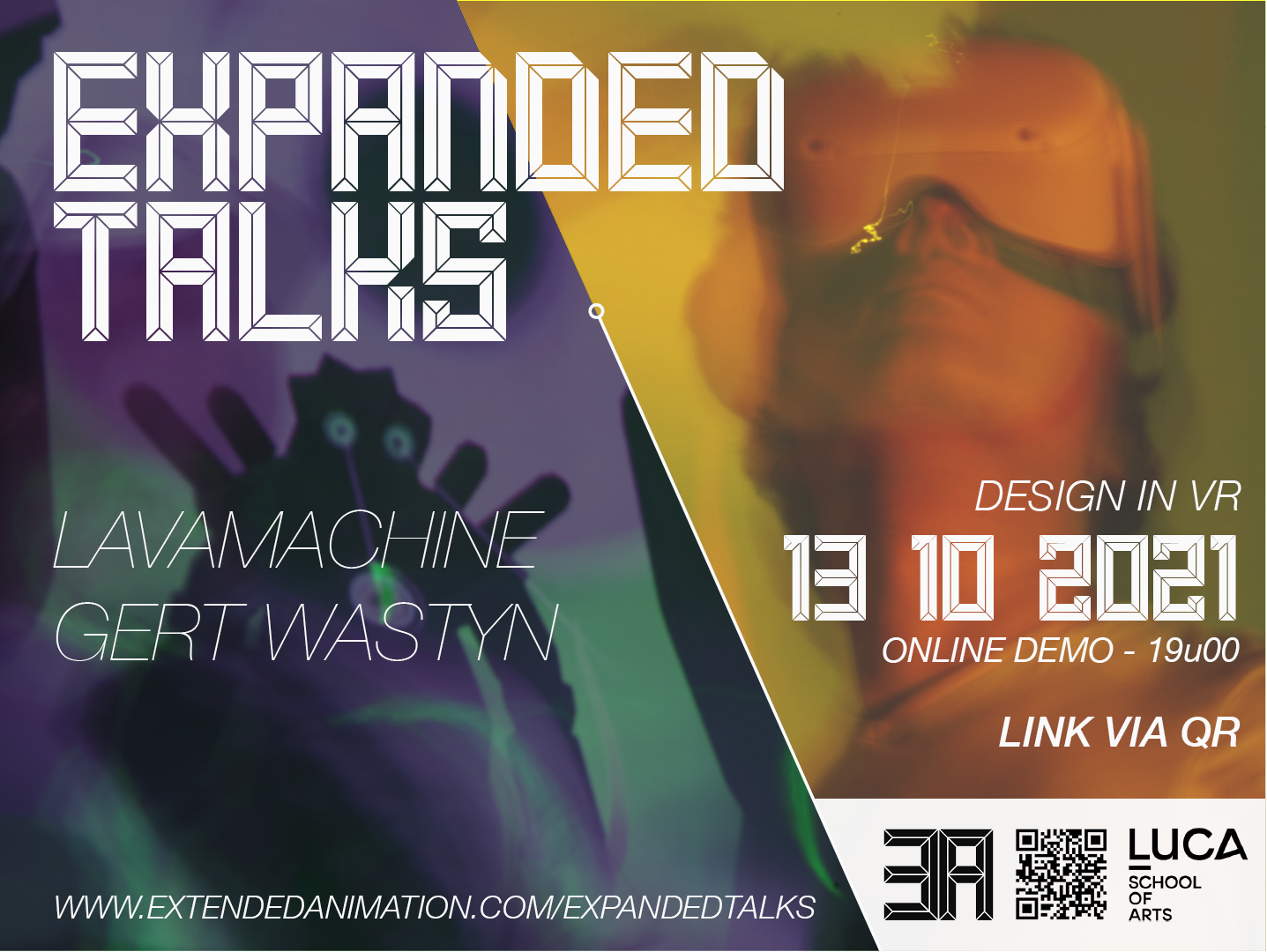
LUCAbreakout: starten met een creatief project
By LUCA School of Arts
Onze studenten, alumni en docenten zijn ijzersterk in het bedenken van artistieke en creatieve concepten. Maar om van concept te gaan naar realisatie zijn er acht andere bouwstenen die even noodzakelijk zijn. Die bouwstenen vormen samen een business plan. Gelukkig is er met het Canvas Model van Alex Osterwalder een model dat je toelaat om die bouwstenen snel en accuraat te benoemen zodat je creatief concept geen volledig boekdeel nodig heeft om tot stand te komen. Deze webinar is bijzonder handig voor studenten en docenten die overwegen om een LUCAbreakoutsteun aan te vragen. Dit model wordt gebruikt in de beoordeling van de voorstellen.
