- Professional Development
- Medicine & Nursing
- Arts & Crafts
- Health & Wellbeing
- Personal Development
[vc_row][vc_column][vc_column_text] Description: Teaching is a hugely rewarding profession, and to become a qualified teacher, one must have excellent communication, social and time management skills, in addition to postgraduate teacher training. If you're thinking about becoming a teacher, and want to contribute to the lives of young people, then this online teaching diploma will give you the practical knowledge and training you need to accelerate your career. This Advanced Diploma in Teaching course has no entry requirements and is designed to give a broad introduction to teaching, with a focus on primary school and early years teaching. There will also be a section on SEN teaching, to help you gain an understanding of teaching children with special educational needs such as dyslexia and ADHD. You'll learn how to create lesson plans, familiarise with different teaching methodologies, learn about teachers pay and much more. This teacher training course is ideal for those who want to familiarise with the English school system and the role and responsibilities of a teacher. No teaching qualifications are needed to take this online course, which will boost your job opportunities when it comes to gaining your qualified teacher status (QTS). Who is the course for? Educators who want to improve their interactive teaching course. People who have an interest in teaching and studying. Entry Requirement: This course is available to all learners, of all academic backgrounds. Learners should be aged 16 or over to undertake the qualification. Good understanding of English language, numeracy and ICT are required to attend this course. Assessment: At the end of the course, you will be required to sit an online multiple-choice test. Your test will be assessed automatically and immediately so that you will instantly know whether you have been successful. Before sitting for your final exam you will have the opportunity to test your proficiency with a mock exam. Certification: After you have successfully passed the test, you will be able to obtain an Accredited Certificate of Achievement. Certificates can be obtained either in hardcopy at a cost of £39 or in PDF format at a cost of £24. PDF certificate's turnaround time is 24 hours and for the hardcopy certificate, it is 3-9 working days. Why choose us? Affordable, engaging & high-quality e-learning study materials; Tutorial videos/materials from the industry leading experts; Study in a user-friendly, advanced online learning platform; Efficient exam systems for the assessment and instant result; The UK & internationally recognised accredited qualification; Access to course content on mobile, tablet or desktop from anywhere anytime; The benefit of career advancement opportunities; 24/7 student support via email. Career Path: The Advanced Diploma in Teaching is a useful qualification to possess, and would be beneficial for the following careers: Educator Guidance Counsellor Instructor Mentor School Administrator Special Education Teacher Tutor. [/vc_column_text][/vc_column][/vc_row] Module 1: Fundamentals of Teaching Understanding the Development of Children and Young Person 01:00:00 Communication and Professional Relationships with Pupils and Family 01:00:00 Safeguarding the Welfare of Children and Young Person 01:00:00 Module 2: Teaching in UK Teaching in the UK 00:30:00 Teachers' Standards in UK 00:30:00 Teachers Pay 00:30:00 The English School System 00:30:00 Evaluation of Schools and Teachers 00:30:00 School Governance 00:15:00 Inclusive Teaching 00:15:00 Module 3: Teacher Training Module One - Getting Started 02:00:00 Module Two - Understanding Training and Facilitation 02:00:00 Module Three - Gathering Materials 00:30:00 Module Four - Creating a Lesson Plan 02:00:00 Module Five - Choosing Activities 00:30:00 Module Six - Preparing for the Workshop 00:30:00 Module Seven - Getting Off on the Right Foot 00:30:00 Module Eight - Delivery Tips and Tricks 02:00:00 Module Nine - Keeping it Interactive 00:30:00 Module Ten - Dealing With Difficult Participants 00:30:00 Module Eleven - Tackling Tough Topics 01:00:00 Module Twelve - Wrapping Up 01:00:00 Activities 00:00:00 Module 4: Teaching Methodologies Chapter (i) 01:00:00 Chapter (ii) 01:00:00 Chapter (iii) 01:00:00 Chapter (iv) 01:00:00 Chapter (v) 01:00:00 Chapter (vi) 01:00:00 Chapter (vii) 00:30:00 Chapter (viii) 00:30:00 Chapter (ix) 01:00:00 Chapter (x) 00:30:00 Chapter (xi) 01:00:00 Chapter (xii) 01:00:00 Chapter (xiii) 01:00:00 Chapter (xiv) 01:00:00 Chapter (xv) 01:00:00 Module 5: Psychology of Teaching WHY YOUNG PEOPLE DO NOT LEARN TO STUDY PROPERLY? 01:00:00 THE NATURE OF STUDY, AND ITS PRINCIPAL FACTORS 02:00:00 PROVISION FOR SPECIFIC PURPOSES, AS ONE FACTOR OF STUDY 01:00:00 THE SUPPLEMENTING OF THOUGHT, AS A SECOND FACTOR OF STUDY 02:00:00 THE ORGANIZATION OF IDEAS, AS A THIRD FACTOR IN STUDY 02:00:00 JUDGING OF THE SOUNDNESS AND GENERAL WORTH OF STATEMENTS, AS A FOURTH FACTOR IN STUDY 02:00:00 MEMORIZING, AS A FIFTH FACTOR IN STUDY 02:00:00 THE USING OF IDEAS, AS A SIXTH FACTOR IN STUDY 02:00:00 PROVISION FOR A TENTATIVE RATHER THAN A FIXED ATTITUDE TOWARD KNOWLEDGE, AS A SEVENTH FACTOR IN STUDY 01:00:00 PROVISION FOR INDIVIDUALITY, AS AN EIGHTH FACTOR IN STUDY 02:00:00 FULL MEANING OF STUDY: RELATION OF STUDY TO CHILDREN AND TO THE SCHOOL 02:00:00 Module 6: SEN Teaching Introduction to Special Educational Needs (SEN) 00:30:00 Understand Constructivism in the Classroom and Know Your Role as a Teacher 01:00:00 SEN Code of Practice 01:00:00 Get an Understanding on SENCO 01:00:00 Classroom Management Strategies for Children with Special Needs 00:30:00 Physical Difficulties, Sensory Difficulties, Cognitive Impairments of Pupils 01:00:00 How to Deal with Pupils with Autism 00:30:00 Understanding Learning Difficulties 01:00:00 Anger Management Methods for Pupils With Special Needs 00:30:00 Teaching Children with Down Syndrome 00:30:00 Conclusion SEN 00:30:00 Module 7: SEN in USA INTRODUCTION to SEN USA 02:00:00 PRINCIPLES OF SPECIAL EDUCATION 01:00:00 SEN CURRICULUM 01:00:00 SEN TEACHING 01:00:00 CONCLUSION to SEN USA 00:15:00 Module 8: ADHD What is ADHD? 00:30:00 Causes of ADHD 00:30:00 Diagnosing ADHD 00:30:00 Treating ADHD 00:30:00 ADHD and Education 00:30:00 Reasonable Adjustments: ADHD 01:00:00 Adults with ADHD 00:30:00 Module 9: Dyslexia What is Dyslexia? 01:00:00 Identifying Dyslexia 00:30:00 Co-occurring Conditions 00:30:00 Diagnosing Dyslexia 00:30:00 Creating Dyslexia Friendly Environment 00:30:00 Solutions for Dyslexia 00:30:00 Module 10: Dealing with Troubled Children YOU AND YOUR CHILD STUDY 01:30:00 THE PROBLEM OF PUNISHMENT 00:30:00 WHEN YOUR CHILD IMAGINES THINGS 00:30:00 WHY KIDS LIE AND WHAT TO DO ABOUT IT 01:00:00 BEING AFRAID 00:30:00 THE FIRST GREAT LAW 00:30:00 THE TRAINING OF THE WILL 01:00:00 HOW CHILDREN REASON ABOUT FUTURE 00:30:00 WORK AND PLAY 01:00:00 CHILDREN'S GANGS, CLUBS, AND FRIENDSHIPS 00:15:00 CHILDREN'S IDEALS AND AMBITIONS 01:00:00 THE STORK OR THE TRUTH 00:30:00 THE GOLDEN AGE OF TRANSITION 00:15:00 HEREDITY AND ENVIRONMENT 01:00:00 FREEDOM AND DISCIPLINE 00:15:00 Refer A Friend Refer A Friend 00:00:00 Mock Exam Mock Exam - Advanced Diploma in Teaching 00:20:00 Final Exam Final Exam - Advanced Diploma in Teaching 00:20:00 Order Your Certificates and Transcripts Order Your Certificates and Transcripts 00:00:00

Description The Diploma in UI Design course teaches you all about UI or user interface design. You will learn the procedures of designing design modern, intuitive, meaningful, compelling user interfaces for desktop and mobile devices. For developing UI for machines and software, you need to have an active command over Photoshop and colour theory. The course will help you to master the essential tools and functions for designing UI. The course covers the Keyboard shortcuts for Photoshop, Photoshop extension for speed up your design, using different colour schemes, using typography and other online tools. The course teaches you to design modern HERO or Headers, dashboard graphs and other elements of the website. You will also learn about Custom Script, Gradients and Patterns for UI design. Upon completion, you will be able to create a stunning UI for mobile or desktop. Entry Requirement: Novice/Beginner Level Designers Web Designer Graphic Designer Web Developers who want to learn UI Design UI Designer who wants more advanced techniques Assessment: At the end of the course, you will be required to sit an online multiple-choice test. Your test will be assessed automatically and immediately so that you will instantly know whether you have been successful. Before sitting for your final exam, you will have the opportunity to test your proficiency with a mock exam. Certification: After completing and passing the course successfully, you will be able to obtain an Accredited Certificate of Achievement. Certificates can be obtained either in hard copy at a cost of £39 or in PDF format at a cost of £24. Why choose us? Affordable, engaging & high-quality e-learning study materials; Tutorial videos/materials from the industry leading experts; Study in a user-friendly, advanced online learning platform; Efficient exam systems for the assessment and instant result; The UK & internationally recognized accredited qualification; Access to course content on mobile, tablet or desktop from anywhere anytime; The benefit of career advancement opportunities; 24/7 student support via email. Career Path After completing this course you will be able to build up accurate knowledge and skills with proper confidence to enrich yourself and brighten up your career in the relevant job market. Introductions 1) Promo Intro Video 00:04:00 1.1) Upload And Review Your Work-1 00:03:00 Setting Up Photoshop for UI Design 2.2) Setting up Photoshop CC Preferences 00:06:00 2.3) Color Profile Settings for ui design 00:05:00 2.5) Creating Custom Shortcut Keys 00:04:00 2.6) Installing scripts in Photoshop 00:06:00 2.8) What area Photoshop Extensions 00:07:00 2.9) Power of Photoshop Extensions 00:09:00 2.10) How to install Extension in mac and win update 00:16:00 (Optional - Can watch at the end) Color Calibration and Monitors for Designers 2.5-1 Color Calibration 00:08:00 2.5-2 Monitor You Need-1 00:02:00 2.5 - 3 OS Based clor Calibration 00:07:00 Basics of Photoshop for Beginners 00.Customize Toolbar 00:04:00 01.how Photoshop interface works 00:05:00 02.creating photoshop new document 00:04:00 03.what are artboards 00:06:00 04.Layers Panel Part 1 00:06:00 05.Layer Panel Filtering And Finding Part 2 00:06:00 07.Type tool 00:05:00 08.Character Panel 00:07:00 09.Paragraph Panel 00:04:00 10.New Shape Tool 00:08:00 12.Deep dive in Pen Tool 00:16:00 12.selections-april2017 New 00:07:00 13.pen tool in web design 00:04:00 14.Alignments 00:06:00 15.common-shortcuts 00:15:00 16.Clipping_Masks 00:03:00 17.exercise_clipping_mask 00:01:00 18.LayerMasks_HB 00:05:00 19.smart_objects 00:08:00 20.linked smart objects_Revised 00:07:00 21.Layer comps usage 00:06:00 22 Using Smart Guides In Photoshop-1 00:05:00 Layer Styles Basics for UI Design 1.Drop Shadow Layer Effect 00:04:00 2. Inner Shadow UI Design 00:02:00 3.stroke_effect 00:03:00 4. Re-using layer styles 00:02:00 Gradients in Web and UI Design 1.what.are.gradients 00:02:00 2.uses.of.gradients 00:04:00 3.3ways-to-create-gradients 00:05:00 4.how to use gradient editor 00:08:00 5.using-gradient-overlay 00:06:00 Using Patterns in Web and UI Design 1.what are patterns 00:02:00 2. two methods of applying patterns 00:05:00 3.create Pattern From an Img File 00:03:00 04. using .pat files in photoshop 00:05:00 Basics of UI Design | Light, Shadows, Color schemes & Typography 01. How light and shadow works in UI Design 00:04:00 2.examples of lightshadow 00:02:00 3.color schemes for beginners 00:02:00 4.getting scheme from logo and hsb 00:01:00 5.online tools for color schemes 00:07:00 6.how to choose fonts and typography 00:09:00 7.Using Grids for Web Design 00:06:00 8.Creating Grids In Photoshop 00:06:00 UI Design Exercises & Challanges with Step by Step solutions 1.soft-shadow button challange 00:01:00 2.soft_button_solution 00:13:00 3.3d Button Challange 00:01:00 4.Pressed effect in Photoshop 00:07:00 5.modern pattern part 1 00:09:00 6.modern header design part 2 00:09:00 7.moder header design new variation 00:09:00 8.color overlay header 00:11:00 09 Gradienteffect Header Design-audiosynced 00:13:00 9.Actual Exercise Transparent Image Header-1 00:13:00 10.tabs-intro 00:01:00 11.tabs-part1 00:14:00 12.tabs-part2 00:08:00 Image Editing 101 for UI Designers 1.removing White Bg With Blending Options 00:03:00 2.Spot Healing brush usage 00:04:00 3.making Colors Pop in Photohsop 00:07:00 4.magnetic Lasso Tool to remove background 00:16:00 5.select And Mask Tool 00:10:00 IOS App Design : Exercise Iphone Food Deals App 1.Gathering Resources IOS App-Design 00:04:00 2.Lets Start The IOS App Design 00:05:00 3.Adding Images To Design the App design 00:06:00 4.Adding Text On App Screen 00:06:00 5.Adding Phone And Book Now Buttons 00:12:00 6.Using Mobile Mockups 00:04:00 UDEMY ONLY App Design Challane-exercise 00:06:00 BONUS: Dribbble styled Dashboard UI Design (Student Request) 1.area graph base design 00:04:00 2area graph grid 00:05:00 3.adding text to graph area 00:08:00 4.drwaing area graph with pen tool 00:04:00 5.designing extras adding dots and hover info 00:06:00 7.final Adjustments To Area Graph-1 00:10:00 8.area graph to line graph 00:04:00 9.circular bar graph base shape.mp4 00:06:00 10.adding Gradients And Shadows To Circular Graphs-1 00:13:00 11.designing stats with text 00:09:00 12.bar Graph Design In Photoshop Pt 00:09:00 13.Bar Graph Adding Text 00:06:00 14.Student-request-ciruclar-percentage graph 00:08:00 Wifreframes in UI Design + Ultimate Web Design Challange 1.what Are Wirefreams 00:04:00 2.Tools Used For Wireframes 00:12:00 Dribbble Shot Redesign Exercise - Student Request dribbble redesig part 1 00:15:00 dribble shot part 2 00:15:00 Exercises : Form UI Design with Photoshop 1.Base Of Login Form 00:07:00 2.Form Fields Design 00:12:00 3.Finishing Form Design 00:12:00 Pro Secret Tips and Tools for Designers and Developers Converting psd to CSS 00:06:00 Exporting Images from Photoshop 00:07:00 Tips on Using Grids 00:02:00 Photoshop Features Updates and New Versions 3.Match Fonts Cc2015.5-1 00:03:00 Cc2018 Update-1 00:04:00 Certificate and Transcript Order Your Certificates and Transcripts 00:00:00

Effective technical writing (In-House)
By The In House Training Company
The aim of this programme is to help attendees create better quality technical documents in an organised and efficient manner. It will give those new to the topic an appreciation of how to approach the task professionally whilst those with more experience will be able to refresh and refine their skills. The programme comprises three complementary one-day modules: The programme presents a structured methodology for creating technical documents and provides a range of practical techniques that help delegates put principles into practice. Although not essential, it is strongly advised that delegates for modules 2 and 3 have already attended module 1, or another equivalent course. Note: the content of each module as shown here is purely indicative and can be adapted to suit your particular requirements. This course will: Explain the qualities and benefits of well written technical documents Present a structured approach for producing technical documents Review the essential skills of effective technical writing Demonstrate practical methods to help create better documents Provide tools and techniques for specification and report writing Review how technical documents should be issued and controlled Note: the content of each module as shown here is purely indicative and can be adapted to suit your particular requirements. Module 1: Essential skills for technical writers 1 Introduction to the programme Aims and objectives of the module Introductions and interests of participants 2 Creating effective technical documents What is technical writing? how does it differ from other writing? Key qualities of an effective technical document Communication essentials and the challenges faced by technical writers The lessons of experience: how the best writers write The five key steps : prepare - organise - write - edit - release (POWER) 3 Preparing to write Defining the document aims and objectives; choosing the title Understanding technical readers and their needs Getting organised; planning and managing the process Integrating technical and commercial elements The role of intellectual property rights (IPR), eg, copyright 4 Organising the content The vital role of structure in technical documents Deciding what to include and how to organise the information Categorising information: introductory, key and supporting Tools and techniques for scoping and structuring the document Creating and using document templates - pro's and con's 5 Writing the document Avoiding 'blinding them with science': the qualities of clear writing Problem words and words that confuse; building and using a glossary Using sentence structure and punctuation to best effect Understanding the impact of style, format and appearance Avoiding common causes of ambiguity; being concise and ensuring clarity Using diagrams and other graphics; avoiding potential pitfalls 6 Editing and releasing the document Why editing is difficult; developing a personal editing strategy Some useful editing tools and techniques Key requirements for document issue and control Module 2: Creating better specifications 1 Introduction Aims and objectives of the day Introductions and interests of participants The 'POWER' writing process for specifications 2 Creating better specifications The role and characteristics of an effective specification Specifications and contracts; the legal role of specifications Deciding how to specify; understanding functional and design requirements Developing the specification design; applying the principles of BS 7373 Getting organised: the key stages in compiling an effective specification 3 Preparing to write a specification Defining the scope of the specification; deciding what to include and what not Scoping techniques: scope maps, check lists, structured brainstorming The why/what/how pyramid; establishing and understanding requirements Clarifying priorities; separating needs and desires: the MoSCoW method Useful quantitative techniques: cost benefit analysis, QFD, Pareto analysis Dealing with requirements that are difficult to quantify 4 Organising the content The role of structure in specifications Typical contents and layout for a specification What goes where: introductory, key and supporting sections Creating and using model forms: the sections and sub sections Detailed contents of each sub-section Exercise: applying the tools and techniques 5 Writing the specification Identifying and understanding the specification reader Key words: will, shall, must; building and using a glossary Writing performance targets that are clear and unambiguous Choosing and using graphics Exercise: writing a specification 6 Editing and releasing the document Key editing issues for specifications Issue and control of specifications Module 3: Writing better reports 1 Introduction Aims and objectives of the day Introductions and interests of participants The 'POWER' technical writing process for technical reports 2 Creating better reports What is a technical report? types and formats of report The role and characteristics of an effective technical report Understanding technical report readers and their needs The commercial role and impact of technical reports Getting organised: the key stages in compiling a technical report 3 Preparing to write reports Agreeing the terms of reference; defining aims and objectives Being clear about constraints; defining what is not to be included Legal aspects and intellectual property rights (IPR) for reports Preparing the ground; gathering information and reference documents Keeping track of information: note making, cataloguing and cross referencing Tools and techniques for developing a valid and convincing argument 4 Organising the content The role of structure reviewed; some typical report structures Who needs what: identifying the varied needs of the readership What goes where: introductory, key and supporting sections Creating and using model forms: the sections and sub sections Detailed contents of each sub-section Exercise: applying the tools and techniques 5 Writing the report Planning the storyline: the report as a journey in understanding Recognising assumptions about the reader; what they do and don't know Converting complex concepts into understandable statements Presenting technical data and its analysis; the role of graphics Presenting the case simply whilst maintaining technical integrity Exercise: writing a technical report 6 Editing and releasing the report Key editing issues for technical reports Issue and control of technical reports

Garden Design & Maintenance
By OnlineCoursesLearning.com
How do you do garden maintenance? How do you design a good garden? What are the principles of garden design? Taken this Garden Design and Maintenance Online Course you will be able to learn everything you will need to become a professional in this field. If you already have the experience, you will be able to improve and grow as a specialsit. Whether you are thinking of starting a career outdoors as a gardening expert or you are already working in the industry and are thinking of starting your own garden company, then the Garden Design and Maintenance Diploma is the right choice for you. Introduction to the Garden Design and Maintenance Diploma. This information-packed course will teach you the basics you need to start your own gardening company or boost your career within the gardening industry. You can turn your hobby into a successful business by completing the twenty-nine modules and passing the multiple-choice question test. The modules cover everything from basic gardening to pest control, landscaping, and more. The course takes approximately fifteen hours to complete and on successful completion, you will have the ability to download and print your industry recognised diploma. When applying for a position within the gardening industry, your potential employer will be able to confirm your certification online. During your studies, you will enjoy the convenience of studying at your own pace with no set schedule and from anywhere using any device, as long as you have a connection to the internet to access the modules. What You Will Learn The twenty-nine modules included in this Online Course Garden Design and Maintenance Diploma are brimming with information to help you jump start your gardening career and turn your hobby and passion into a money-making opportunity. Learn the basics of gardening from the various soil types to plant planning and purchasing. Identify an effective garden planning process from the initial consultation with the client through to site surveys, maintenance planning, to the final and completed project. Know different garden design styles. Learn how to gain inspiration throughout the day, how to design a mood board and how to implement your design effectively for the best results. Understand site surveys, approvals and measuring techniques. Learn how to use survey maps, photographic records and what surveys and appraisals you are going to need before you begin. Learn the benefits of project planning. Know the five forms that should be included in all your client packs. Learn more about drawing a plan and essential graphic skills. Know the various surfaces and materials, understand what hard landscaping is and how to deal with it. Know the secrets of great soil. Understand the importance of the right plan selection and care. This includes use of colours to make an impact. Gain valuable plant knowledge that you can use daily to make the best choices based on your design, garden location and finish. Learn how to identify high maintenance areas within any garden. Know the different options when it comes to low maintenance planning. Learn the importance of sustainability. Know what plants to use, about water conservation and how to recycle and reuse when working in any garden. Learn essential tips for reducing maintenance in difficult to manage and overgrown gardens. Know what equipment you are going to need, what equipment you will need for certain jobs and what each item is capable of. Get a good understanding of the most common garden pests, natural and chemical pesticides, integrated pest management and how to come up with a pest management plan that will work. Identify effective solutions for difficult gardens from adding container plants to adding additional irrigation and more. Know what to plan in a herb and vegetable garden. Know what you need to start your own gardening business to achieve success. Learn more about marketing your business, health and safety in the workplace, insurance, tax and record keeping, just to name a few of the points covered in this industry recognised course. Gain valuable insight into raising flower beds, laying patios, decking, fencing, know more about artificial grass, how to lay lawn and how to build a fish pond. Benefits of the Garden Design and Maintenance Diploma This course is designed to provide you with a wide range of benefits, including: An easy to understand syllabus that you can learn at home and in your own time. Improve your career prospects with an industry recognised diploma. Learn using any device at any time. Enjoy ongoing support during your studies. Video review to learn how to design the perfect landscape Course Modules/Lessons Module 1: Gardening Basics Soil type, soil evaluation & soil improvement: learn about the different types of natural soil and additional plant mixers that can be used to stimulate plant growth. Garden planning & preparation: Understand the importance of initial planning on paper, before beginning the practical aspects of gardening. Plant planning & purchase tips: Determine plant types and their uses, discover plant purchasing techniques. Maintenance-Soil Nourishment & Watering: Learn the different materials essential for the nourishment of soil to facilitate the growing and maintenance of healthy plants. Module 2: Garden Design Process To discover the importance of the initial consultation, ongoing discussions, clarity, and onsite analysis. To understand the necessity of site surveying and garden concept plans to aid the decision- making process and avoid potential mishaps. The basic elements of a good garden design, including the plant options, hardscapes, texture, and color elements. To become aware of the process in reaching the master garden plan stage and incorporating further elements during the implementation stage. Module 3: Garden Design Styles The importance of gathering inspiration daily from all avenues of your life, nature, other gardens, books, online and your creative inspiration. An expansive list of garden design possibilities and the insight that there can be one singular theme, a combination of two or more or an adapted version of any. How creating a garden design mood board assists both the owner and garden designer in creating a visual effect of the ideas, colours, plants and preferred overall theme, which can be incorporated into the garden space and features available. How to use a virtual mood board created from an array of images. Module 4 : Survey, Site Appraisal & Measuring Techniques Materials and areas of measurements required for surveying a site for garden design The various measurement techniques used for accurately measuring the different aspects required for completing a site survey, including curved and irregular areas Various scales used in recording site measurements on survey maps Correct photographic recordings and survey map drawing requirements Module 5 : Planning Your Projects Learn the benefits of project planning regardless of the size of project Become knowledgeable in the stages of project planning Discover the importance of creating timelines, chronological action step lists and available resources Learn about developing preliminary plans and baseline plans when planning a garden project Module 6 : Proportion Illusions & Effective Use of Space Discover ways to incorporate and create optical illusion methods to enhance small garden spaces so they appear larger than life, such as creating focal points and distractions You will learn many techniques including the use of long lines and garden division methods The effective use of space to create a garden that suits all tastes and preferences Learn about narrow plant varieties, shelf layering and creating a portable garden to suit small gardens Module 7 : Drawing a Plan & Graphics Skills You will learn how time spent with creative experimentation on paper can result in saving a lot of timely and costly delays and allow for the optimal garden creation for each space You will learn how to draw a garden plan which offers beauty and practicality once you have carried out a site survey and consultation You will discover how to create a scale for your garden plan that allows ease of following and minimize mistakes You will know how to create a graphic from your garden plan to show best visual representation for the proposed changes and design options Module 8 : Surface & Materials/Hard Landscaping The different considerations you should make before deciding which garden surface materials to choose for each landscape for effective style and functionality. The different hard landscaping options, which can be used for varying garden requirements and preferences from solid garden flooring options like stone and concrete to softer, uneven options such as glass beadings or pebbles. The advantages and uses of combining two or more hard surface options within one garden such as cost, functionality and style. How to be familiar with the creative use of hard landscaping materials that are used to turn dull spaces into stunning visual displays and create functional but attractive garden areas. Module 9 : Secrets of Great Soil Learn the composition of the various soil types including their textures and unique components. Learn the advantages and disadvantages of the different types of soil and what can be done to enhance each for increased fertility. Discover the types of plants that are best suited to each soil type: sandy, chalky, clay, peat, silt and loam. Discover the secrets of creating great soil by use of organic, natural materials. Module 10 : Plant Selection and Care Learn the advantages of planting native species to enhance your garden and surrounding wildlife species Learn how to best use space constraints and other factors to adhere to when planning the spatial aspects of plant life. Learn about color themes and the color wheel so that the garden plants, shrubs and trees chosen complement the existing background and client preferences. Learn about the effect of sunlight and climate features in relation to plant selection. Module 11 : Plant Knowledge Understand plant reproductive systems: Asexual and sexual reproduction, plus a little plant physiology. Receive a brief introduction to plant classification for a beginning to what plants to use. Learn what plants work well in different gardens and the importance of matching certain plants together. Learn about exotic and tropical plants, the care they need and how to grow them in temperate climates. Module 12 : Low Maintenance Gardens/Planting How to identify high maintenance areas in an existing garden The different types of low maintenance gardens How to use gravel, soil, and turf to make the garden maintenance lower How planting few varieties, but more in number is a solution Module 13 : Sustainability Why creating a garden with plants that are maintainable is important Why edible plants are sustainable Going native with plants for sustainability Reusing and Recycling Materials in the Garden Module 14 : Garden Maintenance How to reduce maintenance if it is getting out of control Pruning and deadheading for appropriate care of plants How to perform natural pest control Winterisation in a temperate climate is an essential part of owning a garden Module 15 : Equipment What equipment you will need to run a garden design & maintenance service How to choose the right tools for each job What each piece of equipment is capable of About racks & stakes for vine plants Module 16 : Pest Control How to define and identify common gardening pests The difference between natural and chemical pesticides How to garden based on the pests in your garden How to monitor the pests in your garden to determine if a treatment plan is working Module 17 : Solutions to Difficult Gardens About adding container plants to keep the plants owners love without possible difficulties How changing irrigation and watering systems can make a difficult garden easier to manage About adding new plants with an eye towards low maintenance or new landscaping for easier gardens How sometime starting over is the best option Module 18 : Vegetable and Herb Gardens What to plant How to plant vegetable and herb gardens How to fertilize the garden About canning Module 19 : Running Your Own Gardening Business About tailoring your services to meet the needs of groups of customers How to build a website presence How to price your service Why customer service is essential Module 20: Marketing and Social Media About website business marketing About marketing and social media for a bricks and mortar company Why networking is still important About advertising costs Module 21: Health and Safety Health and safety laws, including OSHA guidelines The responsibilities of an employer, employee and safety officer The risks involved in gardening The employee training requirements Module 22: Insurance, Tax, and Record Keeping An overview of the types of insurance required The income business tax structure Record keeping and software: you will need to have detailed records for taxes, which is made easier by software Benefits of hiring an accountant Module 23: How to Build Raised Flower Beds Benefits of raised beds Materials to use for raised beds Ideal dimensions for raised beds Step by step directions of how to make a raised bed Module 24: How to Lay a Patio What is a patio What is an ideal size for a patio What materials to use for a patio Materials needed to lay a patio Module 25: Decking Planning a deck Ideal Placement of a deck Choosing the material to build it with Tools needed Module 26: How to Erect a Garden Fencing The importance of fencing What factors to consider while deciding upon a fence type Choosing the best option for a particular garden The types of fences available and where to use them Module 27: How to Turf a Garden/Lay a Lawn Choosing the right grass or turf for the lawn How to prepare the soil for turf How to take care of turf to establish a lawn A step by step guide to laying turf Module 28: How to Lay Artificial Grass Areas Why there is a need for artificial turf The types of turf available Calculation of cost and material Material you will need Module 29: How to Build a Garden Pond Choosing the right site Selecting the correct lining Material and tools needed to build the pond Step by step instructions to build a basic pond

Extended Diploma in Office Administration
By iStudy UK
The simple yet rewarding career in Office Administration Are you always the 'organised one' in your family or at work? Do you enjoy sorting out and organizing every aspect of your daily life? Then consider having a career as an Administrator. Administrative side of a company is also essential for a company to run smoothly. Filing, making travel arrangements, taking bookings, looking after visitors... Every office needs an efficient administrator who can ensure that everything behind the scenes of a successful company is running efficiently. Without one, things quickly start to fall apart. This is a great job for those who like to dabble in a variety of tasks and can multitask with ease. As an Office Administrator you'll be expected to turn your hand to jobs such as sorting out the post, answering the phones, ordering office stationery supplies, greeting clients, typing, filing, managing diaries. During this course you will about both on how to be a capable and efficient Office Administrator. If you are a team player and an organized person with the desire to take initiative then take this course choose a career as an Office Administrator. Course Highlights Extended Diploma in Office Administration is an award winning and the best selling course that has been given the CPD Certification & IAO accreditation. It is the most suitable course anyone looking to work in this or relevant sector. It is considered one of the perfect courses in the UK that can help students/learners to get familiar with the topic and gain necessary skills to perform well in this field. We have packed Extended Diploma in Office Administration into several modules for teaching you everything you need to become successful in this profession. To provide you ease of access, this course is designed for both part-time and full-time students. You can become accredited in just 20/30 hours and it is also possible to study at your own pace. We have experienced tutors who will help you throughout the comprehensive syllabus of this course and answer all your queries through email. For further clarification, you will be able to recognize your qualification by checking the validity from our dedicated website. Why You Should Choose Extended Diploma in Office Administration Lifetime access to the course No hidden fees or exam charges CPD Accredited certification on successful completion Full Tutor support on weekdays (Monday - Friday) Efficient exam system, assessment and instant results Download Printable PDF certificate immediately after completion Obtain the original print copy of your certificate, dispatch the next working day for as little as £9. Improve your chance of gaining professional skills and better earning potential. Who is this Course for? Extended Diploma in Office Administration is CPD certified and IAO accredited. This makes it perfect for anyone trying to learn potential professional skills. As there is no experience and qualification required for this course, it is available for all students from any academic backgrounds. Requirements Our Extended Diploma in Office Administration is fully compatible with any kind of device. Whether you are using Windows computer, Mac, smartphones or tablets, you will get the same experience while learning. Besides that, you will be able to access the course with any kind of internet connection from anywhere at any time without any kind of limitation. Career Path You will be ready to enter the relevant job market after completing this course. You will be able to gain necessary knowledge and skills required to succeed in this sector. All our Diplomas' are CPD and IAO accredited so you will be able to stand out in the crowd by adding our qualifications to your CV and Resume. Extended Diploma in Office Administration - Updated Version Module 01: Introduction to Office Administration 00:14:00 Module 02: Skills of an Effective Administrator 00:15:00 Module 03: Business Writing Skills 00:40:00 Module 04: Communication Skills 00:13:00 Module 5: Managing Meetings and Giving Feedback 01:29:00 Module 6: Organisational Skills 01:18:00 Module 7: Telephone Etiquette 01:09:00 Module 8: Negotiation Techniques 00:18:00 Module 9: Conflict Management 00:16:00 Module 10: Stress Management 00:18:00 Module 11: Time Management 00:39:00 Extended Diploma in Office Administration - Old Version Administrative Management Module One - Getting Started FREE 01:00:00 Module Two - Why Your Office Needs Administrative Procedures FREE 01:00:00 Module Three - Gathering the Right Tools 01:00:00 Module Four - Identifying Procedures to Include 01:00:00 Module Five - Top Five Procedures to Record 01:00:00 Module Six - What to Include in Your Binder (I) 01:00:00 Module Seven - What to Include in Your Binder (II) 01:00:00 Module Eight - Organizing Your Binder 01:00:00 Module Nine - What Not to Include in the Procedure Guide 01:00:00 Module Ten - Share Office Procedure Guide 01:00:00 Module Eleven - Successfully Executing the Guide 01:00:00 Module Twelve - Wrapping Up 01:00:00 Business Writing Module One - Getting Started FREE 00:30:00 Module Two - Working with Words FREE 01:00:00 Module Three - Constructing Sentences 01:00:00 Module Four - Creating Paragraphs 01:00:00 Module Five - Writing Meeting Agendas 01:00:00 Module Six - Writing E-mails 01:00:00 Module Seven - Writing Business Letters 01:00:00 Module Eight - Writing Proposals 01:00:00 Module Nine - Writing Reports 01:00:00 Module Ten - Other Types of Documents 01:00:00 Module Eleven - Proofreading and Finishing 01:00:00 Module Twelve - Wrapping Up 00:30:00 Office Management Building Your Management Team 01:00:00 Building A Successful Brand 01:00:00 Achieving Quality Through Teamwork 00:30:00 Keys To Staying Motivated 00:30:00 Improve Your Marketing 01:00:00 Provide Top Customer Service 00:30:00 Wrapping Up 00:30:00 Bookkeeping Module One - Introduction FREE 00:30:00 Module Two - Basic Terminology FREE 01:00:00 Module Three - Basic Terminology (II) 01:00:00 Module Four - Accounting Methods 01:00:00 Module Five - Keeping Track of Your Business 01:00:00 Module Six - Understanding the Balance Sheet 01:00:00 Module Seven - Other Financial Statements 01:00:00 Module Eight - Payroll Accounting Terminology 01:00:00 Module Nine - End of Period Procedures 01:00:00 Module Ten - Financial Planning, Budgeting and Control 01:00:00 Module Eleven - Auditing Corporate Behavior 01:00:00 Module Twelve - Wrapping Up 00:30:00 Microsoft Office Word Module One - Getting Started FREE 00:30:00 Module Two - Opening Word FREE 01:00:00 Module Three - Working with the Interface 01:00:00 Module Four - Your First Document 01:00:00 Module Five - Basic Editing Tasks 01:00:00 Module Six - Basic Formatting Tasks 01:00:00 Module Seven - Formatting Paragraphs 01:00:00 Module Eight - Advanced Formatting Tasks 01:00:00 Module Nine - Working with Styles 01:00:00 Module Ten - Formatting the Page 01:00:00 Module Eleven - Sharing Your Document 01:00:00 Module Twelve - Wrapping Up 00:30:00 Activities- Microsoft Word for Beginners Accredited Course 00:00:00 Microsoft Office Powerpoint Module One - Getting Started FREE 00:30:00 Module Two - Opening PowerPoint FREE 01:00:00 Module Three - Working with the Interface 01:00:00 Module Four - Your First Presentation 01:00:00 Module Five - Working with Text 01:00:00 Module Six - Formatting Text and Paragraphs 01:00:00 Module Seven - Adding Pictures 01:00:00 Module Eight - Advanced Formatting Tasks 01:00:00 Module Nine - Working with Transitions and Animations 01:00:00 Module Ten - Setting Up Your Slide Show 01:00:00 Module Eleven - Showtime! 01:00:00 Module Twelve - Wrapping Up 00:30:00 Certified Microsoft PowerPoint for Beginners - Activities 00:00:00 Microsoft Office Excel Module One - Getting Started FREE 00:30:00 Module Two - Opening Excel FREE 01:00:00 Module Three - Working with the Interface 01:00:00 Module Four - Your First Worksheet 01:00:00 Module Five - Viewing Excel Data 01:00:00 Module Six - Building Formulas 01:00:00 Module Seven - Using Excel Functions 01:00:00 Module Eight - Using Quick Analysis 01:00:00 Module Nine - Formatting Your Data 01:00:00 Module Ten - Using Styles, Themes, and Effects 01:00:00 Module Eleven - Printing and Sharing Your Workbook 01:00:00 Module Twelve - Wrapping Up 01:00:00 Mock Exam Mock Exam- Extended Diploma in Office Administration 00:30:00 Final Exam Final Exam- Extended Diploma in Office Administration 00:30:00

Description: Office administration and customer service skills are very important for any kind of business. In this course, you will learn the necessary skills, knowledge, and information about office administration and customer service. You will learn how to identify what administrative procedures to be included in your business. This is a series of discussions about administrative and customer service support. You will then learn how large-scale organisations are managed. You will also be able to learn the structures and objectives involved in conducting of admin assistant and customer service. Who is the course for? Professionals, employees or businessmen who want to improve the administration and customer service department of their company. People who want to know how administrative management and customer service work. Entry Requirement: This course is available to all learners, of all academic backgrounds. Learners should be aged 16 or over to undertake the qualification. Good understanding of English language, numeracy and ICT are required to attend this course. Assessment: At the end of the course, you will be required to sit an online multiple-choice test. Your test will be assessed automatically and immediately so that you will instantly know whether you have been successful. Before sitting for your final exam you will have the opportunity to test your proficiency with a mock exam. Certification: After you have successfully passed the test, you will be able to obtain an Accredited Certificate of Achievement. You can however also obtain a Course Completion Certificate following the course completion without sitting for the test. Certificates can be obtained either in hard copy at a cost of £39 or in PDF format at a cost of £24. PDF certificate's turnaround time is 24 hours and for the hardcopy certificate, it is 3-9 working days. Why choose us? Affordable, engaging & high-quality e-learning study materials; Tutorial videos/materials from the industry leading experts; Study in a user-friendly, advanced online learning platform; Efficient exam systems for the assessment and instant result; The UK & internationally recognised accredited qualification; Access to course content on mobile, tablet or desktop from anywhere anytime; The benefit of career advancement opportunities; 24/7 student support via email. Career Path: The Office Admin and Customer Service Course is a useful qualification to possess, and would be beneficial for the following careers: Accounting Technician Admin Assistant Bid Writer Bookkeeper Civil Service Administrative Officer Customer Service Provider Data Entry Clerk Finance Officer Hotel Receptionist Legal Secretary Payroll Administrator Liaison Officers Supervisor Typist. Admin Support Module One - Getting Started 00:30:00 Module Two - Getting Organized (I) 01:00:00 Module Three - Getting Organized (II) 01:00:00 Module Four - Managing Time 01:00:00 Module Five - Getting It All Done On Time 01:00:00 Module Six - Special Tasks 01:00:00 Module Seven - Verbal Communication Skills 01:00:00 Module Eight - Non-Verbal Communication Skills 01:00:00 Module Nine - Empowering Yourself 01:00:00 Module Ten - The Team of Two 01:00:00 Module Eleven - Taking Care of Yourself 01:00:00 Module Twelve - Wrapping Up 00:30:00 Administrative Management Module One - Getting Started 00:30:00 Module Two - Why Your Office Needs Administrative Procedures 01:00:00 Module Three - Gathering the Right Tools 01:00:00 Module Four - Identifying Procedures to Include 01:00:00 Module Five - Top Five Procedures to Record 01:00:00 Module Six - What to Include in Your Binder (I) 01:00:00 Module Seven - What to Include in Your Binder (II) 01:00:00 Module Eight - Organizing Your Binder 01:00:00 Module Nine - What Not to Include in the Procedure Guide 01:00:00 Module Ten - Share Office Procedure Guide 01:00:00 Module Eleven - Successfully Executing the Guide 01:00:00 Module Twelve - Wrapping Up 00:30:00 Organisational Skills Module One - Getting Started 00:30:00 Module Two - Remove the Clutter 01:00:00 Module Three - Prioritize 01:00:00 Module Four - Scheduling Your Time 01:00:00 Module Five - To Do Lists 01:00:00 Module Six - Paper and Paperless Storage 01:00:00 Module Seven - Organization in Your Work Area 01:00:00 Module Eight - Tools to Fight Procrastination 01:00:00 Module Nine - Organizing Your Inbox 01:00:00 Module Ten - Avoid the Causes of Disorganization 01:00:00 Module Eleven - Discipline is the Key to Stay Organized 01:00:00 Module Twelve - Wrapping Up 00:30:00 Customer Relations and Dealings Module One - Getting Started 00:30:00 Module Two - The Right Attitude Starts with You 01:00:00 Module Three - Stress Management (Internal Stressors) 01:00:00 Module Four - Stress Management (External Stressors) 00:30:00 Module Five - Transactional Analysis 01:00:00 Module Six - Why are Some Customers Difficult 01:00:00 Module Seven - Dealing with the Customer Over the Phone 01:00:00 Module Eight - Dealing with the Customer In Person 01:00:00 Module Nine - Sensitivity in Dealing with Customers 01:00:00 Module Ten - Scenarios of Dealing with a Difficult Customer 01:00:00 Module Eleven - Following up With a Customer Once You Have Addressed Their Issue 01:00:00 Module Twelve - Wrapping Up 00:30:00 Customer Service: Telephone Etiquette Module One - Getting Started 00:30:00 Module Two - Aspects of Phone Etiquette 01:00:00 Module Three - Using Proper Phone Language 01:00:00 Module Four - Eliminate Phone Distractions 01:00:00 Module Five - Inbound Calls 01:00:00 Module Six - Outbound Calls 01:00:00 Module Seven - Handling Rude or Angry Callers 01:00:00 Module Eight - Handling Interoffice Calls 01:00:00 Module Nine - Handling Voicemail Messages 01:00:00 Module Ten - Methods of Training Employees 01:00:00 Module Eleven - Correcting Poor Telephone Etiquette 01:00:00 Module Twelve - Wrapping Up 00:30:00 Customer Relationship Management Customer Relationship Management 00:10:00 What CRM Is and Who It Serves 00:15:00 Checklist for Success 00:15:00 Requirement Driven Product Selection 00:15:00 Considerations in Tool Selection 00:15:00 Strategies for Customer Retention 00:15:00 Building the Future 00:15:00 Homegrown vs. Application Service Provider 00:15:00 Evaluating and Reviewing Your Program 00:15:00 The Development Team 00:15:00 Microsoft Office Word Module One - Getting Started 00:30:00 Module Two - Opening 01:00:00 Module Three - Working with the Interface 01:00:00 Module Four - Your First Document 01:00:00 Module Five - Basic Editing Tasks 01:00:00 Module Six - Basic Formatting Tasks 01:00:00 Module Seven - Formatting Paragraphs 01:00:00 Module Eight - Advanced Formatting Tasks 01:00:00 Module Nine - Working with Styles 01:00:00 Module Ten - Formatting the Page 01:00:00 Module Eleven - Sharing Your Document 01:00:00 Module Twelve - Wrapping Up 00:30:00 Microsoft Office Powerpoint Module One - Getting Started 00:30:00 Module Two - Opening PowerPoint 01:00:00 Module Three - Working with the Interface 01:00:00 Module Four - Your First Presentation 01:00:00 Module Five - Working with Text 01:00:00 Module Six - Formatting Text and Paragraphs 01:00:00 Module Seven - Adding Pictures 01:00:00 Module Eight - Advanced Formatting Tasks 01:00:00 Module Nine - Working with Transitions and Animations 01:00:00 Module Ten - Setting Up Your Slide Show 01:00:00 Module Eleven - Showtime! 01:00:00 Module Twelve - Wrapping Up 00:30:00 Microsoft Office Excel Module One - Getting Started 00:30:00 Module Two - Opening Excel 01:00:00 Module Three - Working with the Interface 01:00:00 Module Four - Your First Worksheet 01:00:00 Module Five - Viewing Excel Data 01:00:00 Module Six - Building Formulas 01:00:00 Module Seven - Using Excel Functions 01:00:00 Module Eight - Using Quick Analysis 01:00:00 Module Nine - Formatting Your Data 01:00:00 Module Ten - Using Styles, Themes, and Effects 01:00:00 Module Eleven - Printing and Sharing Your Workbook 01:00:00 Module Twelve - Wrapping Up 01:00:00 Refer A Friend Refer A Friend 00:00:00 Mock Exam Mock Exam- Office Admin and Customer Service Course 00:30:00 Final Exam Final Exam- Office Admin and Customer Service Course 00:30:00 Certificate and Transcript Order Your Certificates and Transcripts 00:00:00

Description: The Office Admin and Legal Secretary Diploma course teaches you the techniques and skills for managing an Office as Office Admin or managing the role of a legal secretary. You will learn administration management skills, organisational skills and essential office management skills. The course also covers the skills required for a legal secretary such as fundamental concepts of the legal office, billing, preparing legal documents, contracts, torts, real estate, family law, business law, telephone etiquette, meeting management and minute management and more Who is the course for? This course is ideal for those wanting to improve their base skills in office administrative tasks This course would be ideal people who want to start working as a receptionist, office administrator, office manager, administration assistant or secretary Entry Requirement: This course is available to all learners, of all academic backgrounds. Learners should be aged 16 or over to undertake the qualification. Good understanding of English language, numeracy and ICT are required to attend this course. Assessment: At the end of the course, you will be required to sit an online multiple-choice test. Your test will be assessed automatically and immediately so that you will instantly know whether you have been successful. Before sitting for your final exam, you will have the opportunity to test your proficiency with a mock exam. Certification: After you have successfully passed the test, you will be able to obtain an Accredited Certificate of Achievement. You can however also obtain a Course Completion Certificate following the course completion without sitting for the test. Certificates can be obtained either in hardcopy at the cost of £39 or in PDF format at the cost of £24. PDF certificate's turnaround time is 24 hours, and for the hardcopy certificate, it is 3-9 working days. Why choose us? Affordable, engaging & high-quality e-learning study materials; Tutorial videos/materials from the industry leading experts; Study in a user-friendly, advanced online learning platform; Efficient exam systems for the assessment and instant result; The UK & internationally recognized accredited qualification; Access to course content on mobile, tablet or desktop from anywhere anytime; The benefit of career advancement opportunities; 24/7 student support via email. Career Path: Office Admin and Legal Secretary Diploma is a useful qualification to possess and would be beneficial for any professions or career from any industry you are in such as: Administrator support staff Administrative assistant Office managers Receptionist Office administrator Admin Support Module One - Getting Started 00:30:00 Module Two - Getting Organized (I) 01:00:00 Module Three - Getting Organized (II) 01:00:00 Module Four - Managing Time 01:00:00 Module Five - Getting It All Done On Time 01:00:00 Module Six - Special Tasks 01:00:00 Module Seven - Verbal Communication Skills 01:00:00 Module Eight - Non-Verbal Communication Skills 01:00:00 Module Nine - Empowering Yourself 01:00:00 Module Ten - The Team of Two 01:00:00 Module Eleven - Taking Care of Yourself 01:00:00 Module Twelve - Wrapping Up 00:30:00 Administrative Management Module One - Getting Started 00:30:00 Module Two - Why Your Office Needs Administrative Procedures 01:00:00 Module Three - Gathering the Right Tools 01:00:00 Module Four - Identifying Procedures to Include 01:00:00 Module Five - Top Five Procedures to Record 01:00:00 Module Six - What to Include in Your Binder (I) 01:00:00 Module Seven - What to Include in Your Binder (II) 01:00:00 Module Eight - Organizing Your Binder 01:00:00 Module Nine - What Not to Include in the Procedure Guide 01:00:00 Module Ten - Share Office Procedure Guide 01:00:00 Module Eleven - Successfully Executing the Guide 01:00:00 Module Twelve - Wrapping Up 00:30:00 Organisational Skills Module One - Getting Started 00:30:00 Module Two - Remove the Clutter 01:00:00 Module Three - Prioritize 01:00:00 Module Four - Scheduling Your Time 01:00:00 Module Five - To Do Lists 01:00:00 Module Six - Paper and Paperless Storage 01:00:00 Module Seven - Organization in Your Work Area 01:00:00 Module Eight - Tools to Fight Procrastination 01:00:00 Module Nine - Organizing Your Inbox 01:00:00 Module Ten - Avoid the Causes of Disorganization 01:00:00 Module Eleven - Discipline is the Key to Stay Organized 01:00:00 Module Twelve - Wrapping Up 00:30:00 Office Management Building Your Management Team 01:00:00 Building A Successful Brand 01:00:00 Achieving Quality Through Teamwork 00:30:00 Keys To Staying Motivated 00:30:00 Improve Your Marketing 01:00:00 Provide Top Customer Service 00:30:00 Wrapping Up 00:30:00 Legal Secretary Introduction to Legal Secretary 00:15:00 Role of Legal Secretaries 00:15:00 General Duties and Day-to-Day Operations of a Legal Secretary 00:30:00 Record Keeping 00:30:00 Legal Writing Skills & Proofreading 00:15:00 Research Skills You Need to Know 00:30:00 Transcription, Editing & Correspondence to Judges 00:30:00 Legal System of UK 00:15:00 UK Court System 00:30:00 Meeting Management & Minute Taking Meeting Management 00:15:00 The Role of a Minute-Taker 00:15:00 The Skills of a Minute-Taker 00:30:00 Meeting Agreements 00:15:00 Minute Styles 00:30:00 What Do I Record? 00:30:00 Techniques for Preparing Minutes 00:30:00 The Minute Book 00:15:00 What to include/what to ignore 00:30:00 Motions and Resolutions 00:15:00 Method of recording minutes 00:30:00 Reasons for Meeting 00:30:00 What is a decision? 00:15:00 Minute Taking tips 00:30:00 Other Secretarial Roles and Responsibilities Working with Your Manager 01:00:00 Administrative Soft Skills 01:00:00 Effective Time Management 01:00:00 Tools of the Trade 01:00:00 Being an Effective Gatekeeper 00:15:00 Organizational Skills 00:15:00 Confidentiality Guidelines 00:15:00 Special Tasks 00:15:00 Legal Office Administration Ethical Considerations 00:10:00 The Basics 00:04:00 Client Relations 00:05:00 Dealing With Mail 00:05:00 File Management 00:03:00 Use Of Technology 00:06:00 Skills that Every Legal Secretary Should Have 00:06:00 What is Litigation 00:04:00 Delivery of Documents 00:04:00 Motions Prior to and During Trial 00:07:00 The Basics 00:04:00 The Essential Elements 00:03:00 Remedies for Breach of Contract 00:04:00 Customer Service Role Introduction To Customer Service 00:15:00 The Power of Positive Thinking in Customer Service 00:30:00 Types of Difficult Customers and How to Help them 01:00:00 How to Deal with Difficult Customers 00:30:00 Telephone Etiquette Aspects of Phone Etiquette 01:00:00 Using Proper Phone Language 01:00:00 Eliminate Phone Distractions 01:00:00 Inbound Calls 01:00:00 Outbound Calls 01:00:00 Handling Rude or Angry Callers 01:00:00 Handling Interoffice Calls 01:00:00 Methods of Training Employees 01:00:00 Correcting Poor Telephone Etiquette 01:00:00 Organizing Work Using MS Word Opening 01:00:00 Working with the Interface 01:00:00 Your First Document 01:00:00 Basic Editing Tasks 01:00:00 Basic Formatting Tasks 01:00:00 Formatting Paragraphs 00:01:00 Advanced Formatting Tasks 01:00:00 Working with Styles 01:00:00 Formatting the Page 01:00:00 Sharing Your Document 01:00:00 Proof Reading Introduction to Proofreading 00:15:00 What does a Proofreader do? 00:15:00 Proofreading 00:15:00 Proofreading Symbols 00:15:00 Proofreading on Paper & Screen 00:15:00 Strategies to Check for Specific Errors 00:15:00 Editing & Proofreading Strategies 00:15:00 Proofreading an Essay 00:15:00 Mock Exam Mock Exam- Office Admin and Legal Secretary Diploma 00:30:00 Final Exam Final Exam- Office Admin and Legal Secretary Diploma 00:30:00 Order Your Certificates and Transcripts Order Your Certificates and Transcripts 00:00:00

Machine Learning Masterclass
By Study Plex
Recognised Accreditation This course is accredited by continuing professional development (CPD). CPD UK is globally recognised by employers, professional organisations, and academic institutions, thus a certificate from CPD Certification Service creates value towards your professional goal and achievement. The Quality Licence Scheme is a brand of the Skills and Education Group, a leading national awarding organisation for providing high-quality vocational qualifications across a wide range of industries. What is CPD? Employers, professional organisations, and academic institutions all recognise CPD, therefore a credential from CPD Certification Service adds value to your professional goals and achievements. Benefits of CPD Improve your employment prospects Boost your job satisfaction Promotes career advancement Enhances your CV Provides you with a competitive edge in the job market Demonstrate your dedication Showcases your professional capabilities What is IPHM? The IPHM is an Accreditation Board that provides Training Providers with international and global accreditation. The Practitioners of Holistic Medicine (IPHM) accreditation is a guarantee of quality and skill. Benefits of IPHM It will help you establish a positive reputation in your chosen field You can join a network and community of successful therapists that are dedicated to providing excellent care to their client You can flaunt this accreditation in your CV It is a worldwide recognised accreditation What is Quality Licence Scheme? This course is endorsed by the Quality Licence Scheme for its high-quality, non-regulated provision and training programmes. The Quality Licence Scheme is a brand of the Skills and Education Group, a leading national awarding organisation for providing high-quality vocational qualifications across a wide range of industries. Benefits of Quality License Scheme Certificate is valuable Provides a competitive edge in your career It will make your CV stand out Course Curriculum Welcome to the course Introduction 00:02:00 Setting up R Studio and R crash course Installing R and R studio 00:05:00 Basics of R and R studio 00:10:00 Packages in R 00:10:00 Inputting data part 1: Inbuilt datasets of R 00:04:00 Inputting data part 2: Manual data entry 00:03:00 Inputting data part 3: Importing from CSV or Text files 00:06:00 Creating Barplots in R 00:13:00 Creating Histograms in R 00:06:00 Basics of Statistics Types of Data 00:04:00 Types of Statistics 00:02:00 Describing the data graphically 00:11:00 Measures of Centers 00:07:00 Measures of Dispersion 00:04:00 Introduction to Machine Learning Introduction to Machine Learning 00:16:00 Building a Machine Learning Model 00:08:00 Data Preprocessing for Regression Analysis Gathering Business Knowledge 00:03:00 Data Exploration 00:03:00 The Data and the Data Dictionary 00:07:00 Importing the dataset into R 00:03:00 Univariate Analysis and EDD 00:03:00 EDD in R 00:12:00 Outlier Treatment 00:04:00 Outlier Treatment in R 00:04:00 Missing Value imputation 00:03:00 Missing Value imputation in R 00:03:00 Seasonality in Data 00:03:00 Bi-variate Analysis and Variable Transformation 00:16:00 Variable transformation in R 00:09:00 Non Usable Variables 00:04:00 Dummy variable creation: Handling qualitative data 00:04:00 Dummy variable creation in R 00:05:00 Correlation Matrix and cause-effect relationship 00:10:00 Correlation Matrix in R 00:08:00 Linear Regression Model The problem statement 00:01:00 Basic equations and Ordinary Least Squared (OLS) method 00:08:00 Assessing Accuracy of predicted coefficients 00:14:00 Assessing Model Accuracy - RSE and R squared 00:07:00 Simple Linear Regression in R 00:07:00 Multiple Linear Regression 00:05:00 The F - statistic 00:08:00 Interpreting result for categorical Variable 00:05:00 Multiple Linear Regression in R 00:07:00 Test-Train split 00:09:00 Bias Variance trade-off 00:06:00 Test-Train Split in R 00:08:00 Regression models other than OLS Linear models other than OLS 00:04:00 Subset Selection techniques 00:11:00 Subset selection in R 00:07:00 Shrinkage methods - Ridge Regression and The Lasso 00:07:00 Ridge regression and Lasso in R 00:12:00 Classification Models: Data Preparation The Data and the Data Dictionary 00:08:00 Importing the dataset into R 00:03:00 EDD in R 00:11:00 Outlier Treatment in R 00:04:00 Missing Value imputation in R 00:03:00 Variable transformation in R 00:06:00 Dummy variable creation in R 00:05:00 The Three classification models Three Classifiers and the problem statement 00:03:00 Why can't we use Linear Regression? 00:04:00 Logistic Regression Logistic Regression 00:08:00 Training a Simple Logistic model in R 00:03:00 Results of Simple Logistic Regression 00:05:00 Logistic with multiple predictors 00:02:00 Training multiple predictor Logistic model in R 00:01:00 Confusion Matrix 00:03:00 Evaluating Model performance 00:07:00 Predicting probabilities, assigning classes and making Confusion Matrix in R 00:06:00 Linear Discriminant Analysis Linear Discriminant Analysis 00:09:00 Linear Discriminant Analysis in R 00:09:00 K-Nearest Neighbors Test-Train Split 00:09:00 Test-Train Split in R 00:08:00 K-Nearest Neighbors classifier 00:08:00 K-Nearest Neighbors in R 00:08:00 Comparing results from 3 models Understanding the results of classification models 00:06:00 Summary of the three models 00:04:00 Simple Decision Trees Basics of Decision Trees 00:10:00 Understanding a Regression Tree 00:10:00 The stopping criteria for controlling tree growth 00:03:00 The Data set for this part 00:03:00 Importing the Data set into R 00:06:00 Splitting Data into Test and Train Set in R 00:05:00 Building a Regression Tree in R 00:14:00 Pruning a tree 00:04:00 Pruning a Tree in R 00:09:00 Simple Classification Tree Classification Trees 00:06:00 The Data set for Classification problem 00:01:00 Building a classification Tree in R 00:09:00 Advantages and Disadvantages of Decision Trees 00:01:00 Ensemble technique 1 - Bagging Bagging 00:06:00 Bagging in R 00:06:00 Ensemble technique 2 - Random Forest Random Forest technique 00:04:00 Random Forest in R 00:04:00 Ensemble technique 3 - GBM, AdaBoost and XGBoost Boosting techniques 00:07:00 Gradient Boosting in R 00:07:00 AdaBoosting in R 00:09:00 XGBoosting in R 00:16:00 Maximum Margin Classifier Content flow 00:01:00 The Concept of a Hyperplane 00:05:00 Maximum Margin Classifier 00:03:00 Limitations of Maximum Margin Classifier 00:02:00 Support Vector Classifier Support Vector classifiers 00:10:00 Limitations of Support Vector Classifiers 00:01:00 Support Vector Machines Kernel Based Support Vector Machines 00:06:00 Creating Support Vector Machine Model in R The Data set for the Classification problem 00:01:00 Importing Data into R 00:08:00 Test-Train Split 00:09:00 Classification SVM model using Linear Kernel 00:16:00 Hyperparameter Tuning for Linear Kernel 00:06:00 Polynomial Kernel with Hyperparameter Tuning 00:10:00 Radial Kernel with Hyperparameter Tuning 00:06:00 The Data set for the Regression problem 00:03:00 SVM based Regression Model in R 00:11:00 Assessment Assessment - Machine Learning Masterclass 00:10:00 Certificate of Achievement Certificate of Achievement 00:00:00 Get Your Insurance Now Get Your Insurance Now 00:00:00 Feedback Feedback 00:00:00
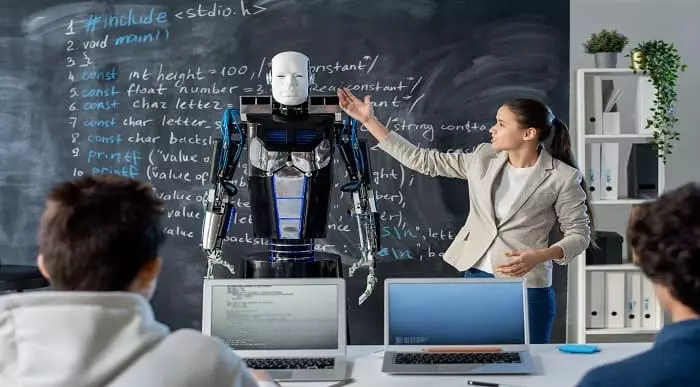
Physiotherapy Assistant - CPD Certified
By Wise Campus
Physiotherapy: Physiotherapy Assistant Do you wish to help people in pain and enhance their quality of life by working as a physiotherapy specialist? This simple-to-understand Online Physiotherapy Course will provide you with important knowledge to launch your physiotherapy profession. You will learn about the many justifications for physiotherapy throughout the Online Physiotherapy Course. You may learn how physiotherapy benefits people of all ages, from newborns to elders from this online Physiotherapy Course. The Online Physiotherapy Course covers various forms of treatment and physiotherapy for diseases and injuries. This Online Physiotherapy Course also explains duties and responsibilities, gathering evidence, and creating professional pathways. Therefore, whether you want to add some colour to your CV or are just getting started in the field, this Online Physiotherapy Course will help. Main Course: Online Physiotherapy Course Special Offers of this Physiotherapy Course This Psychology, Counselling and Psychotherapy Course includes a FREE PDF Certificate. Lifetime access to this Physiotherapy Course Instant access to this Physiotherapy Course Get FREE Tutor Support to this Physiotherapy Course Physiotherapy: Physiotherapy Assistant You will learn about the many advantages of physiotherapy throughout the Online Physiotherapy: Physiotherapy Course. Learn how physiotherapy benefits people of all ages, from infants to the elderly, with this online course on physiotherapy. Additionally, physiotherapy and other forms of medical care for illnesses and injuries are explained in the Online Physiotherapy: Physiotherapy Course. Creating a professional path, gathering evidence, and duties and responsibilities are all covered in this online course on online physiotherapy. Who is this course for? Physiotherapy: Physiotherapy Assistant For those who want to advance in their career and become a physiotherapy assistant, this Online Physiotherapy Course is perfect. Requirements Physiotherapy: Physiotherapy Assistant To enrol in this Physiotherapy: Physiotherapy Course, students Need: To join in our Physiotherapy: Physiotherapy Course, you must have a strong command of the English language. To successfully complete our Physiotherapy: Physiotherapy Course, you must be vivacious and self driven. To complete our Physiotherapy: Physiotherapy Course, you must have a basic understanding of computers. A minimum age of 15 is required to enrol in this Physiotherapy: Physiotherapy Course. Career path Physiotherapy: Physiotherapy Assistant Examine the several fulfilling positions in the healthcare sector that are open to qualified and kind individuals with this Online Physiotherapy Course, such as: Massage therapist Exercise coach And many more!

Description: The Operation and Security Management Diploma course teaches both Operational Management and Security Management concepts and techniques. Throughout the course, you will learn the basics of operation management, human resource management, assets management, supply chain management, and cost management. Then the course covers the concepts, skills and techniques of Security Management such as types of security threats, identity theft, piracy, data classification, ways of protecting your digital information, malware and more. Assessment: At the end of the course, you will be required to sit for an online MCQ test. Your test will be assessed automatically and immediately. You will instantly know whether you have been successful or not. Before sitting for your final exam you will have the opportunity to test your proficiency with a mock exam. Certification: After completing and passing the course successfully, you will be able to obtain an Accredited Certificate of Achievement. Certificates can be obtained either in hard copy at a cost of £39 or in PDF format at a cost of £24. Who is this Course for? Operation and Security Management Diploma is certified by CPD Qualifications Standards and CiQ. This makes it perfect for anyone trying to learn potential professional skills. As there is no experience and qualification required for this course, it is available for all students from any academic background. Requirements Our Operation and Security Management Diploma is fully compatible with any kind of device. Whether you are using Windows computer, Mac, smartphones or tablets, you will get the same experience while learning. Besides that, you will be able to access the course with any kind of internet connection from anywhere at any time without any kind of limitation. Career Path After completing this course you will be able to build up accurate knowledge and skills with proper confidence to enrich yourself and brighten up your career in the relevant job market. Operation and Security Management Diploma - Updated Version Module 01: Introduction To Operations Management Introduction To Operations Management 00:23:00 Module 02: Project Management Project Management 00:22:00 Module 03: Business Development And Succession Planning Business Development And Succession Planning 00:27:00 Module 04: Process Management Process Management 00:26:00 Module 05: Supply Chain Management Supply Chain Management 00:23:00 Module 06: Planning & Forecasting Operations Planning & Forecasting Operations 00:23:00 Module 07: Procurement & Purchasing Management Procurement & Purchasing Management 00:23:00 Module 08: Manufacturing & Delivery Operations Manufacturing & Delivery Operations 00:19:00 Module 09: Quality Management Quality Management 00:23:00 Module 10: Managing Risk And Recovery Managing Risk And Recovery 00:29:00 Module 11: Performance Management Performance Management 00:21:00 Module 12: Talent Management Talent Management 00:20:00 Module 13: Communication Skills Communication Skills 00:26:00 Module 14: Negotiation Techniques Negotiation Techniques 00:19:00 Module 15: Conflict Management Conflict Management 00:17:00 Module 16: Stress Management Stress Management 00:19:00 Module 17: Time Management Time Management 00:40:00 Module 18: Business Environment Business Environment 00:19:00 Module 19: Business Writing Skills Business Writing Skills 00:39:00 Operation and Security Management Diploma - Old Version Module 01 Designing Your Organizational Structure 00:30:00 Introduction to Operations Management 00:15:00 Understanding Financial Terms 00:30:00 Getting the Right People in Place 00:15:00 Getting Your Product Together 00:15:00 Building a Corporate Brand 00:30:00 Marketing Your Product 01:00:00 Selling Your Product 00:15:00 Planning for the Future 00:15:00 Goal Setting and Goal Getting 00:30:00 Succession Planning 101 00:15:00 Managing Your Money 00:15:00 Ethics 101 00:15:00 Building a Strong Customer Care Team 00:15:00 Training Employees for Success 00:15:00 Leadership Essentials 00:15:00 Module 02 The Fundamentals of Business Process Management 00:30:00 Defining Business Process Management 00:30:00 The Business Process Life Cycle 00:15:00 The Vision Phase 00:15:00 The Design Phase 01:00:00 The Modeling Phase 00:30:00 The Execution Phase 01:00:00 The Monitoring Phase 00:30:00 The Optimizing Phase 01:00:00 Module 03 What is Gap Analysis? 00:30:00 The Gap Analysis Process 00:30:00 Supporting Tools 00:30:00 Creating a Gap Analysis Report 00:15:00 Understanding Lean 00:30:00 The Toyota Production System 00:30:00 The Toyota Production System House 00:15:00 The Five Critical Improvement Concepts 00:15:00 Understanding Value with the Kano Model 00:15:00 Types of Waste 00:15:00 Creating a Lean Enterprise 00:15:00 The Plan, Do, Study, Act (PDSA) Cycle 00:15:00 Using the R-DMAIC-S Model 00:15:00 Lean Thinking Tools 00:15:00 Kaizen Events 00:00:00 Data Gathering and Mapping 00:30:00 A Plan to Take Home 00:15:00 Defining Continuous Improvement 00:15:00 Stage One - Identify Areas For Improvement 00:15:00 Stage Two - Create a Plan for Improvement 00:15:00 Stage Three - Implement the Changes 00:15:00 Stage Four - Review the Impact 00:15:00 Test Driving 00:15:00 Module 04 The Evolution of the Supply Chain 00:15:00 The Basic Supply Chain Structure 00:15:00 Supply Chain Drivers 00:15:00 Aligning Your Supply Chain with Business Strategy 00:15:00 Managing Supply Chain Risks 00:15:00 Tracking and Evaluating Supply Chain Data 00:30:00 Troubleshooting Supply Chain Problems 00:15:00 Sharing Supply Chain Activities 00:15:00 Sustainable Supply Chain Strategies 00:15:00 Applying Lean Techniques to the Supply Chain 00:15:00 The Future of Supply Chain Management 00:15:00 Supply Chain Management Basics 00:30:00 The Purchasing Cycle 00:45:00 Purchasing Toolkit 01:00:00 Managing Competitive Bids 00:45:00 Improving Efficiency and Accuracy 00:30:00 Analyzing and Reducing Risk in the Supply Chain 00:30:00 Managing Internal Relationships 00:30:00 Tools of the Trade 00:30:00 Module 05 What is Inventory? 00:30:00 Types of Inventory 00:15:00 Key Players 00:30:00 Setting up the Warehouse 00:15:00 What Makes a Good Inventory Management System? 00:15:00 The Warehouse Inventory Cycle 00:15:00 Identifying Demand 00:15:00 The Receiving Process 00:15:00 Validating Inventory 00:15:00 The Put-Away Process 00:15:00 Maintaining Inventory Accuracy 00:30:00 The Outbound Process 00:30:00 Industry Trends 00:15:00 Module 06 Concept of Quality FREE 00:19:00 Key Terms 00:23:00 Categories 00:21:00 Customer Input 00:11:00 Plan Quality 00:08:00 Design of Experiments 00:07:00 Quality Control 00:11:00 Control Charts 00:11:00 Sampling 00:11:00 Six Sigma 00:08:00 The Steps 00:10:00 The 6 Six Sigma Challenges 00:05:00 Module 07 The Basics Of Security Management 00:15:00 Security Management Planning And Implementing 00:15:00 How to Build a Security Management Team 00:15:00 The Role And Responsibilities of a Security Officer 00:30:00 Security Management Governance 00:15:00 Organizational Security Models 00:30:00 Understanding Risk, Threat, And Vulnerability 00:15:00 Information Risk Management 00:30:00 Different Types of Crimes 00:15:00 Understanding What Burglaries Are 00:15:00 Definition and Dangers of Hijacking 00:15:00 Domestic Violence in the Workplace 00:30:00 Child abuse: Identification, Reporting, and Prevention 00:30:00 Sexual Violence: Prevention Strategies 00:15:00 Module 08 Types of Security Threats 00:29:00 Social Engineering 00:31:00 Identity Theft 00:29:00 Data Classification 00:28:00 Protecting Your Digital Information 00:45:00 Malware 00:17:00 Security from End-to-End 00:27:00 Piracy 00:16:00 Security Policies 00:17:00 Moving Forward 00:12:00 Mock Exam Mock Exam- Operation and Security Management Diploma 00:30:00 Final Exam Final Exam- Operation and Security Management Diploma 00:30:00 Order Your Certificate and Transcript Order Your Certificates and Transcripts 00:00:00
