- Professional Development
- Medicine & Nursing
- Arts & Crafts
- Health & Wellbeing
- Personal Development
Natural Language Processing with Real-World Projects
By Packt
Want to become an expert NLP engineer and a data scientist? Then this is the right course for you. In this course, we will be covering complex theory, algorithms, and coding libraries in a very simple way that can be easily grasped by any beginner as well.
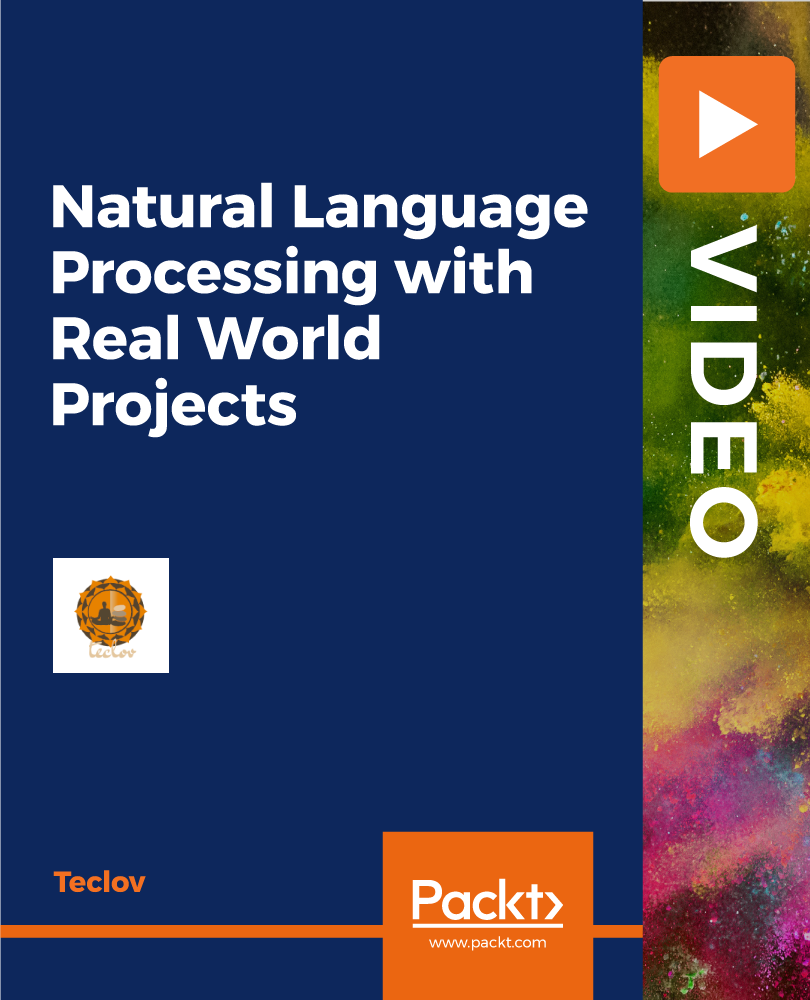
Course Overview Amp up your project management skills to meet your project requirements and shape your organisation's success. Project managers are responsible for the successful planning and execution of projects. This Academic IELTS Test Preparation Course is designed to help you learn the proven project management skills and techniques to manage projects from beginning to end. The course will give you clear ideas on project management basics, different project types, and the techniques applied to project activities for successful project completion. During the course, you'll gain insights into project management steps, such as project initiation, execution, monitoring, and closing. On top of that, you'll explore the steps involved in project team building and acquire knowledge of earned value management to measure project performance. Learning Outcomes Discover the crucial steps to project success Familiarise yourself with different types of projects Identify the steps involved in project initiation, execution, monitoring and closing Understand what makes a successful project management team Learn about Earned Value Management (EVM) for project performance measurement Determine what is a change control process in project management Who is the Academic IELTS Test Preparation Course for? This Academic IELTS Test Preparation Course is perfect for aspiring professionals in the relevant industry, such as people with careers in: Project Manager Project Executive Project Administrator Project Co-ordinator Project Lead It will deepen their knowledge and help them establish the fundamental skills for project management. Why Choose this Diploma in Academic IELTS Test Preparation Course ? Affordable, well-structured and high-quality e-learning study materials Engaging tutorial videos, materials from the industry-leading experts Opportunity to study in a user-friendly, advanced online learning platform Efficient exam systems for the assessment and instant result The UK & internationally recognised accredited qualification Access the course content on mobile, tablet, or desktop from anywhere, anytime Excellent career advancement opportunities 24/7 student support via email. Entry Requirement This course is available to all learners of all academic backgrounds. Learners should be aged 16 or over to undertake the qualification. A good understanding of the English language, numeracy, and ICT are required to attend this course. Assessment At the end of the course, you will be required to sit for an online multiple-choice test. Your test will be assessed automatically and immediately so that you will instantly know whether you have been successful. Before sitting for your final exam, you will have the opportunity to test your proficiency with a mock exam. Certification After you have successfully passed the test, you will be able to obtain an Accredited Certificate of Achievement. However, you can also obtain a Course Completion Certificate following the course completion without sitting for the test. Certificates can be obtained either in hard copy at the cost of £39 or in PDF format at £24. PDF certificate's turnaround time is 24 hours, and for the hardcopy certificate, it is 3-9 working days. Section 01: Introduction Welcome Aboard 00:09:00 Fundamentals 00:33:00 Types of Questions 00:24:00 Section 02: How to Answer 'Always In Order' Question How to Answer Fill-in-the Blank Questions 00:30:00 Fill-in-the-Blank: Practice Set 1 00:24:00 Fill-in-the-Blank: Practice Set 2 00:22:00 How to Answer Short Answer Questions 00:24:00 Short Answer: Practice Set 1 00:29:00 Short Answer: Practice Set 2 00:24:00 How to Answer Yes/No/Not Given Questions 00:27:00 Yes/No/Not Given: Practice Set 1 00:34:00 Yes/No/Not Given: Practice Set 2 00:31:00 How to Answer Multiple Choice Questions 00:18:00 Multiple Choice: Practice Set 1 00:19:00 Multiple Choice: Practice Set 2 00:21:00 Section 03: How to Answer 'Mostly in Order' Questions How to Answer Sentence Completion Questions 00:18:00 Sentence Completion: Practice Set 1 00:14:00 Sentence Completion: Practice Set 2 00:17:00 How to Answer Table Questions 00:25:00 Table: Practice Set 1 00:16:00 Table: Practice Set 2 00:30:00 How to Answer Diagram Questions 00:22:00 Diagram: Practice Set 1 00:17:00 Diagram: Practice Set 2 00:12:00 How to Answer Flowchart Questions 00:16:00 Flowchart: Practice Set 1 00:20:00 Flowchart: Practice Set 2 00:29:00 How to Answer Summary Questions 00:26:00 Summary: Practice Set 1 00:27:00 Summary: Practice Set 2 00:27:00 Section 04: How to Answer 'Not in Order' Questions How to Answer Matching Questions 00:21:00 Matching: Practice Set 1 00:17:00 Matching: Practice Set 2 00:24:00 How to Answer Paragraph Location Questions 00:18:00 Paragraph Location: Practice Set 1 00:29:00 Paragraph Location: Practice Set 2 00:21:00 How to Answer Headings Questions 00:23:00 Headings: Practice Set 1 00:22:00 Headings: Practice Set 2 00:18:00 How to Answer Pick from List Questions 00:29:00 Pick From List: Practice Set 1 00:16:00 Pick From List: Practice Set 2 00:27:00 Section 05: How to Answer Reading Passages from Start to Finish Full Reading Test - Passage 1 00:36:00 Full Reading Test - Passage 2 00:36:00 Full Reading Test - Passage 3 00:02:00 Final Tips 00:11:00 Assignment Assignment - Academic IELTS Test Preparation Course 00:00:00 Order Your Certificates and Transcripts Order Your Certificates and Transcripts 00:00:00
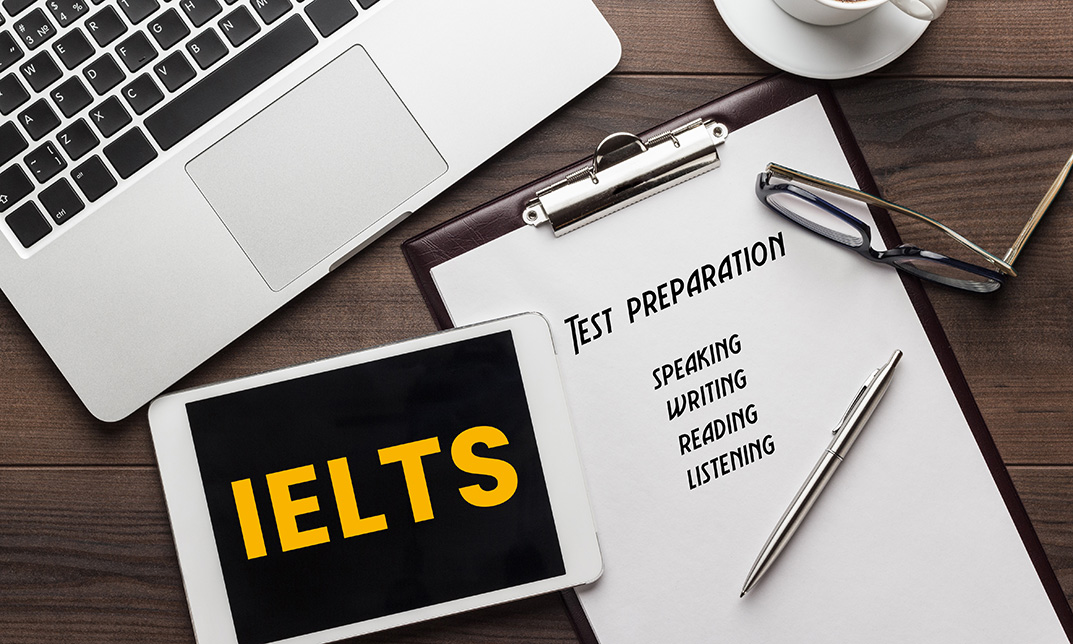
Strategic Achievement Blueprint
By Compete High
ð Unlock Your Potential with the Strategic Achievement Blueprint! ð Are you ready to transform your aspirations into tangible accomplishments? Discover the power of strategic planning and propel yourself towards unparalleled success with our exclusive online course - the Strategic Achievement Blueprint! ð What is the Strategic Achievement Blueprint? This comprehensive course is meticulously crafted to guide you through the art of strategic thinking and execution. Whether you're an aspiring entrepreneur, a professional seeking career advancement, or someone passionate about personal growth, this blueprint is your roadmap to success! ð¯ What You'll Gain: â Masterful Strategies: Learn proven methodologies to set achievable goals, create effective action plans, and conquer obstacles that hinder success. â Unleash Productivity: Harness techniques to enhance your productivity and time management, ensuring every moment contributes to your advancement. â Leadership Skills: Develop strong leadership qualities to inspire and lead teams towards shared objectives with confidence and clarity. â Adaptability & Innovation: Embrace change and foster innovation by understanding how to pivot strategies for maximum impact in dynamic environments. â Achieve Balance: Strike a harmonious balance between professional success and personal well-being to lead a fulfilling life. ð Course Features: ð Comprehensive Modules: Dive into structured modules designed by industry experts, offering a step-by-step approach to achieve your goals. ð Engaging Resources: Access to an array of resources, including videos, worksheets, case studies, and quizzes, making learning interactive and enjoyable. ð¤ Community Support: Join a thriving community of like-minded individuals, exchanging ideas and providing support for mutual growth. ð Lifetime Access: Gain lifetime access to course updates and resources, empowering you to revisit and reinforce your learning at your own pace. ð Your Pathway to Success Begins Now! Embrace the Strategic Achievement Blueprint and unlock your true potential. Start your journey towards realizing your dreams and ambitions today! ð Enroll now and embark on a transformative experience that will shape your future! ð⨠Course Curriculum INTRODUCTION Introduction 00:00 GOAL SETTING TACTICS AND STRATEGIES 10 Step Goal Setting Process - Part 1 00:00 10 Step Goal Setting Process - Part 2 00:00 Goal Achievement Concepts - Part 1 00:00 Goal Acheivement Concepts - Part 2 00:00 Goal Setting Mindset 00:00 CONCLUSION Setting Health and Financial Goals Conclusion 00:00

Security Officer
By Compete High
ð Unlock Your Potential with the Security Officer Course! ð Are you ready to step into the world of security with confidence and authority? Look no further than our comprehensive Security Officer Course! ð In today's unpredictable world, the need for vigilant and well-trained security officers has never been greater. Whether you're considering a career change or seeking to enhance your existing skills, this course equips you with the knowledge and expertise needed to succeed in the dynamic field of security. ð¼ Why Choose Our Security Officer Course? â Comprehensive Training: Our course covers a wide range of essential topics, from threat assessment and crisis management to security protocols and emergency response strategies. â Expert Instructors: Learn from industry experts with years of experience in security operations, law enforcement, and risk management. Gain insights and practical tips that you won't find in textbooks. â Hands-On Experience: Put your knowledge into action through immersive simulations and practical exercises. Develop the confidence to handle real-world security challenges effectively. â Flexible Learning Options: Whether you prefer to study online at your own pace or participate in interactive classroom sessions, our course offers flexible learning options to suit your schedule and preferences. â Industry Recognition: Our Security Officer Course is recognized and respected by employers across various sectors, giving you a competitive edge in the job market. Who is this for? ð®âï¸ Aspiring Security Professionals: If you're passionate about maintaining safety and security in your community, this course provides the perfect foundation for launching your career in security. ð©âð¼ Career Changers: Whether you're transitioning from a different field or seeking new opportunities, our course equips you with the skills and certifications needed to pursue a rewarding career as a security officer. ð¨âð©âð§âð¦ Community Leaders: Individuals who want to make a positive impact by enhancing security measures within their neighborhoods or organizations will find this course invaluable. Career Path Upon completing our Security Officer Course, you'll be well-prepared to embark on a fulfilling career in security. Here are just a few of the exciting career paths that await you: ð¡ï¸ Security Officer: From corporate offices and retail establishments to educational institutions and government facilities, security officers play a vital role in safeguarding people and property. ð Loss Prevention Specialist: Help businesses minimize losses due to theft, fraud, and other security breaches by implementing effective loss prevention strategies and surveillance techniques. ð¨ Emergency Response Coordinator: Coordinate emergency response efforts and ensure swift and effective action in crisis situations, such as natural disasters, accidents, or security threats. ðµï¸ Private Investigator: Conduct investigations, gather evidence, and uncover valuable insights to support legal proceedings or corporate security initiatives. With the demand for skilled security professionals on the rise, there's never been a better time to invest in your future with our Security Officer Course! Don't wait-enroll today and take the first step toward a rewarding career in security. ð Remember, safety and security are not just professions-they're commitments to protecting what matters most. Join us in making a difference and becoming a trusted guardian in your community! ð Course Curriculum Chapter 01 Introduction to Security Management Chapter 01 Introduction to Security Management 00:00 Chapter 02 Security Risk Analysis and Risk Reduction Chapter 02 Security Risk Analysis and Risk Reduction 00:00 Chapter 03 Managing Security Chapter 03 Managing Security 00:00 Chapter 04 Physical Security Management Chapter 04 Physical Security Management 00:00 Chapter 05 Information Security Management Chapter 05 Information Security Management 00:00 Chapter 06 Cybersecurity Chapter 06 Cybersecurity 00:00 Chapter 07 Organisational Security Management Chapter 07 Organisational Security Management 00:00 Chapter 08 Home Security Management Chapter 08 Home Security Management 00:00

Advanced Diploma in TEFL / TESOL Online Course
By Lead Academy
In this course, you will learn everything about language and linguistics, and how to teach a second language more effectively. This Advanced Diploma in TEFL / TESOL Online Course will educate you on grammar, tenses and vocabulary, and how to promote receptive skills such as listening, reading, speaking, and writing. This Course At A Glance Accredited by CPD UK Endorsed by Quality Licence Scheme Understand the aspects of TEFL / TESOL Identify the factors that influence TEFL / TESOL teaching Know how to teach a second language effectively Learn about the language, linguistics, grammar, tenses, and vocabulary Learn how to promote receptive listening skills and teach productive speaking skills Know how to do lesson planning and arrange resources Know how to conduct activity-based learning Understand EFL classroom management and EFL technology Know how to assess feedback and assessment and understand TEFL employment Advanced Diploma in TEFL / TESOL Online Course Overview The Advanced Diploma in TEFL / TESOL Online Course has been crafted especially for people who want to focus on TESOL education and academic teaching, as well as English teachers and TESOL instructors who are responsible for teaching non-native English speakers. Immigrants or Students studying abroad in a foreign nation where English is the second language will also benefit from this course. This online course will help you master the factors that influence TEFL or TESOL teaching, gain knowledge about the aspects of TEFL/TESOL, and learn about TEFL methodology. You will gain knowledge and skills to design and create instructional materials, as well as learning methodologies, to aid your ESL or EFL students in improving their English-language proficiency. Upon successful completion of this Advanced Diploma in TEFL / TESOL Online Course, you will understand TEFL methodology, employment, and EFL technology and learn how to instruct and work with non-native English speakers. Who should take this course? This Advanced Diploma in TEFL / TESOL Online Course is primarily aimed at: Home tutor Immigrant Job seekers English language teacher TEFL / TESOL instructor Aspiring TEFL / TESOL instructor Aspiring EFL teachers People looking for a career change Anyone seeking a professional teaching career abroad EFL teachers looking for career growth and enhancement of teaching skills This course is not, however, limited to a single industry or job sector. Anyone interested in improving their teaching techniques and earning an internationally recognised certification for career growth can also take this course. Entry Requirements There are no academic entry requirements for this Advanced Diploma in TEFL / TESOL Online Course, and it is open to students of all academic backgrounds. However, you are required to have a laptop/desktop/tablet or smartphone and a good internet connection. Assessment Method This Advanced Diploma in TEFL / TESOL Online Course assesses learners through multiple-choice questions (MCQs). Upon successful completion of the modules, learners must answer MCQs to complete the assessment procedure. Through the MCQs, it is measured how much a learner could grasp from each section. In the assessment pass mark is 60%. Course Curriculum How IT Works How IT Works Module 1: Introduction and Aspects of TEFL/TESOL Module 1: Introduction and Aspects of TEFL/TESOL Module 2: Factors that Influence TEFL or TESOL Teaching Module 2: Factors that Influence TEFL or TESOL Teaching Module 3: TEFL Methodology Module 3: TEFL Methodology Module 4: Language and Linguistics Module 4: Language and Linguistics Module 5: Teaching a Second Language Module 5: Teaching a Second Language Module 6: Grammar, Tenses and Vocabulary Module 6: Grammar, Tenses and Vocabulary Module 7: Promoting the Receptive Skill Listening Module 7: Promoting the Receptive Skill Listening Module 8: Teaching the Receptive Skill Reading Module 8: Teaching the Receptive Skill Reading Module 9: Teaching the Productive Skill Speaking Module 9: Teaching the Productive Skill Speaking Module 10: Teaching the Productive Skill Writing Module 10: Teaching the Productive Skill Writing Module 11: Lesson Planning and Arranging Resources Module 11: Lesson Planning and Arranging Resources Module 12: Activity Based Learning Module 12: Activity Based Learning Module 13: EFL Classroom Management Module 13: EFL Classroom Management Module 14: Feedback and Assessment Module 14: Feedback and Assessment Module 15: EFL Technology Module 15: EFL Technology Module 16: TEFL Employment Module 16: TEFL Employment Conclusion Conclusion Assessment Assessment - Advanced Diploma in TEFL / TESOL Recognised Accreditation CPD Certification Service This course is accredited by continuing professional development (CPD). CPD UK is globally recognised by employers, professional organisations, and academic institutions, thus a certificate from CPD Certification Service creates value towards your professional goal and achievement. CPD certificates are accepted by thousands of professional bodies and government regulators here in the UK and around the world. Many organisations look for employees with CPD requirements, which means, that by doing this course, you would be a potential candidate in your respective field. Quality Licence Scheme Endorsed The Quality Licence Scheme is a brand of the Skills and Education Group, a leading national awarding organisation for providing high-quality vocational qualifications across a wide range of industries. It will give you a competitive advantage in your career, making you stand out from all other applicants and employees. Certificate of Achievement Endorsed Certificate from Quality Licence Scheme After successfully passing the MCQ exam you will be eligible to order the Endorsed Certificate by Quality Licence Scheme. The Quality Licence Scheme is a brand of the Skills and Education Group, a leading national awarding organisation for providing high-quality vocational qualifications across a wide range of industries. It will give you a competitive advantage in your career, making you stand out from all other applicants and employees. There is a Quality Licence Scheme endorsement fee to obtain an endorsed certificate which is £65. Certificate of Achievement from Lead Academy After successfully passing the MCQ exam you will be eligible to order your certificate of achievement as proof of your new skill. The certificate of achievement is an official credential that confirms that you successfully finished a course with Lead Academy. Certificate can be obtained in PDF version at a cost of £12, and there is an additional fee to obtain a printed copy certificate which is £35. FAQs Is CPD a recognised qualification in the UK? CPD is globally recognised by employers, professional organisations and academic intuitions, thus a certificate from CPD Certification Service creates value towards your professional goal and achievement. CPD-certified certificates are accepted by thousands of professional bodies and government regulators here in the UK and around the world. Are QLS courses recognised? Although QLS courses are not subject to Ofqual regulation, they must adhere to an extremely high level that is set and regulated independently across the globe. A course that has been approved by the Quality Licence Scheme simply indicates that it has been examined and evaluated in terms of quality and fulfils the predetermined quality standards. When will I receive my certificate? For CPD accredited PDF certificate it will take 24 hours, however for the hardcopy CPD certificate takes 5-7 business days and for the Quality License Scheme certificate it will take 7-9 business days. Can I pay by invoice? Yes, you can pay via Invoice or Purchase Order, please contact us at info@lead-academy.org for invoice payment. Can I pay via instalment? Yes, you can pay via instalments at checkout. How to take online classes from home? Our platform provides easy and comfortable access for all learners; all you need is a stable internet connection and a device such as a laptop, desktop PC, tablet, or mobile phone. The learning site is accessible 24/7, allowing you to take the course at your own pace while relaxing in the privacy of your home or workplace. Does age matter in online learning? No, there is no age limit for online learning. Online learning is accessible to people of all ages and requires no age-specific criteria to pursue a course of interest. As opposed to degrees pursued at university, online courses are designed to break the barriers of age limitation that aim to limit the learner's ability to learn new things, diversify their skills, and expand their horizons. When I will get the login details for my course? After successfully purchasing the course, you will receive an email within 24 hours with the login details of your course. Kindly check your inbox, junk or spam folder, or you can contact our client success team via info@lead-academy.org
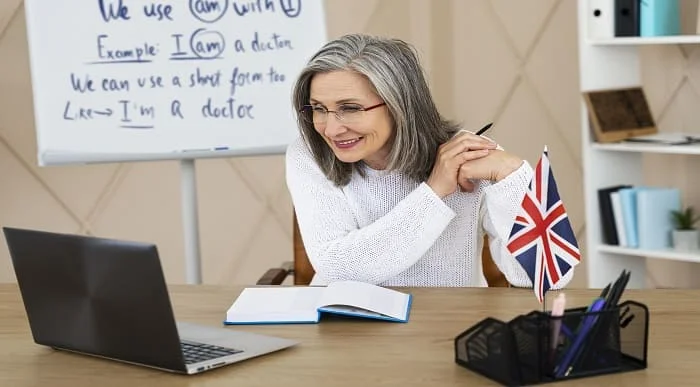
Build Real-World Websites Using HTML5, CSS3, Flexbox, Grid, and Sass
By Packt
A complete step-by-step hands-on guide that will help you confidently design, code, validate, and launch websites online using HTML5, CSS3, Flexbox, Grid, and Sass from scratch. No coding or design experience is required. Start your web development journey today!
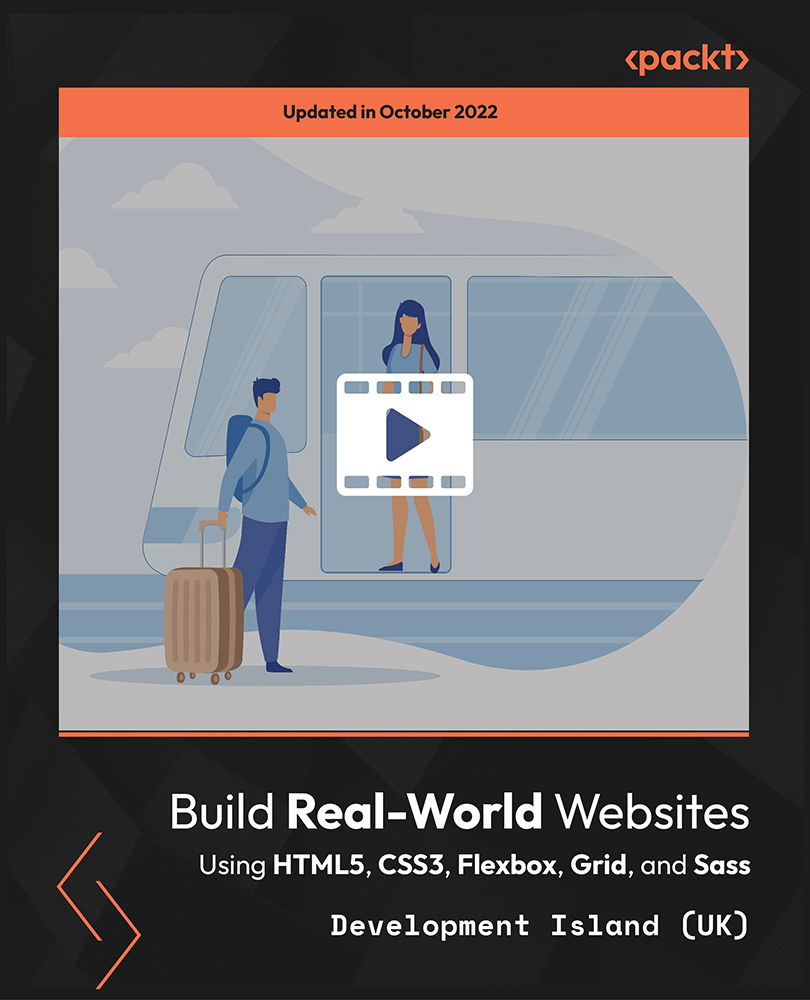
Parts therapy is a therapeutic approach used to address inner conflicts, reconnect with oneself, and foster personal growth. It is especially effective for resolving behavioral challenges, trauma, and emotional fragmentation. Rooted in Paul Federn's 1952 work on ego states, this technique involves identifying and working with "parts" of an individual's subconscious to achieve harmony and integration.

Social media technology has brought about a revolutionary change in the marketplace with its increased influence over consumers, marketers, and brands. Consumers now have more opportunities to interact with each other and voice their opinions regarding any product or issue. Thus, digital marketing has taken the front seat in the campaign for any brand or product. If you're an entrepreneur, marketer or want to master social media marketing, SEO, and online marketing- this Social Media Marketing Level 7 is perfect for you. Do you want to market your business for free without any costly adverts? This Social Media Marketing Level 7 will train you how to set up a simple yet powerful digital marketing strategy for your business online. This social media marketing course will also give you a detailed overview of the science and art of using social media marketing to drive more traffic to your website for free. You'll also learn how to create attractive and SEO friendly content that will engage your target audience. Our Social Media Marketing Level 7 will help you familiarise with all the useful tips and tricks which you'll need to create a powerful digital marketing strategy. Enrol now and acquire the tools to master social media marketing for your business. Learning Outcomes of The Social Media Marketing Level 7 Expand your knowledge of social media marketing and understand how it boosts business Get a solid understanding of leading social media platforms and learn how to use them effectively for your business Explore various SEO techniques to help your blog or website rank higher in Google search Learn how to create an engaging social media marketing post Understand how to create a social media schedule to help your organise your marketing goals and objectives Learn how to write engaging blogs and content to drive more traffic to your website Understand how a powerful social media community can help you with brand building Familiarise with consumer psychology and learn how to use consumer trends to increase sales for your business Why choose this course Earn an e-certificate upon successful completion. Accessible, informative modules taught by expert instructors Study in your own time, at your own pace, through your computer tablet or mobile device Benefit from instant feedback through mock exams and multiple-choice assessments Get 24/7 help or advice from our email and live chat teams Full Tutor Support on Weekdays Course Design The course is delivered through our online learning platform, accessible through any internet-connected device. There are no formal deadlines or teaching schedules, meaning you are free to study the course at your own pace. You are taught through a combination of Video lessons Online study materials Certificate of Achievement Endorsed Certificate of Achievement from the Quality Licence Scheme Once the course has been completed and the assessment has been passed, all students are entitled to receive an endorsed certificate. This will provide proof that you have completed your training objectives, and each endorsed certificate can be ordered and delivered to your address for only £119. Please note that overseas students may be charged an additional £10 for postage. CPD Certification from Janets Upon successful completion of the course, you will be able to obtain your course completion e-certificate. Print copy by post is also available at an additional cost of £9.99 and PDF Certificate at £4.99. Endorsement This course and/or training programme has been endorsed by the Quality Licence Scheme for its high-quality, non-regulated provision and training programmes. This course and/or training programme is not regulated by Ofqual and is not an accredited qualification. Your training provider will be able to advise you on any further recognition, for example progression routes into further and/or higher education. For further information please visit the Learner FAQs on the Quality Licence Scheme website. Method of Assessment In order to ensure the Quality Licensing scheme endorsed and CPD acknowledged certificate, learners need to score at least 60% pass marks on the assessment process. After submitting assignments, our expert tutors will evaluate the assignments and give feedback based on the performance. After passing the assessment, one can apply for a certificate. Who is this course for? Social Media Marketing Level 7 is suitable for anyone who wants to gain extensive knowledge, potential experience, and professional skills in the related field. This is a great opportunity for all student from any academic backgrounds to learn more about this subject.

Microsoft Office 2016 Complete Bundle Course (Word, Excel, PowerPoint, Outlook and Access)
4.3(43)By John Academy
Description: Microsoft Office 2016 Complete Bundle Course (Word, Excel, PowerPoint, Outlook and Access) is intended to prepare you to get complete control on Microsoft Office 2016. It is designed to educate about Microsoft Office 2016. In this course, you will learn about the basic features of Microsoft Word such as creating a new document, personalizing the Microsoft Word interface, adding graphics, etc. Besides, you will learn about the techniques of controlling page appearance, proofing and editing a document. Following that, you will learn about the essentials to create and work with an electronic spreadsheet. You will be able to insert and delete text or images, adjust cells, create columns, rows and much more. This advanced course helps you to navigate the PowerPoint environment, create and save PowerPoint presentation, delivering advanced text editing etc. Finally, you will learn how to set up and use Outlook on Windows. It will assist you in creating and sending messages, managing contacts, using the calendar, managing tasks, working with notes and so much more. Overall, this course is created especially for you to provide all information to access Microsoft Office 2016. Enroll today and get benefit from this course. Learning Outcomes: Changing user information, sharing documents, working with comments and comparing document changes Collaborate on documents by reviewing them, merging changes and co-authoring Discover how to best use reference tools, like captions, cross-references, bookmarks, hyperlinks, footnotes, endnotes, citations and bibliographies Working with master documents and subdocuments Adding cover page; creating an index, table of contents, and ancillary tables; and managing outlines to simplify and manage large documents Suppressing information from a document, setting editing restrictions, adding digital signature platforms, and restricting document access Find out techniques for saving and exporting form data, along with creating and manipulating forms Using SharePoint Server with Word in order to create, compare and combine different document versions Ways to update worksheet properties, create and edit macros, applying conditional formatting and add data validation criteria Auditing worksheets through tracing cells, troubleshooting invalid data and formula errors, watching and evaluating formulas, and creating a data list online Create Sparklines, scenarios and interactive data using Power View Perform what-if analysis and statistical analysis with the Analysis ToolPak Ways to multitask by consolidating data, linking cells in different workbooks, and merging them Export Excel data, import delimited text files, integrate Excel data with the web and create web queries How to import and export XML data PowerPoint environment and how to modify it according to needs Customizing user interface and setting up options Create and manage sections, modify slide masters and slide layouts, add headers and footers, modify notes master and handout master Creating and modifying SmartArt Adding audio video to presentations and customizing animations and transitions to enhance presentation Better collaboration by adding comments, reviews, storing and sharing presentations on the web Setting up and creating custom slide shows, adding hyperlink and action buttons, and recording a presentation Security and distribution of presentations through various outlets Change message settings, properties, options, using automatic replies and inserting objects Sort and filter options, organising and searching messages, managing junk mail and mailbox Managing advanced calendar options, additional calendars, meeting responses, and assigning tasks Advanced, forward and export contact options, handling contacts and editing electronic business cards Sharing calendars and contacts whilst also delegating access to mail folders to others Modifying data file settings and backing up Outlook items Email security and configuring email message security Designing forms through adding and setting controls, creating subforms, using tab pages to organize information, improve navigation, formatting and applying conditional formatting Data, field, form and record validation Creating macros, restricting records using conditions, validate data, automate data entry and convert a macro to VBA in order to enhance user interface design Link tables to external data sources, manage database, determine object dependency, document database, and analyze database performance Allow multiple user access to database by splitting it, implement security, set passwords, convert Access database to ACCDE file, and add digital signatures Create and modify switchboards and startup options Assessment: At the end of the course, you will be required to sit for an online MCQ test. Your test will be assessed automatically and immediately. You will instantly know whether you have been successful or not. Before sitting for your final exam you will have the opportunity to test your proficiency with a mock exam. Certification: After completing and passing the course successfully, you will be able to obtain an Accredited Certificate of Achievement. Certificates can be obtained either in hard copy at a cost of £39 or in PDF format at a cost of £24. Who is this Course for? Microsoft Office 2016 Complete Bundle Course (Word, Excel, PowerPoint, Outlook and Access) is certified by CPD Qualifications Standards and CiQ. This makes it perfect for anyone trying to learn potential professional skills. As there is no experience and qualification required for this course, it is available for all students from any academic background. Requirements Our Microsoft Office 2016 Complete Bundle Course (Word, Excel, PowerPoint, Outlook and Access) is fully compatible with any kind of device. Whether you are using Windows computer, Mac, smartphones or tablets, you will get the same experience while learning. Besides that, you will be able to access the course with any kind of internet connection from anywhere at any time without any kind of limitation. Career Path After completing this course you will be able to build up accurate knowledge and skills with proper confidence to enrich yourself and brighten up your career in the relevant job market. Microsoft Word 2016 Modify User Information 00:15:00 Share a Document 00:30:00 Work with Comments 00:15:00 Compare Document Changes 00:15:00 Review a Document 00:15:00 Merge Document Changes 00:15:00 Coauthor Documents 00:15:00 Add Captions 00:15:00 Add Cross-References 00:15:00 Add Bookmarks 00:15:00 Add Hyperlinks 00:15:00 Insert Footnotes and Endnotes 00:15:00 Add Citations 00:30:00 Insert a Bibliography 00:15:00 Insert Blank and Cover Pages 00:15:00 Insert an Index 00:30:00 Insert a Table of Contents 00:30:00 Insert an Ancillary Table 00:15:00 Manage Outlines 00:30:00 Create a Master Document 00:30:00 Suppress Information 00:30:00 Set Editing Restrictions 00:30:00 Add a Digital Signature to a Document 00:15:00 Restrict Document Access 00:15:00 Create Forms 00:30:00 Manipulate Forms 00:15:00 Form Data Conversion 00:15:00 Create a New Document Version 00:30:00 Compare Document Versions 00:15:00 Merge Document Versions 00:15:00 Activities - Microsoft Word 2016 Advanced 00:00:00 Microsoft Excel 2016 Update Workbook Properties 00:15:00 Activity-Update Workbook Properties 00:05:00 Create and Edit a Macro 00:15:00 Activity-Create and Edit a Macro 00:05:00 Apply Conditional Formatting 00:15:00 Activity-Apply Conditional Formatting 00:05:00 Add Data Validation Criteria 00:15:00 Activity-Add Data Validation Criteriaty 00:05:00 Trace Cells 00:15:00 Activity-Trace Cells 00:05:00 Troubleshoot Invalid Data and Formula Errors 00:15:00 Activity-Troubleshoot Invalid Data and Formula Errors 00:05:00 Watch and Evaluate Formulas 00:15:00 Activity-Watch and Evaluate Formulas 00:05:00 Create a Data List Outline 00:15:00 Activity-Create a Data List Outline 00:05:00 Create Sparklines 00:15:00 Activity_Create Sparklines 00:05:00 Create Scenarios 00:15:00 Activity-Create Scenarios 00:05:00 Perform a What-If Analysis 00:15:00 Activity-Perform a What-If Analysis 00:05:00 Perform a Statistical Analysis with the Analysis ToolPak 00:15:00 Activity-Perform a Statistical Analysis with the Analysis ToolPak 00:05:00 Create Interactive Data with Power View 00:15:00 Activity-Create Interactive Data with Power View 00:05:00 Consolidate Data 00:15:00 Activity-Consolidate Data 00:05:00 Link Cells in Different Workbooks 00:15:00 Activity-Link Cells in Different Workbooks 00:05:00 Merge Workbooks 00:15:00 Activity-Merge Workbooks 00:05:00 Export Excel Data 00:15:00 Activity-Export Excel Data 00:05:00 Import a Delimited Text File 00:14:00 Activity- Import a Delimited Text File 00:05:00 Integrate Excel Data with the Web 00:15:00 Activity-Integrate Excel Data with the Web 00:05:00 Create a Web Query 00:15:00 Activity-Create a Web Query 00:05:00 Import and Export XML Data 00:15:00 Activity-Import and Export XML Data 00:05:00 Activities and Exercise Files - Microsoft Excel 2016 Advanced 00:00:00 Microsoft PowerPoint 2016 Customize the User Interface 01:30:00 Set PowerPoint 2016 Options 00:45:00 Create and Manage Sections 01:00:00 Modify Slide Masters and Slide Layouts 01:15:00 Add Headers and Footers 00:30:00 Modify the Notes Master and the Handout Master 00:45:00 Create SmartArt 00:45:00 Modify SmartArt 01:00:00 Add Audio to a Presentation 00:45:00 Add Video to a Presentation 01:00:00 Customize Animations and Transitions 01:00:00 Add Comments to a Presentation 00:45:00 Review a Presentation 00:45:00 Store and Share Presentations on the Web 01:30:00 Annotate a Presentation 00:45:00 Set Up a Slide Show 00:45:00 Create a Custom Slide Show 00:30:00 Add Hyperlinks and Action Buttons 00:45:00 Record a Presentation 00:15:00 Secure a Presentation 01:30:00 Present a Slide Show Online 01:00:00 Create a Video or a CD 00:45:00 Activities - Microsoft PowerPoint 2016 Advanced 00:00:00 Microsoft Outlook 2016 Insert Advanced Characters and Objects 01:30:00 Modify Message Settings, Properties, and Options 01:30:00 Use Automatic Replies 01:30:00 Sort Messages 00:45:00 Filter Messages 01:00:00 Organize Messages 02:00:00 Search Messages 01:30:00 Manage Junk Mail 01:00:00 Manage Your Mailbox 02:00:00 Manage Advanced Calendar Options 00:45:00 Manage Additional Calendars 01:00:00 Manage Meeting Responses 00:45:00 Assign and Manage Tasks 01:00:00 Edit an Electronic Business Card 01:00:00 Manage Advanced Contact Options 01:30:00 Forward Contacts 00:30:00 Export Contacts 01:00:00 Delegate Access to Mail Folders 01:00:00 Share Your Calendar 00:30:00 Share Your Contacts 00:15:00 Back Up Outlook Items 00:45:00 Change Data File Settings 00:45:00 Configure E-mail Message Security Settings 00:30:00 Activities - Microsoft Outlook 2016 Advanced 00:00:00 Microsoft Access 2016 Add Controls to Forms 01:00:00 Set Form Controls 01:00:00 Create Subforms 00:30:00 Organize Information with Tab Pages 00:30:00 Enhance Navigation with Forms 00:30:00 Format a Form 01:00:00 Apply Conditional Formatting 00:30:00 Field Validation 00:30:00 Form and Record Validation 00:30:00 Create a Macro 01:00:00 Restrict Records Using a Condition 00:30:00 Validate Data Using a Macro 00:30:00 Automate Data Entry Using a Macro 00:30:00 Convert a Macro to VBA 00:30:00 Link Tables to External Data Sources 00:30:00 Manage a Database 00:30:00 Determine Object Dependency 00:30:00 Document a Database 00:30:00 Analyze the Performance of a Database 00:30:00 Split a Database for Multiple User Access 00:30:00 Implement Security 00:30:00 Set Passwords 00:30:00 Convert an Access Database to an ACCDE File 00:30:00 Package a Database with a Digital Signature 00:30:00 Create a Database Switchboard 01:00:00 Modify a Database Switchboard 00:30:00 Set Startup Options 00:30:00 Activities - Microsoft Access 2016 Advanced 00:00:00 Mock Exam Mock Exam- Microsoft Office 2016 Advanced 00:30:00 Final Exam Final Exam- Microsoft Office 2016 Advanced 00:30:00 Order Your Certificates and Transcripts Order Your Certificates and Transcripts 00:00:00

Our Aim Is Your Satisfaction! Offer Ends Soon; Hurry Up!! A UK survey of over 5,000 adults found that 80% of people over 18 have decided to change their lifestyle. Of those, 70% want to become healthier and fitter due to the threats posed by (COVID-19). Among the most popular changes people want to make are exercising more (41%) and losing weight (39%). In addition, two in five want to eat healthily. And that is where gym instructors come in. So if you are health conscious, like to work out and turn your passion for fitness into a successful profession, then this comprehensive Gym Workouts, Bodybuilding and Muscle Growth is perfect for you. In this course, you'll learn about the roles and responsibilities of a strength coach. Types of muscles and how to grow them. You'll be able to assess your clients, design workout plans, diet, supplement, rest and much more. Moreover, you'll get exercise videos and workout samples. And our experts will be available to answer any of your queries. So enrol now to take the first step towards your gym instructor career. Learning Outcomes: Understand the basics and learn how to become a gym instructor. Get a thorough overview of the major muscle groups, including muscle fibres, quadriceps, hamstrings, biceps, triceps etc. Learn from exercise videos that show lifting, bench pressing, deadlifting, hammer curls, pull ups and much more. Discover how to set up a body building diet, nutrition, protein, carb, fat, pre/post workout meal, supplements etc. Learn about post-workout recovery routines, when to take a break and how to fall asleep fast Why Prefer Us? Opportunity to earn a certificate accredited by CPDQS. Get a free student ID card! (£10 postal charge will be applicable for international delivery) Innovative and Engaging Content. Free Assessments 24/7 Tutor Support. The Gym Workouts, Bodybuilding and Muscle Growth course has been designed by experts, to create a rich and in-depth training experience for all the students who enrol on it. Enrol on the Gym Workouts, Bodybuilding and Muscle Growth course now and get instant access to all course materials. Then, enjoy the course materials online from any internet-enabled device and learn when it suits you. Start your learning journey with this Gym workout, Bodybuilding and Muscle Growth straight away and take a step forward in securing a better future! **** Course Curriculum **** Module 01: Introduction Introduction Roles & Responsibilities Of A Strength Coach Module 02: The Major Muscle Groups Explained Most Important Muscle Groups Overview The Different Types Of Muscle Fibers Muscle Agonists & Antagonists Quadriceps Explained Hamstrings explained Calf Muscles Explained Chest Muscles Explained Back Muscles Explained Shoulder Muscles Explained Biceps Explained Triceps Explained Abdominal Muscles Explained Module 03: Muscle Growth Fundamentals Common Muscle Growth Myths Debunked Muscle Hypertrophy Explained Progressive Overload How Much Muscle Can You Gain in A Week/Month/Year Module 04: Client Assessment Client Interview Estimating 1 Rep Maximum Strength Module 05: Workout Design Workout Design Overview Adherence The 4 Most Important Exercises For Beginners How Many Isolation Exercises Should You Do? Exercise Order Volume: How Many Sets & Reps? Intensity: How Heavy Should You Train? How Often Should You Train? The Ideal Rest Periods Time Under Tension Explained Module 06: Sample Workouts Sample Workouts Intro How to Design a Beginner Workout How To Warm Up Before Lifting Weights 3 Day Beginner Routine 4 Day Routine 5 Day Routine Module 07: Exercise Videos Exercise Videos Overview 5 Most Important Aspects Of Correct Lifting Form Bench Press Chest Press Machine Squats Deadlift Overhead Press Dumbbell Overhead Press Lat Pulldown Dips Barbell Row Barbell Row (Different Grip) Cable Row Iso Row Machine Module 08: Exercise Videos: Lsolation Exercises Hammer Curls Triceps Rope Pushdown Calf Raise Shoulder Front Raise Shoulder Side Raise Butterfly / Pec Deck Dumbbell Flyes Military Press Pull-Up Hammer Rope Curls Triceps Extensions Module 09: Setting Up A Bodybuilding Diet Nutrition Overview Calories Explained How to determine your calorie maintenance level (TDEE) Ideal Protein Intake Ideal Carb Intake Ideal Fat Intake What about the remaining calories Determining Meal Structure Quality Protein Foods Quality Carb Foods Quality Fat Foods Adjusting Your Diet For Muscle Gains Adjusting Your Diet For Weight Loss The Perfect Pre Workout Meal The Perfect Post Workout Meal Module 10: Supplements Supplements Overview Top 3 Beginner Supplements How To Use Protein Powder How To Use Creatine Beta-Alanine BCAAs Module 11: Rest & Recovery Recovery Overview Post Workout Recovery Routine How To Break Through A Strength Plateau How To Deload Correctly The importance of sleep 6 Tips To Fall Asleep Faster Module 11: FAQ & Miscellaneous Should Men & Women Train Differently? What Should You Eat Before Bed To Build Muscle? Does Electric Muscle Stimulation (EMS) Work? What Should You Train On Your First Day At The Gym? Assessment Process Once you have completed all the modules in the Gym Workouts, Bodybuilding and Muscle Growth course, your skills and knowledge will be tested with an automated multiple-choice assessment. You will then receive instant results to let you know if you have successfully passed the Gym Workouts, Bodybuilding and Muscle Growth course. CPD 10 CPD hours / points Accredited by CPD Quality Standards Who is this course for? Fitness enthusiasts will love this exclusive Gym workout, Bodybuilding and Muscle Growth online training. Especially Gym Instructors Personal Trainers Bodybuilders Fitness Coaches Aspiring Professionals Requirements You will not need any prior background or expertise to enrol in this course. Career path Learn the fundamentals of workout, bodybuilding and muscle growth with this course. A few opportunities in this sector are; Gym Instructor Gym Manager Sports Coach Personal Trainer Athlete Certificates CPD Accredited Certificate Digital certificate - £10 CPD Accredited Certificate Hard copy certificate - £29 If you are an international student, then you have to pay an additional 10 GBP as an international delivery charge.
